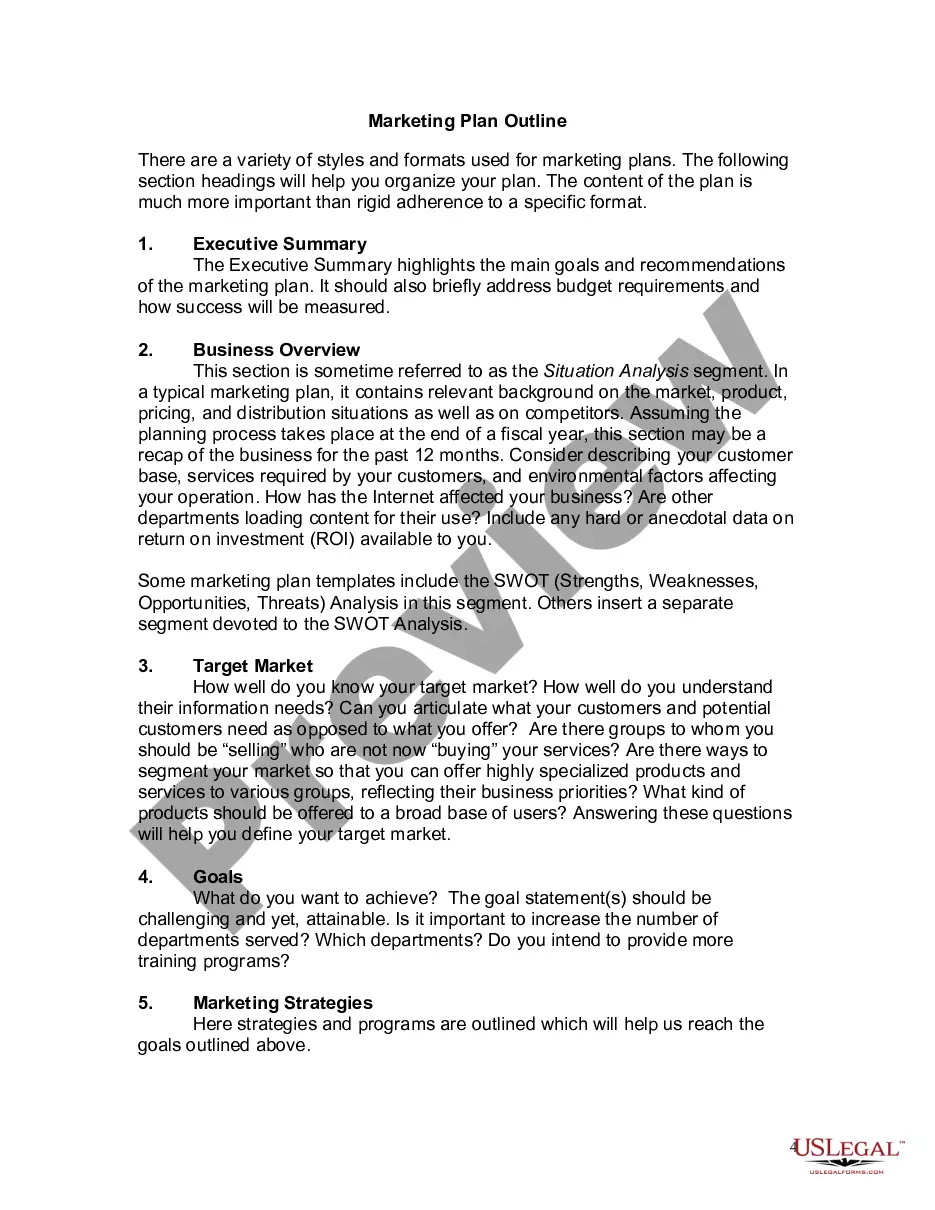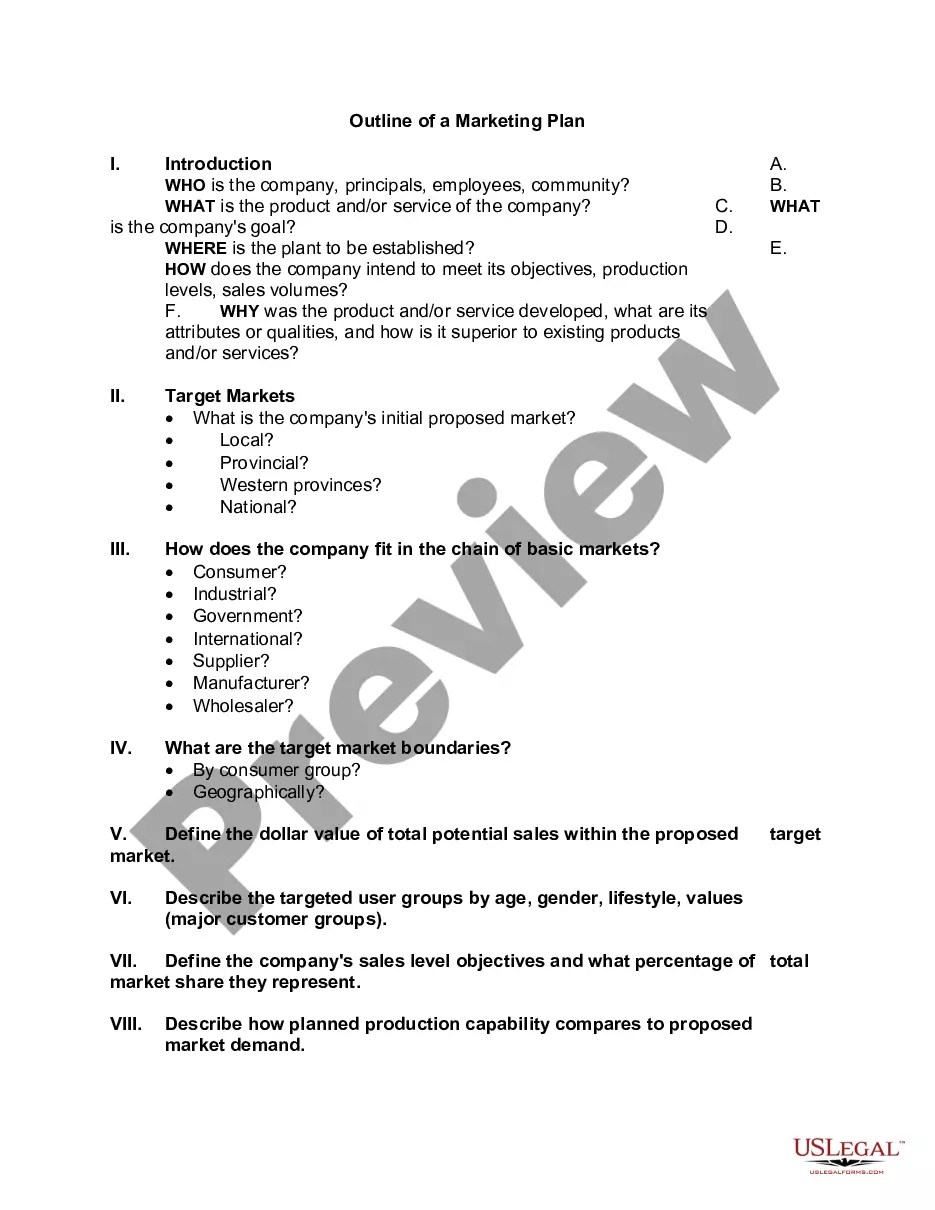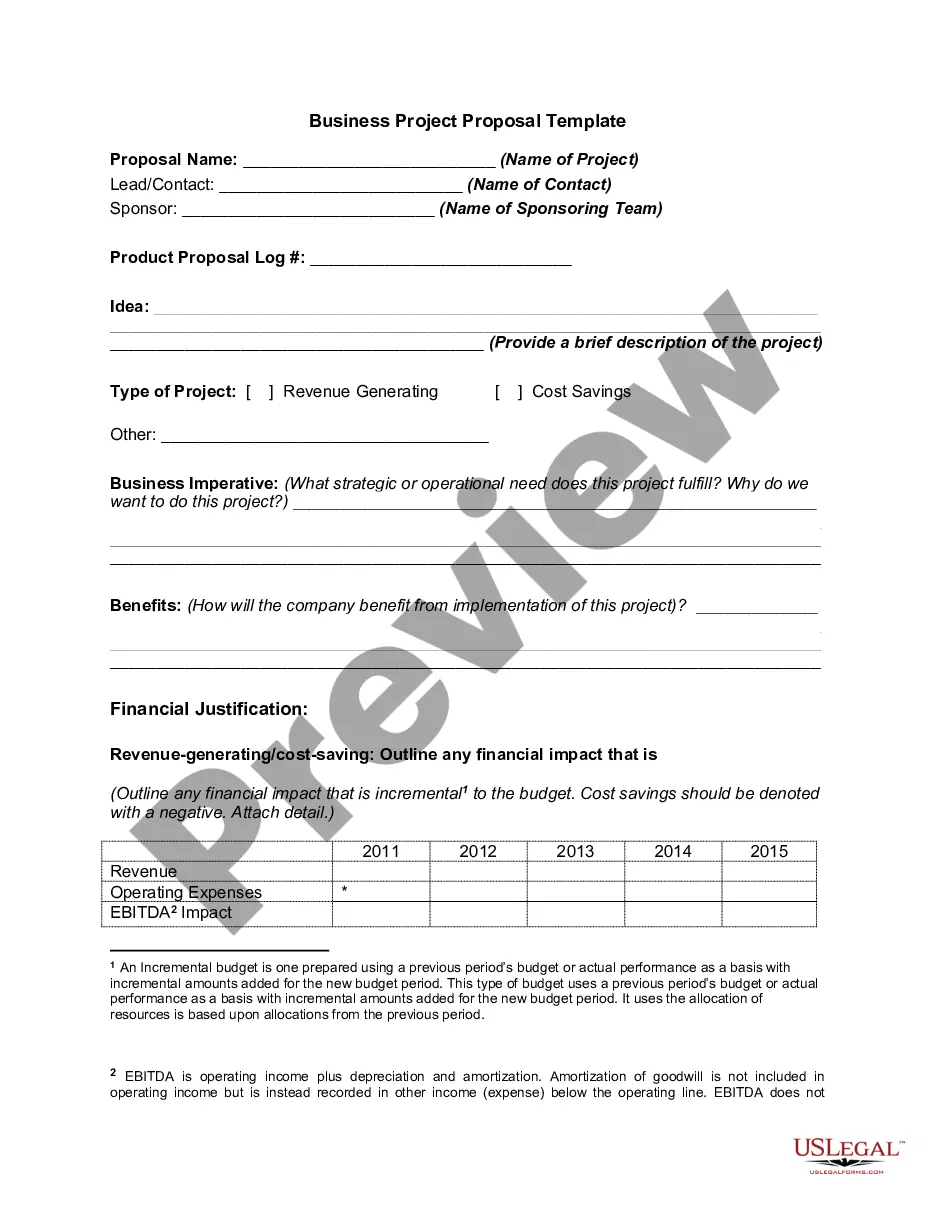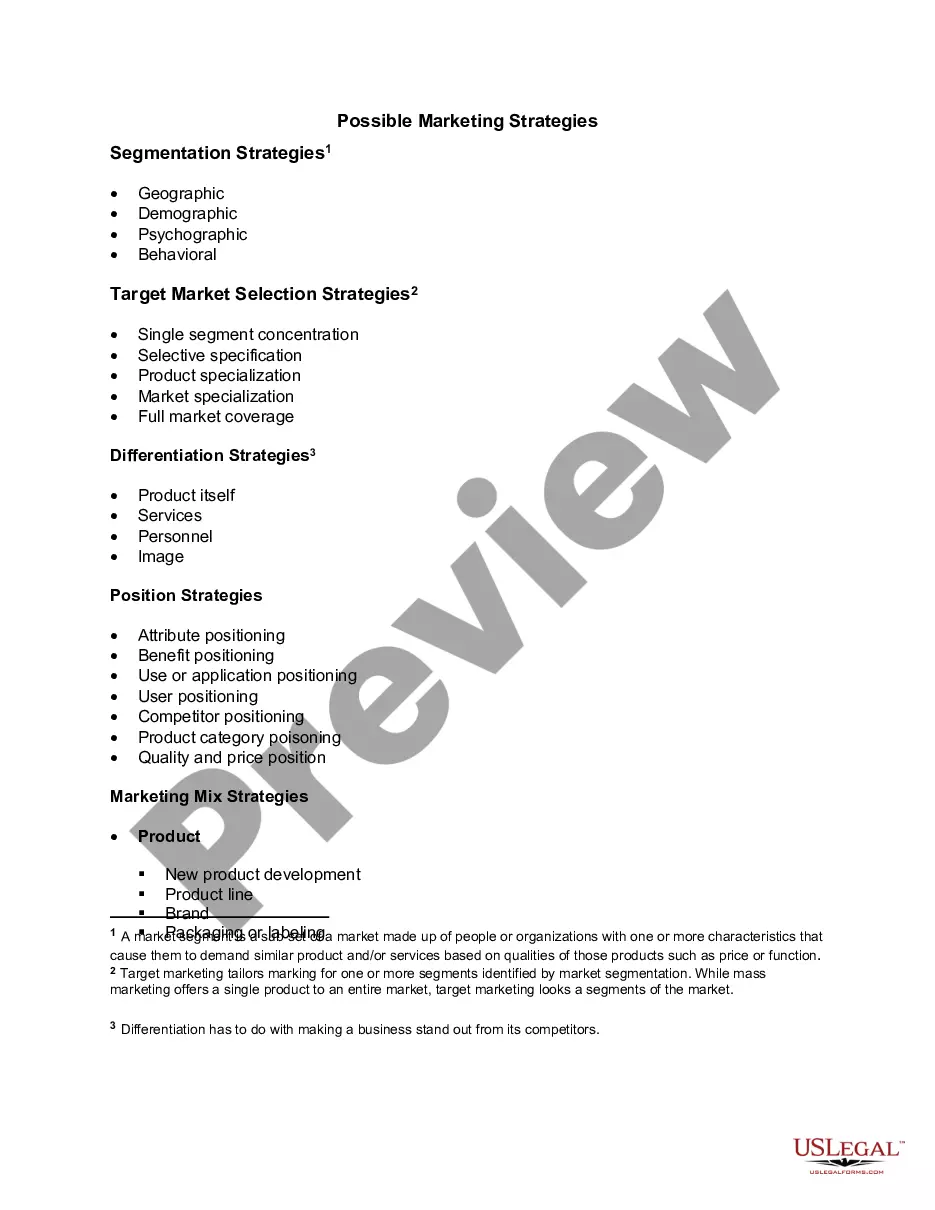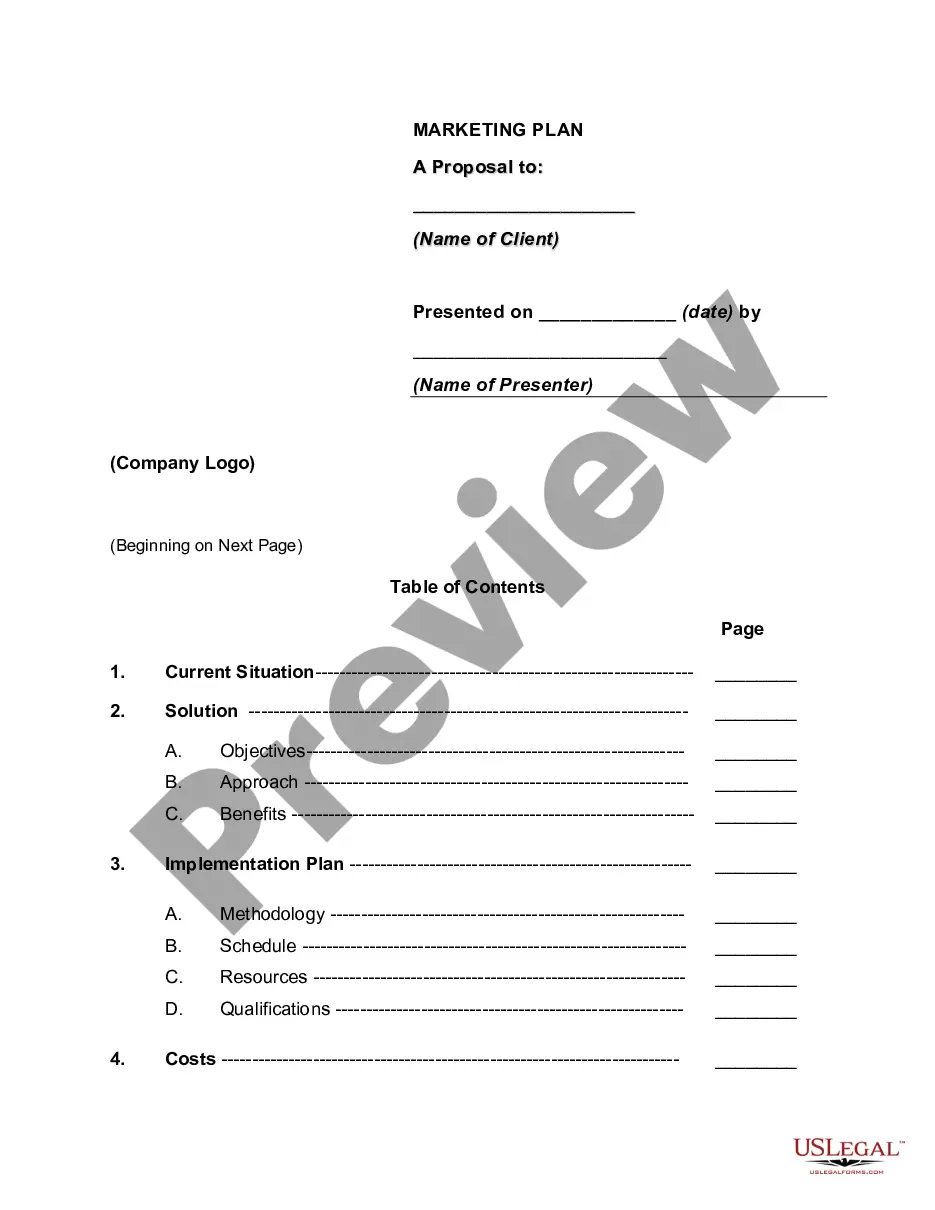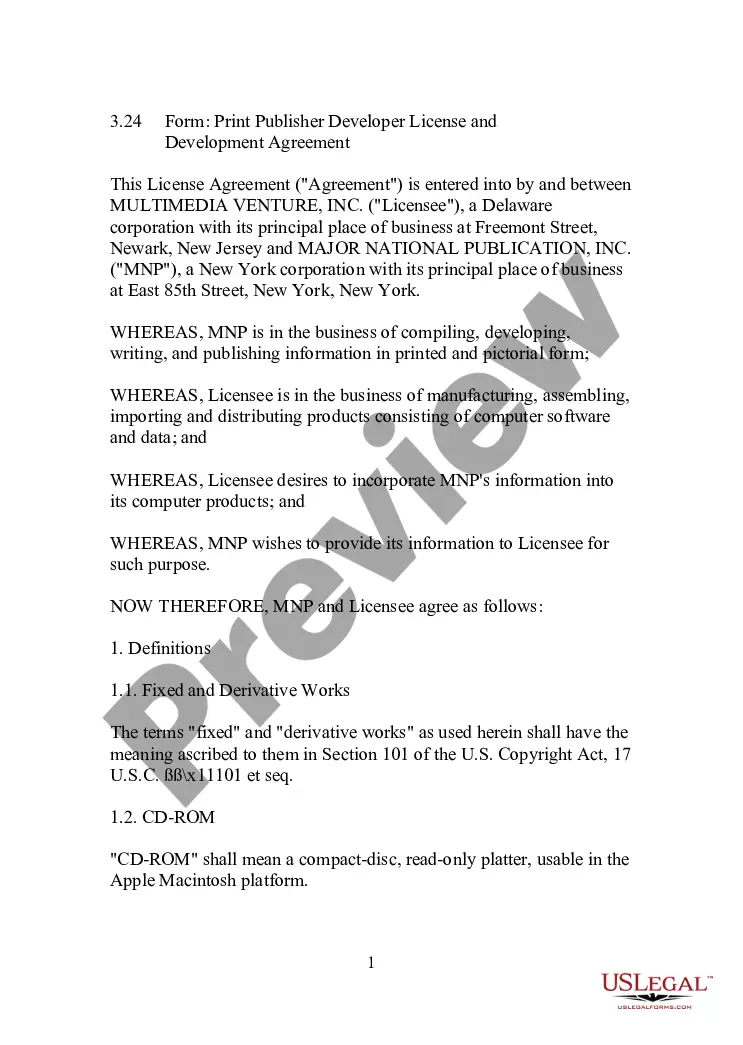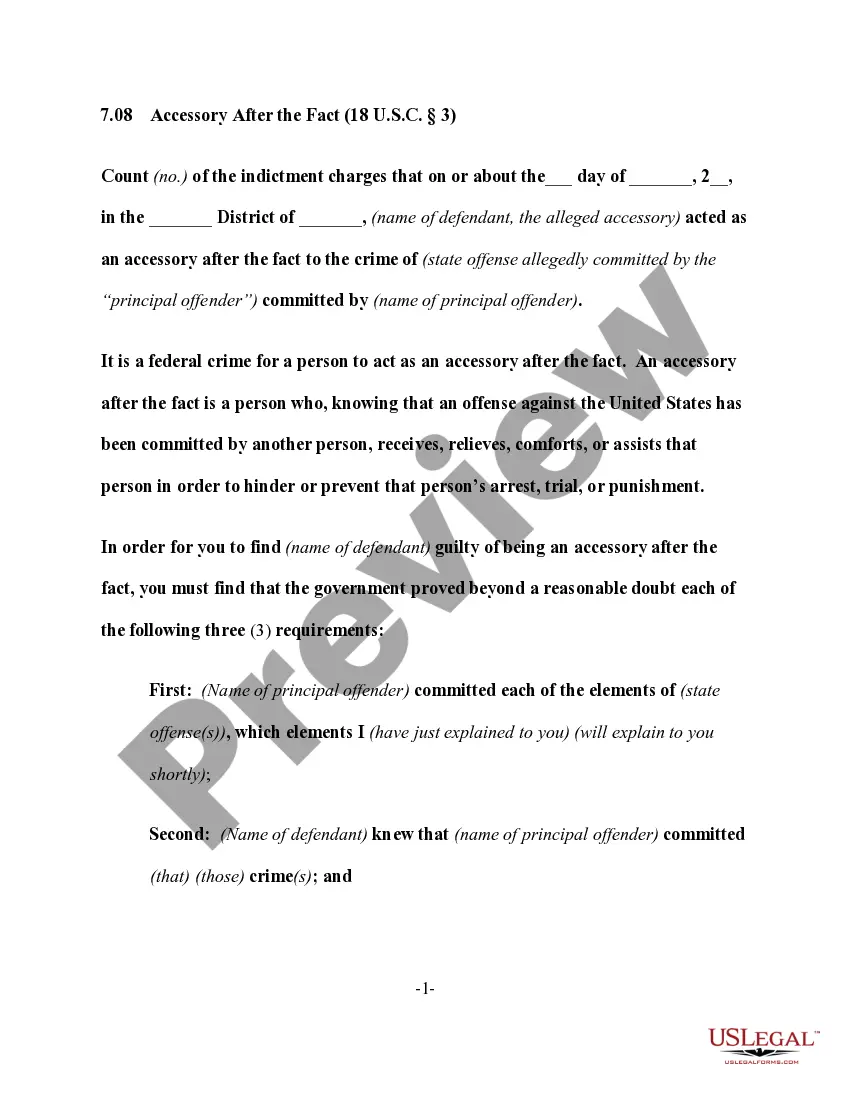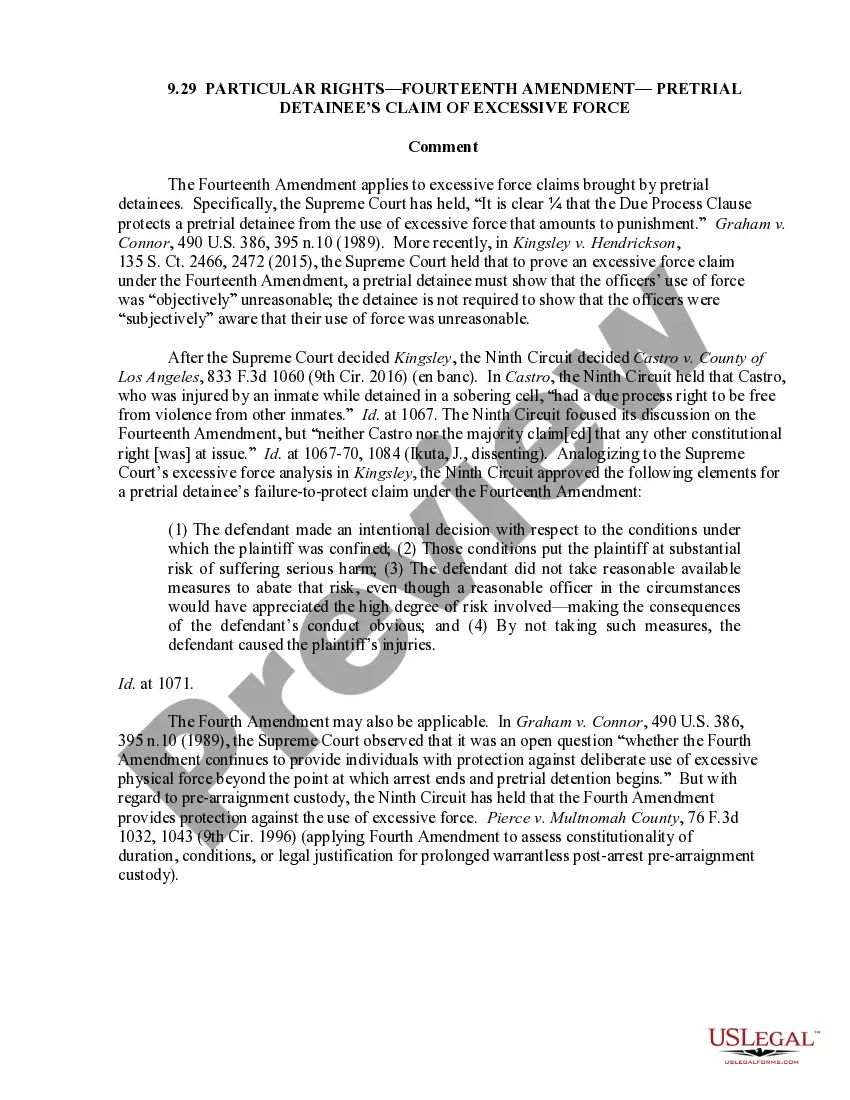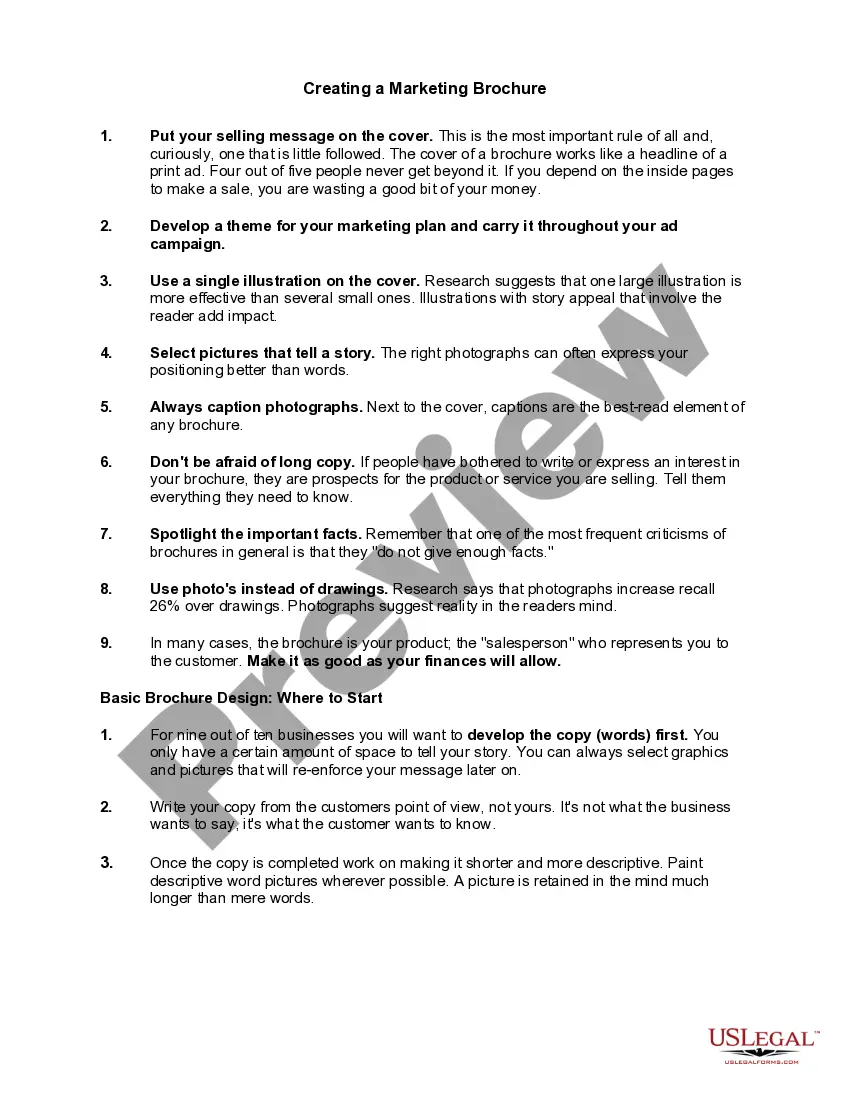A brochure is a publication consisting of one folded page, or several pages stitched together but not bound and used mainly for advertising purposes.
Idaho Creating a Marketing Brochure
Description
How to fill out Creating A Marketing Brochure?
Locating the appropriate legal document template can be challenging. Clearly, there is an abundance of designs accessible on the internet, but how do you acquire the legal form you require? Utilize the US Legal Forms website. This service provides a vast array of templates, including the Idaho Creating a Marketing Brochure, suitable for both business and personal purposes. All forms are evaluated by experts and comply with federal and state regulations.
If you are already registered, sign in to your account and click on the Download button to access the Idaho Creating a Marketing Brochure. Use your account to search for the legal forms you have previously purchased. Navigate to the My documents section of your account and retrieve another copy of the document you require.
If you are a new user of US Legal Forms, here are simple instructions you can follow: First, ensure you have selected the correct form for your city/county. You can review the document using the Preview button and examine the form outline to confirm it is suitable for your needs.
US Legal Forms is the largest repository of legal documents where you can find various document templates. Take advantage of the service to obtain professionally created papers that comply with state standards.
- If the form does not fulfill your requirements, utilize the Search bar to find the right form.
- Once you are sure the form is correct, click the Purchase now button to acquire the form.
- Select the pricing option you prefer and fill in the necessary details.
- Create your account and complete the purchase using your PayPal account or credit card.
- Choose the file format and download the legal document template to your device.
- Complete, modify, print, and sign the downloaded Idaho Creating a Marketing Brochure.
Form popularity
FAQ
Here my top five favorite tools for designing brochures, why I think they're the best, and what I think their strengths & weaknesses are.Adobe InDesign CC. Designing multi-page documents is what InDesign was built for, and it is very good at it.Adobe Illustrator CC.Scribus.Inkscape.Microsoft Publisher.
5 Important Things to Include on Your BrochureCompelling Image. Your brochure needs something to grab a potential customer's attention, and an image is often what does the trick.The Purpose of the Brochure. A brochure shouldn't present a person with a mystery.Contact Information.Time and Date.Call to Action.13-Jan-2014
A brochure is an informative paper document (often also used for advertising) that can be folded into a template, pamphlet, or leaflet. A brochure can also be a set of related unfolded papers put into a pocket folder or packet.
How to write a brochure for your business1. ) Create an outline or plan of attack.2.) Write a compelling headline.3.) Be concise and use plain language.4.) Limit the copy to 1-2 typefaces.5.) Give readers a reason to keep your brochure.Include next steps or a call-to-action.7.)8.)More items...
Creating your brochurePick your format: Look at your content and think about the purpose of your brochure, in order to decide whether bi-fold, tri-fold, or Z-fold will work best for you.Select a design template: There are many professional design templates available.Lay out your content:Choose your paper and finish.
How to design a marketing brochure?Define the target audience for your marketing brochure.Create thoughtful, targeted messaging for your marketing brochure.Collect unique, meaningful images or illustrations for your marketing brochure.Design the brochure around your copy, images, and branding.More items...?
Depending on who is doing the design and how much custom work is needed, you can expect to spend anywhere from $200 to $1,500 on flyer and brochure design (or, create your own brochures for cheap brochure design).
How to make a brochure using a templateOpen Microsoft Word. Open up the Microsoft Word application (included with Microsoft 365) on your computer.Search brochure In the search bar in the top right, type Brochure and hit enter.Select a template.Customize the brochure.'Save As'28-Nov-2018
Brochures vary in content and length, but most follow a standard format. The front panel displays the company logo and headline. The inner panels make a case for the product/service using supporting facts and details. The final panel contains contact info and a call-to-action.
Illustrator is intended for professional designers who want to create high-end vector art, but for a basic design like a brochure, Illustrator can easily be your go-to app if your more comfortable with it.