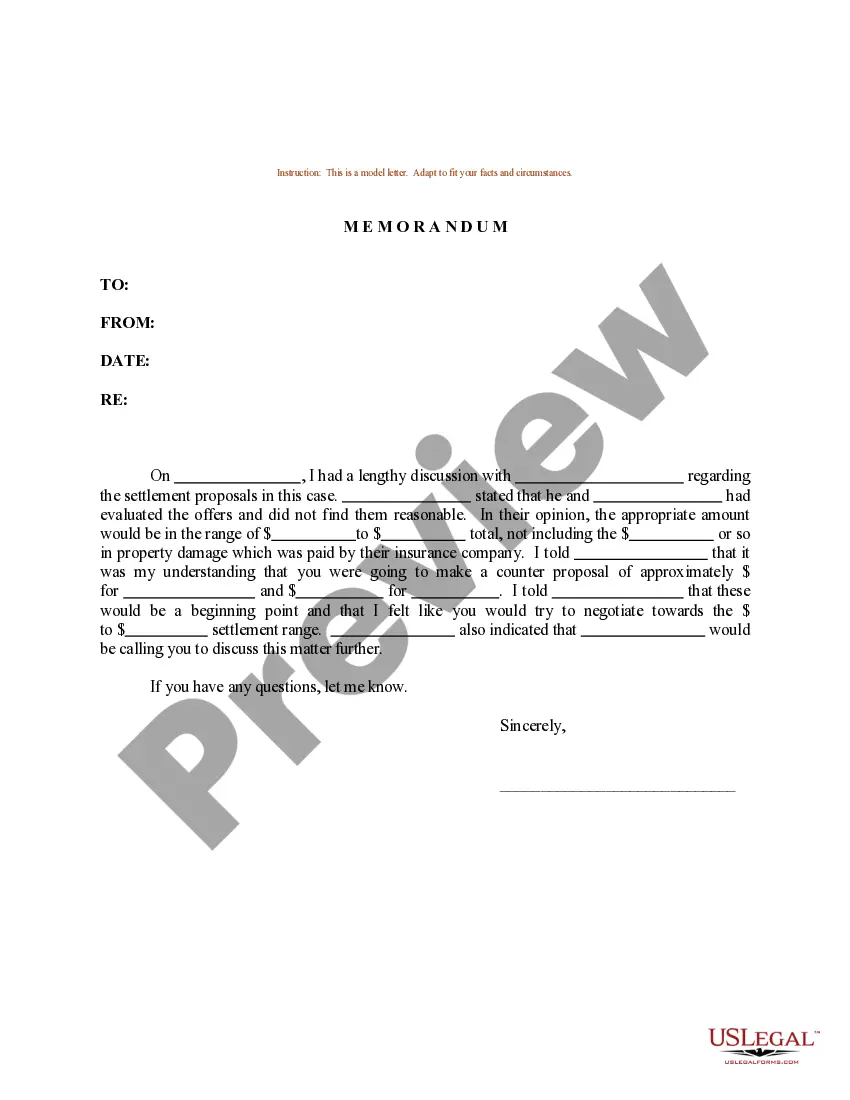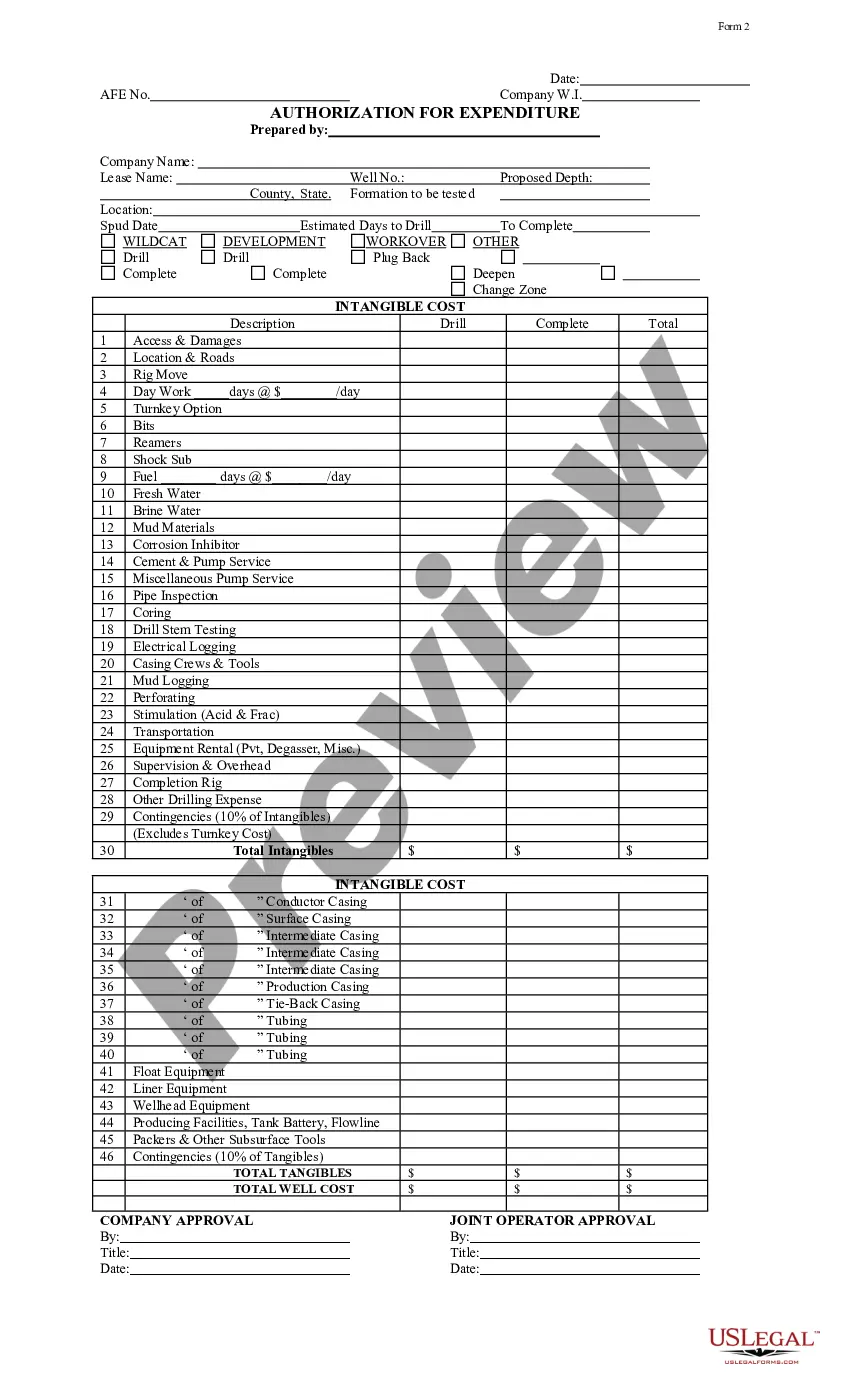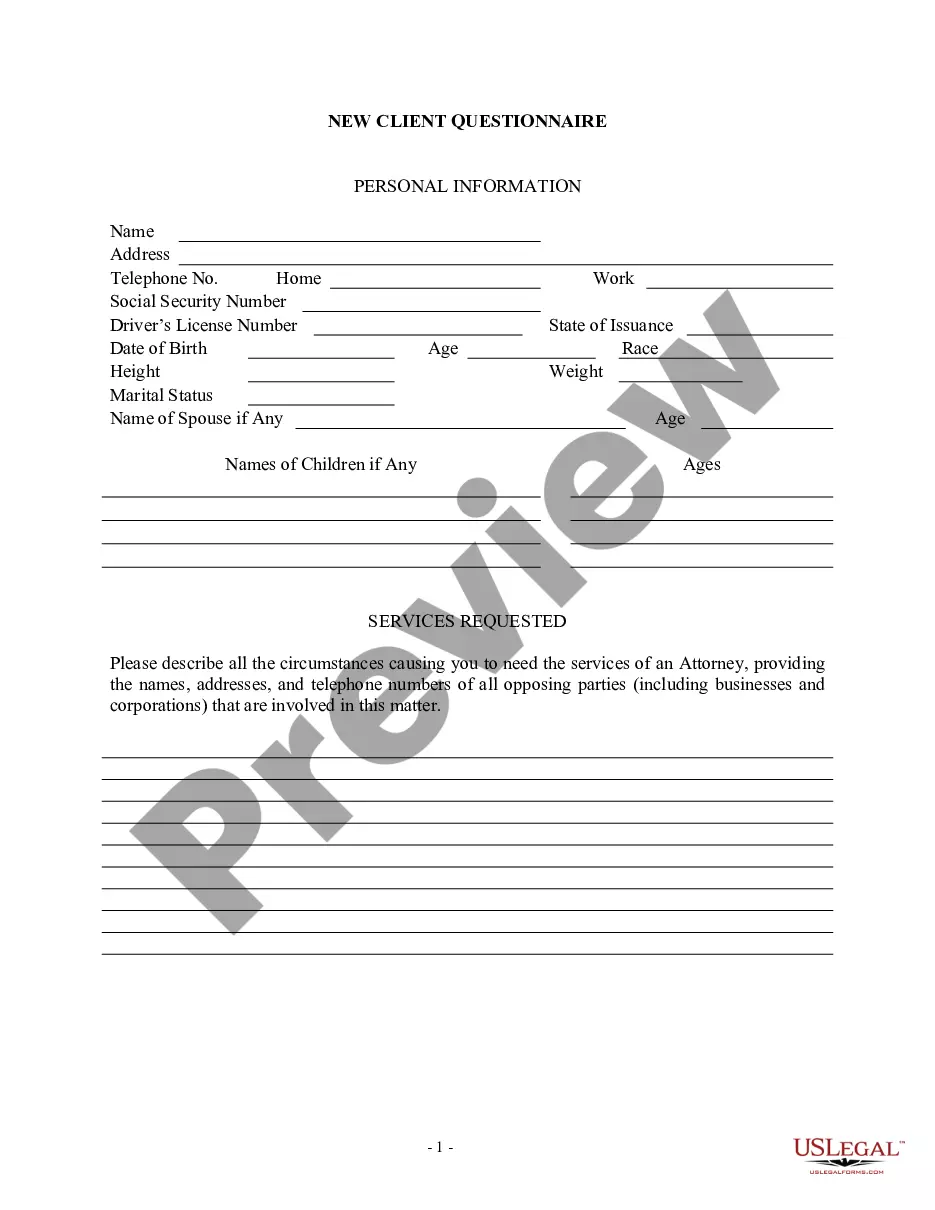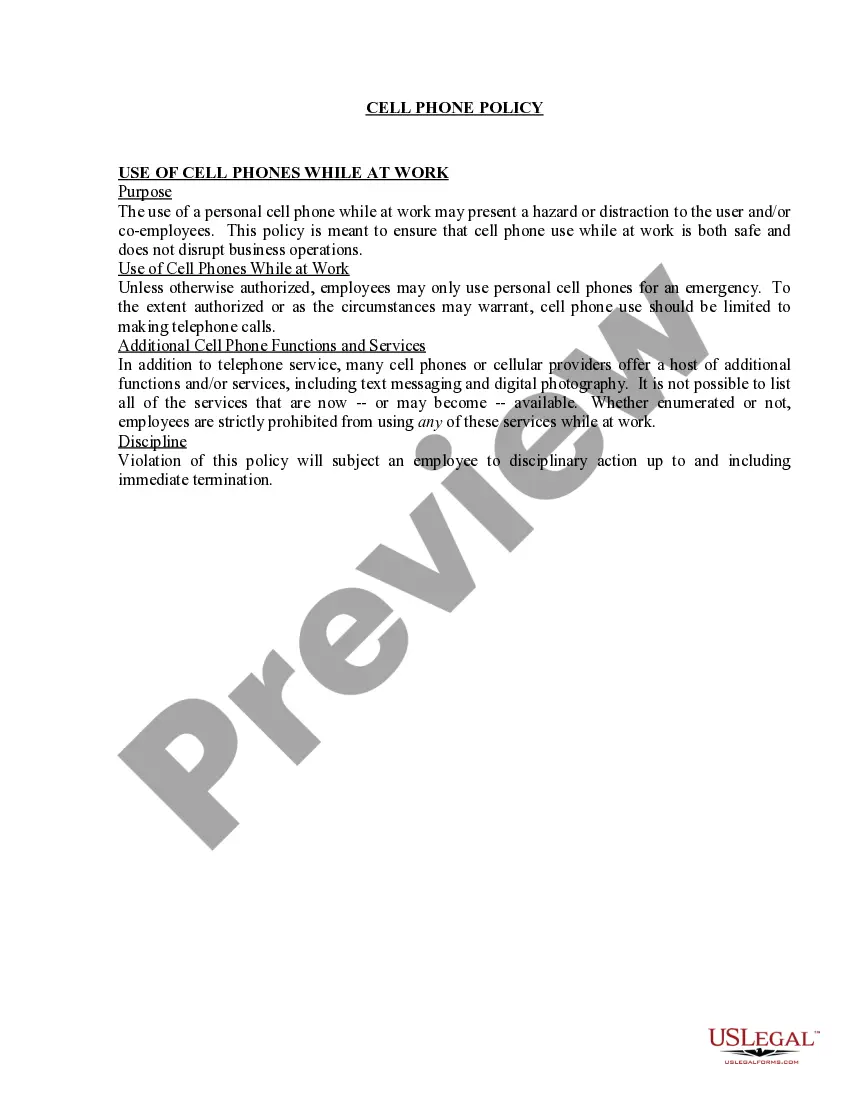Idaho Invoice Template for Postman
Description
How to fill out Invoice Template For Postman?
US Legal Forms - one of the most substantial collections of legal documents in the USA - offers a range of legal document templates you can download or print.
While using the website, you will discover numerous forms for business and personal purposes, organized by categories, states, or keywords.
You can access the latest versions of forms such as the Idaho Invoice Template for Postman in mere seconds.
Review the form description to confirm you have chosen the correct template.
If the template does not meet your requirements, use the Search box at the top of the screen to find one that does.
- If you currently have a subscription, Log In and retrieve the Idaho Invoice Template for Postman from the US Legal Forms library.
- The Download button will appear on every template you view.
- You can access all previously saved forms in the My documents section of your account.
- If you’re using US Legal Forms for the first time, here are simple steps to help you get started.
- Ensure you have selected the correct template for your city/state.
- Click the Preview button to review the form’s content.
Form popularity
FAQ
The invoice date refers to the specific date when the invoice is issued to the customer. This date is crucial as it impacts payment terms and the timeline for due payments. When using an Idaho Invoice Template for Postman, you'll find a designated space to clearly indicate the invoice date.
Yes, you certainly can create your own commercial invoice. Start by gathering all necessary information, such as your business details and product descriptions. To make the process easier and more efficient, consider using an Idaho Invoice Template for Postman to guide you in formatting and organizing the information.
When writing an invoice for delivery, include details like delivery date, list of items delivered, and their respective costs. Make sure to specify any shipping charges or special instructions. An Idaho Invoice Template for Postman can help you create a professional invoice quickly, ensuring all necessary details are included.
The format of a commercial invoice typically includes the seller and buyer information, invoice number, date, and a clear description of the goods or services. It's also important to incorporate terms of service, payment details, and any other necessary elements. An Idaho Invoice Template for Postman can provide a structured layout to follow.
To find an invoice template in Word, open the application and go to the 'File' menu, then select 'New'. In the search bar, type 'invoice' to see a range of options. If you're looking for a specific layout, consider using an Idaho Invoice Template for Postman for a more tailored experience.
Creating a commercial invoice template can be straightforward. Begin by outlining the essential components such as your business details, customer information, and a list of items or services. Utilizing an Idaho Invoice Template for Postman can simplify this process, allowing for easy customization and reuse.
To produce a commercial invoice, start with a clear layout that includes your business name, address, and contact information. Next, detail the products or services being sold, including quantities and prices. Finally, make sure to use an Idaho Invoice Template for Postman to streamline the process and ensure compliance with regulations.
To change your Postman account, start by logging into your current account and navigating to the account settings. Here, you will find options for changing your email or password. If you're utilizing the Idaho Invoice Template for Postman, ensuring your account details are accurate will help you manage invoicing seamlessly.
To cancel your Postman plan, go to your account settings and find the subscription section. From there, you can follow the prompts to cancel your plan. While you may be considering a cancellation, remember that using an Idaho Invoice Template for Postman enhances your invoicing processes, offering you better organizational tools.
Changing the Postman version is straightforward. Head over to the official Postman website, where you can download the latest version or select a previous one from the releases section. Remember, using the Idaho Invoice Template for Postman is most effective with the latest version to access all features and performance enhancements.