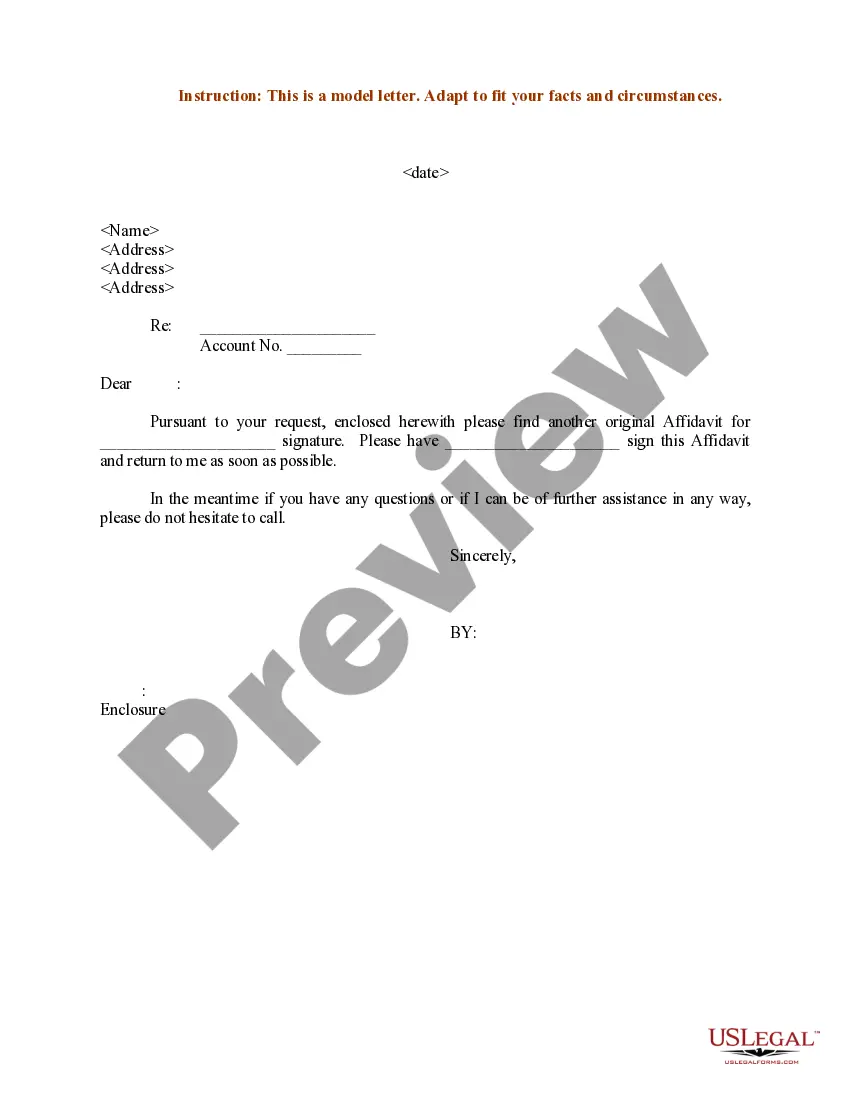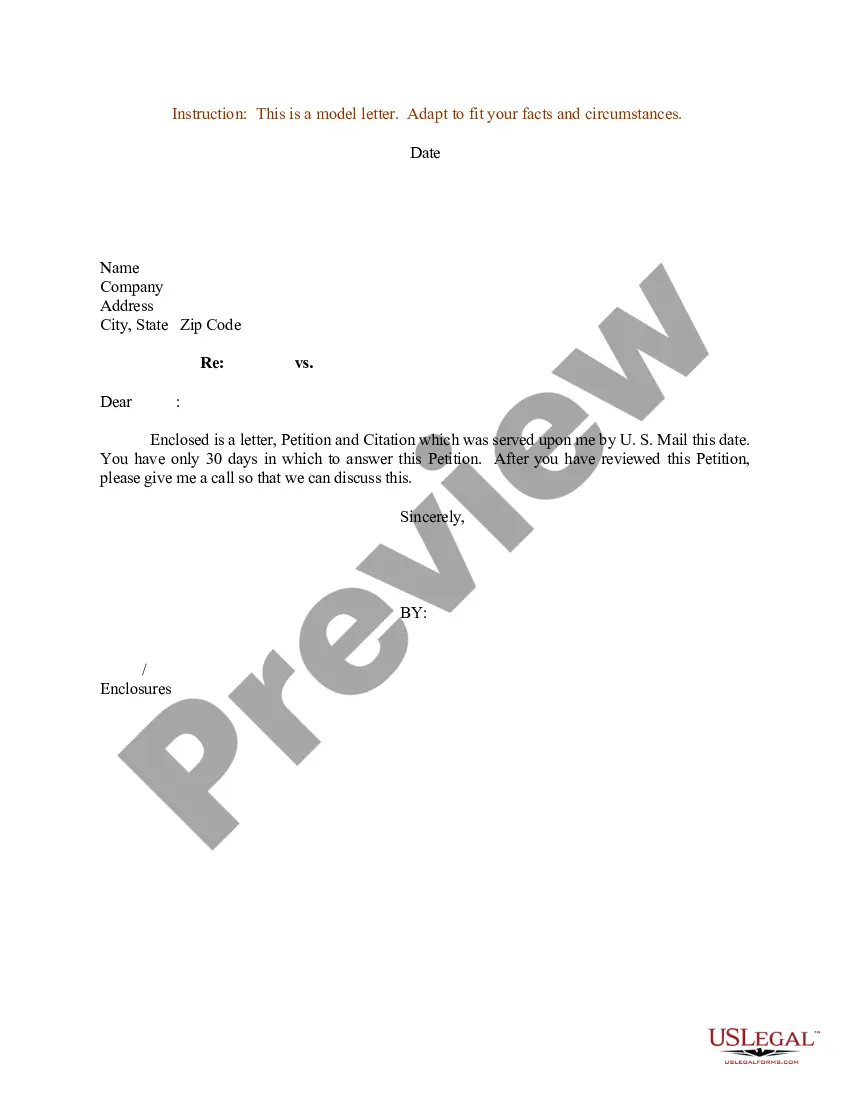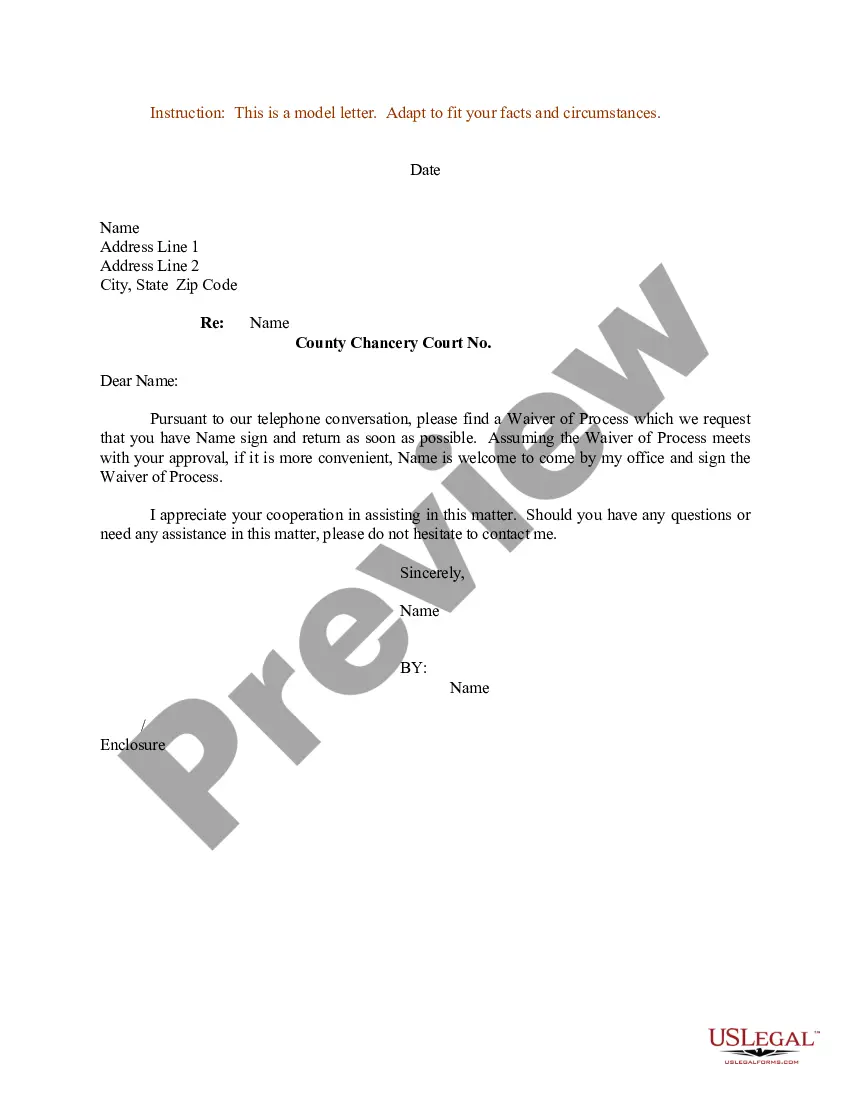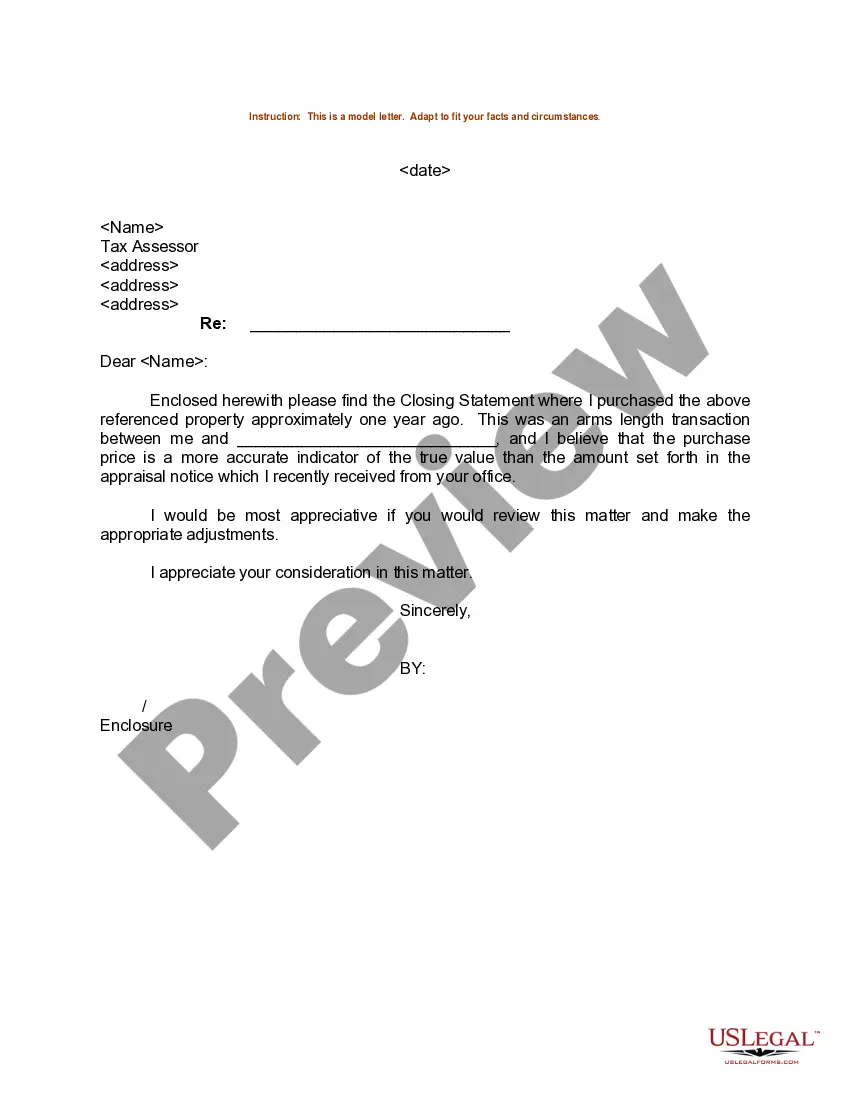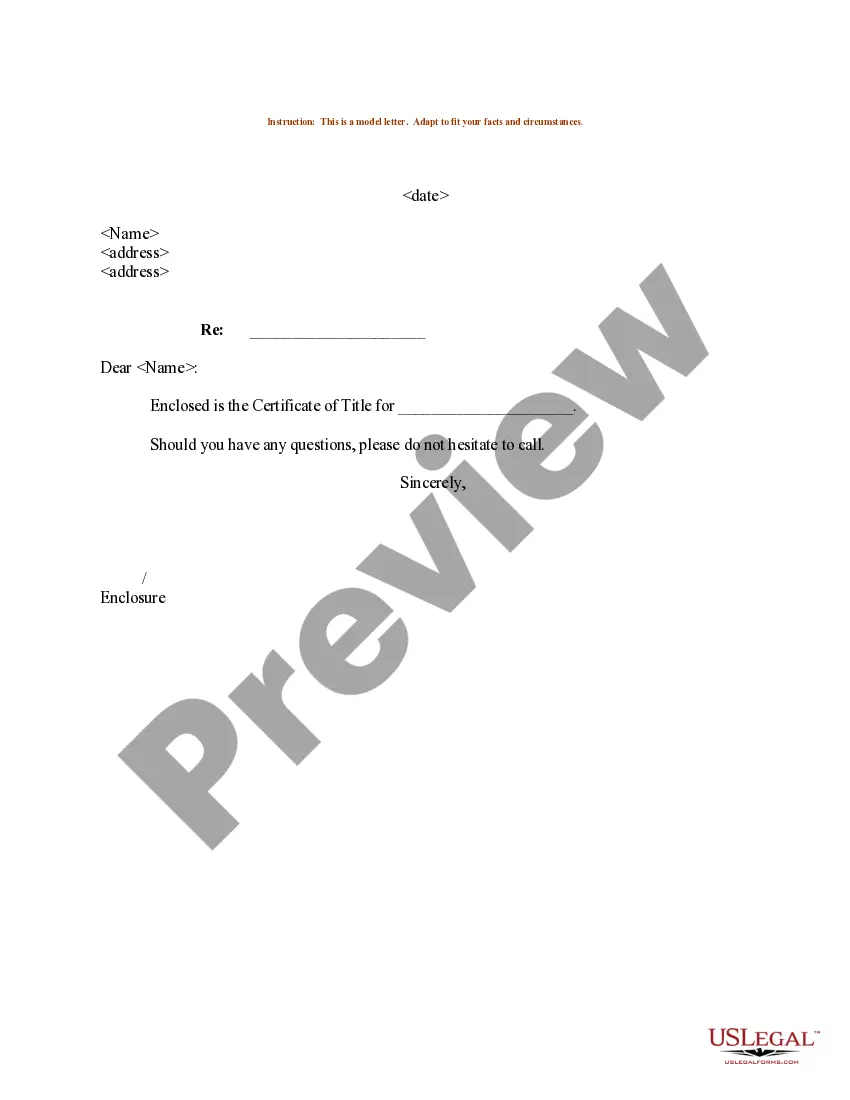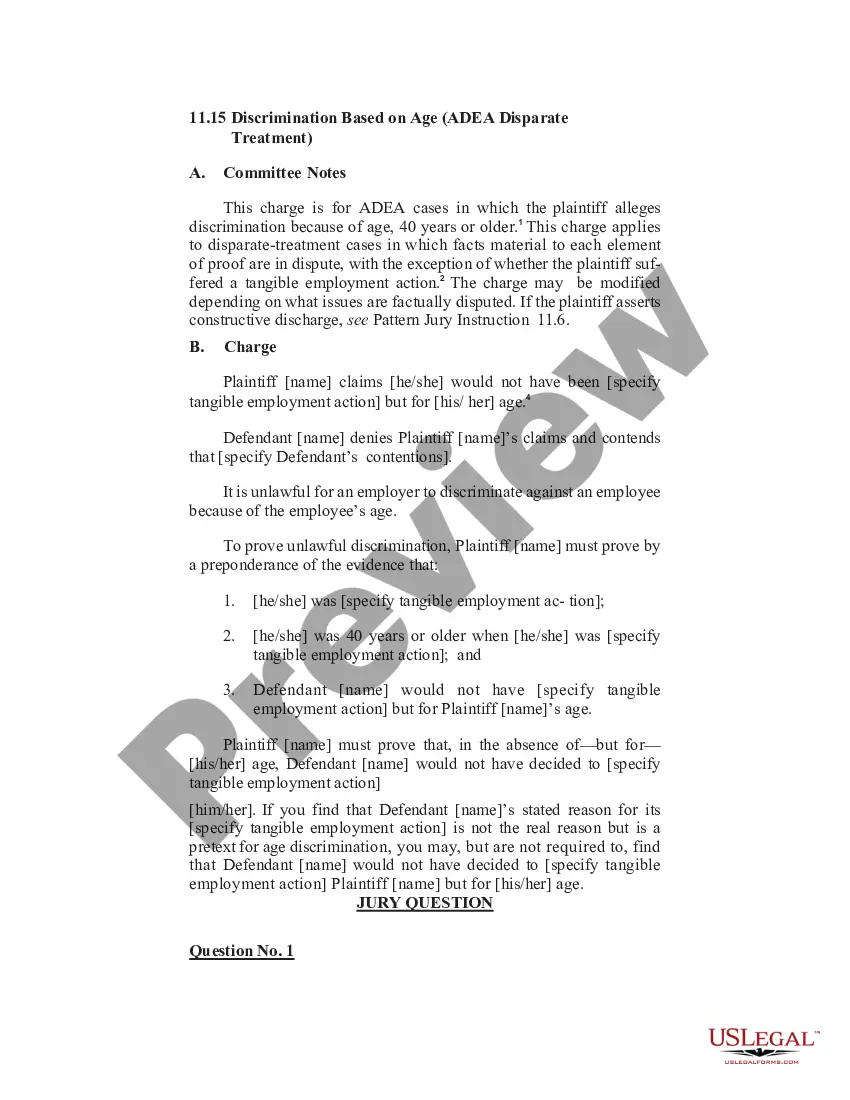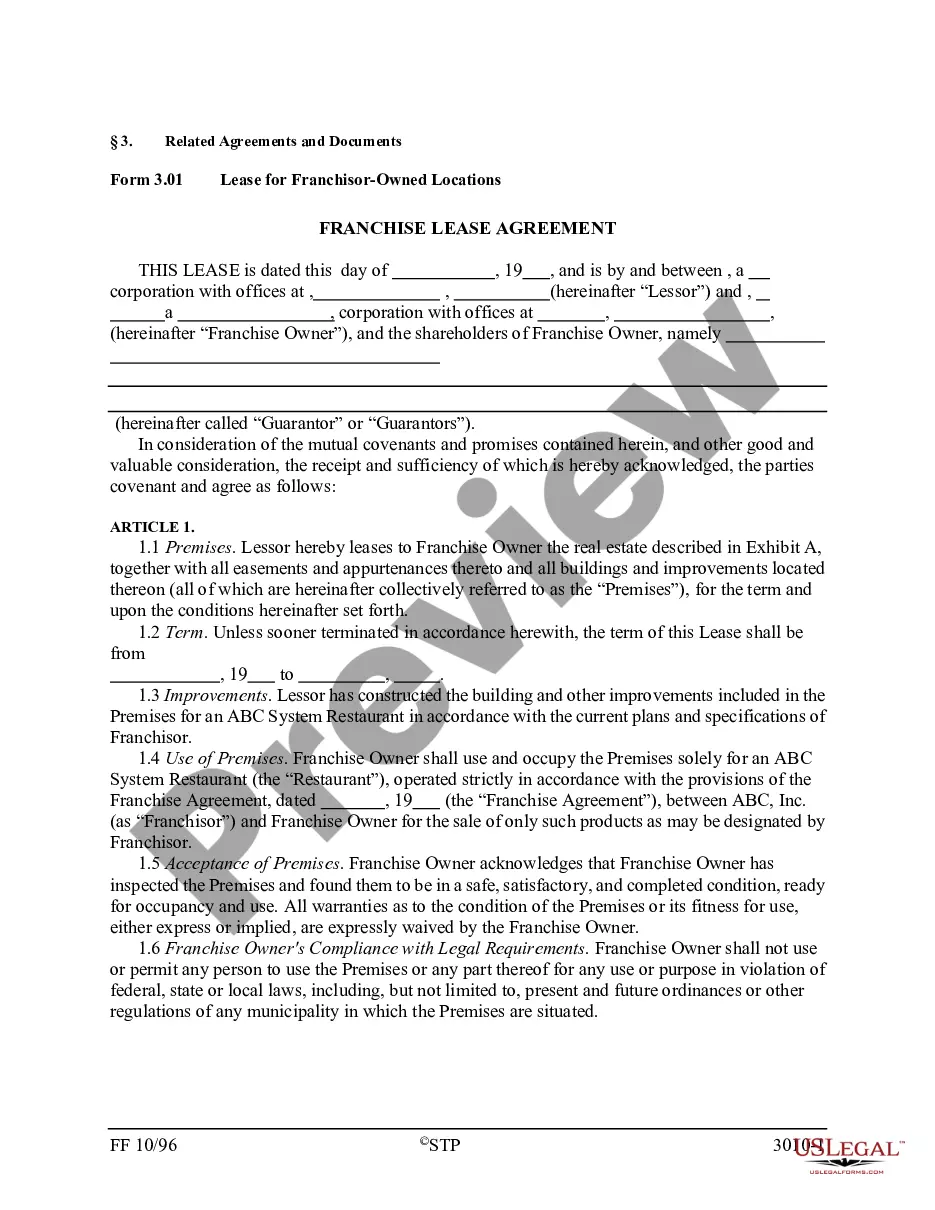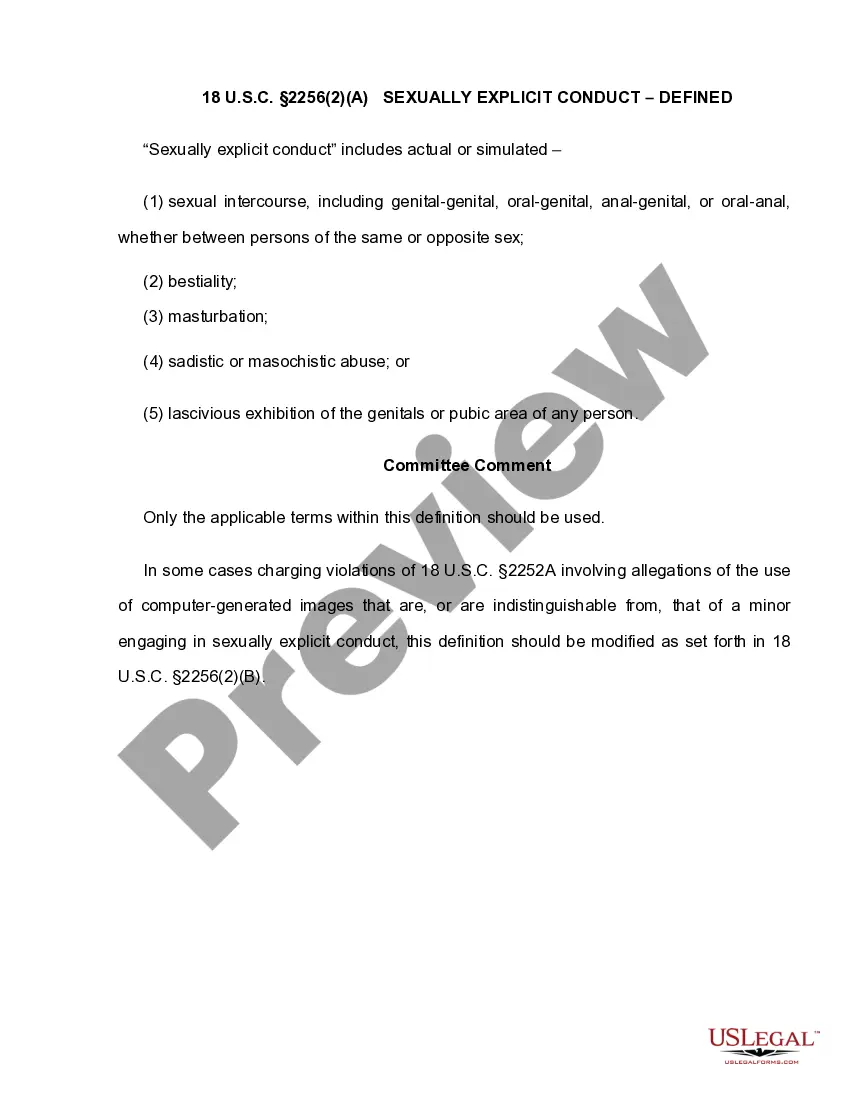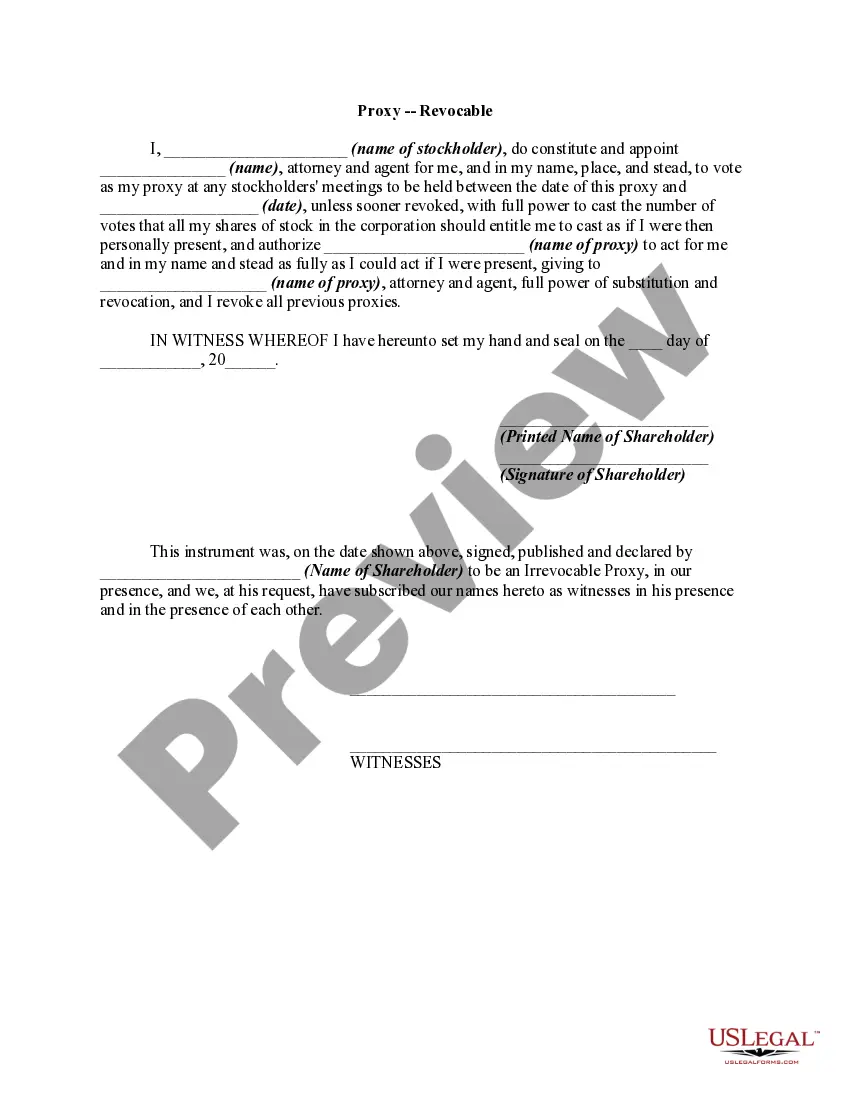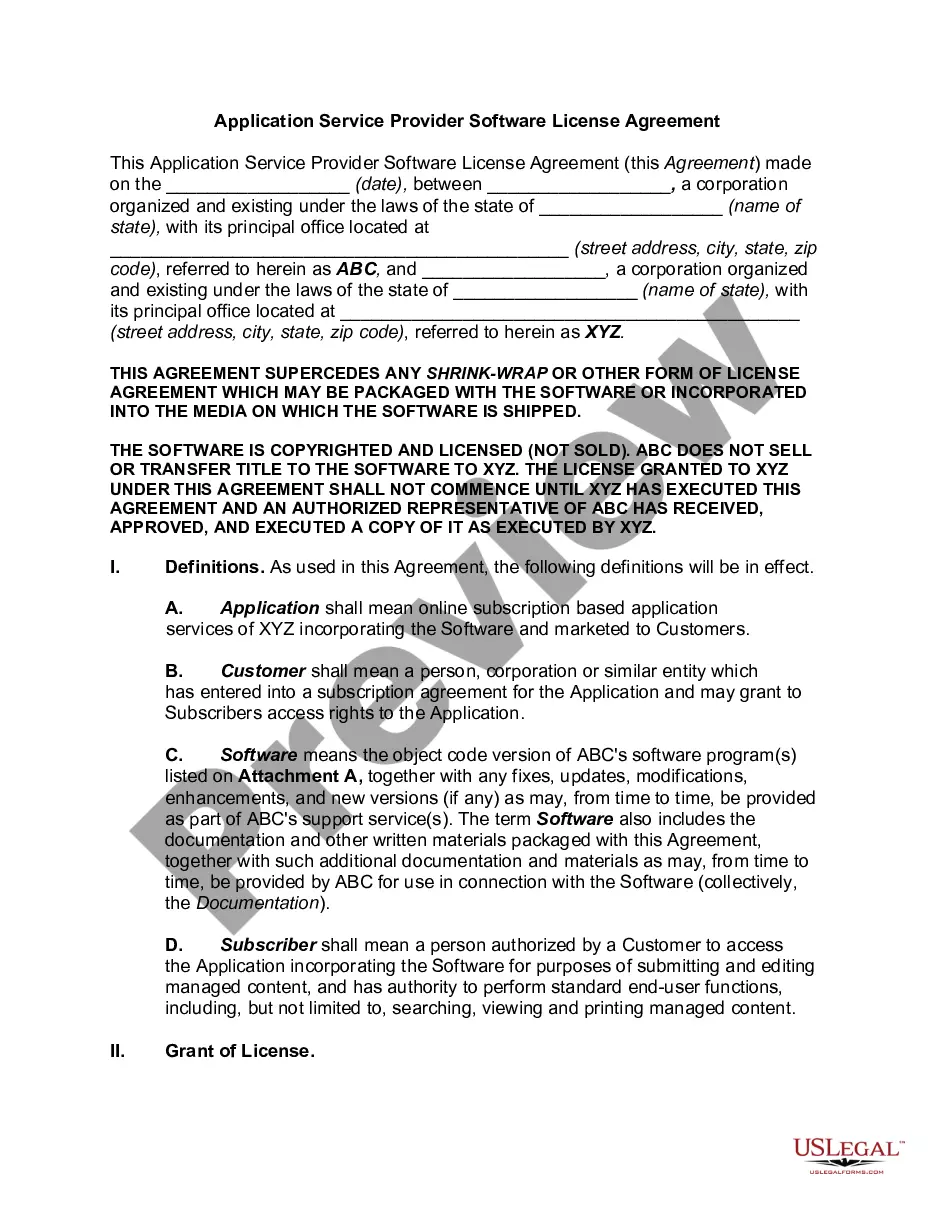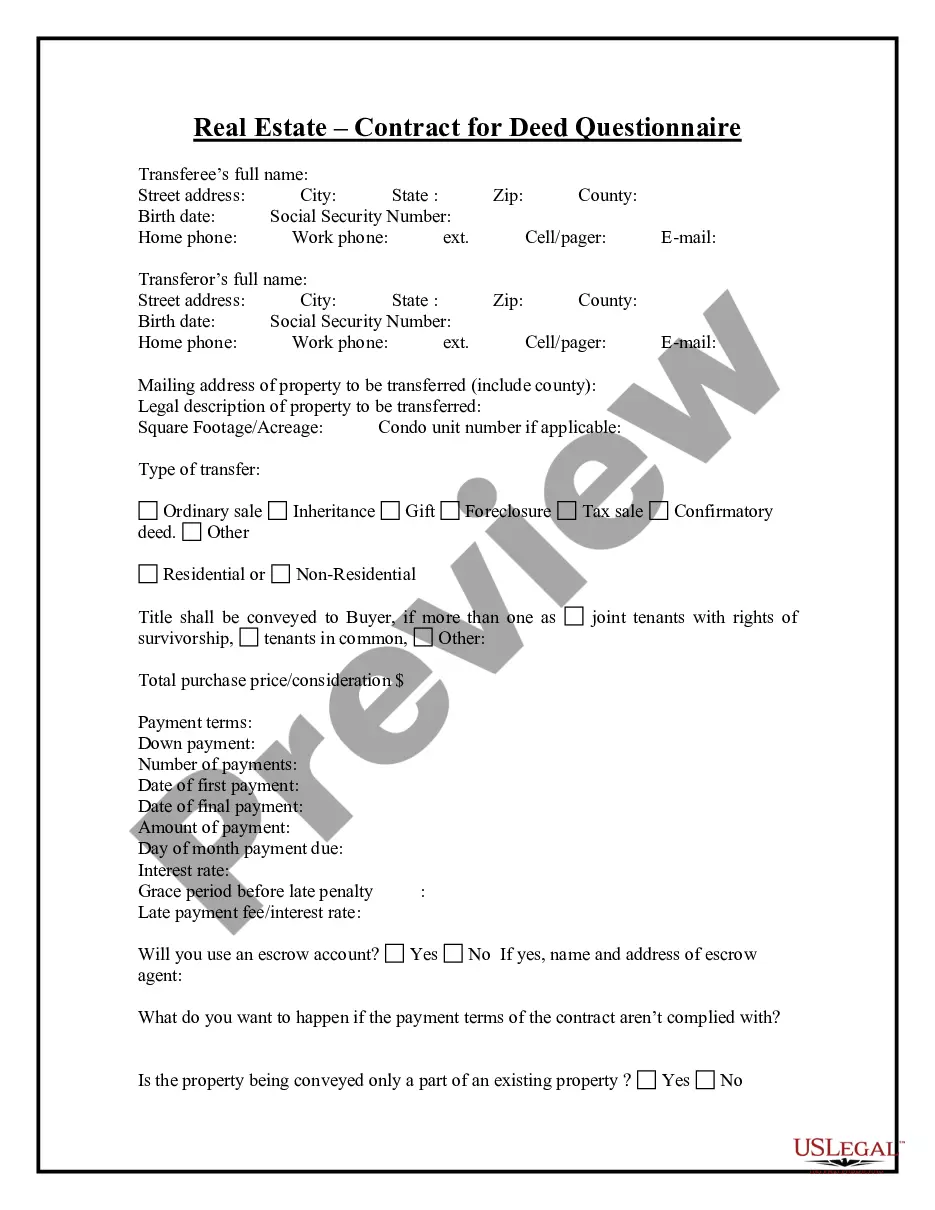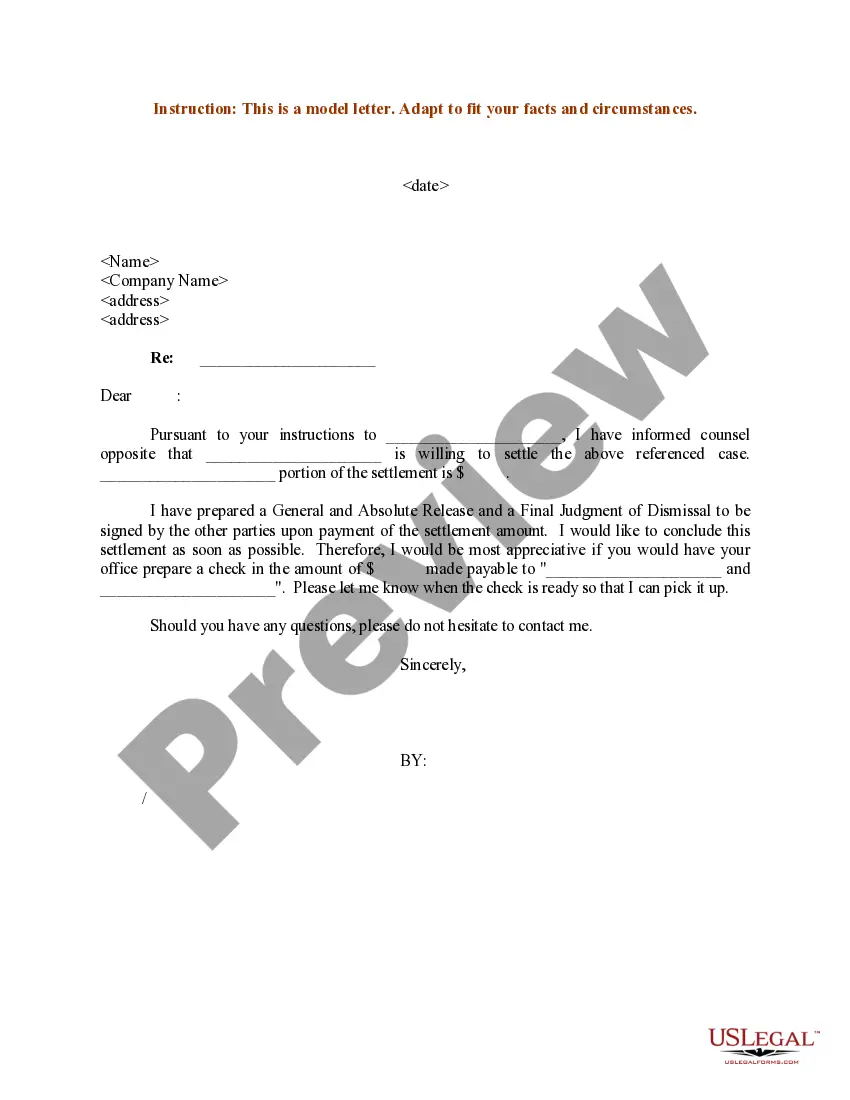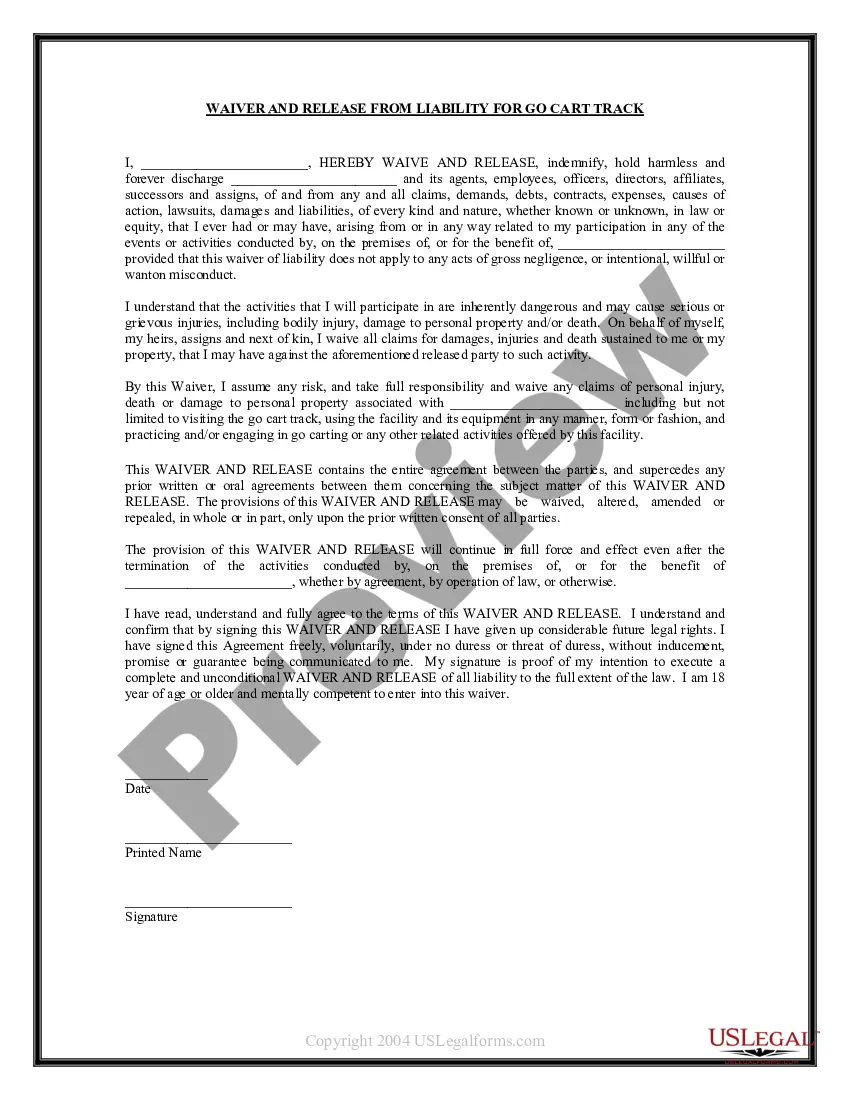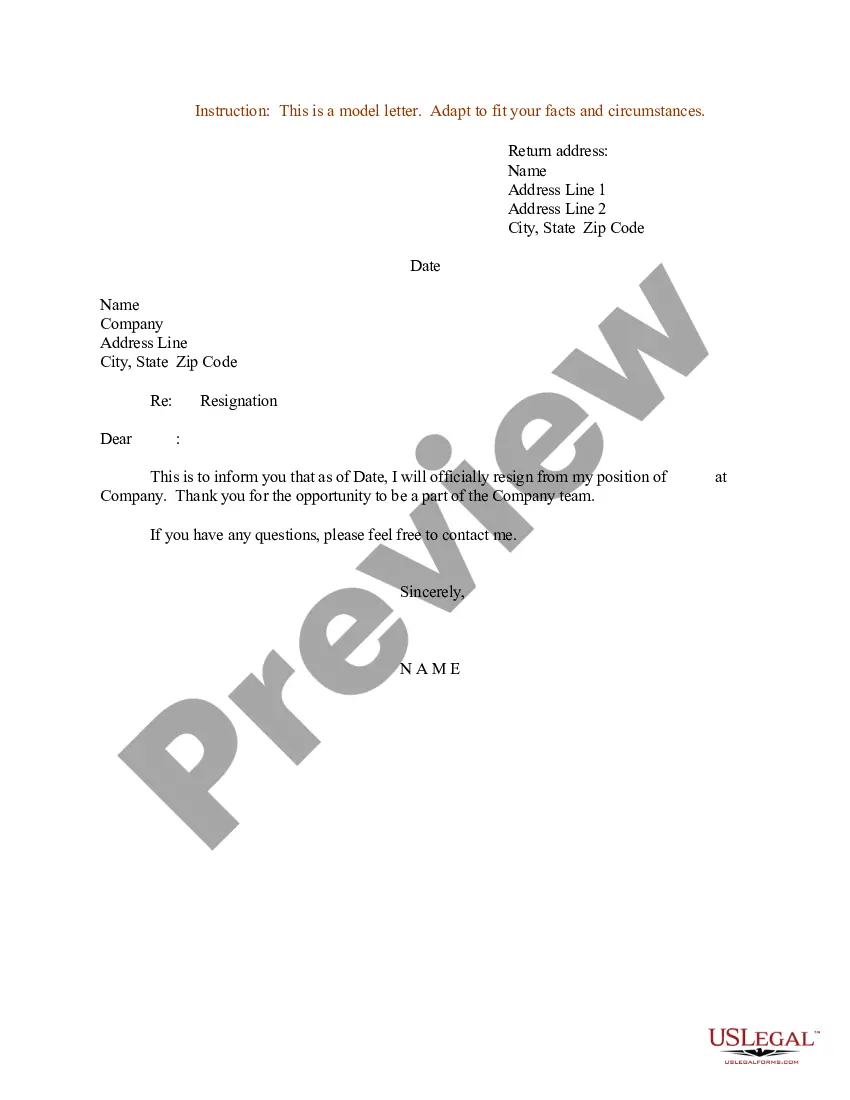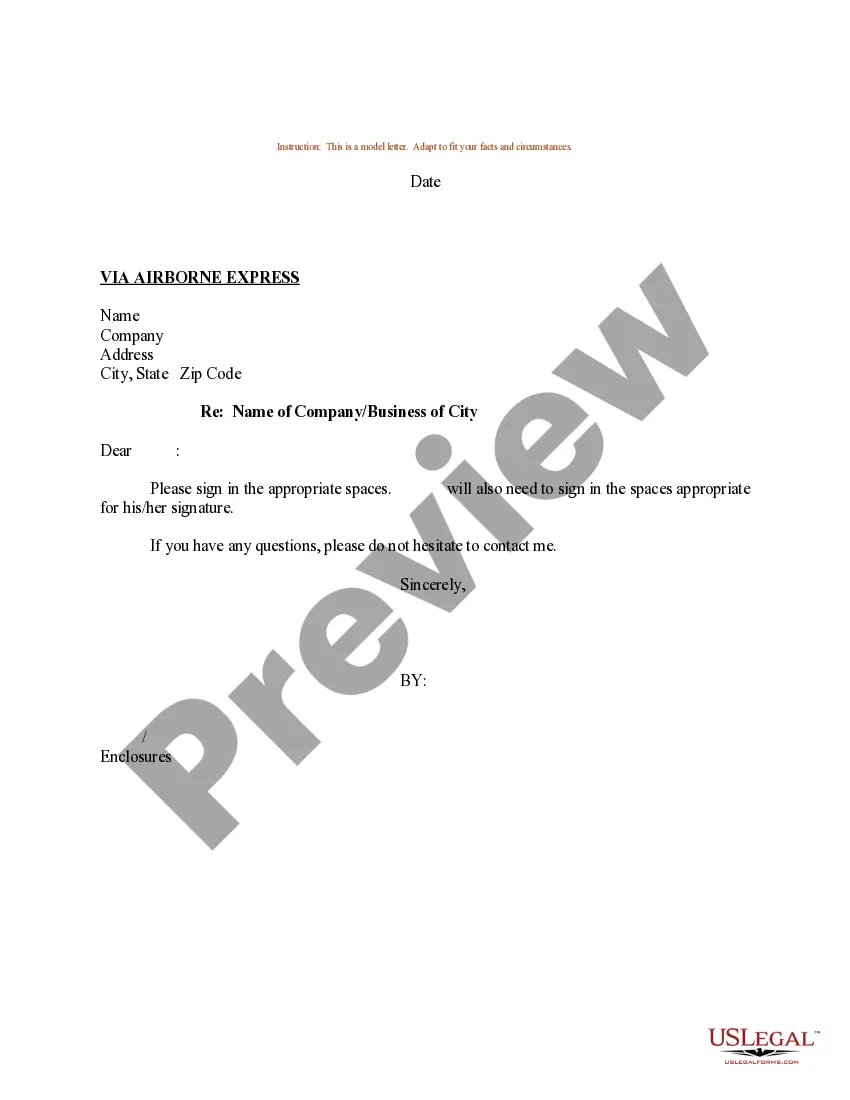Iowa Sample Letter for Signature
Description
How to fill out Sample Letter For Signature?
US Legal Forms - one of several largest libraries of authorized varieties in the United States - gives a wide array of authorized document templates you can acquire or printing. While using web site, you may get thousands of varieties for enterprise and person purposes, sorted by classes, states, or keywords and phrases.You will find the most up-to-date types of varieties just like the Iowa Sample Letter for Signature in seconds.
If you currently have a subscription, log in and acquire Iowa Sample Letter for Signature from your US Legal Forms local library. The Down load option will show up on each kind you see. You have access to all earlier saved varieties inside the My Forms tab of the bank account.
If you wish to use US Legal Forms for the first time, allow me to share easy instructions to get you started:
- Be sure to have picked the best kind for the metropolis/state. Click the Preview option to review the form`s information. Browse the kind explanation to ensure that you have chosen the right kind.
- In case the kind does not suit your needs, utilize the Look for field near the top of the display to get the the one that does.
- In case you are satisfied with the form, confirm your decision by clicking the Acquire now option. Then, pick the prices prepare you prefer and offer your accreditations to register to have an bank account.
- Procedure the transaction. Make use of credit card or PayPal bank account to accomplish the transaction.
- Select the format and acquire the form in your system.
- Make modifications. Fill up, modify and printing and indicator the saved Iowa Sample Letter for Signature.
Each and every template you included in your money does not have an expiry time and is also the one you have permanently. So, in order to acquire or printing yet another duplicate, just go to the My Forms portion and then click about the kind you want.
Obtain access to the Iowa Sample Letter for Signature with US Legal Forms, one of the most comprehensive local library of authorized document templates. Use thousands of specialist and express-specific templates that satisfy your company or person demands and needs.
Form popularity
FAQ
Try it! Select New Email. Select Signature > Signatures. Select New, type a name for the signature, and select OK. Under Edit signature, type your signature and format it the way you like. Select OK and close the email. Select New Email to see the signature you created.
The acknowledgment certifies that the signer of a document has appeared before the notary, personally acknowledged the contents of the document and executed it as his/her free act and deed.
121.004. METHOD OF ACKNOWLEDGMENT. (a) To acknowledge a written instrument for recording, the grantor or person who executed the instrument must appear before an officer and must state that he executed the instrument for the purposes and consideration expressed in it. (3) seal the certificate with the seal of office.
After witnessing the document being signed, the Notary then completes the appropriate certificate wording for the signature witnessing. An acknowledgment, on the other hand, does not require the Notary to witness the signature in most states.
How to edit signature in Outlook on Android: Open the Outlook app and tap on the Outlook icon. Then click on the gear icon in the column's bottom left corner. Tap your account, then tap Signature. Insert the text and links you want to use as your signature, and then tap Done.
Select all (ctrl+a) and copy (ctrl+c). Go back to the signature editor in Outlook and paste the contents. When you paste, right click and choose "Keep Source Formatting" under paste options. *The signature will not look exactly how it looked in the word document, and the logo will not show up ? that's OK!
An Iowa notary acknowledgment form is used to authenticate a signed document. The document is presented to a commissioned officer (notary public) at which point the notary will verify the identities of all signing parties. When getting a document acknowledged, the signature fields can be filled out ahead of time.
What is Acknowledged Documents? A document is an exception to the Hearsay Rule if it is accompanied by a certificate of acknowledgment that is lawfully executed by a notary public or another officer who is authorized to take acknowledgments.