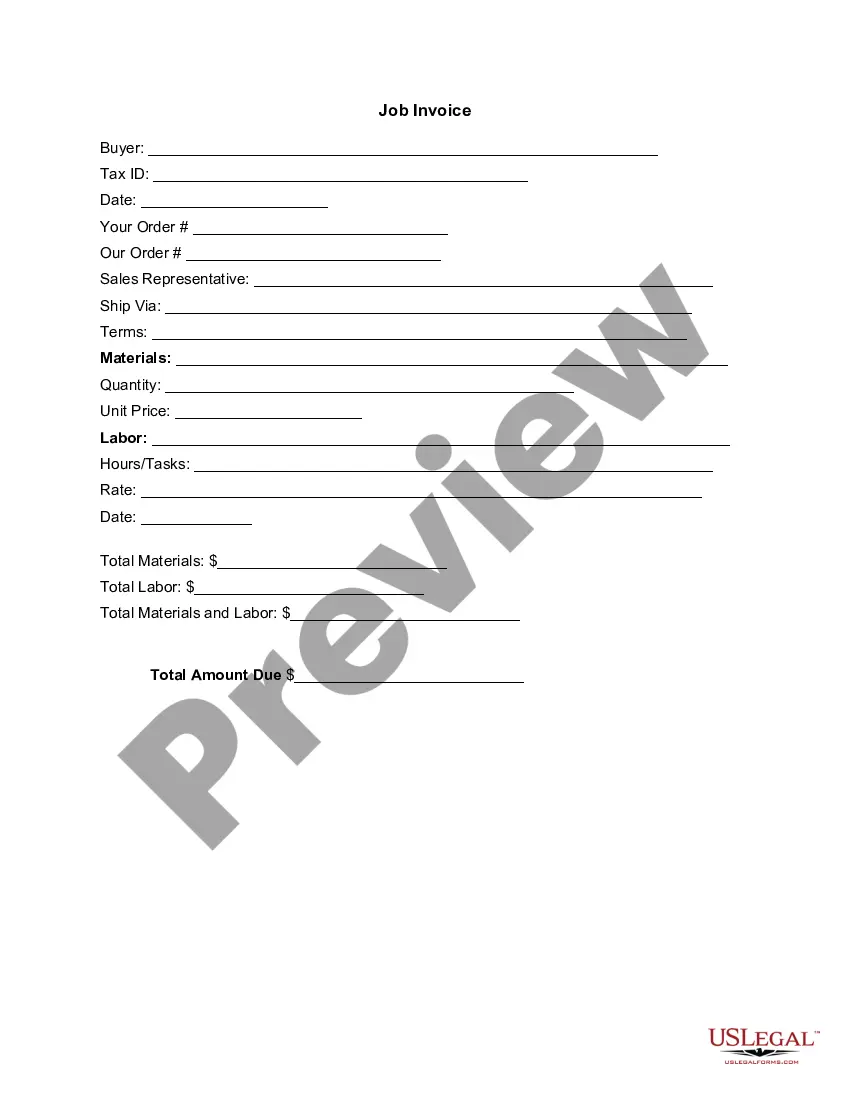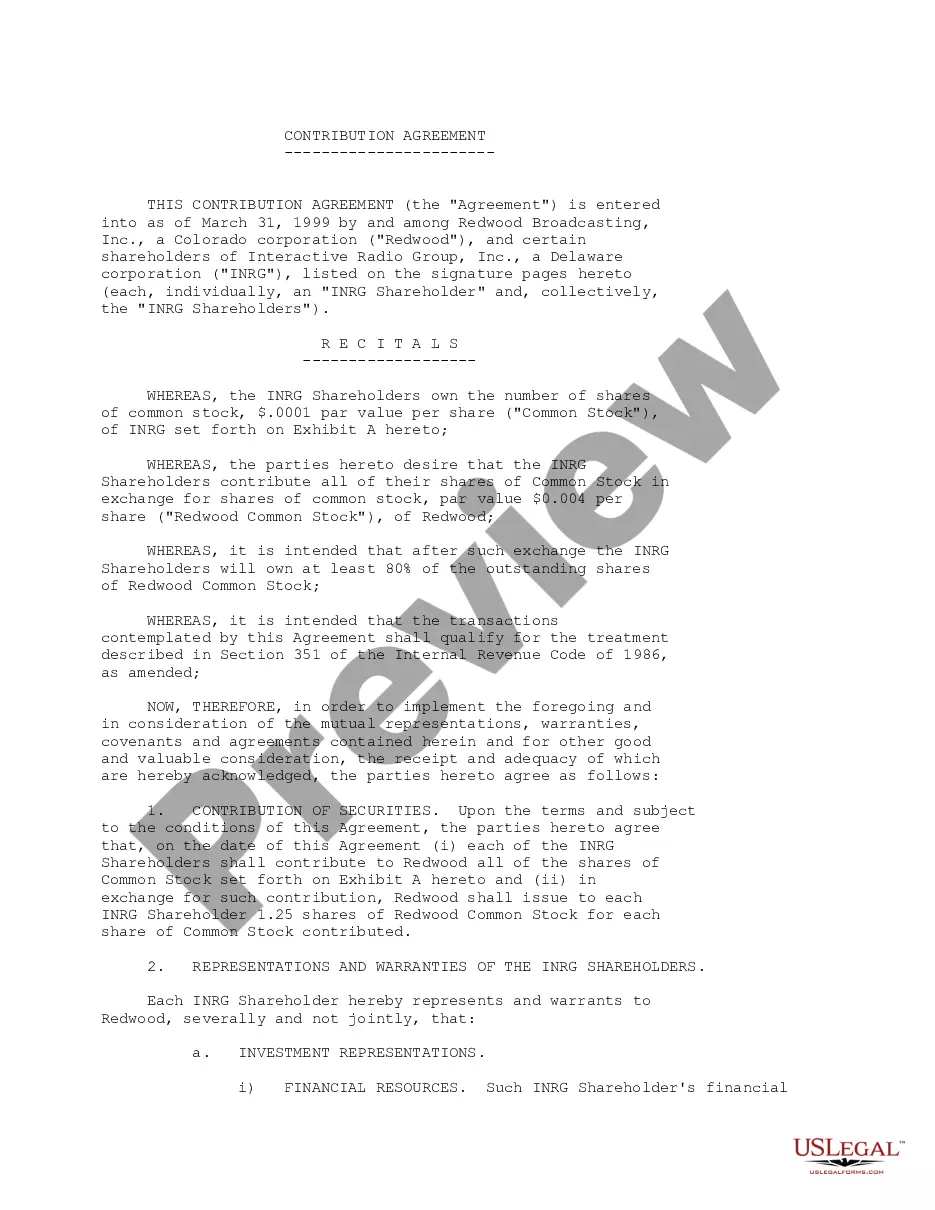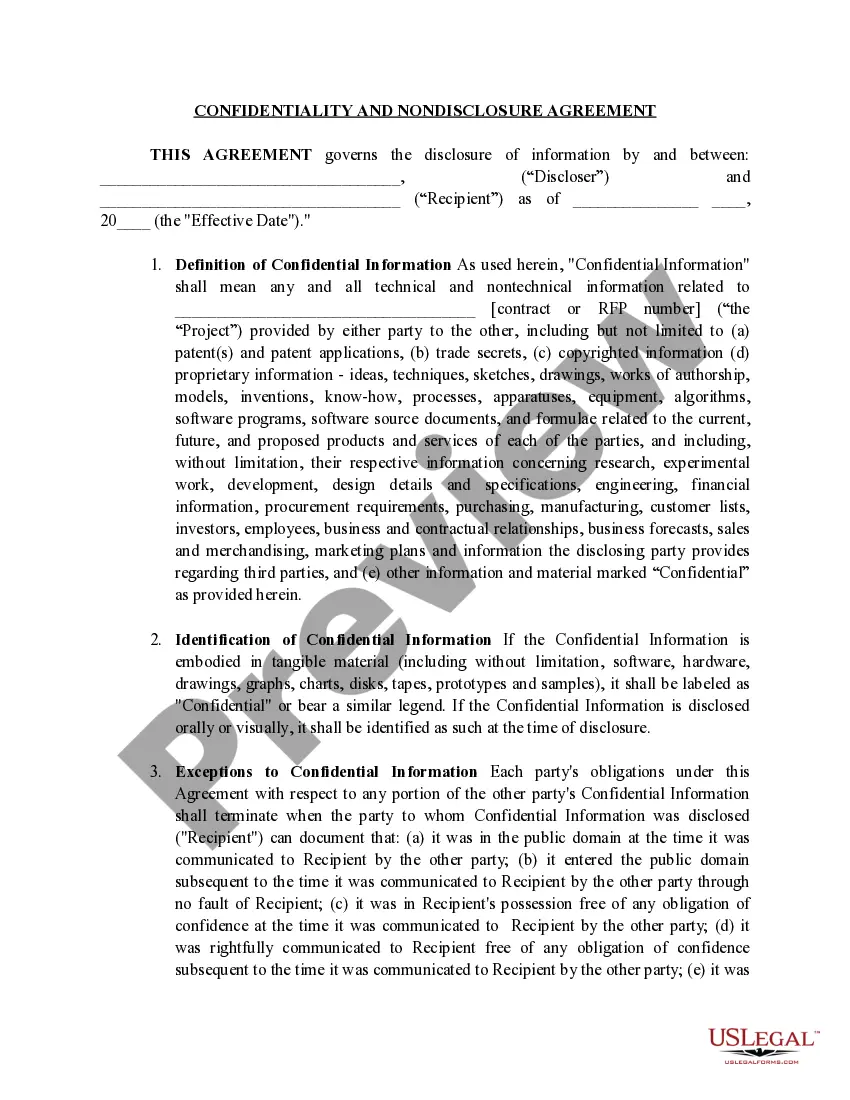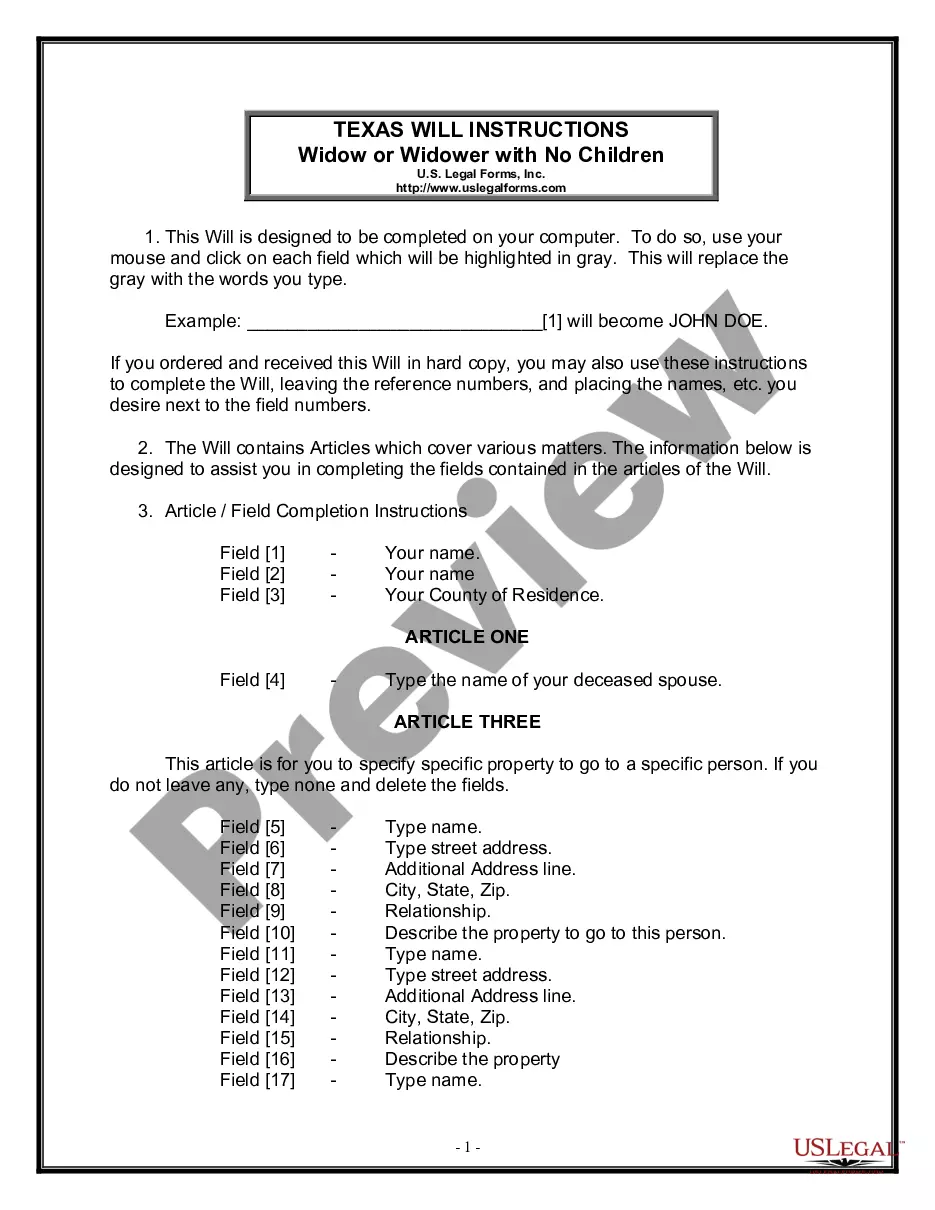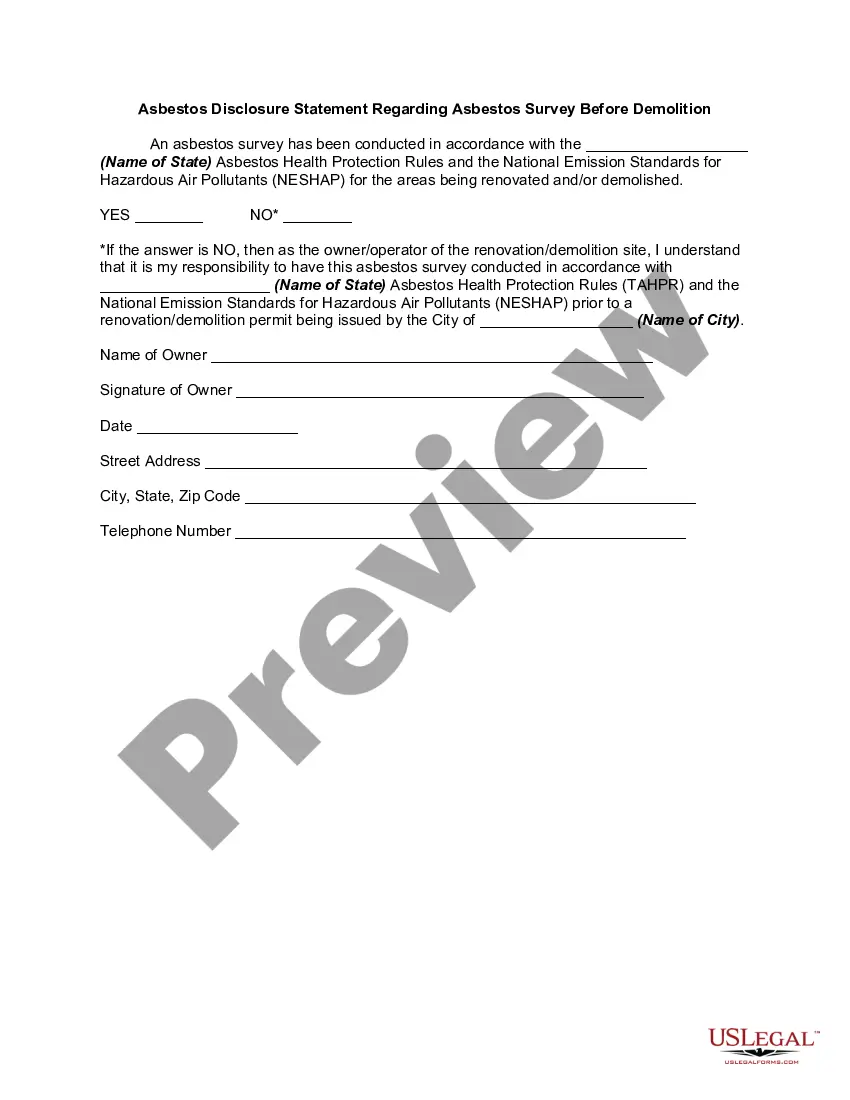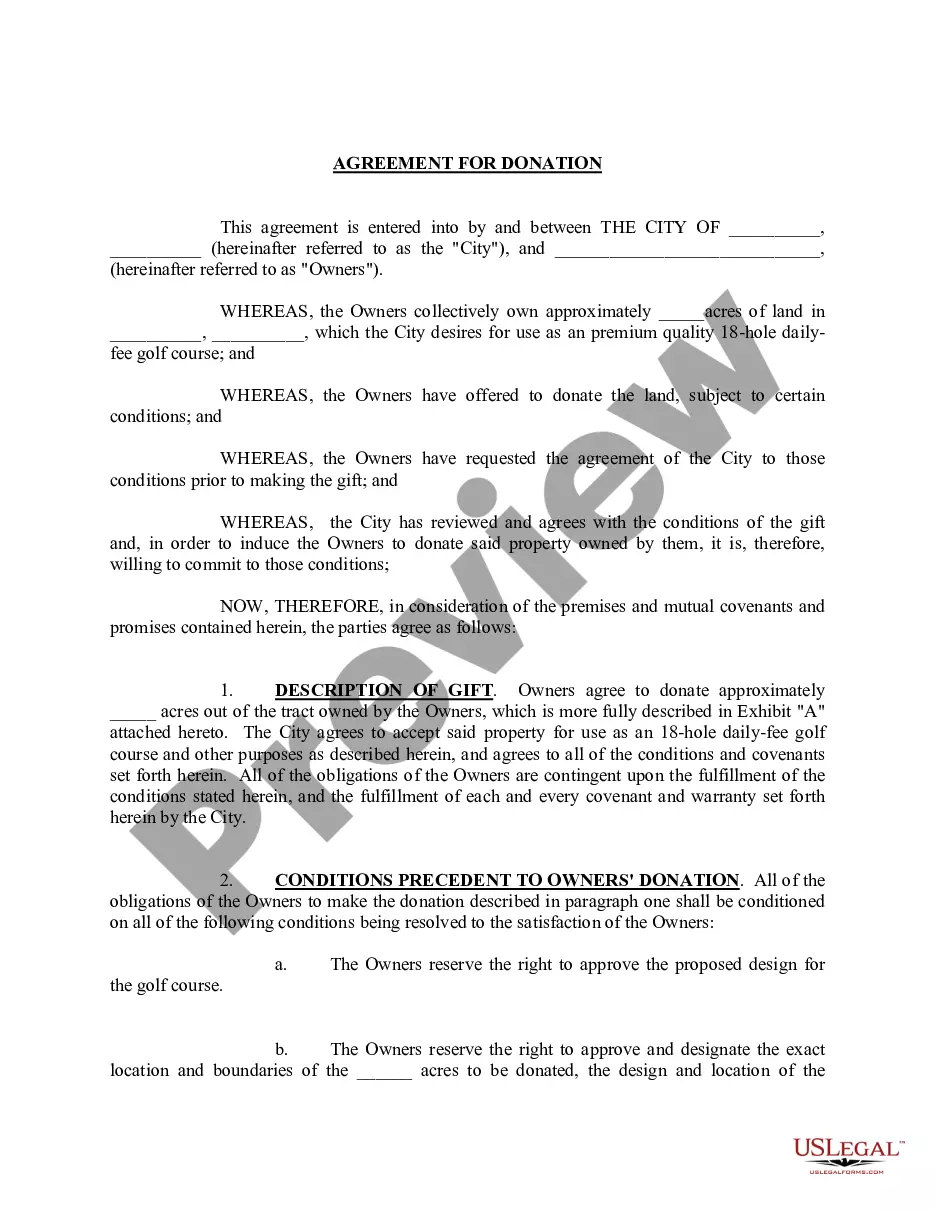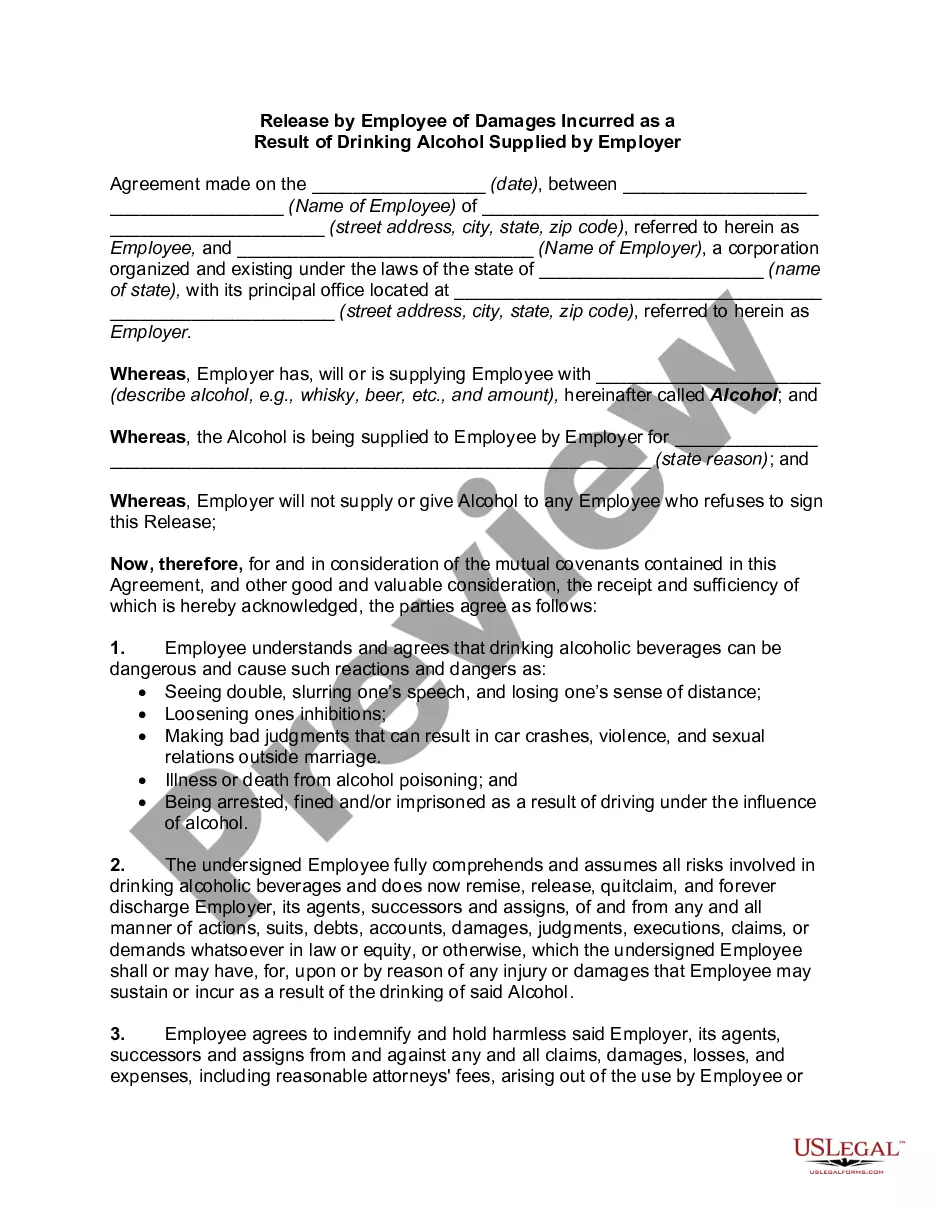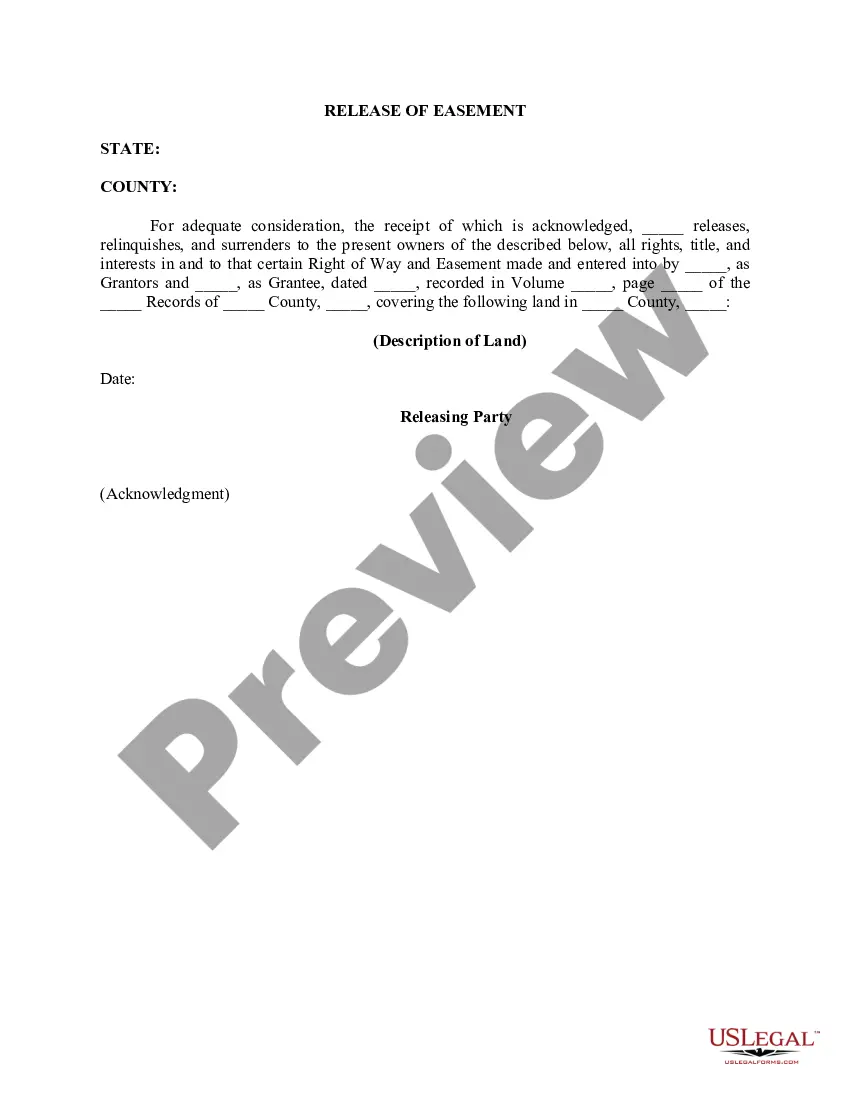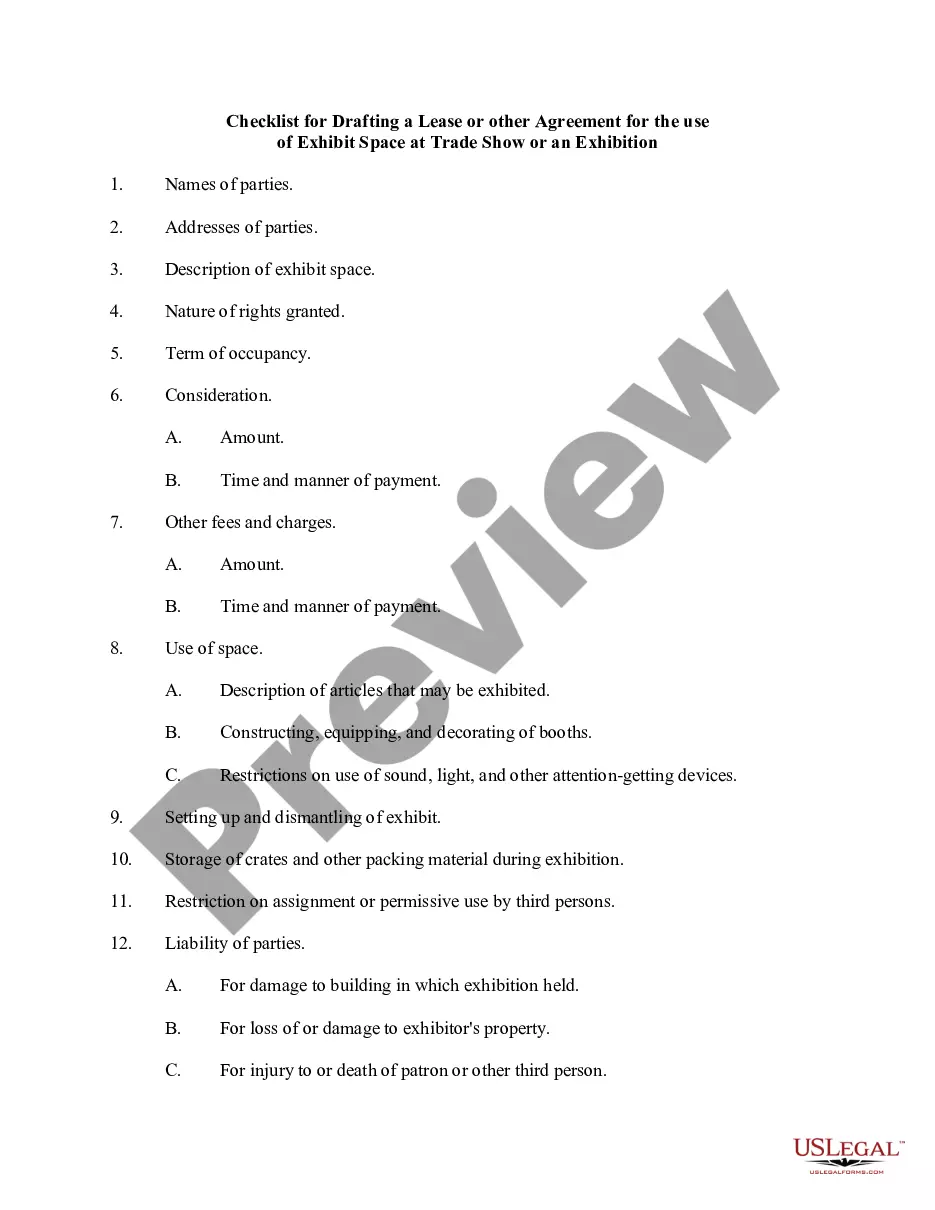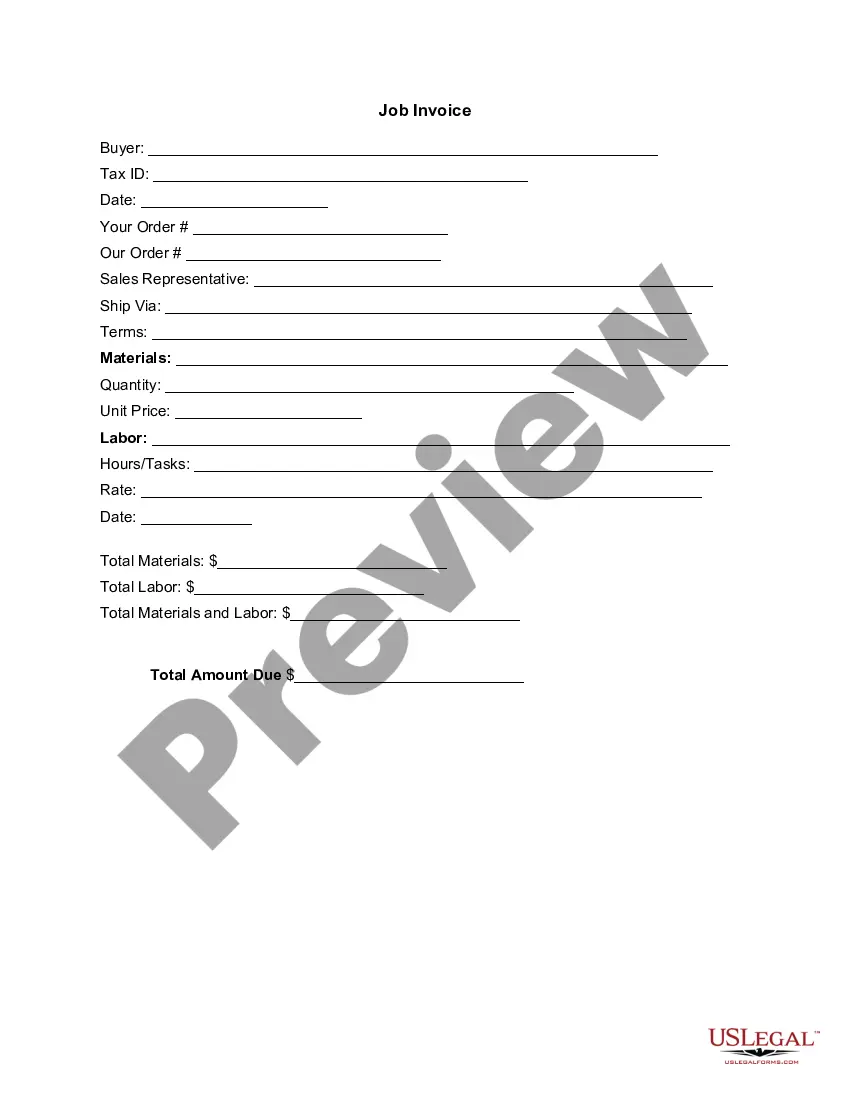Hawaii Invoice Template for Lifeguard
Description
How to fill out Invoice Template For Lifeguard?
US Legal Forms - one of the largest repositories of legal documents in the United States - provides a vast selection of legal document templates that you can download or print.
By utilizing the website, you can find thousands of forms for business and personal uses, organized by categories, states, or keywords. You can access the latest versions of forms such as the Hawaii Invoice Template for Lifeguard within minutes.
If you already possess a membership, Log In and download the Hawaii Invoice Template for Lifeguard from the US Legal Forms library. The Acquire button will be visible on each form you view. You can access all previously downloaded forms from the My documents tab in your account.
Choose the format and download the form onto your device.
Make modifications. Fill out, edit, print, and sign the downloaded Hawaii Invoice Template for Lifeguard.
Every design you add to your account has no expiration date and belongs to you forever. Therefore, if you wish to download or print another copy, simply visit the My documents section and click on the form you want.
Gain access to the Hawaii Invoice Template for Lifeguard with US Legal Forms, one of the largest collections of legal document templates. Utilize a multitude of professional and state-specific templates that meet your business or personal needs and requirements.
- If you are using US Legal Forms for the first time, here are simple instructions to get started.
- Make sure you have selected the correct form for your area/state.
- Click on the Review button to examine the form's content.
- Read the form description to ensure you have chosen the right form.
- If the form does not meet your requirements, use the Search field at the top of the screen to find one that does.
- If you are satisfied with the form, confirm your choice by clicking the Buy now button. Then, select the payment plan you prefer and provide your credentials to register for an account.
- Process the transaction. Use your Visa or Mastercard or PayPal account to complete the transaction.
Form popularity
FAQ
To write a simple invoice template, start with a straightforward layout. Use a Hawaii Invoice Template for Lifeguard, ensuring it includes all necessary fields: your business information, client details, service descriptions, and total amounts. Maintaining a clean design makes it easy for clients to understand what they owe.
For a beginner, invoicing can be made simpler by using a Hawaii Invoice Template for Lifeguard. Begin by entering your details and explaining the services provided. Keep the formatting straightforward, and remember to provide clear payment instructions to ensure your client knows how to make their payment.
To fill in an invoice template, use the sections provided as a guide. A Hawaii Invoice Template for Lifeguard will typically include spaces for your and your client's information, service descriptions, and financial details. Aim for clarity in each section to facilitate easy reading for your client.
To submit an invoice for a service, begin by ensuring your Hawaii Invoice Template for Lifeguard is complete and accurate. You can then send it via email or an invoicing platform directly to your client. If required, follow up with a polite reminder to ensure prompt payment, while always keeping the lines of communication open.
The correct format for an invoice includes a clear header, detailing 'Invoice' along with your business name and contact information. Following that, list the service details using a Hawaii Invoice Template for Lifeguard that clearly presents each item, quantity, rate, and total charges. Lastly, make sure to provide payment terms and your bank details for easy processing.
Filling out an invoice template involves entering specific information related to your services. With a Hawaii Invoice Template for Lifeguard, you will typically need to include your contact information, the client's details, a description of services provided, and the total amount due. Be sure to double-check all entries for accuracy before sending it to your client.
To create an invoice file, you can start by using a Hawaii Invoice Template for Lifeguard. Simply download a template from a reliable platform, like USLegalForms, and open it in your preferred word processing software. Fill in the necessary details, such as your business name, client information, and services rendered, before saving it as a PDF or Word document.
To create a service invoice, you can utilize the Hawaii Invoice Template for Lifeguard for a structured approach. Include details such as service description, date of service, and payment terms. This ensures clarity for your clients and facilitates prompt payment.
When deciding between Word and Excel for an invoice, consider using Excel for its superior number handling, unless you prefer Word’s template features. You can start with a Hawaii Invoice Template for Lifeguard in either program, streamlining your invoicing process while meeting your preferences.
To create an invoice in Simple Practice, begin by using the Hawaii Invoice Template for Lifeguard as a reference for the structure. Fill in pertinent details, like client information and services rendered, then generate the invoice within the Simple Practice platform. This helps you maintain consistency in your billing processes.