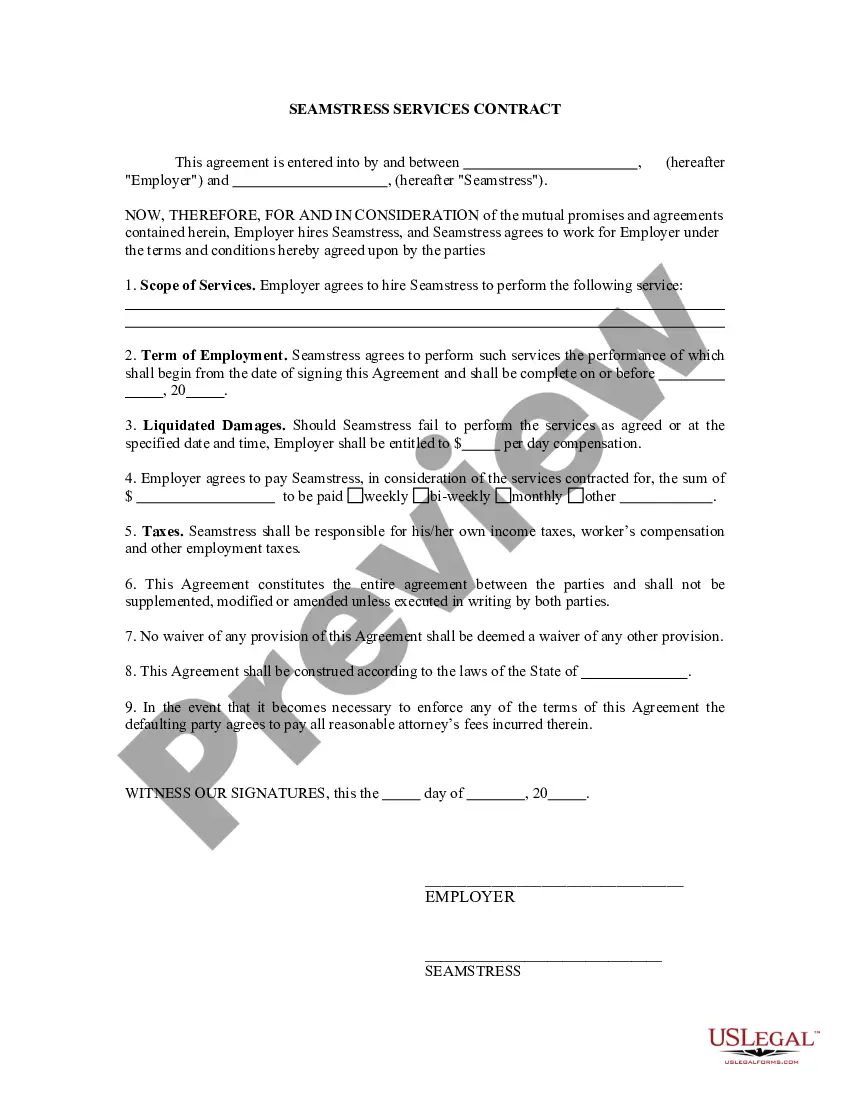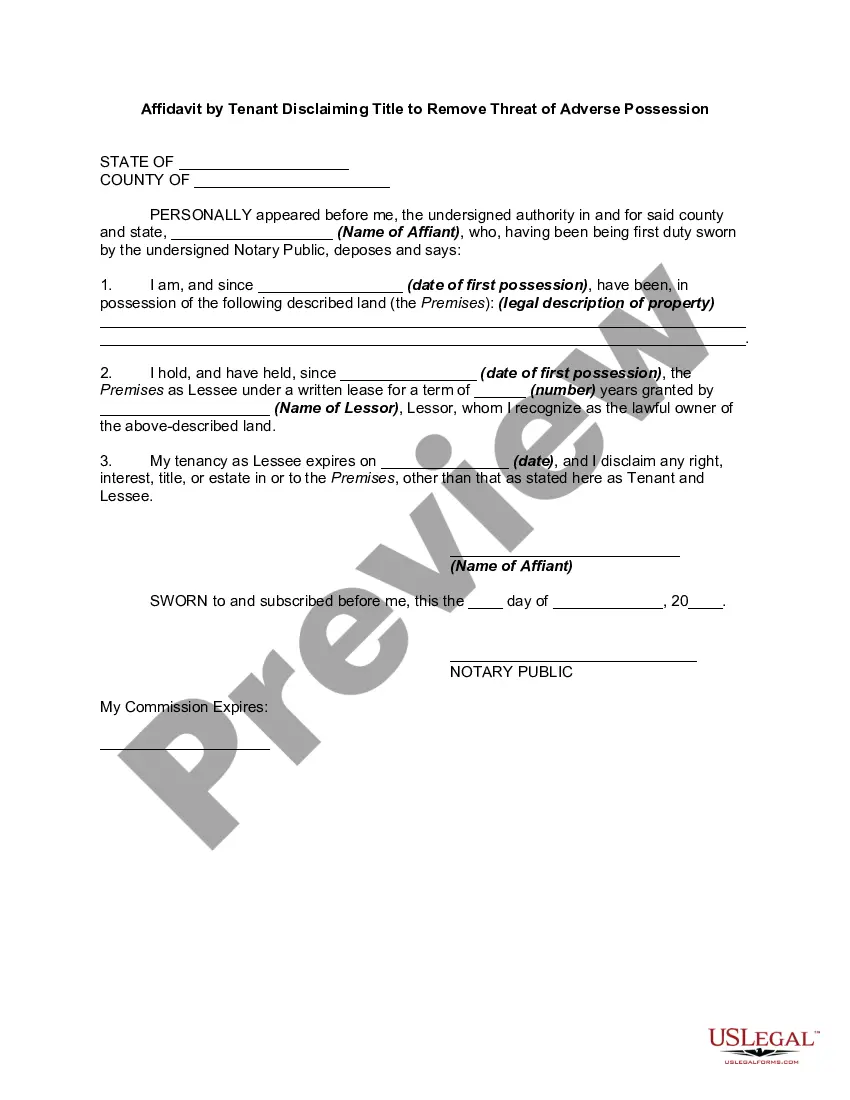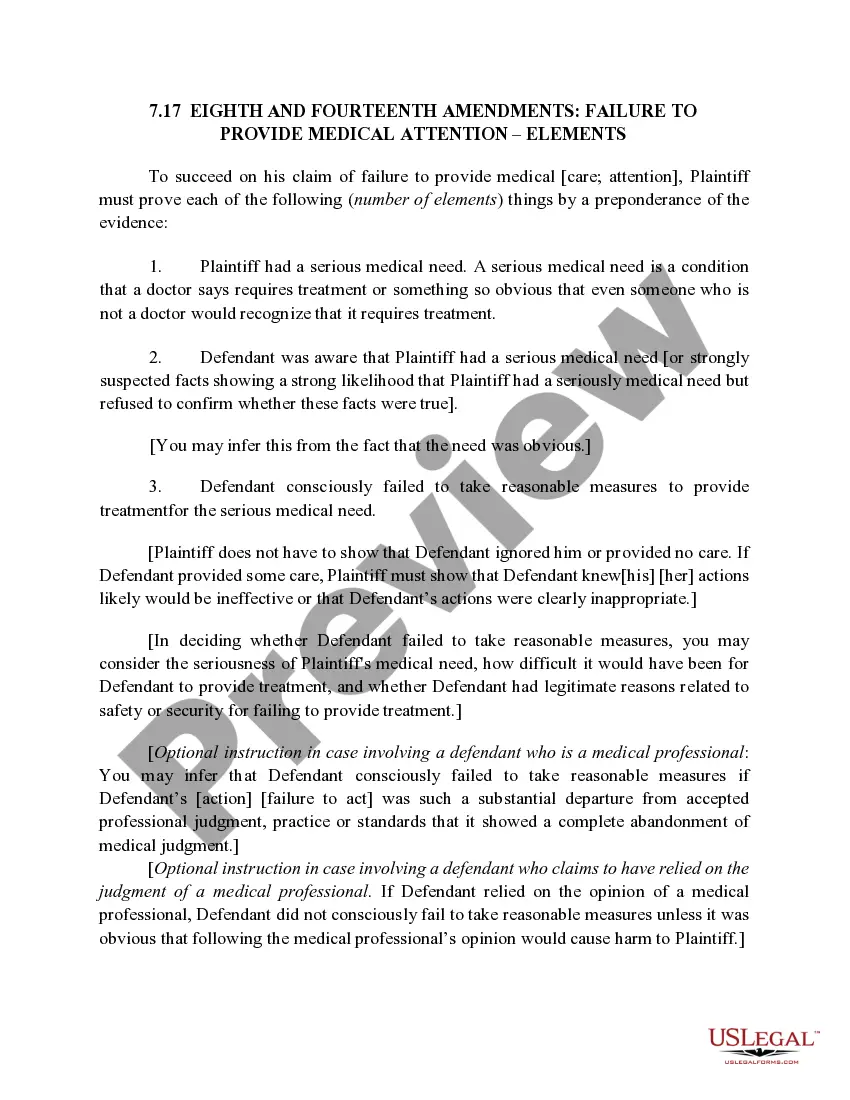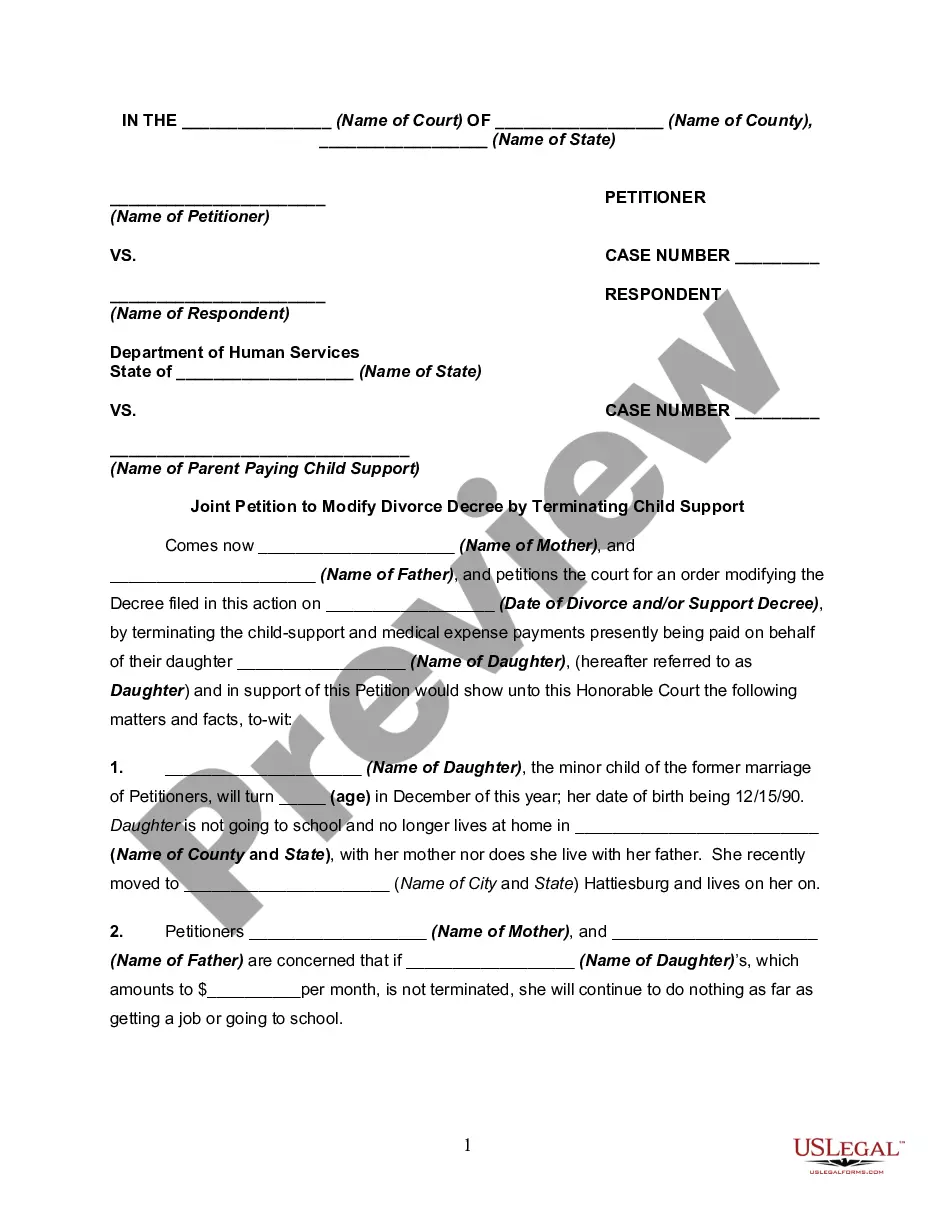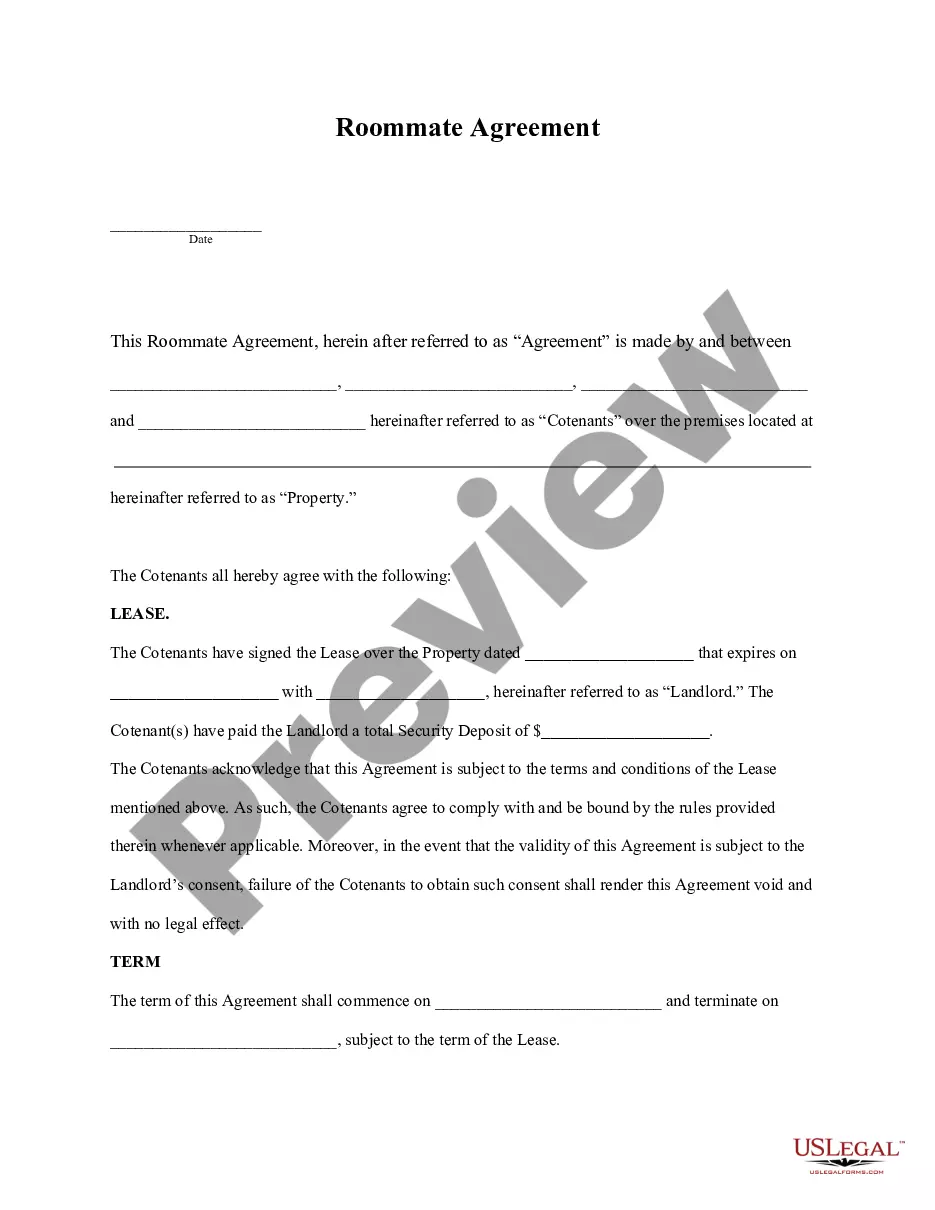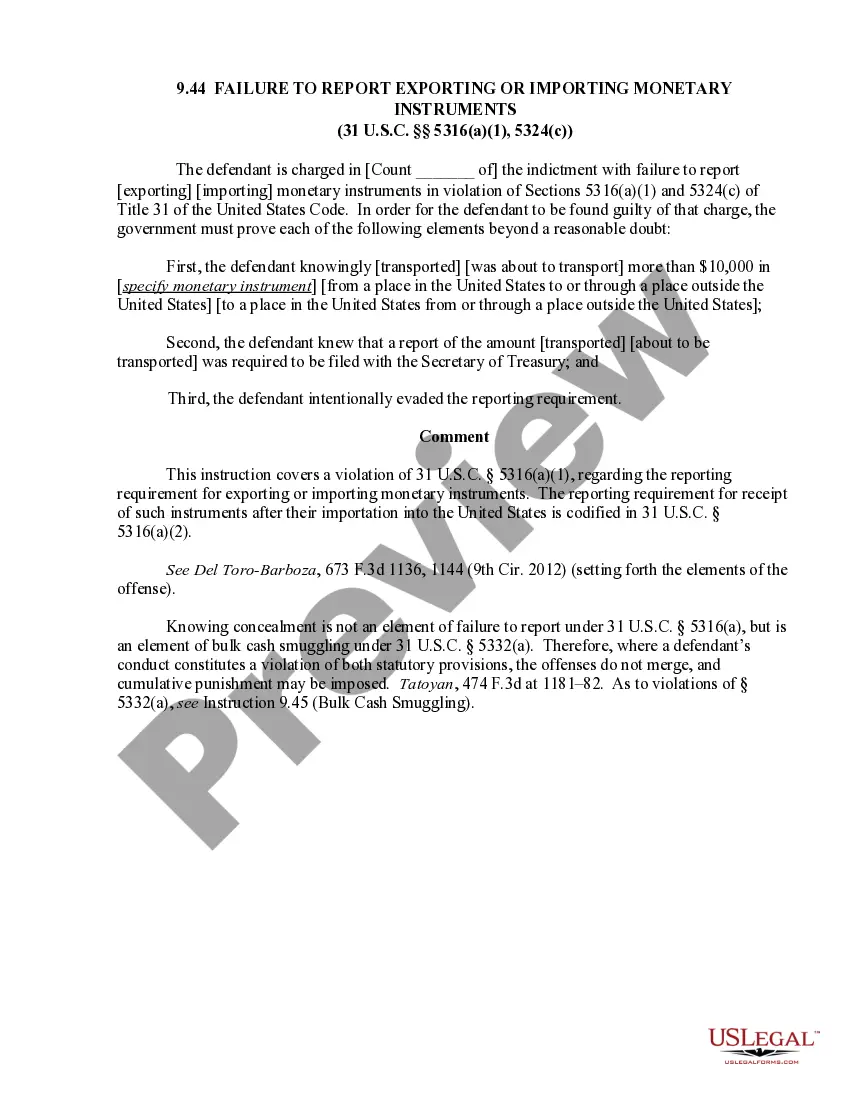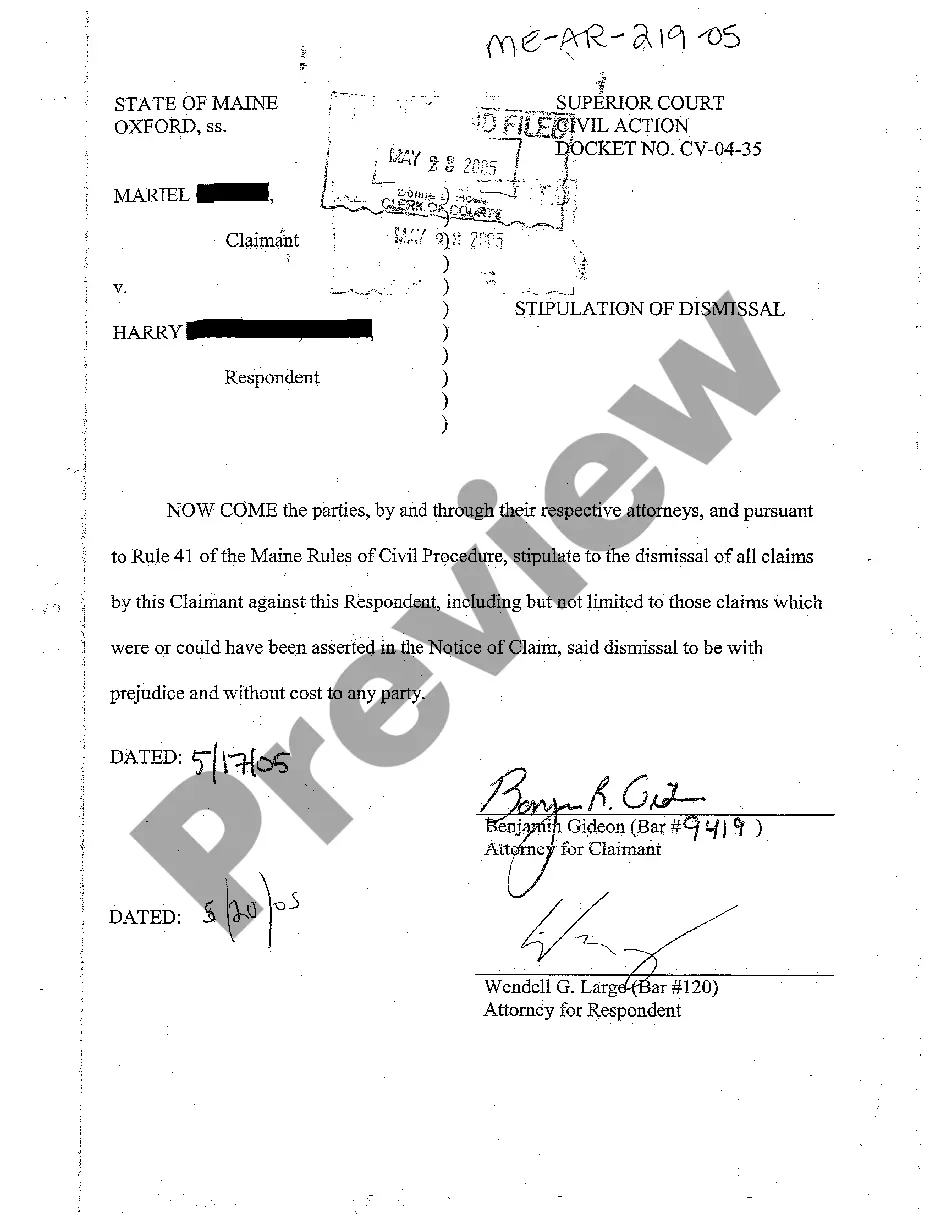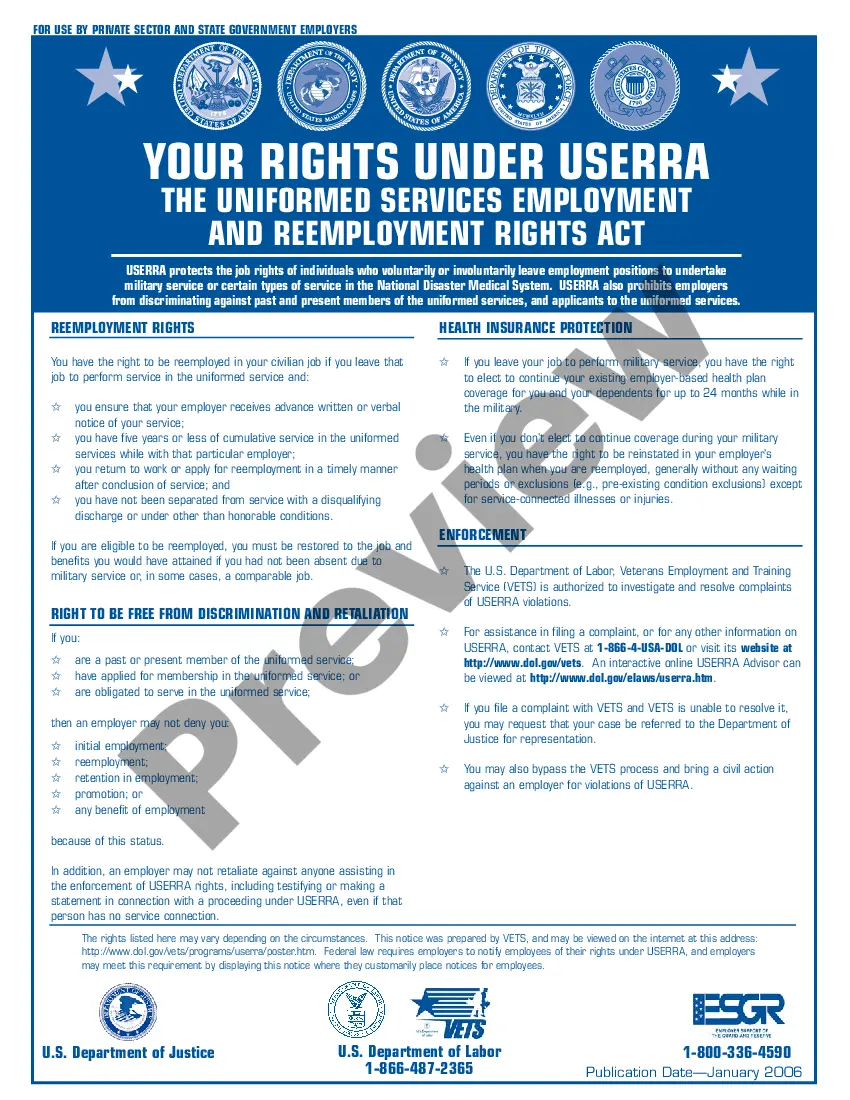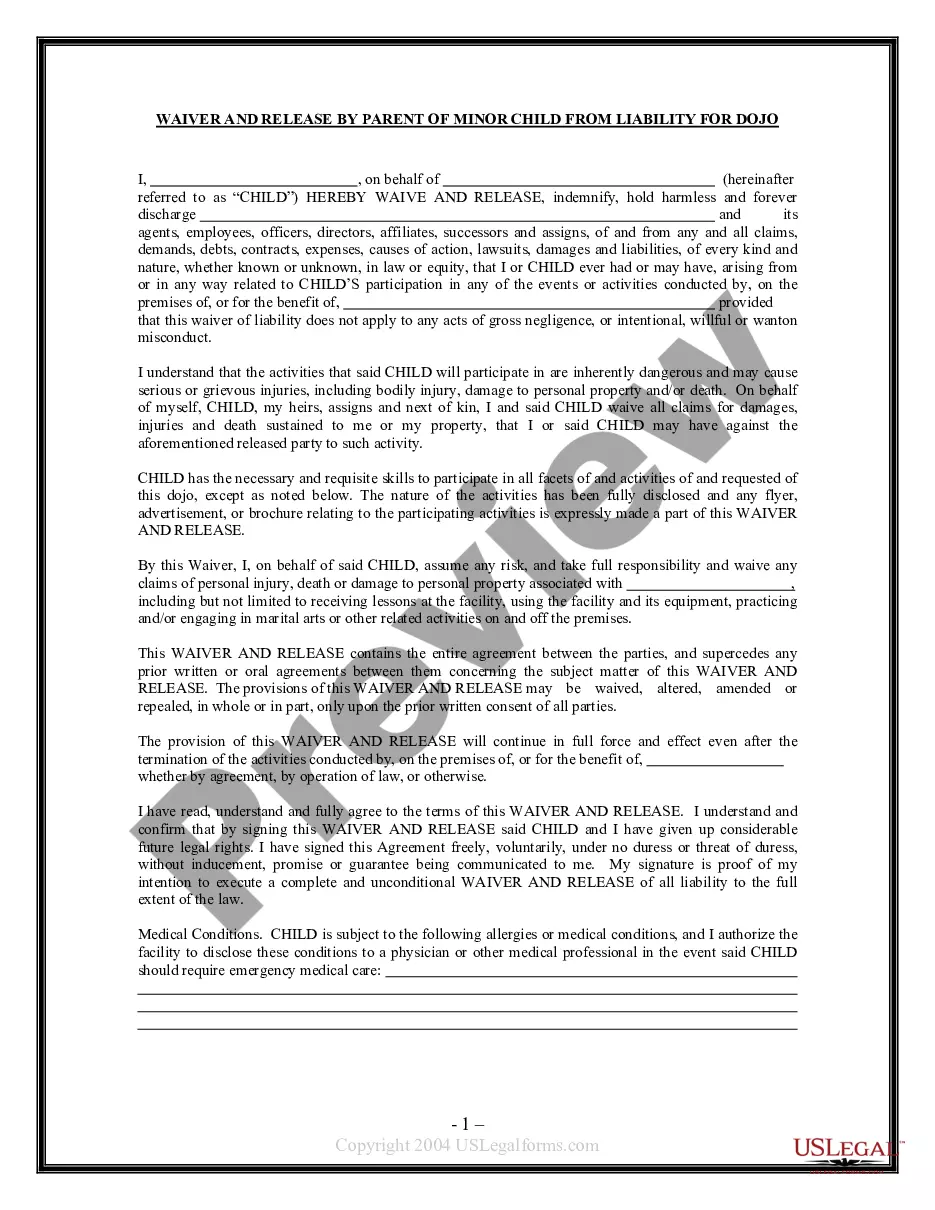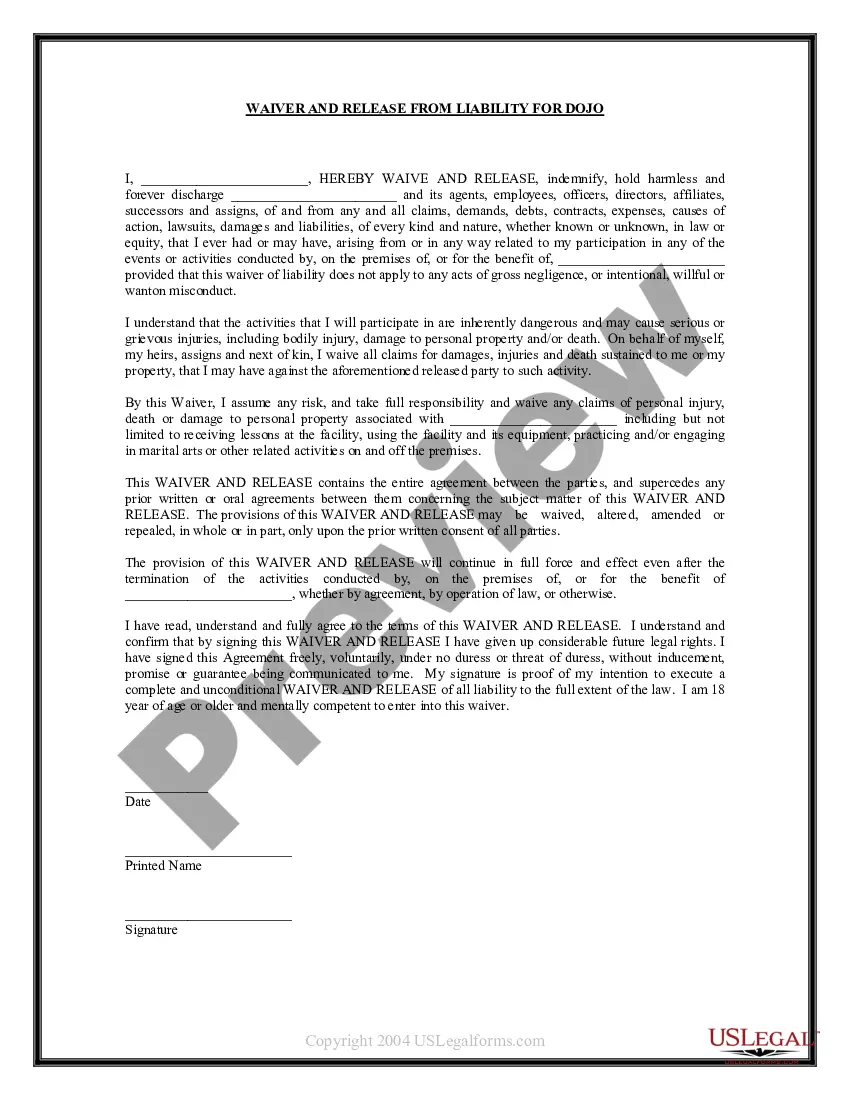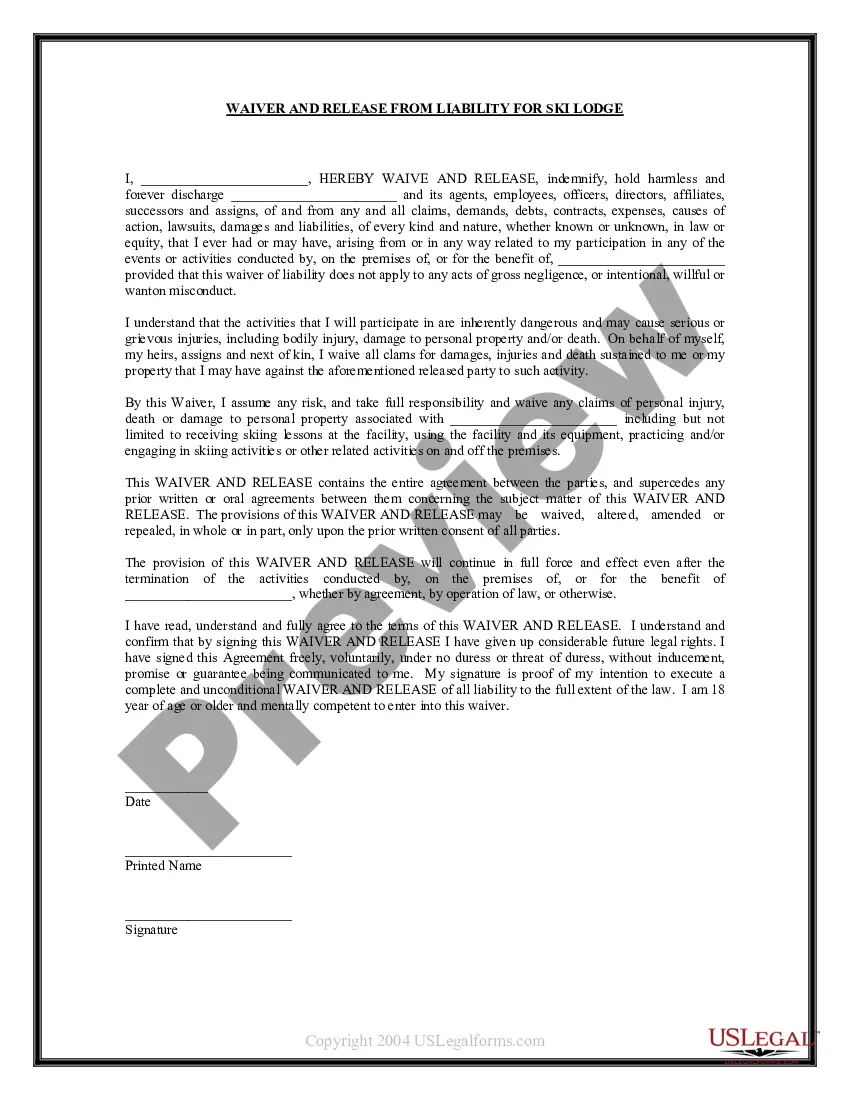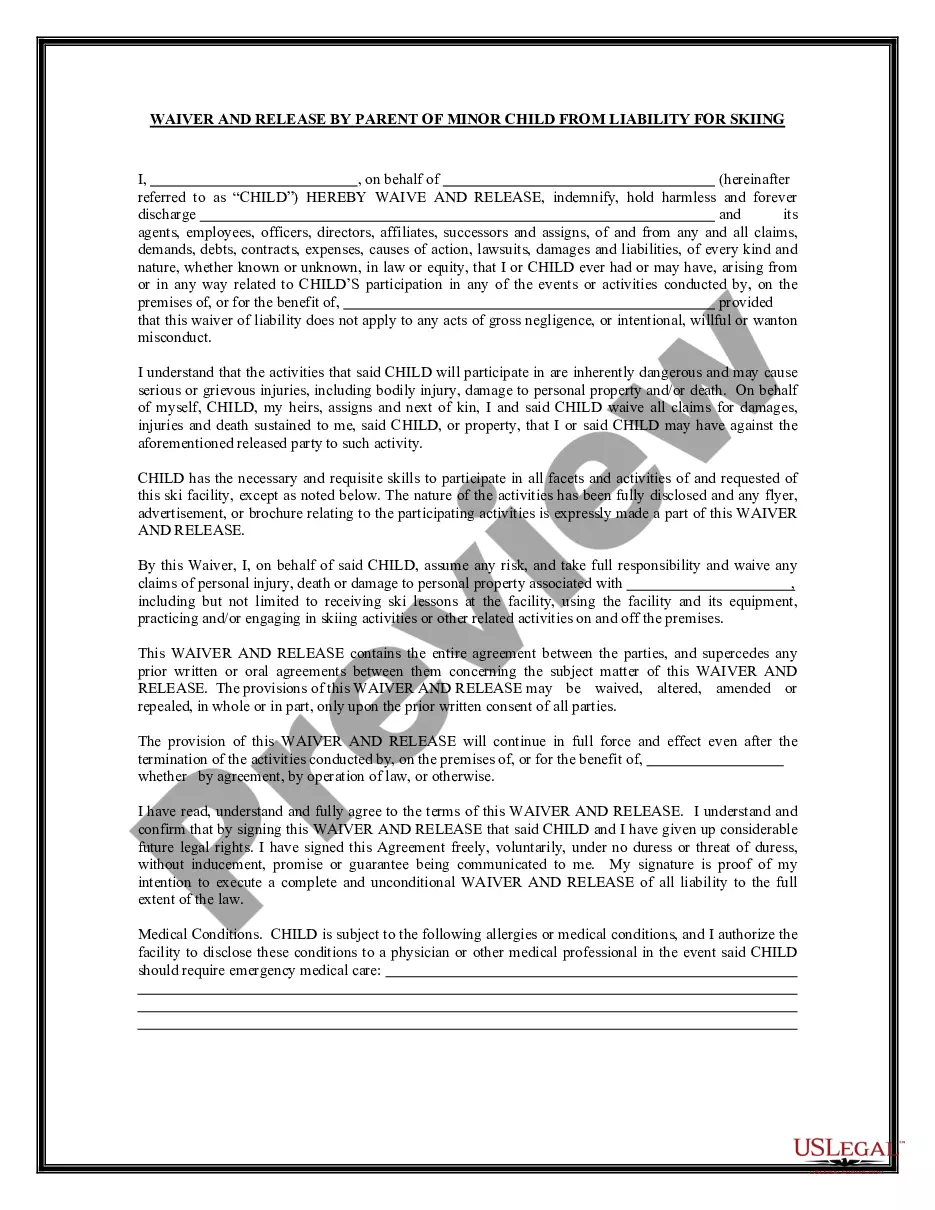Hawaii Order of Detention Pending Trial, Microsoft Word 2007/2010 (XML) is a document template that is used by the state of Hawaii to detain an individual in custody while awaiting trial. The document outlines the legal authority and conditions of detention, and it is typically used when a person is accused of a crime and is awaiting trial or sentencing. The document is written in XML format and is compatible with Microsoft Word 2007 and 2010. It contains three different types of orders: Emergency Protective Order, Temporary Protective Order, and Permanent Protective Order. Each order is designed to ensure the safety of the accused and the public and to protect the rights of the accused. The template also includes information about the rights of the accused and the legal authority for detention.
Hawaii Order of Detention Pending Trial, Microsoft Word 2007/2010 (XML)
Description
How to fill out Hawaii Order Of Detention Pending Trial, Microsoft Word 2007/2010 (XML)?
Drafting legal documents can be quite a hassle if you lack accessible fillable templates. With the US Legal Forms digital library of official records, you can be assured in the information you obtain, as each of them adheres to national and local regulations and is validated by our specialists.
Retrieving your Hawaii Order of Detention Pending Trial, Microsoft Word 2007/2010 (XML) from our collection is as easy as pie. Previously registered users with an active subscription simply need to Log In and click the Download button once they locate the appropriate template. Afterward, if necessary, users can select the same document from the My documents section of their account. However, even if you are new to our service, signing up for a valid subscription will only take a couple of minutes. Here’s a brief guide for you.
Haven’t you experienced US Legal Forms yet? Enroll in our service today to obtain any official document swiftly and effortlessly whenever you require it, and maintain your paperwork organized!
- Document adherence validation. You should thoroughly examine the details of the form you desire and confirm whether it meets your requirements and complies with your state law stipulations. Reviewing your document and perusing its general overview will assist you in doing just that.
- Alternative search (optional). If there are any discrepancies, explore the library using the Search tab above until you discover a suitable blank, and click Buy Now once you identify the one you require.
- Account creation and document purchase. Establish an account with US Legal Forms. After confirming your account, Log In and select your most appropriate subscription plan. Complete the payment to continue (PayPal and credit card options are provided).
- Template download and additional use. Choose the file type for your Hawaii Order of Detention Pending Trial, Microsoft Word 2007/2010 (XML) and click Download to save it on your device. Print it to complete your forms manually, or utilize a feature-rich online editor for a quicker and more efficient electronic version.
Form popularity
FAQ
With the document open, click the Office button and Convert. A dialog box will open with a short description of what will happen. Click OK and the document is converted, and all of Word 2007's functions become available. Click the Office button and Save to replace the original document with the new 2007 version.
In the Save As dialog box, under Save as type, select the file format you want. For example, you can save your document (. docx) as a Word 97-2003 document (. doc) so someone using an earlier version of Word can open it.
How to Create a Word 2007 Document With Fillable Fields YouTube Start of suggested clip End of suggested clip So what we're going to call these fields. So let's go say name date of birth. And. I don't knowMoreSo what we're going to call these fields. So let's go say name date of birth. And. I don't know maybe gender. Those are those are pretty good ones I'm going to do is I'm also going to tap.
Convert a document to Word 2010 mode Click the File tab. Do one of the following: To convert the document without saving a copy, click Info, and then click Convert. To create a new copy of the document in Word 2010 mode, click Save As, and then choose the location and the folder where you want to save the new copy.
Opening Documents in Older Versions of Microsoft Office Click. Choose ?All Programs? Then select, the ?Microsoft Office? folder. Now, open your desired Office application. for e.g Microsoft Word 2010. Once the application opens, select. Click. Now, select the document you wish to open in Office 2010 and click.
Those students and faculty using Microsoft (MS) Office and/or Word 2007 should save their files with a ?. doc? extension instead of the MS Office 2007 default ?. docx? extension.
Here are five detailed steps you can use to create a fill-in form in Word: Open the program and go to the "Developer" tab.Create the fill-in form.Place the content in the form.Create or change properties for content controls.Add protection to the fill-in form.
How to open Microsoft Word on your computer Click the start button which is located on the left-hand bottom corner on your Desktop or Laptop. Click the All Programs button just above the Start button. Find the group Microsoft Office.In the sub-group, one of the icon will be Microsoft Office Word.