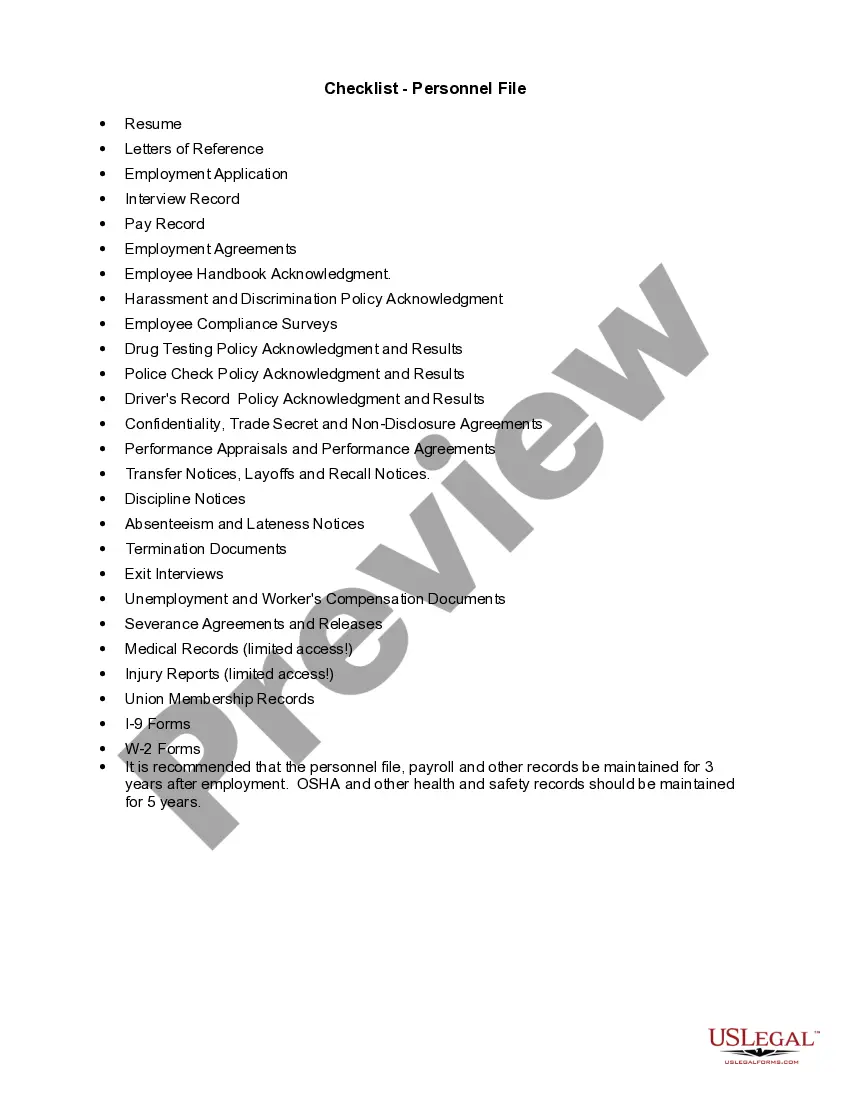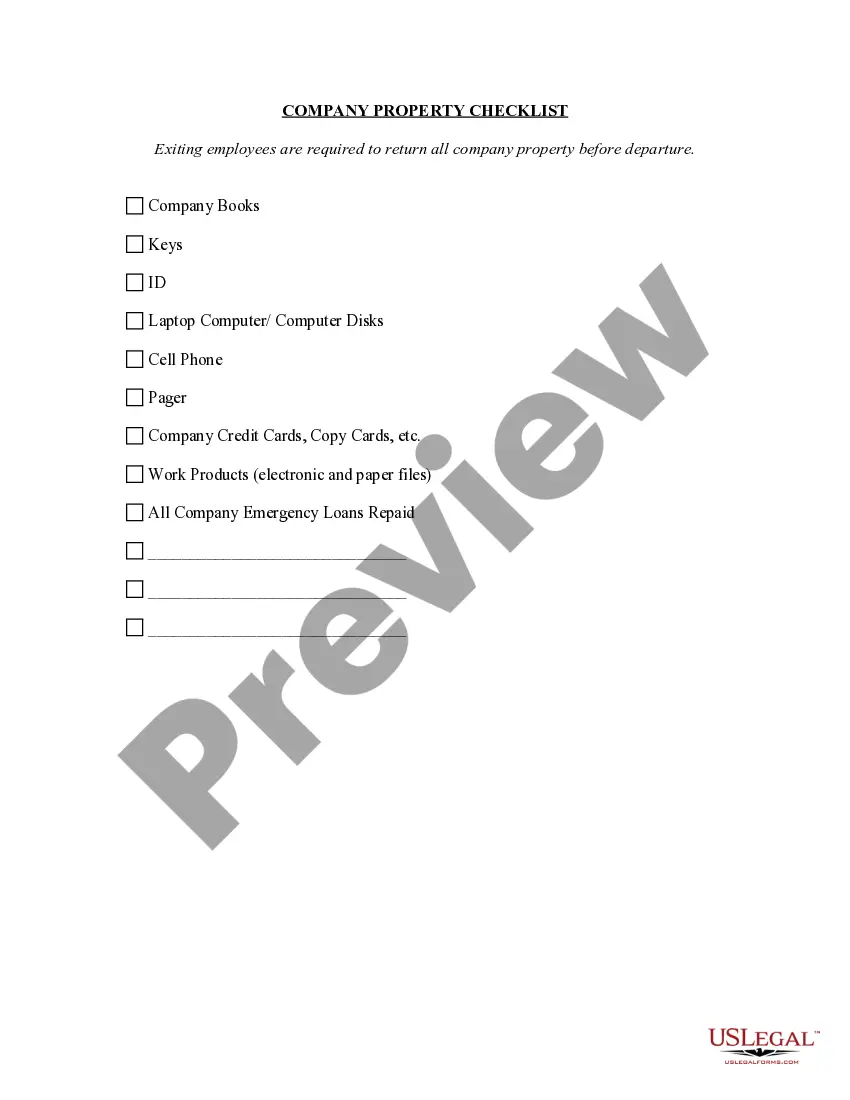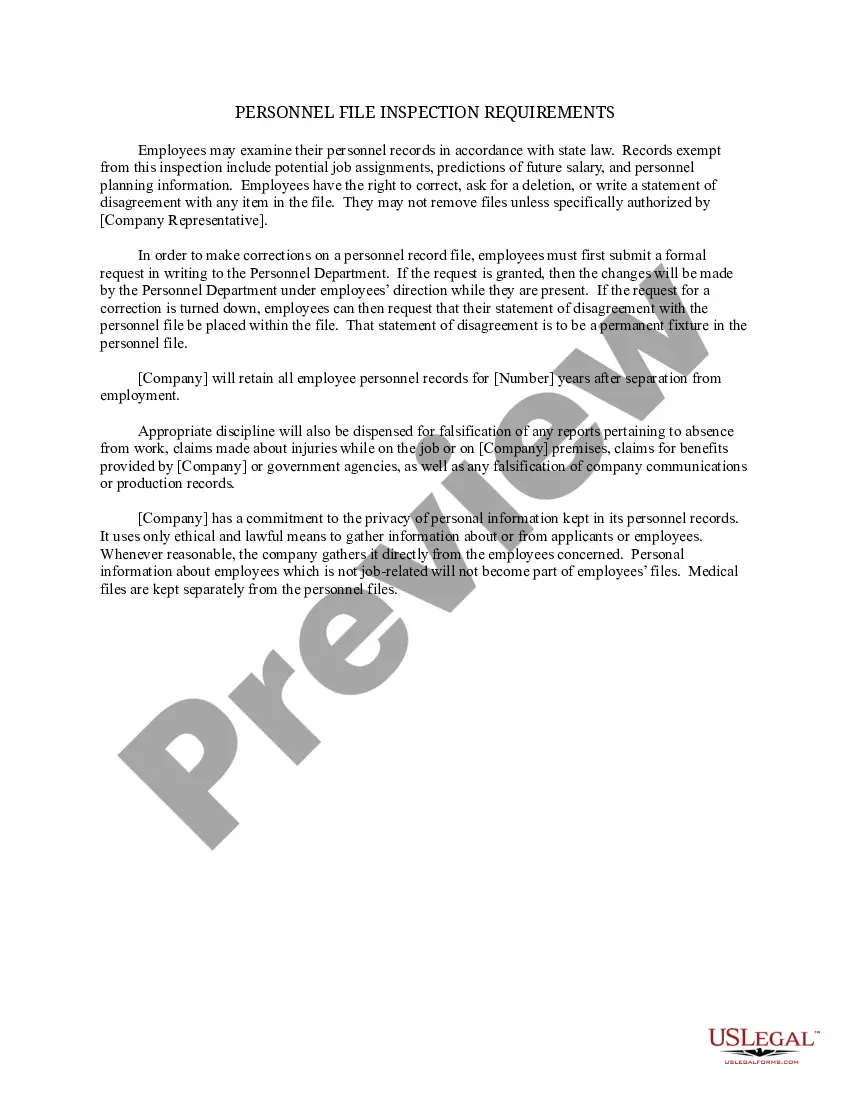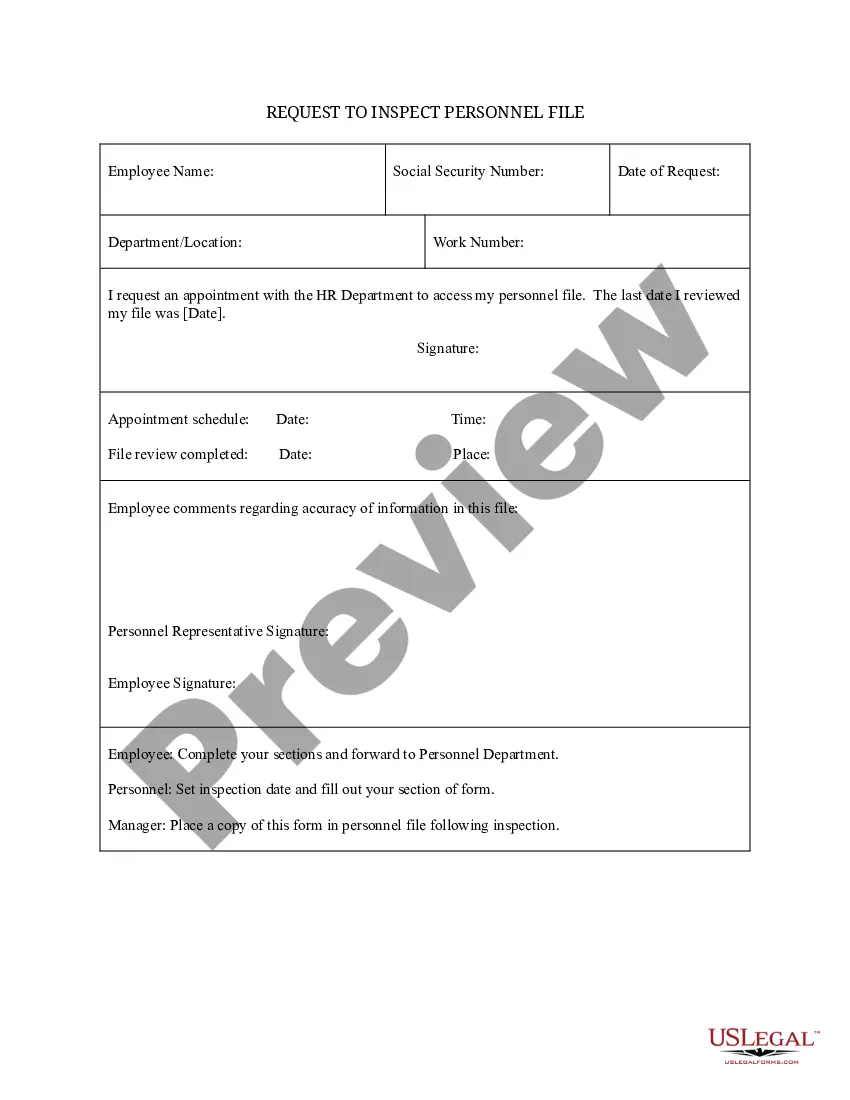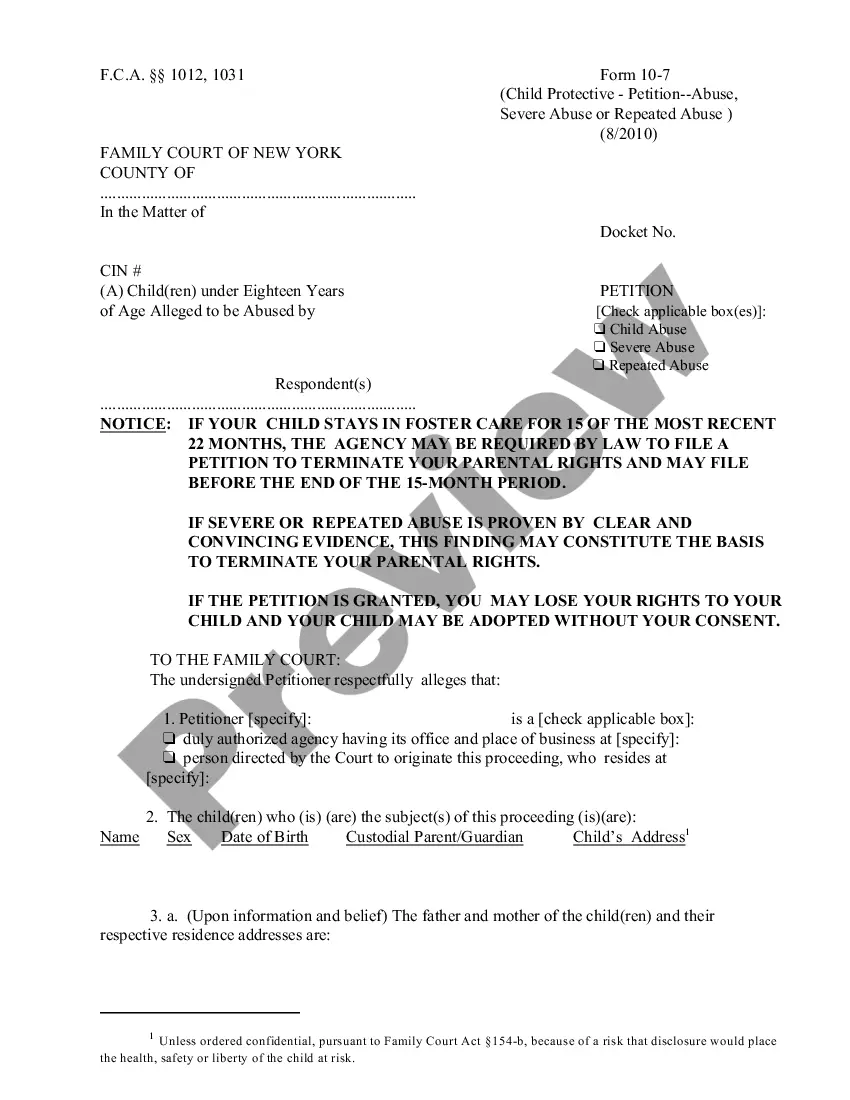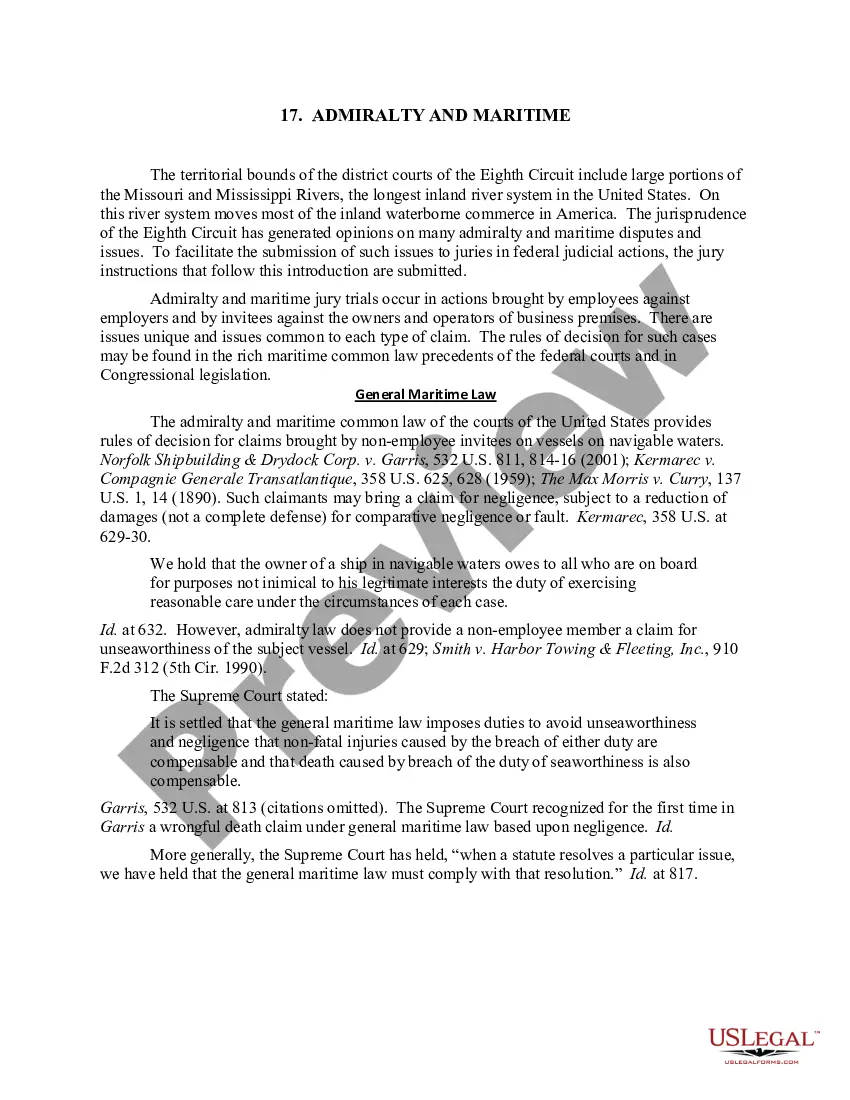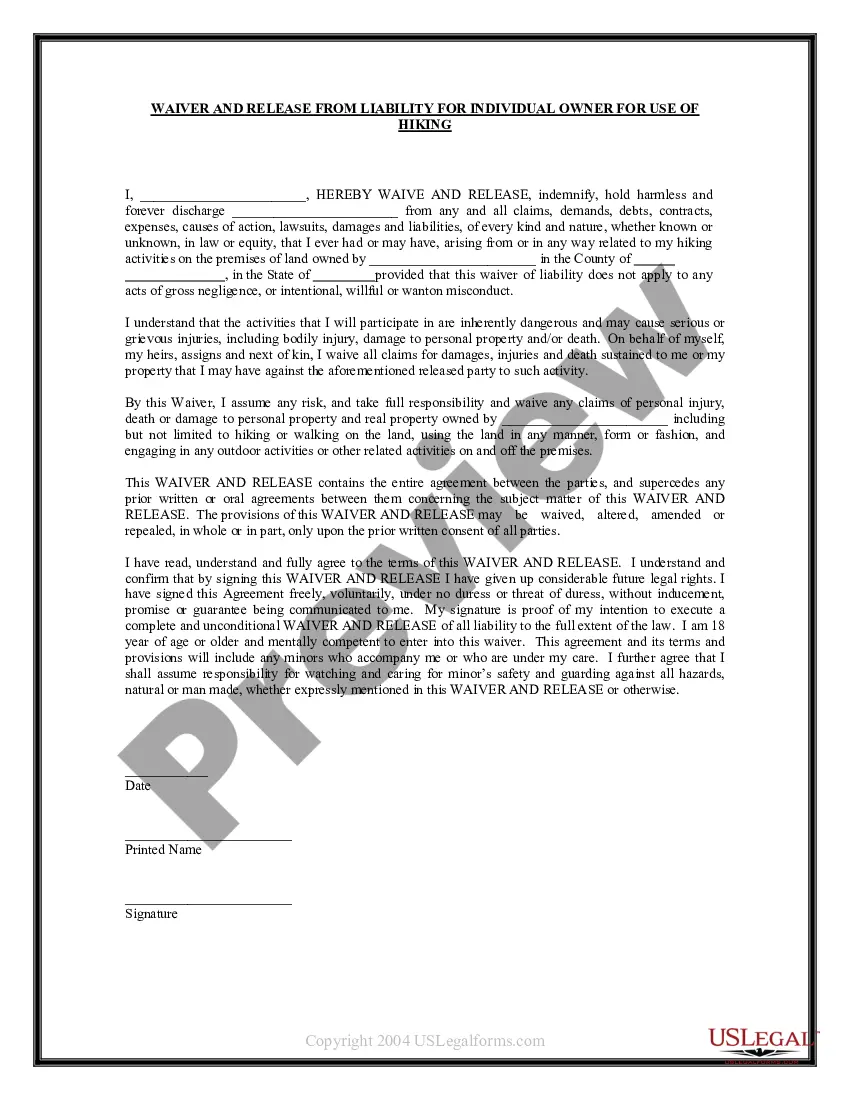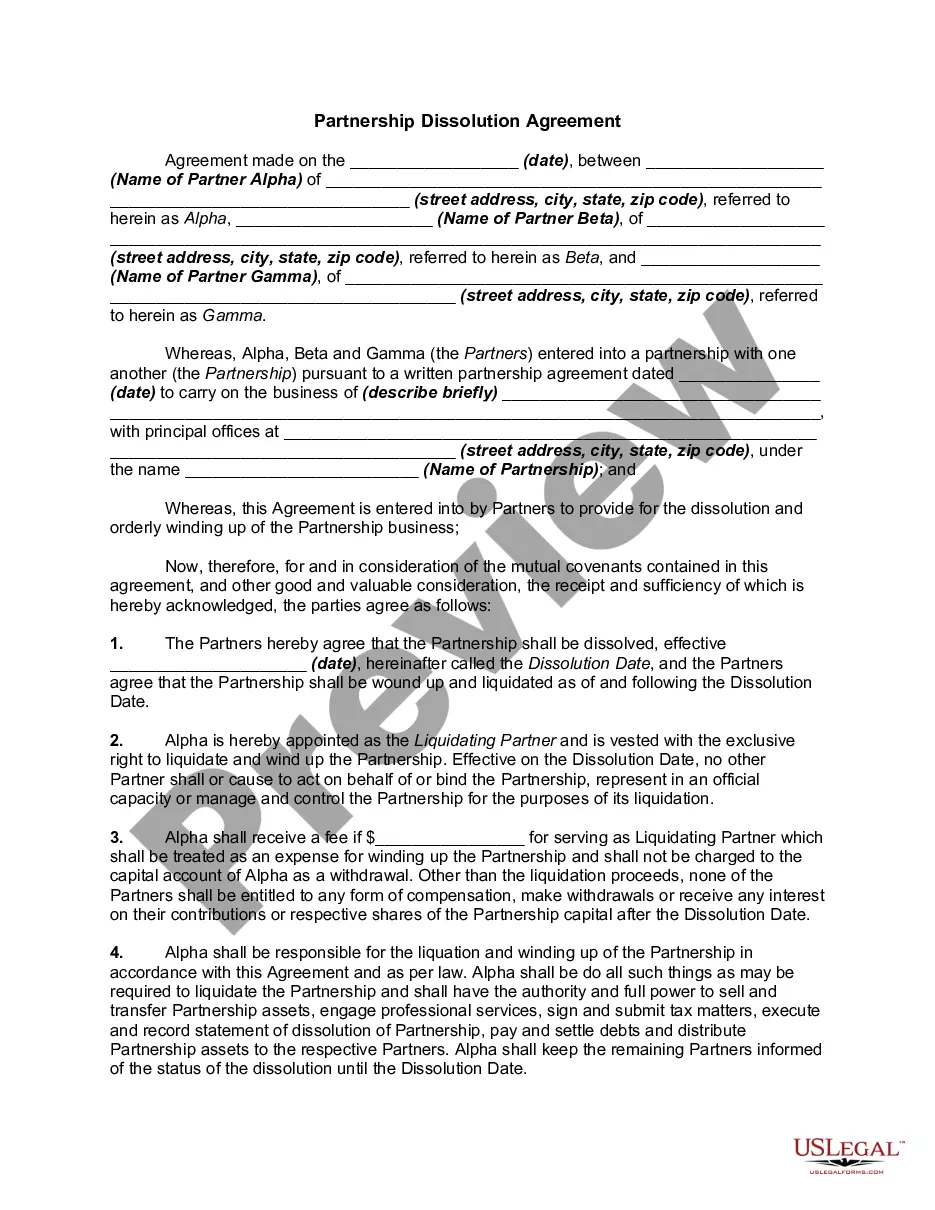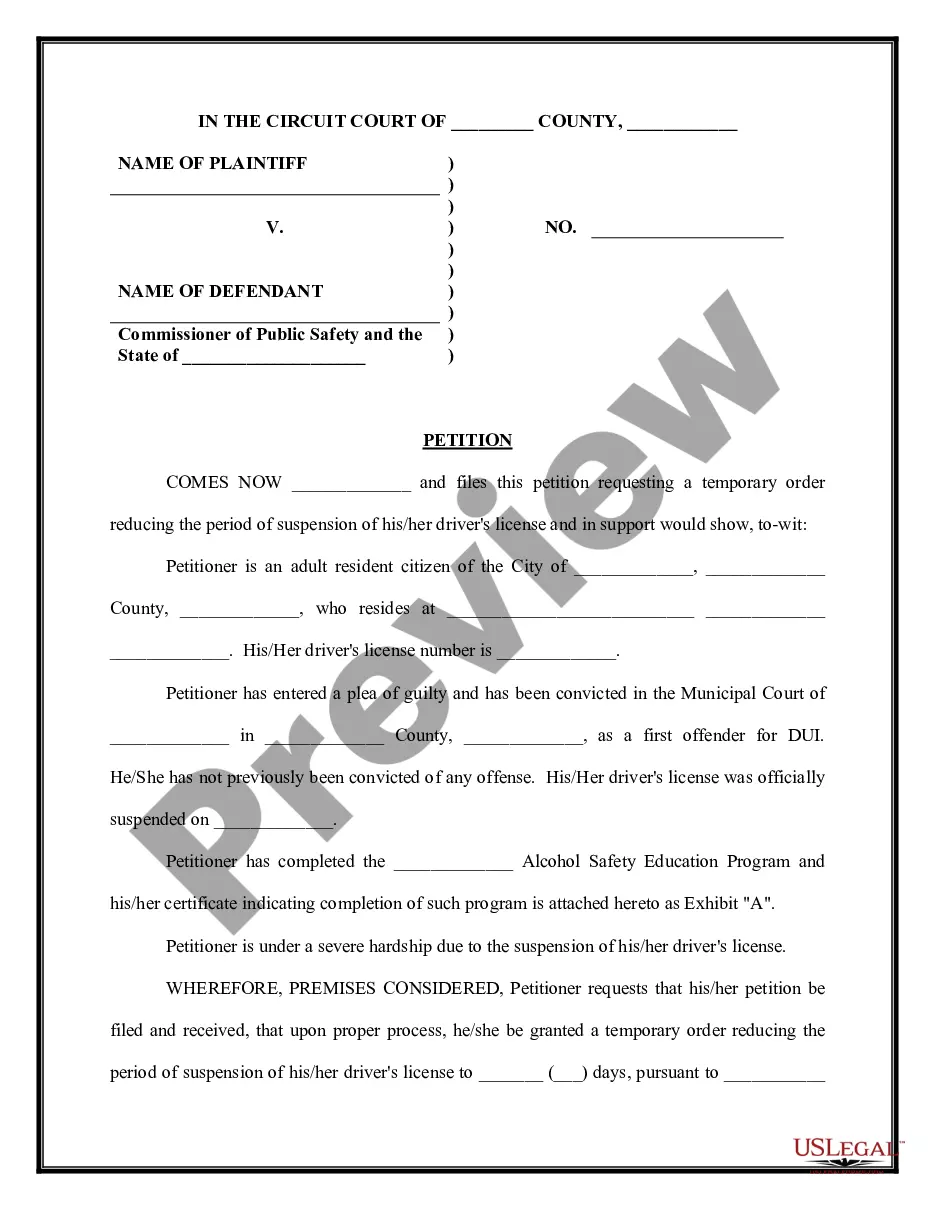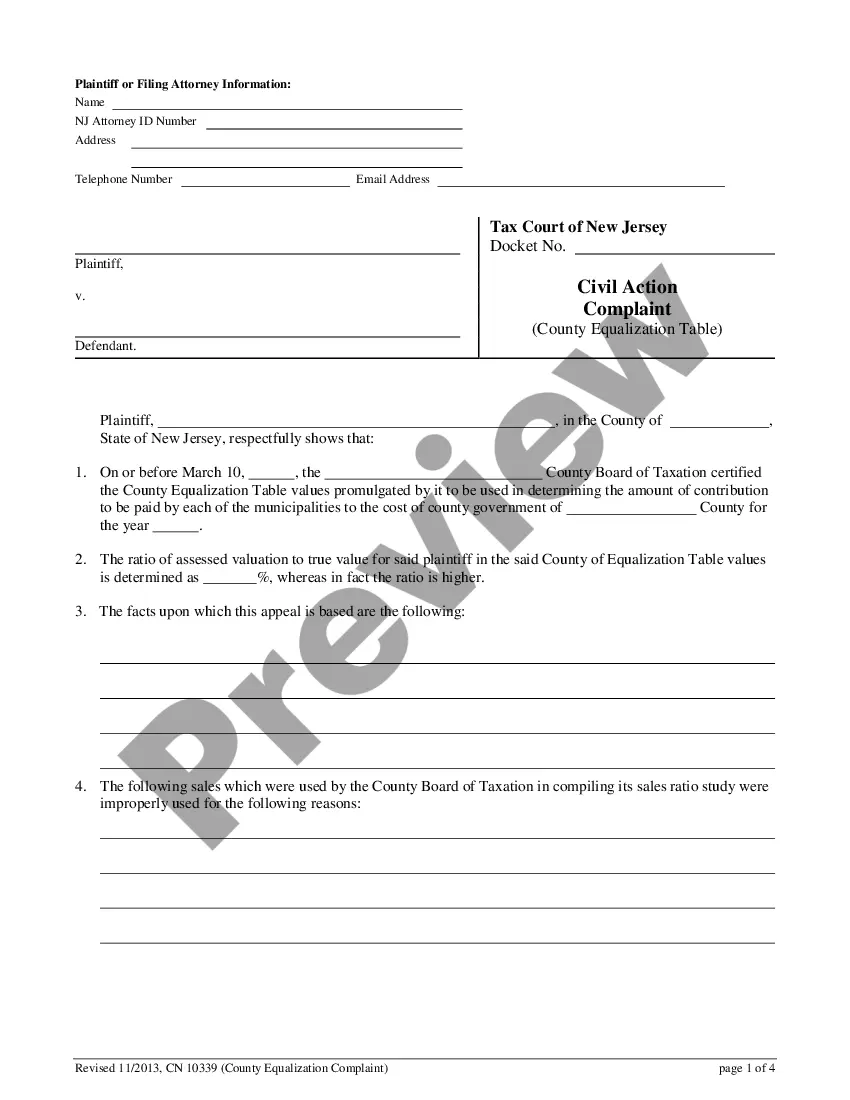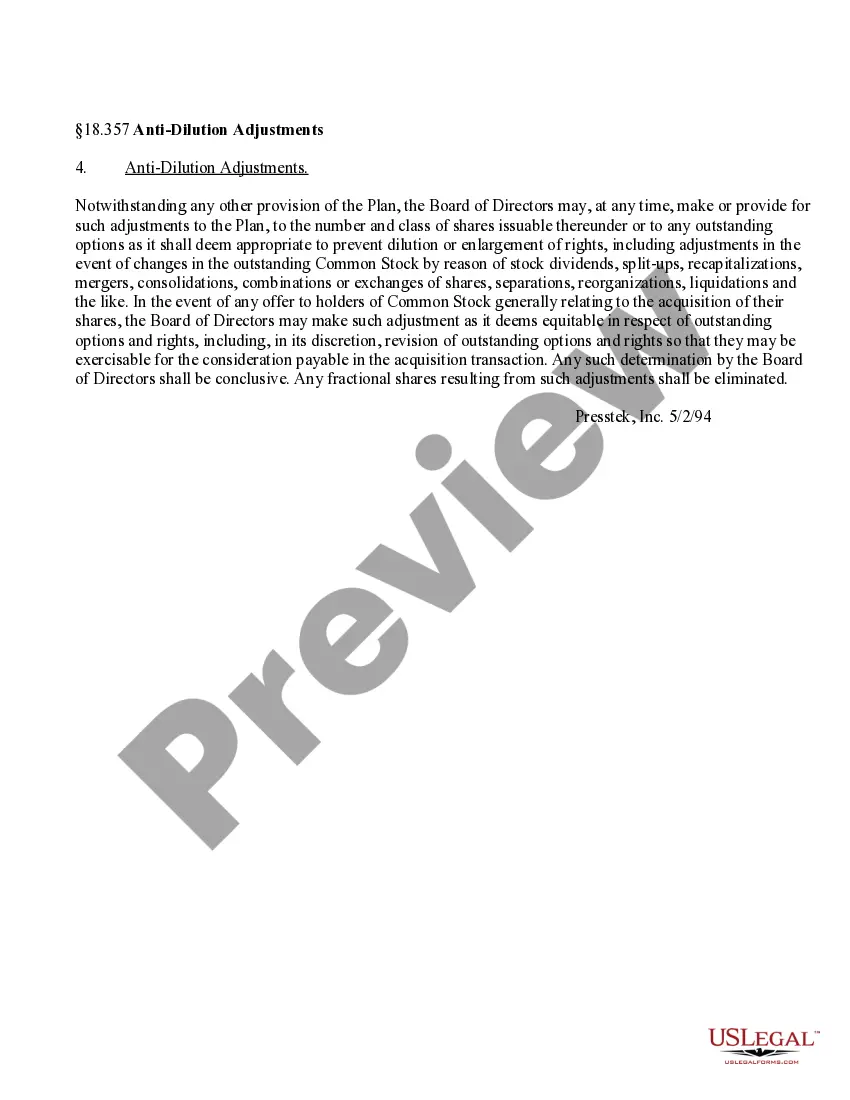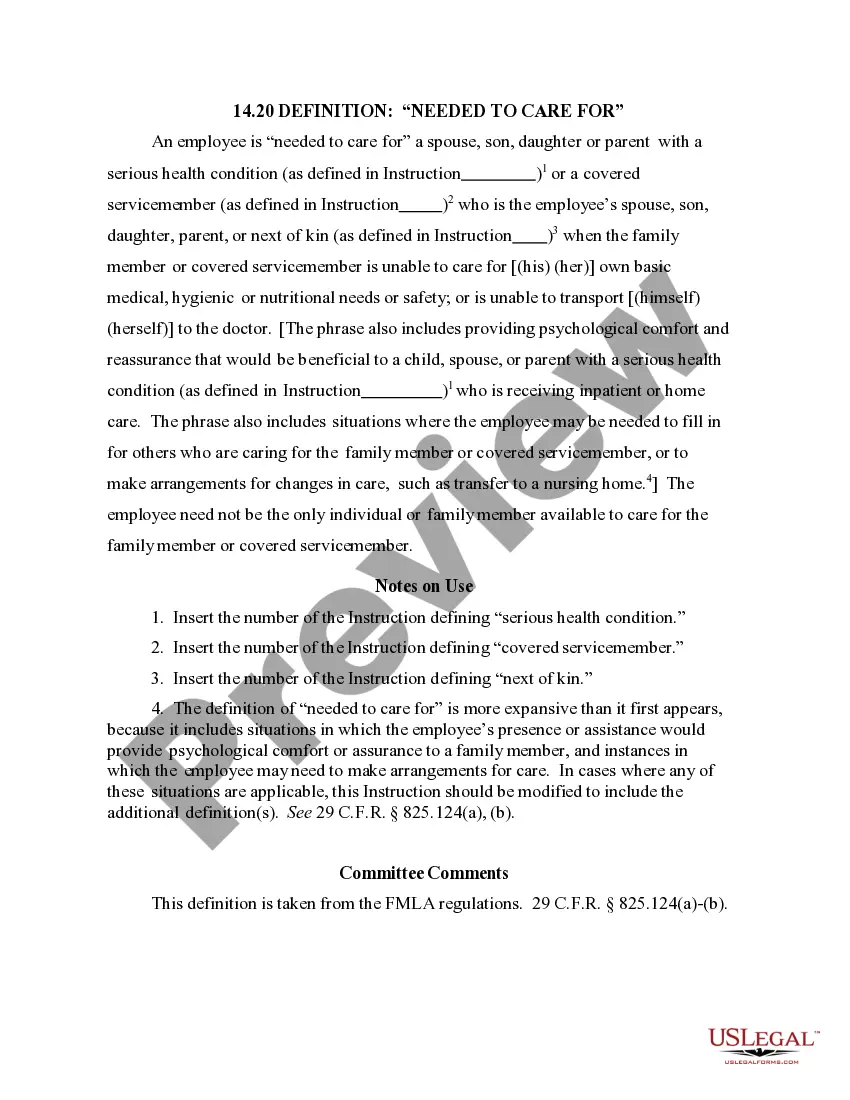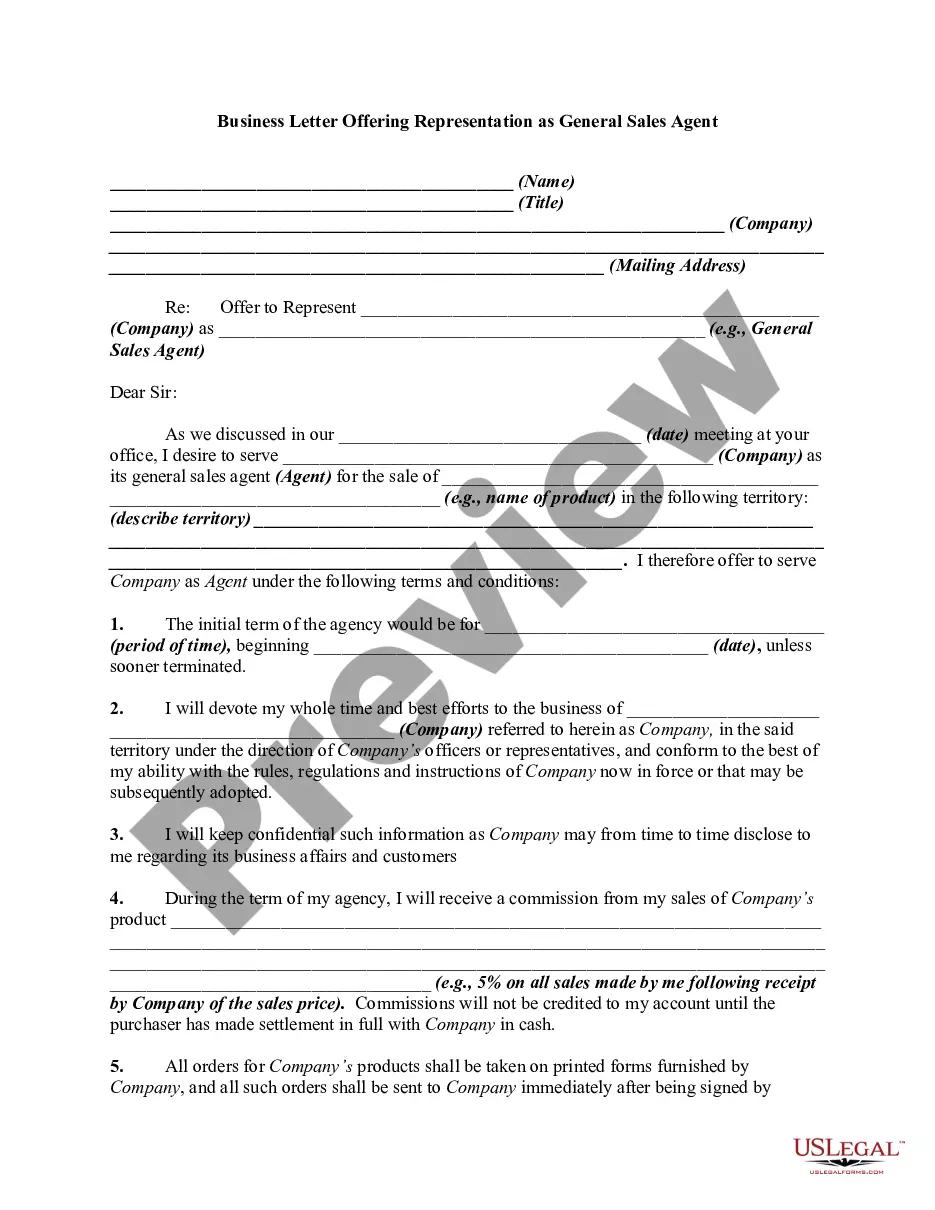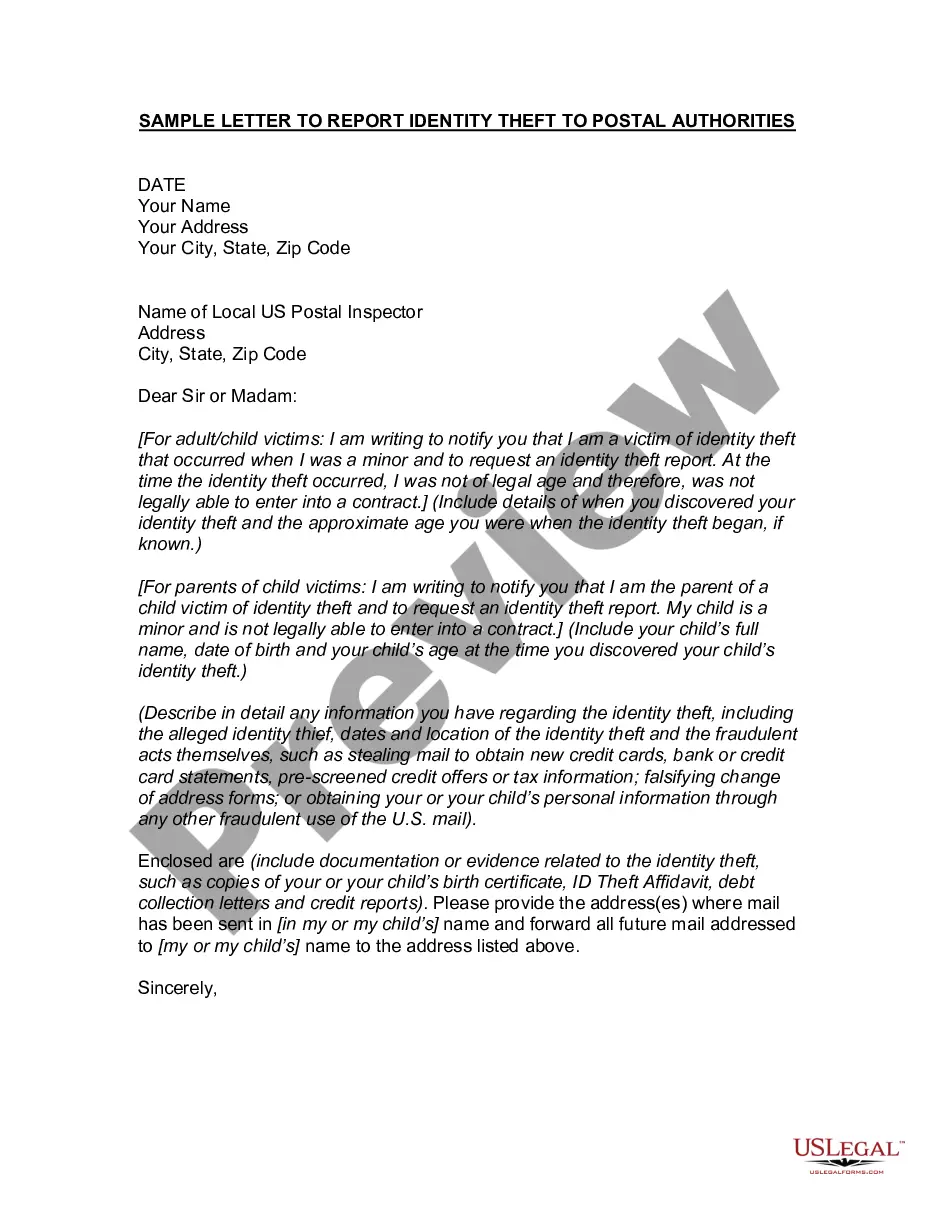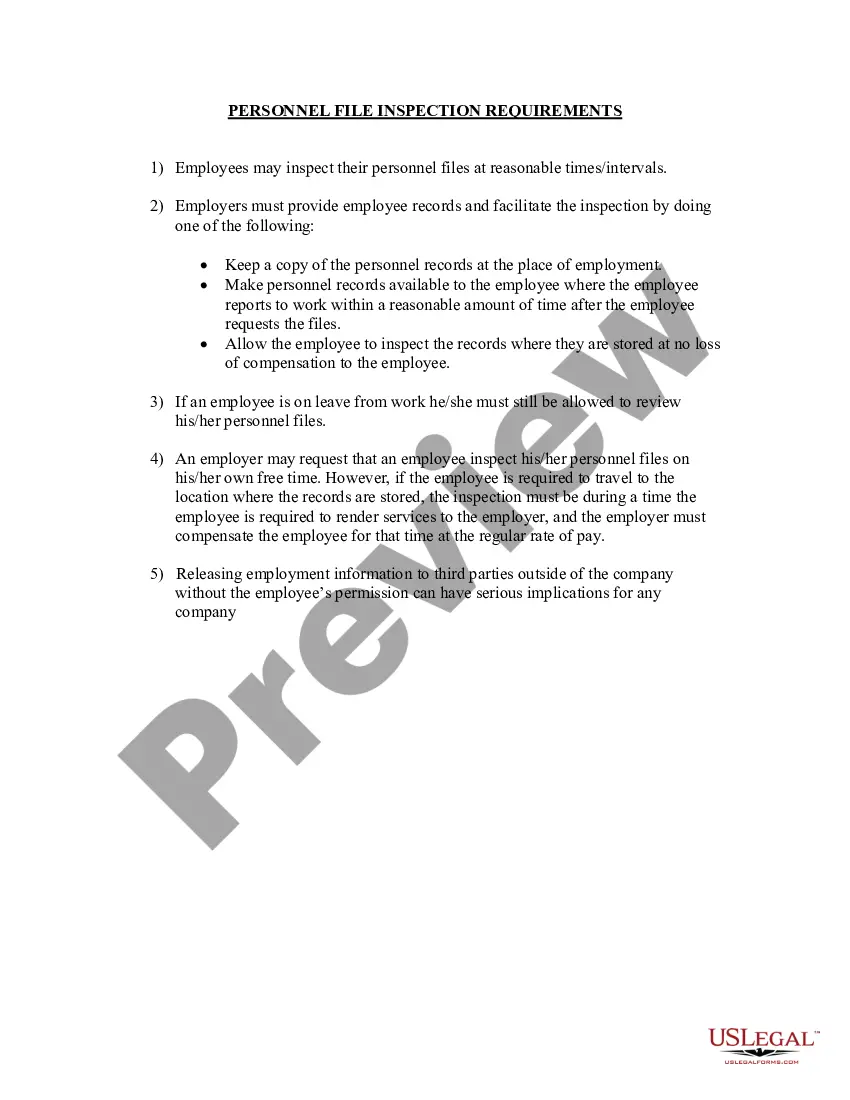Guam Personnel File Inspection Requirements for Companies
Description
How to fill out Personnel File Inspection Requirements For Companies?
Are you currently in a location where you frequently need documents for either business or personal reasons? There are numerous authentic document templates available online, but locating forms that you can trust is not easy.
US Legal Forms provides thousands of document templates, such as the Guam Personnel File Inspection Requirements for Companies, which are designed to comply with federal and state regulations.
If you are already aware of the US Legal Forms website and have an account, simply Log In. After that, you can download the Guam Personnel File Inspection Requirements for Companies template.
- Find the template you need and ensure it matches the right city/state.
- Use the Review feature to look over the form.
- Check the description to confirm that you have selected the correct template.
- If the template isn't what you're looking for, utilize the Search box to find the form that meets your needs.
- Once you have the right template, click on Buy now.
- Select the pricing plan you prefer, fill in the necessary information to create your account, and make a purchase using your PayPal or Visa/Mastercard.
- Choose a suitable document format and download your copy.
Form popularity
FAQ
Consider the following tips for sorting personnel files:Create some file backups.Use both electronic and physical filing systems.Use a consistent organization method.Create a checklist for tasks.Input formal company documents.Train HR staff members.
Employees are required to contact DHS after uploading their documents, and E-Verify employers are still required to process and close DHS TNC cases within E-Verify's timelines. myUploads requires users to have a myE-Verify account and to successfully pass a two-factor identity assurance process.
Whether you use paper, electronic files or both, consistency is the key to effective recordkeeping. For example, if your hiring records are sorted by employee name, organize payroll records the same way. Keep the same system across all types of records, and make sure your file folders have accurate, uniform names.
What should I do? A case cannot be created in E-Verify without an SSN. If a newly hired employee has applied for, but has not yet received his or her SSN (e.g., the employee is a newly arrived immigrant), attach an explanation to the employee's Form I-9 and set it aside.
Make a copy of all U.S. passports, passport cards, Permanent Resident Cards (Form I-551) and Employment Authorization Documents (Form I2011766) presented by employees and retain them with Form I-9. The photo will display automatically in E-Verify during the verification process.
When it is necessary to update or reverify Form I-9, employers should take the following steps:Step 1: Ensure Documentation Provided Is Acceptable.Step 2: Complete Section 3 of the Form I-9.Step 3: Update Tracking Spreadsheet and Establish Need for Future Reverifications.
Most, but not all, important job-related documents should go in the file, including:job description for the position.job application and/or resume.offer of employment.IRS Form W-4 (the Employee's Withholding Allowance Certificate)receipt or signed acknowledgment of employee handbook.performance evaluations.More items...
ABOUT E-VERIFY E-Verify is a voluntary program. However, employers with federal contracts or subcontracts that contain the Federal Acquisition Regulation (FAR) E-Verify clause are required to enroll in E-Verify as a condition of federal contracting.
Employee files should be stored in a secure location and be kept strictly confidential. Access should be restricted to those with a legitimate need to know or as required by law. Several categories of records must be maintained according to specific requirements.
To complete the E-Verify process, the employer must receive a final case result and close the case. Final case results include Employment Authorized, Close Case and Resubmit, and Final Nonconfirmation. E-Verify automatically closes cases resulting in Employment Authorized.