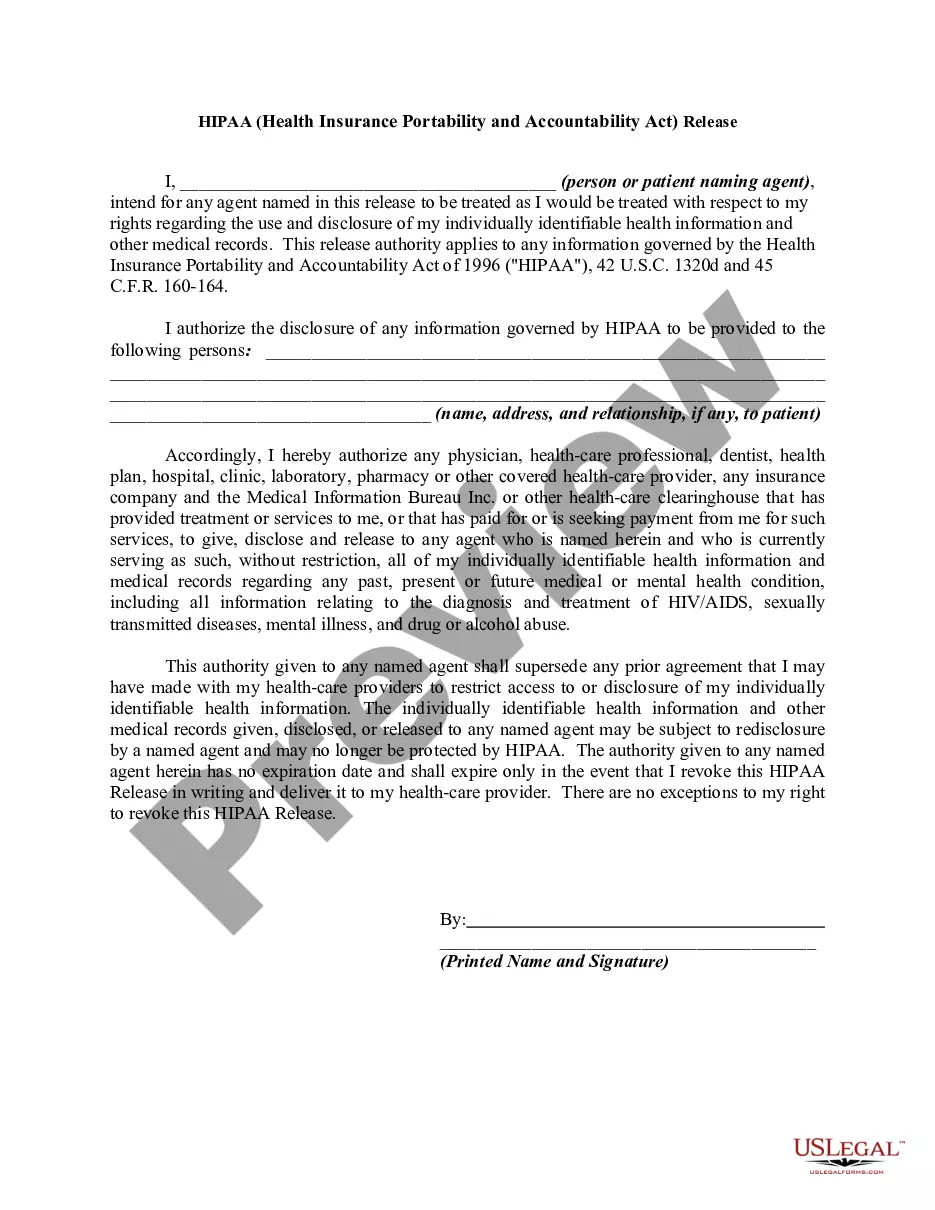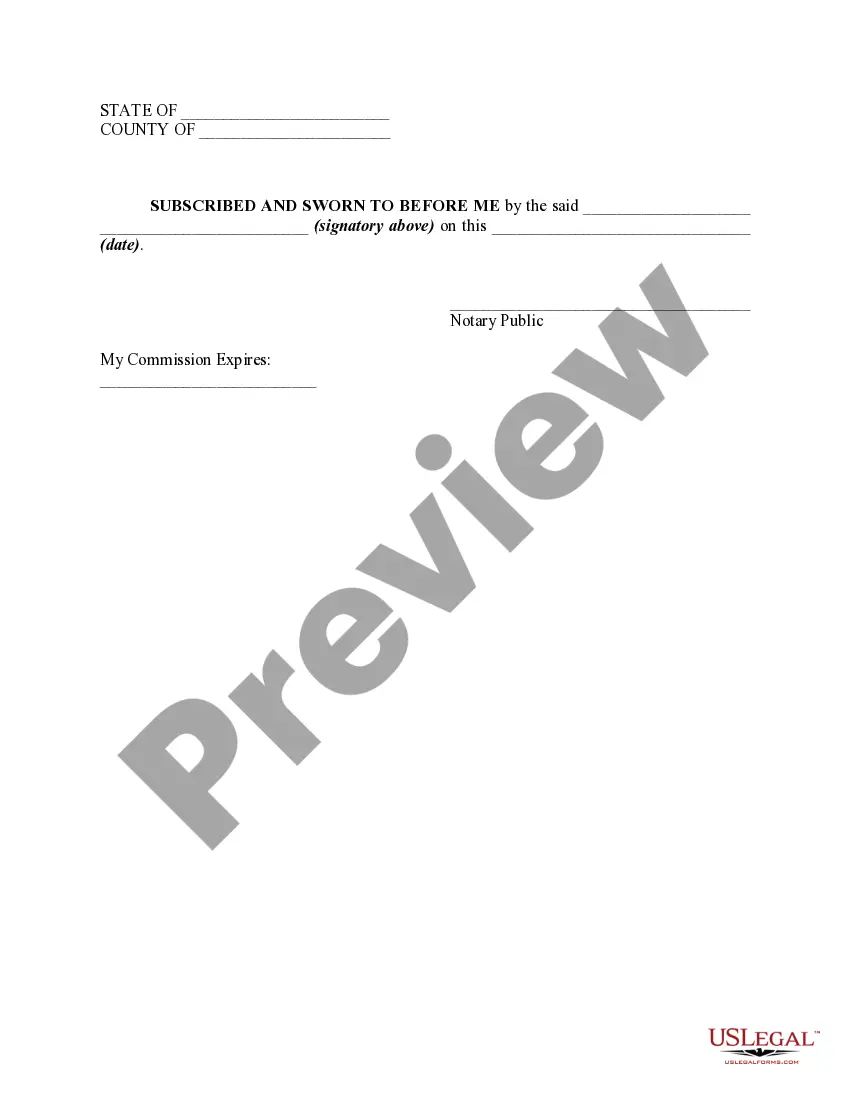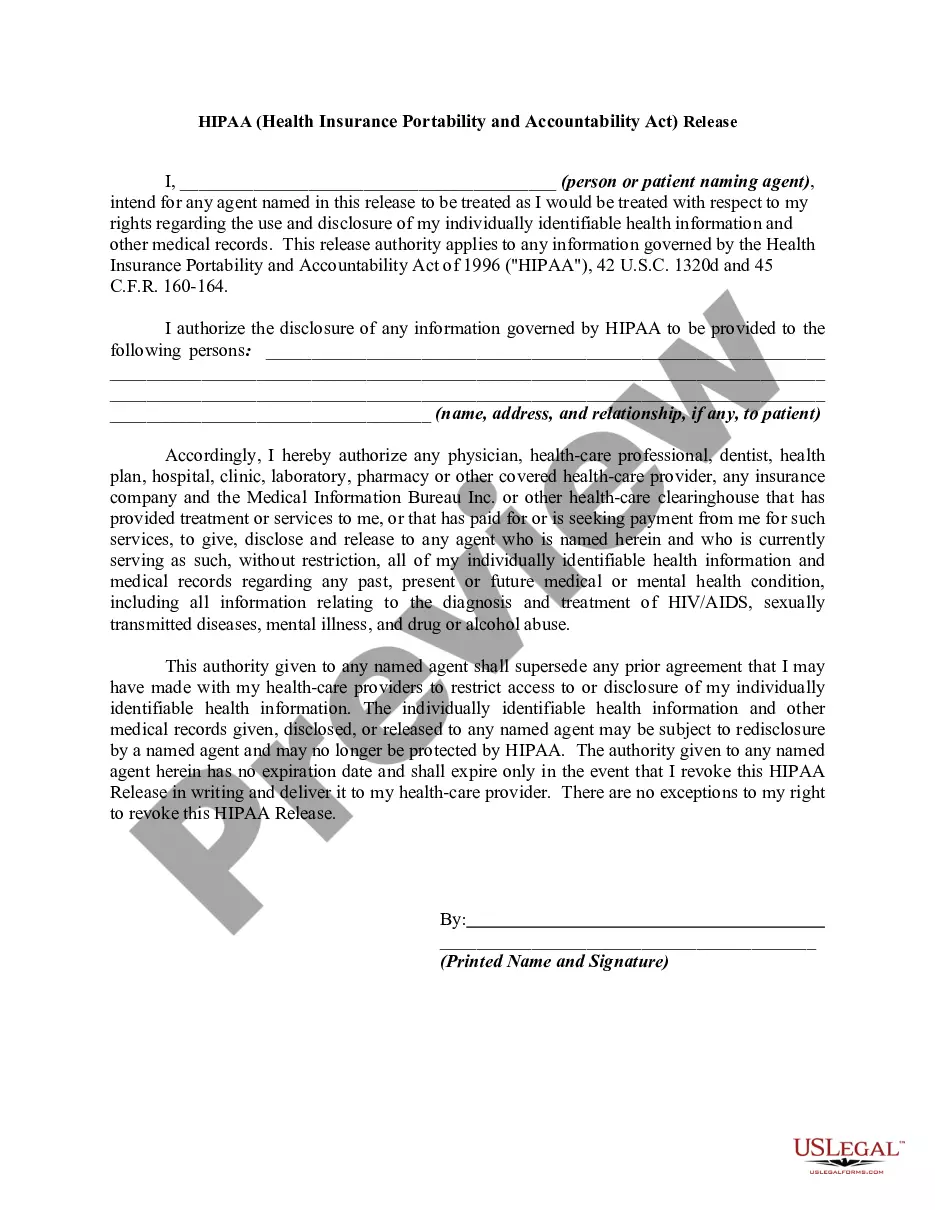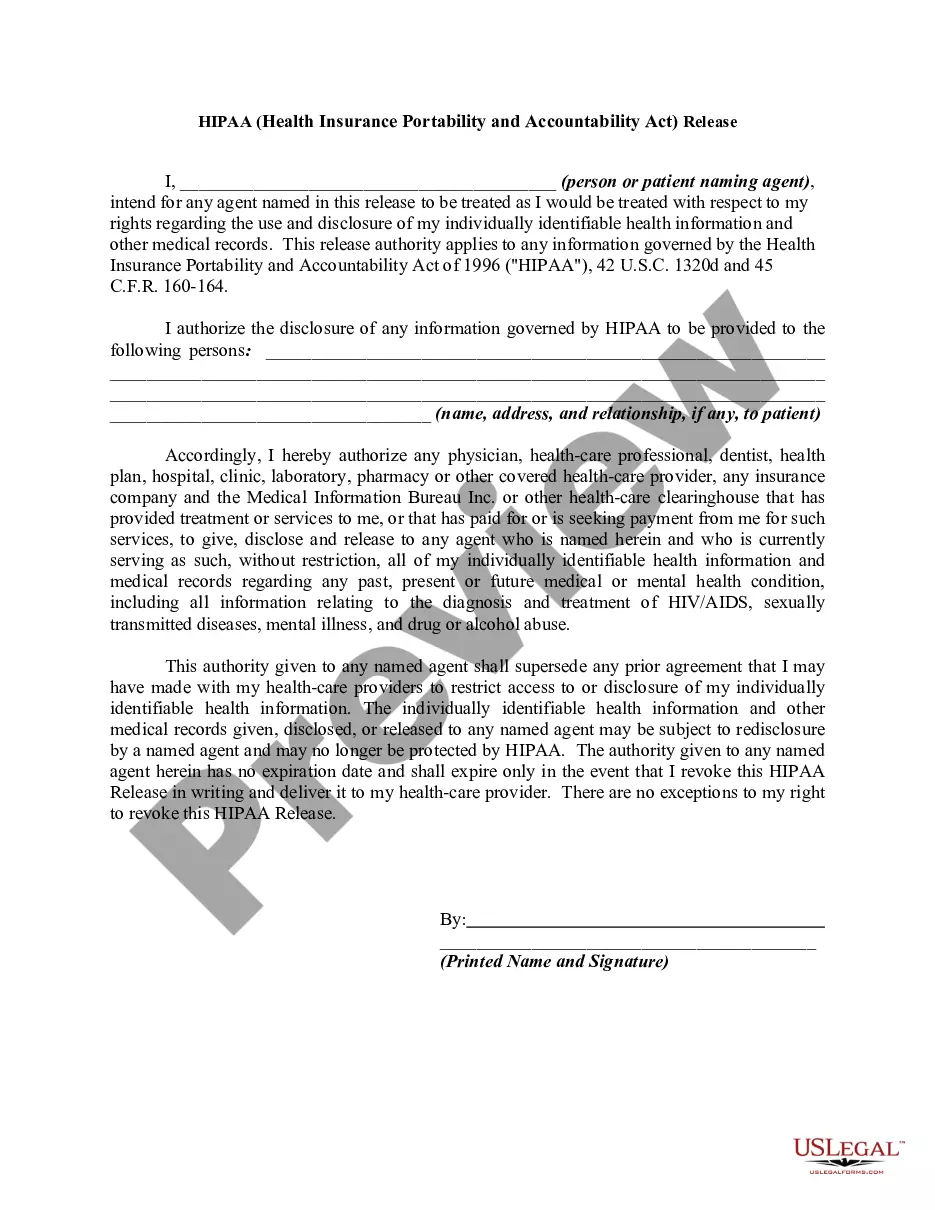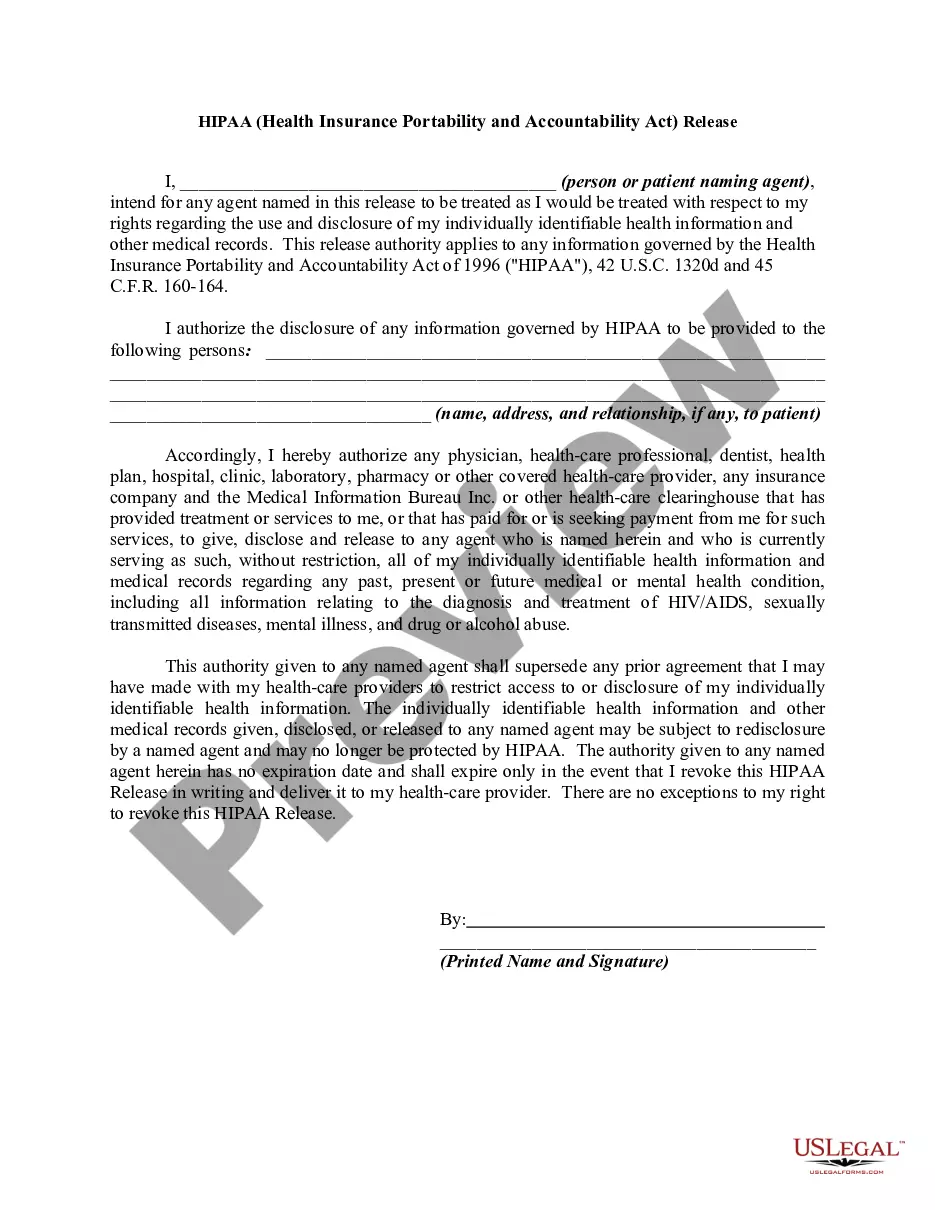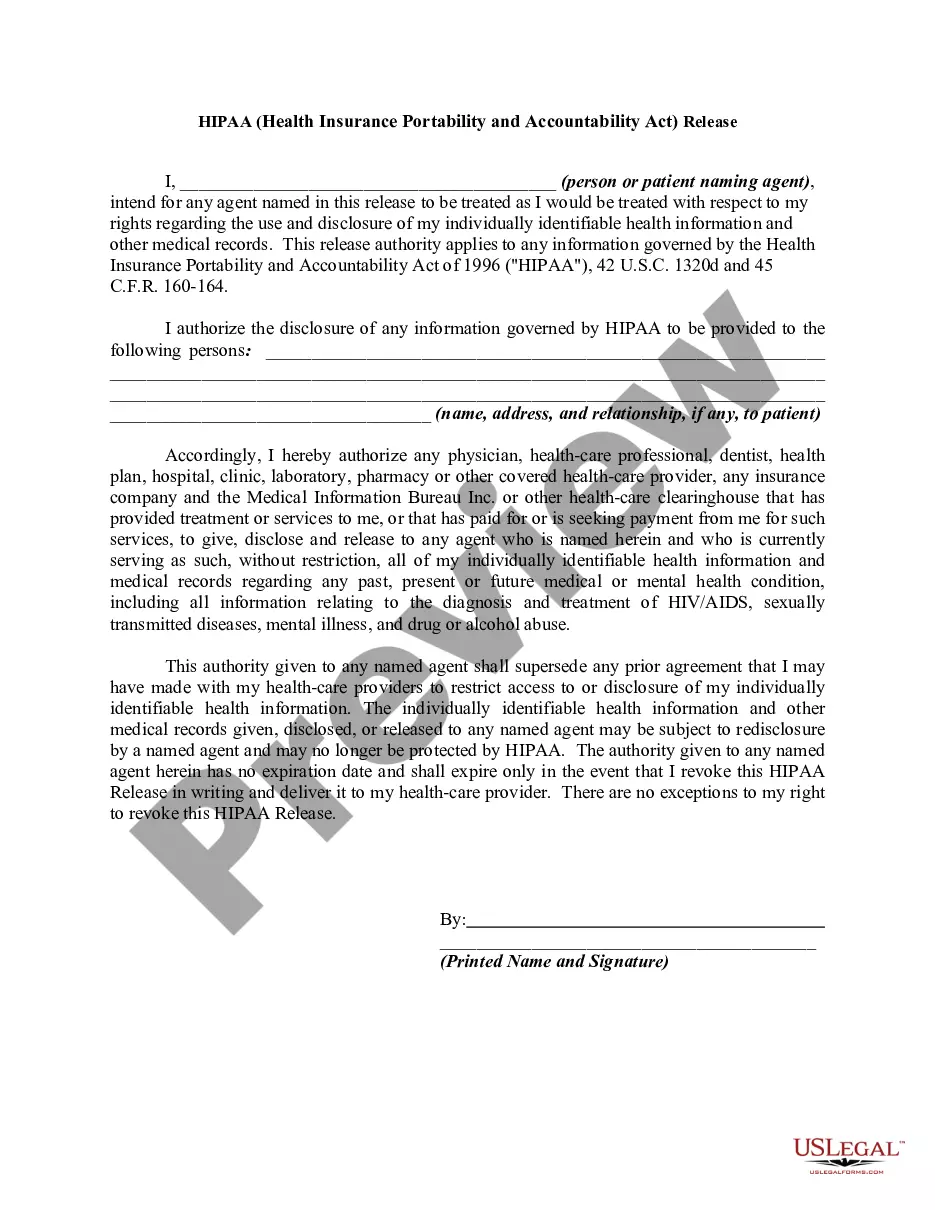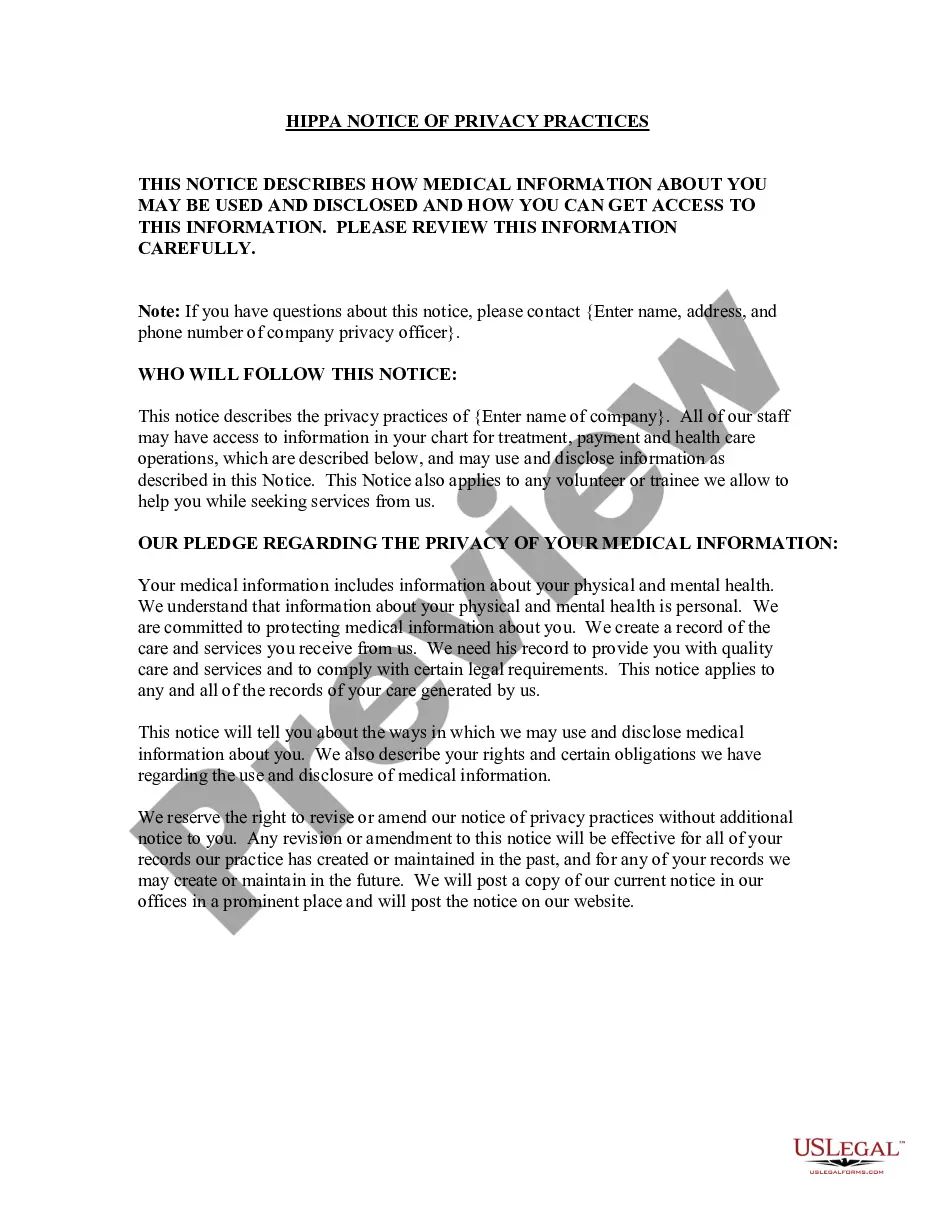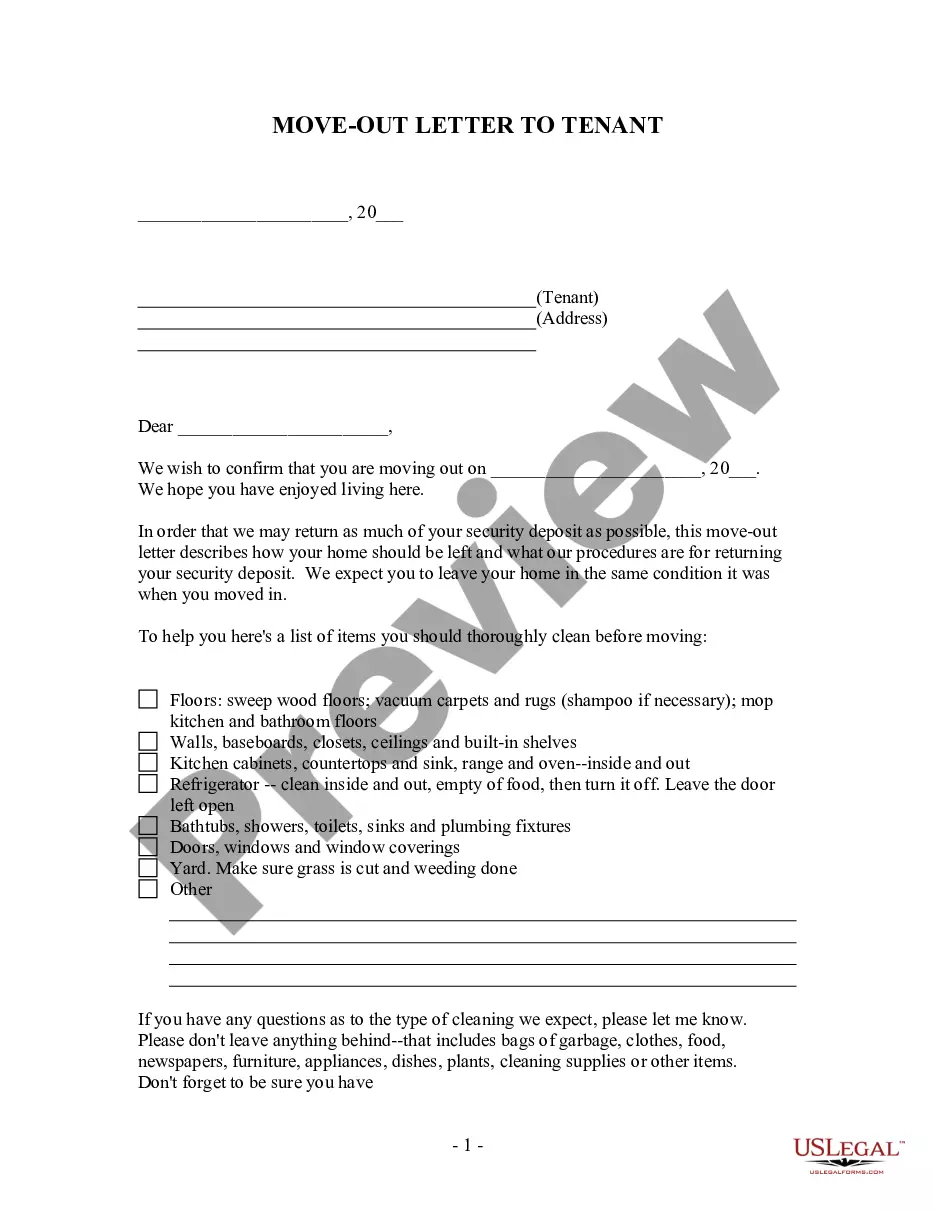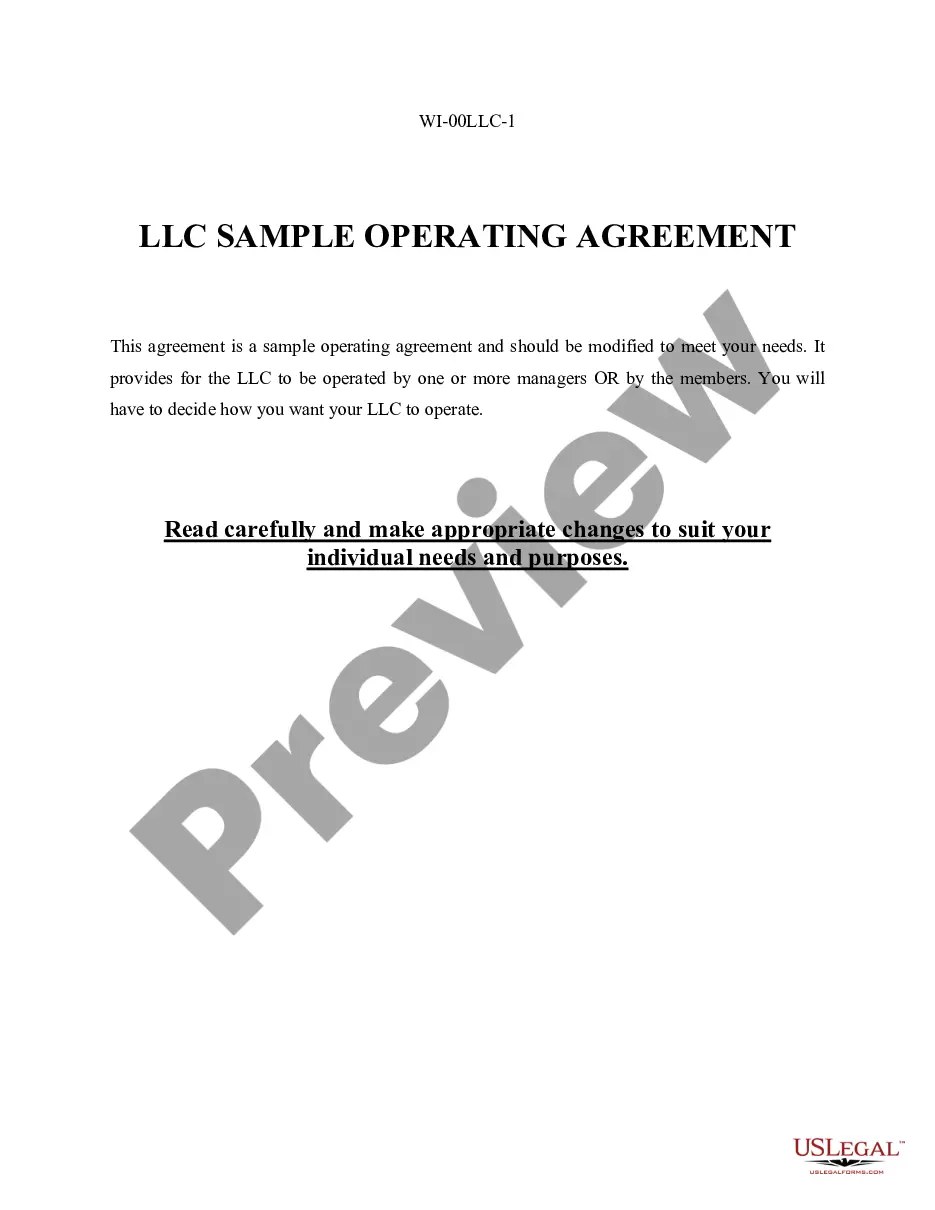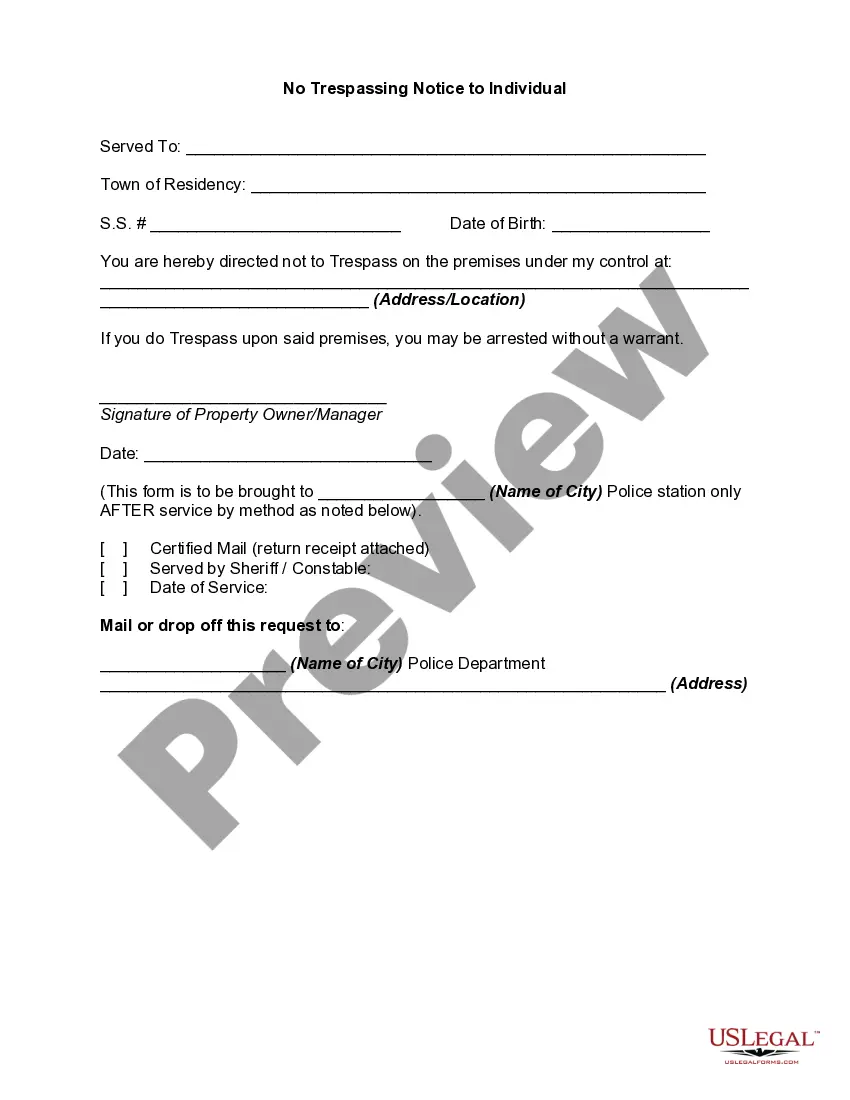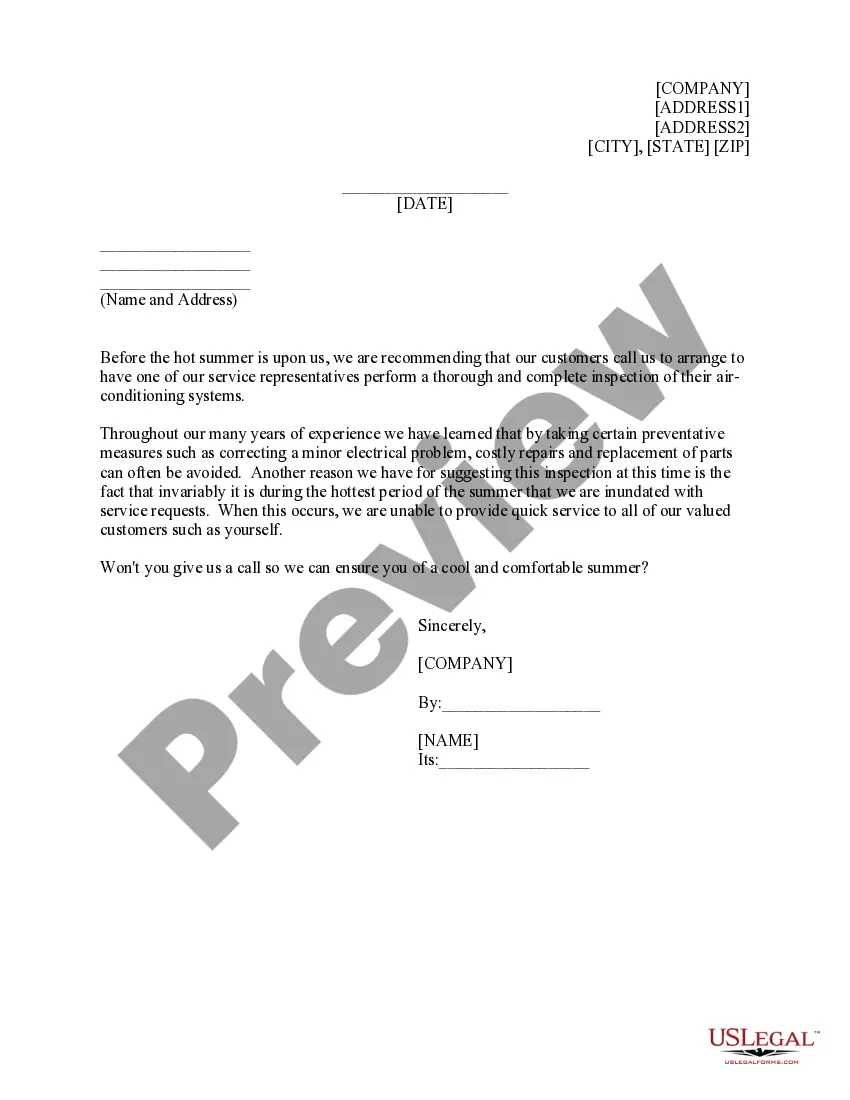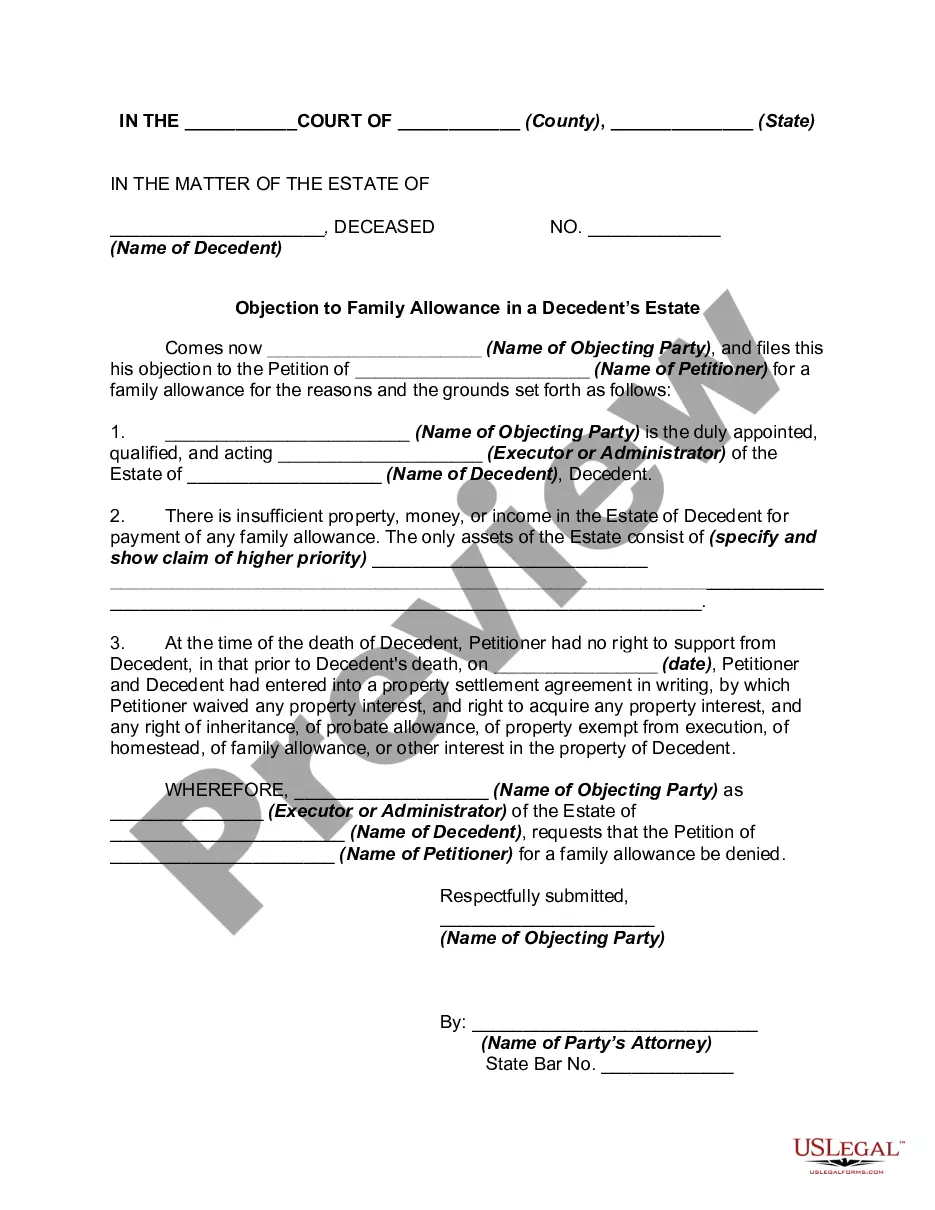Guam Hippa Release Form for Employers
Description
How to fill out Hippa Release Form For Employers?
If you need to finalize, acquire, or create legitimate document templates, use US Legal Forms, the largest assortment of legal forms available online.
Utilize the site's simple and user-friendly search option to find the documents you need.
Numerous templates for commercial and personal purposes are organized by categories and jurisdictions, or keywords.
Every legal document template you purchase is yours permanently.
You will have access to every document you have downloaded in your account. Go to the My documents section and select a document to print or download again. Stay competitive and procure, and print the Guam Hippa Release Form for Employers with US Legal Forms. There are countless professional and state-specific forms available for your business or personal needs.
- Use US Legal Forms to obtain the Guam Hippa Release Form for Employers in just a few clicks.
- If you are already a US Legal Forms client, Log In to your account and click the Download button to retrieve the Guam Hippa Release Form for Employers.
- You can also access forms you have previously downloaded in the My documents section of your account.
- If you’re utilizing US Legal Forms for the first time, follow the instructions below.
- Step 1. Ensure you have selected the form for the correct city/state.
- Step 2. Use the Preview option to review the form's content. Be sure to read the description.
- Step 3. If you’re not satisfied with the document, use the Search bar at the top of the page to find other versions of the legal document template.
- Step 4. Once you find the form you need, click the Buy now button. Select your preferred pricing plan and enter your credentials to register for an account.
- Step 5. Process the transaction. You can use your credit card or PayPal account to complete the purchase.
- Step 6. Choose the format of your legal document and download it onto your device.
- Step 7. Complete, edit, and print or sign the Guam Hippa Release Form for Employers.
Form popularity
FAQ
In most cases, a HIPAA release form does not need to be notarized. However, some employers or organizations may require notarization for added legitimacy. With a Guam Hippa Release Form for Employers, check the specific requirements of your employer or the entity requesting the release. This will ensure the form meets all necessary legal standards and maintains the confidentiality of your health data.
The duration of a HIPAA release form can vary based on the specific terms outlined in the document. Typically, a Guam Hippa Release Form for Employers remains valid as long as necessary for the purpose stated, or until you revoke the authorization. Employers may have access to your health information only for a specified period or until a task is completed. Always check the expiration date or terms on your release form to avoid confusion.
HIPAA, the Health Insurance Portability and Accountability Act, does not automatically require a release of information for every circumstance. However, when an employer needs access to your health records, a Guam Hippa Release Form for Employers is often necessary. This form ensures that your information is shared legally and protects your privacy. So, it's important to understand when a release is needed to remain compliant with the law.
An authorization for release of confidential health information allows a healthcare provider to share your medical records with third parties. In the context of employment, a Guam Hippa Release Form for Employers allows employers to access necessary health information while ensuring compliance with privacy laws. This form helps protect both employees' rights and employers' need for health-related information. By using this authorization, you can ensure that sensitive data is handled appropriately.
In general, a HIPAA authorization does not need to be notarized for it to be valid. However, certain organizations may have their own policies requiring notarization for added security. It's always best to check the specifics of the Guam HIPAA Release Form for Employers you are using to understand its requirements.
To authorize HIPAA compliance, you need to sign the Guam HIPAA Release Form for Employers, which grants permission to release specific health information. This form must detail the information to be shared, along with the purpose for sharing it. After filling it out, ensure you keep a copy for yourself while providing another to the authorized party.
If you suspect a HIPAA violation, it is important to gather evidence and document the specific breach. You can report the violation to the HIPAA Privacy Officer of the organization involved or to the Office for Civil Rights. For employer-related issues, the Guam HIPAA Release Form for Employers may help clarify the rules surrounding patient information and privacy.
To create a HIPAA release form, you can use the Guam HIPAA Release Form for Employers as a guide. Ensure the form includes essential elements like the patient's details, the information being released, and the identity of the individuals receiving the information. Signing and dating the form is crucial for it to be valid and effective.
Filling out a Release of Information (ROI) form involves entering the patient's details, specifying what information you want released, and indicating who will receive this information. Be clear and precise about the scope of the release to ensure compliance with the Guam HIPAA Release Form for Employers. Once completed, sign and date the form to validate it.
To give someone a HIPAA authorization, complete the Guam HIPAA Release Form for Employers, making sure to include the patient's name, the authorized individual's name, and the specific information to be shared. After filling it out, sign and date the form, as this makes the authorization legally binding. You can then provide a copy to the person you are authorizing and keep one for your records.