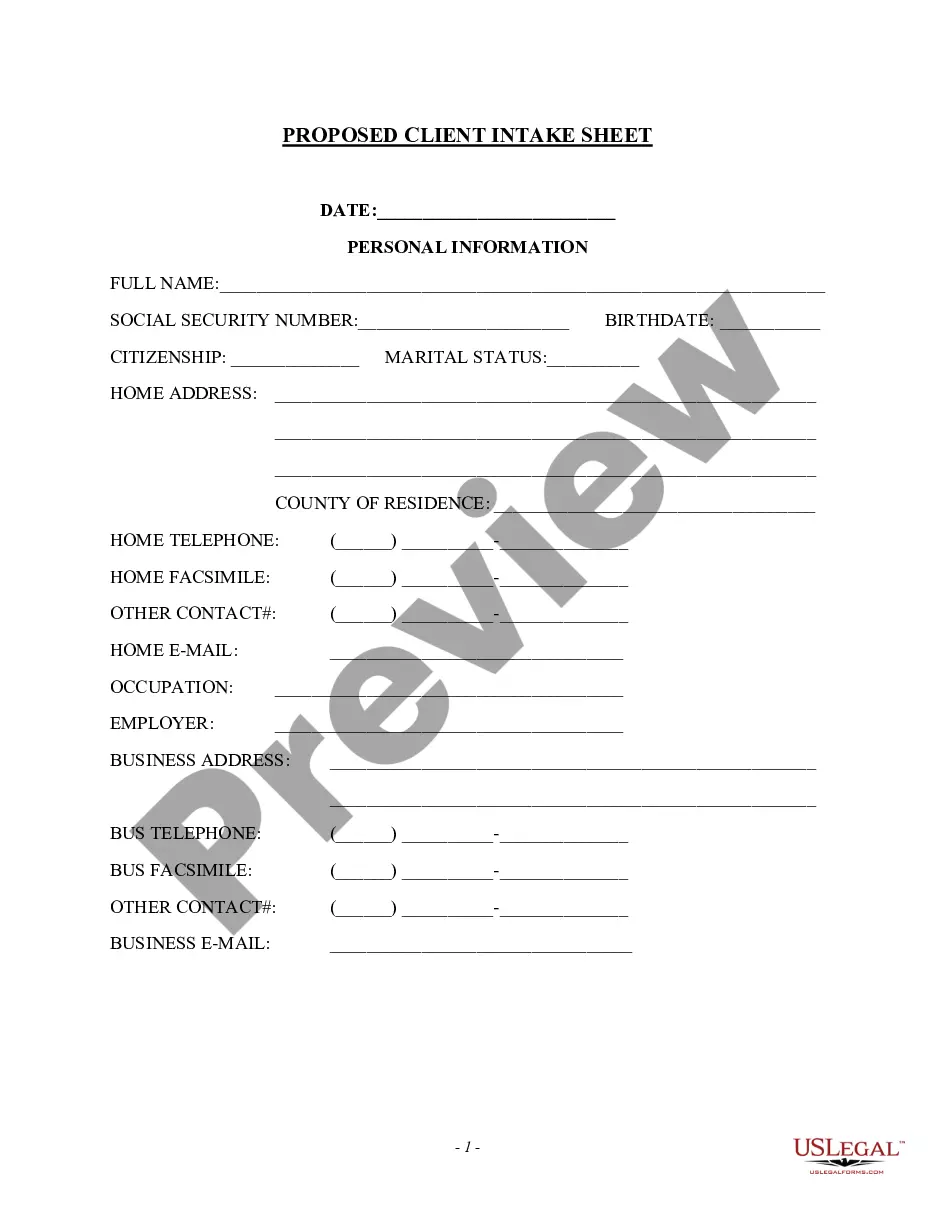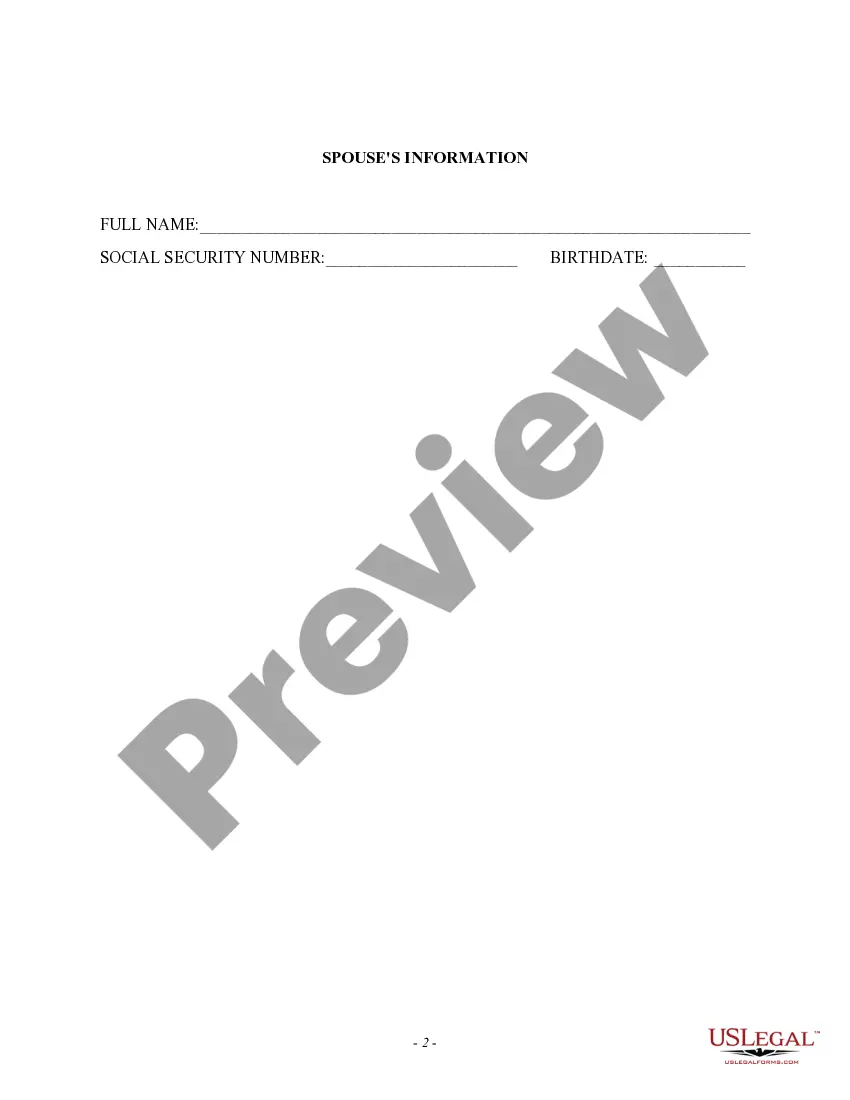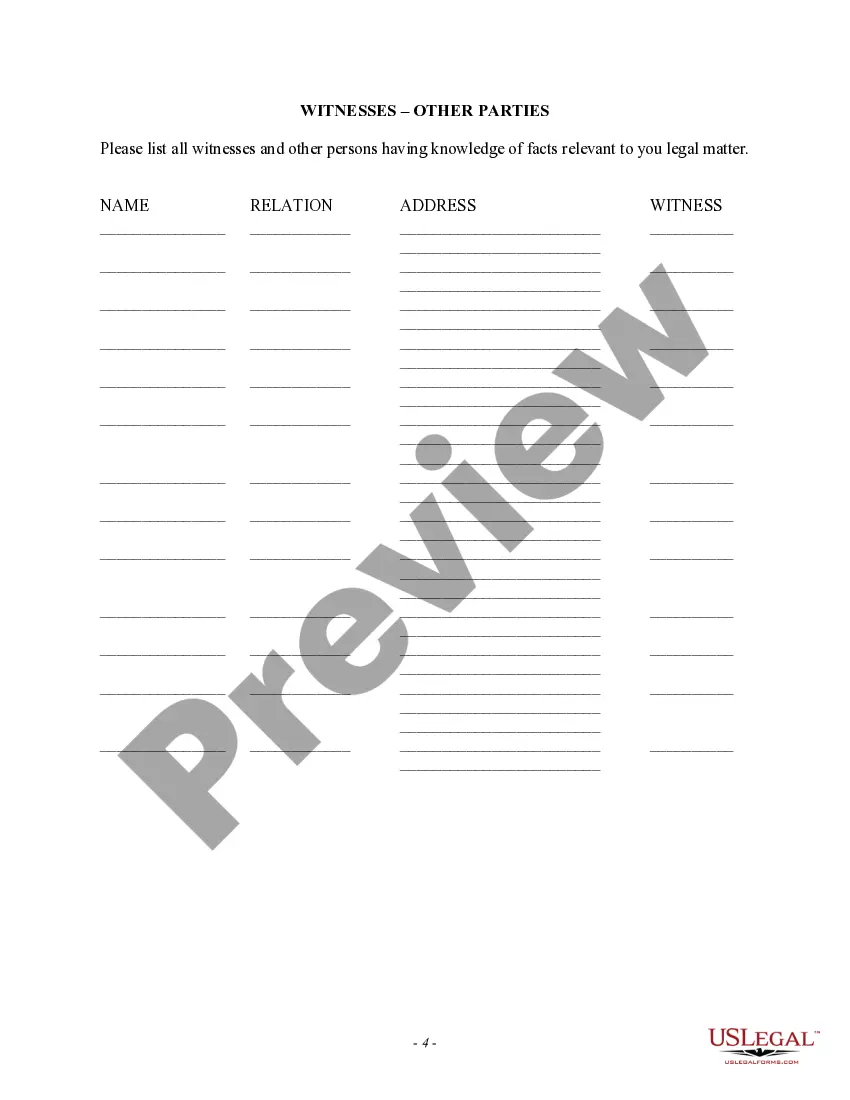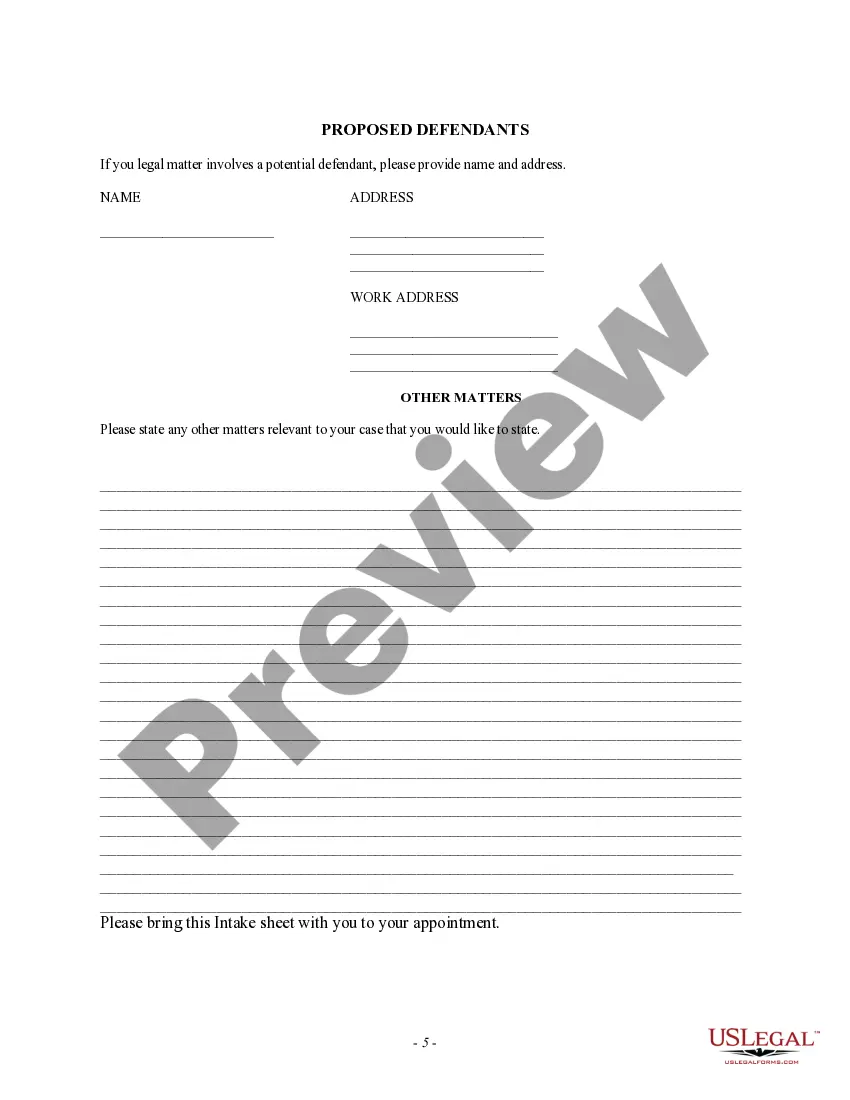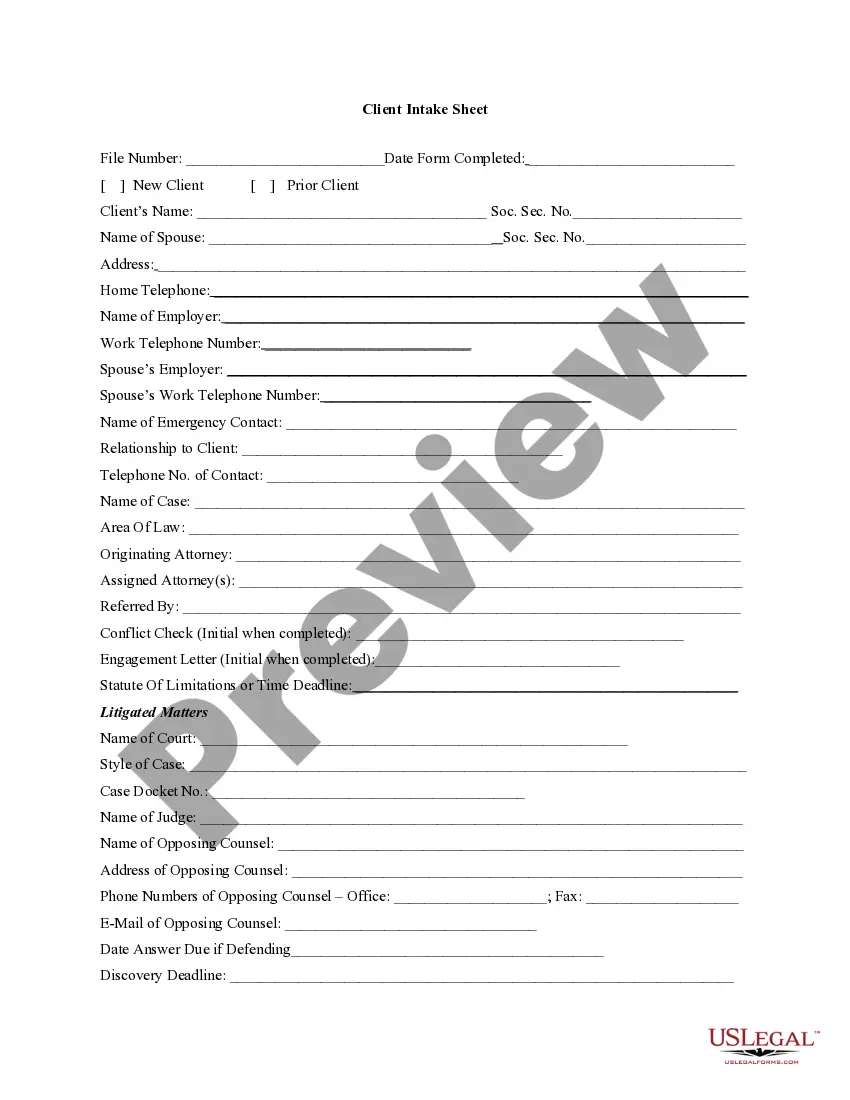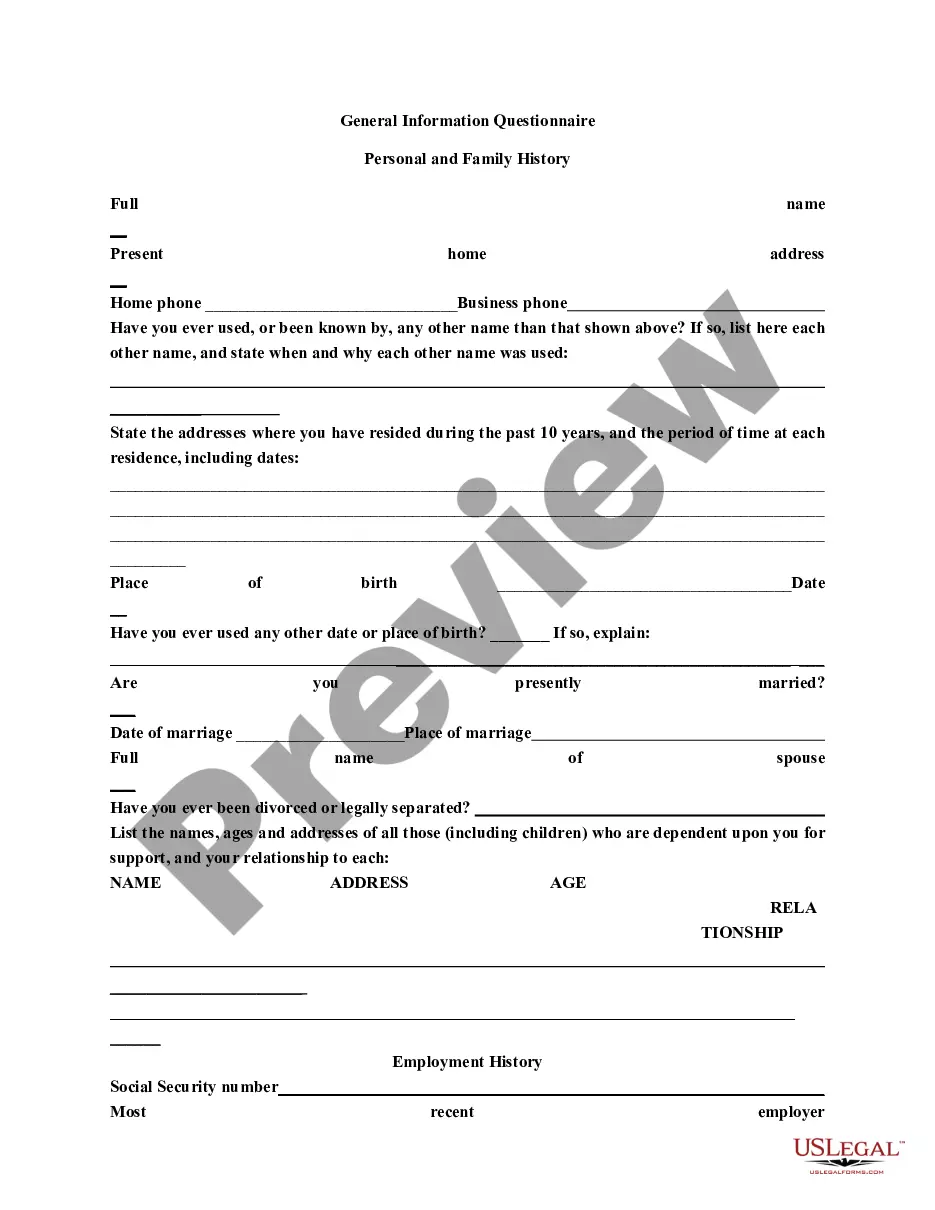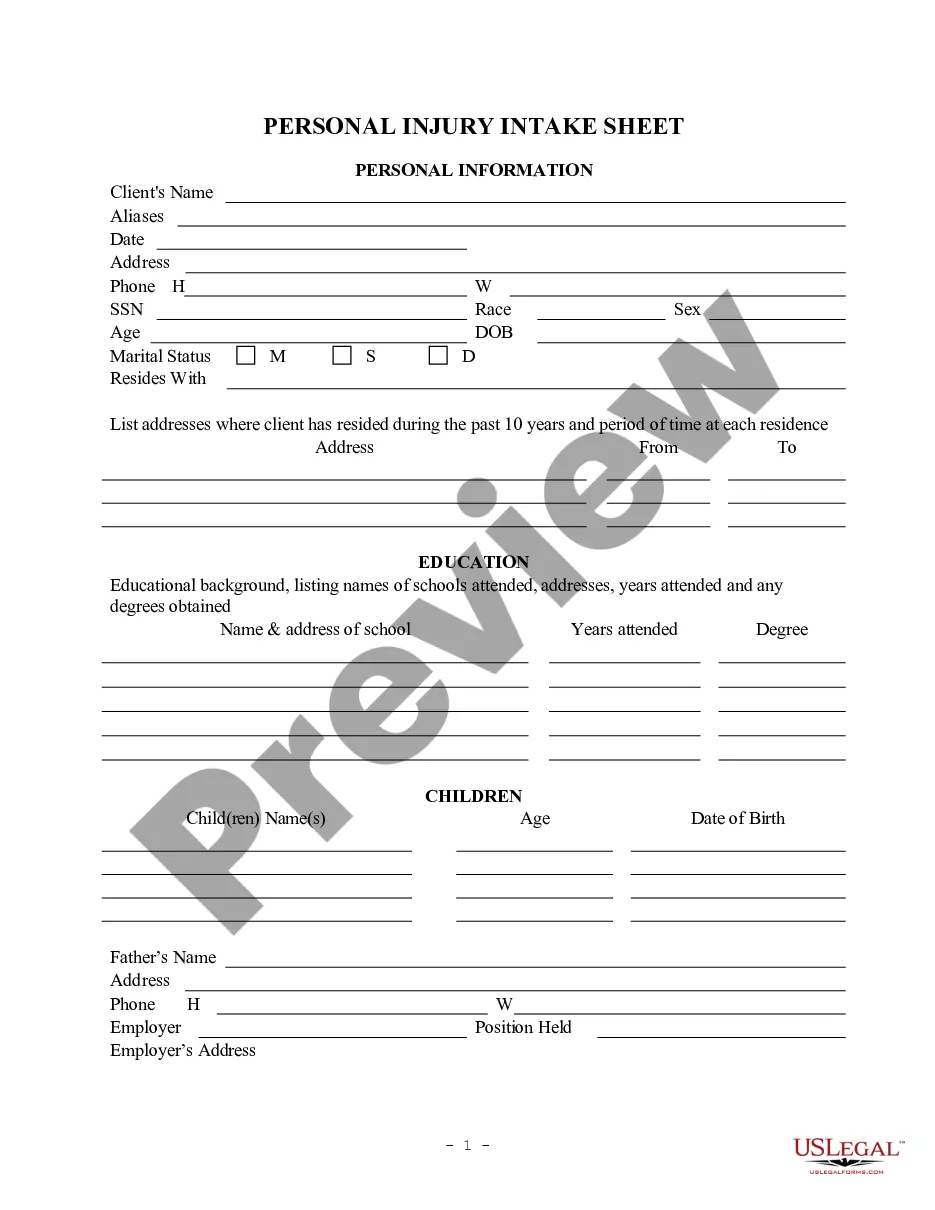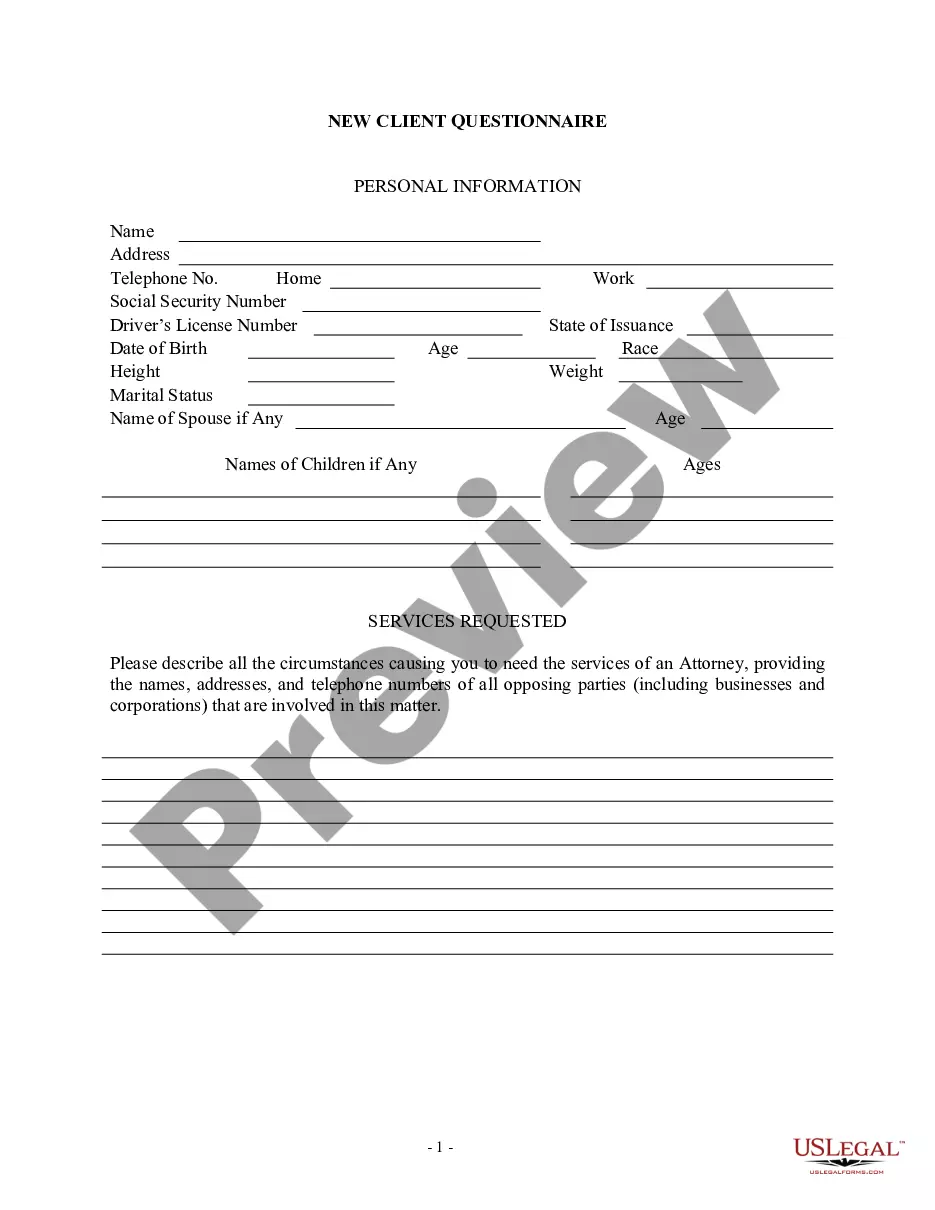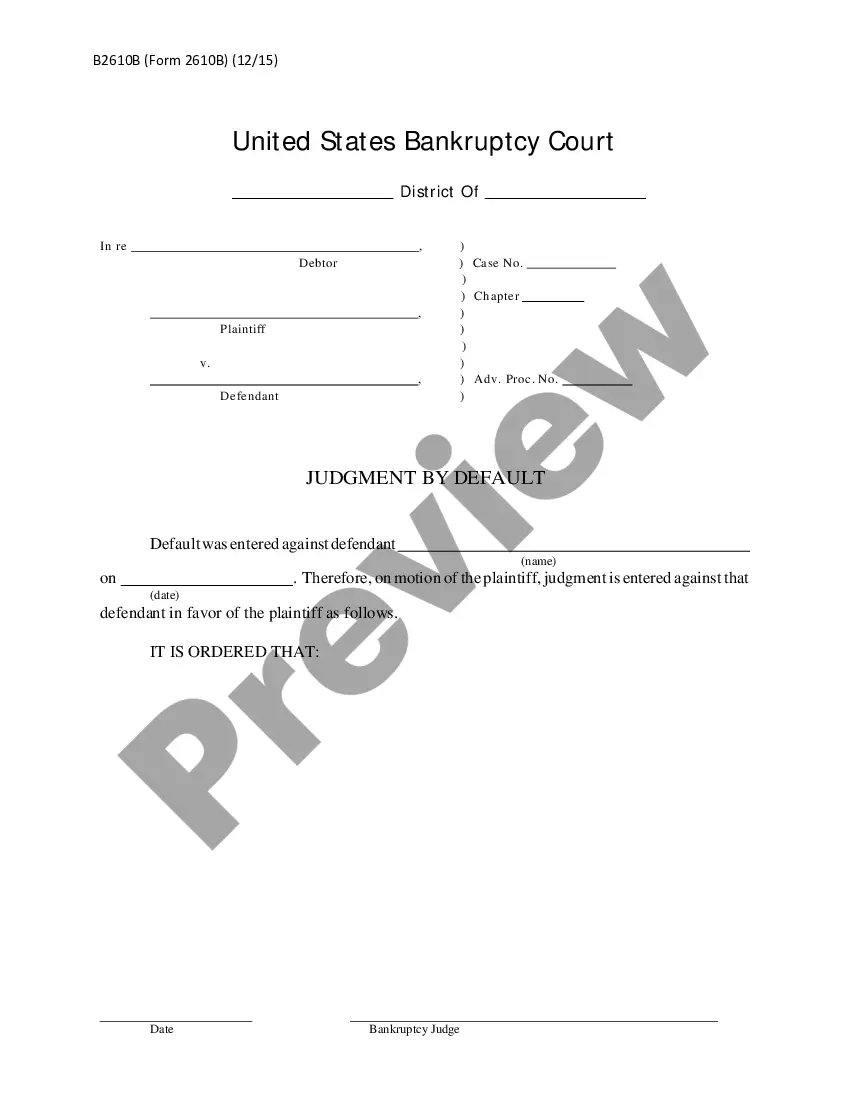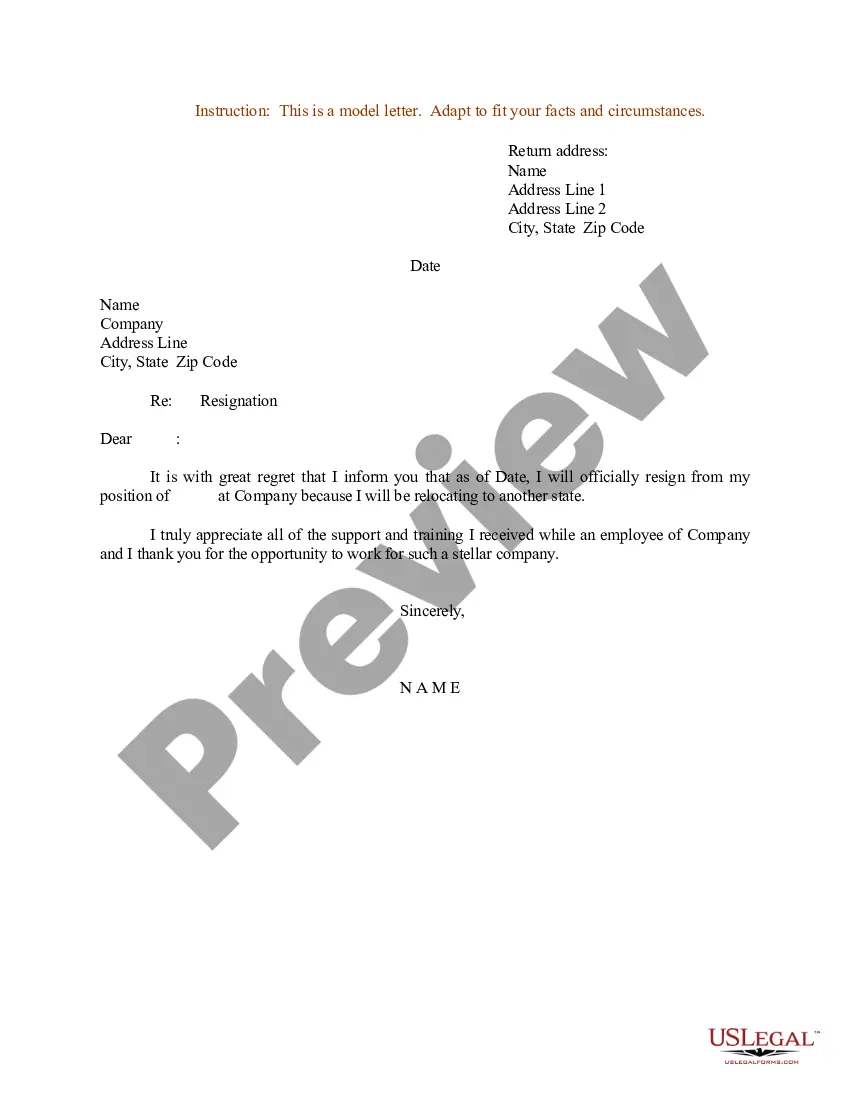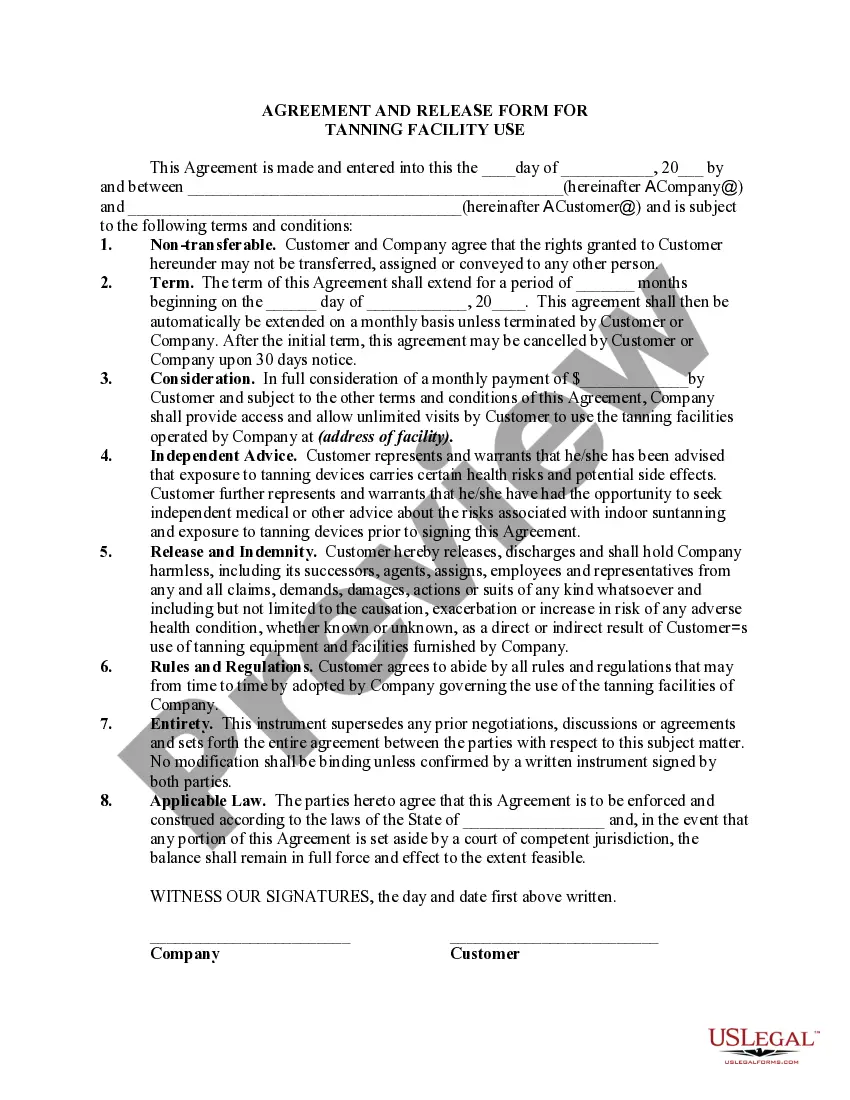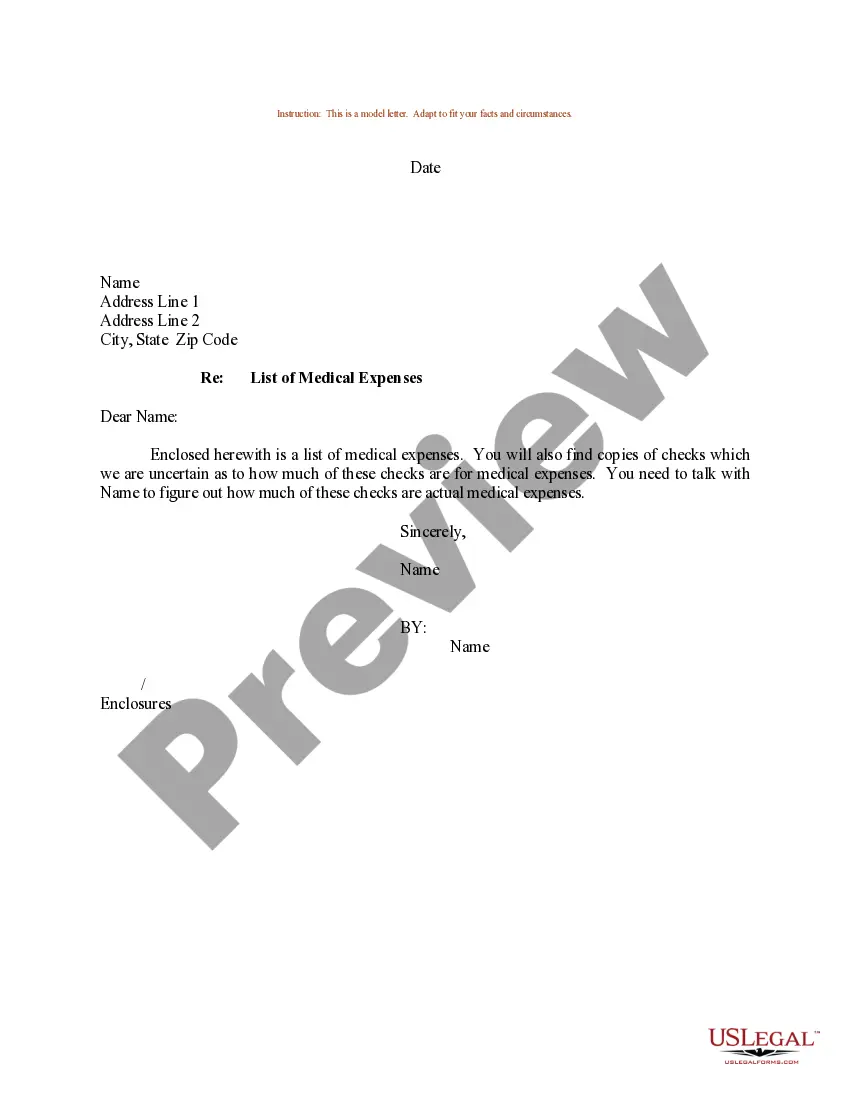Georgia Proposed Client Intake Sheet - General
Description
How to fill out Proposed Client Intake Sheet - General?
If you want to total, acquire, or produce authorized document layouts, use US Legal Forms, the biggest assortment of authorized kinds, that can be found on-line. Make use of the site`s simple and hassle-free lookup to find the paperwork you will need. Numerous layouts for enterprise and person reasons are sorted by classes and says, or search phrases. Use US Legal Forms to find the Georgia Proposed Client Intake Sheet - General in a number of clicks.
If you are currently a US Legal Forms customer, log in for your account and click the Download switch to get the Georgia Proposed Client Intake Sheet - General. You can also accessibility kinds you earlier downloaded inside the My Forms tab of your own account.
Should you use US Legal Forms initially, follow the instructions listed below:
- Step 1. Be sure you have selected the shape for the correct area/land.
- Step 2. Utilize the Preview option to examine the form`s information. Don`t forget to see the description.
- Step 3. If you are unsatisfied with the type, utilize the Lookup field at the top of the display screen to discover other variations of your authorized type design.
- Step 4. When you have identified the shape you will need, click on the Get now switch. Choose the prices plan you favor and add your credentials to register for the account.
- Step 5. Procedure the purchase. You can use your bank card or PayPal account to perform the purchase.
- Step 6. Find the formatting of your authorized type and acquire it on your own system.
- Step 7. Comprehensive, change and produce or signal the Georgia Proposed Client Intake Sheet - General.
Every single authorized document design you acquire is yours for a long time. You may have acces to every single type you downloaded with your acccount. Click on the My Forms portion and select a type to produce or acquire once again.
Compete and acquire, and produce the Georgia Proposed Client Intake Sheet - General with US Legal Forms. There are thousands of specialist and status-certain kinds you can utilize for your personal enterprise or person needs.
Form popularity
FAQ
Include the project title, description, research platform, equipment or resources needed, and other important details. This template provides sections for you to list funding resources, estimated budget, project team members, and intended audience.
An intake appointment typically takes about two hours. During the intake, you will be asked questions about important life events, as well as your thoughts, feelings, or beliefs about your experiences, related to the following areas: Importance and influence of cultural identity. Early childhood and family life.
Create a client intake form using a fillable PDF. Launch Acrobat. Click Tools > Prepare Form. Select a file or scan a document. Add new form fields. These form fields can ask for a name, email, reason for requesting services, and more. Click Distribute to collect responses automatically.
What questions should I include in a legal client intake form? Personal and contact information. You'll need to gather basic information about your client regardless of the area of law you specialise in. ... Client availability. ... Required legal representation. ... Legal fees and billing options. ... Conflicts of interest.
All intake processes tend to follow the same basic trajectory: Step 1: Receive information about the type of project including its end goal, budget and deadline. Step 2: Create a task sequence that will take the process to completion. Step 3: Assign tasks to teams or team members.
Create a client intake form using a fillable PDF. Launch Acrobat. Click Tools > Prepare Form. Select a file or scan a document. Add new form fields. These form fields can ask for a name, email, reason for requesting services, and more. Click Distribute to collect responses automatically.
A law firm client intake form is a document used by legal professionals to collect information from potential clients. The form gathers important details, such as the client's name, contact information, type of legal issue, and a brief description of the issue.
This is your chance to ask your clients questions and smoothly transition them into your business. Your client intake process should include everything you will do once you begin communicating with that person. This includes email, phone calls, and in-person meetings.
What to include on your client intake form Include a welcome message. ... Asking for contact information is essential. ... Ask your client about their company background. ... What do they need from you and what services do they require? ... Ask them to fill in a checklist as they complete your intake form.
Questions to include in your new client intake form Your client's name, surname, and contact information (mobile number, email address, home address, website, etc) Information about your client's business and brand (if applicable) Your client's budget (if applicable)