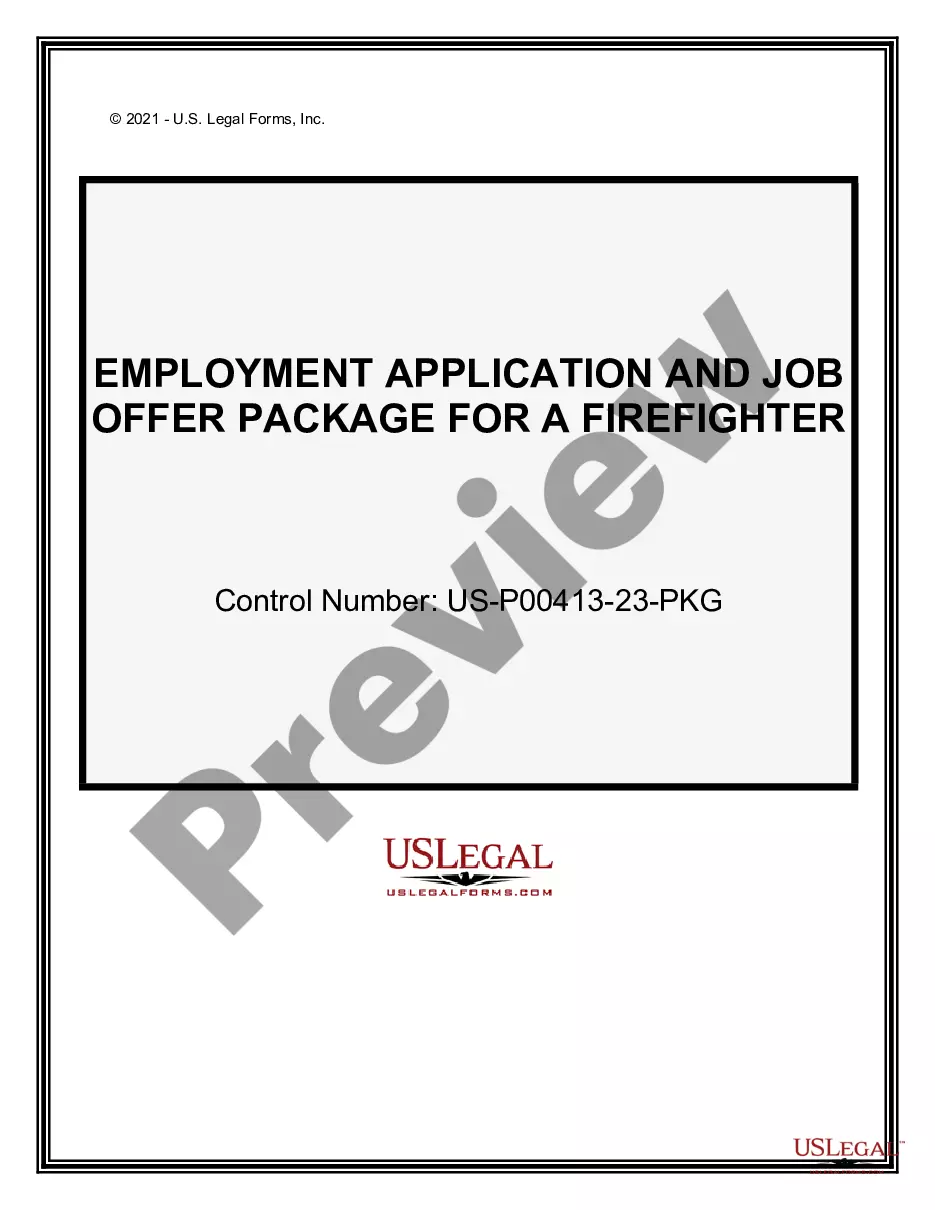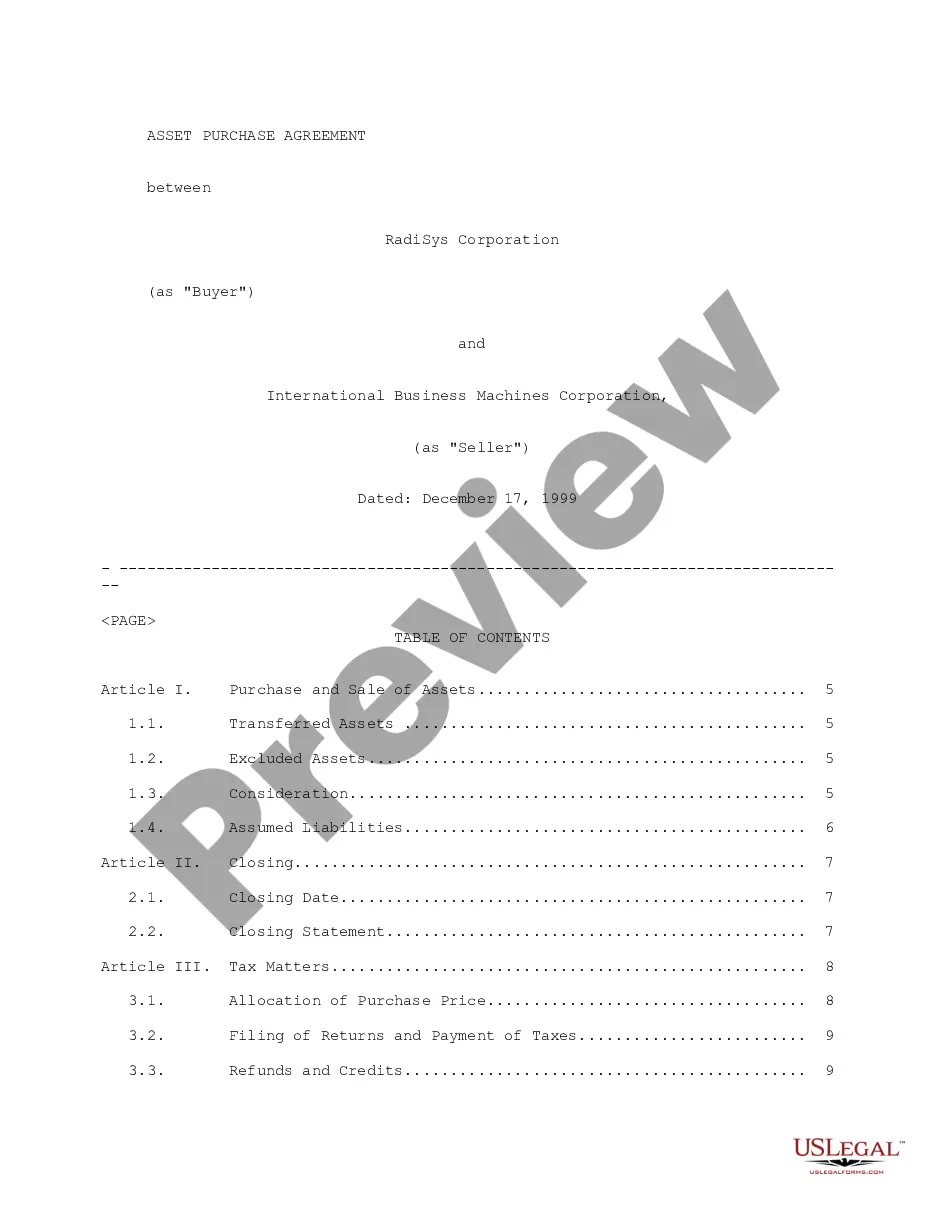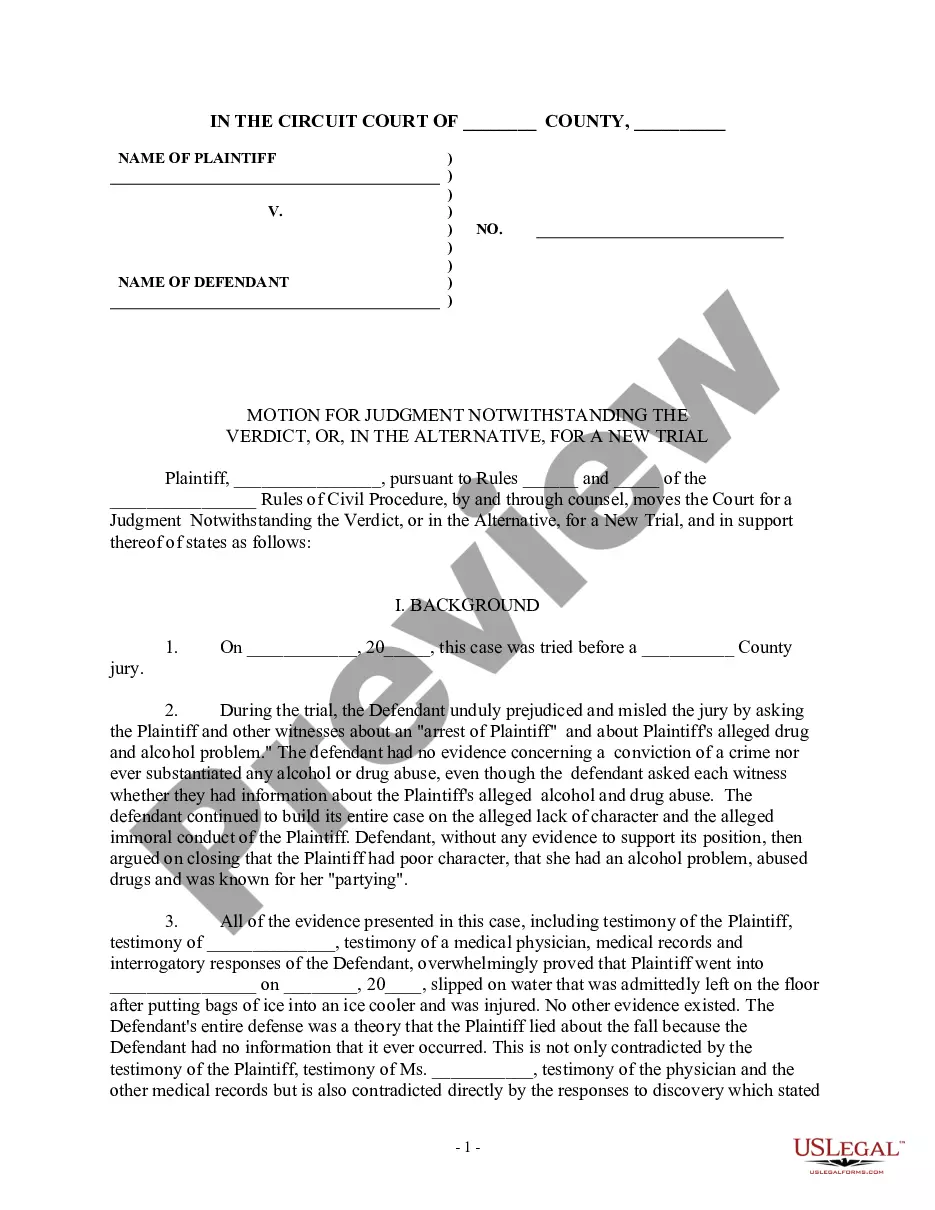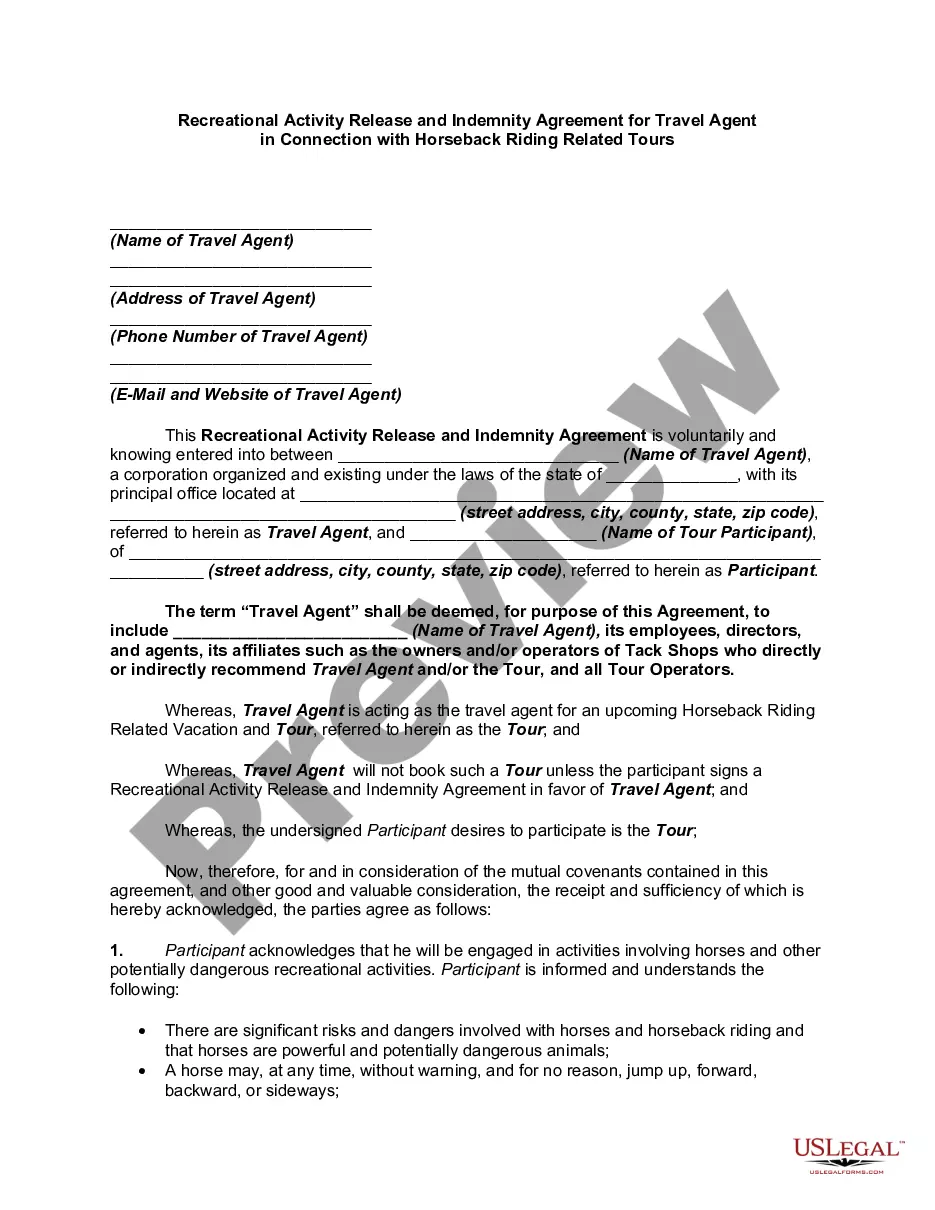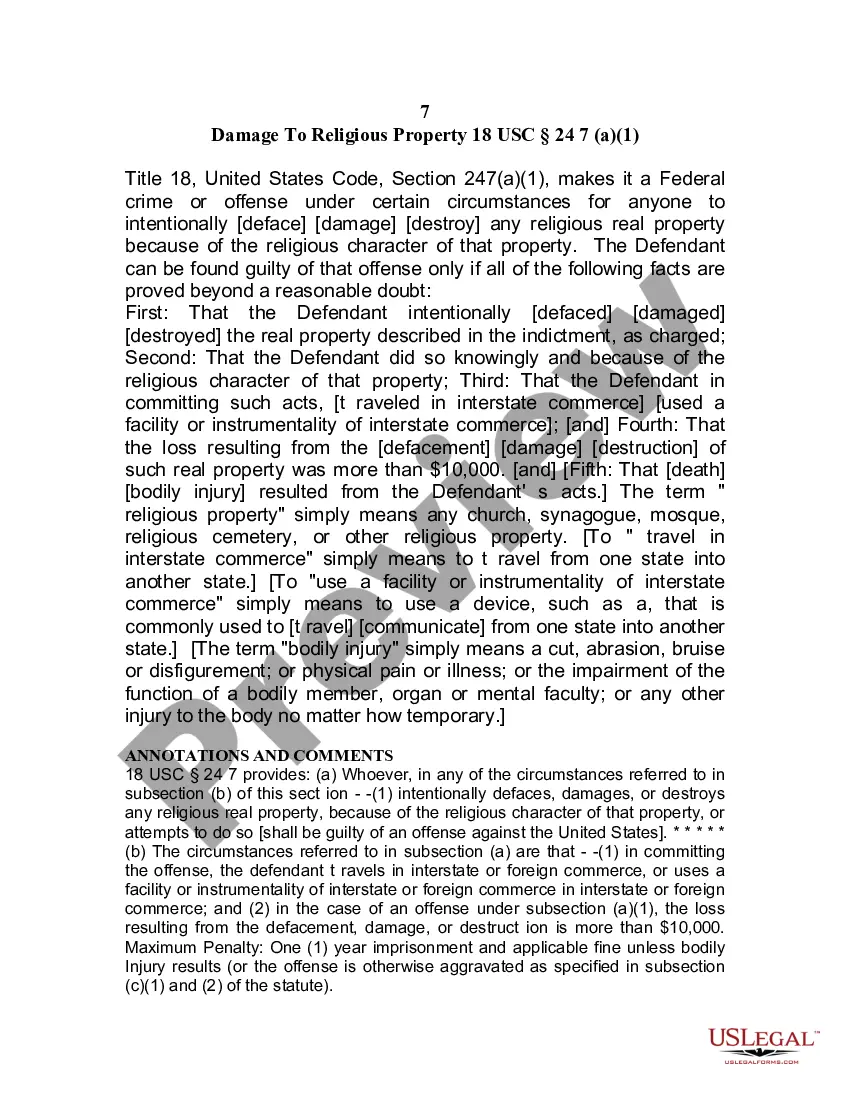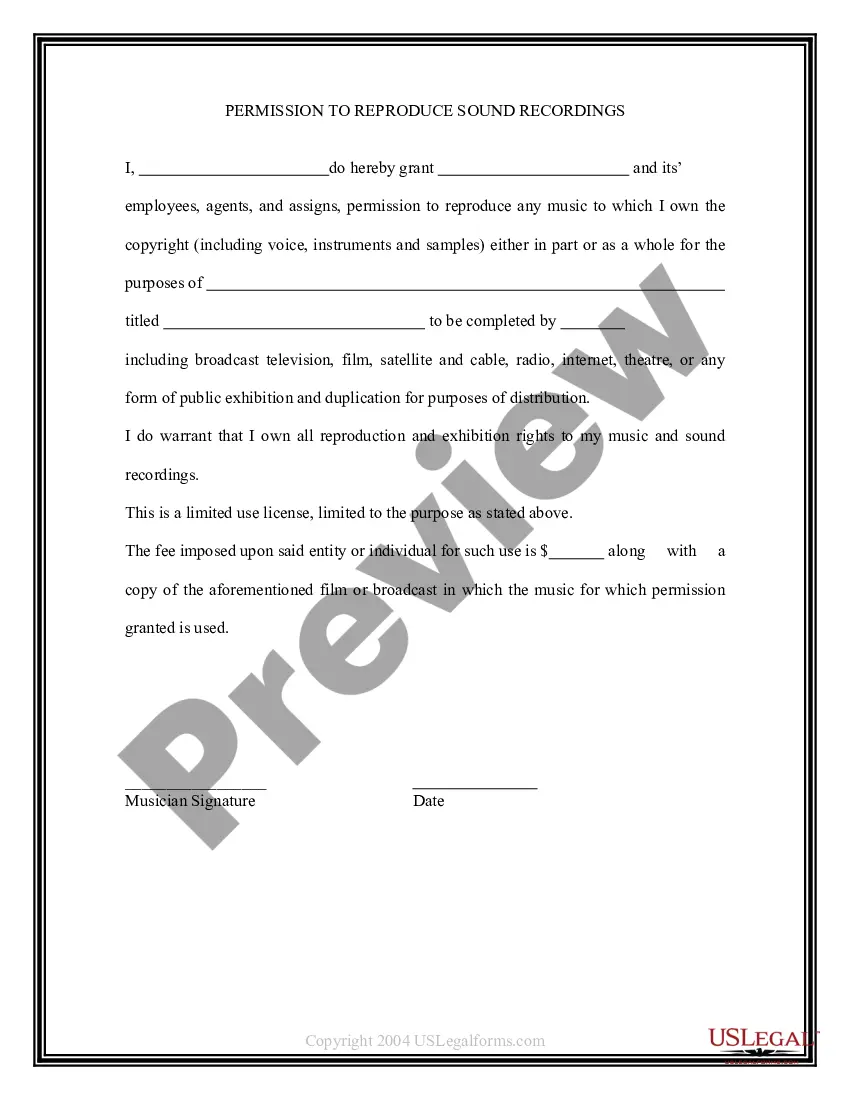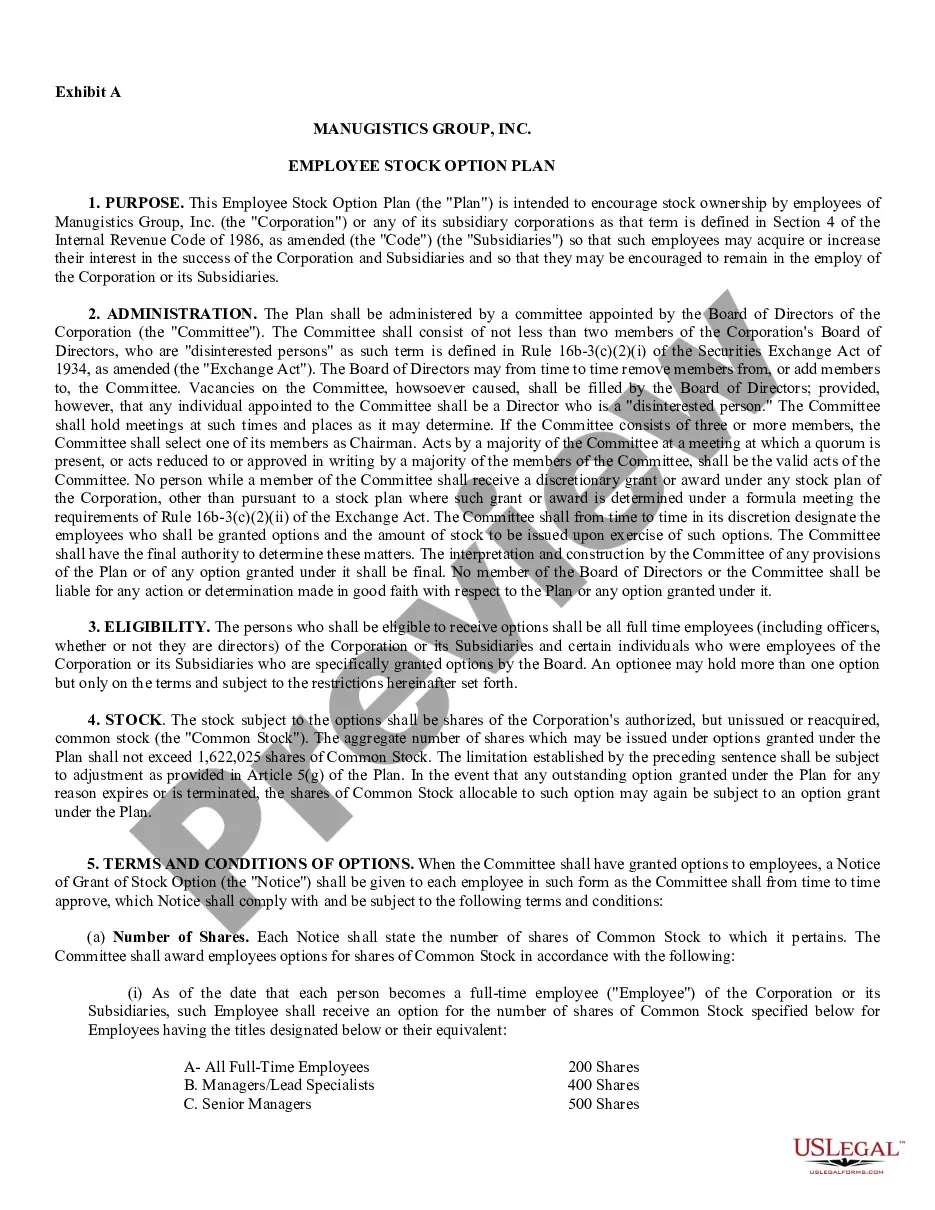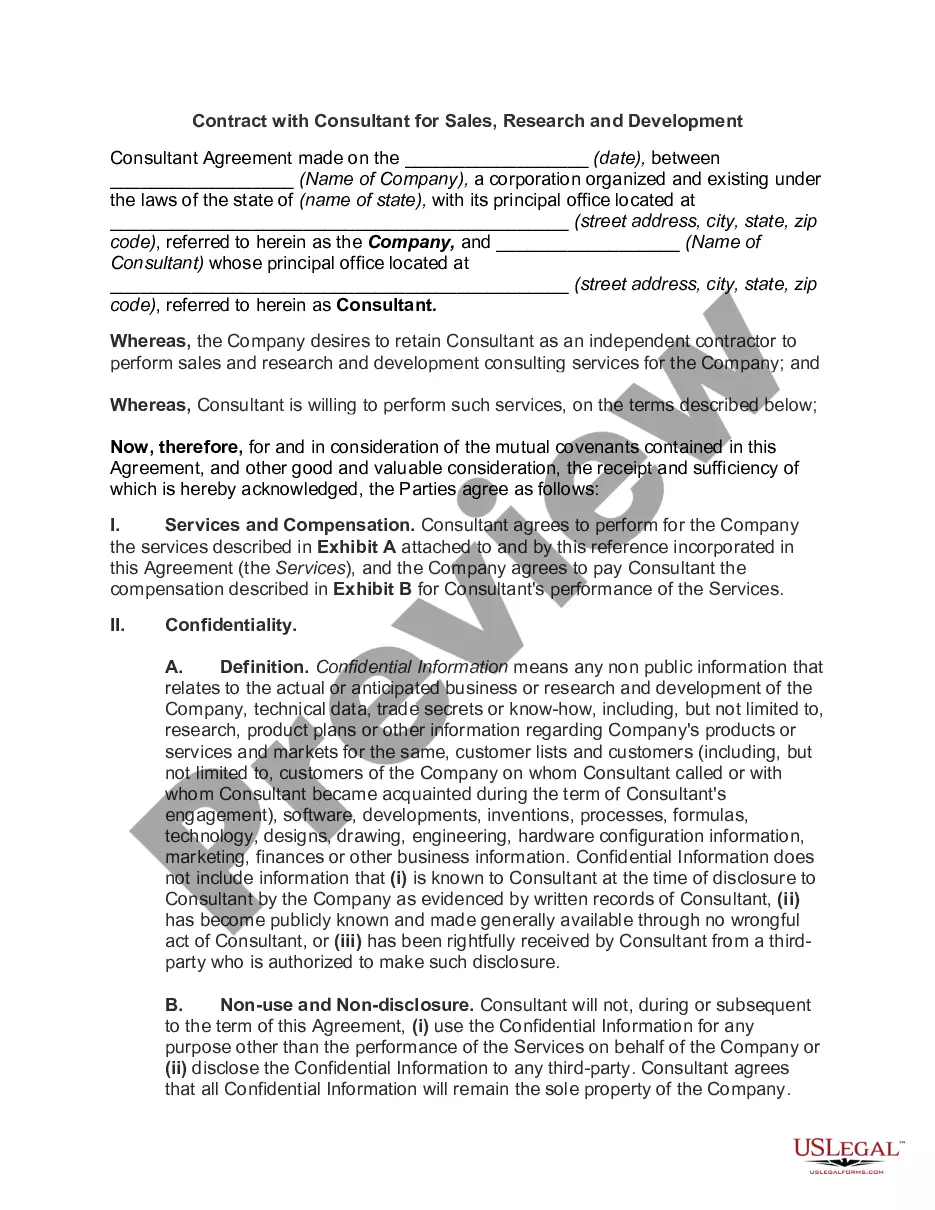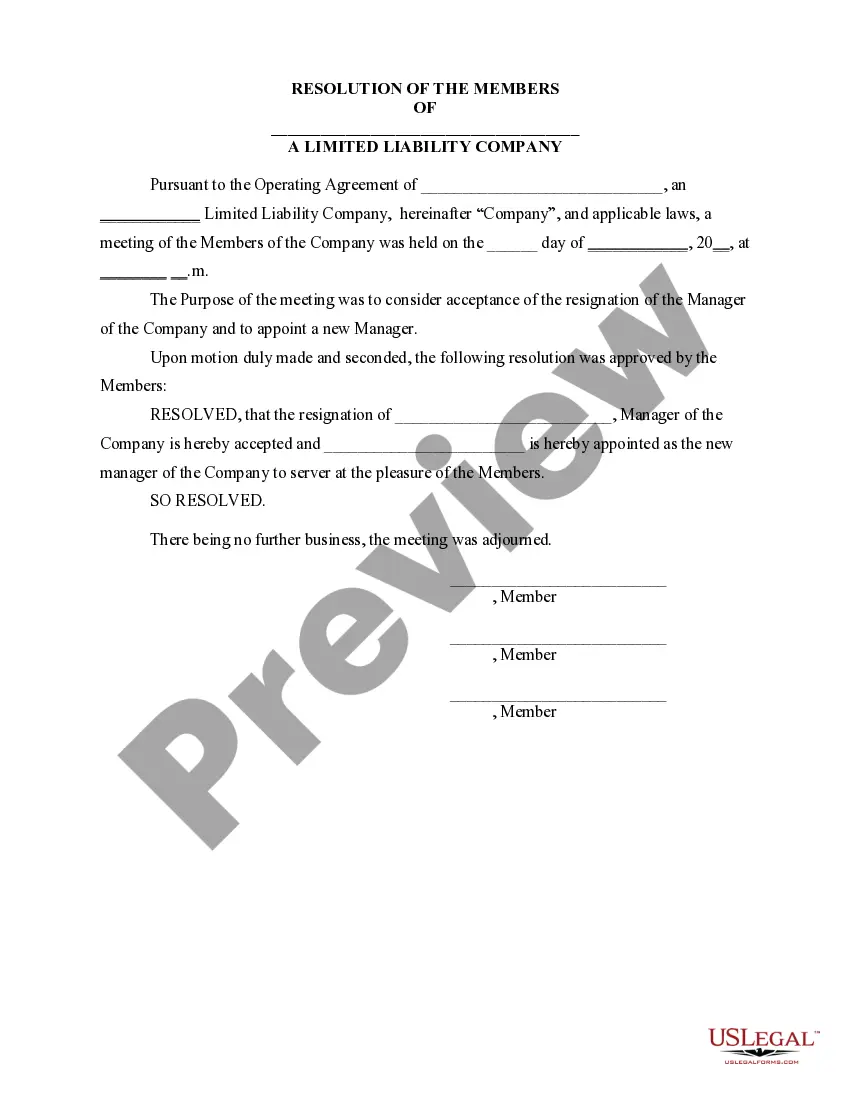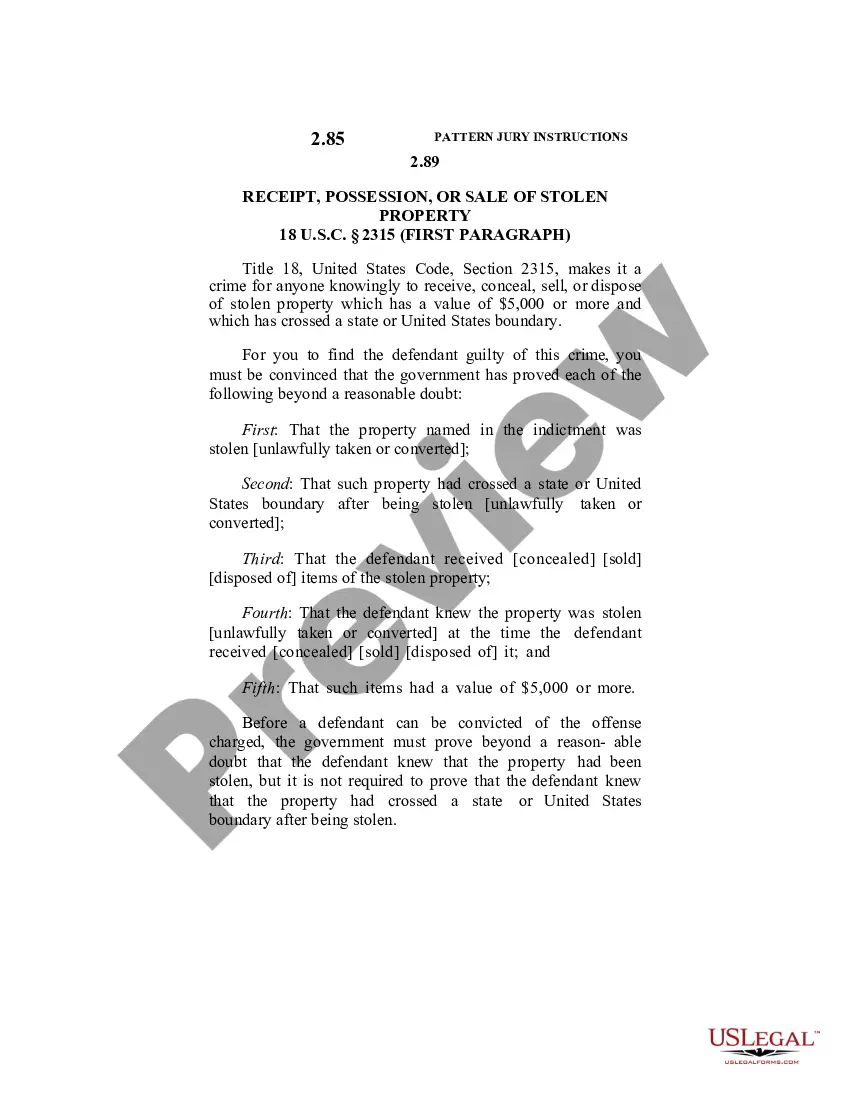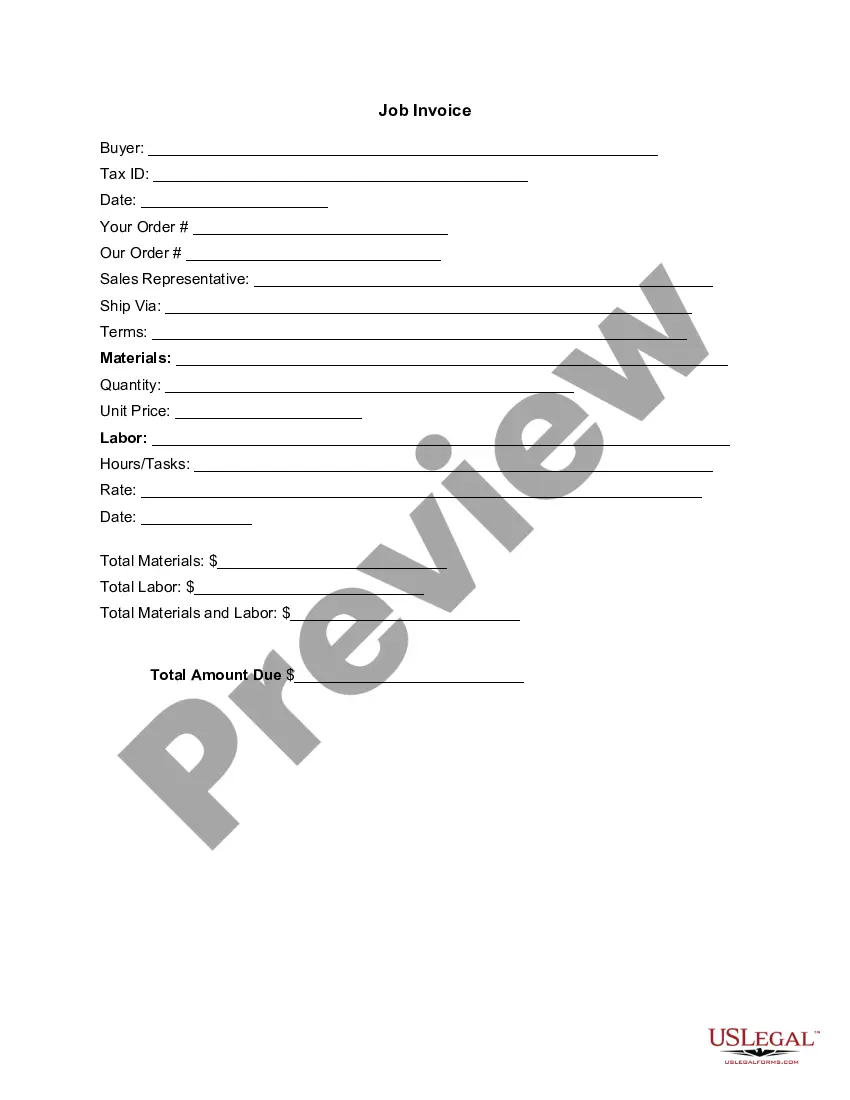Georgia Invoice Template for Sole Trader
Description
How to fill out Invoice Template For Sole Trader?
US Legal Forms - one of the largest collections of legal documents in the United States - provides a wide array of legal document templates that you can download or print.
By using the website, you will find thousands of forms for business and personal purposes, organized by categories, states, or keywords. You can access the latest forms such as the Georgia Invoice Template for Sole Proprietor within moments.
If you already hold a subscription, Log In and retrieve the Georgia Invoice Template for Sole Proprietor from the US Legal Forms library. The Download option will be visible on every form you examine. You can access all previously downloaded forms in the My documents section of your account.
Complete the purchase. Use your credit/debit card or PayPal account to finalize the payment.
Choose the format and download the form to your device. Edit. Fill out, modify, print, and sign the downloaded Georgia Invoice Template for Sole Proprietor. Each template you add to your account does not have an expiration date and is yours indefinitely. Therefore, if you wish to download or print another copy, simply visit the My documents section and click on the form you need. Access the Georgia Invoice Template for Sole Proprietor with US Legal Forms, one of the most extensive libraries of legal document templates. Utilize thousands of professional and state-specific templates that cater to your business or personal needs and requirements.
- Ensure you have selected the correct form for the city/state.
- Click the Review option to evaluate the contents of the form.
- Read the form description to confirm you've chosen the right document.
- If the form does not meet your needs, use the Search field at the top of the screen to find one that does.
- If satisfied with the form, confirm your choice by clicking the Get now option.
- Then, select your preferred pricing plan and provide your credentials to register for an account.
Form popularity
FAQ
To invoice using a sole trader template, you simply need to fill in your specific details into the appropriate sections. A Georgia Invoice Template for Sole Trader guides you through this process, ensuring you include all relevant information such as your name, services offered, and payment instructions. This method helps maintain professionalism and clarity in every transaction.
Making an invoice as a sole proprietor involves similar steps as any other invoicing process. You need to detail the services or products provided, include your contact information, and state your payment terms. A Georgia Invoice Template for Sole Trader serves as an excellent resource, giving you a clear structure to follow. This in turn fosters professionalism in your business dealings.
To invoice as a sole trader, start by listing your services or products with corresponding prices. Be sure to include your name, contact information, and payment terms. Using a Georgia Invoice Template for Sole Trader can streamline this entire process, ensuring you meet all legal requirements while presenting a professional image to your clients.
As a sole trader, you should include your name, contact details, and business description on your invoice. A Georgia Invoice Template for Sole Trader offers a valuable tool to include all necessary information effectively. Ensure you itemize your services, provide clear payment terms, and include an invoice number. This clarity helps build trust with your clients.
Yes, sole traders can issue invoices for the services they provide. It is crucial for maintaining proper financial records and ensuring clients understand what they owe. A Georgia Invoice Template for Sole Trader simplifies this process by providing a clear structure for your invoices. Using a template saves time and helps you remain organized.
You can still create an invoice even if you don't have a registered company. Simply use your name and personal information while creating the document. A Georgia Invoice Template for Sole Trader can help you format your invoice correctly. It allows you to present your services or products professionally.
Writing an invoice as a sole proprietor is straightforward. Start by using a reliable format like the Georgia Invoice Template for Sole Trader, which provides sections for your business name, services provided, rate, and total amount due. This approach not only saves time but also helps ensure you meet all necessary invoicing requirements.
As a sole trader, your invoice should include your business name, contact information, date, invoice number, and a detailed description of services rendered. Don't forget to incorporate payment terms and due dates. A Georgia Invoice Template for Sole Trader can help ensure you capture all these essential elements clearly and professionally.
Writing an invoice for a sole trader starts with listing your business name, contact information, and the client's details. Utilize a Georgia Invoice Template for Sole Trader to help you organize this information seamlessly. This format not only presents your work clearly but also enhances your credibility as a sole trader.
Completing an invoice as a self-employed individual involves detailing your services and payment information. The Georgia Invoice Template for Sole Trader includes essential fields to capture your work effectively. Simply input your details, ensuring your invoice reflects your professionalism and aids in prompt payments.