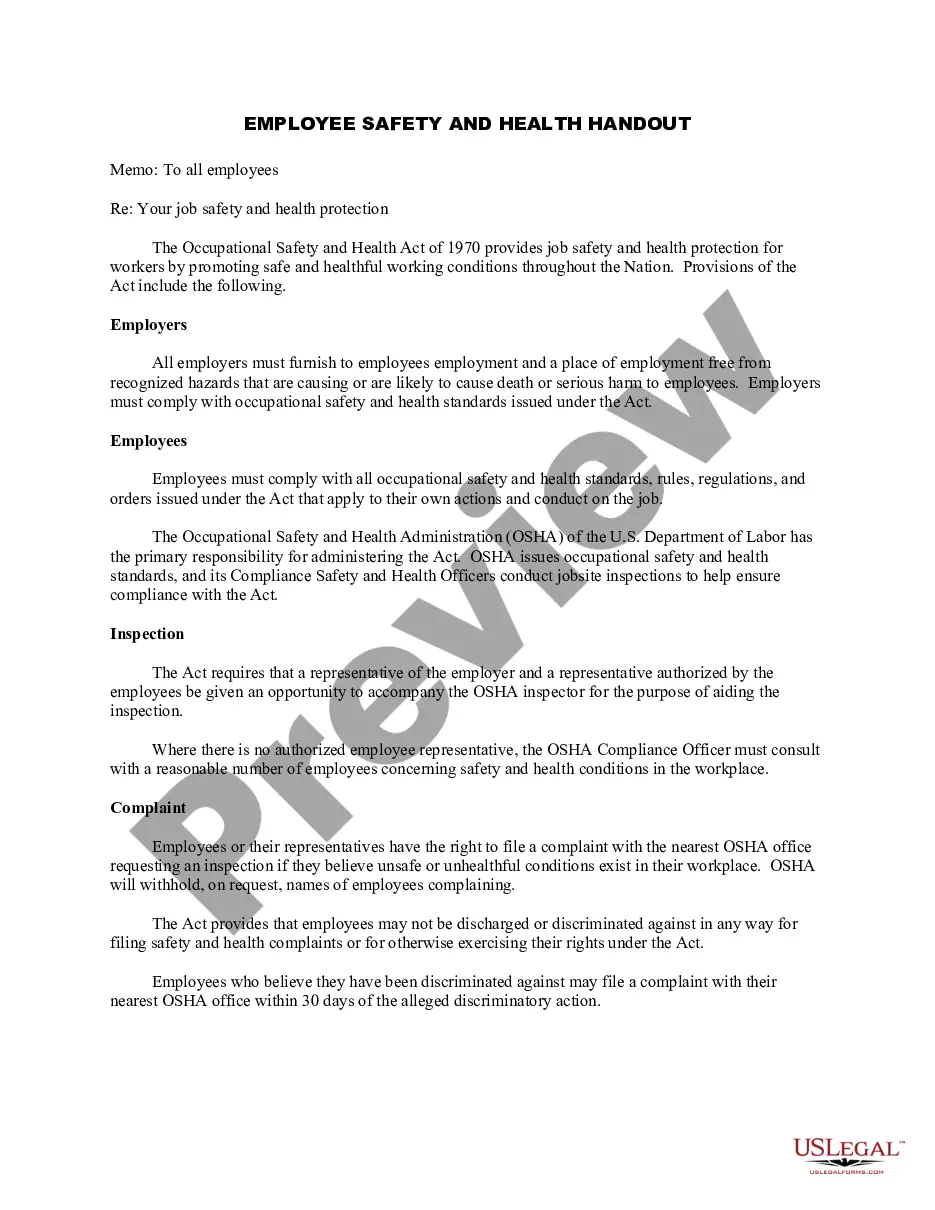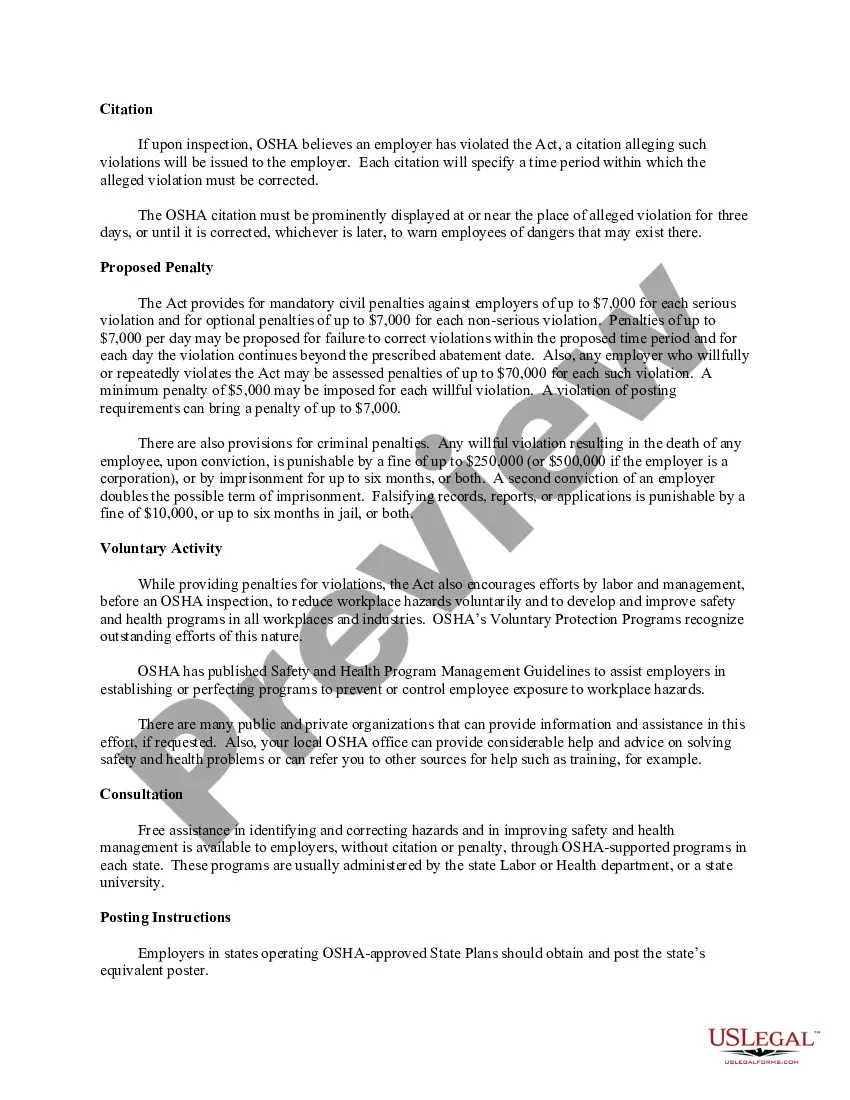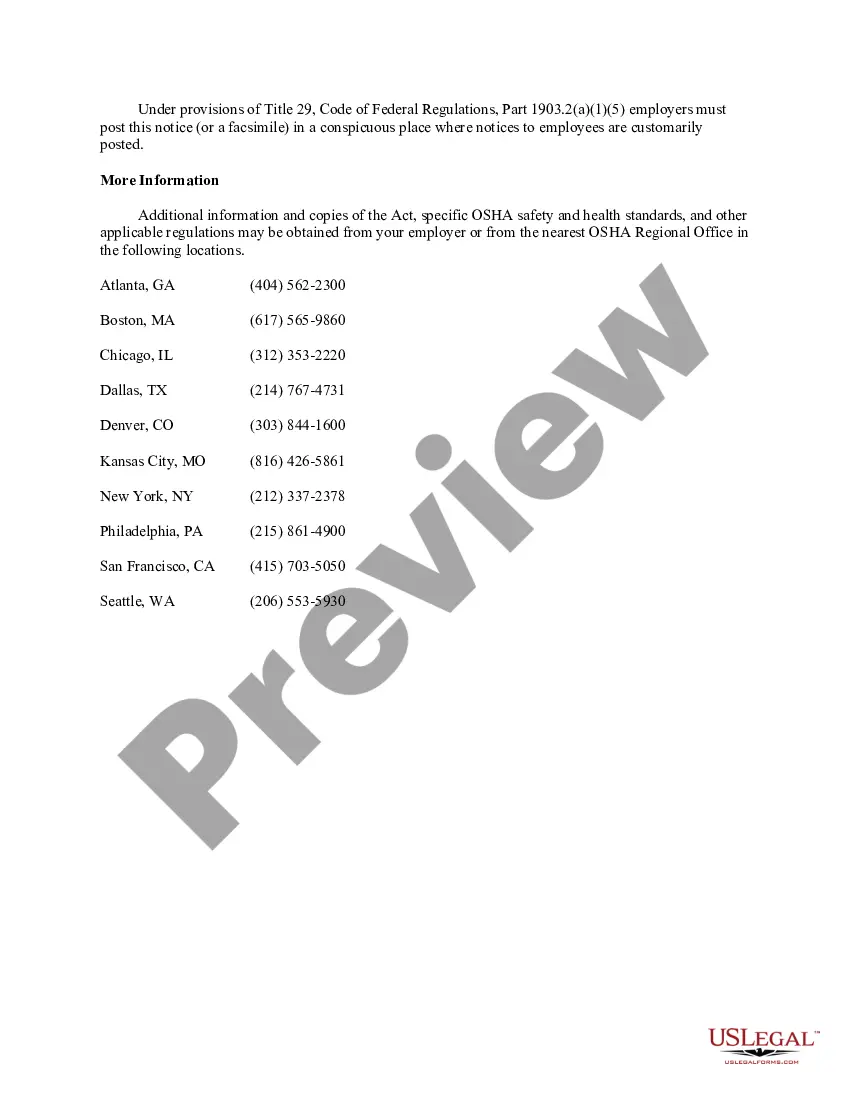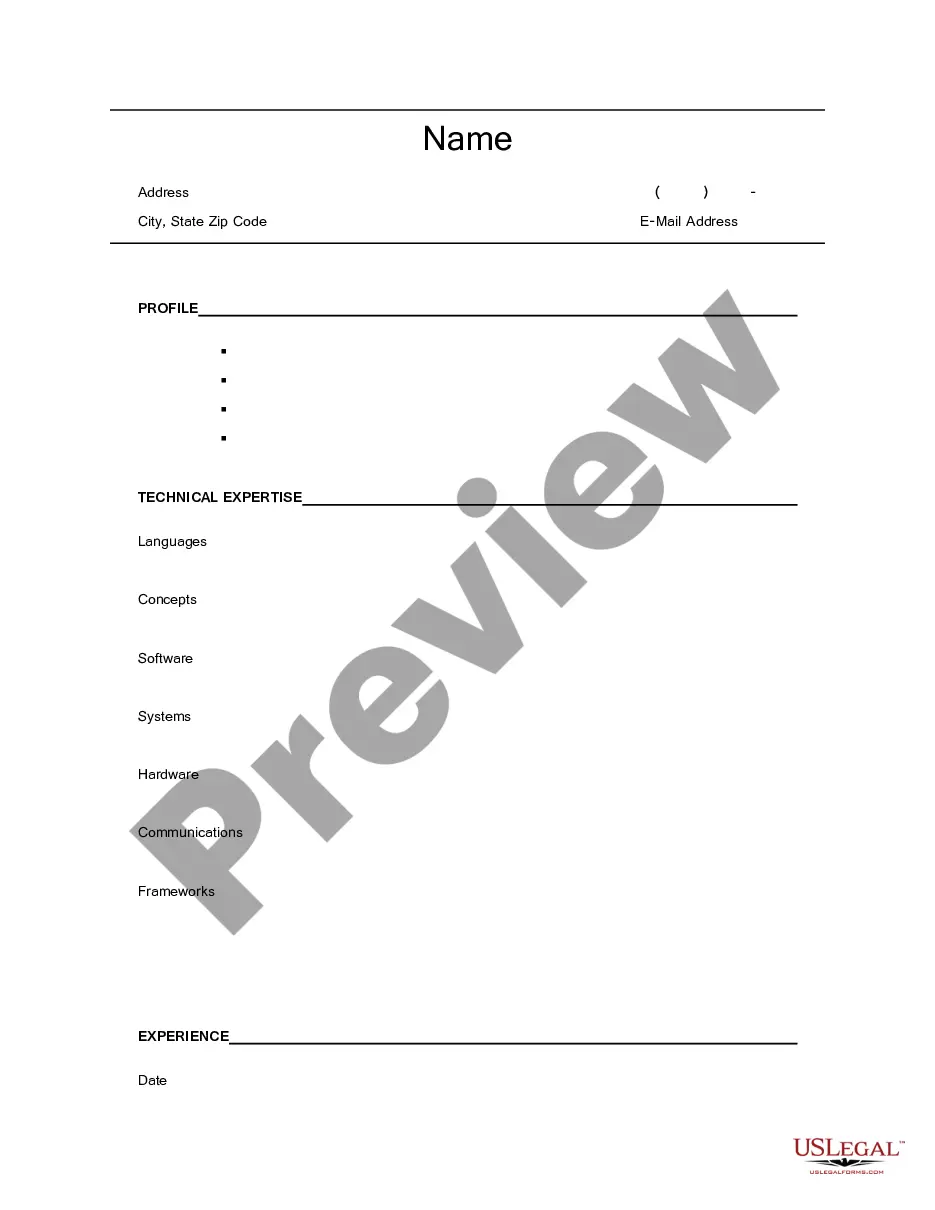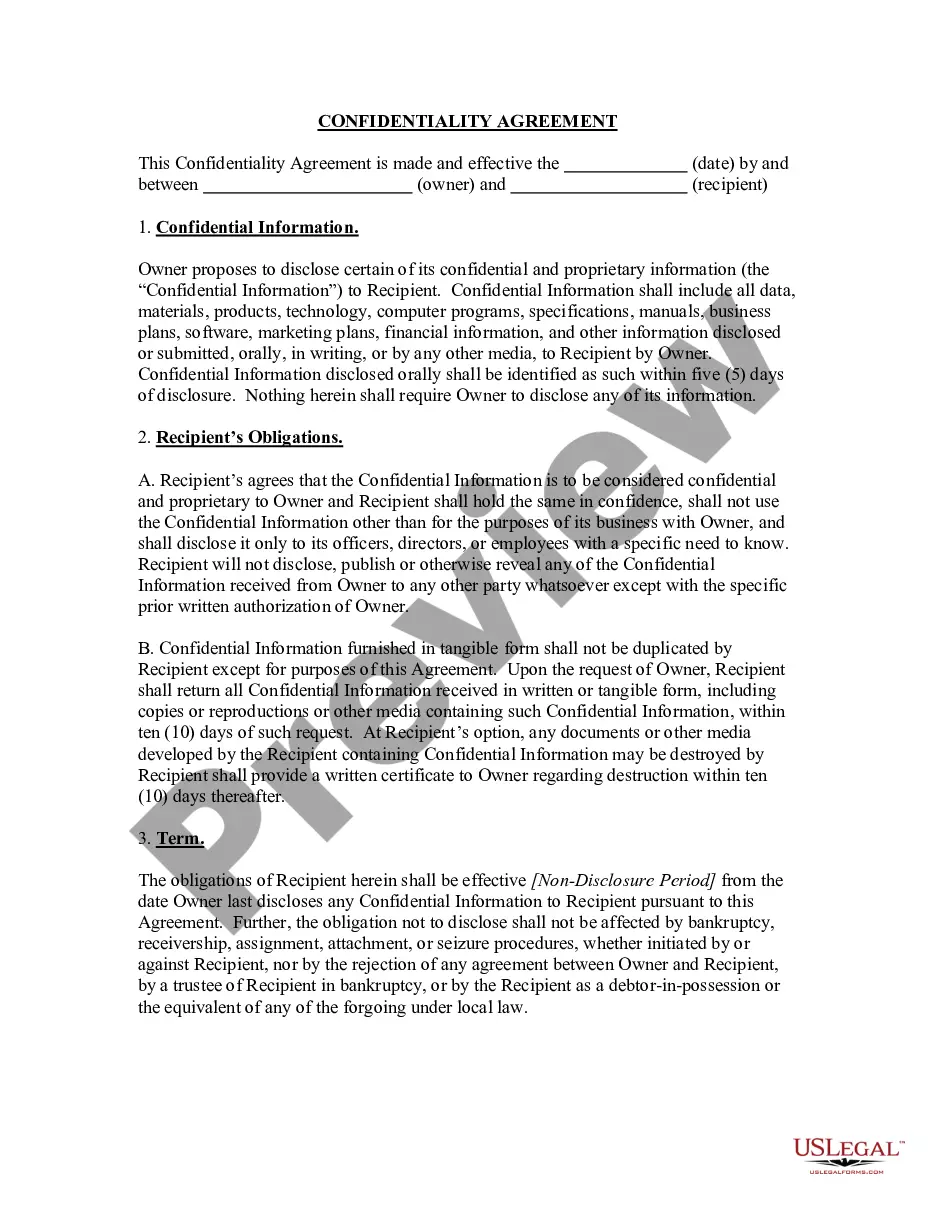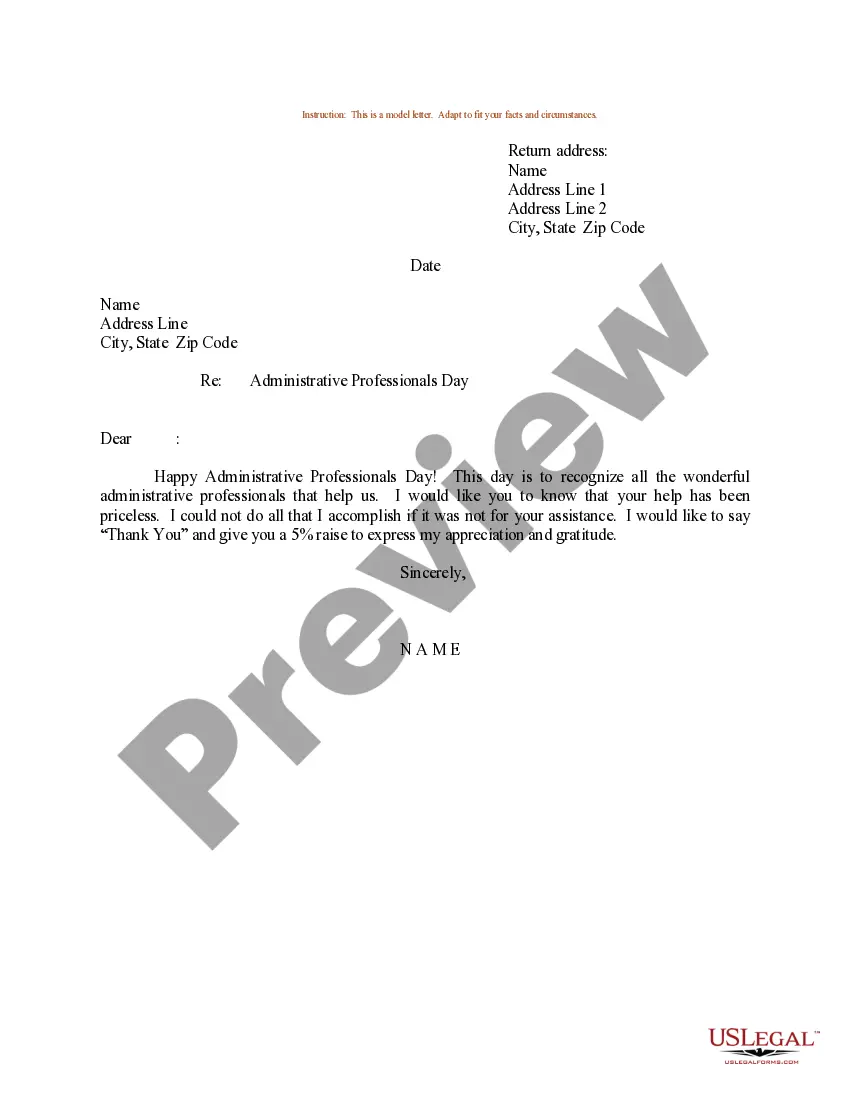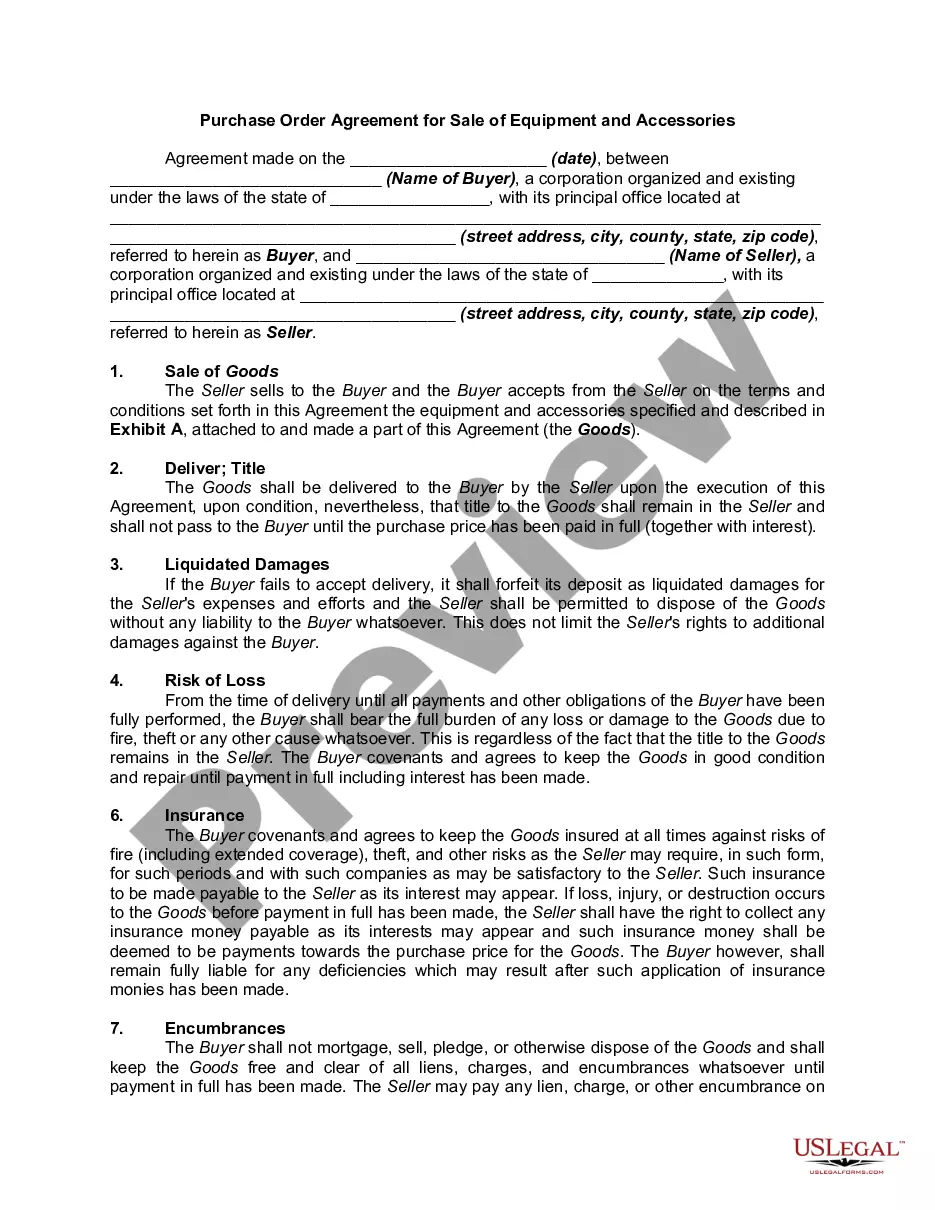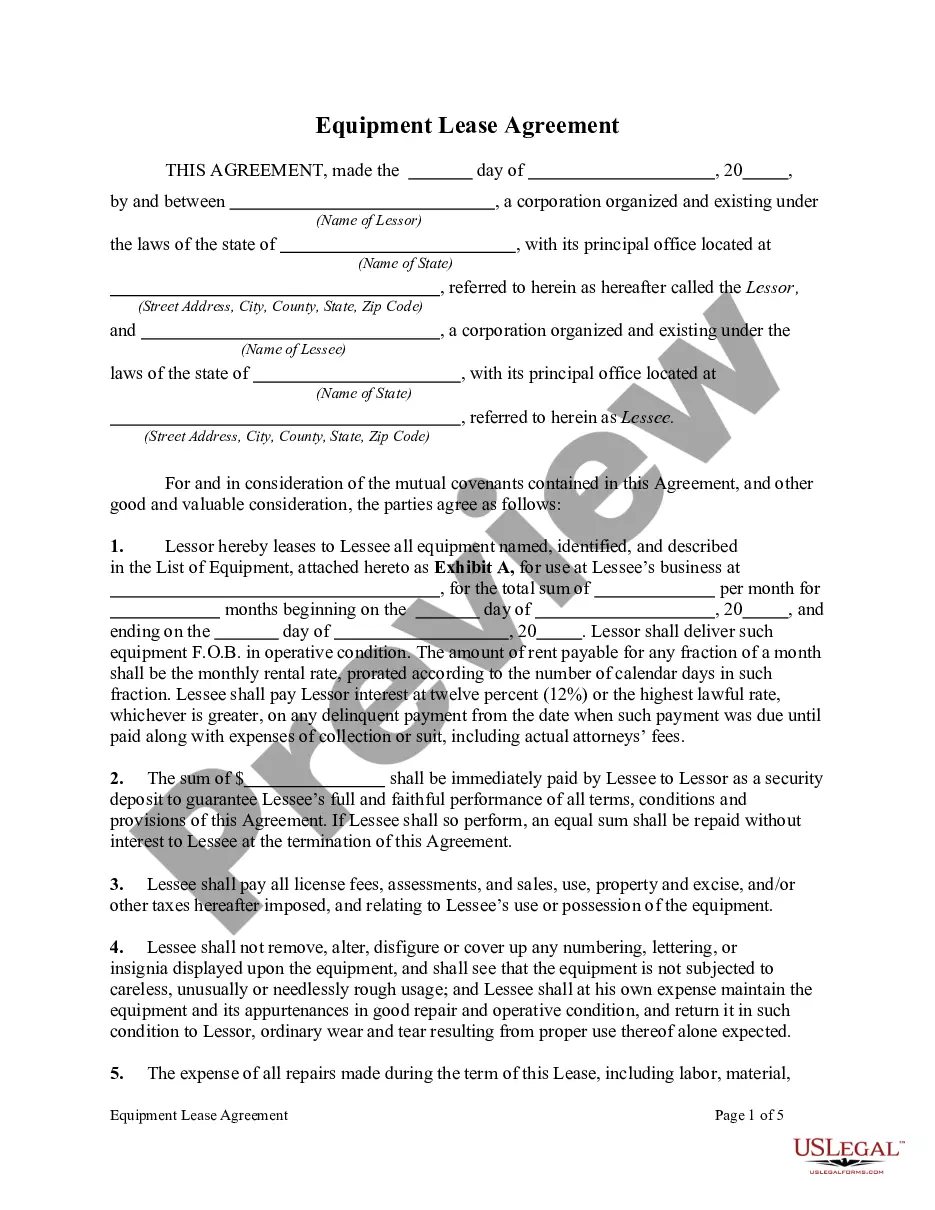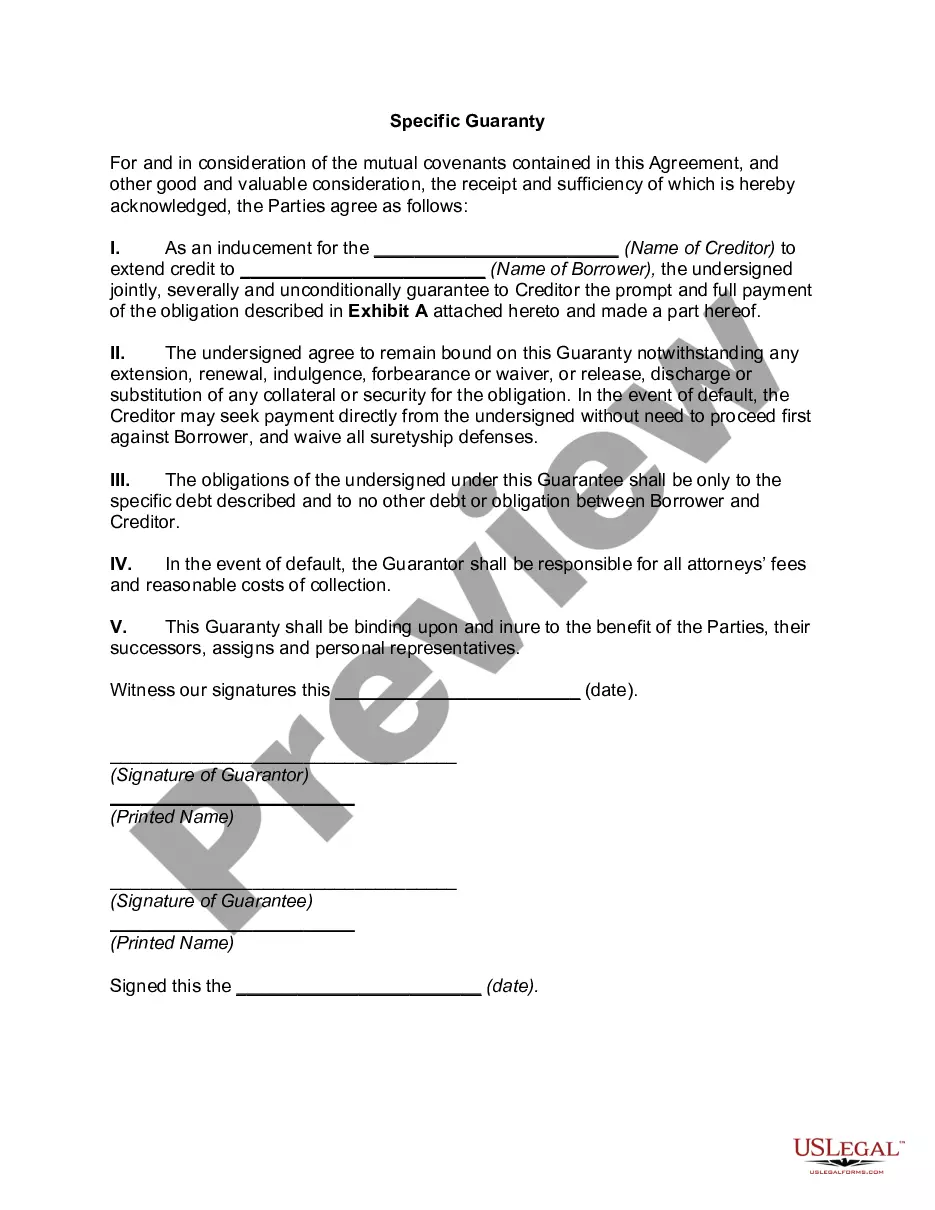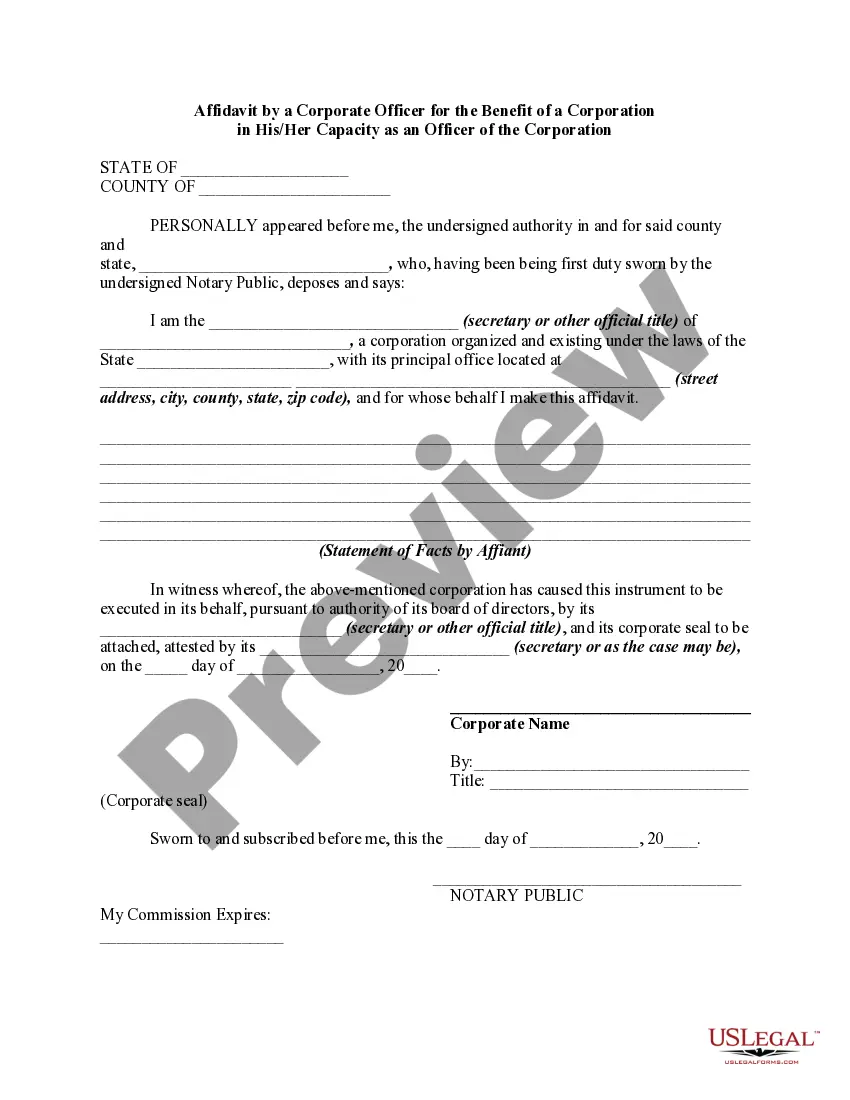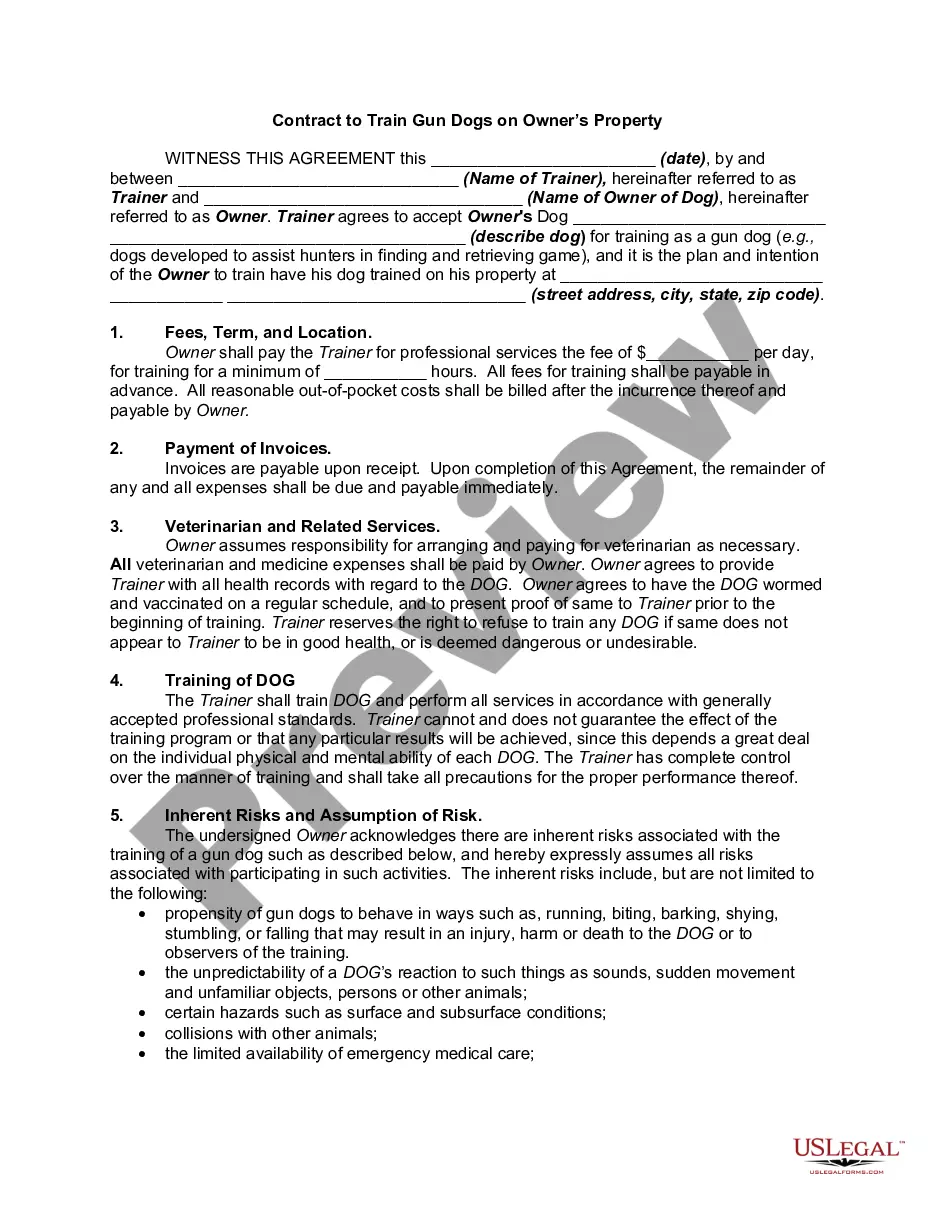Florida Employee Safety and Health Handout
Description
How to fill out Employee Safety And Health Handout?
You can devote time on the Internet attempting to find the authorized document template that suits the federal and state specifications you require. US Legal Forms offers thousands of authorized types that are analyzed by professionals. You can easily download or printing the Florida Employee Safety and Health Handout from your support.
If you have a US Legal Forms profile, you can log in and then click the Obtain button. After that, you can full, change, printing, or signal the Florida Employee Safety and Health Handout. Every single authorized document template you acquire is your own eternally. To have an additional backup associated with a purchased form, visit the My Forms tab and then click the related button.
If you are using the US Legal Forms website for the first time, stick to the basic directions listed below:
- Very first, ensure that you have chosen the right document template for the state/area of your choosing. See the form information to make sure you have picked out the right form. If offered, utilize the Review button to search from the document template also.
- In order to locate an additional version in the form, utilize the Search industry to discover the template that meets your needs and specifications.
- When you have identified the template you want, click on Acquire now to move forward.
- Pick the pricing strategy you want, key in your credentials, and sign up for a merchant account on US Legal Forms.
- Total the deal. You may use your credit card or PayPal profile to fund the authorized form.
- Pick the structure in the document and download it for your system.
- Make changes for your document if required. You can full, change and signal and printing Florida Employee Safety and Health Handout.
Obtain and printing thousands of document themes utilizing the US Legal Forms web site, which offers the biggest selection of authorized types. Use professional and status-specific themes to deal with your organization or person demands.
Form popularity
FAQ
The generally accepted measures, in order of preference, are:Eliminate the hazard.Contain the hazard.Revise work procedures.Reduce the exposure.
Steps of the JHA ProcessStep 1: Begin the JHA for a specific job by breaking the job down into the steps or tasks performed while doing the job.Step 2: Identify and list the hazards associated with each task (do one task first, then another, etc.)Step 3: Write a hazard description (also called a hazard scenario)More items...
All employees on the payroll are covered. The employer is required to record on the OSHA 300 Log the recordable injuries and illnesses for all employees on its payroll, including hourly, salaried, executive, part-time, seasonal, or migrant workers.
There are three steps used to manage health and safety at work.Spot the Hazard (Hazard Identification)Assess the Risk (Risk Assessment)Make the Changes (Risk Control)09-Oct-2018
Once you create your account, you can login and report your Form 300A data on an annual basis. Each year the data is due by March 2nd. To create an ITA account, go to and click the Create an account link that is right below the Injury Tracking Application banner.
How to perform a job hazard analysisStep 1: Identify known hazards.Step 2: Implement quick fixes.Step 3: Prioritize job hazards.Step 4: Break down jobs into tasks.Step 5: Identify hazards of each task.Step 6: Identify control and prevention measures.
The Log of Work-Related Injuries and Illnesses (OSHA Form 300), 2022 the Summary of Work-Related Injuries and Illnesses (OSHA Form 300A), and 2022 the Injury and Illness Incident Report (OSHA Form 301). Employers must fill out the Log and the Incident Report only if a recordable work-related injury or illness has occurred.
How to Complete the OSHA Form 300Step 1: Determine the Establishment Locations.Step 2: Identify Required Recordings.Step 3: Determine Work-Relatedness.Step 4: Complete the OSHA Form 300.Step 5: Complete and Post the OSHA 300A Annual Summary.Step 6: Submit Electronic Reports to OSHA.Step 7: Retain the Log and Summary.
The types and average number of employees included in OSHA 300A logs....Total Hours WorkedDetermine your number of full-time employees over the course of the year.Multiply your number of full-time employees by the number of hours worked by said employees.Add to this number any overtime hours.