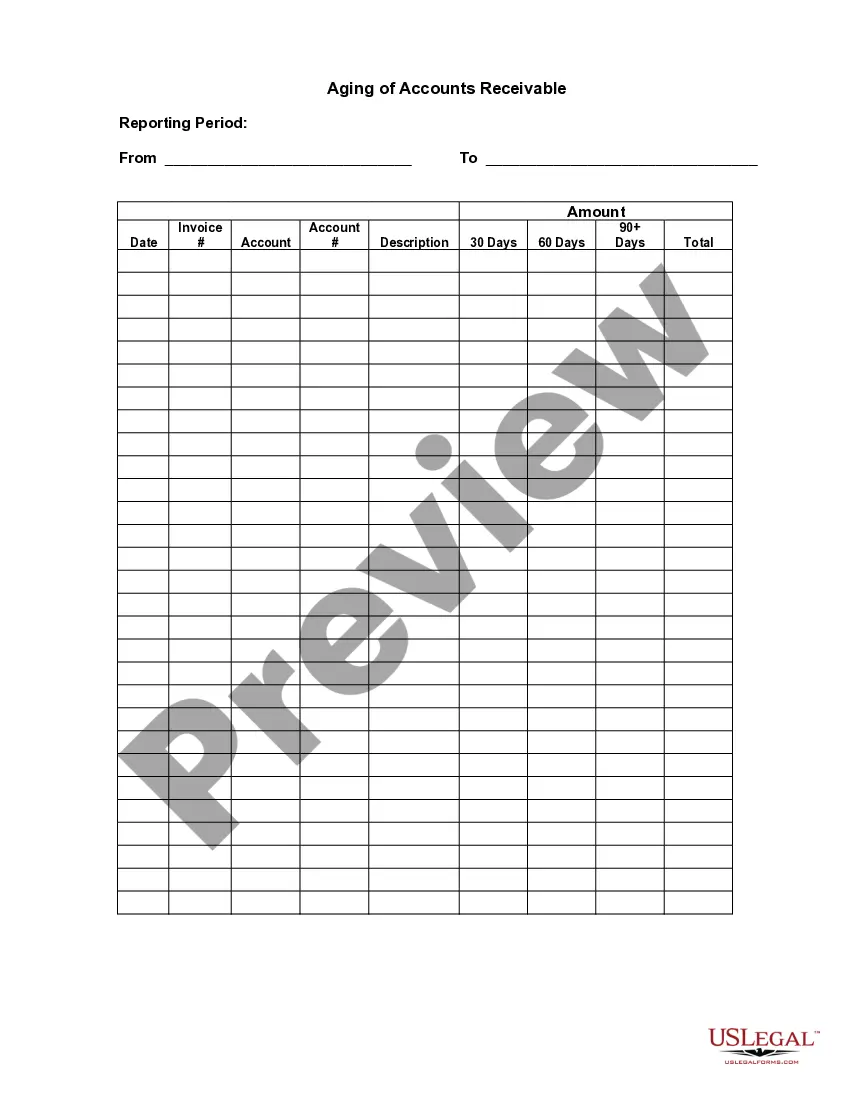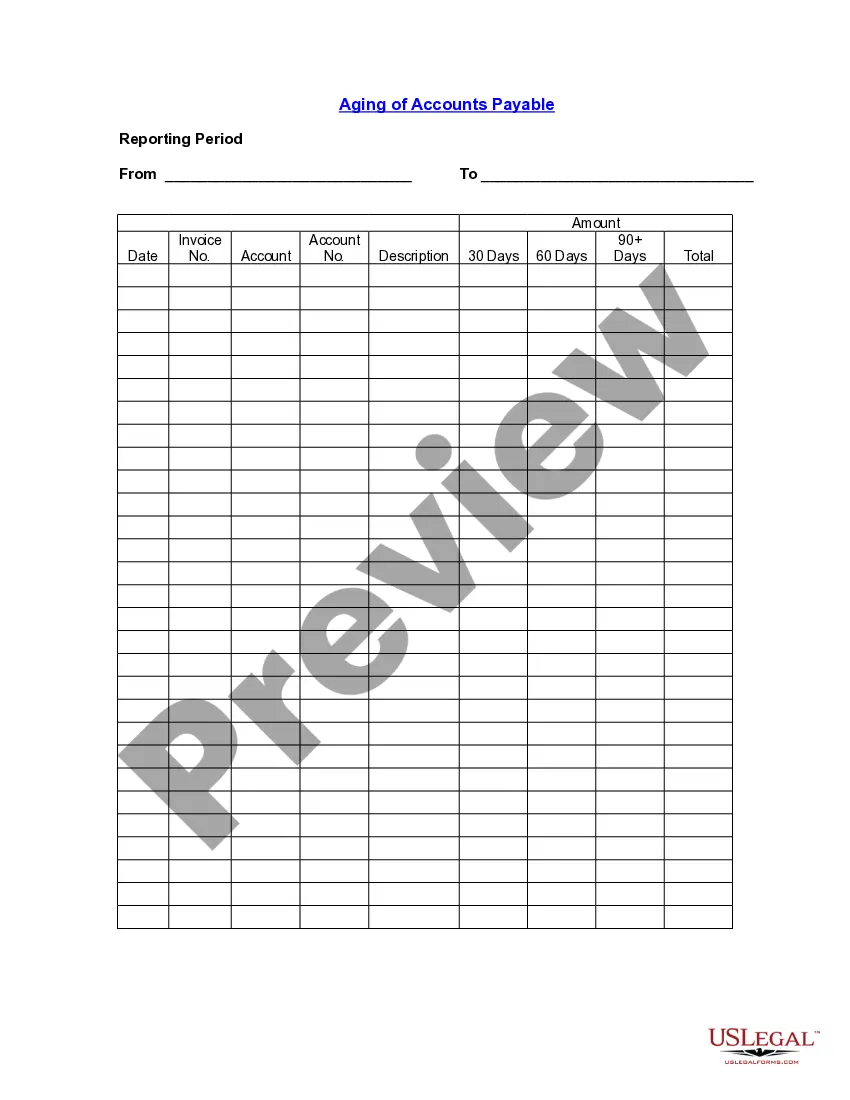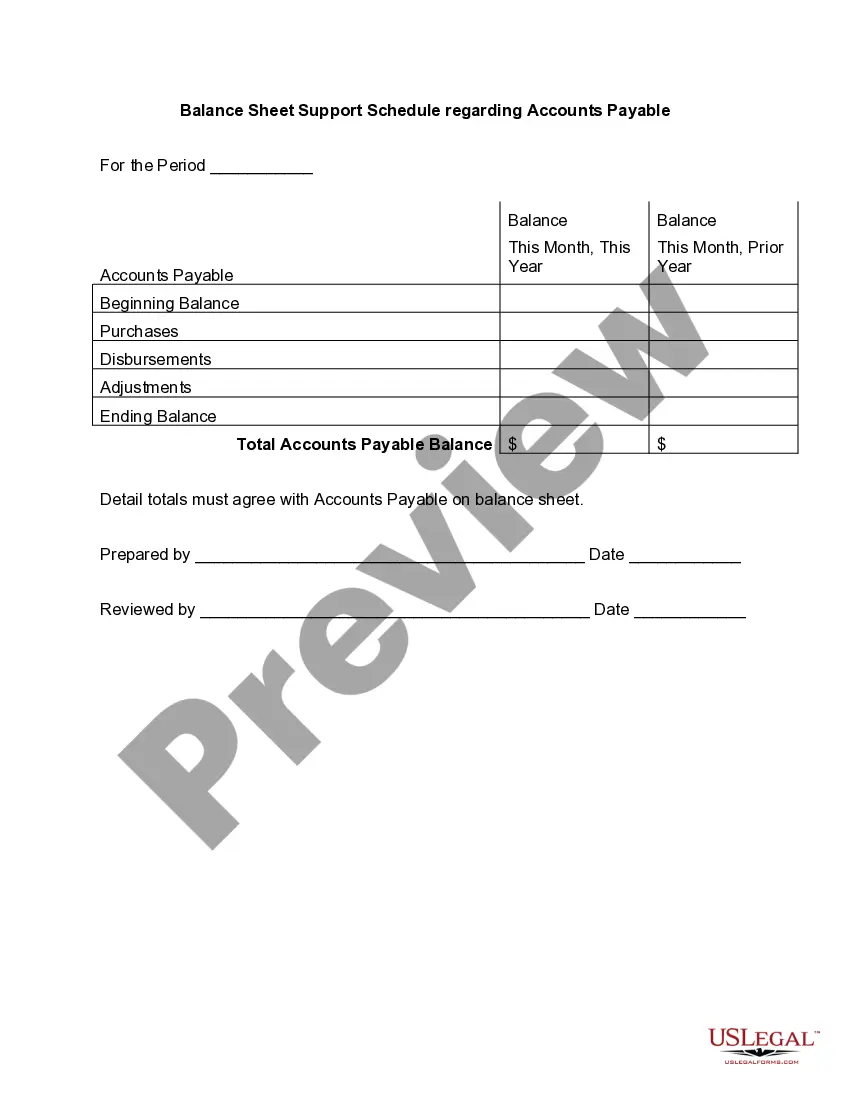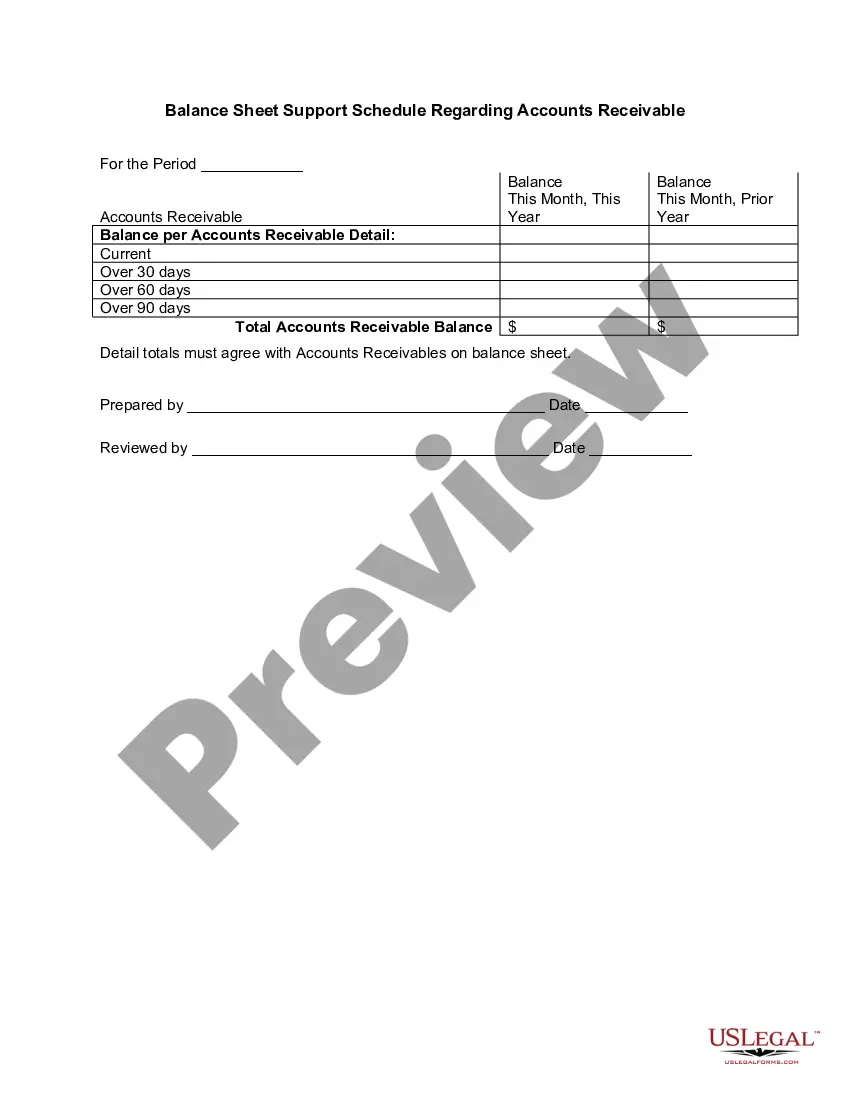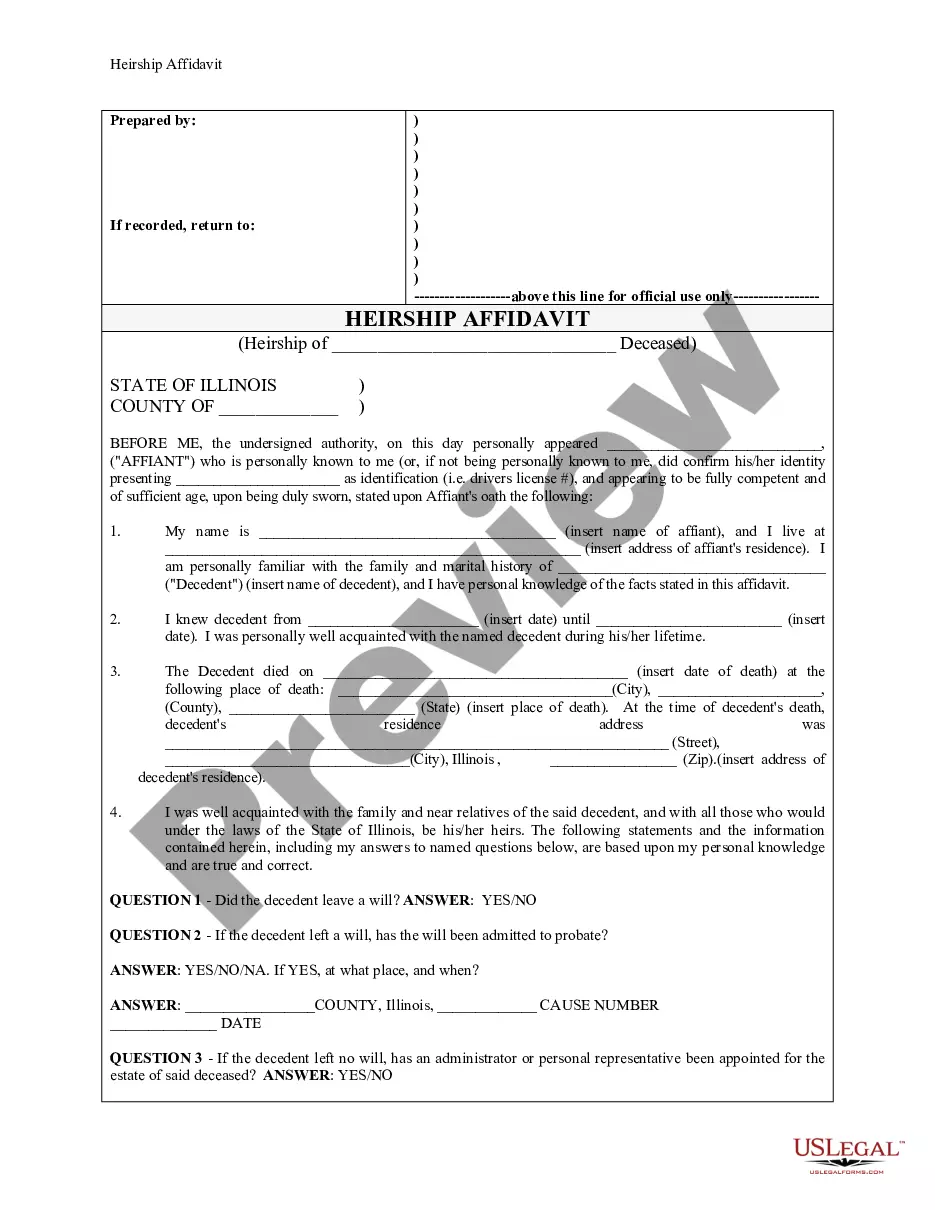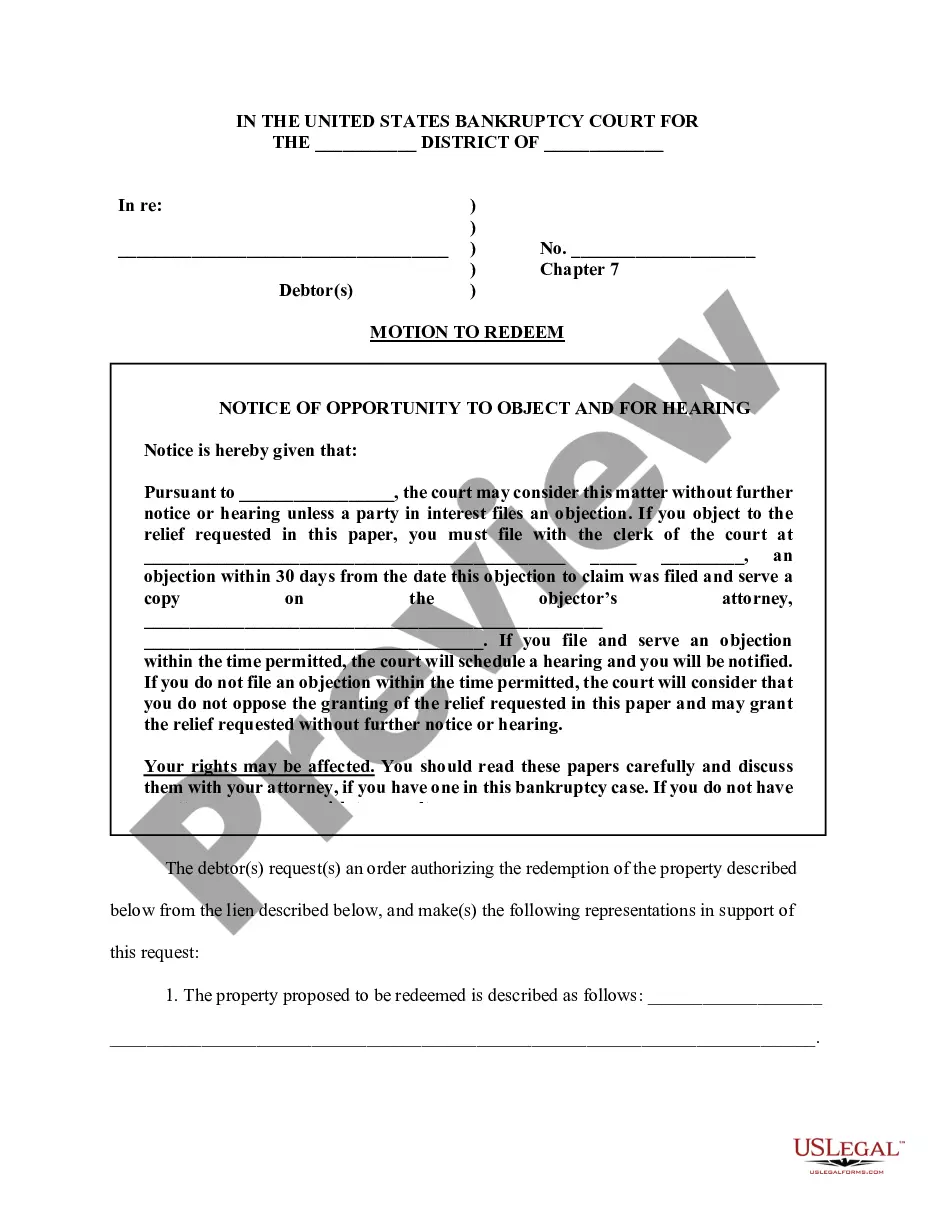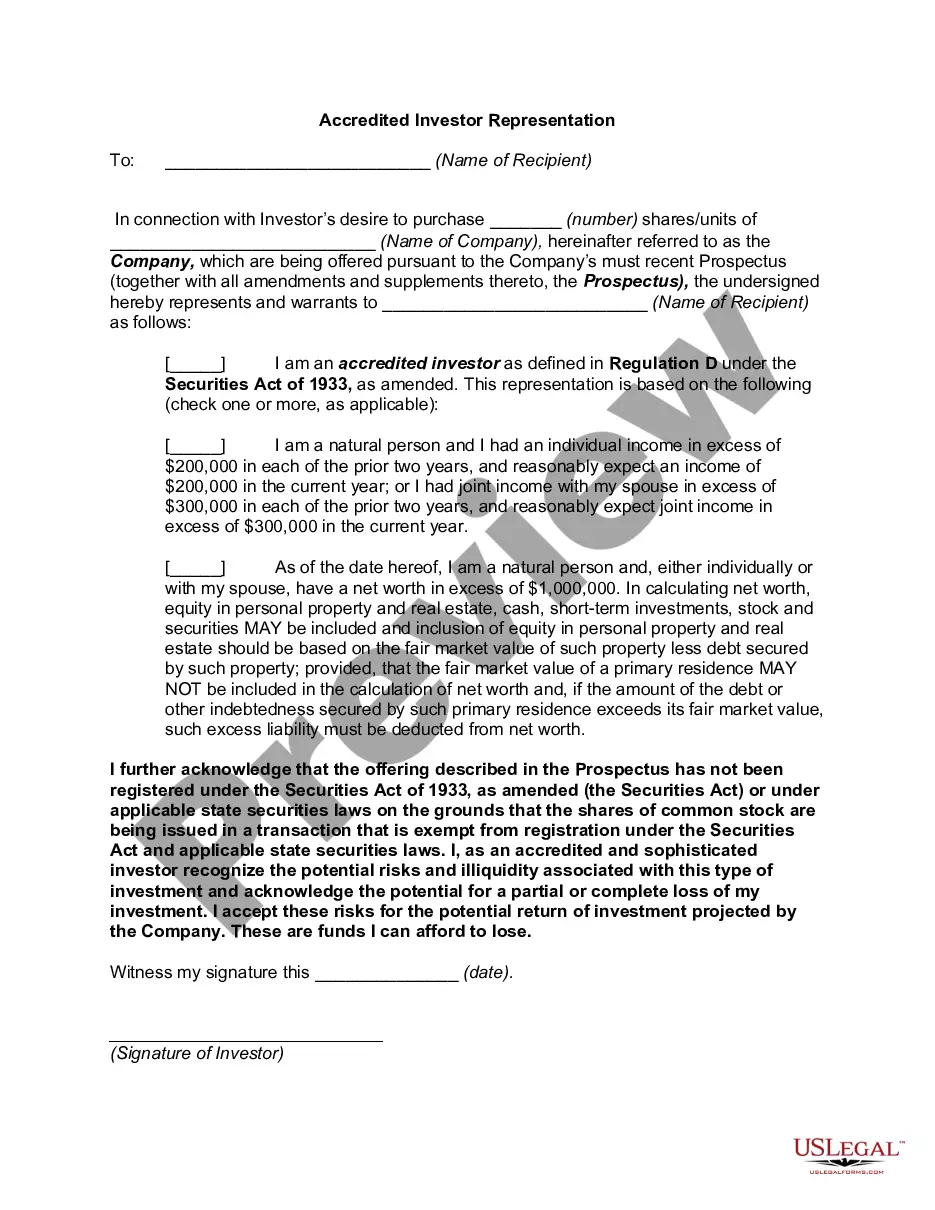Florida Aging Accounts Payable
Description
How to fill out Aging Accounts Payable?
It is feasible to spend hours online looking for the legal document template that fulfills the federal and state requirements you need.
US Legal Forms provides a multitude of legal forms that can be reviewed by professionals.
It is easy to download or print the Florida Aging Accounts Payable from our service.
If available, use the Preview button to look through the document template as well. If you wish to find another version of the form, use the Lookup field to locate the template that meets your needs and specifications. Once you have found the template you need, click on Acquire now to proceed. Choose the pricing plan you require, enter your details, and register for a free account on US Legal Forms. Complete the purchase. You can use your Visa or Mastercard or PayPal account to pay for the legal form. Select the format of your document and download it to your device. Make modifications to your document if necessary. You can complete, revise, sign, and print the Florida Aging Accounts Payable. Download and print numerous document templates using the US Legal Forms Website, which offers the largest selection of legal forms. Utilize professional and state-specific templates to address your business or personal needs.
- If you already possess a US Legal Forms account, you can Log In and click the Download button.
- After that, you can complete, modify, print, or sign the Florida Aging Accounts Payable.
- Each legal document template you acquire is your own forever.
- To obtain another copy of the purchased form, visit the My documents tab and click the appropriate button.
- If you are using the US Legal Forms website for the first time, follow the simple instructions listed below.
- First, ensure that you have selected the correct document template for the area/town of your choice.
- Check the form description to make sure you have chosen the correct form.
Form popularity
FAQ
Simply put, accounts payable aging reports gives you an overview of what your business owes for supplies, inventory, and services. A quick glance at this report reveals the identities of your creditors, how much money is owed to each creditor and how long that money has been owed.
An aged accounts payable report allows your business to identify deficiencies or inefficiencies in your invoicing or collections system. The report can give you ideas for potential improvement regarding cash flow and dealing with delinquent customers.
When you pay off an invoice, remove the current or past due amount from your report. For example, say you paid off the $100 invoice that's 61 90 days past due for Vendor 3. After you pay Vendor 3 the $100, make sure you change the 61 90 days column to say $0.
An accounts payable aging report (or AP aging report) is a vital accounting document that outlines the due dates of the bills and invoices a business needs to pay. The opposite of an AP aging report is an accounts receivable aging report, which offers a timeline of when a business can expect to receive payments.
The Accounts Payable Aging Report lists vendors to which you owe money in the rows. The columns separate your bills by how many days they are overdue, with the first column being bills that are not overdue, and the fifth column being bills that are more than 90 days overdue.
Aging is a method used by accountants and investors to evaluate and identify any irregularities within a company's accounts receivables (ARs). Outstanding customer invoices and credit memos are categorized by date ranges, typically of 30 days, to determine how long a bill has gone unpaid.
An accounts payable aging report (or AP aging report) is a vital accounting document that outlines the due dates of the bills and invoices a business needs to pay. The opposite of an AP aging report is an accounts receivable aging report, which offers a timeline of when a business can expect to receive payments.
What Is Accounts Receivable Aging? Accounts receivable aging (tabulated via an aged receivables report) is a periodic report that categorizes a company's accounts receivable according to the length of time an invoice has been outstanding. It is used as a gauge to determine the financial health of a company's customers.
AP Aging ReportsGo to Reports on the top menu.Choose Vendors and Payables.Select A/P Aging Detail.Tick the Customize Report tab.In the Dates field choose Custom.Enter the date for April in the From and To field.Tap OK.
To prepare accounts receivable aging report, sort the unpaid invoices of a business with the number of days outstanding. This report displays the amount of money owed to you by your customers for good and services purchased.