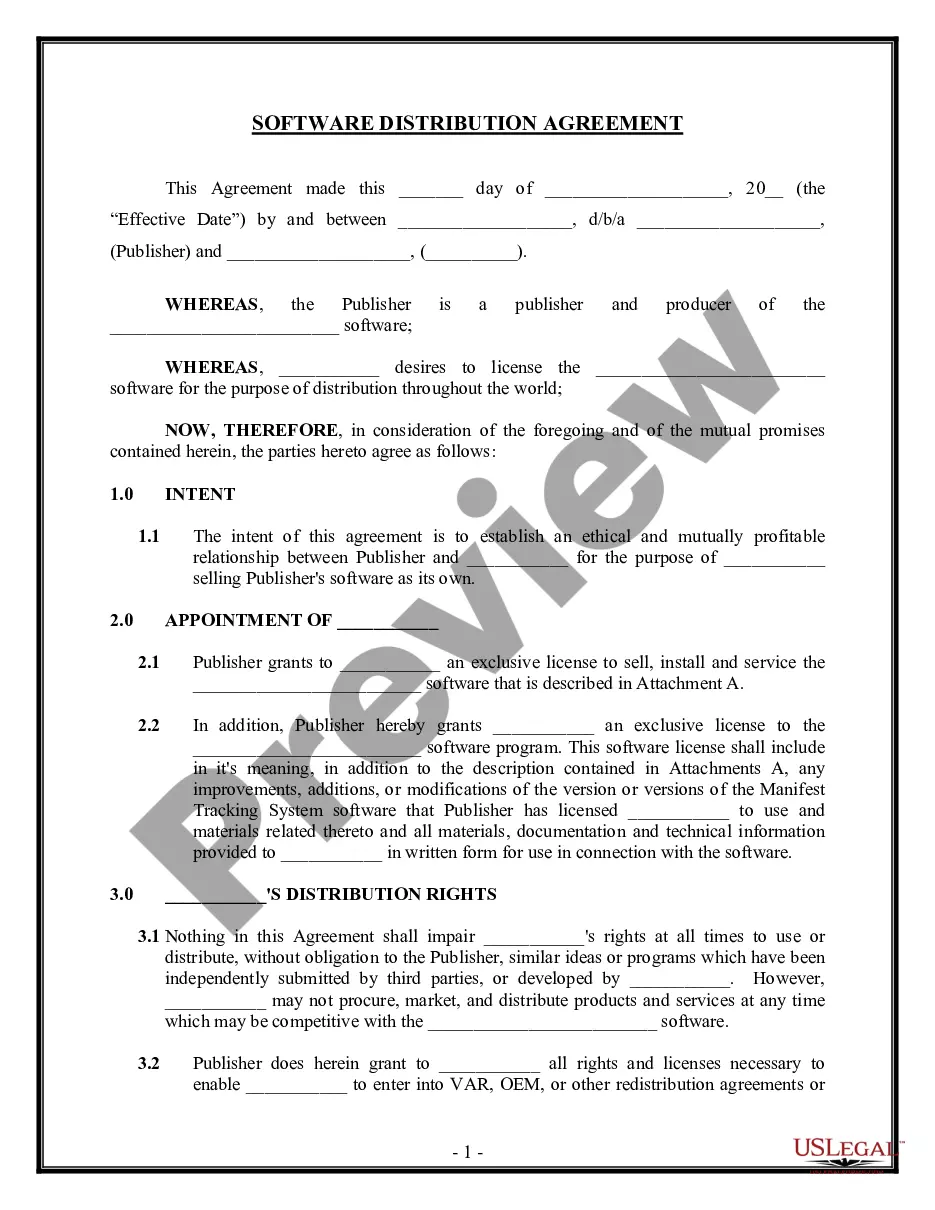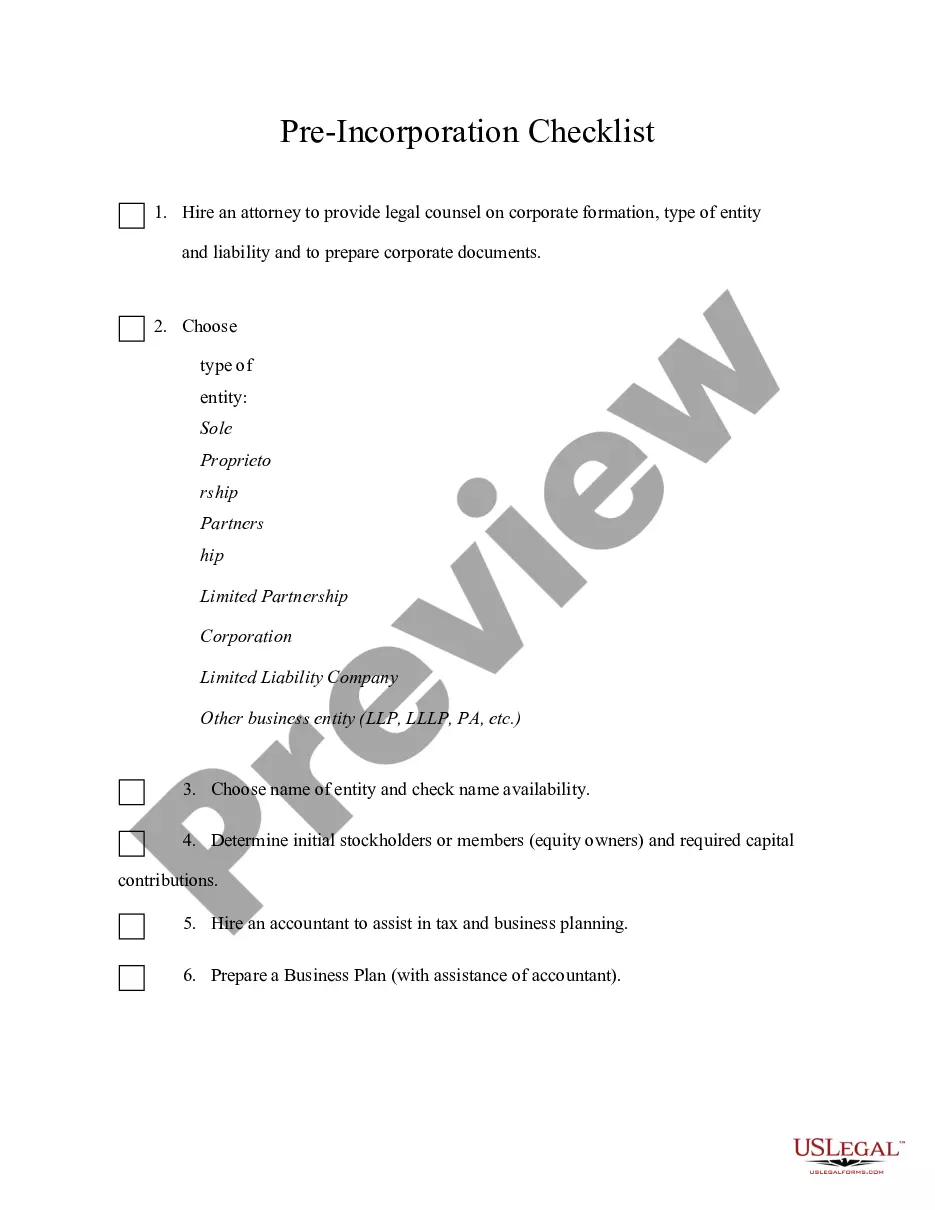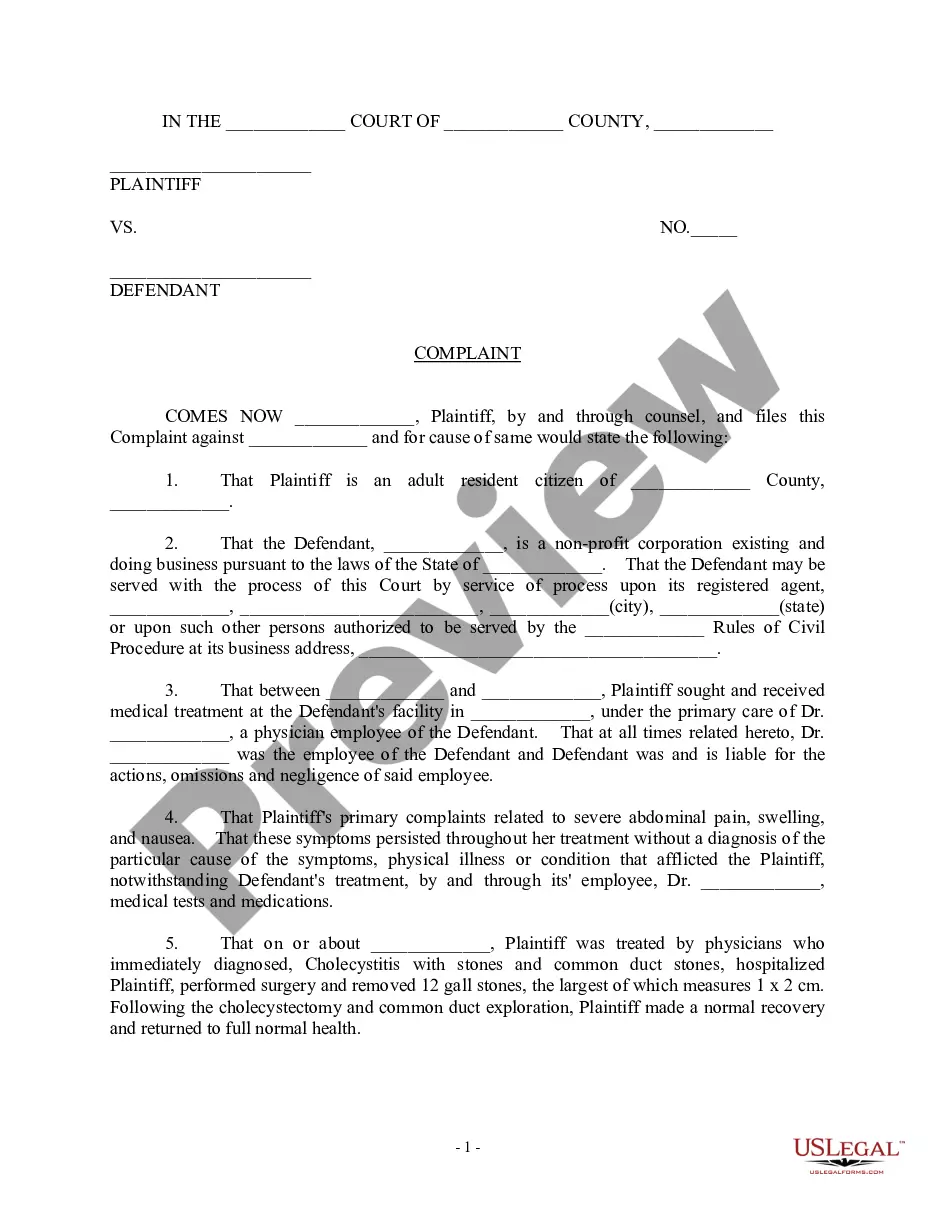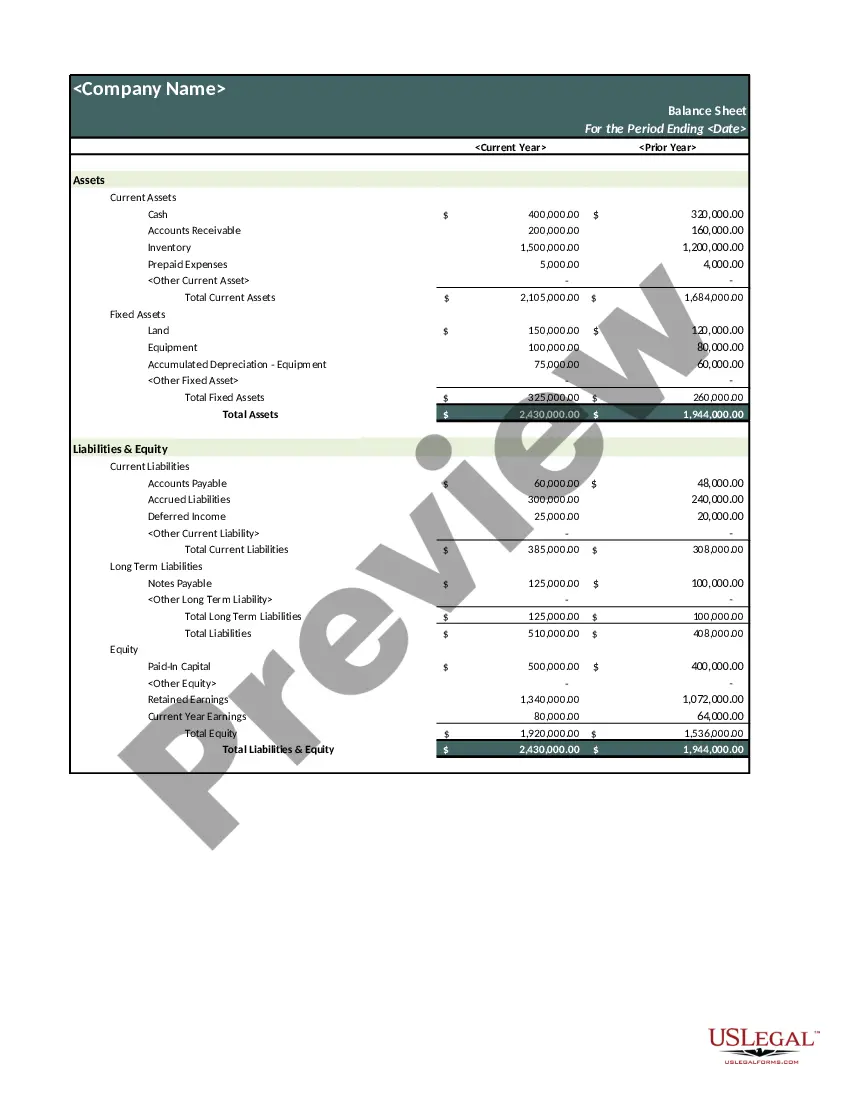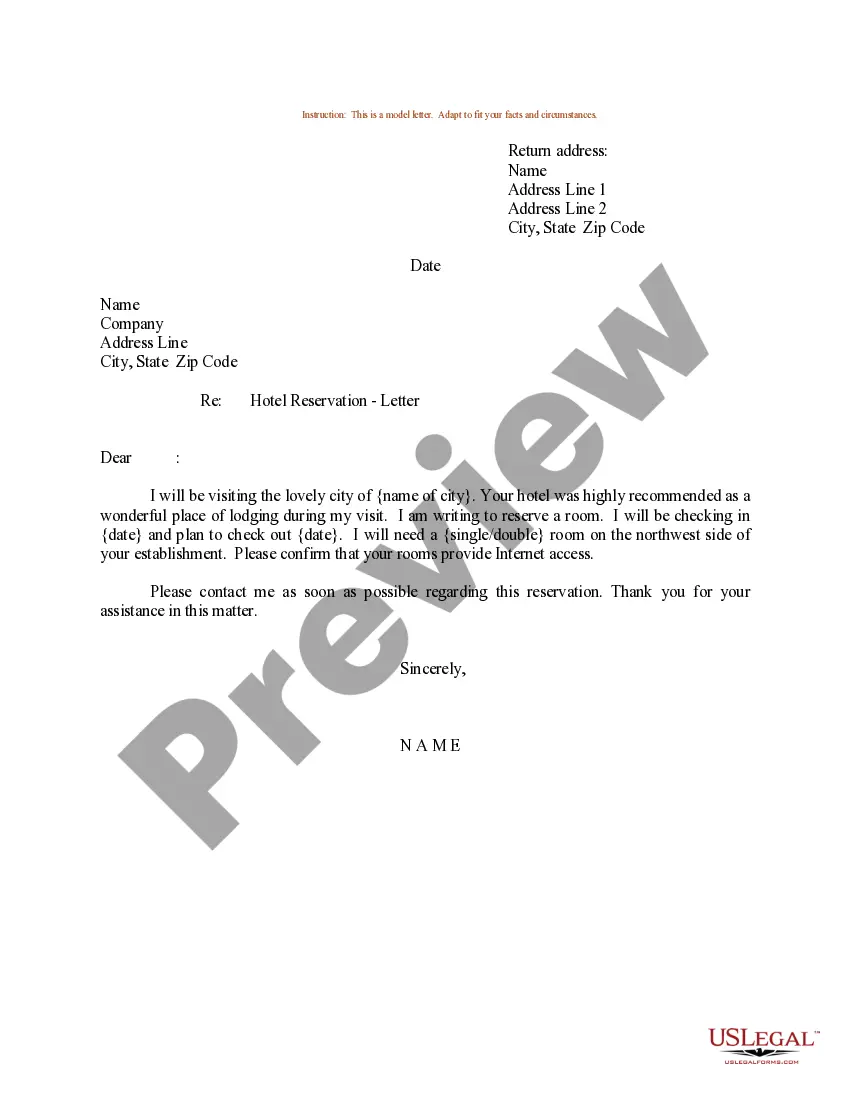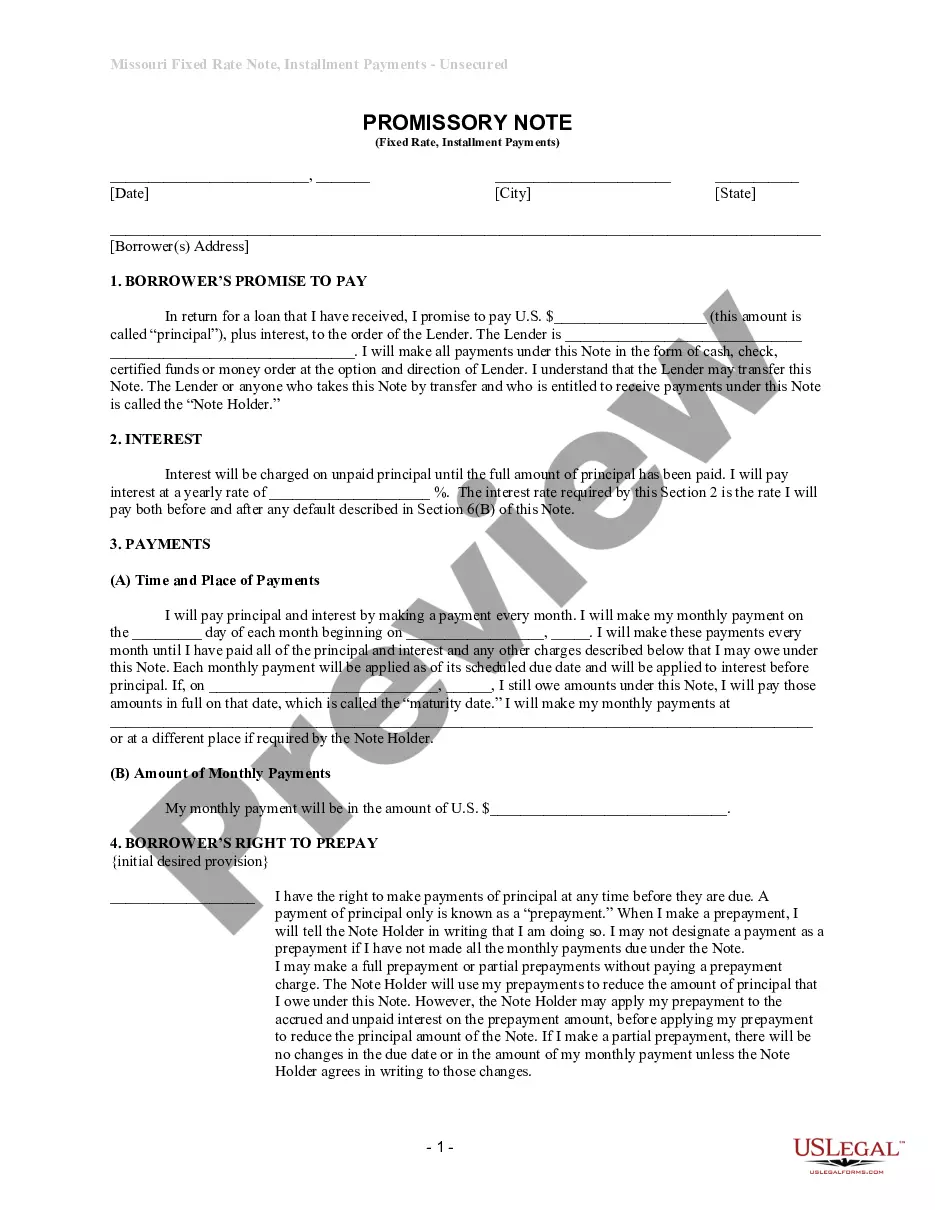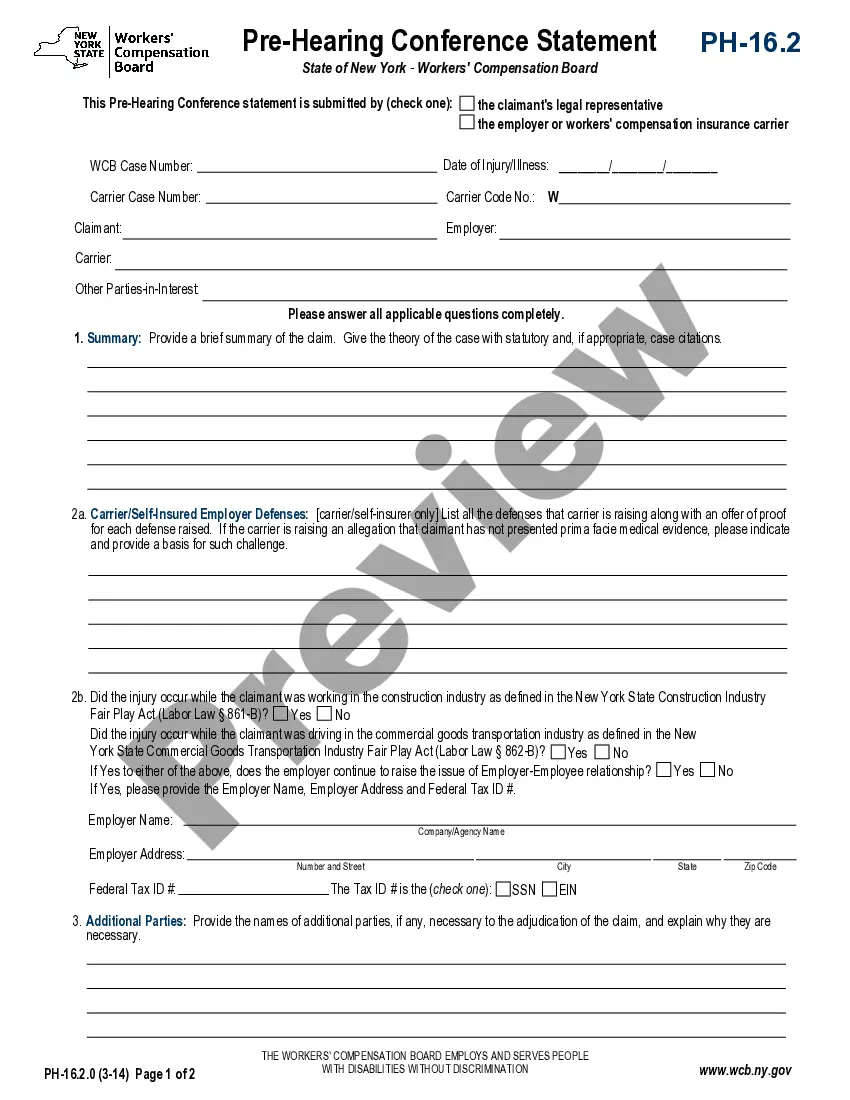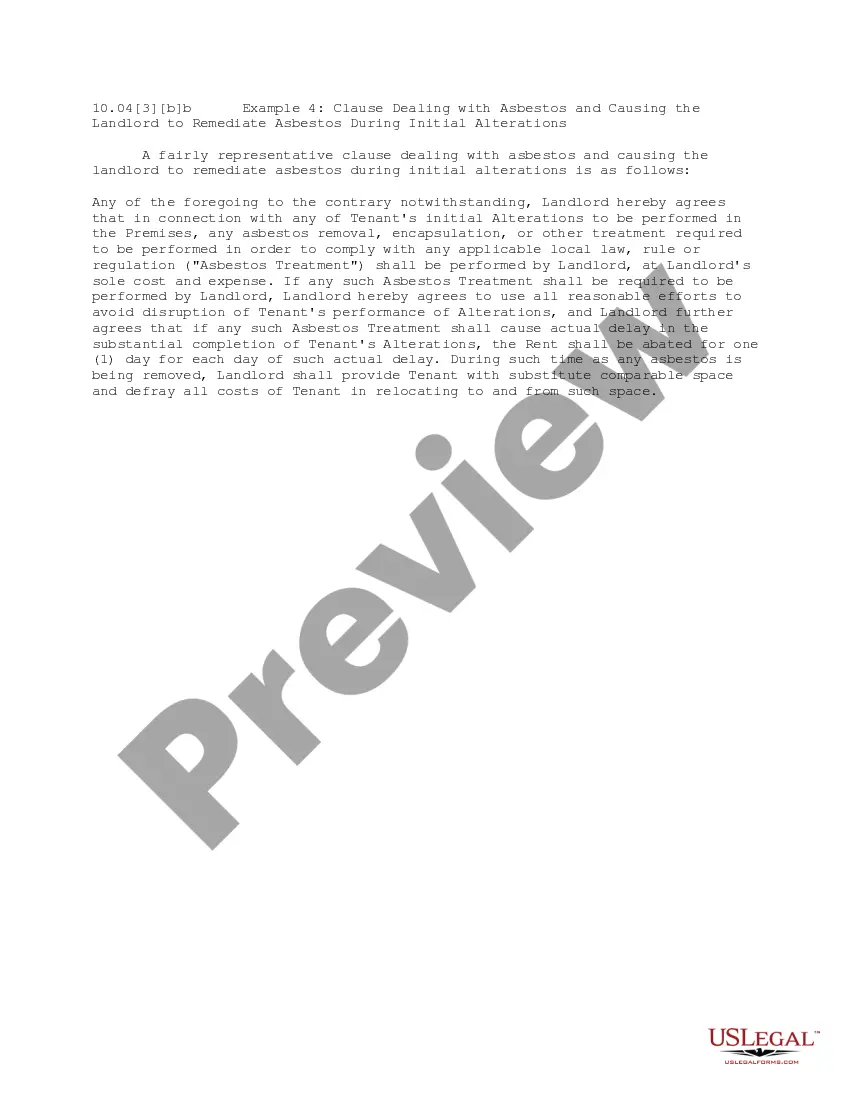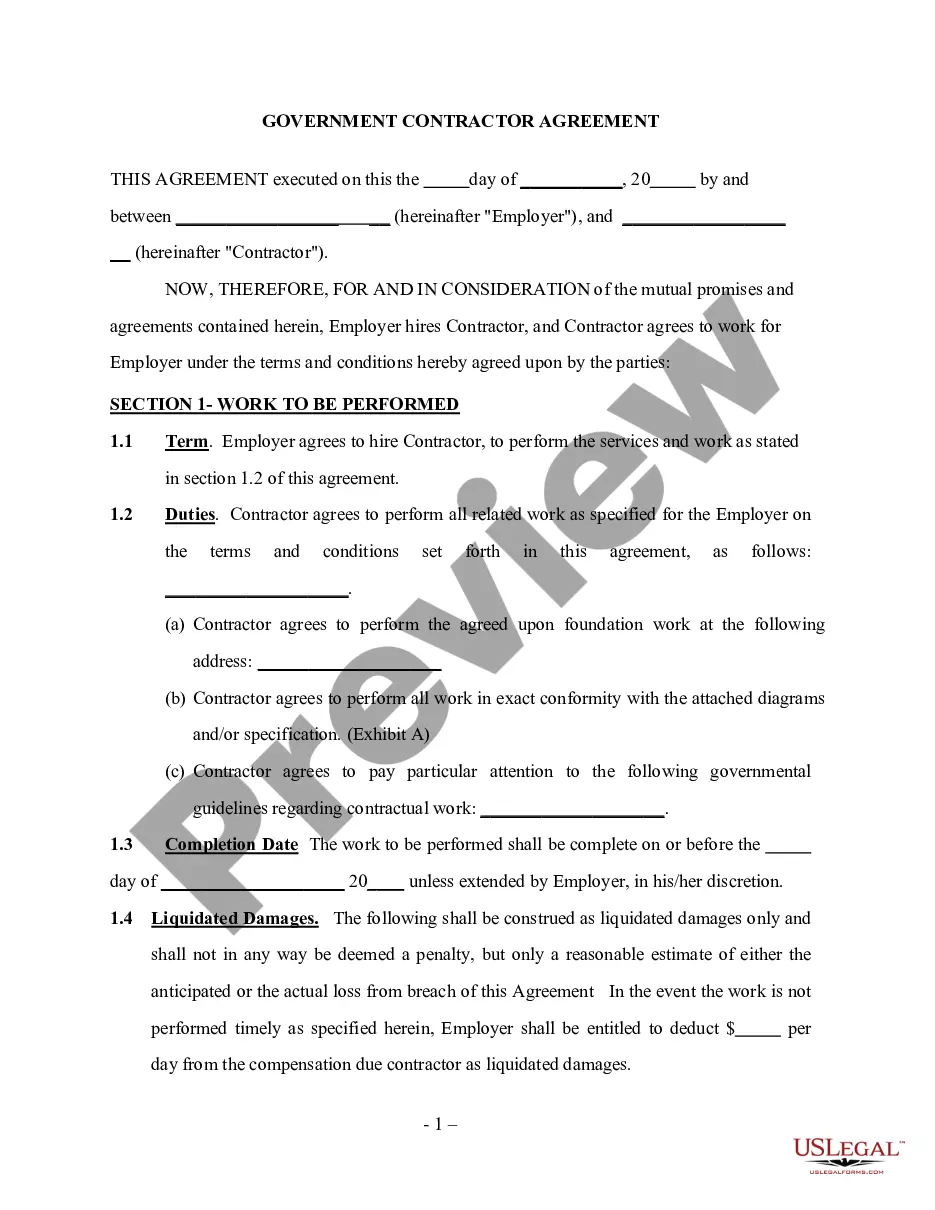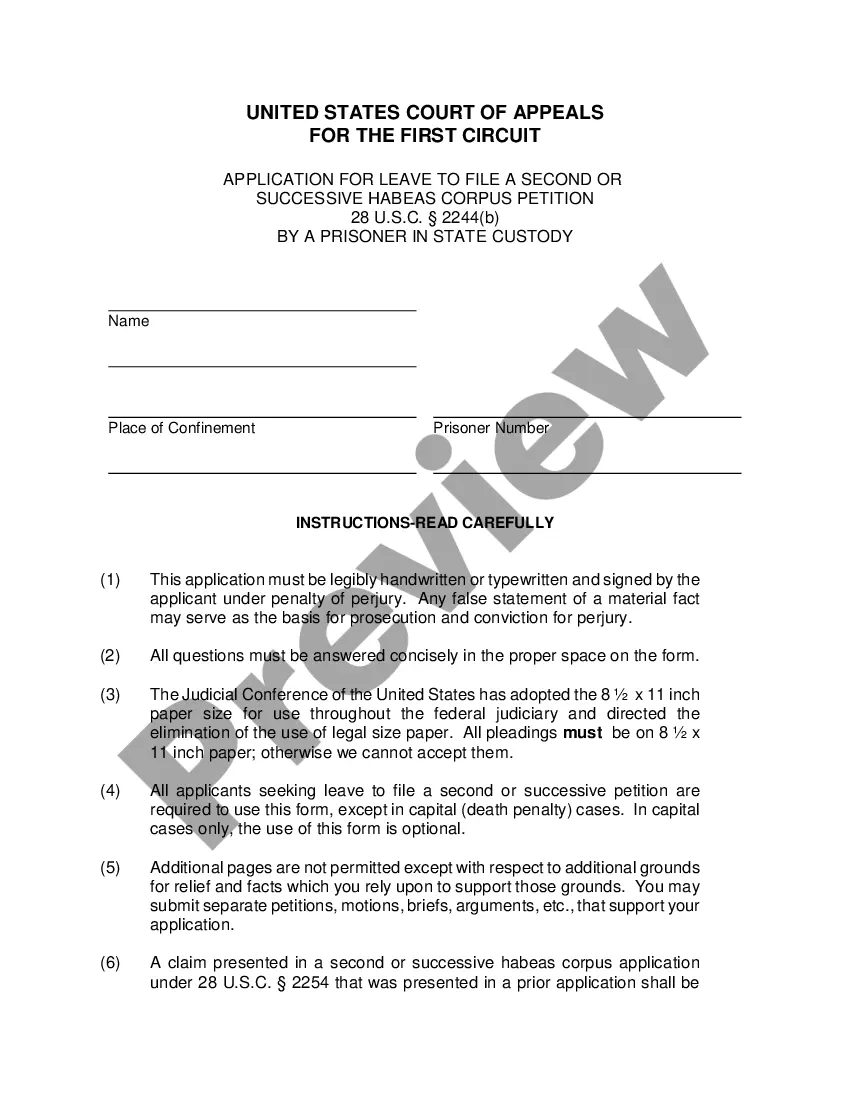Florida Checklist - Ergonomics Issues for Office Workers
Description
How to fill out Checklist - Ergonomics Issues For Office Workers?
You might spend hours online trying to locate the legal document template that meets the federal and state requirements you need.
US Legal Forms provides a vast array of legal documents that are assessed by experts.
You can conveniently download or print the Florida Checklist - Ergonomics Issues for Office Workers from the service.
To retrieve another version of the template, utilize the Lookup field to find the document that meets your requirements and criteria.
- If you already possess a US Legal Forms account, you can Log In and select the Acquire button.
- Then, you can complete, modify, print, or sign the Florida Checklist - Ergonomics Issues for Office Workers.
- Every legal document template you purchase is yours indefinitely.
- To obtain another copy of the purchased document, navigate to the My documents tab and click on the relevant button.
- If this is your first time using the US Legal Forms website, follow the simple instructions below.
- Firstly, ensure you have chosen the correct document template for the state/city of your preference.
- Review the form details to confirm you have selected the correct document.
Form popularity
FAQ
Performing an office ergonomic assessment involves reviewing workstation setup, employee posture, and workflow. Start by using the Florida Checklist - Ergonomics Issues for Office Workers to ensure you cover all essential aspects. Observe how employees interact with their workstations, and gather their feedback. Document the findings to make informed decisions about necessary changes and improvements.
Indicators of ergonomic problems often include persistent pain or discomfort in muscles, joints, or tendons, especially after working hours. Other signs may include fatigue, reduced productivity, and frequent headaches. Being attentive to these symptoms is essential for maintaining a healthy workplace. Regularly using the Florida Checklist - Ergonomics Issues for Office Workers can assist in identifying these indicators effectively.
To request an ergonomic assessment, communicate your need to your supervisor or HR department. Clearly explain any discomfort or issues you are experiencing at your workstation. Many companies may have procedures in place for submitting these requests. Referencing the Florida Checklist - Ergonomics Issues for Office Workers can help you outline your concerns comprehensively.
Ergonomic issues in the workplace typically refer to conditions that lead to discomfort, pain, or injury due to poor workstation design or inappropriate work practices. Common examples include improper chair height, inadequate lighting, and repetitive motion tasks. Addressing these concerns is vital for promoting employee well-being and productivity. Utilize the Florida Checklist - Ergonomics Issues for Office Workers to help identify these issues effectively.
To find ergonomic issues, conduct regular observations and seek employee input about their comfort levels. Implement the Florida Checklist - Ergonomics Issues for Office Workers during evaluations to guide your assessment. Additionally, encourage employees to report any discomfort or pain related to their workstation setup or tasks. This proactive approach helps in uncovering potential ergonomic problems before they escalate.
Measuring ergonomics involves evaluating workstation setup, equipment usage, and employee posture during tasks. Use tools like surveys and checklists, including the Florida Checklist - Ergonomics Issues for Office Workers, to assess these factors systematically. Ensure that feedback from employees is included to provide an accurate picture of ergonomic conditions. Regular assessments ensure that any ergonomic issues are identified and addressed promptly.
To identify an ergonomics problem, start by observing employee workstations and activities. Look for signs of discomfort or strain that workers might be experiencing. Engaging employees in discussions about their experiences can also reveal potential issues. Using the Florida Checklist - Ergonomics Issues for Office Workers can guide you through this identification process effectively.
The ergonomic approach to assessment focuses on designing workspaces that prioritize human well-being. This method aims to minimize discomfort, fatigue, and injury risks while maximizing productivity. Utilizing the Florida Checklist - Ergonomics Issues for Office Workers enhances this process by providing a structured framework for evaluations. By adopting this approach, organizations can create a culture of health and safety among their employees.
Typically, ergonomic assessments are conducted by certified professionals, such as ergonomists or safety officers. However, employees can also play a role in conducting self-assessments using tools like the Florida Checklist - Ergonomics Issues for Office Workers. Involving a variety of stakeholders ensures a comprehensive approach to identifying and resolving ergonomic issues. Collaboration fosters a well-rounded view of the work environment and its challenges.
An ergonomic checklist is a tool used to evaluate workspaces for safety and efficiency. The Florida Checklist - Ergonomics Issues for Office Workers is designed to identify common ergonomic problems and facilitate proper solutions. By systematically addressing each item on the checklist, organizations can ensure employees' comfort and reduce the risk of injuries. This user-friendly approach simplifies the assessment process for everyone involved.