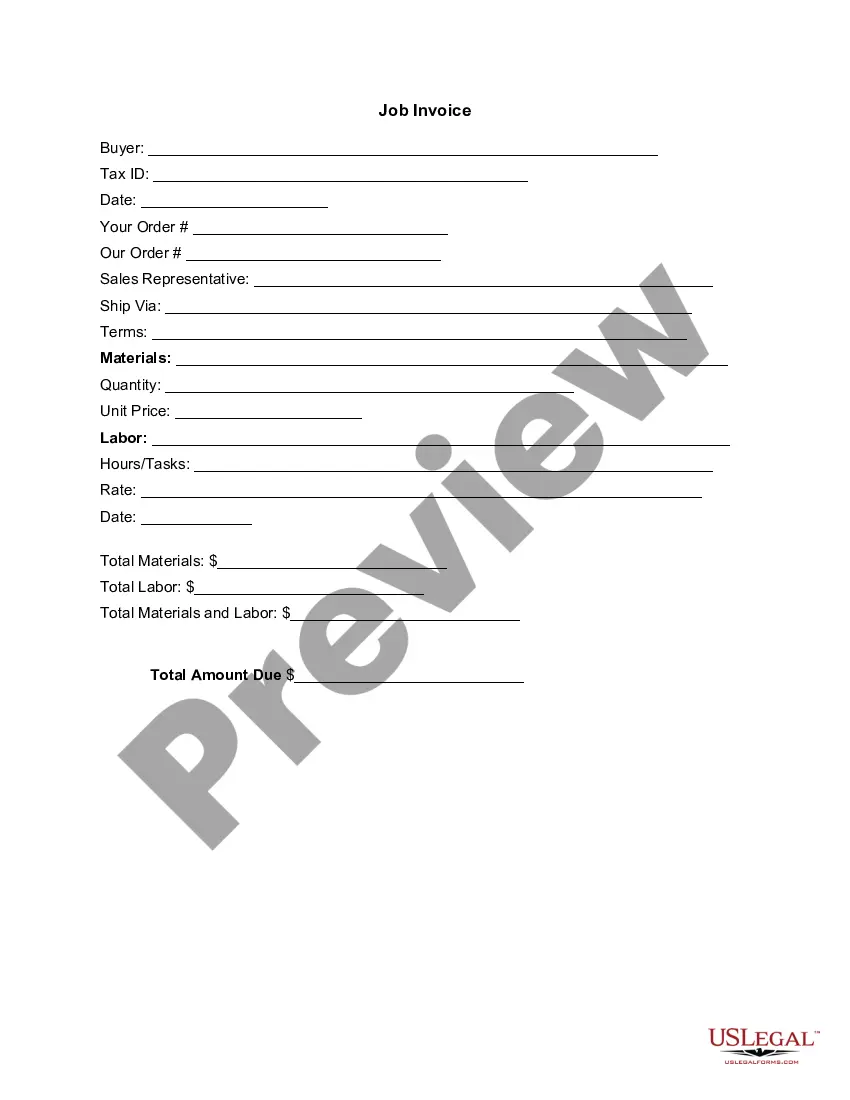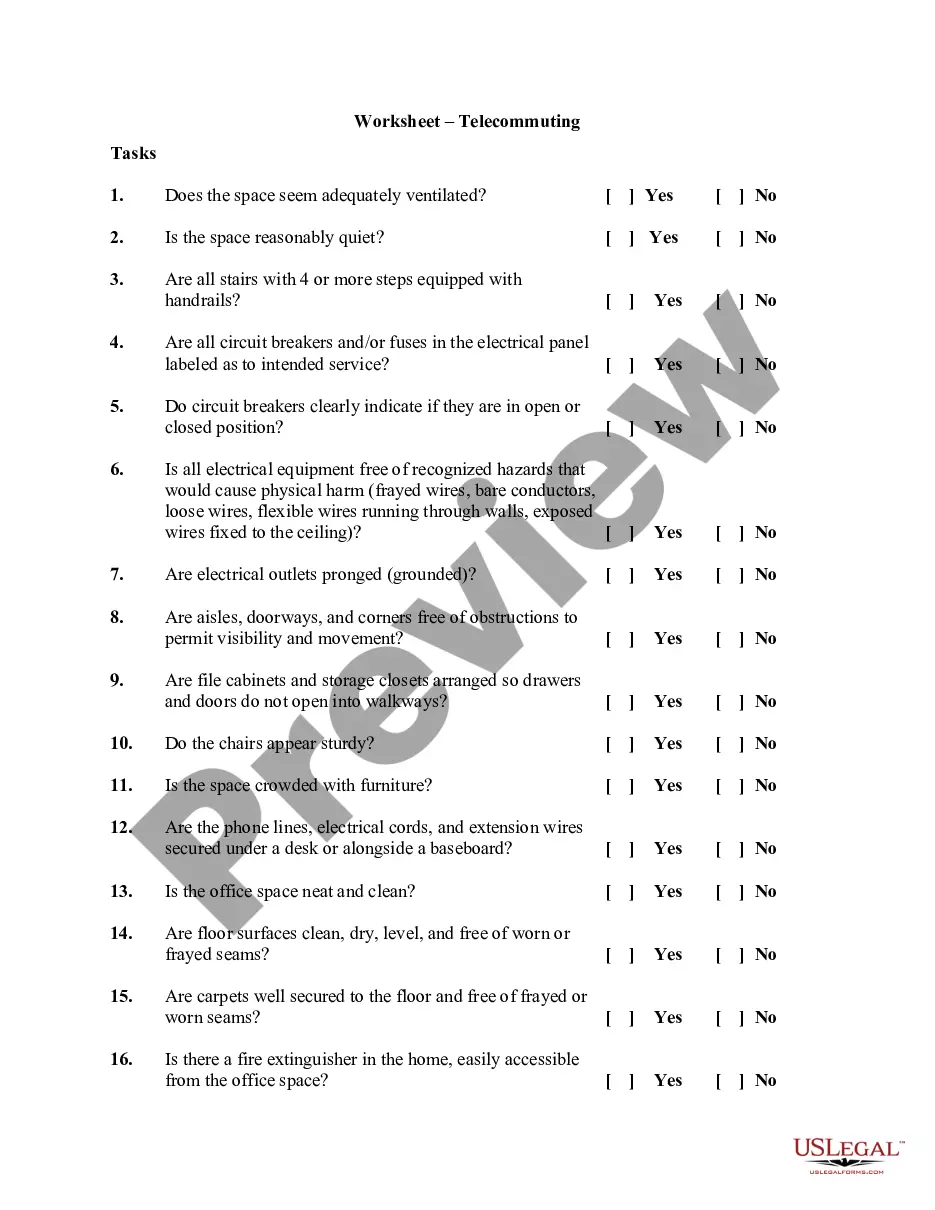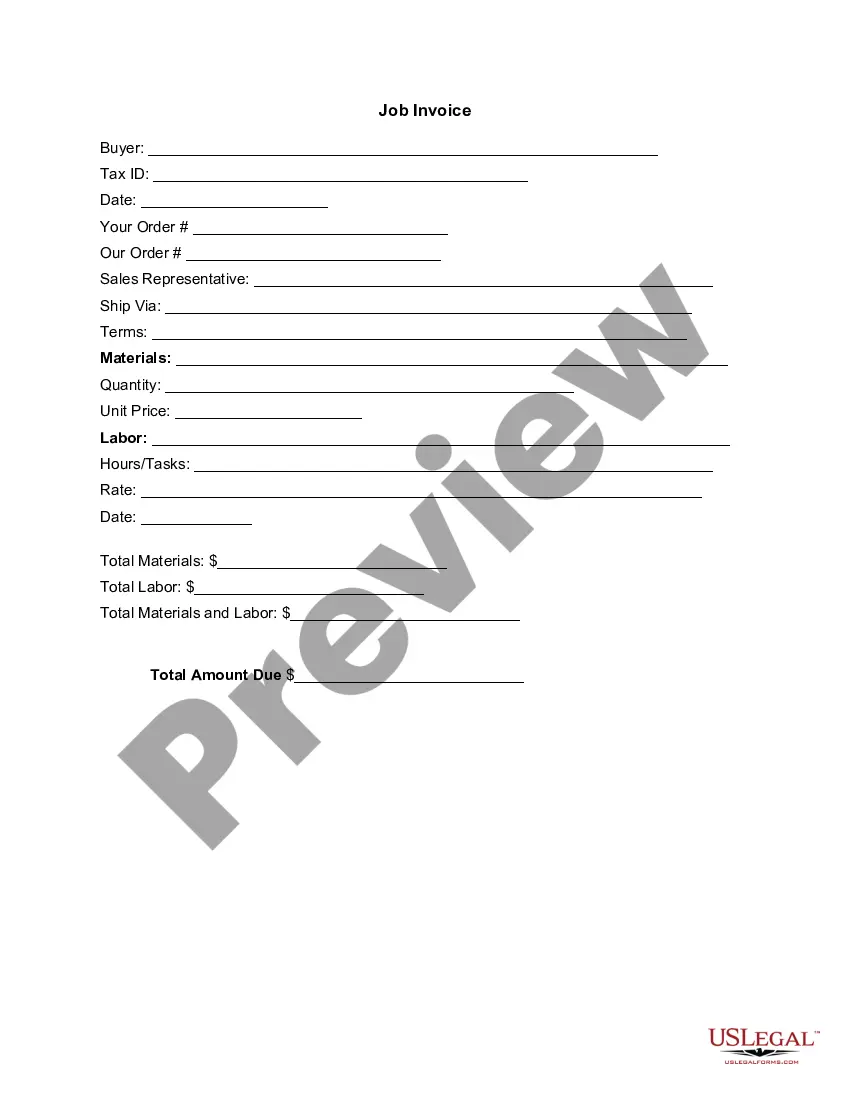Florida Invoice Template for Librarian
Description
How to fill out Invoice Template For Librarian?
You can spend hours online searching for the valid document template that meets the state and federal requirements you need.
US Legal Forms provides a multitude of legal templates that are reviewed by professionals.
You can easily obtain or print the Florida Invoice Template for Librarian from our service.
If available, use the Preview option to review the document template as well.
- If you already possess a US Legal Forms account, you can Log In and select the Download option.
- After that, you can complete, modify, print, or sign the Florida Invoice Template for Librarian.
- Every legal document template you acquire is yours indefinitely.
- To download an additional copy of any purchased form, navigate to the My documents tab and click on the respective option.
- If you're using the US Legal Forms website for the first time, follow the simple instructions below.
- First, ensure that you have chosen the correct document template for the state/region of your choice.
- Review the form description to confirm you have selected the appropriate form.
Form popularity
FAQ
Making an invoice step by step starts with selecting an invoice template or creating one from scratch. Begin by adding your business details at the top, followed by the client's information. Next, describe the services or products provided, ensuring to include prices and dates. A Florida Invoice Template for Librarian simplifies this entire process, helping you generate an effective invoice quickly.
To fill out an invoice template, first select a reliable template that suits your needs. Input your business name, contact information, and invoice number at the top. Then, detail the items or services provided, along with quantities and prices. Using a Florida Invoice Template for Librarian can help you maintain a professional format while making completion easy.
Filling up a sales invoice involves entering key information about the transaction. Start with your details as the seller, followed by the buyer's information. List the items sold, their prices, and applicable taxes. Utilizing a Florida Invoice Template for Librarian can streamline this process and ensure you don’t miss any critical information.
To fill an invoice in PDF, open the document with a PDF editor. Look for the fields that need your information, such as your name, address, and the services provided. Enter your details carefully, and make sure to check for accuracy. If you need a structured layout, consider using a Florida Invoice Template for Librarian, which simplifies this process.
The best format for an invoice often depends on your specific needs, but a clear and organized layout is essential. A Florida Invoice Template for Librarian can provide a straightforward structure that includes all necessary details, such as item descriptions, quantities, and totals. This template ensures that librarians can easily customize invoices to fit their organization’s branding and requirements. Using a professional template not only streamlines your billing process but also enhances communication with clients.
Yes, it is legal to create your own invoice as long as you include all necessary information. Utilizing a Florida Invoice Template for Librarian guarantees that you meet legal standards required for invoicing. Just make sure to add pertinent details like your business name, services provided, and payment terms. This practice not only keeps you compliant but also enhances your professionalism.
Creating an invoice for yourself is entirely acceptable. It's beneficial to use a Florida Invoice Template for Librarian for ease and professionalism. This ensures that your invoice contains all necessary information, such as descriptions and totals, making tracking your work easier. Using the right template helps you maintain clarity in your financial records.
Yes, you can generate an invoice for yourself without any issues. To do this effectively, consider using a Florida Invoice Template for Librarian that allows easy customization. Fill in your details and the services you provided, then save or print your invoice. This approach helps you maintain organized records and simplify your accounting.
Creating a PDF invoice template is straightforward with tools like US Legal Forms. Start with a Florida Invoice Template for Librarian, fill in the necessary details, and then export the document as a PDF. This format preserves your layout and style, ensuring your invoice looks professional and is easily shareable with clients.
Yes, you can certainly make your own sales invoice. Using a Florida Invoice Template for Librarian simplifies this process, as it provides a solid foundation for your invoice details. Customize the template with sale specifics, client information, and payment methods. This way, you ensure your invoice meets legal requirements while remaining professional.