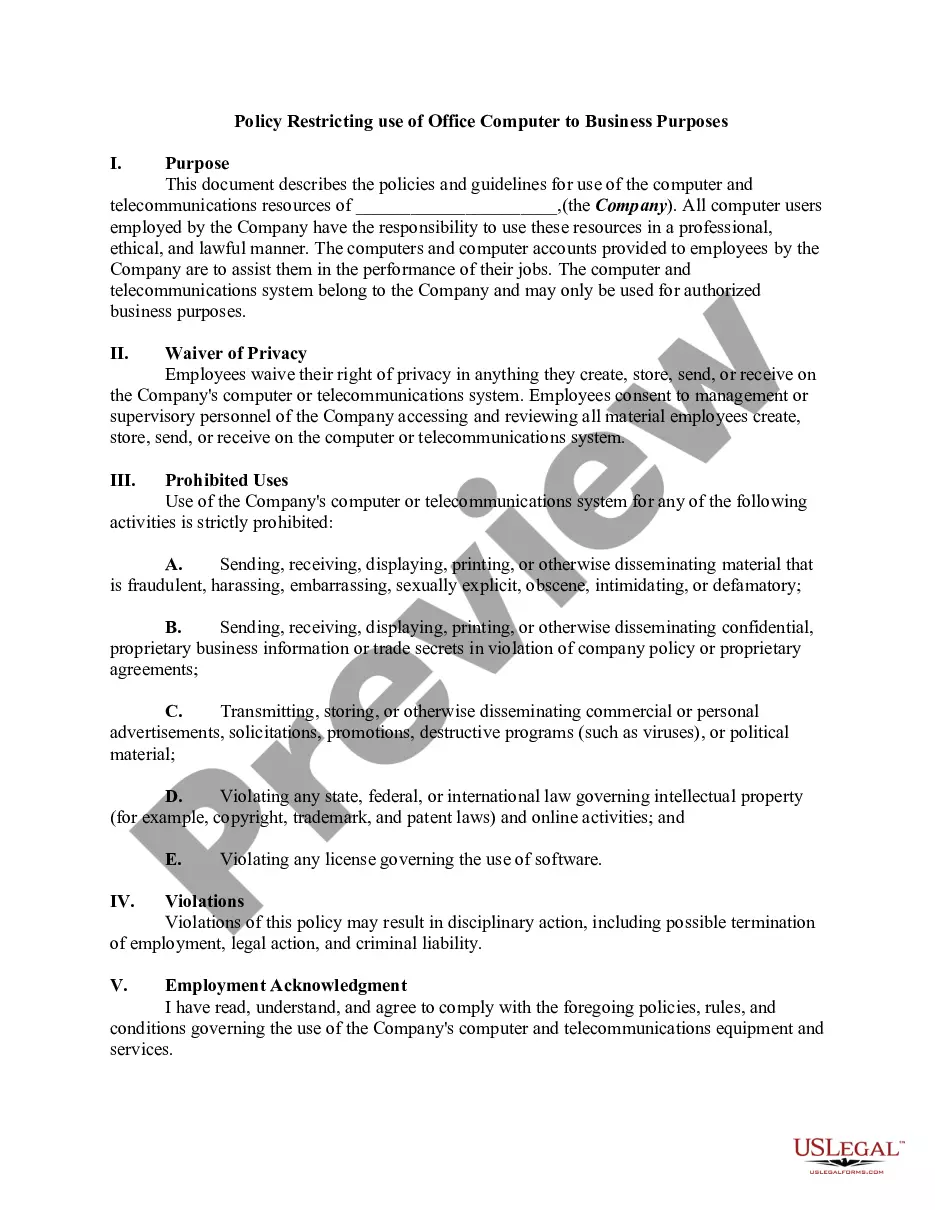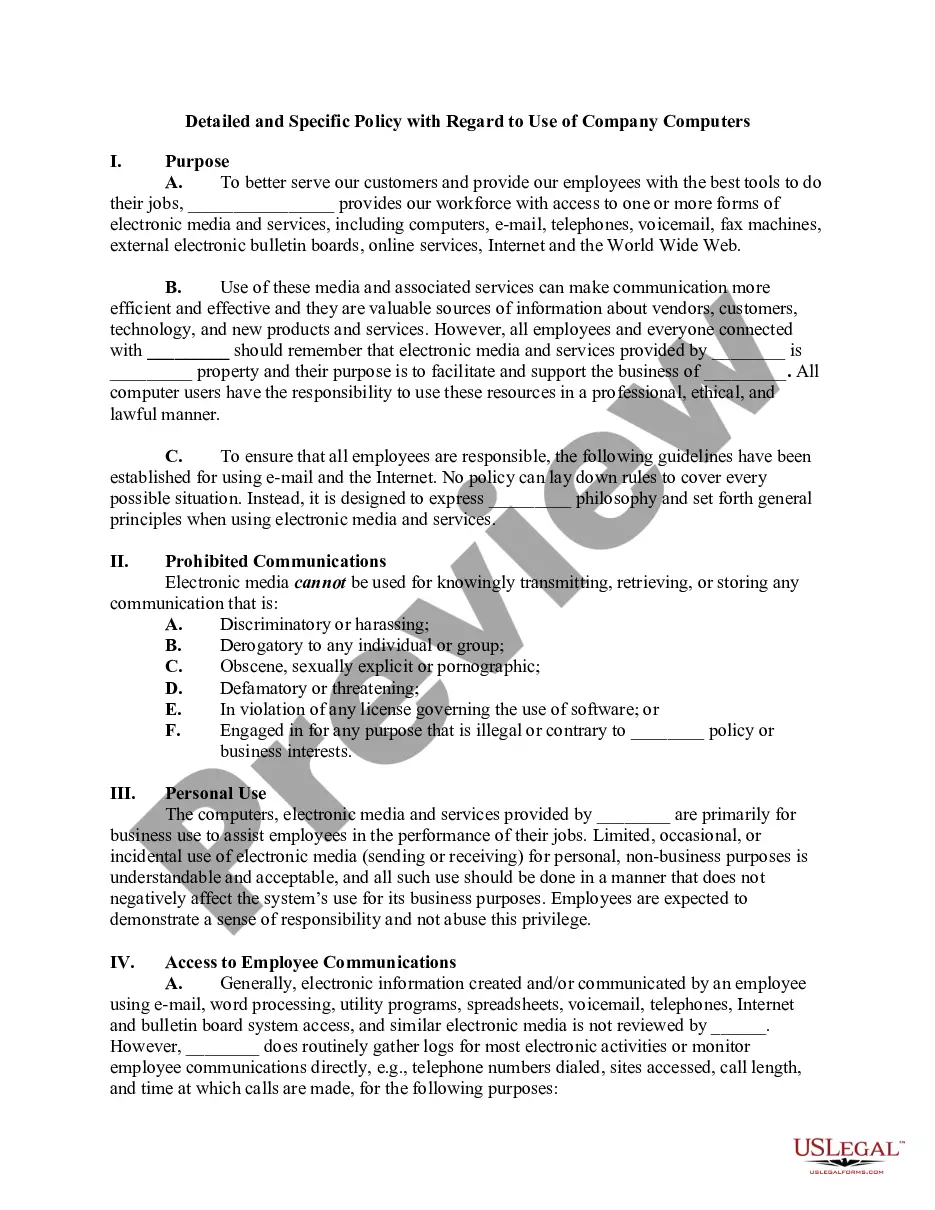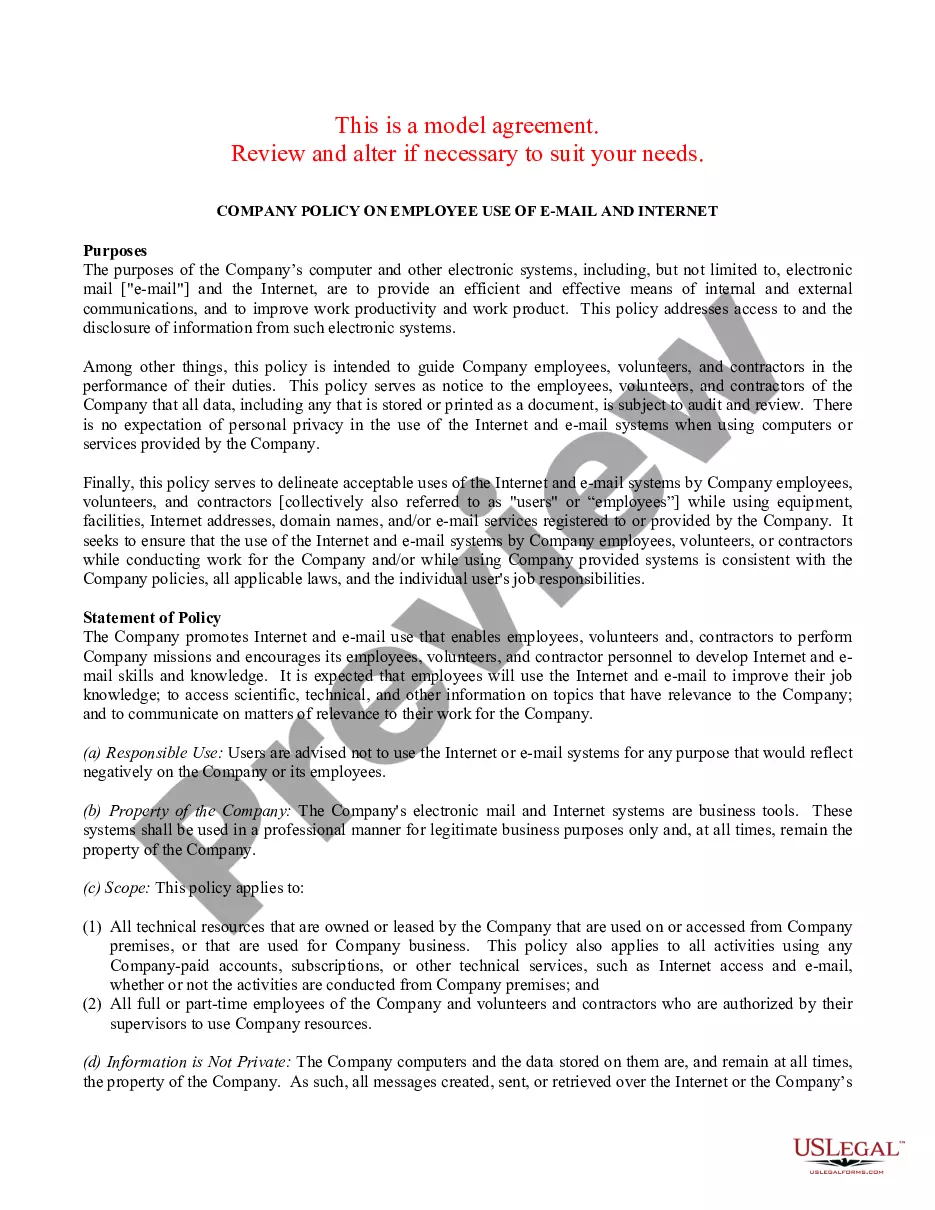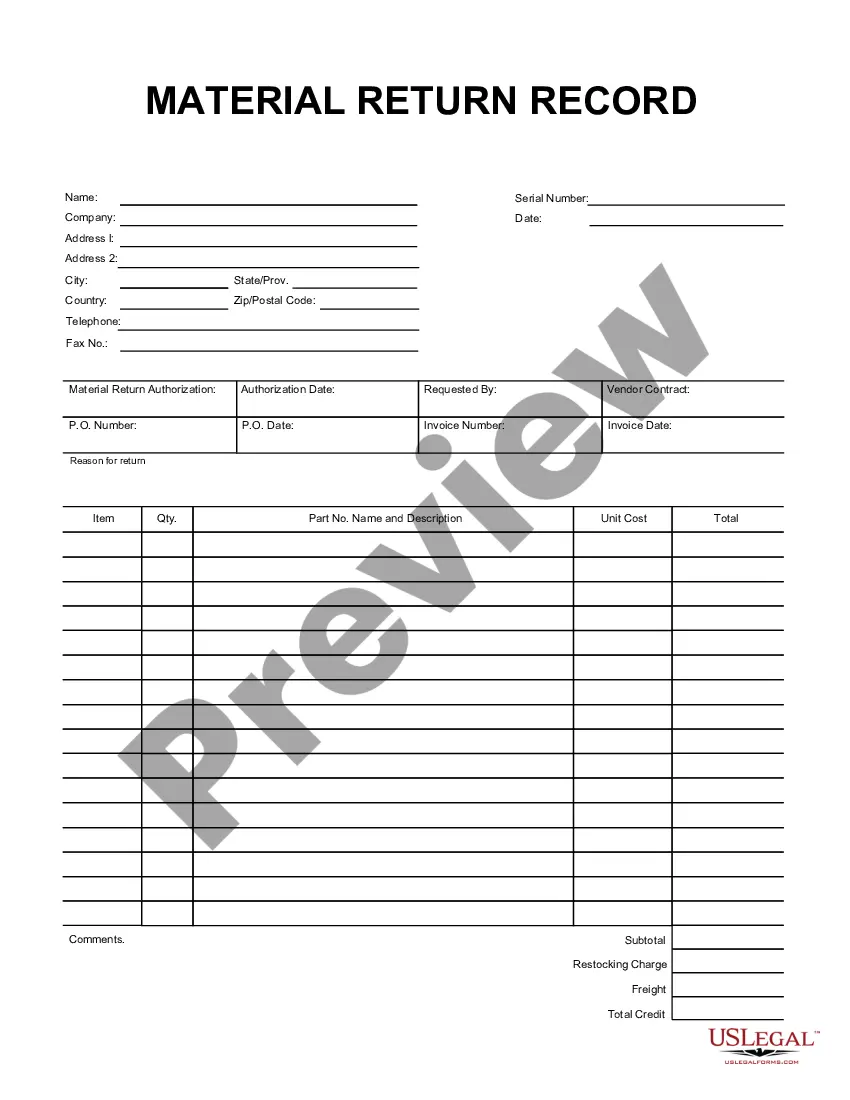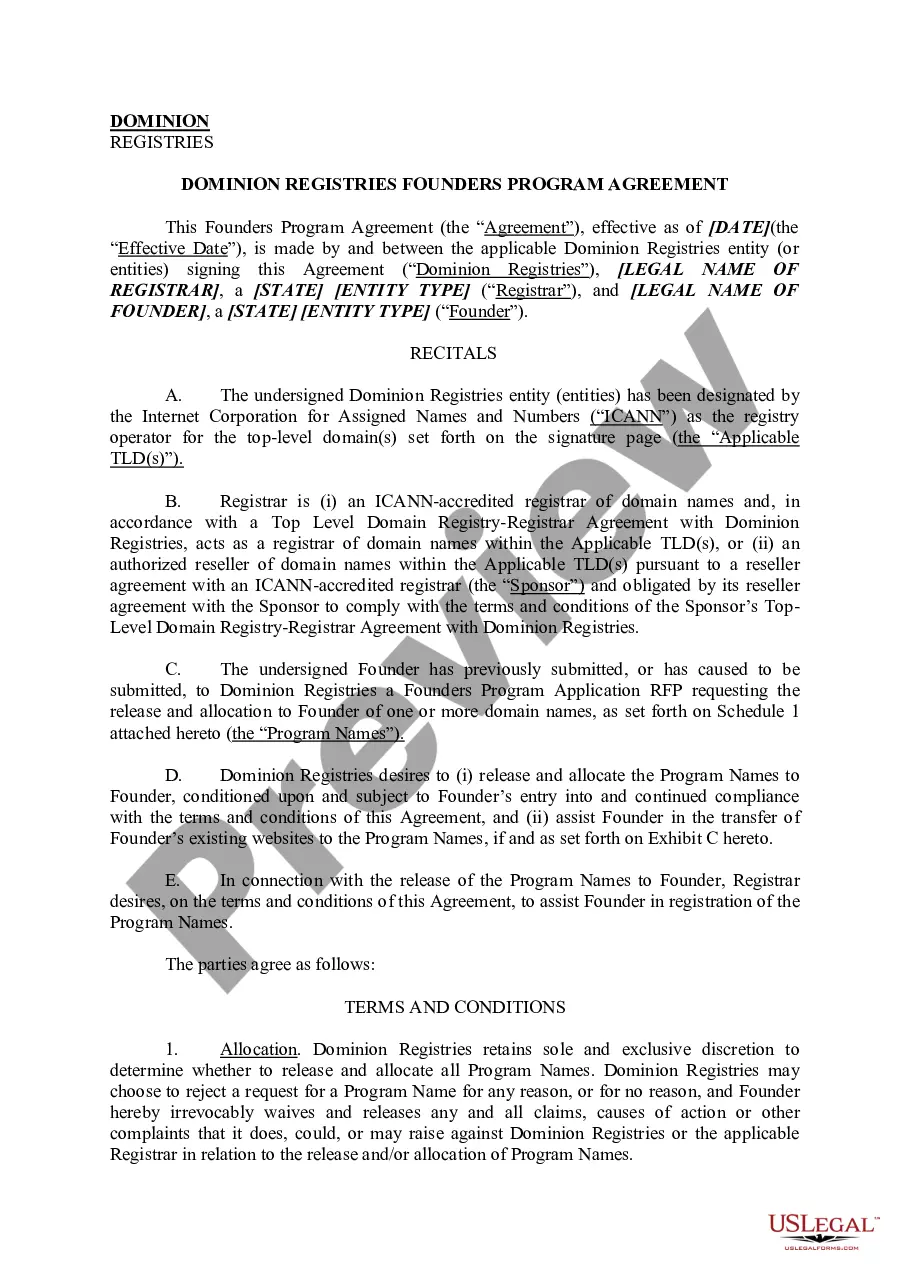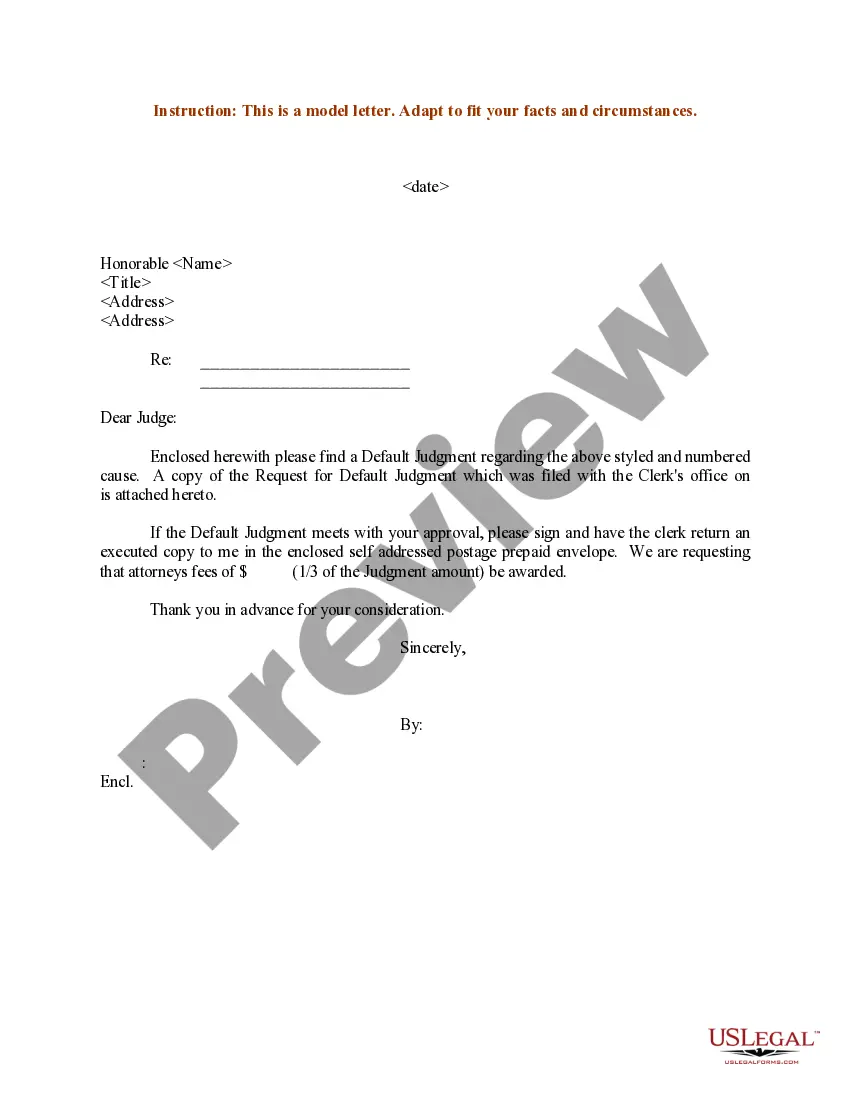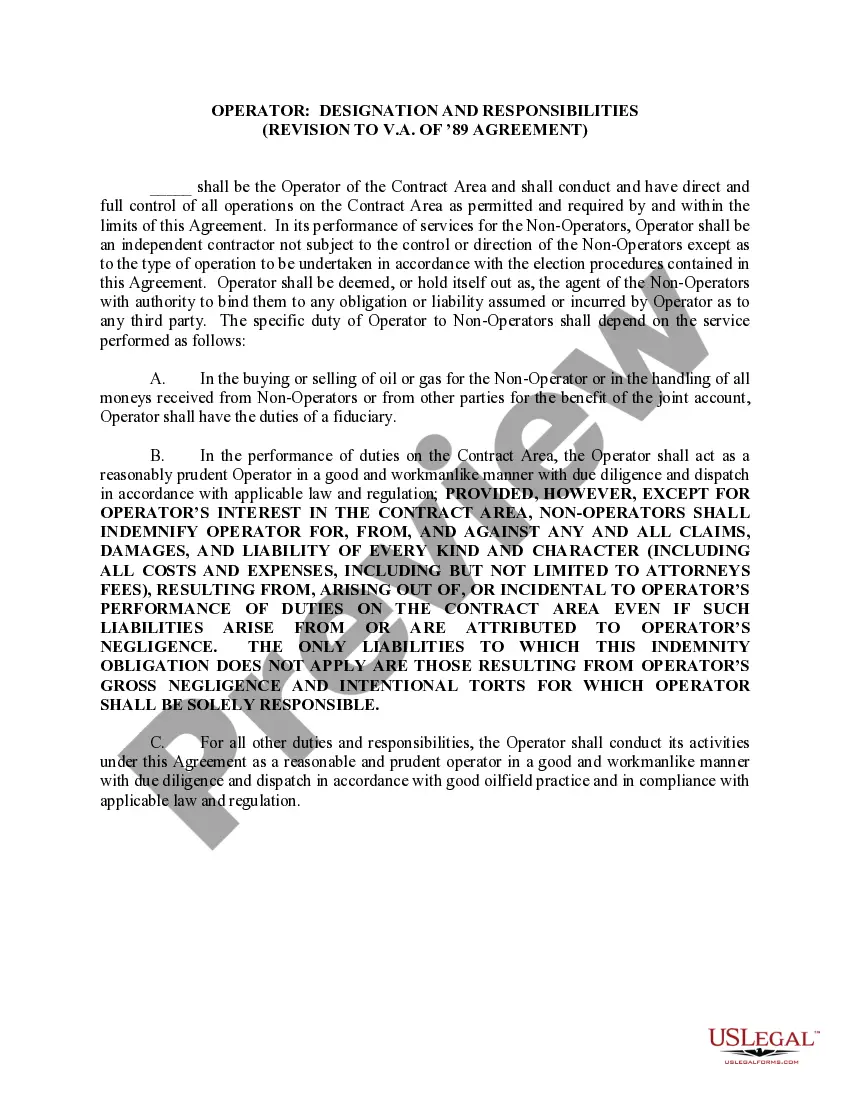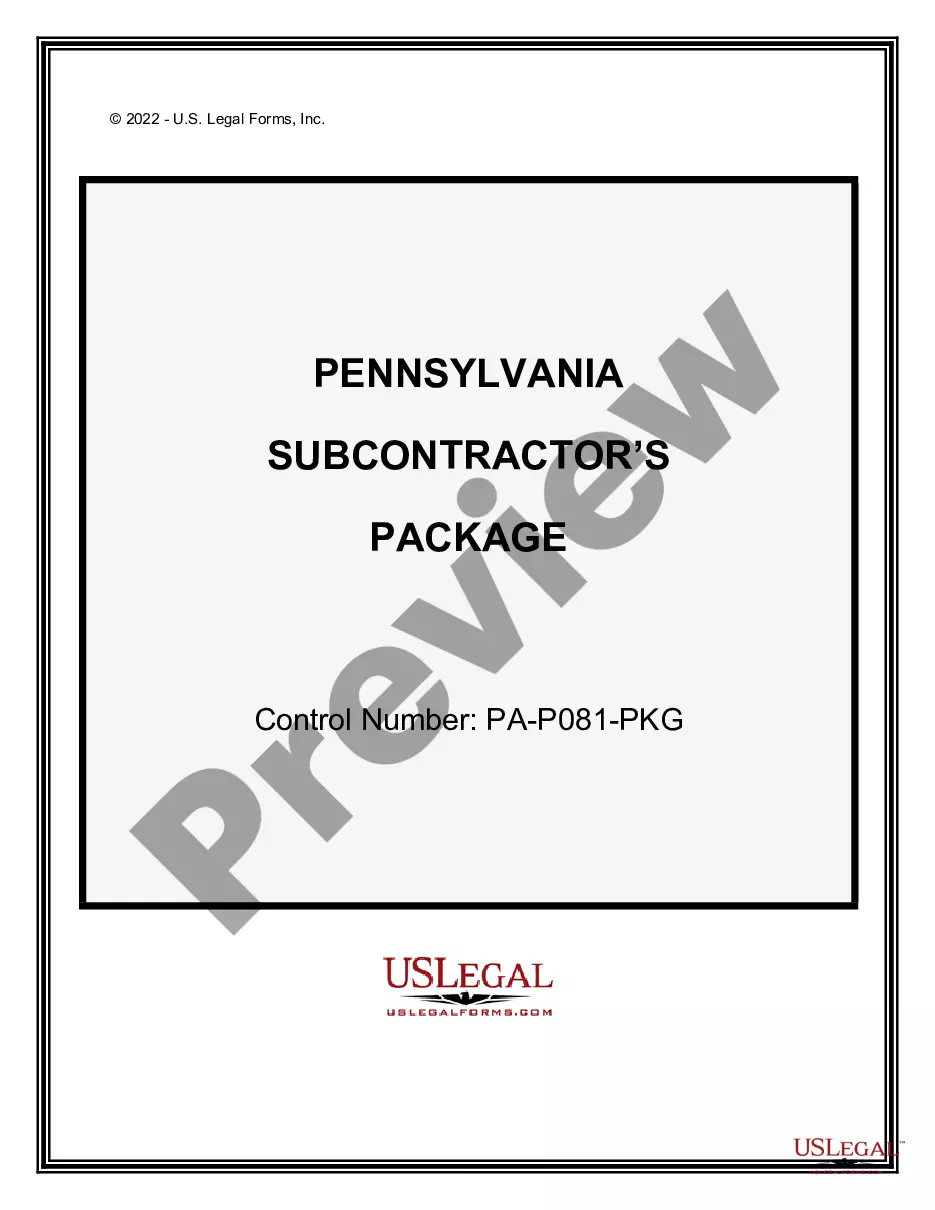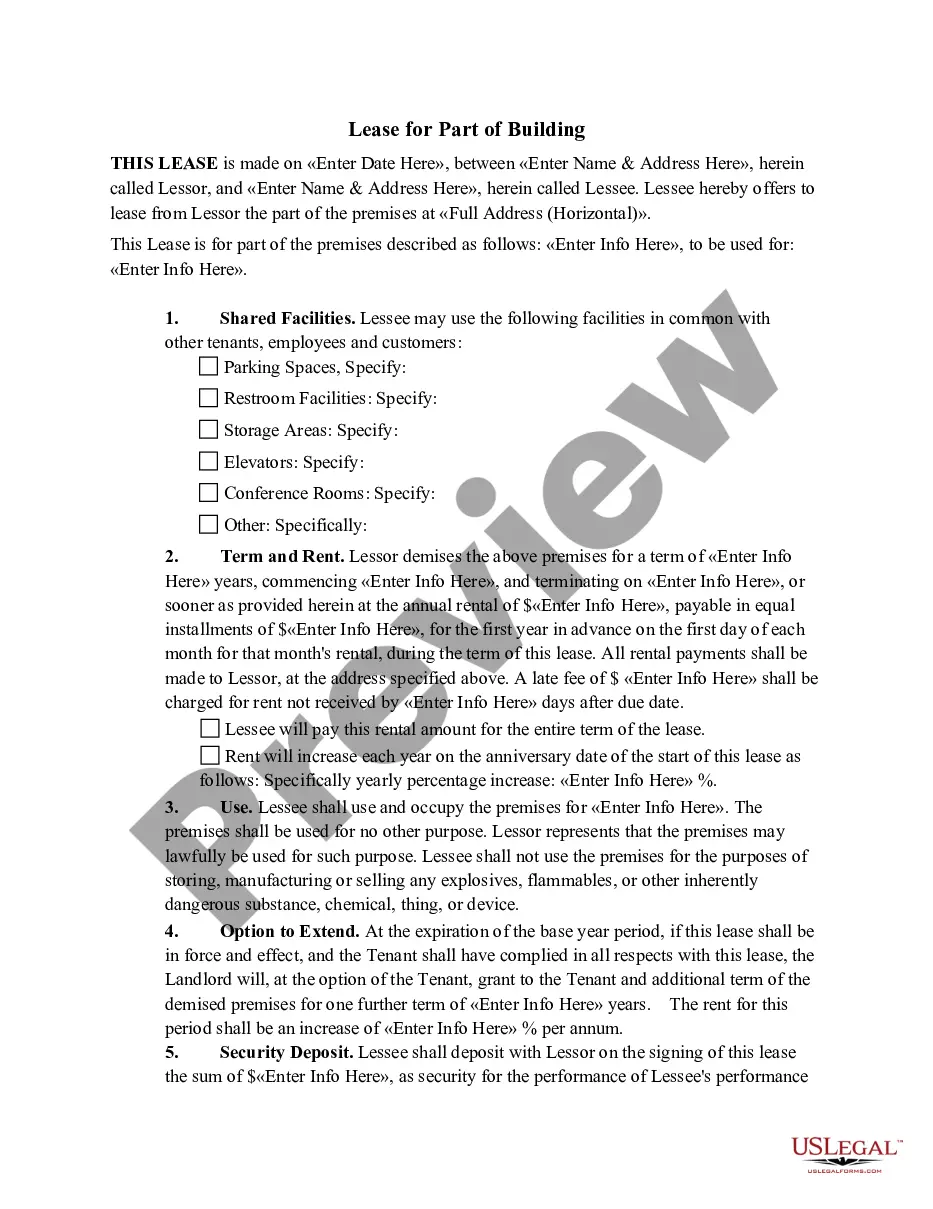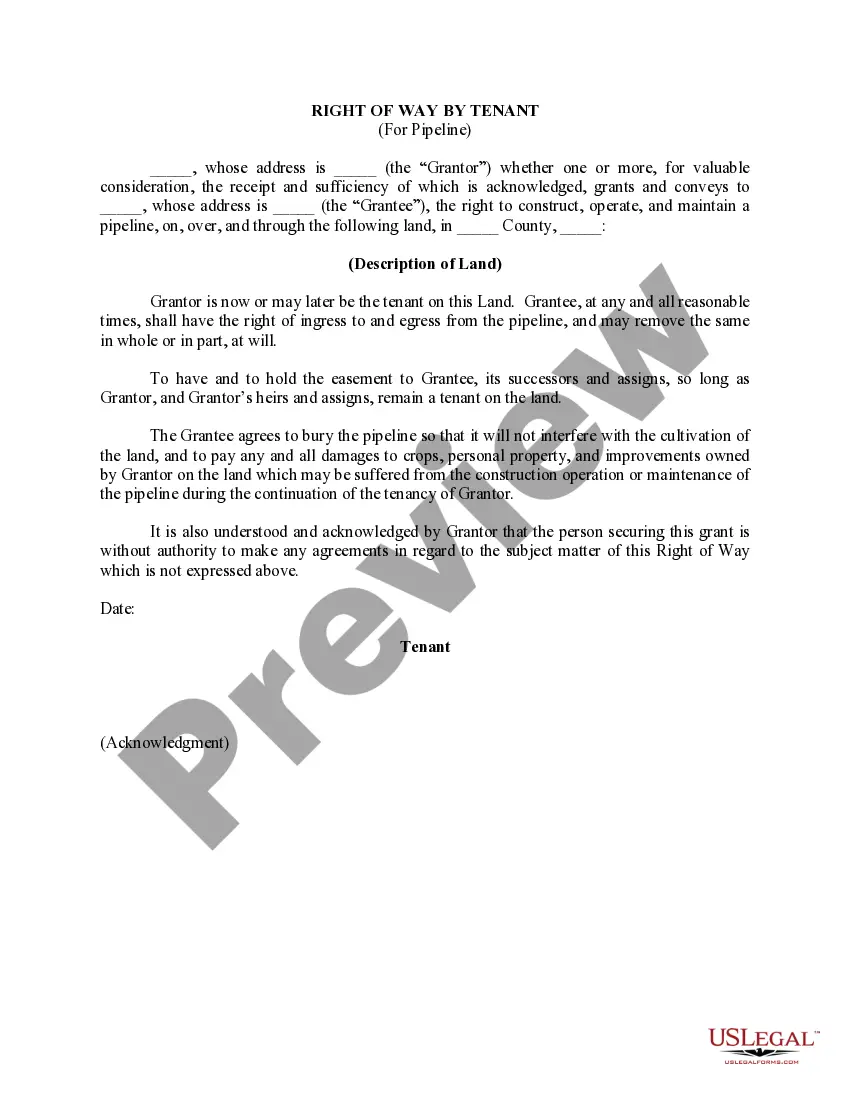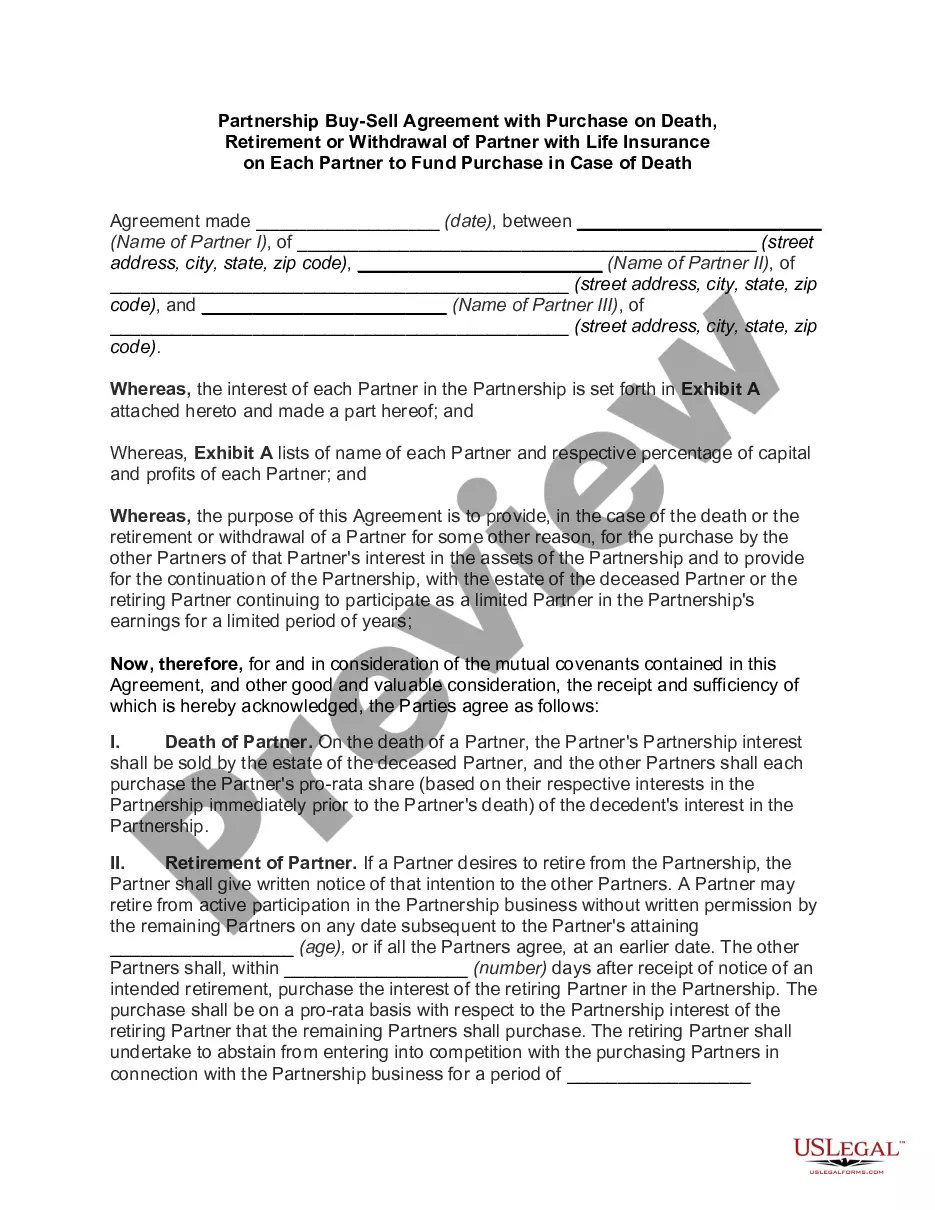Florida Policy Restricting use of Office Computer to Business Purposes
Description
How to fill out Policy Restricting Use Of Office Computer To Business Purposes?
US Legal Forms - one of the largest collections of legal documents in the United States - offers a wide array of legal form templates that you can download or create.
By using the website, you can access thousands of forms for business and personal purposes, organized by categories, states, or keywords. You can find the most recent versions of forms like the Florida Policy Restricting use of Office Computer to Business Purposes in just moments.
If you have an account, Log In and download the Florida Policy Restricting use of Office Computer to Business Purposes from your US Legal Forms library. The Download button will appear on each form you view. You can access all previously downloaded forms from the My documents section of your account.
Proceed with the transaction. Use your credit card or PayPal account to finalize the purchase.
Select the format and download the form to your device. Edit. Complete, modify, print, and sign the downloaded Florida Policy Restricting use of Office Computer to Business Purposes. Each template you save in your account does not have an expiration date and is yours forever. So, if you need to download or print another copy, simply go to the My documents section and click on the form you want. Access the Florida Policy Restricting use of Office Computer to Business Purposes with US Legal Forms, the most extensive collection of legal document templates. Utilize thousands of professional and state-specific templates that meet your business or personal needs and requirements.
- Make sure you have selected the correct form for your city/region.
- Click the Review button to check the form's content.
- Read the form description to verify that you have chosen the appropriate one.
- If the form does not meet your needs, use the Search box at the top of the screen to locate the one that does.
- If you are satisfied with the form, confirm your selection by clicking the Purchase now button.
- Next, choose the payment plan you prefer and provide your credentials to create an account.
Form popularity
FAQ
In Florida, an employer is defined as any individual or entity that hires and pays individuals to perform work. This includes companies, non-profits, and government entities. Understanding this definition is crucial, especially when developing policies like the Florida Policy Restricting Use of Office Computer to Business Purposes to ensure compliance with state laws.
An example of a company laptop policy might state that laptops should only be used for work-related activities and outlines specific security measures. This policy could also address issues such as reporting lost or stolen devices. By following the Florida Policy Restricting Use of Office Computer to Business Purposes, companies can enhance data security.
Having a computer use policy is important because it sets clear expectations for employees regarding acceptable computer usage. It helps prevent misuse of company resources and protects against security threats. By integrating the Florida Policy Restricting Use of Office Computer to Business Purposes, organizations can foster a culture of accountability.
The computer policy of a business typically includes rules for computer usage, data protection, and employee responsibilities. This policy aims to protect sensitive information and ensure that employees use computers effectively. By implementing the Florida Policy Restricting Use of Office Computer to Business Purposes, businesses can promote a focused work environment.
A computer policy is a set of guidelines that defines how employees should use company computers. This policy often addresses security, internet usage, and software installation. Adopting the Florida Policy Restricting Use of Office Computer to Business Purposes can improve productivity and safeguard company resources.
An example of a computer use policy is a document that outlines acceptable use of company computers. It may specify that employees can only use office computers for business-related tasks, limiting personal use. This aligns with the Florida Policy Restricting Use of Office Computer to Business Purposes, ensuring employees understand their responsibilities.
Yes, Florida is classified as a one-party consent state when it comes to recording conversations. This means that at least one person involved in the conversation must agree to the recording. Understanding this is key in the context of the Florida Policy Restricting use of Office Computer to Business Purposes as it impacts how employers may monitor communications. Familiarizing yourself with local laws can help you navigate these situations more confidently.
A computer use policy for employees outlines acceptable and unacceptable behaviors when using company technology. This includes guidance on internet usage, email etiquette, and social media interactions during work hours. Under the Florida Policy Restricting use of Office Computer to Business Purposes, it is essential to have a well-defined policy to protect both the business and its employees. This policy should be easily accessible for all staff.
In most cases, video recording without permission is not legal in Florida, especially in situations where there are reasonable expectations of privacy. The Florida Policy Restricting use of Office Computer to Business Purposes emphasizes the need for clear communication regarding any monitoring or recording practices in the workplace. Always check your workplace guidelines to know your rights regarding video recordings.
Yes, your employer can record you in Florida as long as at least one party involved in the conversation consents to the recording. This is important to consider in relation to the Florida Policy Restricting use of Office Computer to Business Purposes, as many workplaces monitor their systems for compliance. It's a good idea to familiarize yourself with your company’s recording policies to know what to expect.