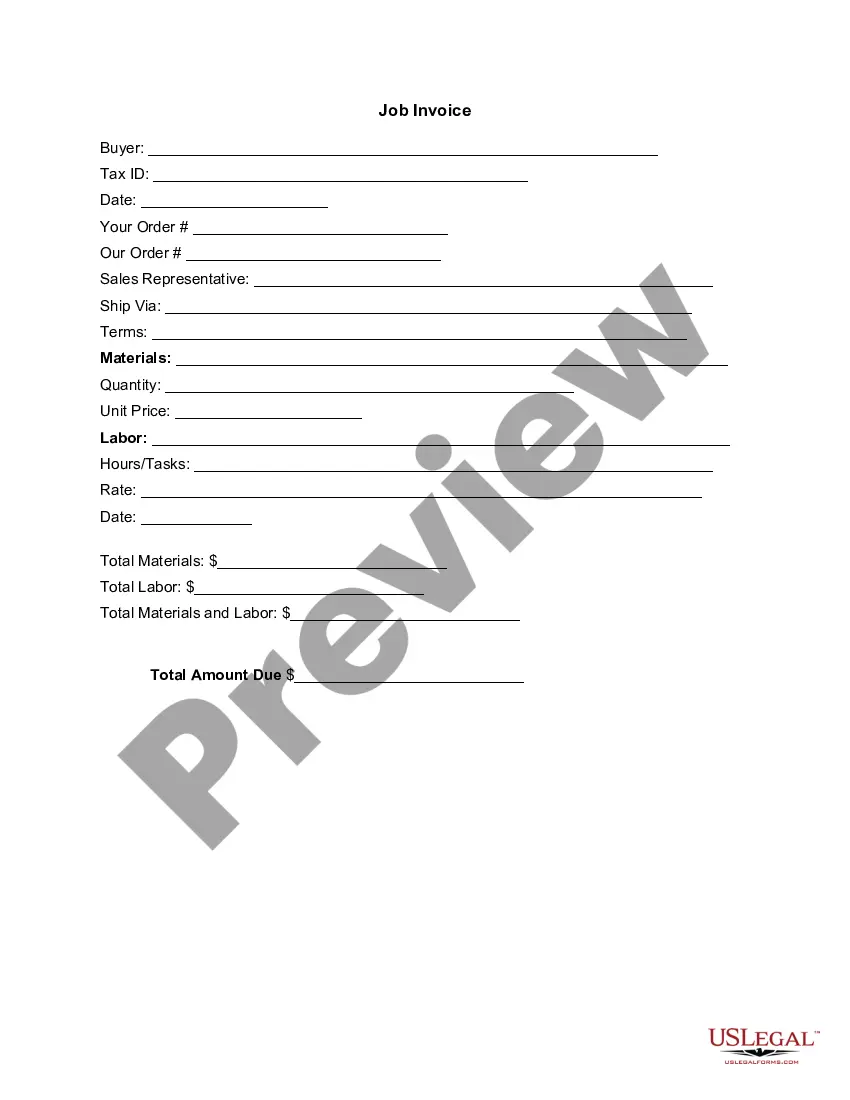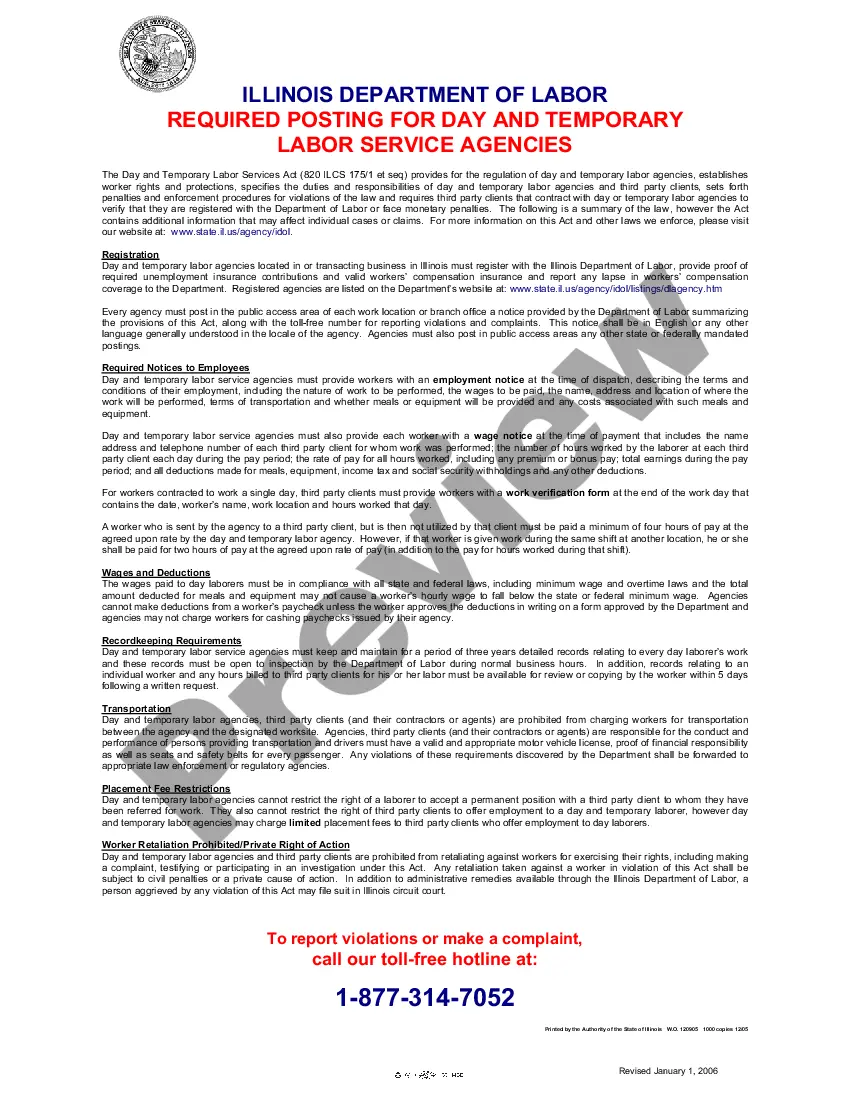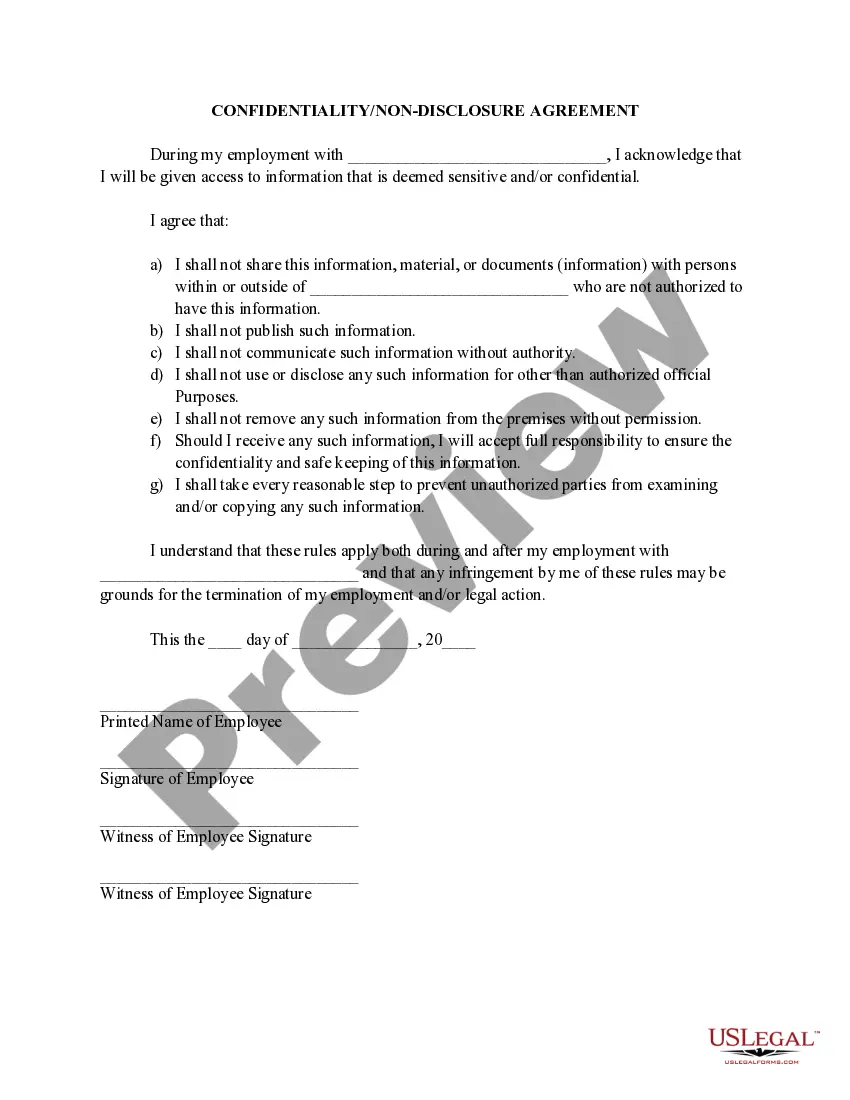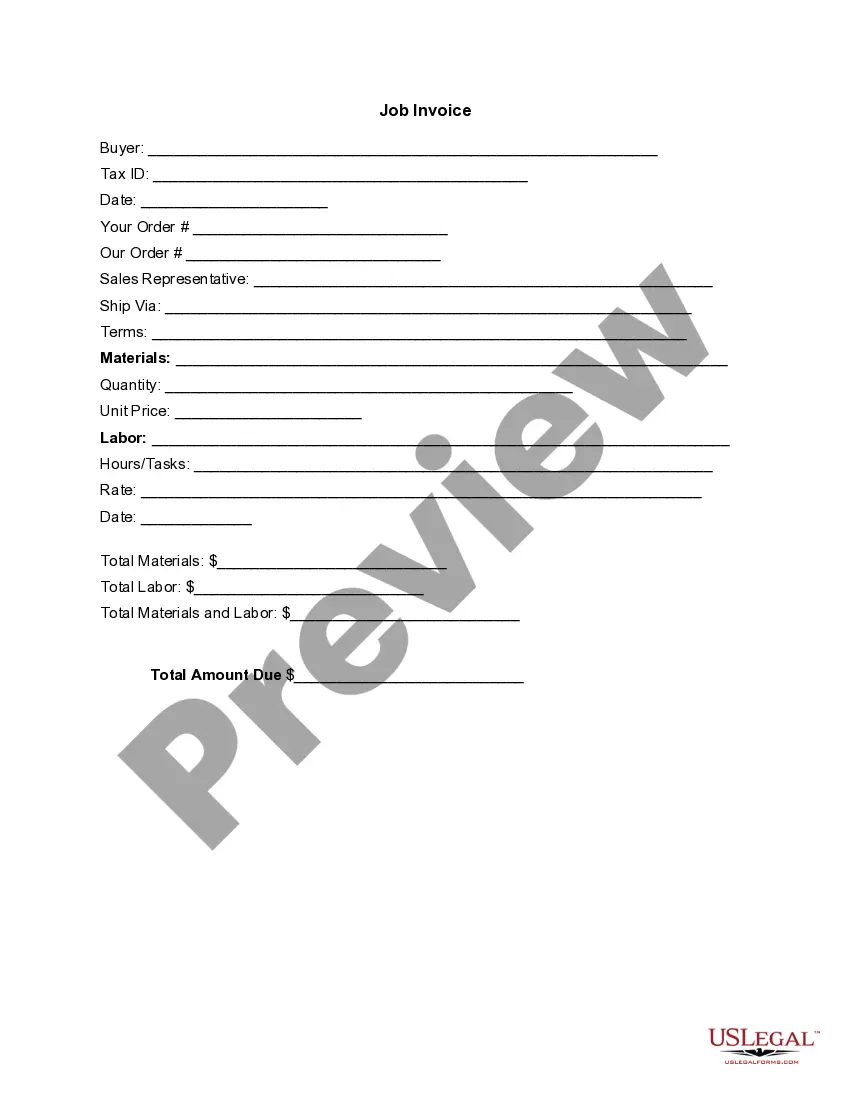Delaware Invoice Template for SEO Expert
Description
How to fill out Invoice Template For SEO Expert?
US Legal Forms - one of the largest collections of legal documents in the United States - offers a range of legal document templates that you can download or print.
By using the website, you can find thousands of forms for business and personal purposes, organized by categories, states, or keywords. You can quickly access the latest versions of forms, such as the Delaware Invoice Template for SEO Expert.
If you are already registered, Log In and download the Delaware Invoice Template for SEO Expert from the US Legal Forms library. The Download button will appear on each form you view. You can access all previously downloaded forms in the My documents section of your account.
Process the transaction. Use your credit card or PayPal account to finalize the payment.
Select the format and download the form onto your device. Make modifications. Complete, edit, print, and sign the downloaded Delaware Invoice Template for SEO Expert. Every template you add to your account has no expiration date and is yours indefinitely. Therefore, to download or print another copy, simply visit the My documents area and click on the form you need. Gain access to the Delaware Invoice Template for SEO Expert with US Legal Forms, the most extensive collection of legal document templates. Utilize a vast number of professional and state-specific templates that meet your business or personal requirements.
- Make sure you have selected the right form for your city/county.
- Select the Preview button to examine the form's content.
- Check the form summary to ensure you have chosen the correct form.
- If the form does not meet your needs, use the Search field at the top of the screen to find the one that does.
- Once you are satisfied with the form, confirm your choice by clicking the Download now button.
- Then, choose your preferred payment plan and provide your details to register for the account.
Form popularity
FAQ
Yes, Microsoft Word offers several templates, including invoice options. However, for those seeking a more tailored experience, the Delaware Invoice Template for SEO Expert provides a customizable solution that enhances your branding. By using a dedicated invoice template, you ensure consistency and professionalism in your billing. This can make a significant difference in how your invoices are perceived by clients.
Drafting an invoice in PDF format is made easy with the Delaware Invoice Template for SEO Expert. You can start by selecting a template that suits your business's aesthetic and functional requirements. After you enter the necessary information, you can save or export your document as a PDF. This format not only looks better but also ensures your invoice is secure and professionally presented.
Generating a PDF invoice becomes a seamless task with the Delaware Invoice Template for SEO Expert. Begin by selecting a suitable template that fits your branding and business needs. Fill in your service details and customer information, and then simply click the 'generate PDF' option. This action produces a polished invoice that you can send electronically to your clients.
Creating an invoice bill PDF is straightforward when you use the Delaware Invoice Template for SEO Expert. Start by entering all required information, including your business details and the services provided. Once your invoice reflects accurate information, you can download it in PDF format for easy distribution. This makes it simpler to keep records and send professional invoices without any hassle.
To generate PDF invoices using the Delaware Invoice Template for SEO Expert, you can utilize online tools that allow for easy customization. Simply fill in the necessary details, such as item descriptions, amounts, and recipient information. After confirming that everything is accurate, choose the option to save or export the document as a PDF. This process ensures that your invoices maintain a professional look and are easy to share with clients.
Preparing a contractor bill effectively using the Delaware Invoice Template for SEO Expert involves gathering all necessary project details. Include your business name, client information, and accurately describe the services rendered. Make sure to total your charges and outline payment terms to streamline the payment process.
When reviewing an invoice example in the Delaware Invoice Template for SEO Expert, ensure all critical information is present, such as your business name, the client's details, and an itemized breakdown of services. Follow the example structure to maintain clarity on billing. Always add a total due and specify your payment instructions to help clients understand their obligations.
Filling out a contractor's invoice involves using the Delaware Invoice Template for SEO Expert to list your business and client details. Describe your project work and labor charges in a detailed manner, ensuring to include quantities, rates, and total costs. Finish by clearly stating when payment is due to encourage timely processing.
To write a labor invoice using the Delaware Invoice Template for SEO Expert, start by listing your business details and the client's name. Clearly describe the labor performed, including hours worked and rates charged. Summarize the total amount due and specify the payment terms to ensure clarity for both parties.
Formatting a freelance invoice with the Delaware Invoice Template for SEO Expert involves organizing your information clearly. Include sections for your contact information, client details, and an itemized list of your services. Make sure to highlight the total amount owed and set your payment terms to establish clear expectations.