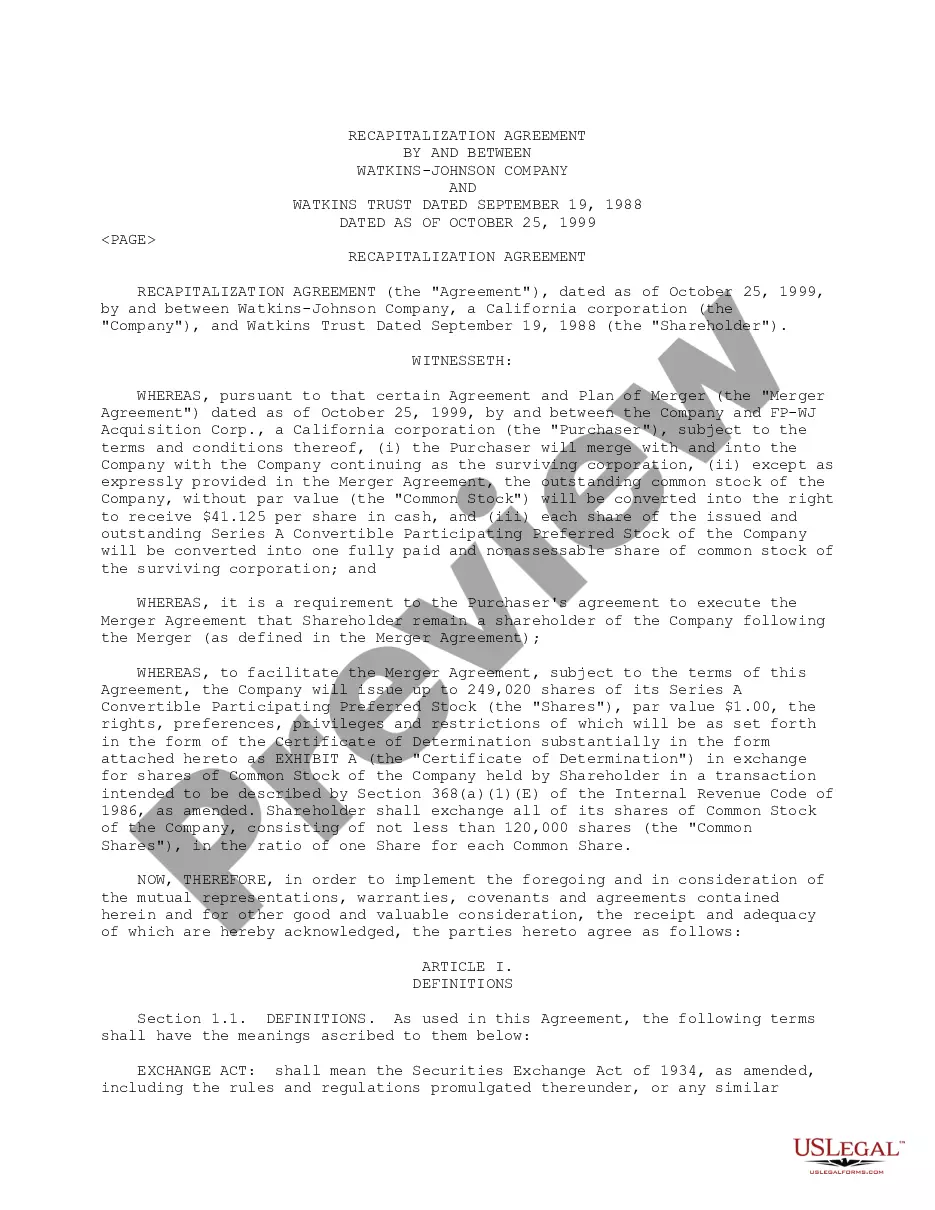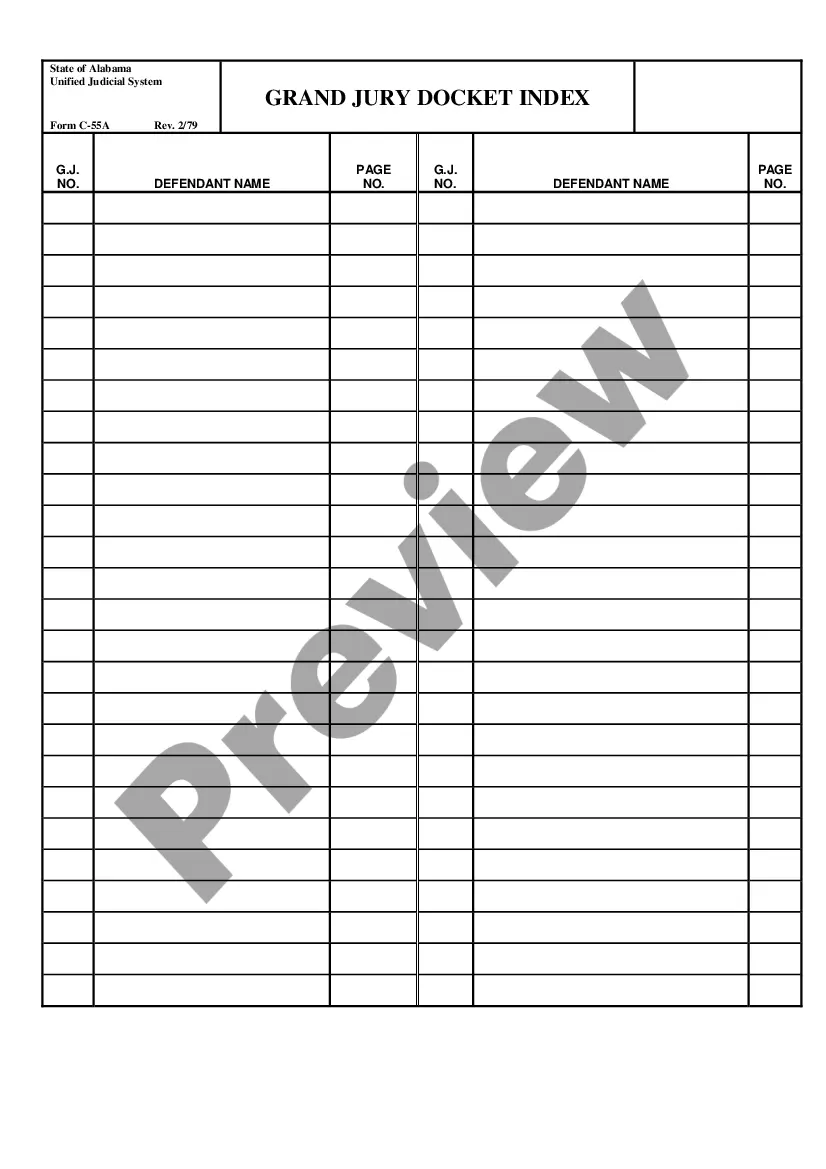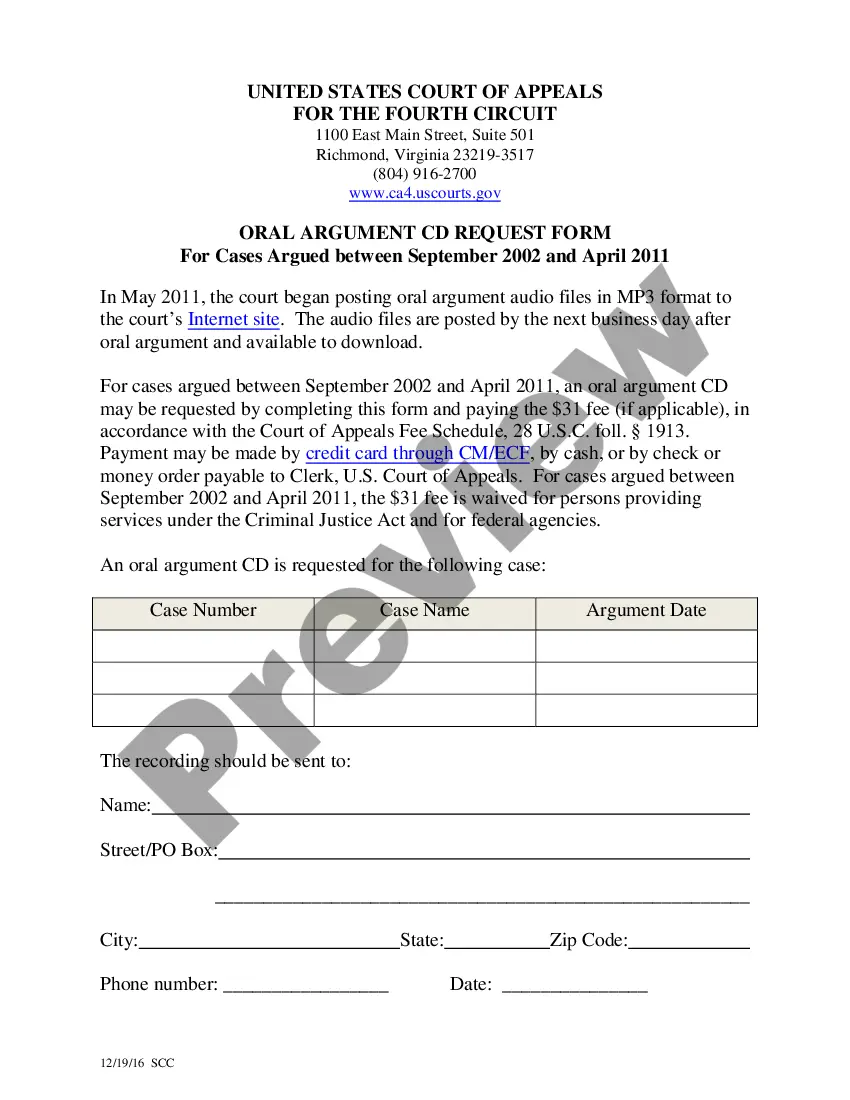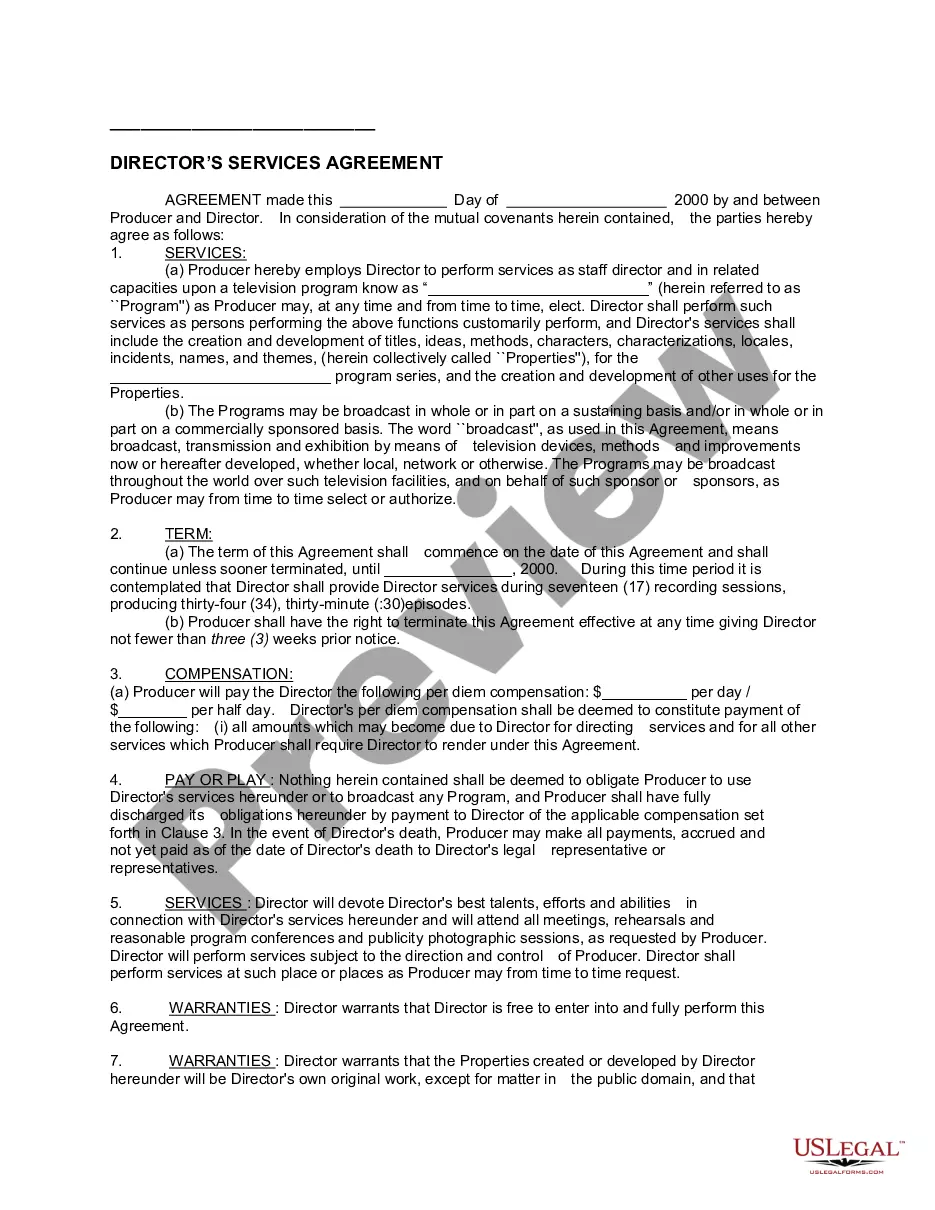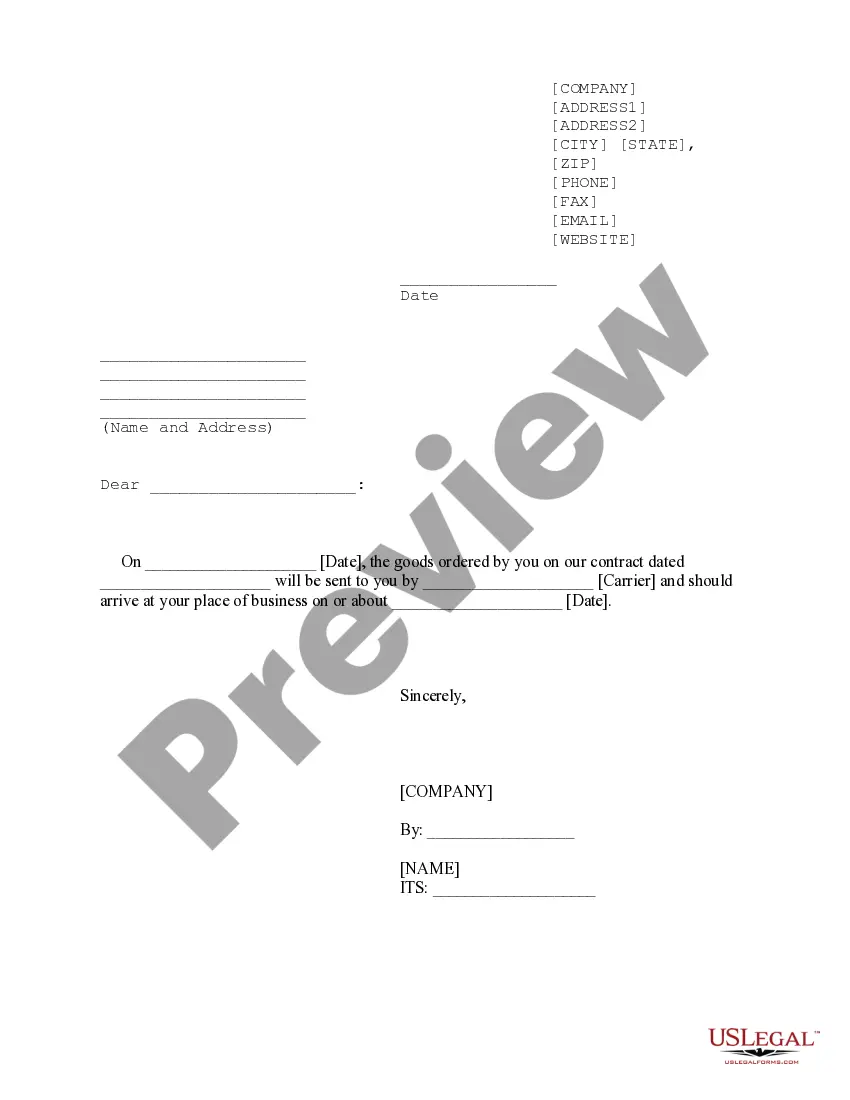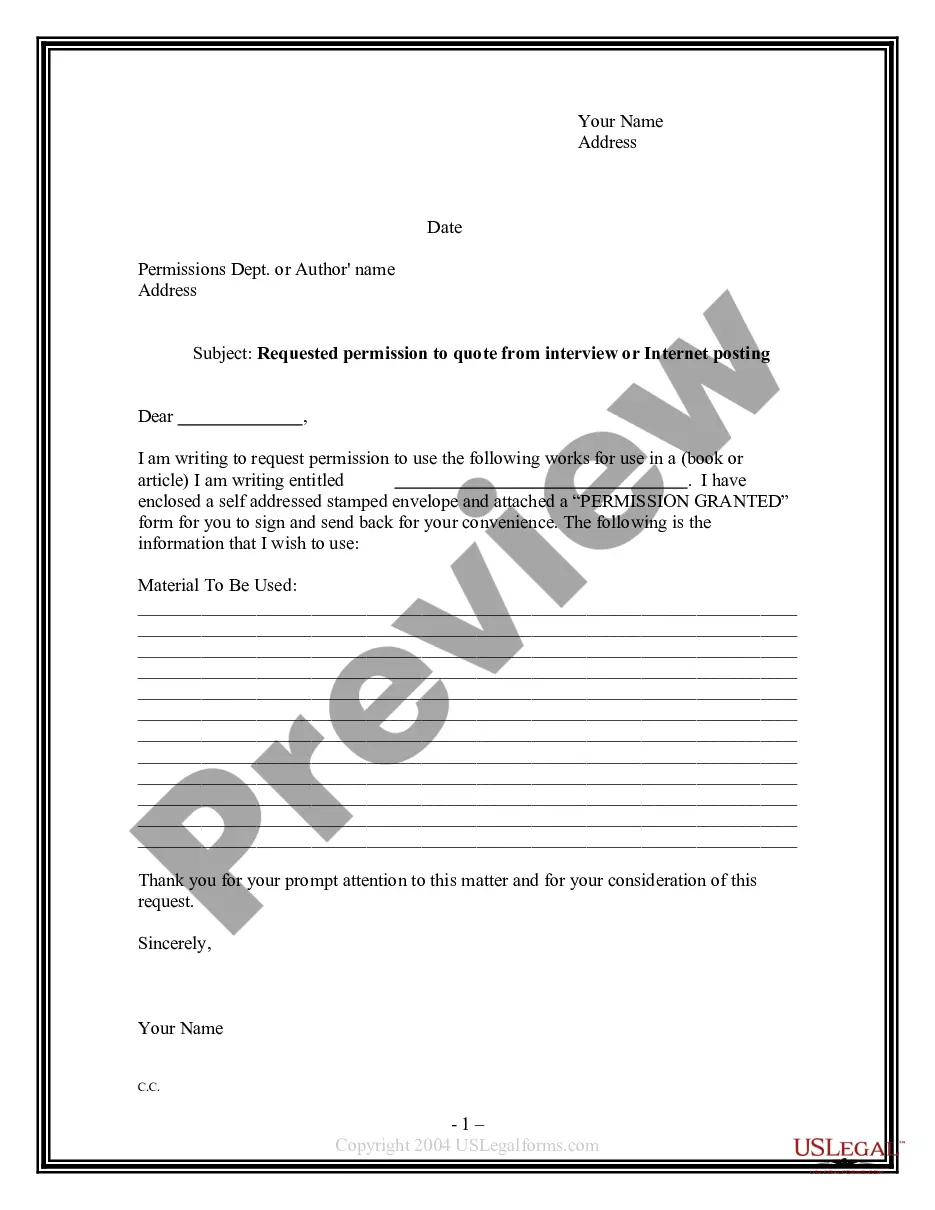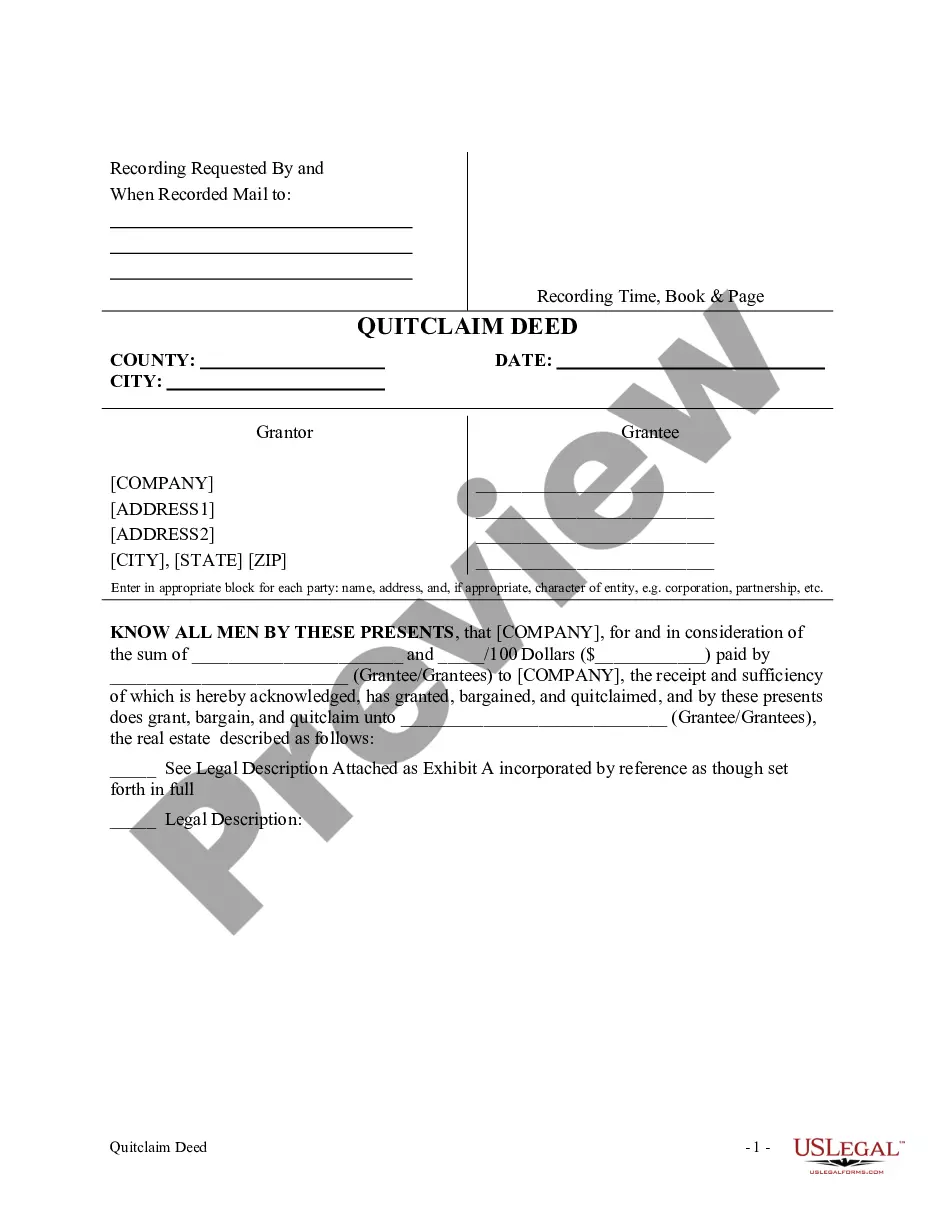Delaware Invoice Template for Newsreader
Description
How to fill out Invoice Template For Newsreader?
If you need to obtain, download, or create official document formats, utilize US Legal Forms, the largest collection of legal templates, which are available online.
Leverage the website's user-friendly and convenient search feature to locate the documents you require.
A selection of templates for business and personal purposes are organized by categories and states, or keywords.
Step 4. Once you have identified the form you need, click on the Purchase now button. Select your preferred pricing plan and enter your details to register for an account.
Step 6. Complete the transaction. You can use your credit card or PayPal account to finalize the purchase. Step 7. Choose the format of the legal form and download it to your device. Step 8. Complete, edit, and print or sign the Delaware Invoice Template for Newsreader.
- Utilize US Legal Forms to find the Delaware Invoice Template for Newsreader in just a few clicks.
- If you are already a US Legal Forms user, Log In to your account and click the Download button to obtain the Delaware Invoice Template for Newsreader.
- You can also access templates you have previously downloaded in the My documents section of your account.
- If you are using US Legal Forms for the first time, adhere to the instructions below.
- Step 1. Ensure you have chosen the form for your correct city/state.
- Step 2. Utilize the Preview option to examine the form's content. Remember to read the description.
- Step 3. If you are dissatisfied with the form, use the Search field at the top of the page to find alternative templates in the legal form repository.
Form popularity
FAQ
Formatting a freelance invoice involves several key elements, including your contact information, client details, a list of services provided, and total costs. The Delaware Invoice Template for Newsreader simplifies this task by organizing all necessary information in an easy-to-read format. Make sure to include payment terms and deadlines as well. For customizable options, US Legal Forms provides excellent templates.
Politeness is key when sending an invoice. Start with a friendly message expressing appreciation for the client's business. Utilize the Delaware Invoice Template for Newsreader for a clear layout of your charges. A courteous reminder in your email can pave the way for prompt payments and reinforce your professional relationship.
To send an acting invoice, first outline your services in a clear and concise manner. The Delaware Invoice Template for Newsreader serves as a great tool to ensure you capture all relevant details, such as performance dates and rates. Emailing the invoice promptly after a gig increases the likelihood of timely payment. For more options, check out US Legal Forms for specialized templates.
Sending an invoice in journalism should be clear and professional. Use the Delaware Invoice Template for Newsreader to specify your work, client details, and payment instructions. Emailing the invoice allows for quick delivery, and including a brief, polite message can enhance client relationships. For additional resources, US Legal Forms offers templates that are perfect for journalists.
To send an invoice, start by selecting or creating an invoice template that fits your needs. Fill in the details using the Delaware Invoice Template for Newsreader, then review for accuracy. Next, either print and mail it or send it electronically through email to your client. Always track your invoices to follow up on payments if necessary.
Creating a PDF invoice template requires a clear structure to include necessary invoicing details. Start with a program that allows editing, like a word processor or design tool, where you can incorporate the Delaware Invoice Template for Newsreader. Once you format the invoice, save it as a PDF to ensure it maintains its layout when sent. Consider US Legal Forms for ready-made templates to expedite this process.
As a freelance journalist, sending an invoice involves detailing your work and payment terms clearly. Utilize the Delaware Invoice Template for Newsreader to outline your services, specify payment methods, and set due dates. This not only presents professionalism but also helps ensure that clients process your payments smoothly. A platform like US Legal Forms can simplify this process with customizable templates.
To legally send an invoice, you need to ensure it includes essential components, such as your name, contact information, the client's details, an invoice number, and the date of the invoice. The Delaware Invoice Template for Newsreader provides a structured format to include relevant details, helping you maintain compliance. Always keep a copy for your records and consider using a reliable invoicing platform, like US Legal Forms, for additional legal protection.
To obtain a certificate of good standing in Delaware, visit the relevant state website and navigate to the Corporations section. Fill out the necessary forms with accurate business details and submit your payment. This certificate confirms that your business complies with state regulations. Consider using a Delaware Invoice Template for Newsreader to manage your transactions efficiently.
A Delaware LLC typically does not need to file a tax return unless it has an established income from Delaware sources. Always consult a tax professional for specifics related to your situation to ensure compliance. Keeping track of your earnings with a Delaware Invoice Template for Newsreader helps maintain clear financial records, making it easier to handle any required filings.