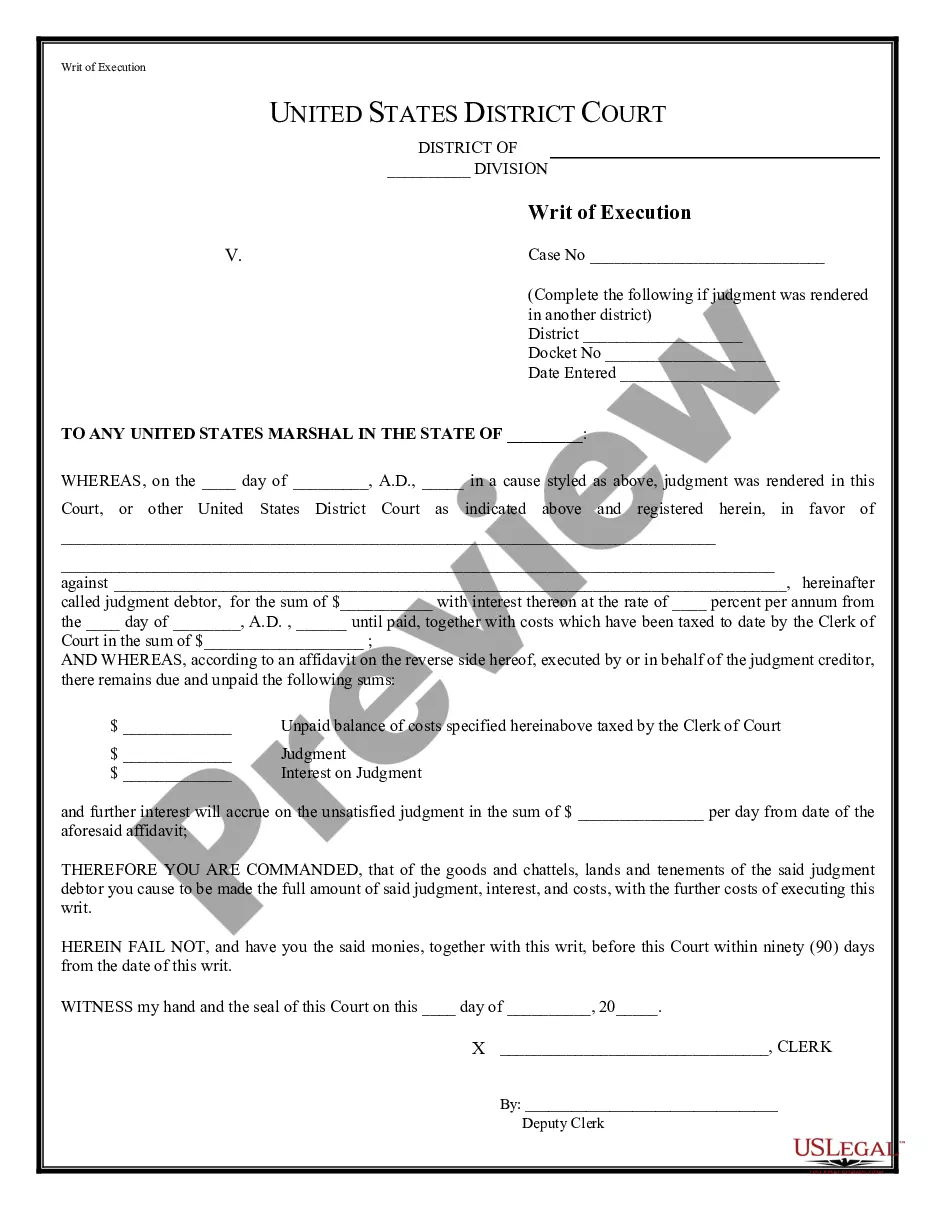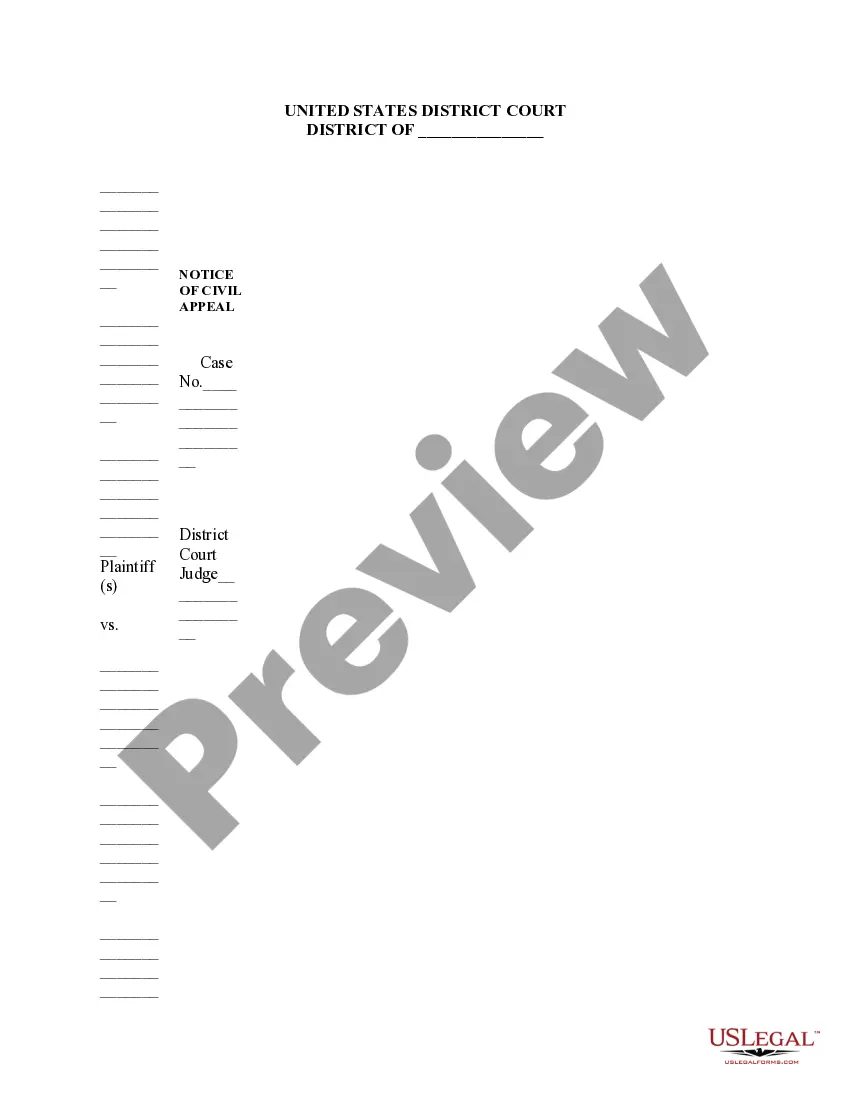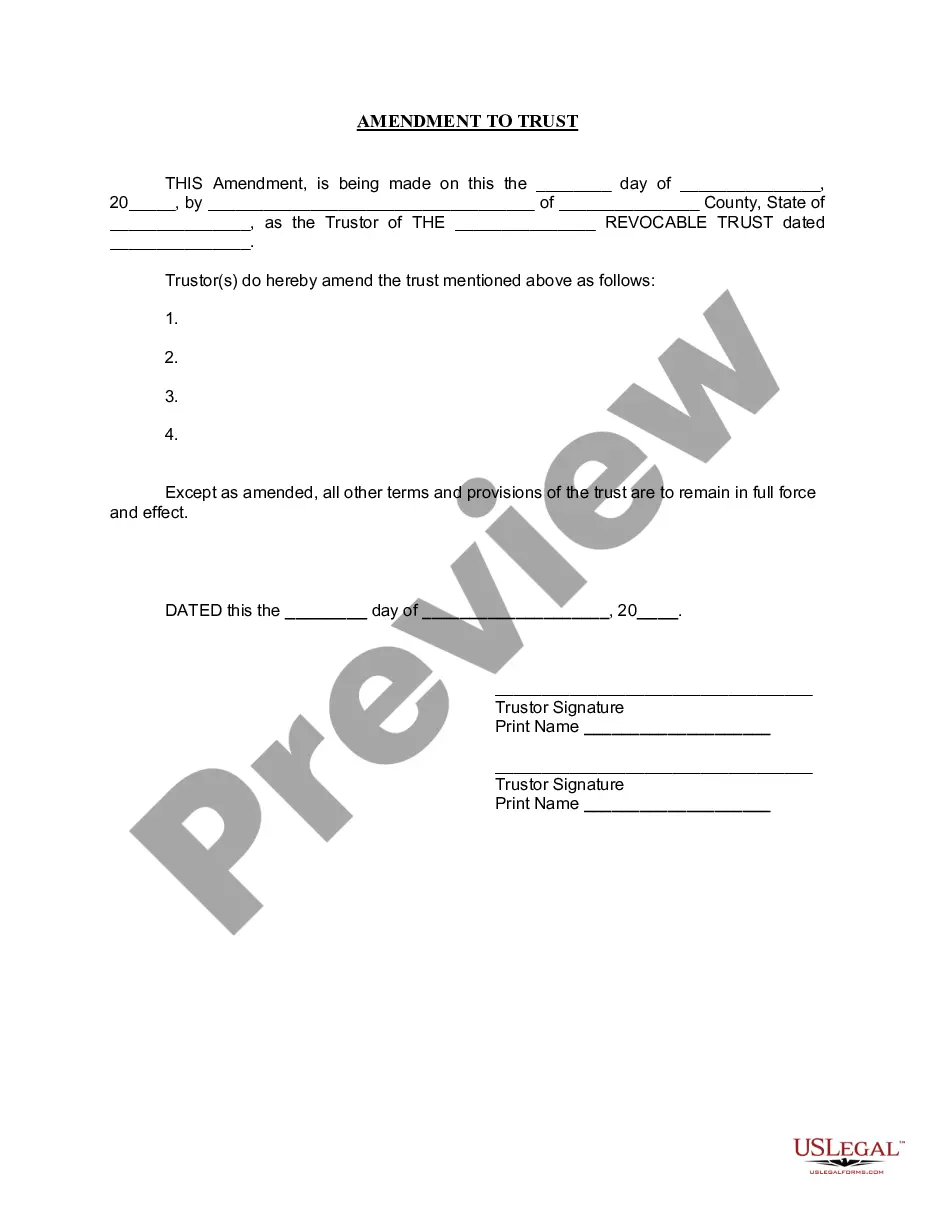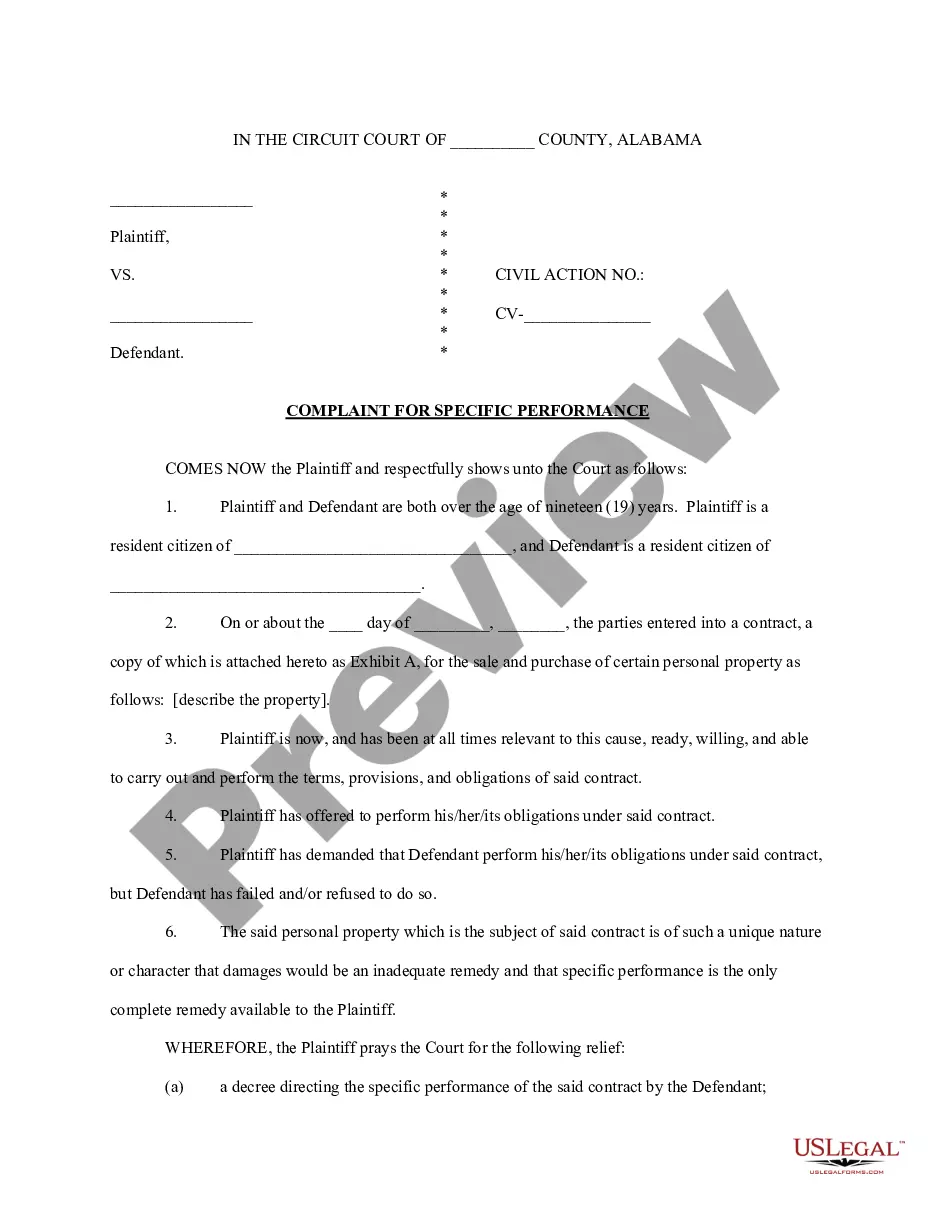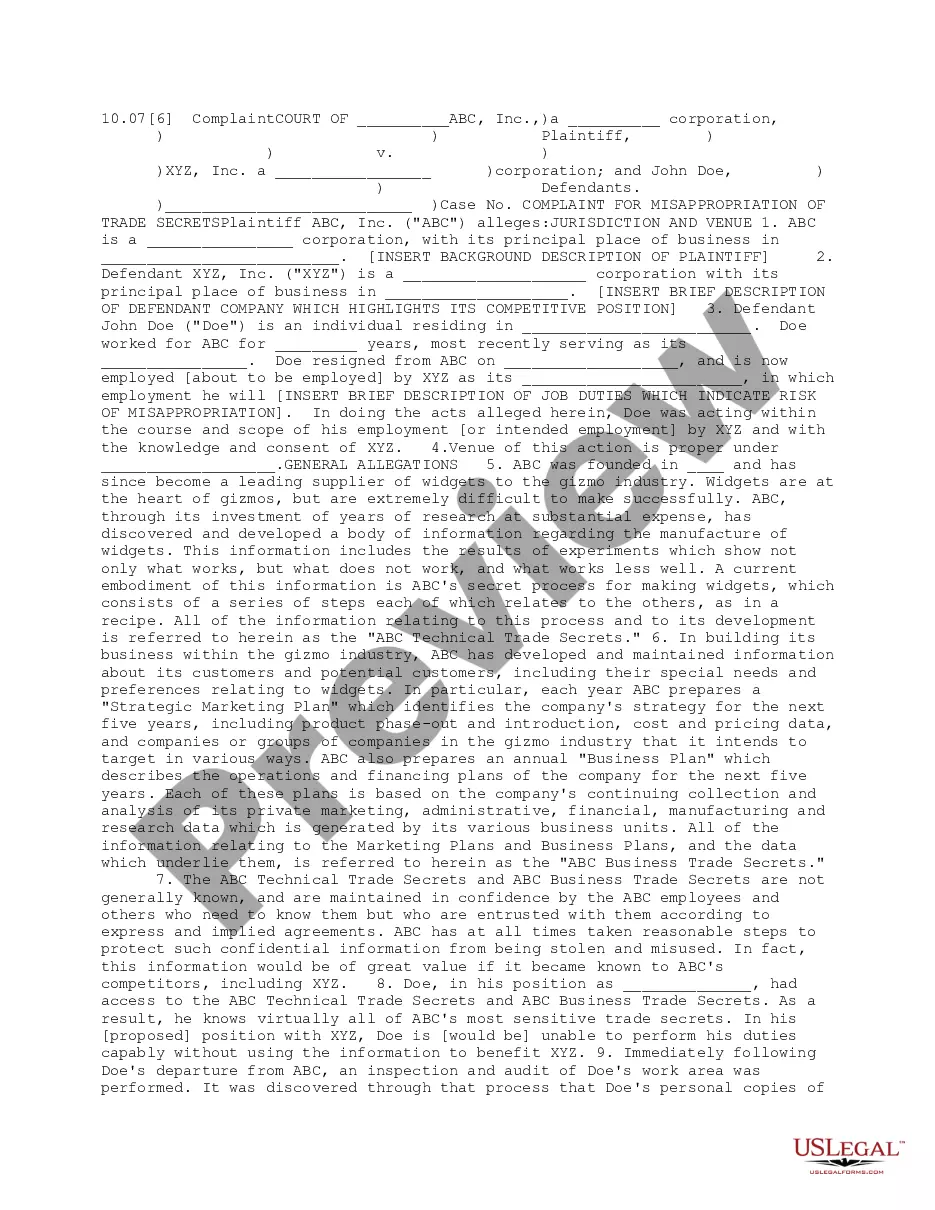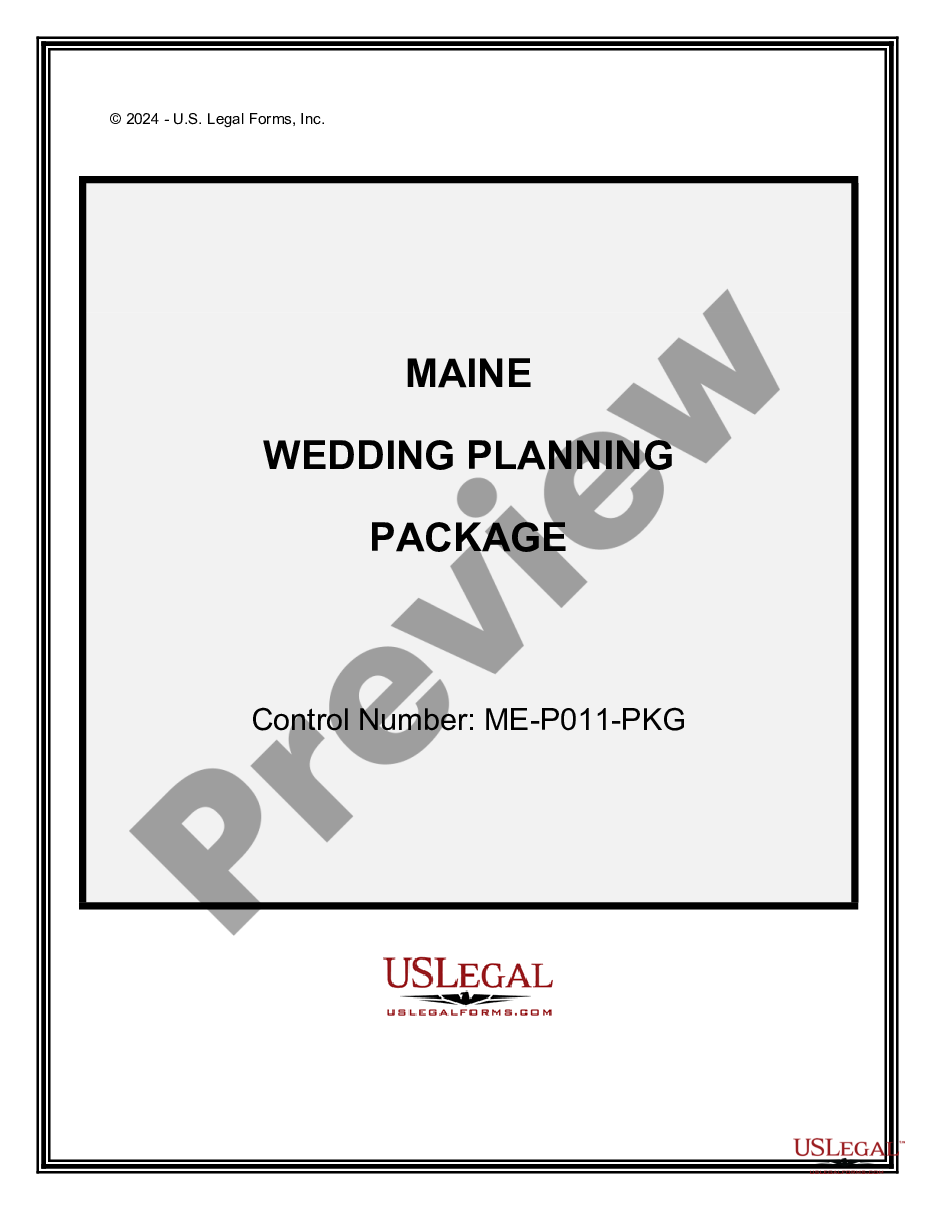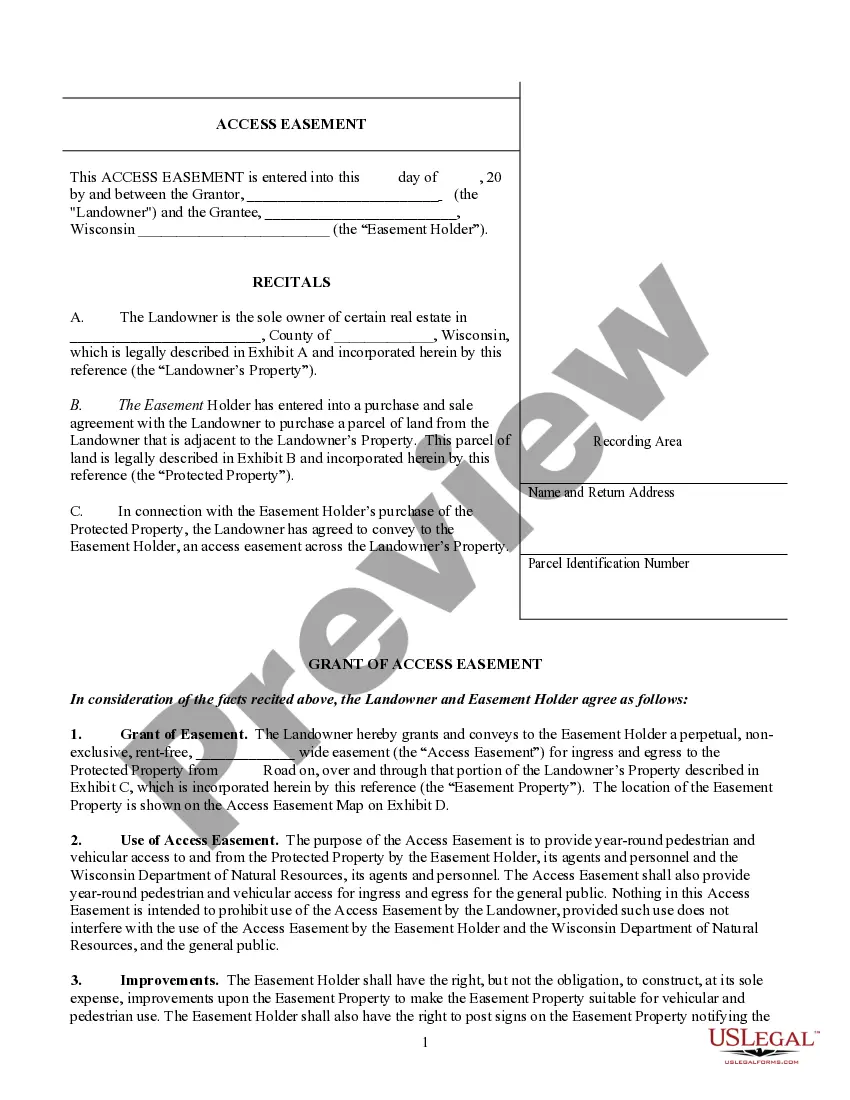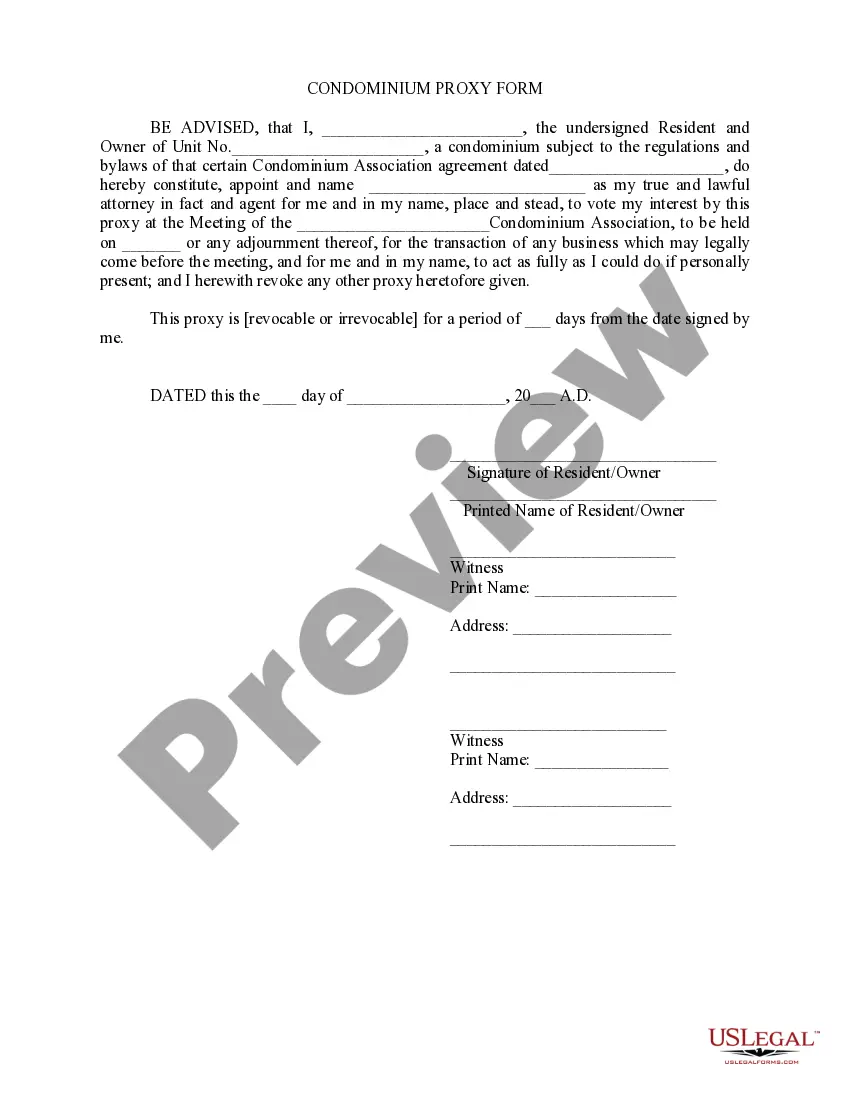Delaware Process Receipt and Return is a service provided by the Delaware Secretary of State's office to process service of process on behalf of a Delaware entity. The process involves the filing of a document, usually a summons, complaint, or other legal document, with the Secretary of State. The Secretary of State then serves the document on the entity and returns an acknowledgement of service to the sender. There are two types of Delaware Process Receipt and Return: Regular and Express. Regular Service of Process takes 1-2 weeks to complete and Express Service of Process is completed within 24 hours. Both types require the filing of a Certification of Service with the Secretary of State, and payment of the applicable fee.
Delaware Process Receipt and Return
Description
Get your form ready online
Our built-in tools help you complete, sign, share, and store your documents in one place.
Make edits, fill in missing information, and update formatting in US Legal Forms—just like you would in MS Word.
Download a copy, print it, send it by email, or mail it via USPS—whatever works best for your next step.
Sign and collect signatures with our SignNow integration. Send to multiple recipients, set reminders, and more. Go Premium to unlock E-Sign.
If this form requires notarization, complete it online through a secure video call—no need to meet a notary in person or wait for an appointment.
We protect your documents and personal data by following strict security and privacy standards.
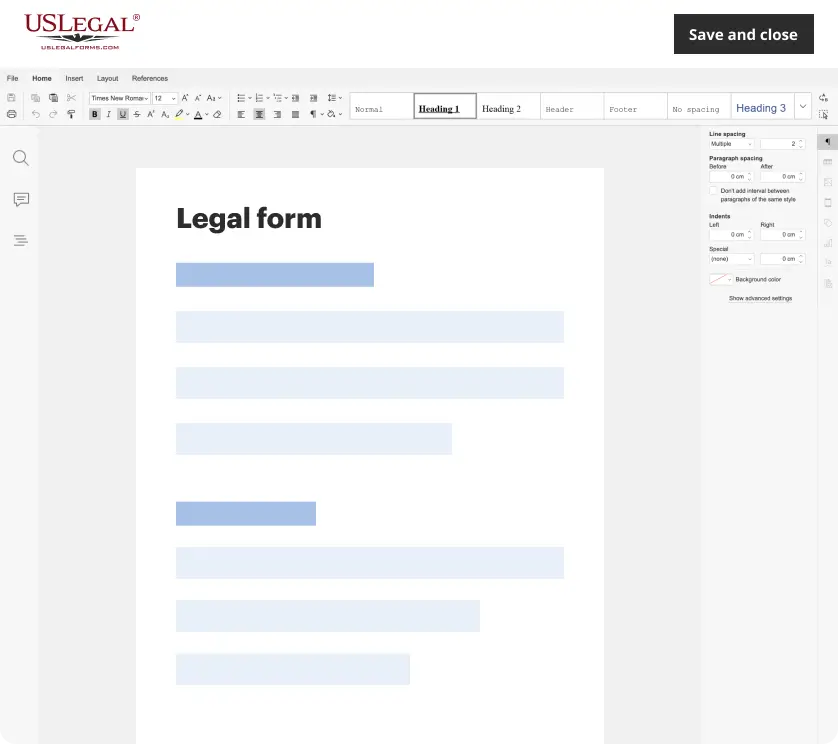
Make edits, fill in missing information, and update formatting in US Legal Forms—just like you would in MS Word.
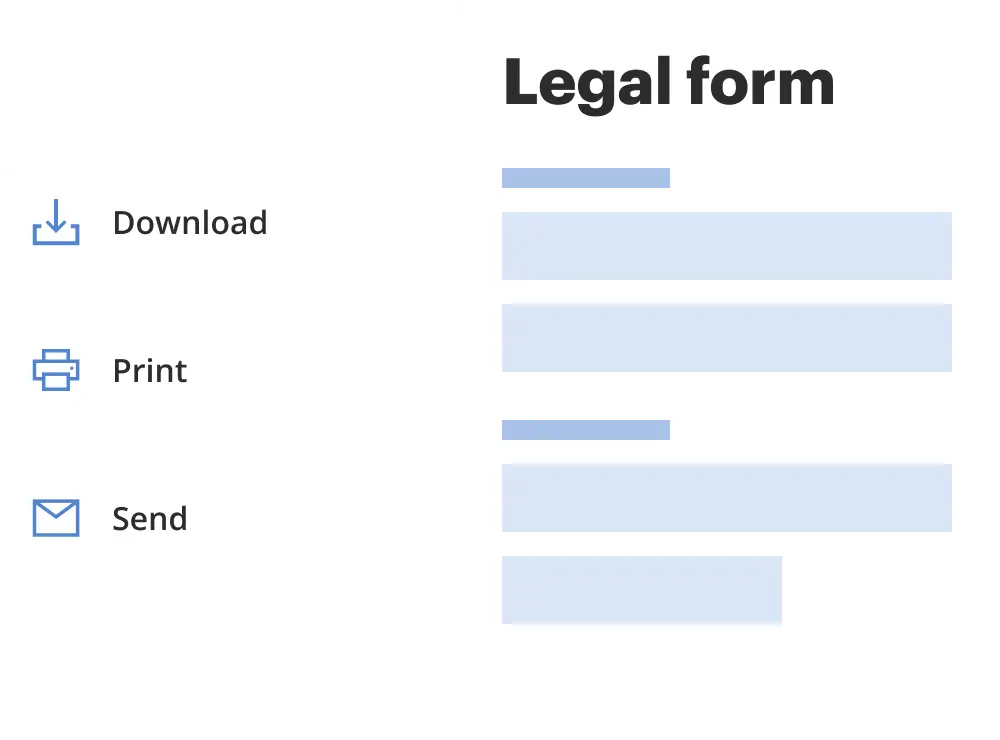
Download a copy, print it, send it by email, or mail it via USPS—whatever works best for your next step.
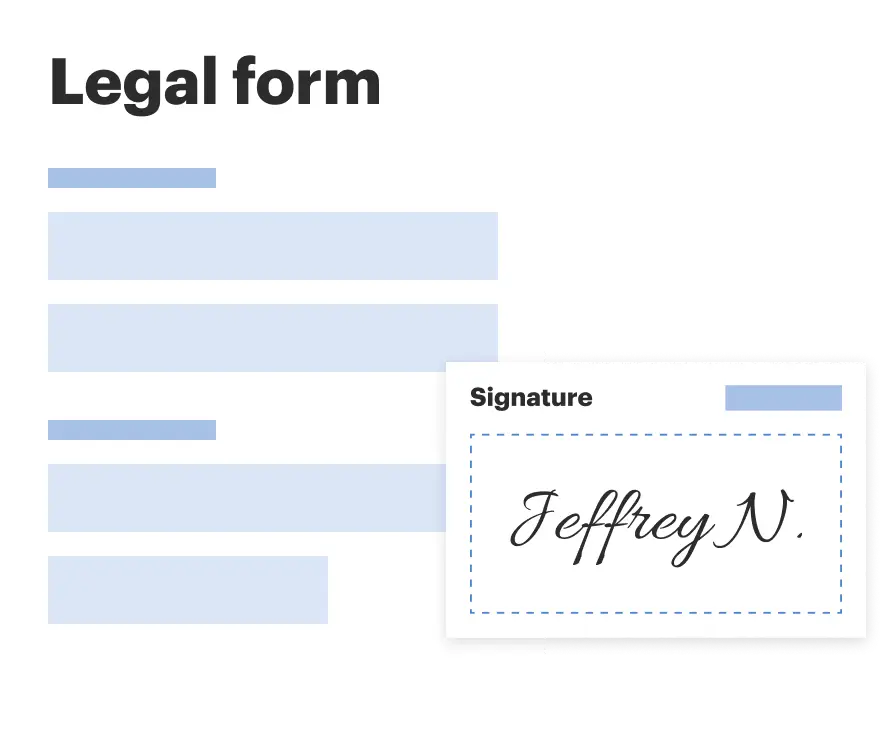
Sign and collect signatures with our SignNow integration. Send to multiple recipients, set reminders, and more. Go Premium to unlock E-Sign.
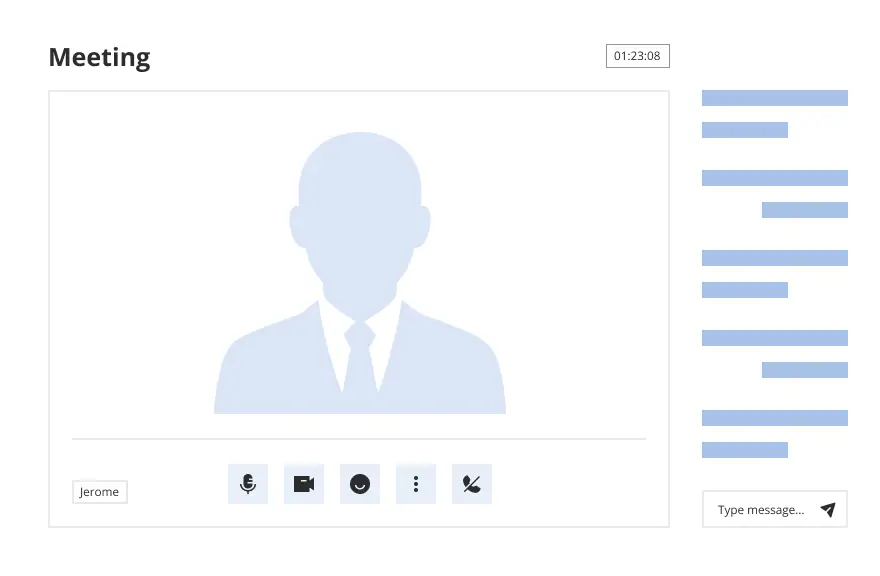
If this form requires notarization, complete it online through a secure video call—no need to meet a notary in person or wait for an appointment.
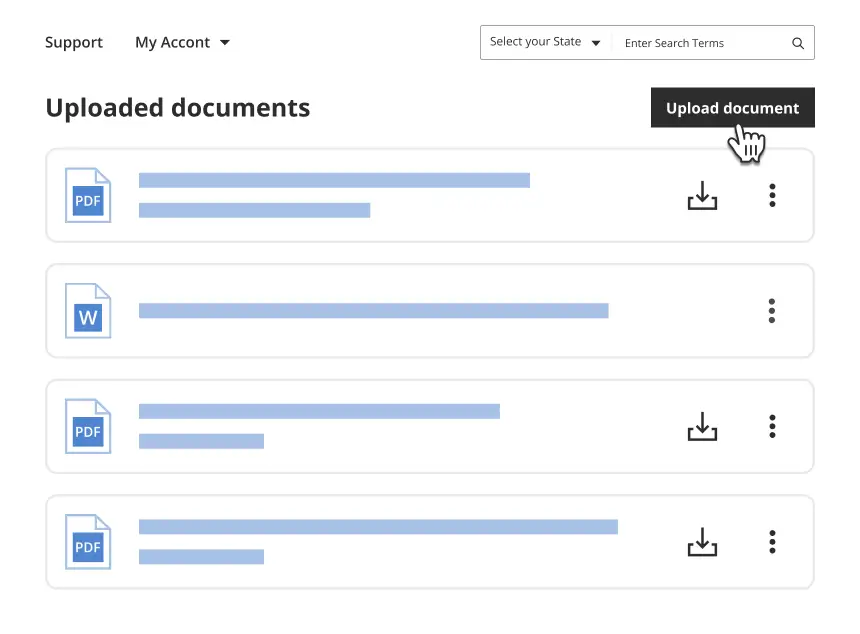
We protect your documents and personal data by following strict security and privacy standards.
Looking for another form?
How to fill out Delaware Process Receipt And Return?
If you’re seeking a method to suitably prepare the Delaware Process Receipt and Return without employing a legal expert, you’re in the correct location.
US Legal Forms has established itself as the most comprehensive and trustworthy repository of official templates for every personal and business situation.
Another excellent feature of US Legal Forms is that you will never misplace the documents you obtained - you can access any of your downloaded templates in the My documents tab of your profile whenever you require it.
- Ensure the document you view on the webpage is compatible with your legal circumstances and state regulations by reviewing its text description or browsing through the Preview mode.
- Enter the document title in the Search tab at the top of the page and select your state from the dropdown to find an alternative template in the event of any discrepancies.
- Repeat the content validation and click Buy now once you are assured the paperwork meets all the requirements.
- Log in to your account and click Download. Register for the service and choose a subscription plan if you do not already possess one.
- Utilize your credit card or the PayPal option to obtain your US Legal Forms subscription. The document will be ready for download immediately after.
- Decide the format in which you wish to receive your Delaware Process Receipt and Return and download it by clicking the corresponding button.
- Upload your template to an online editor to complete and sign it quickly or print it out to prepare your physical copy manually.
Form popularity
FAQ
To be considered a resident of Delaware, you generally need to establish your physical presence in the state. This usually means living in Delaware for at least 183 days during the year, which can affect your tax obligations and your Delaware Process Receipt and Return. It's essential to consider your intentions and actions during this time frame as well. If you have questions about residency and taxes, you might find useful resources on the uslegalforms platform.
The processing time for Delaware tax refunds can vary, but generally, it takes about 8 to 12 weeks from the date you file your return. Factors such as filing method and the completeness of your Delaware Process Receipt and Return can affect this timeline. If you filed electronically, you may receive your refund faster than if you filed by mail. Keep track of your refund status online to stay updated.
If you have questions regarding your Delaware state taxes, you should contact the Delaware Division of Revenue. They can provide assistance with issues related to tax filings, including your Delaware Process Receipt and Return. You can reach them by phone or visit their official website for more information. It's always important to have your tax documents handy when you call.
Yes, you can file your Delaware state taxes online through the Division of Revenue's website. This option makes it easy to submit your tax forms without the hassle of paper filing. Additionally, utilizing the Delaware Process Receipt and Return resources ensures that you meet all requirements. Filing online can also expedite any potential refunds or processing.
Gross receipts should be reported on the appropriate section of your tax return form, typically found at the beginning of the business tax return. It's important to provide accurate figures to avoid discrepancies. By accurately following the Delaware Process Receipt and Return instructions, you can ensure that gross receipts are entered correctly. This practice fosters transparency and facilitates regulation compliance.
Entering a gross receipt requires you to document the total income generated from your business activities. Be sure to keep accurate records and follow the guidelines laid out in the Delaware Process Receipt and Return. Staying organized with your gross receipts helps ensure compliance and simplifies your filing process. You can streamline this with accounting software that integrates with state tax requirements.
To file your gross receipts tax in Delaware, you will need to complete the appropriate tax form. You can file electronically or submit a paper form based on your preference. Utilizing the Delaware Process Receipt and Return will ensure that you follow the necessary steps correctly. This process helps you avoid penalties and ensures timely submissions.
You can send your Delaware tax return to the Delaware Division of Revenue. The mailing address varies depending on whether you are filing a personal or business tax return. For the most up-to-date information, refer to the Delaware Process Receipt and Return resources. This ensures that your return reaches the right department without any issues.
Yes, you can file Delaware amended returns electronically. Submitting your amended return online simplifies the process and speeds up the review time. Make sure to use the appropriate forms and follow the Delaware Process Receipt and Return guidelines for your submission. This method enhances accuracy and minimizes delays.
Delaware refunds may take longer due to various factors, including processing delays and verification checks on submitted tax returns. High volumes during tax season can also contribute to slower processing times. For a smoother experience, you can follow the guidelines in the Delaware Process Receipt and Return to ensure prompt filings.