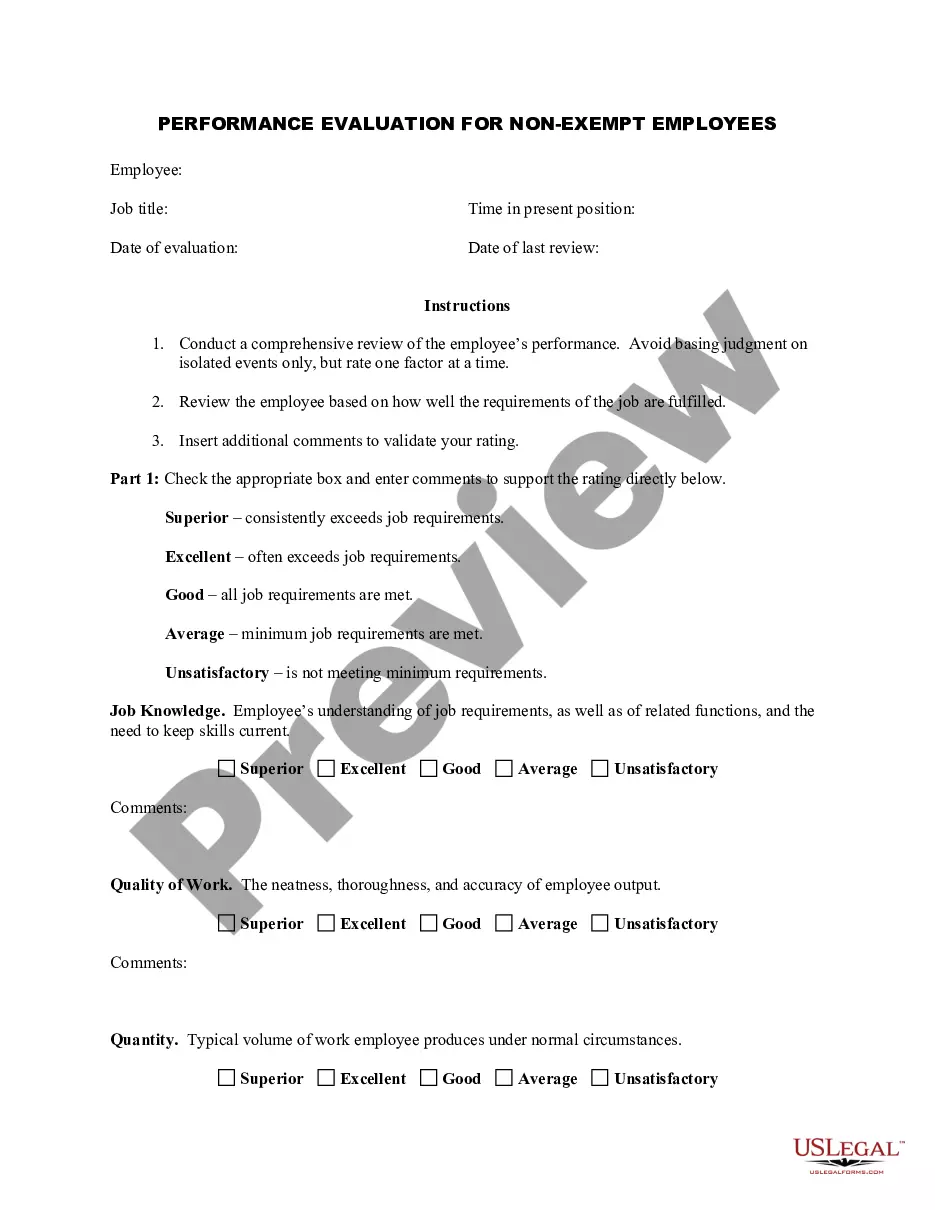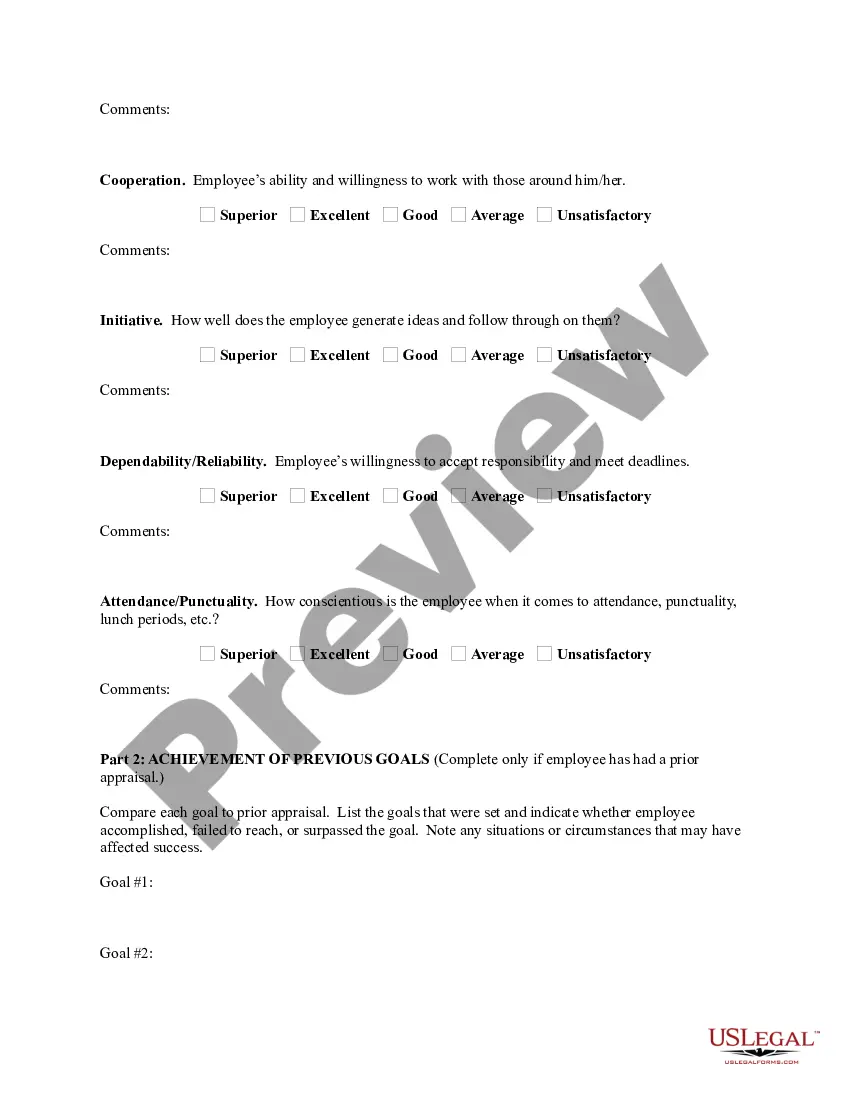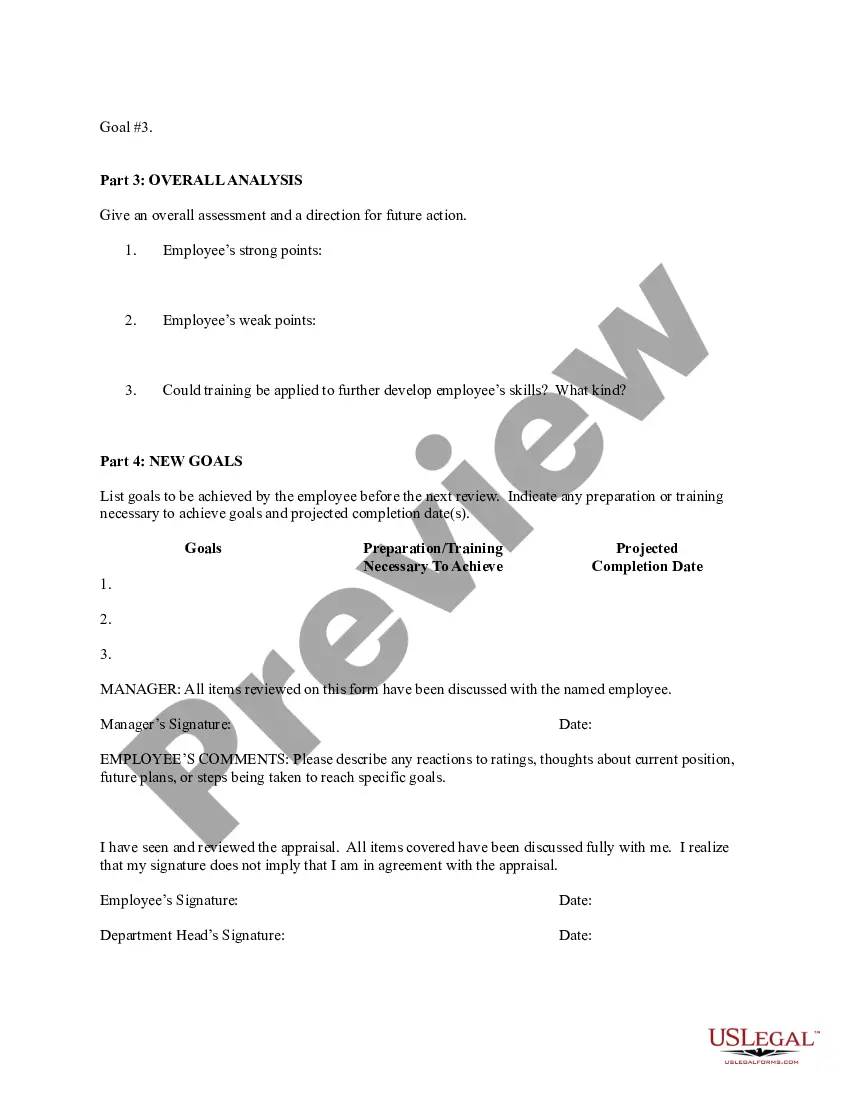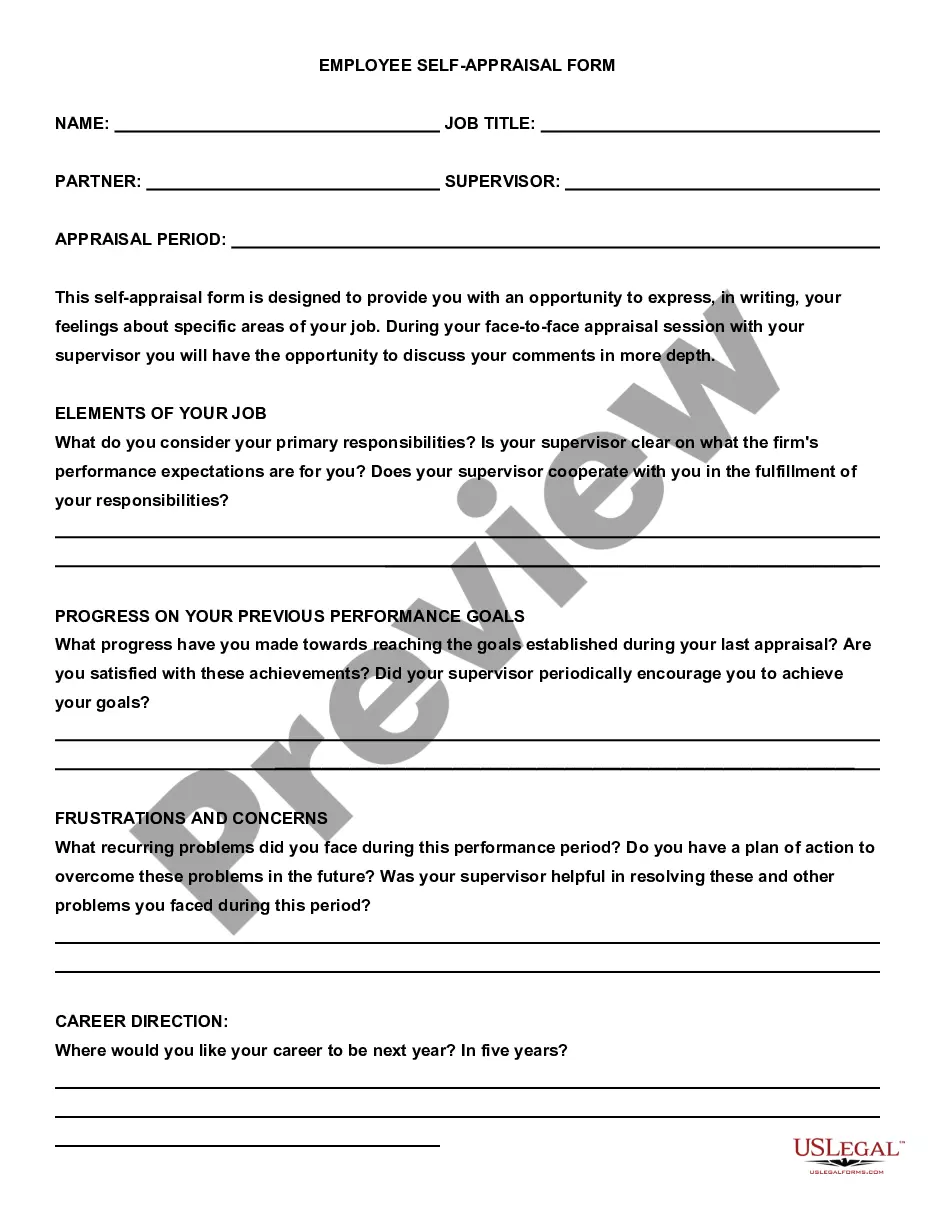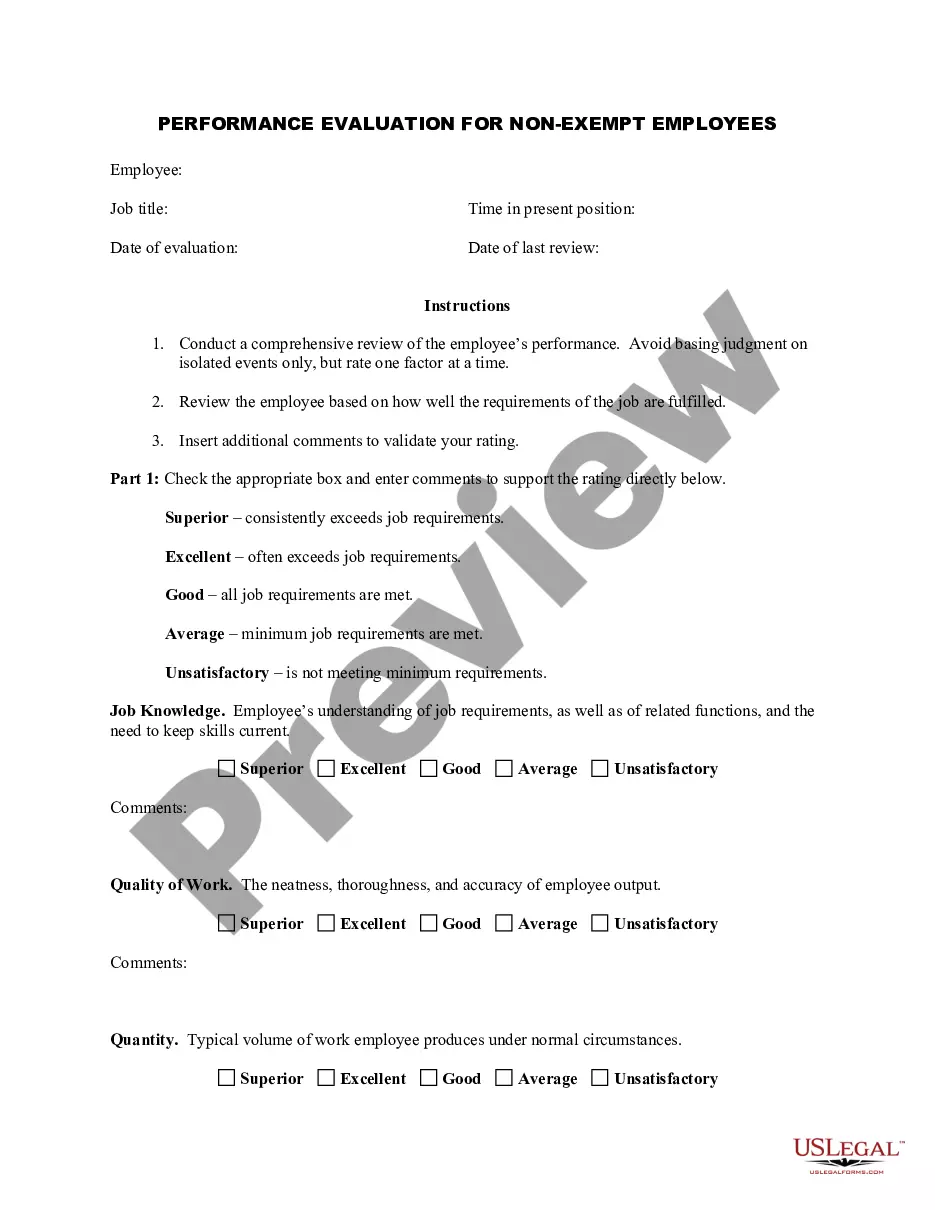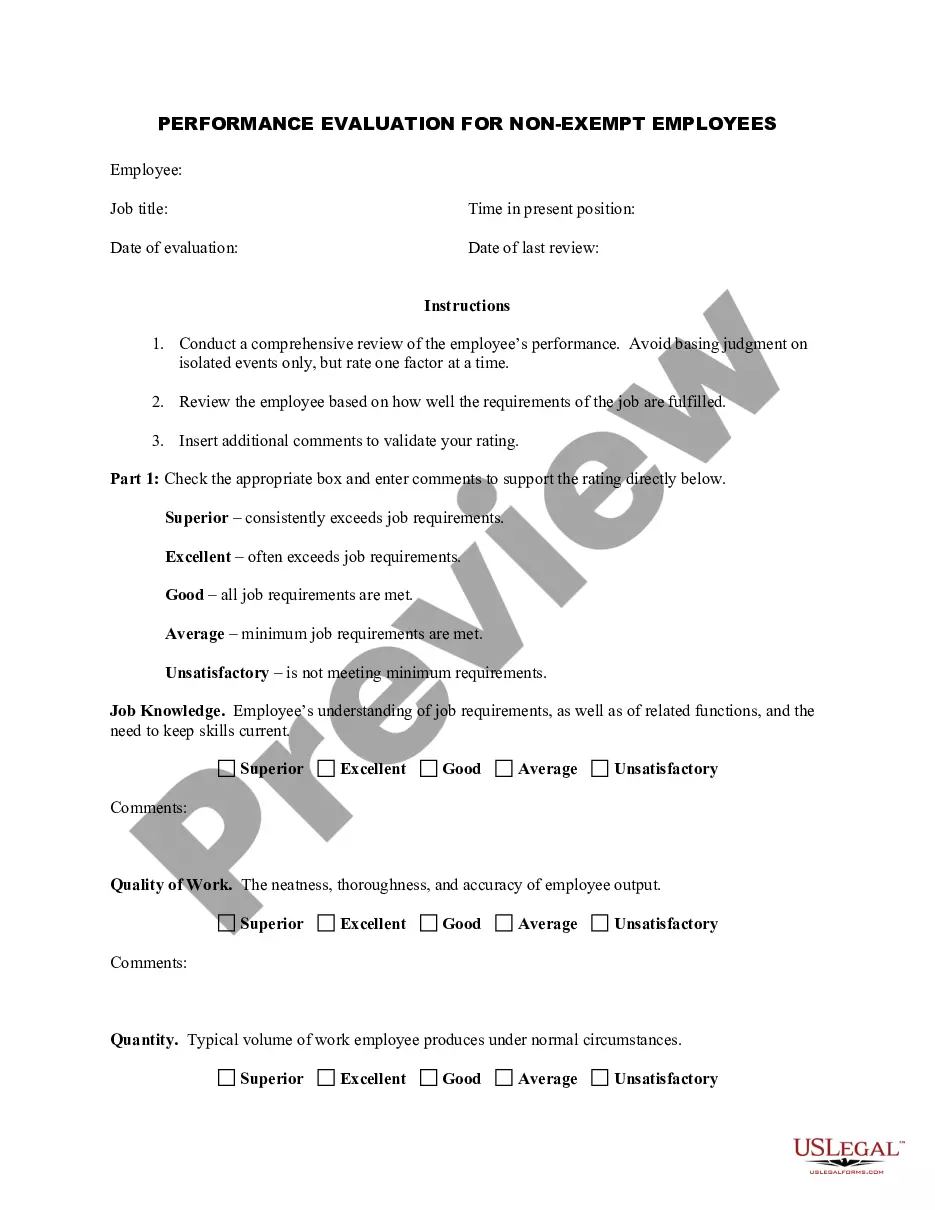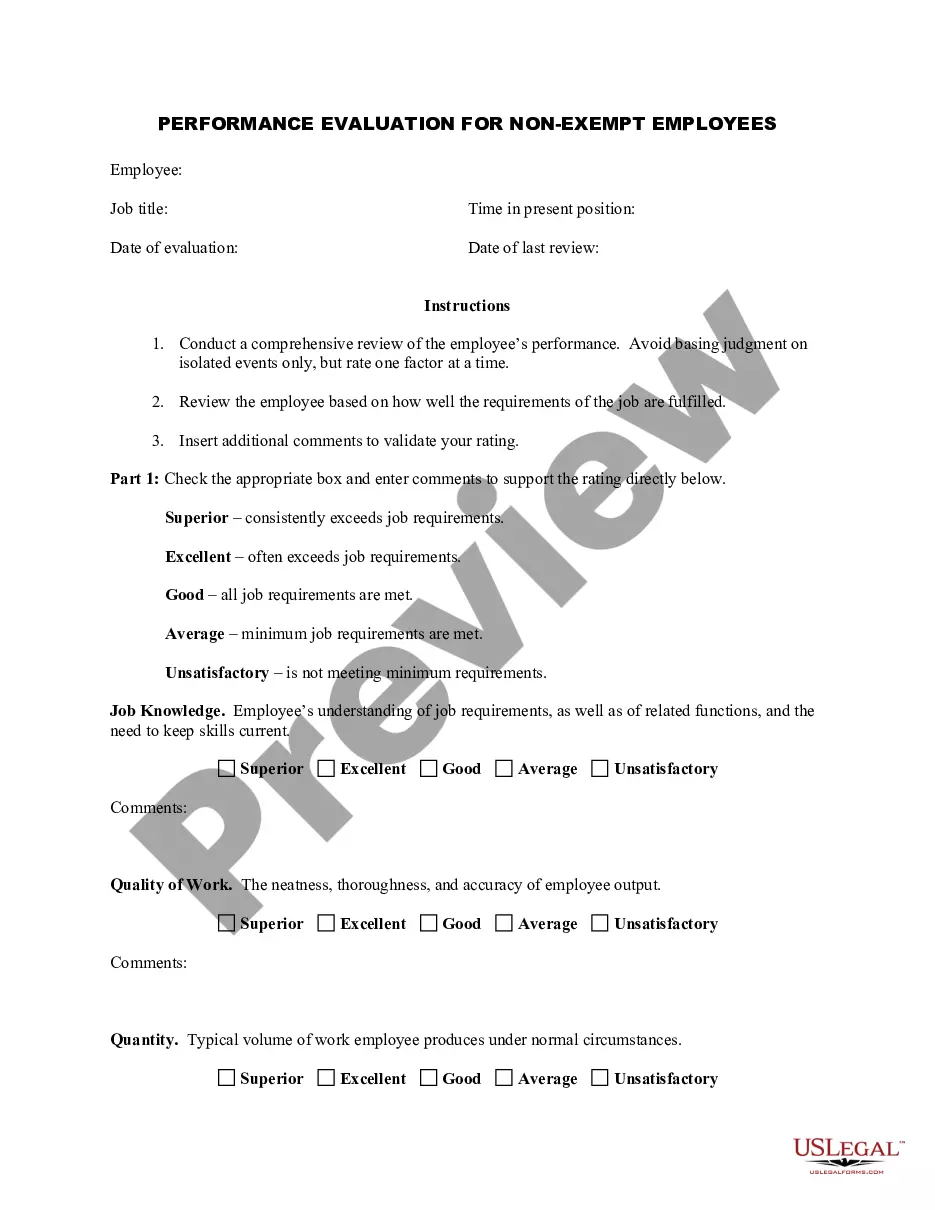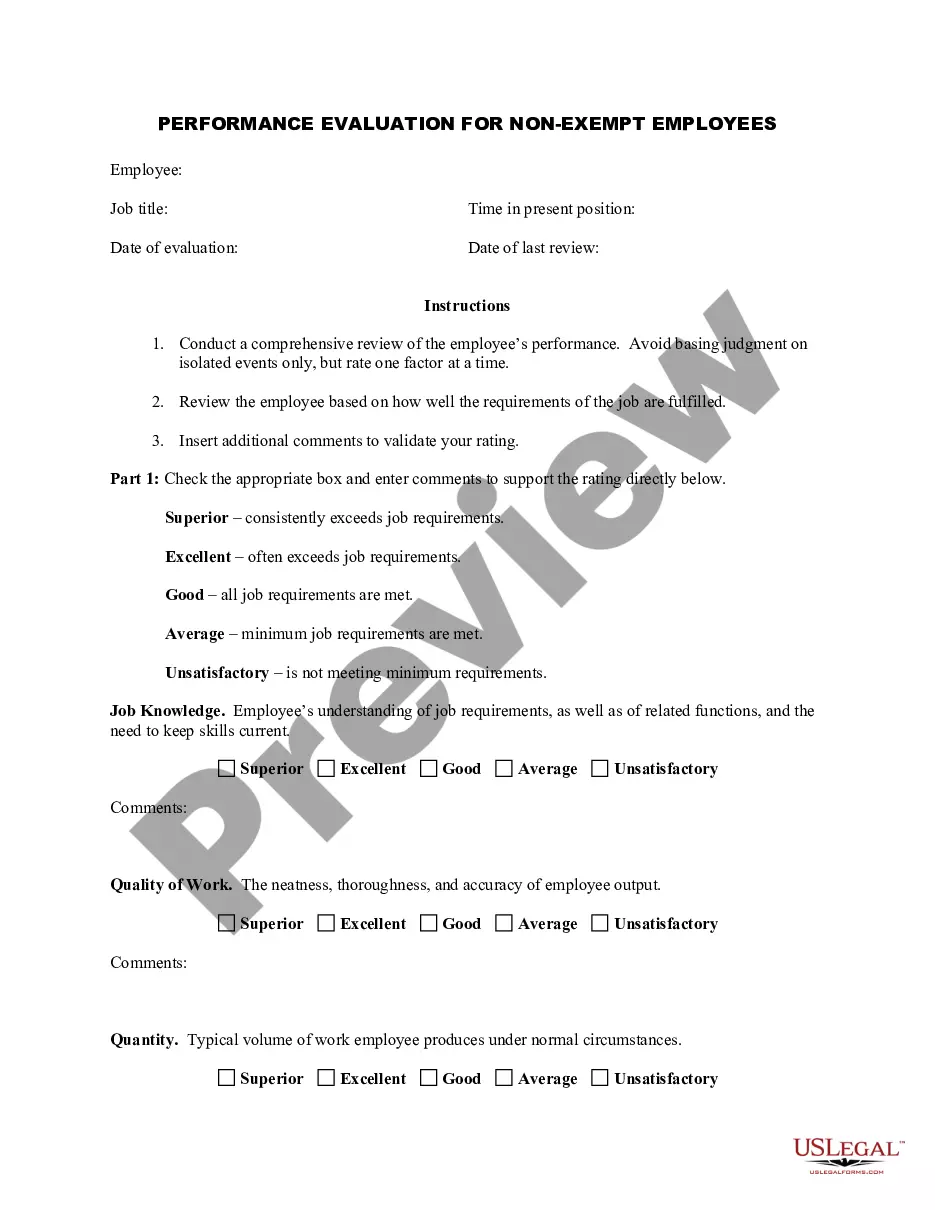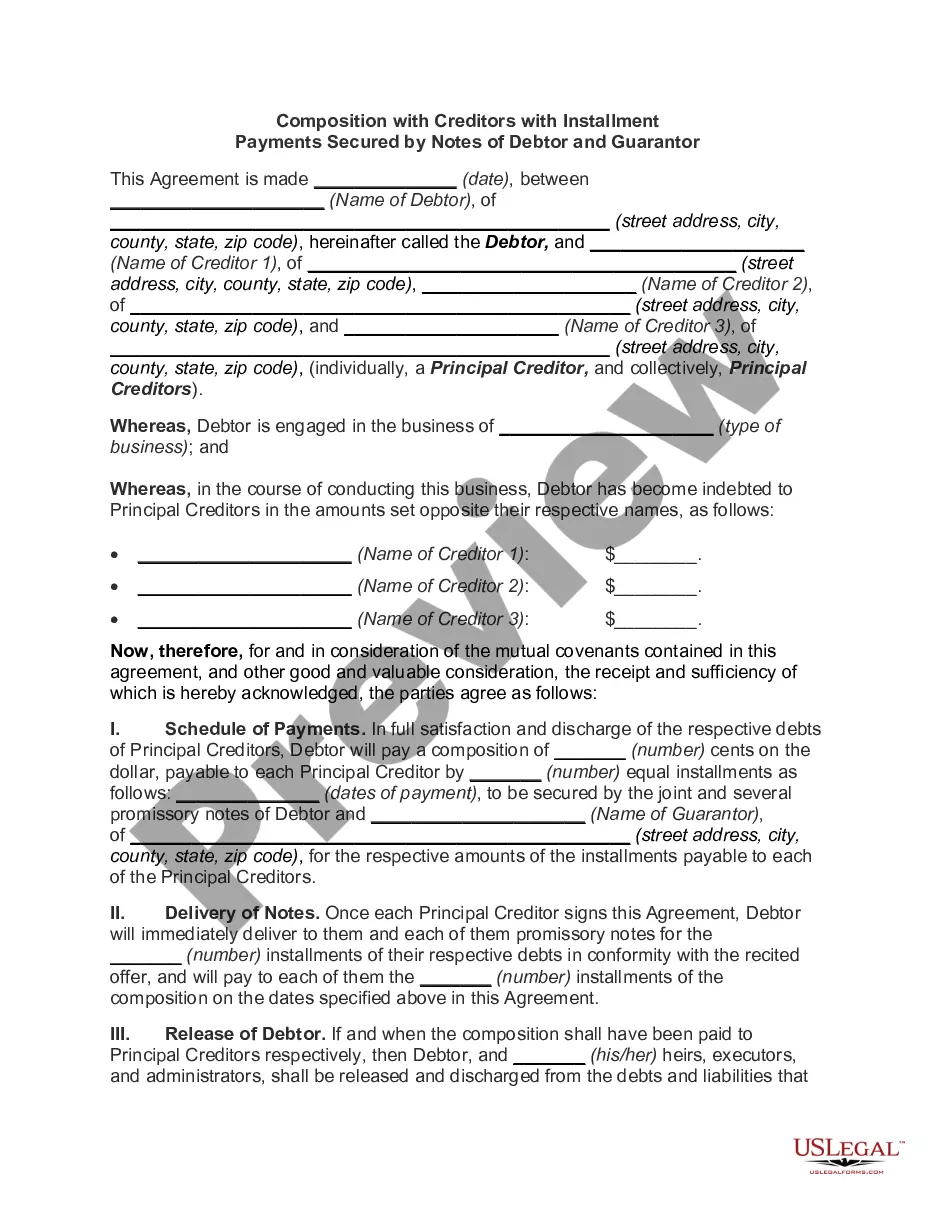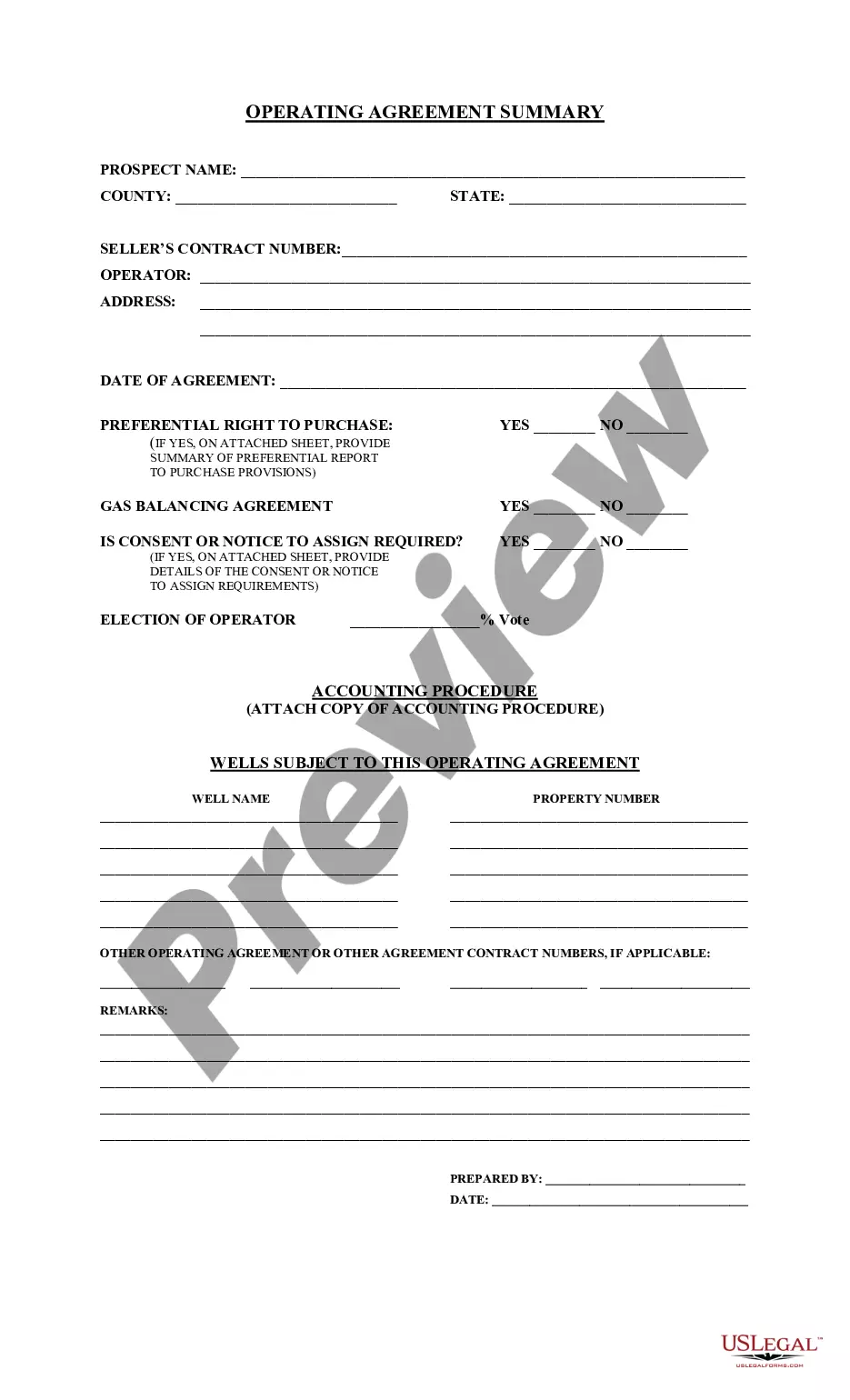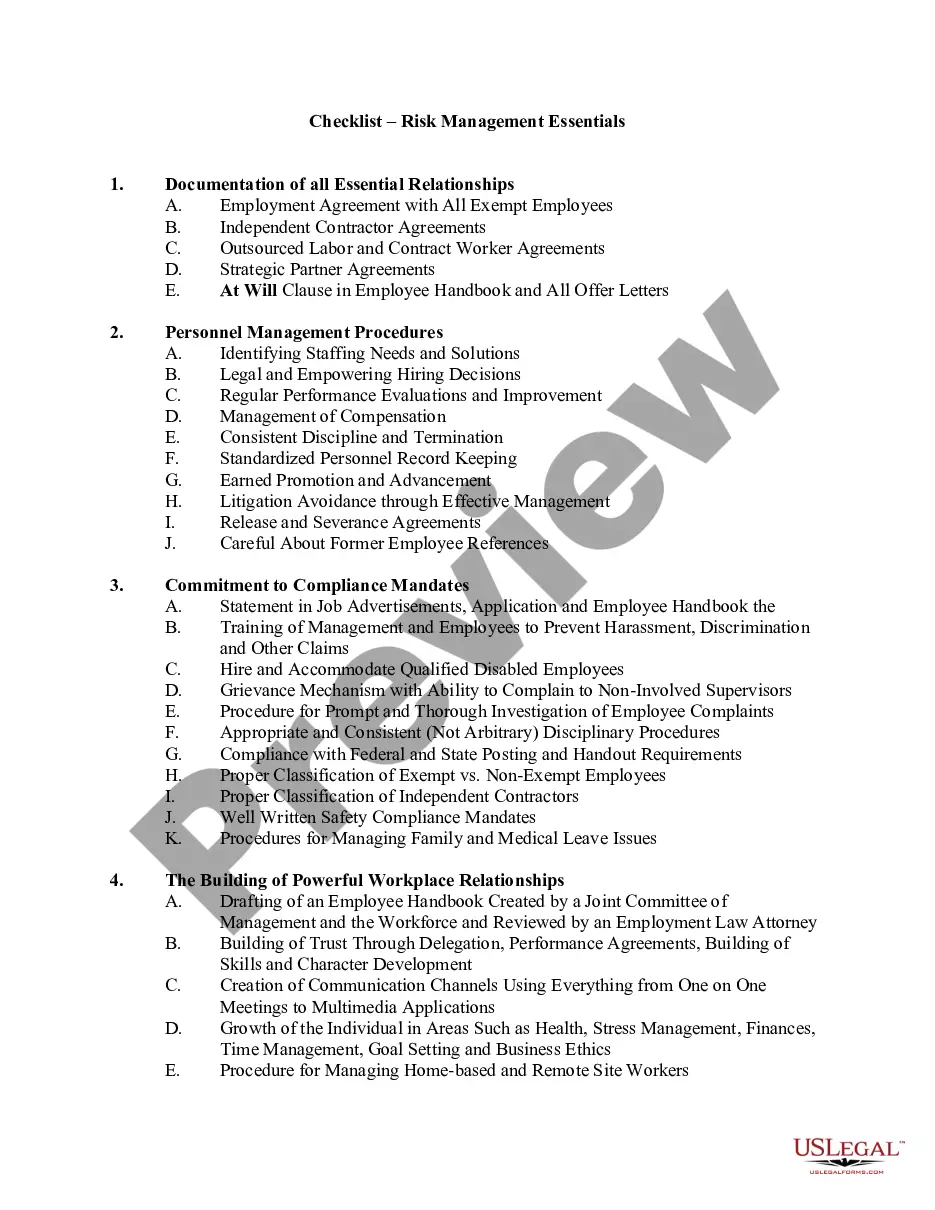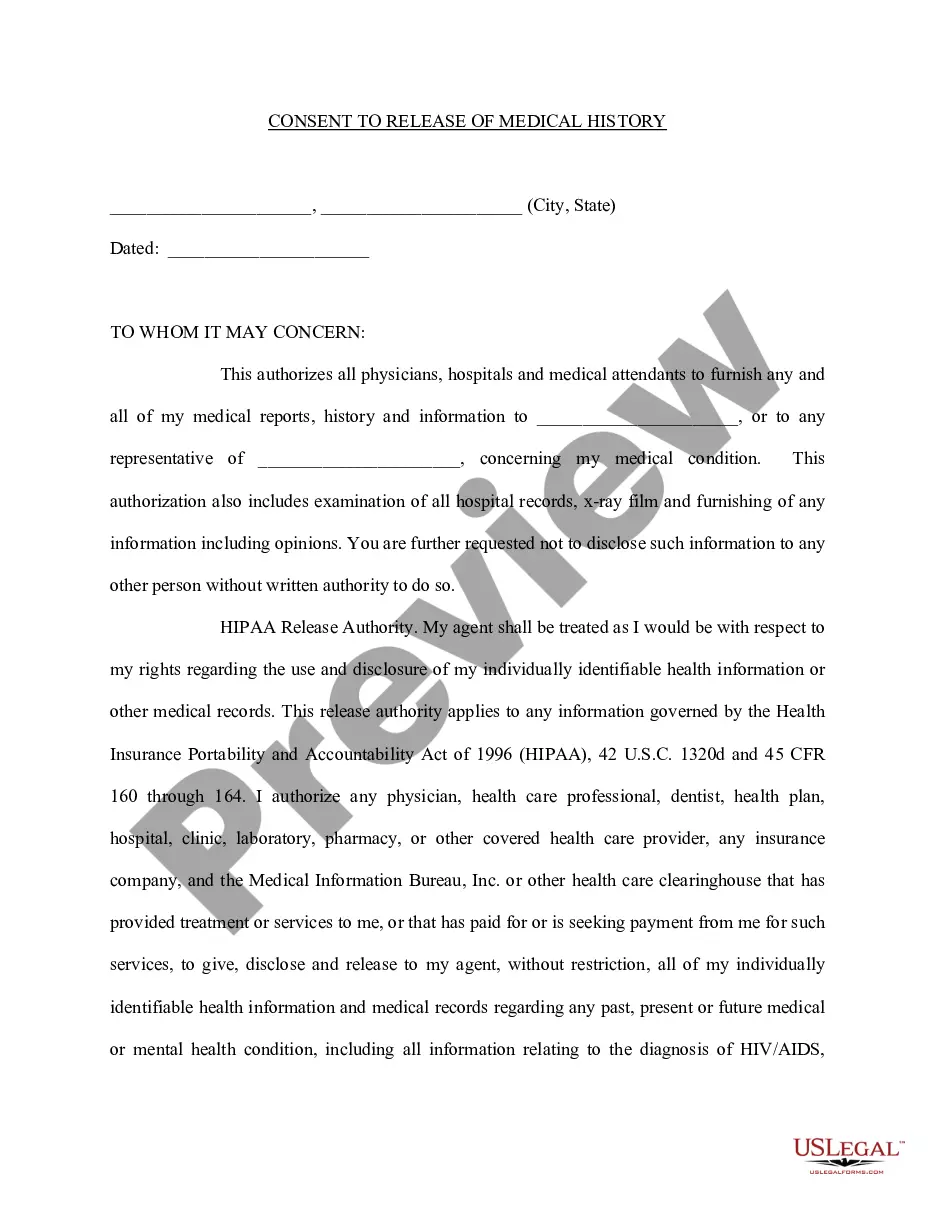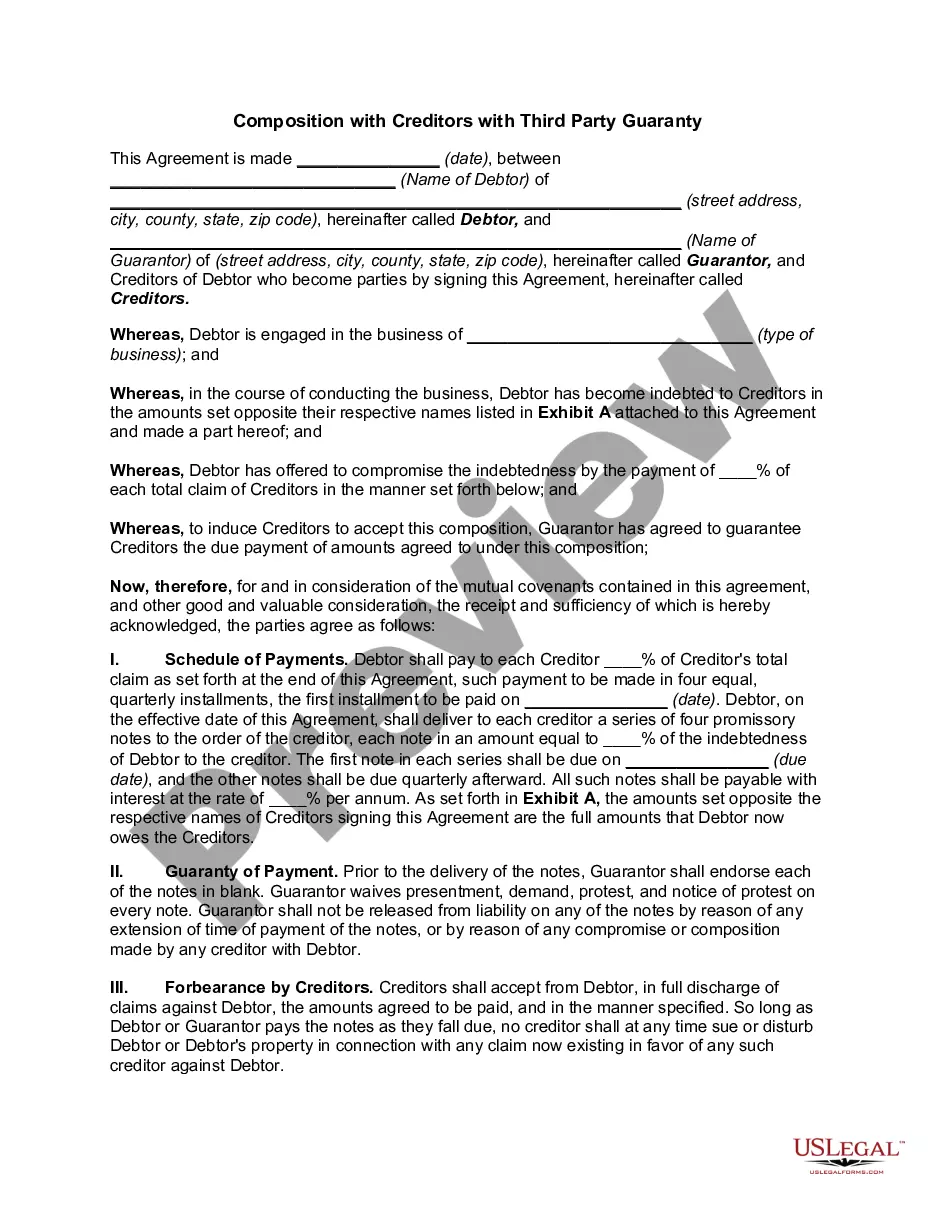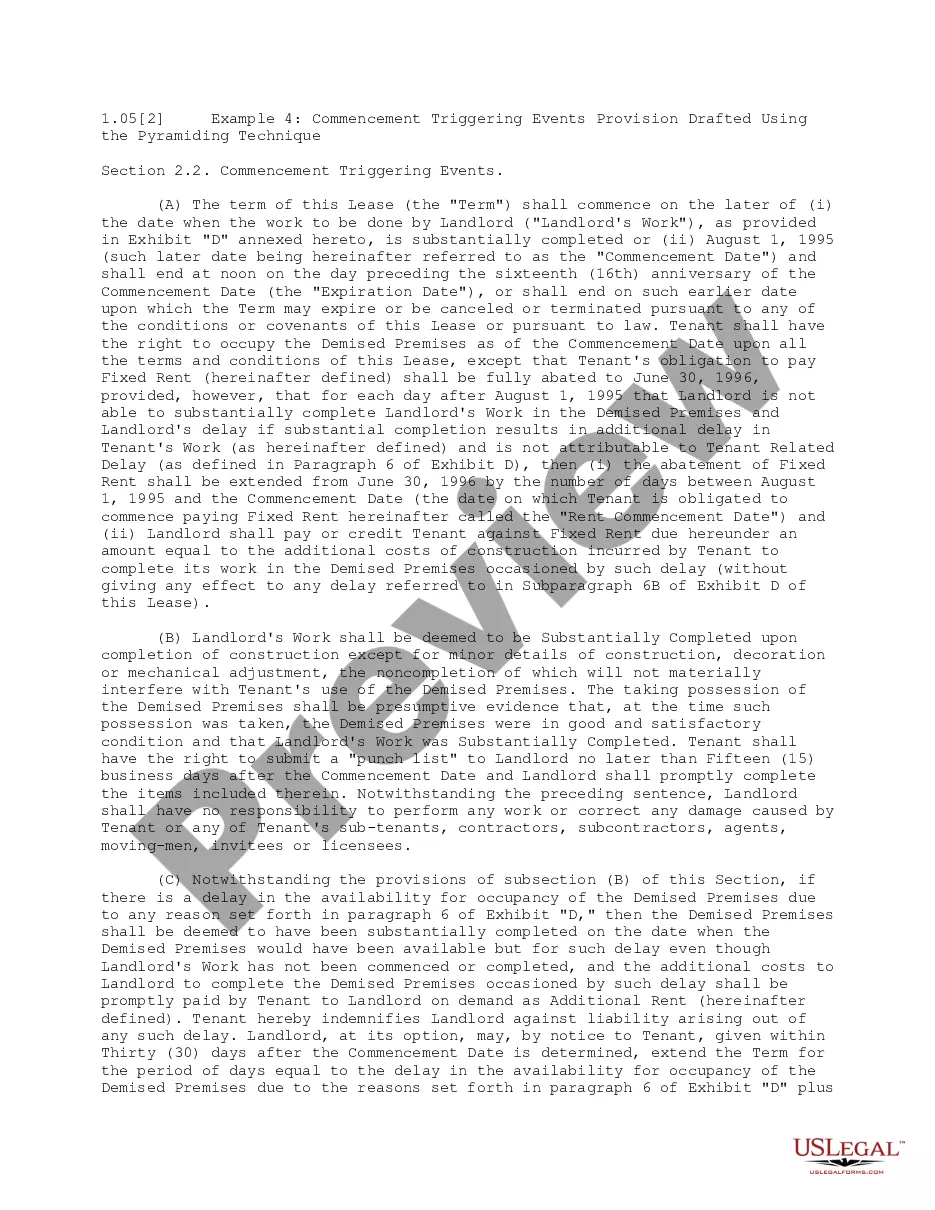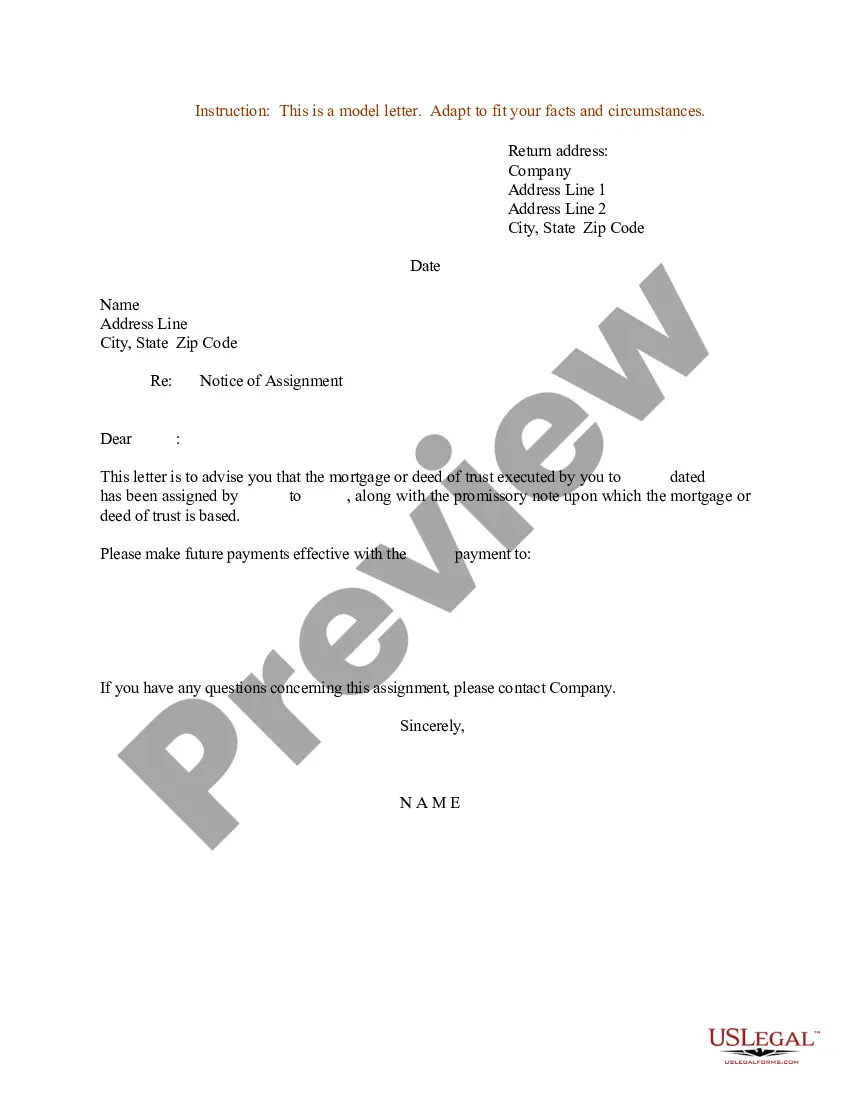District of Columbia Employee Evaluation Form for Software Engineer
Description
How to fill out Employee Evaluation Form For Software Engineer?
US Legal Forms - one of the largest collections of legal documents in the USA - offers an extensive variety of legal form templates that you can download or print.
Utilizing the website, you can access thousands of forms for business and personal purposes, categorized by types, states, or keywords. You can find the latest versions of forms such as the District of Columbia Employee Evaluation Form for Software Engineer within moments.
If you possess a subscription, Log In and download the District of Columbia Employee Evaluation Form for Software Engineer from the US Legal Forms library. The Download button will appear on every form you view. You can access all previously downloaded forms from the My documents tab in your account.
Select the format and download the form to your device.
Edit and finalize. Fill out, modify, and print, then sign the downloaded District of Columbia Employee Evaluation Form for Software Engineer. Each template you've added to your account has no expiration date and is yours indefinitely. Therefore, if you wish to download or print another copy, simply visit the My documents section and click on the form you need.
- If you are planning to use US Legal Forms for the first time, here are simple instructions to assist you in getting started.
- Ensure you have selected the correct form for your city/state. Click the Preview button to examine the form's content.
- Review the form description to confirm that you have selected the correct form.
- If the form does not meet your needs, use the Search field at the top of the screen to locate one that does.
- Once you are satisfied with the form, confirm your selection by clicking the Buy now button. Then, choose your preferred pricing plan and provide your information to register for an account.
- Complete the transaction. Use your credit card or PayPal account to finalize the transaction.
Form popularity
FAQ
Examples of employee evaluations include annual performance reviews, project completion assessments, and peer feedback sessions. The District of Columbia Employee Evaluation Form for Software Engineer serves as a versatile tool for these evaluations, integrating various feedback sources. By utilizing this form, organizations can ensure that evaluations reflect a holistic view of performance across different contexts. This approach supports ongoing conversations about employee growth.
The purpose of the employee evaluation form is to facilitate a structured assessment of performance. It helps both managers and employees understand areas of success and growth opportunities. Using the District of Columbia Employee Evaluation Form for Software Engineer allows for consistent criteria across evaluations, making it easier to track progress over time. Ultimately, it supports personal and professional development within the organization.
How to write an employee evaluationReview the employee's job description. Get a current copy of each person's job description and review the requirements.Highlight areas of improvement.Compare strengths and weaknesses.Recommend actionable goals.Provide constructive feedback.Welcome employee input.
How to write an employee evaluationGather employee information. Gather required information related to the employee to get the full picture of their value to the company.List employee responsibilities.Use objective language.Use action verbs.Compare performance ratings.Ask open-ended questions.Use a point system.18-Jan-2022
For most staff positions, the job performance areas that should be included on a performance evaluation form are job knowledge and skills, quality of work, quantity of work, work habits and attitude.
What to Include in an Employee Evaluation Form?Employee and reviewer information. The form must have basic information about both parties involved.Review period.An easy-to-understand rating system.Evaluation points.Goals.Extra space for comments.Signatures.Scorecard.More items...?27-Nov-2019
Here's the structure I'd suggest.State the goals/expectations for the period. Instead of jumping in to your achievements, set the stage.List your accomplishments. List out your main results, and larger work efforts.Talk about the "how"Reflect on levels and competencies.13-Dec-2020
4 Tips for Writing an Effective Self-EvaluationBe specific and provide examples. Specificity helps contextualize claims.Back up your contributions with metrics.Frame weaknesses as opportunities.Keep track of your accomplishments throughout the year.
How to write an effective performance evaluation commentReview past and present performance. If you only do formal reviews once a year, it's easy to provide feedback only for things that are fresh in your mind.Be honest and clear.Provide concrete examples.Choose your words carefully.End on a positive note.
Employee Evaluation Form Template includes fields for employee information (employee name, job title/department, reviewer name/title, review period, today's date), ratings by customizable skill area with comments (work quality, productivity, communication, collaboration, initiative, punctuality), an auto-calculated