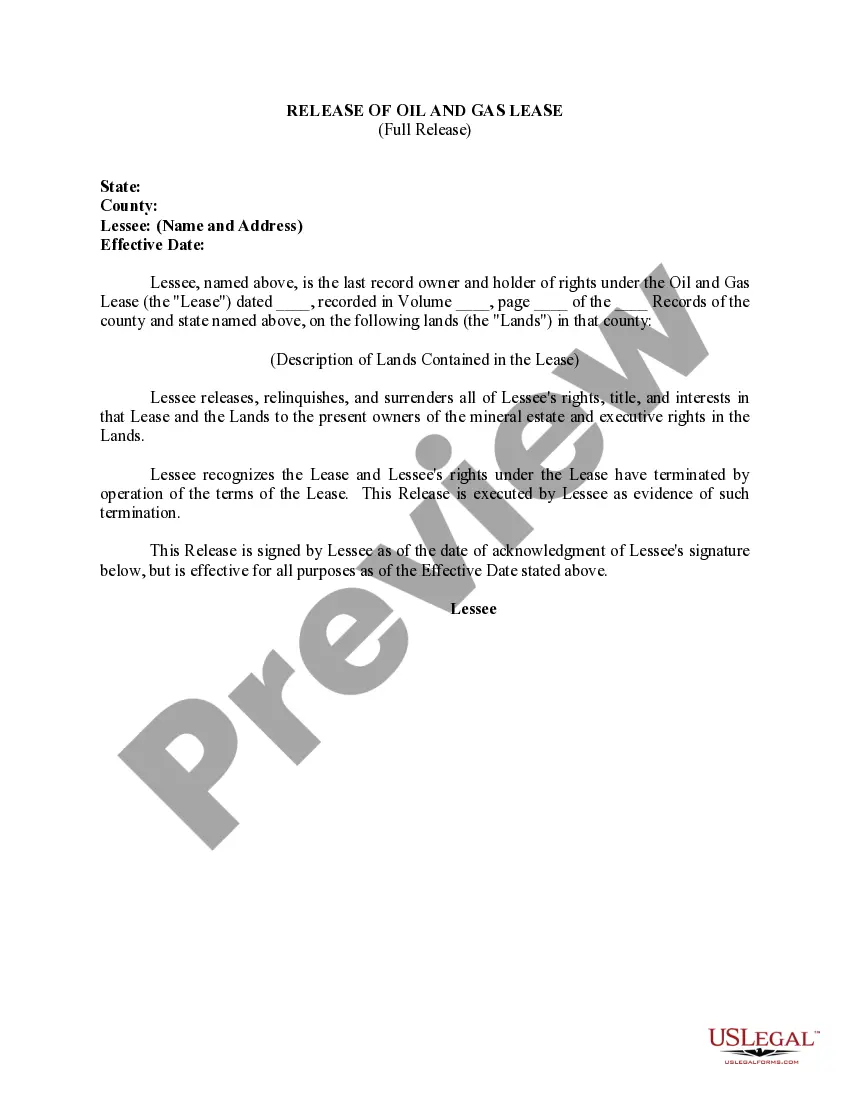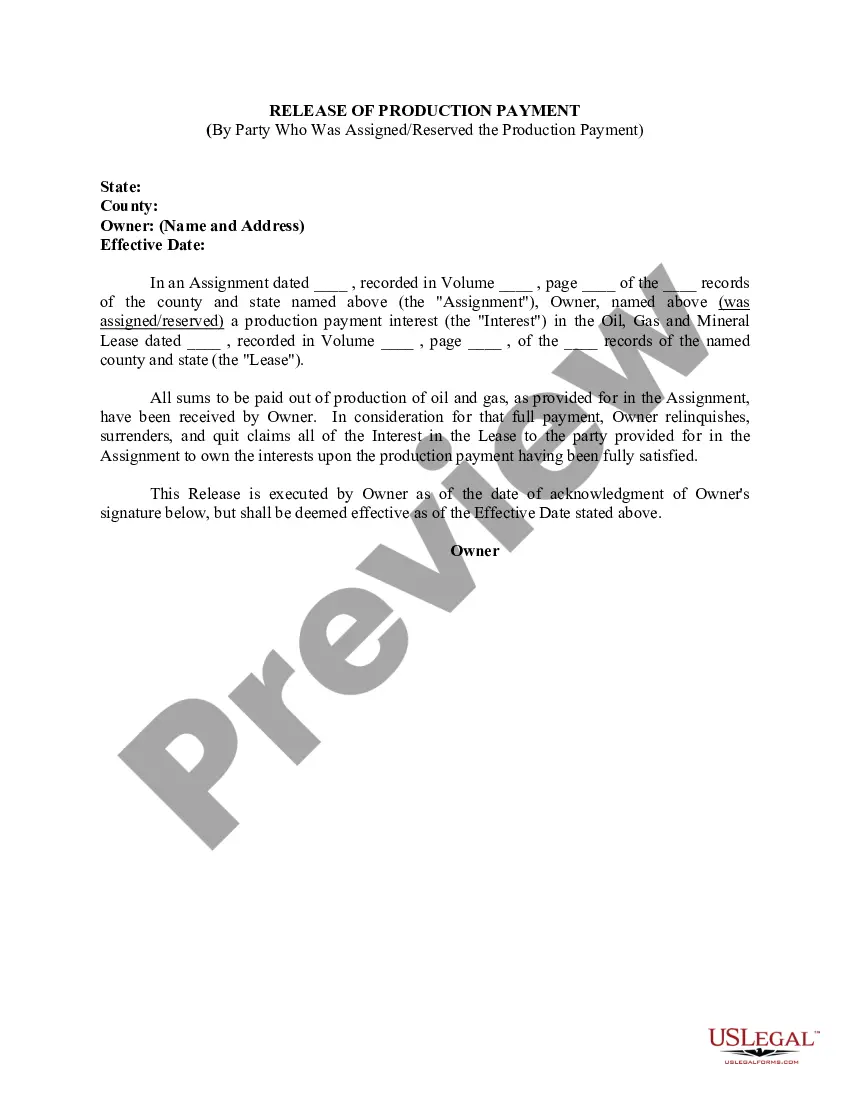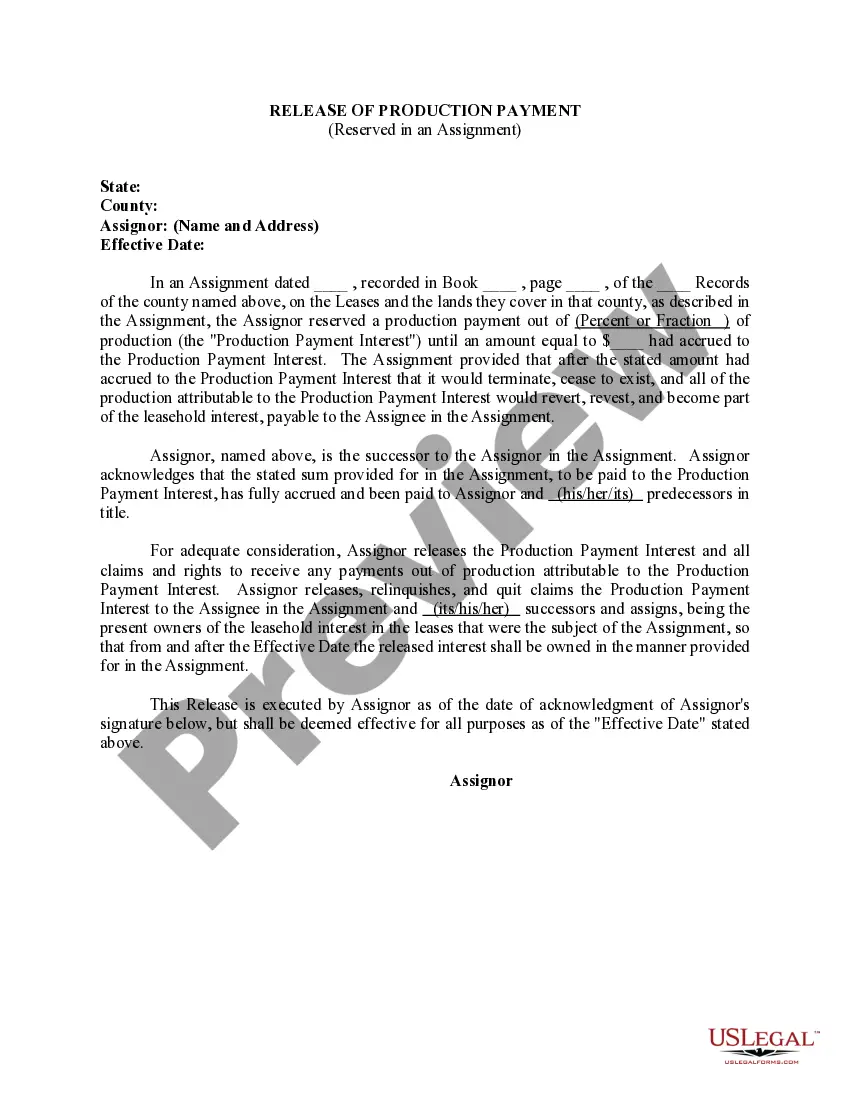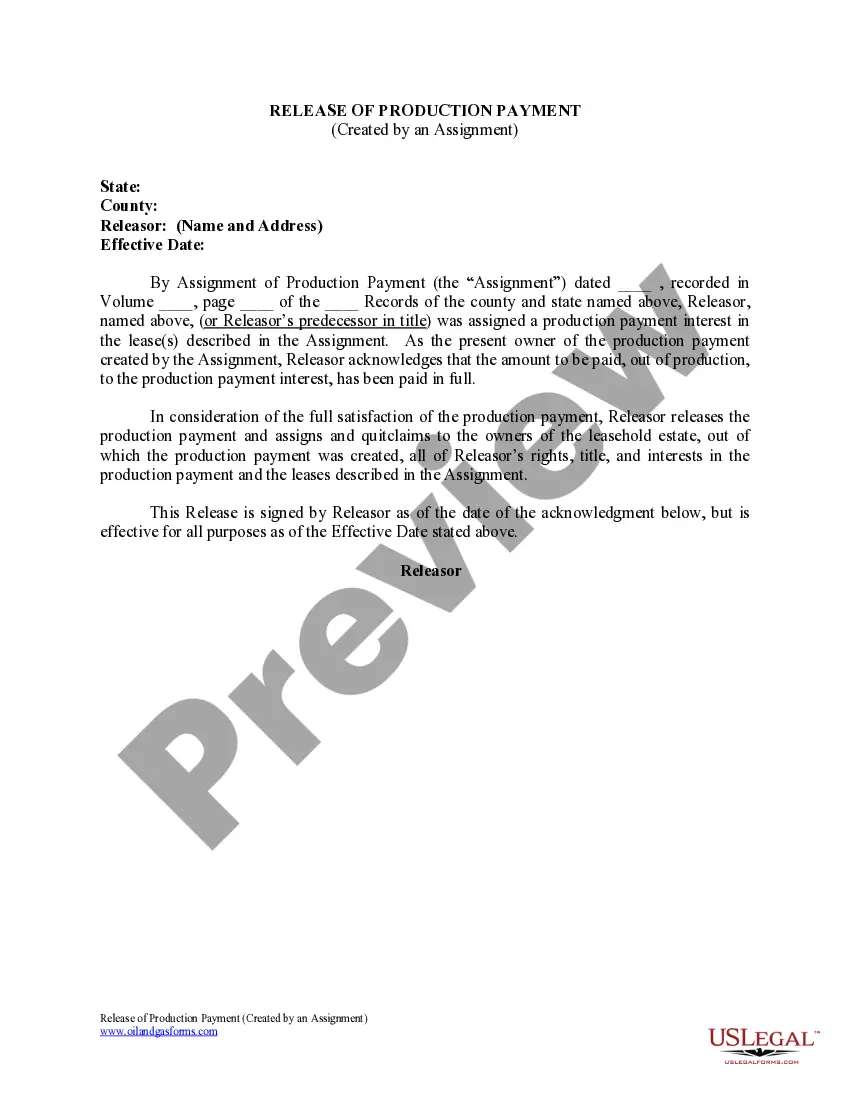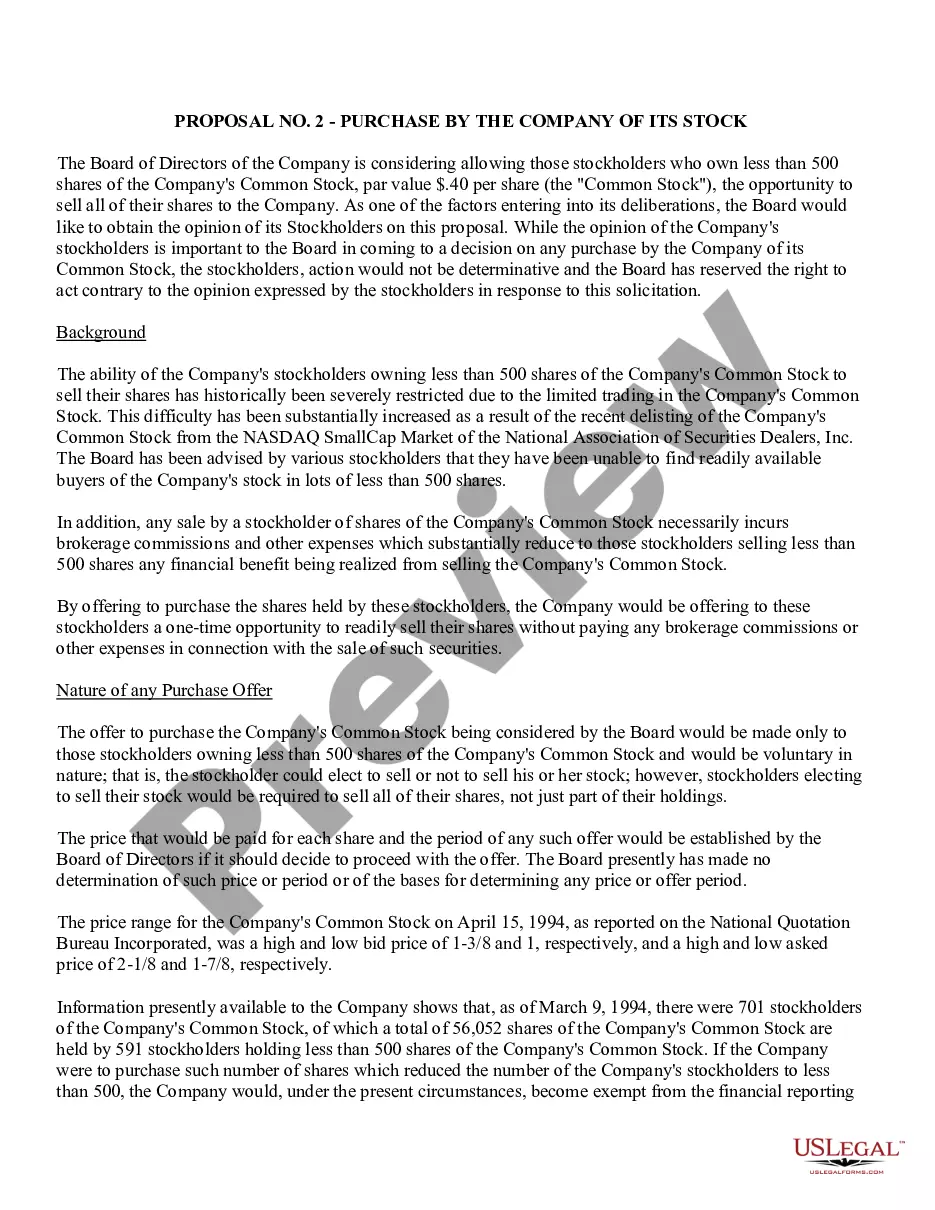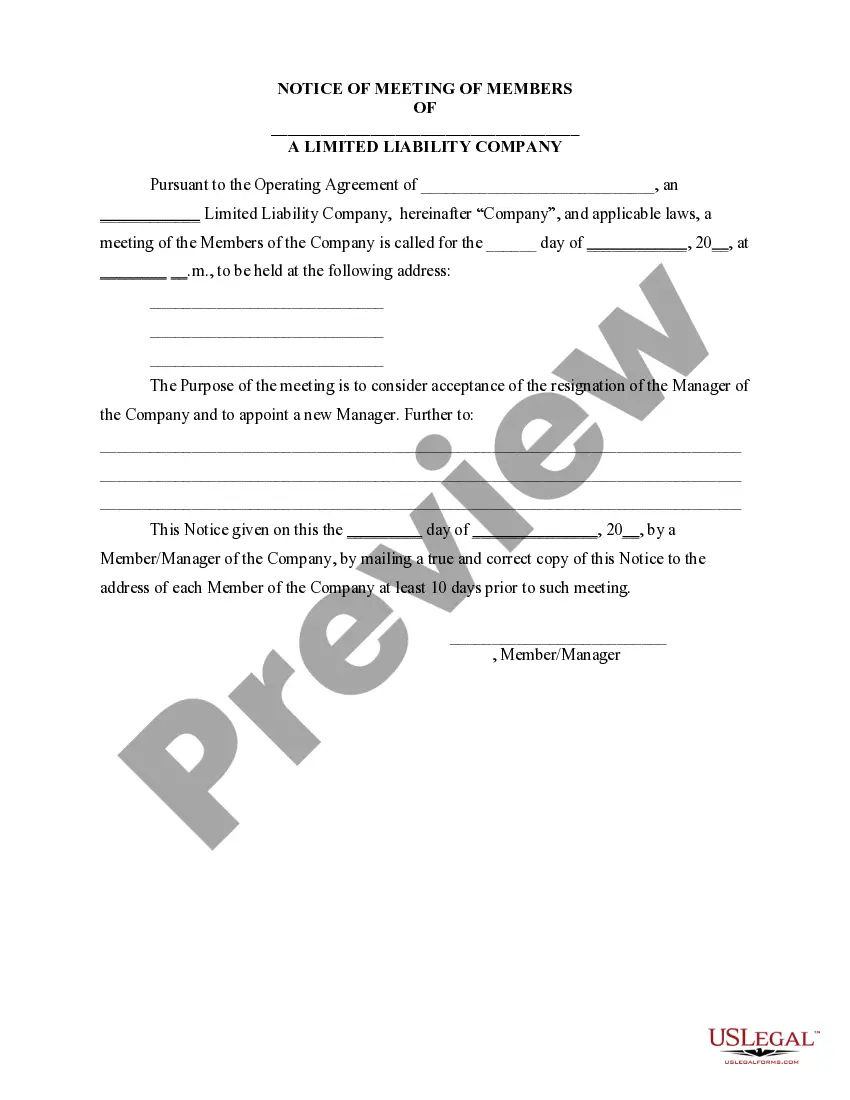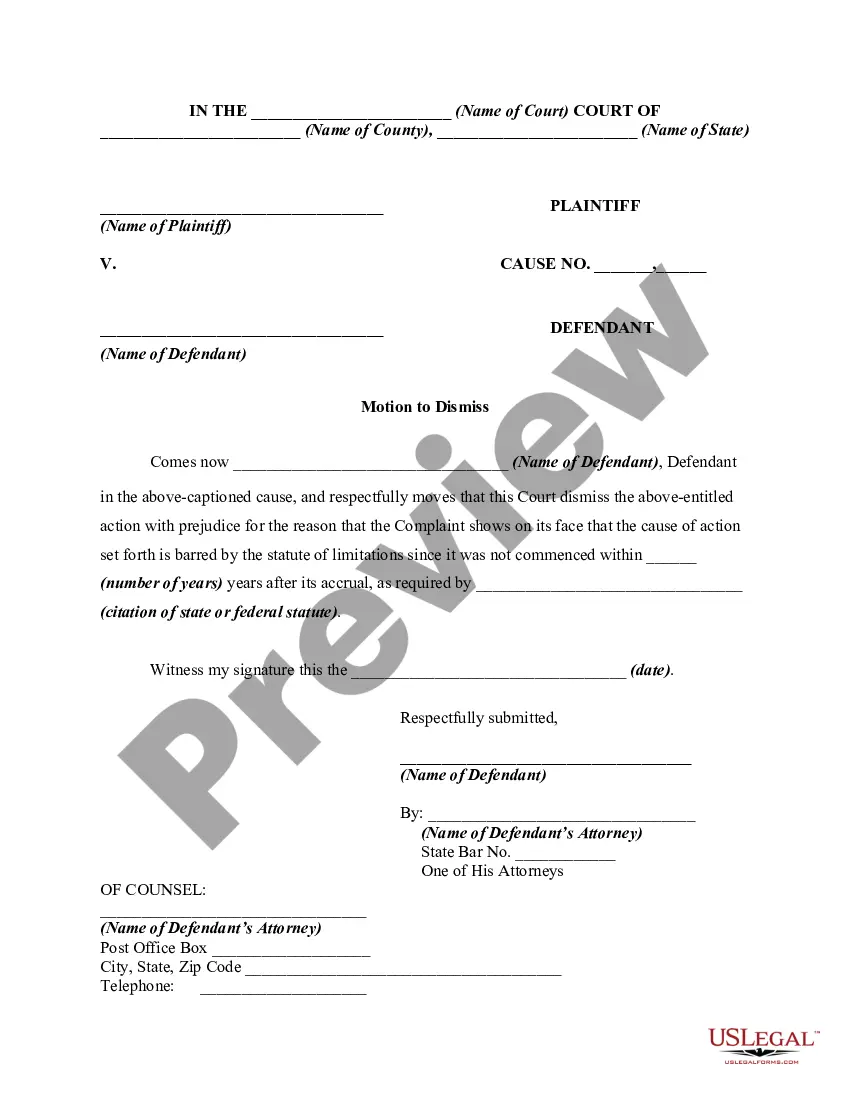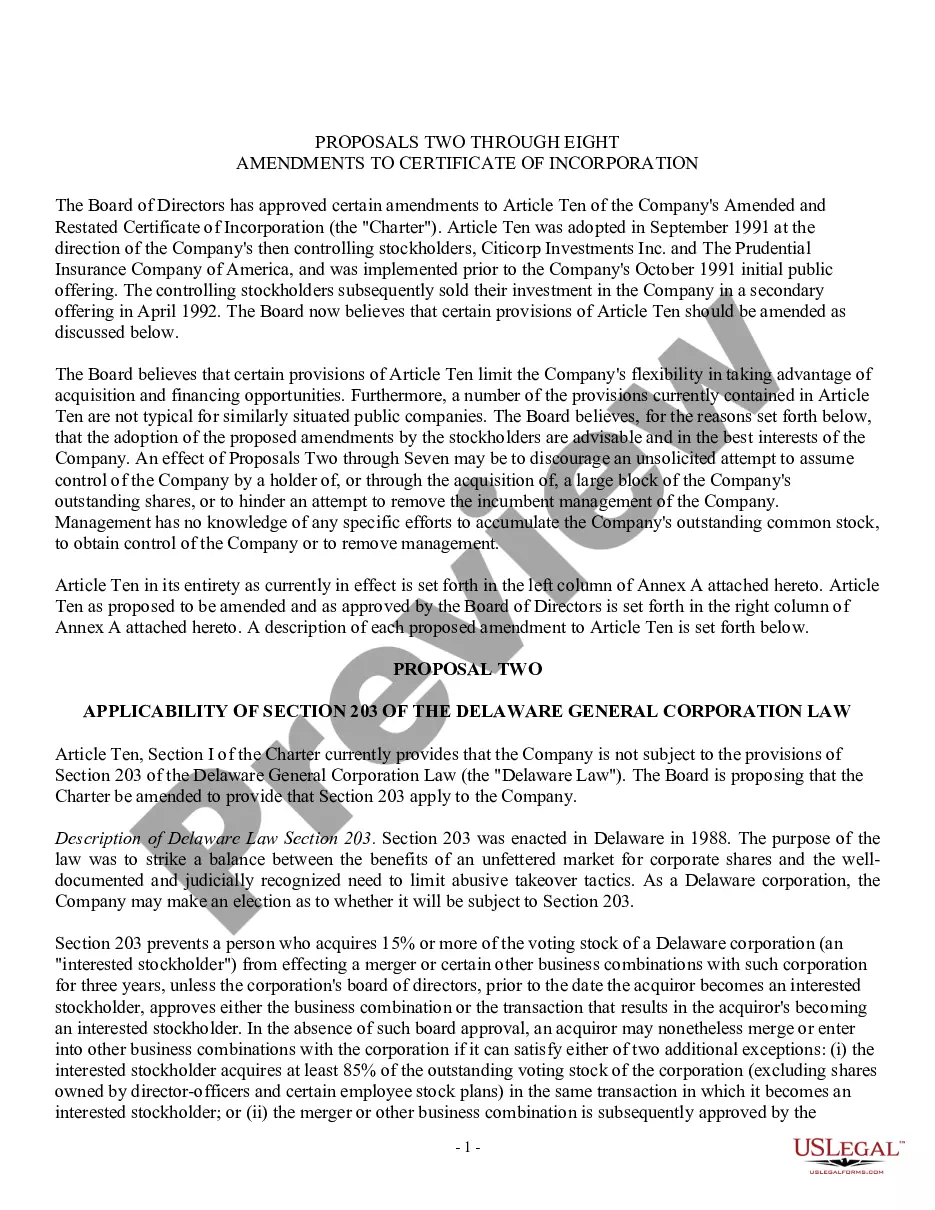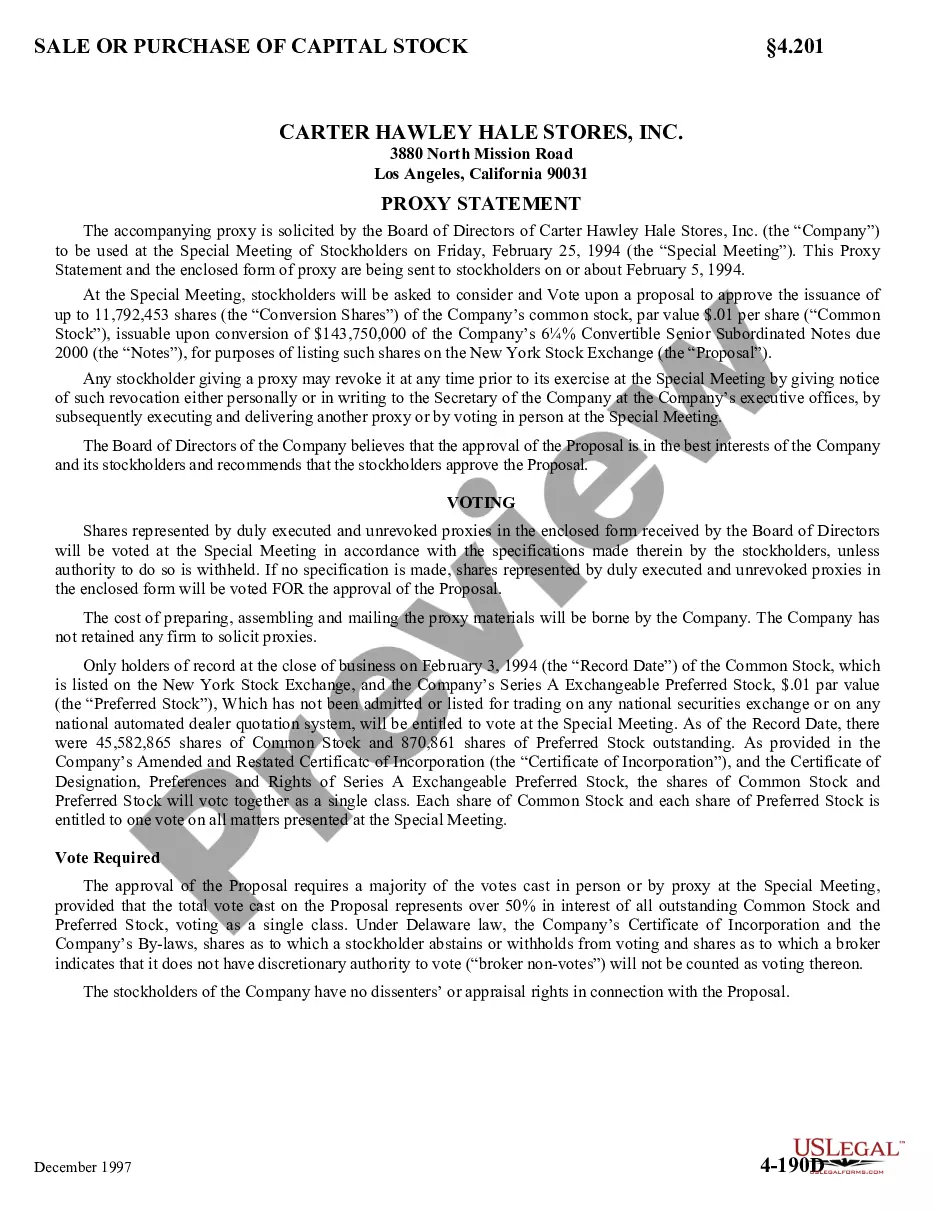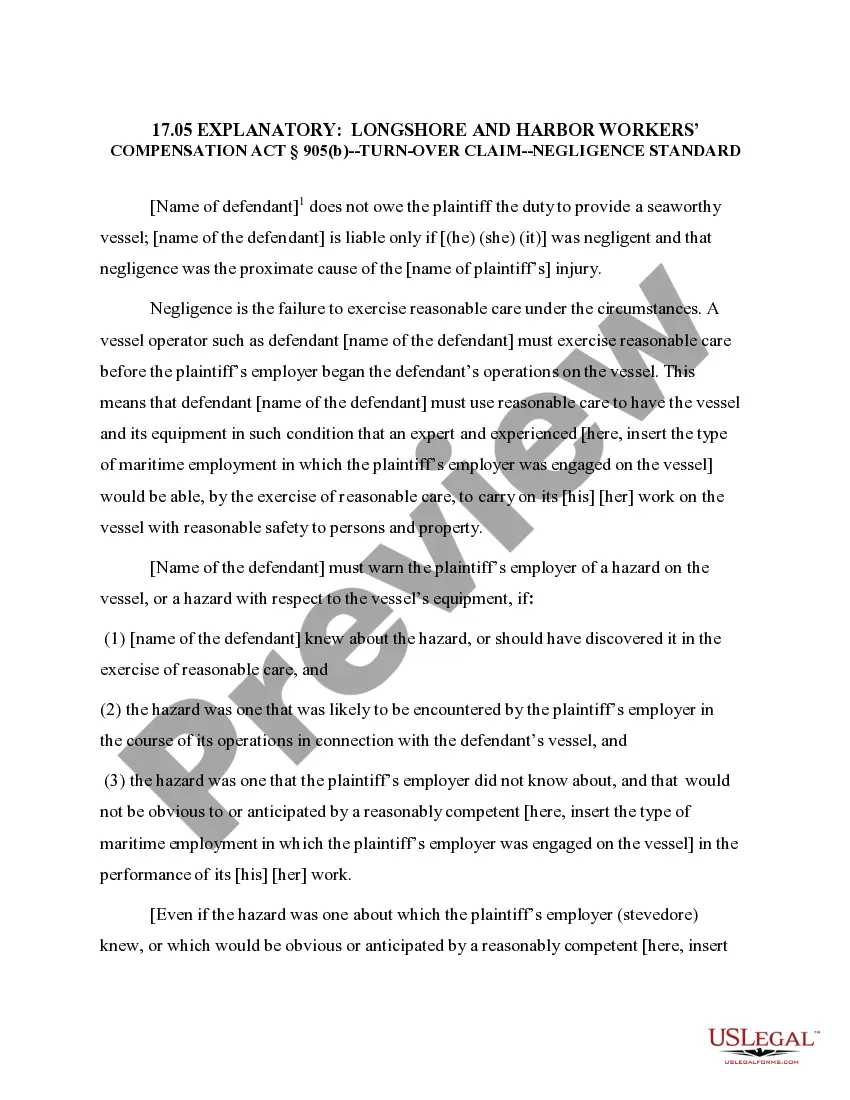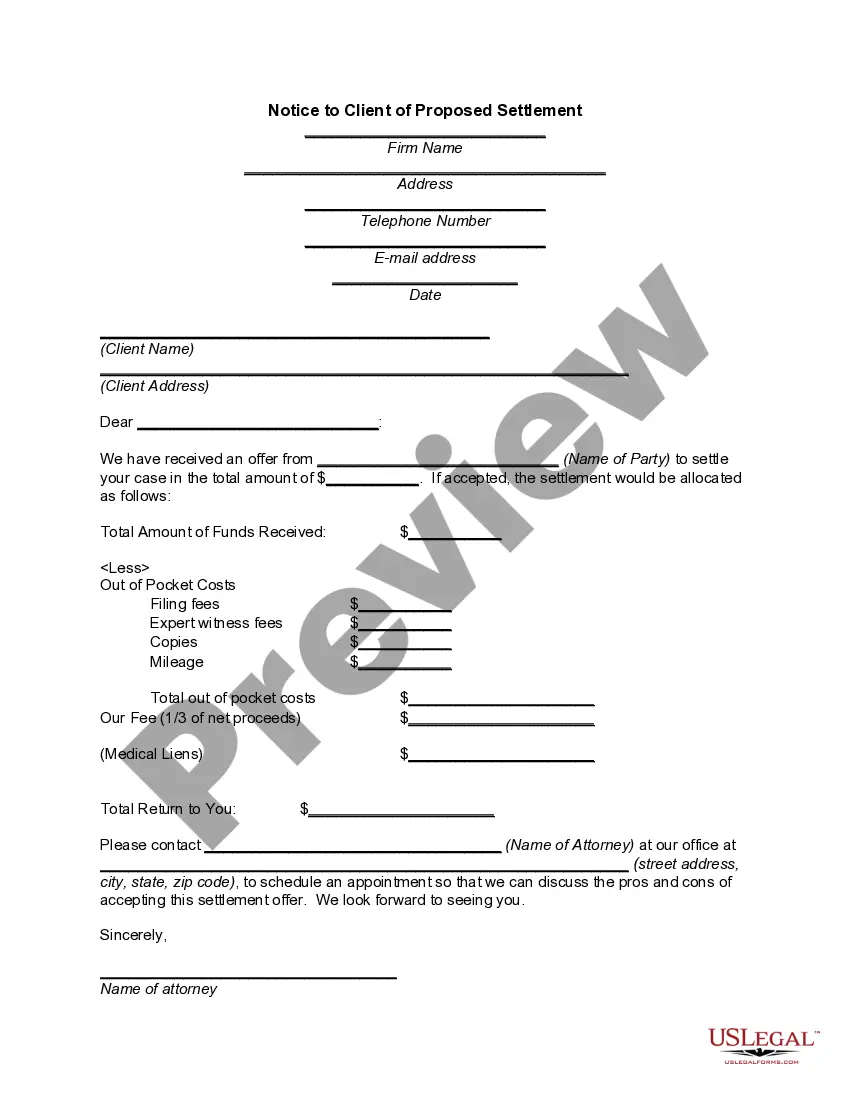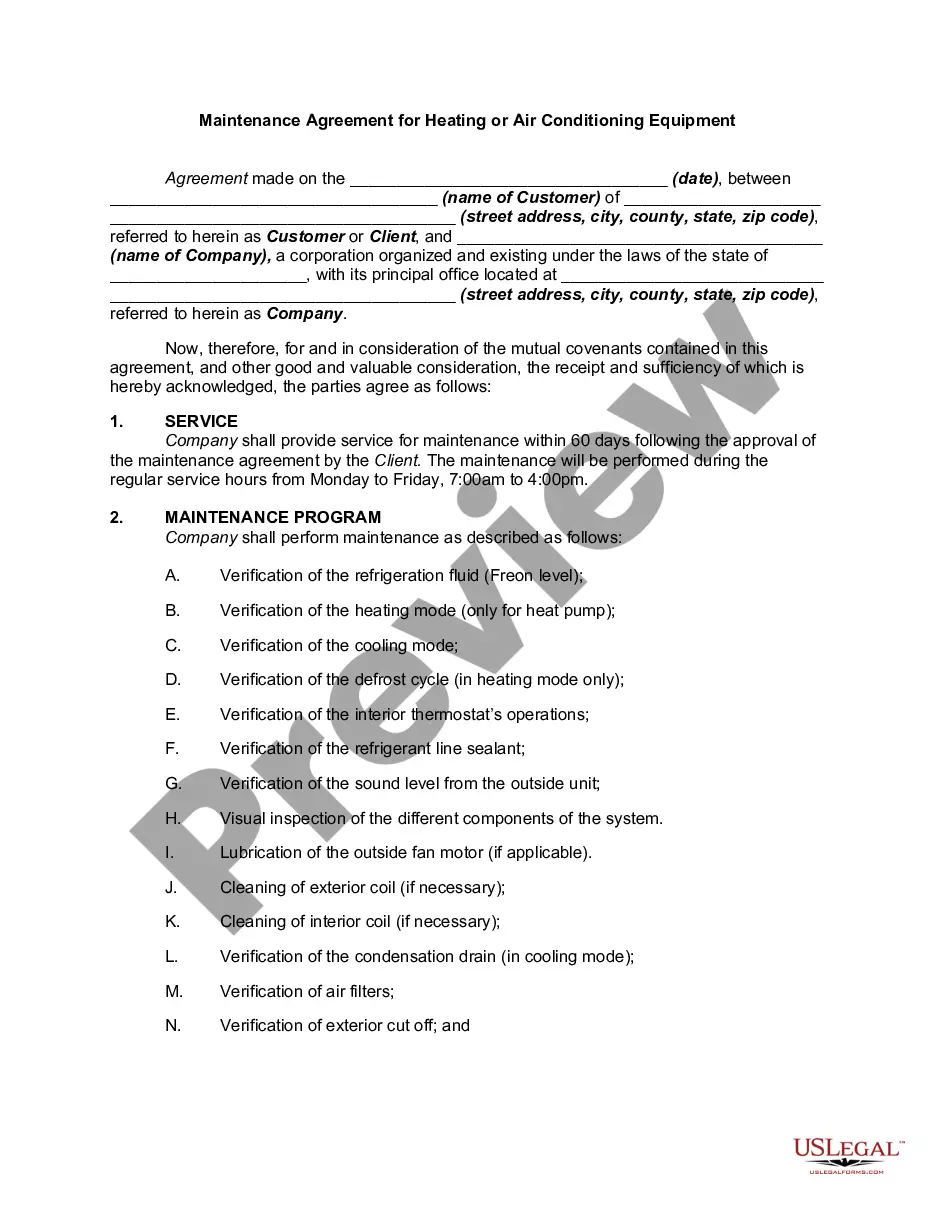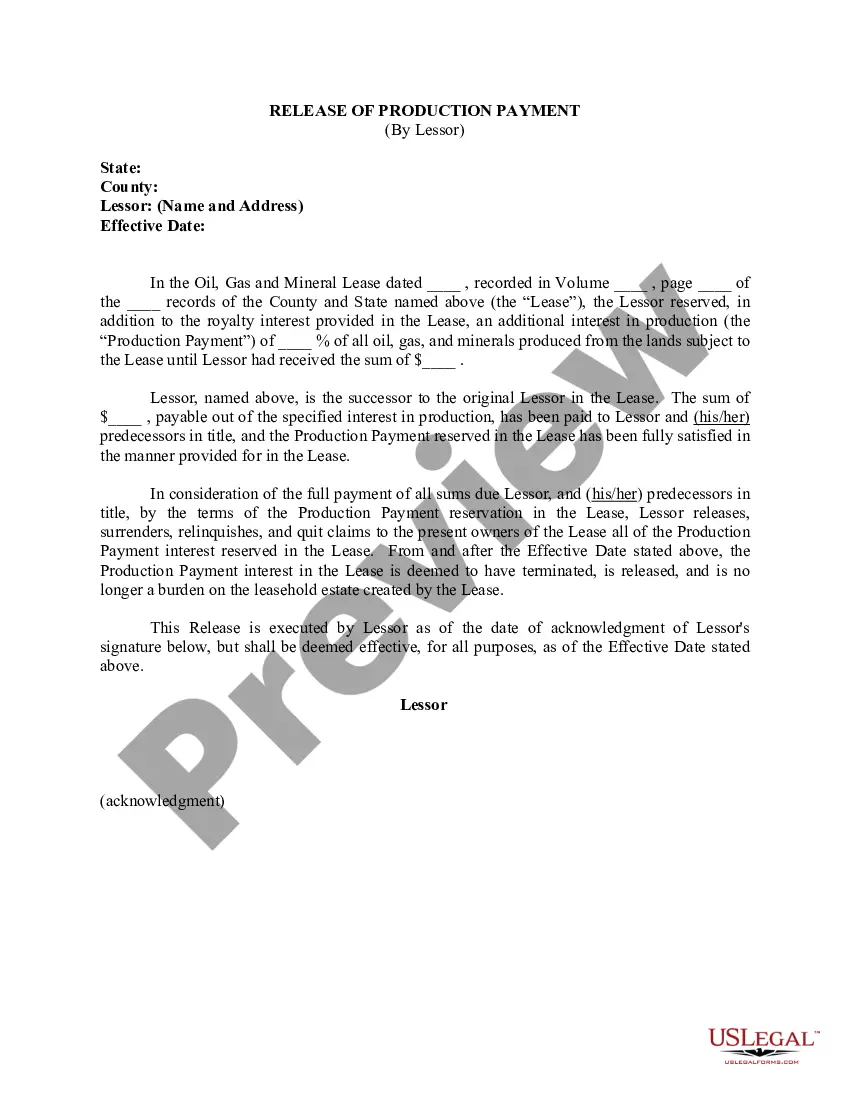This form of release is used when Lessor releases, relinquishes, and quit claims to the present owners of the Lease all of a Production Payment interest. From and after the Effective Date, the Production Payment interest in the Lease is deemed to have terminated and is no longer a burden on the leasehold estate created by the Lease.
Connecticut Release of Production Payment by Lessor
Description
How to fill out Release Of Production Payment By Lessor?
If you wish to comprehensive, down load, or produce legal record layouts, use US Legal Forms, the biggest collection of legal kinds, which can be found on the web. Make use of the site`s basic and practical lookup to discover the files you require. Different layouts for organization and person uses are categorized by categories and claims, or search phrases. Use US Legal Forms to discover the Connecticut Release of Production Payment by Lessor with a few click throughs.
In case you are previously a US Legal Forms buyer, log in to your profile and click on the Obtain switch to find the Connecticut Release of Production Payment by Lessor. You may also gain access to kinds you formerly downloaded from the My Forms tab of the profile.
Should you use US Legal Forms the very first time, follow the instructions below:
- Step 1. Be sure you have selected the shape for the appropriate town/nation.
- Step 2. Make use of the Preview method to examine the form`s content. Never neglect to see the information.
- Step 3. In case you are unsatisfied with all the develop, make use of the Lookup field towards the top of the monitor to discover other models from the legal develop design.
- Step 4. After you have identified the shape you require, click on the Purchase now switch. Pick the pricing strategy you like and put your credentials to register for the profile.
- Step 5. Process the financial transaction. You can use your credit card or PayPal profile to finish the financial transaction.
- Step 6. Pick the formatting from the legal develop and down load it on the device.
- Step 7. Complete, revise and produce or indication the Connecticut Release of Production Payment by Lessor.
Each and every legal record design you acquire is the one you have forever. You might have acces to every single develop you downloaded within your acccount. Click the My Forms segment and select a develop to produce or down load again.
Remain competitive and down load, and produce the Connecticut Release of Production Payment by Lessor with US Legal Forms. There are millions of expert and express-distinct kinds you can use for your organization or person requires.
Form popularity
FAQ
Connecticut State Department of Revenue Services You will now be required to use myconneCT to file the returns, make payments and manage your account. Click here for more information about myconneCT. Click here to File, Pay, or Register Now on myconneCT!
To ensure payment is applied to your account, write ?2022 Form CT-1120 EXT? and the corporation's Connecticut Tax Registration Number on the front of the check. Be sure to sign your check and paper clip it to the front of your return. Do not send cash. DRS may submit your check to your bank electronically.
Form CT-1120 must be filed electronically and payments must be made electronically using either myconneCT or the Connecticut Federal/State Electronic Filing Modernized e-File (MeF) Program, unless a taxpayer has received an electronic filing and payment waiver from DRS. Connecticut Corporation Business Tax - CT.gov ct.gov ? Forms ? CT-1120-Booklet_1221 ct.gov ? Forms ? CT-1120-Booklet_1221
You may also make your payments by credit card. Visit the DRS website at portal.ct.gov/DRS-myconneCT for more information. Use Form CT?1040ES, Estimated Connecticut Income Tax Payment Coupon for Individuals, to make estimated Connecticut income tax payments for 2023 by mail.
Business and individual taxpayers can use the TSC at .ct.gov/TSC to file a variety of tax returns, update account information, and make payments online. File Electronically: You can choose first-time filer information and filing assistance or log directly into the TSC to file returns and pay taxes.
First, you may pay the tax by mail. Second, you can use the Taxpayer Service Center (TCS) to pay for your tax online. You can call the Connecticut Department of Revenue at 850-297-5962 for more information about the business entity tax. CT Business Entity Tax | UpCounsel 2023 upcounsel.com ? ct-business-entity-tax upcounsel.com ? ct-business-entity-tax
Pay Electronically Electronic payments can be made through myconneCT at portal.ct.gov/DRS-myconneCT. Pay by ACH Debit/Direct Payment: Using this option authorizes DRS to electronically withdraw a payment from your bank account (checking or savings) on a date you select up to the due date. Connecticut Resident Income Tax Information - CT.gov ct.gov ? DRS ? Individuals ? Tax-Informati... ct.gov ? DRS ? Individuals ? Tax-Informati...
You are a nonresident for the 2022 taxable year if you are neither a resident nor a part-year resident for the 2022 taxable year. If you are a nonresident and you meet the requirements for Who Must File Form CT?1040NR/PY for the 2022 taxable year, you must file Form CT?1040NR/PY. Connecticut Nonresident and Part-Year Resident Income Tax ... ct.gov ? Individuals ? Tax-Information ct.gov ? Individuals ? Tax-Information