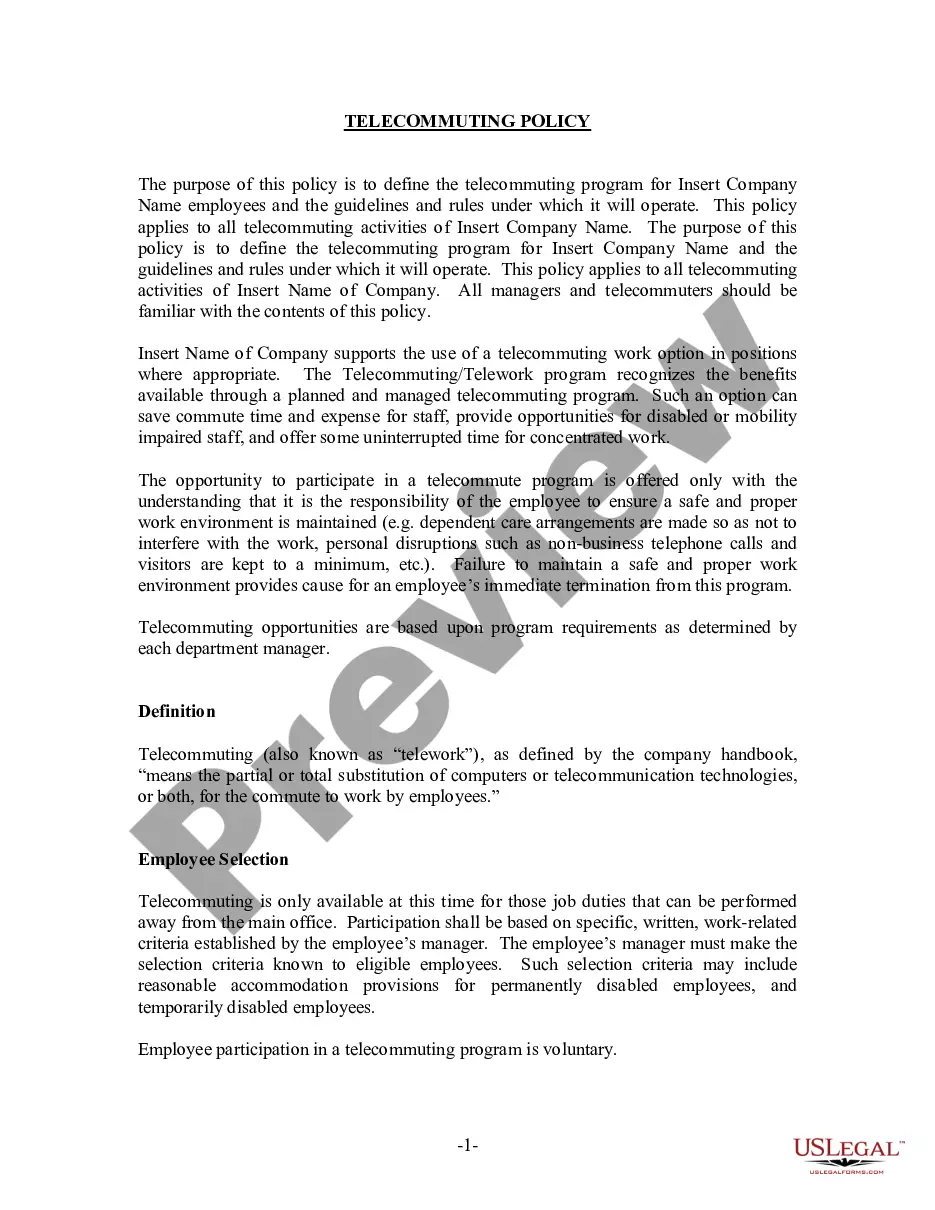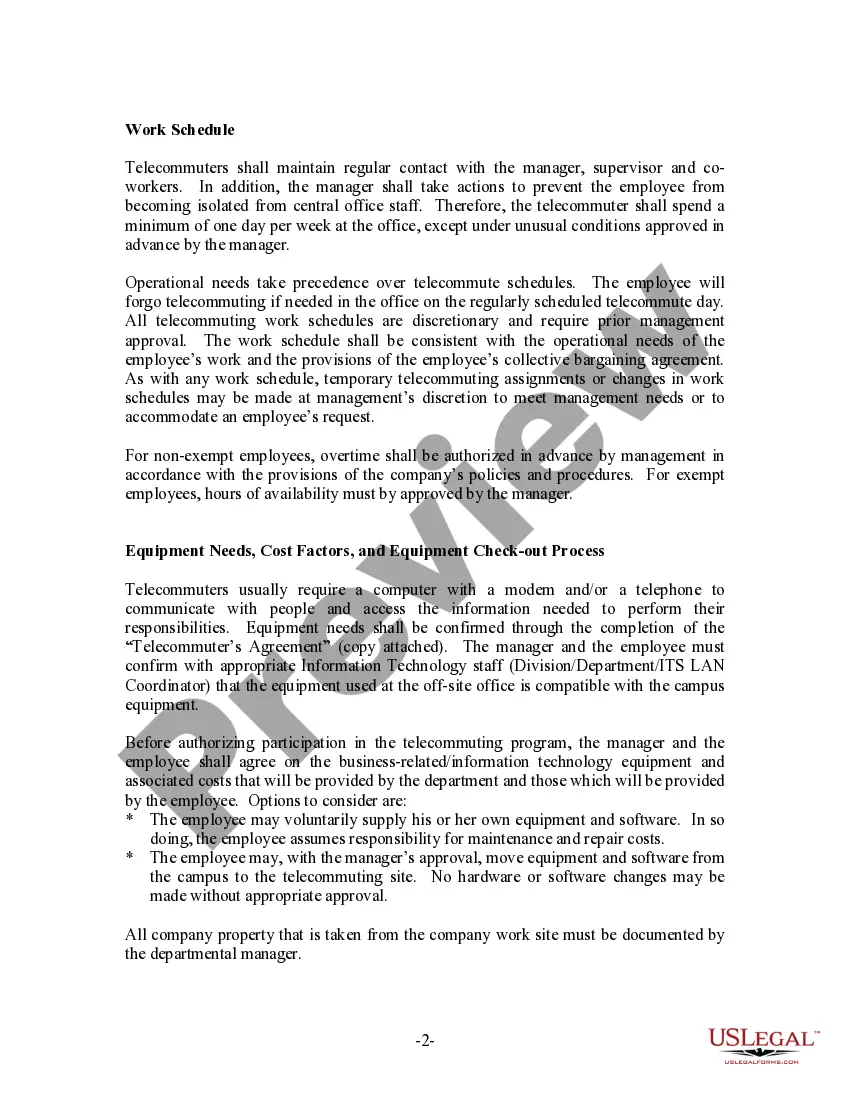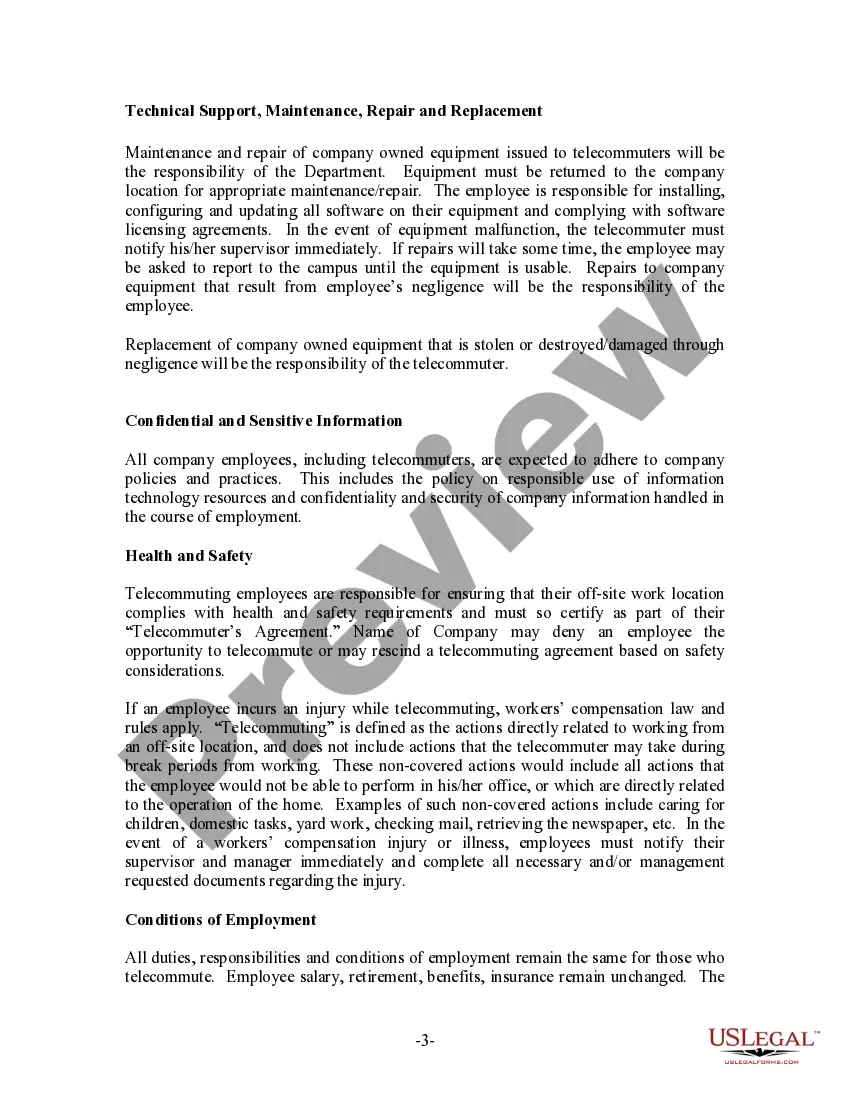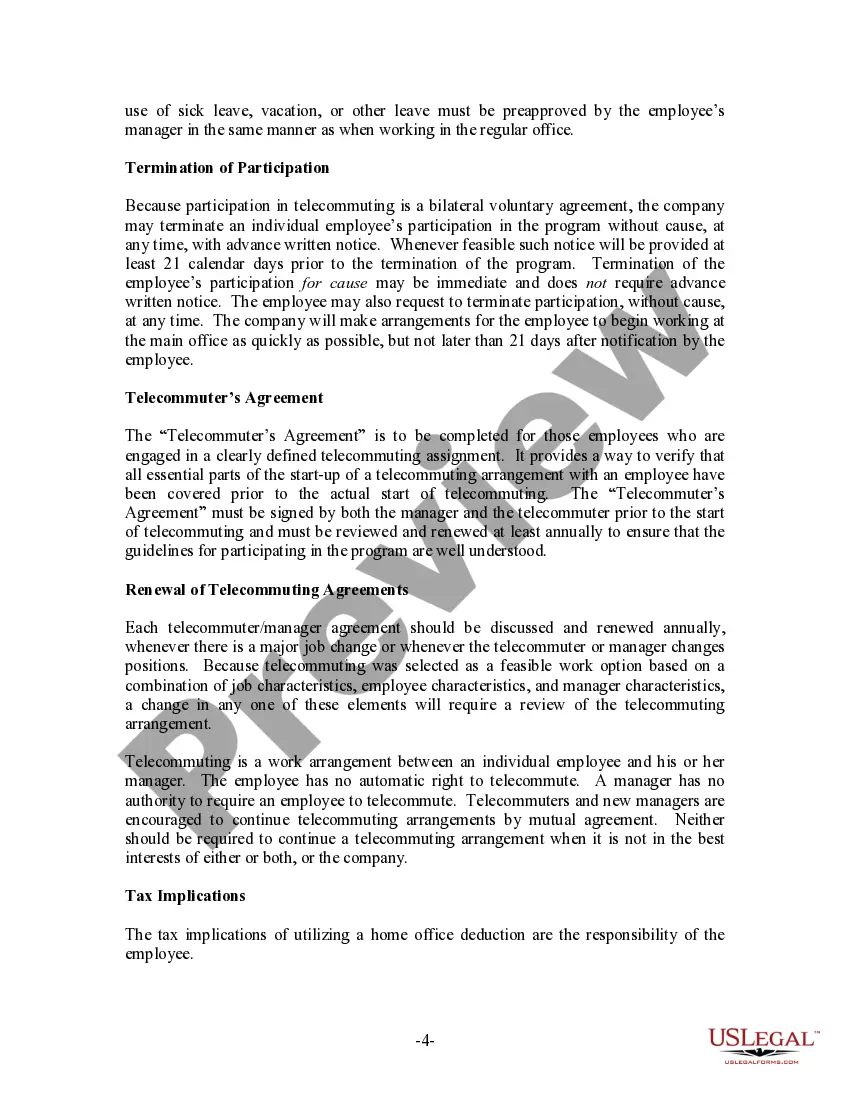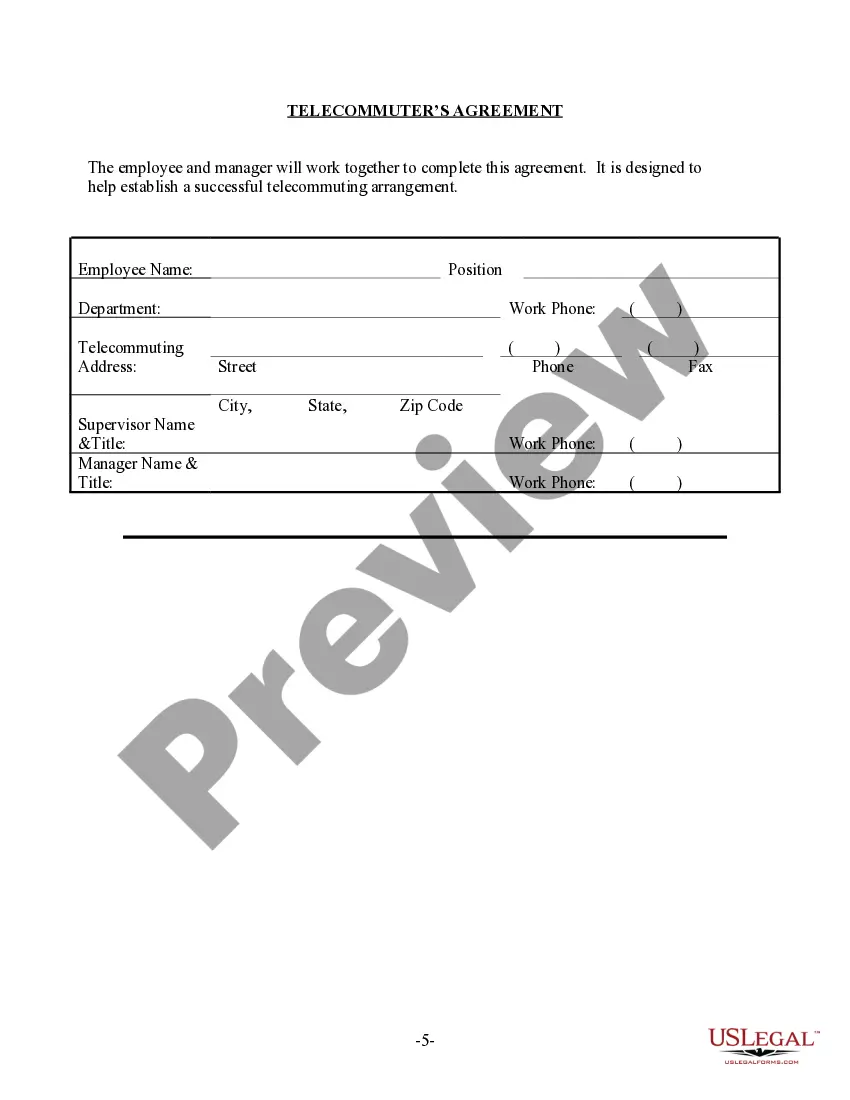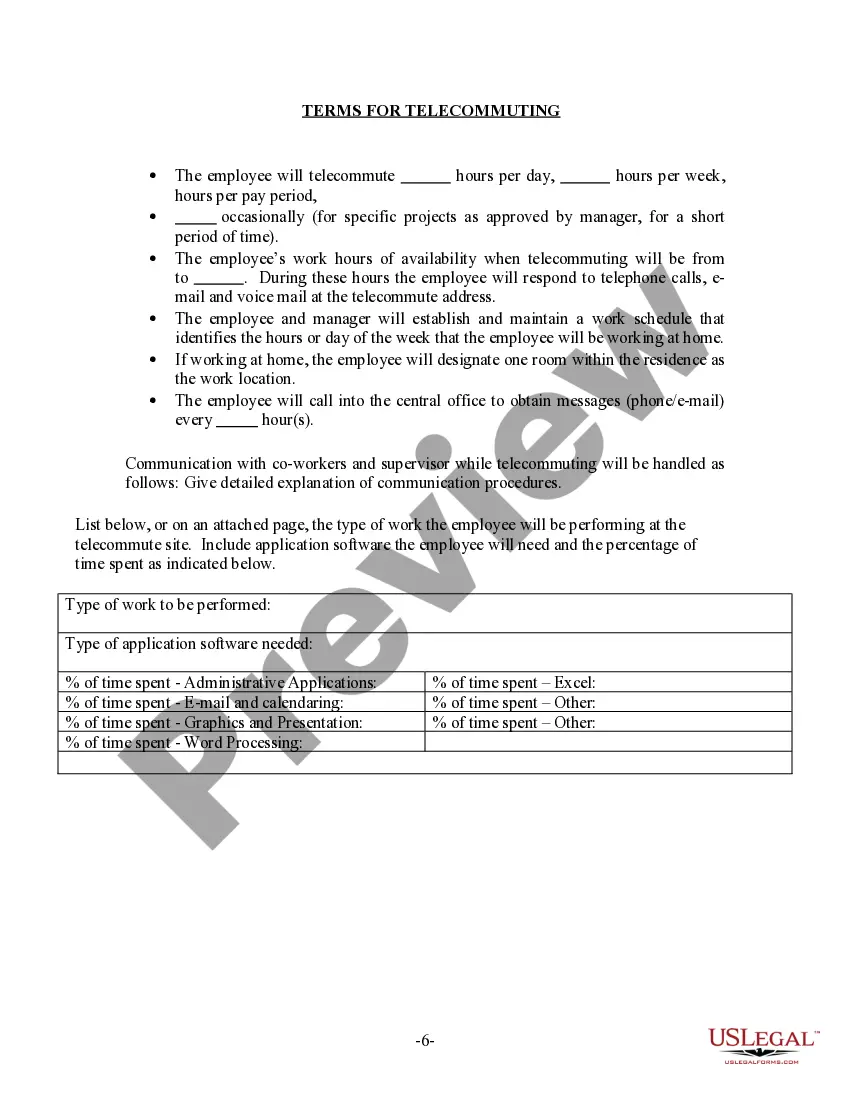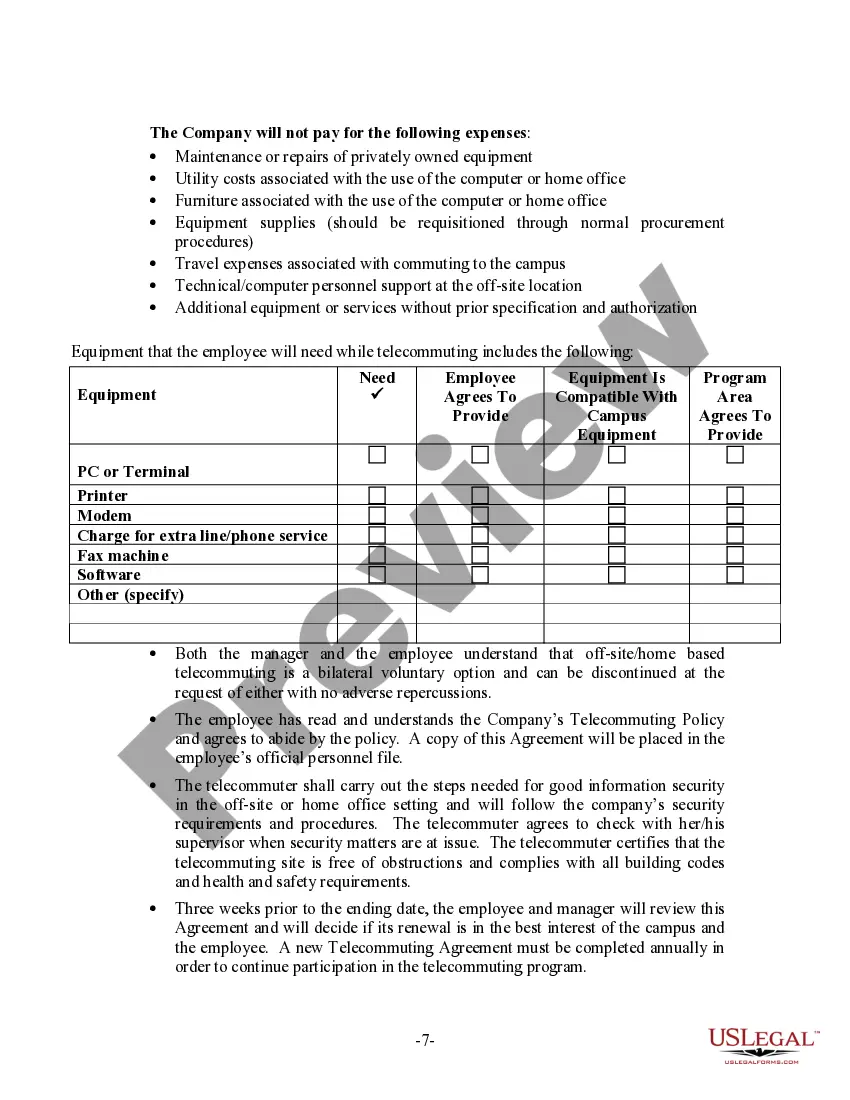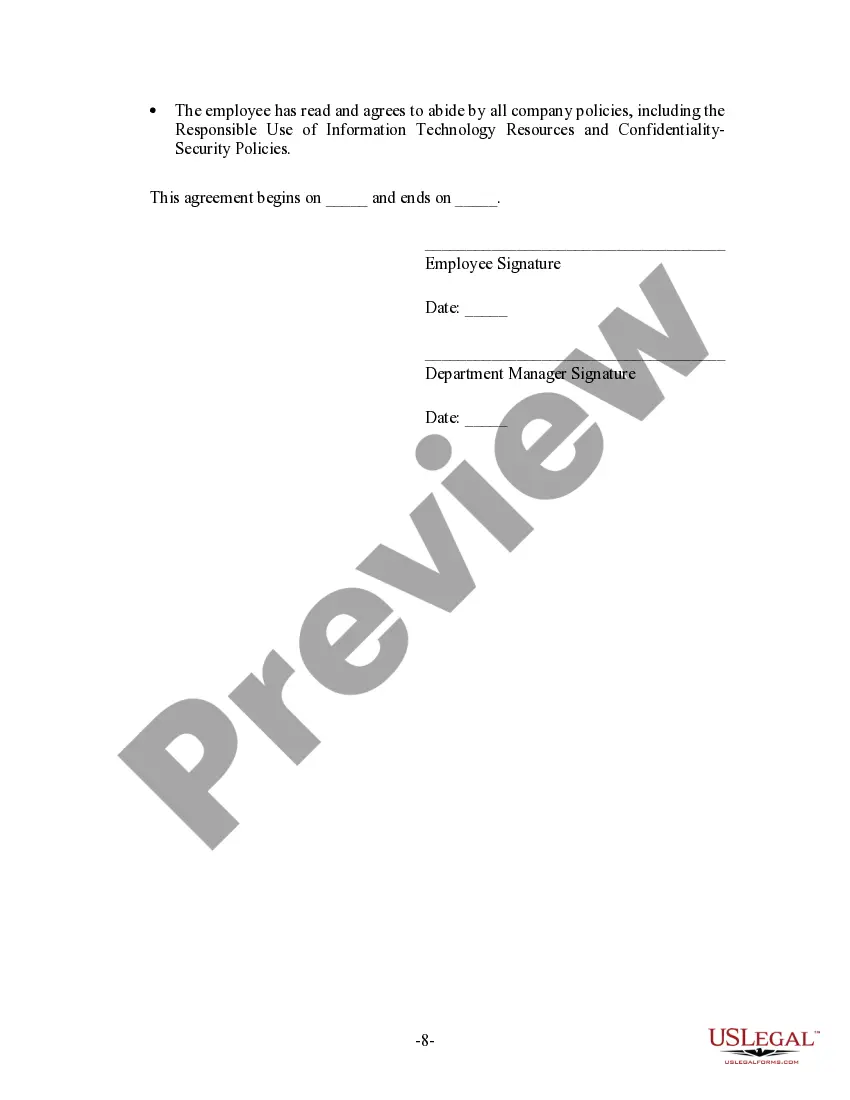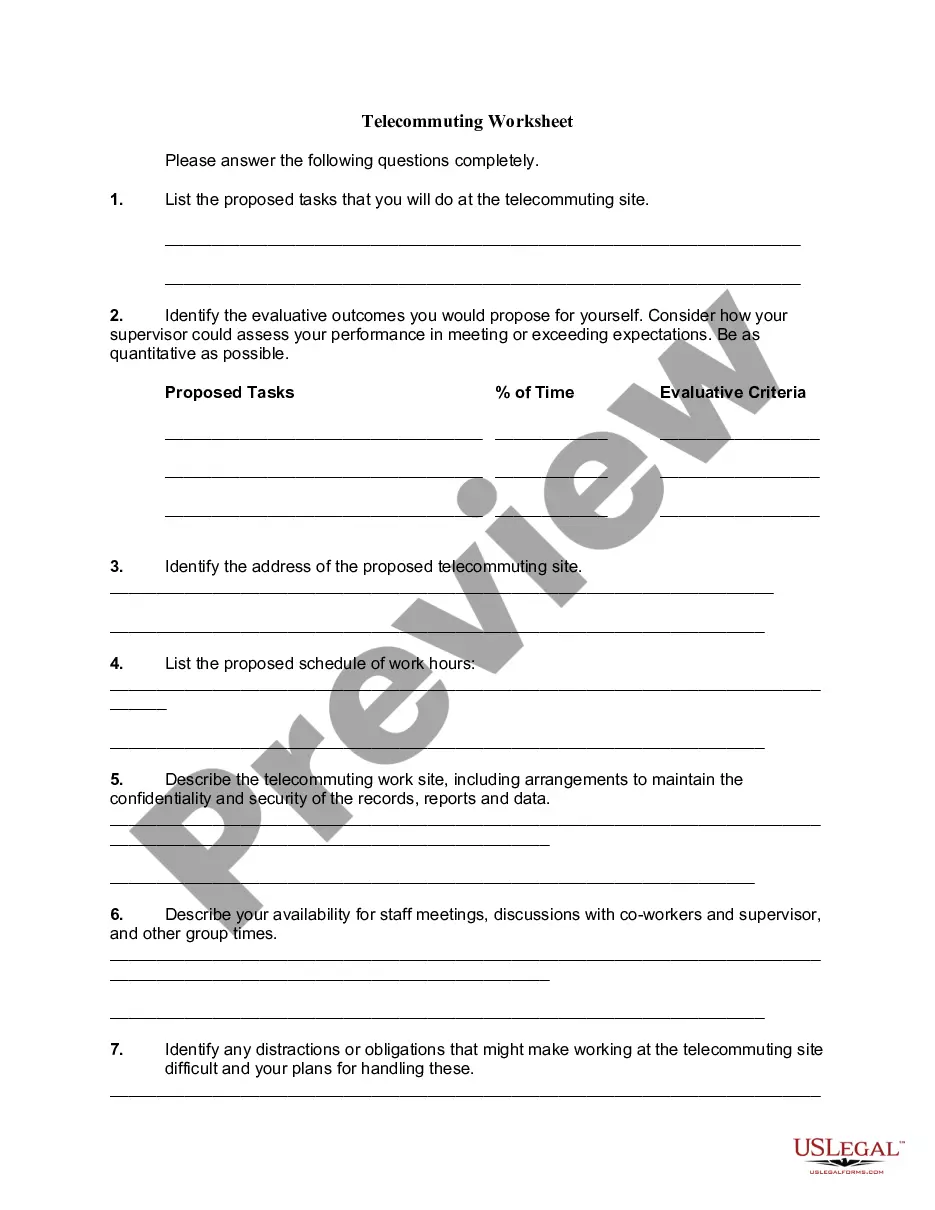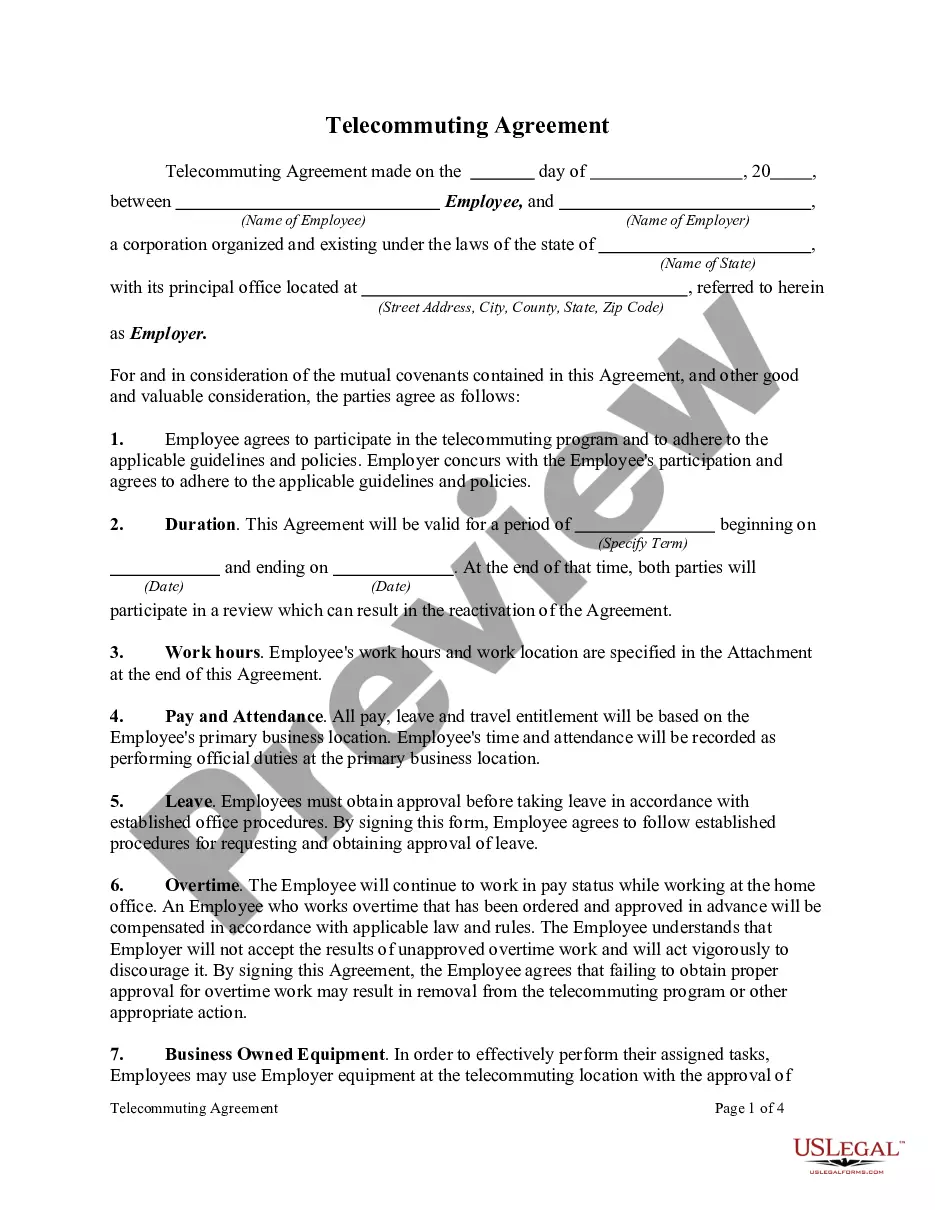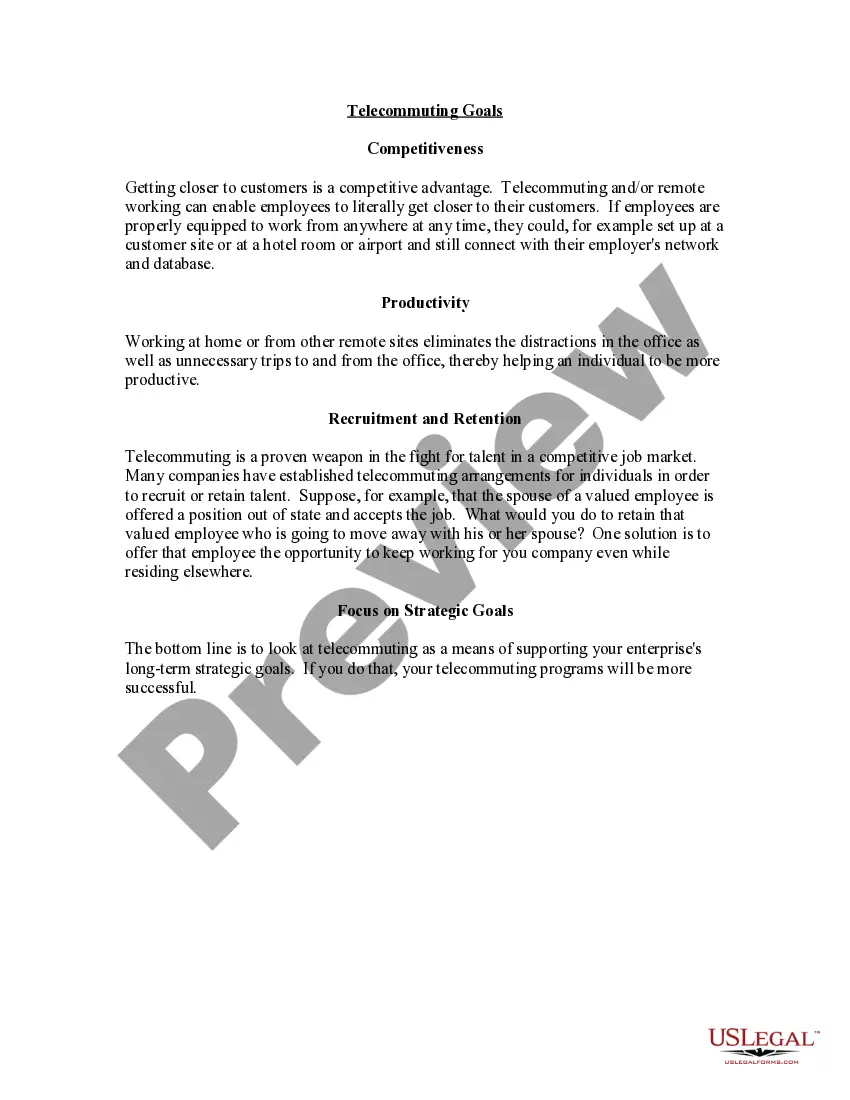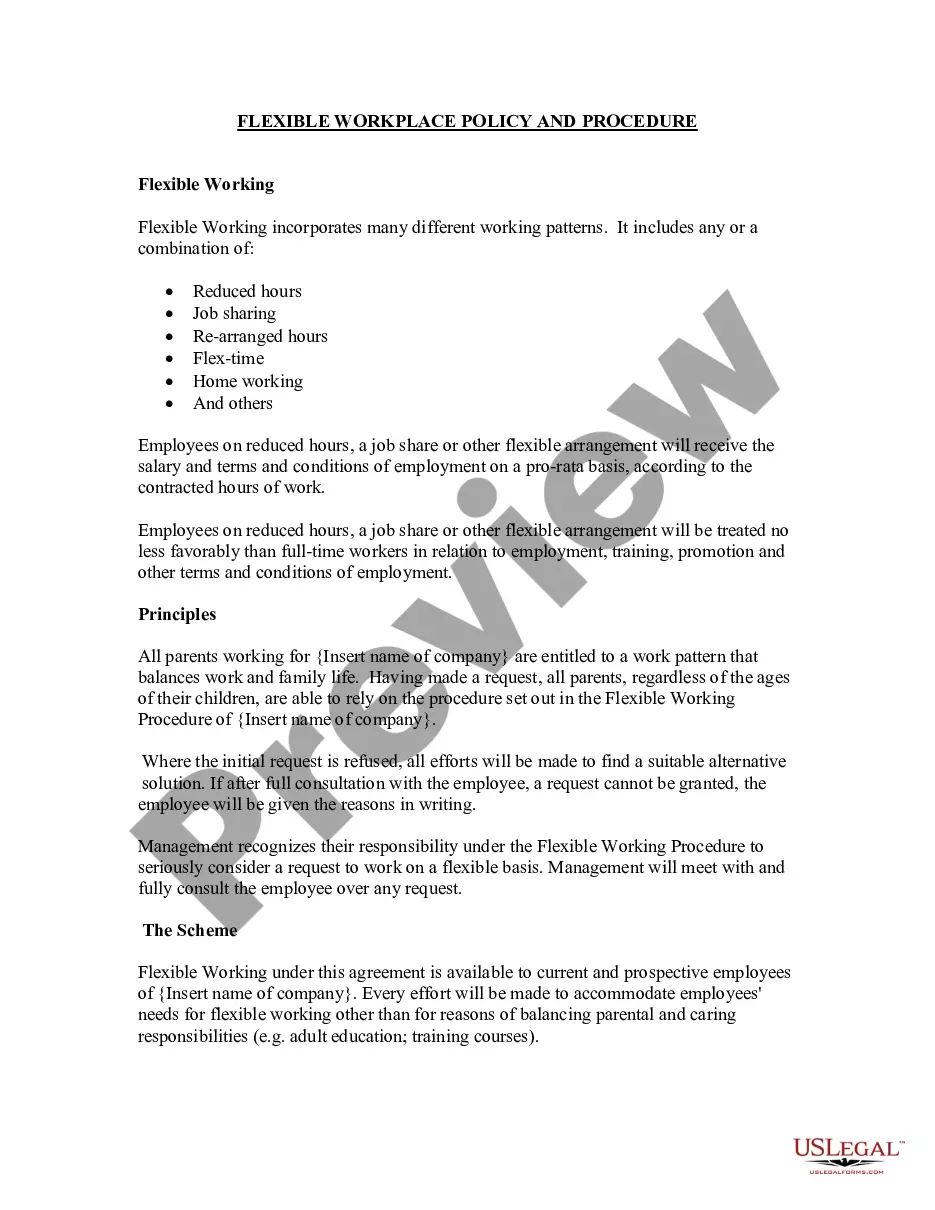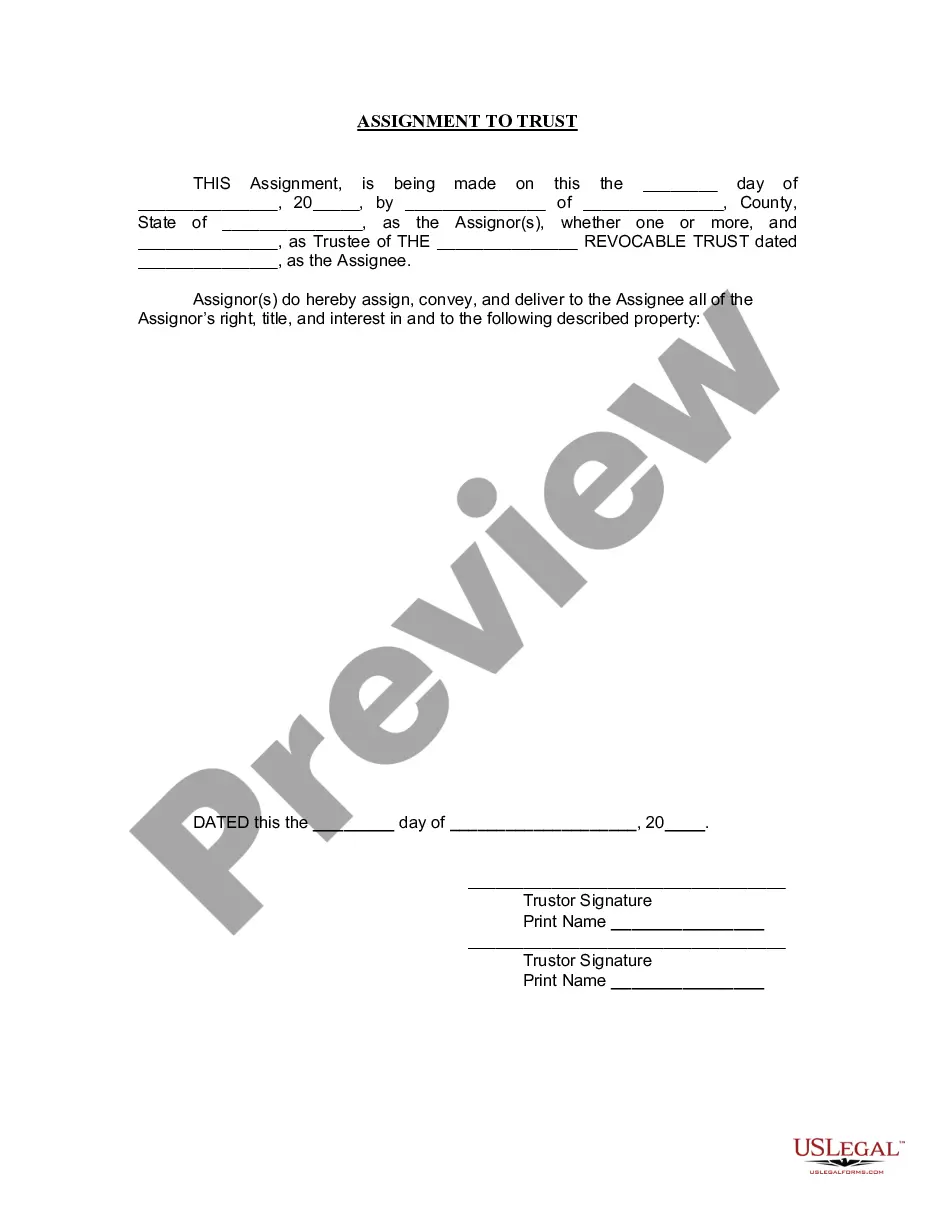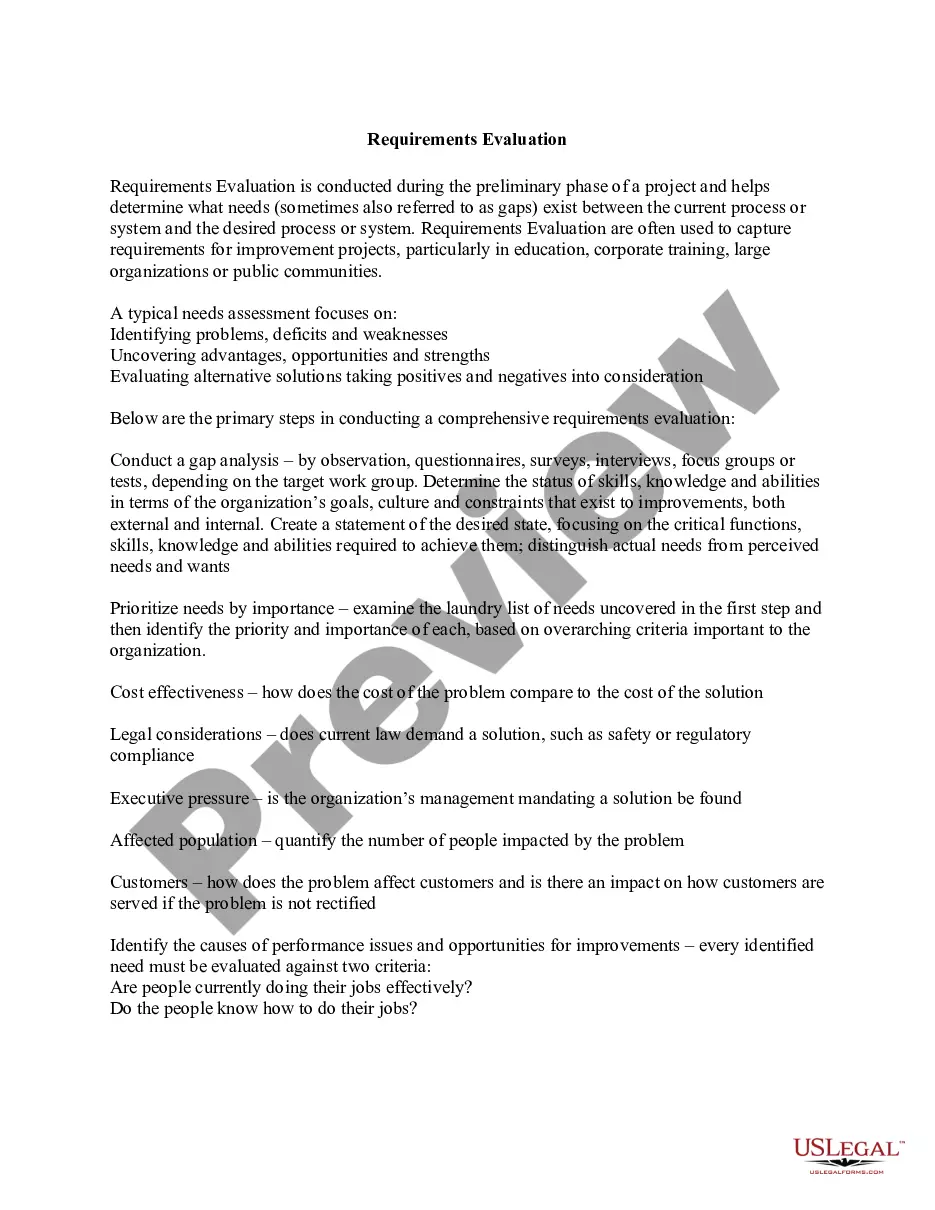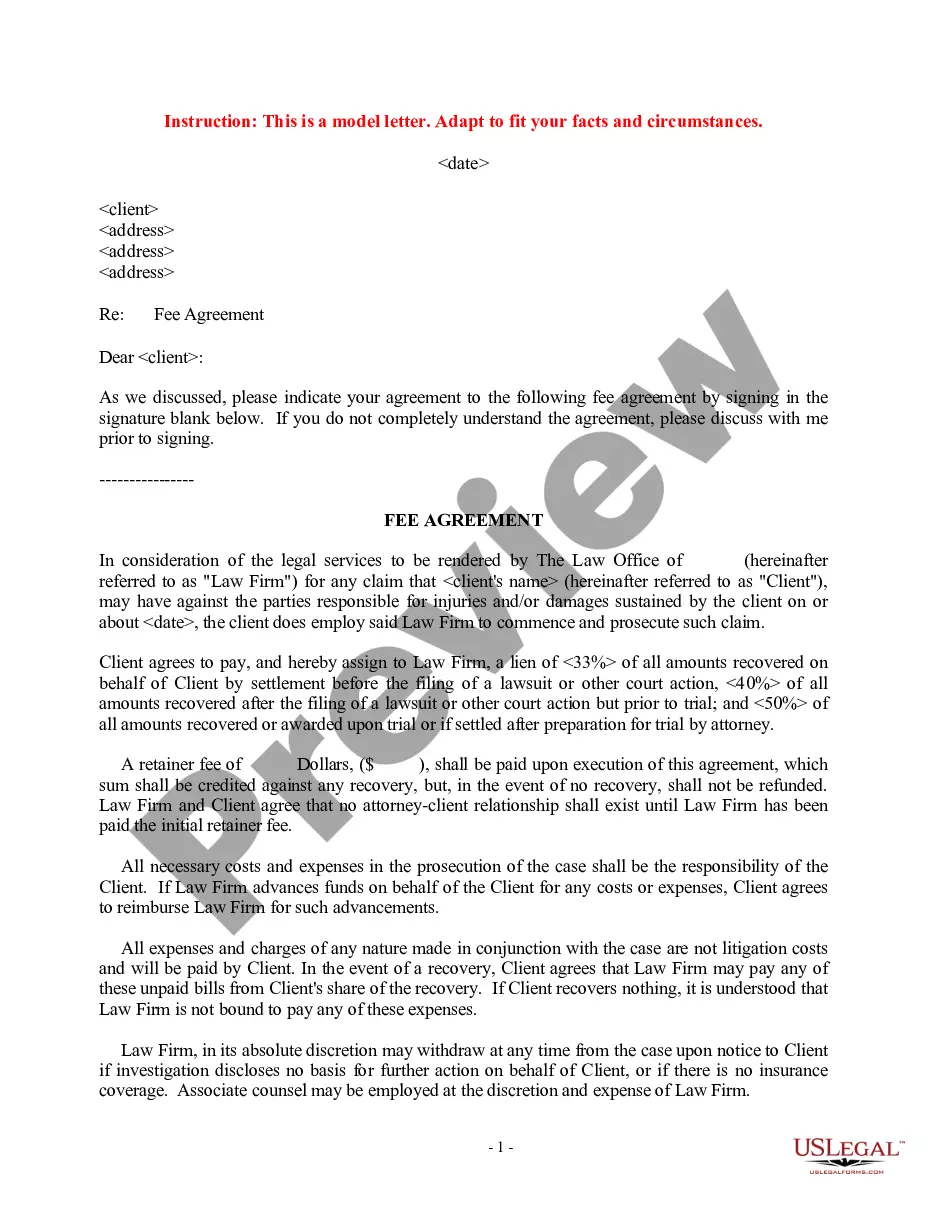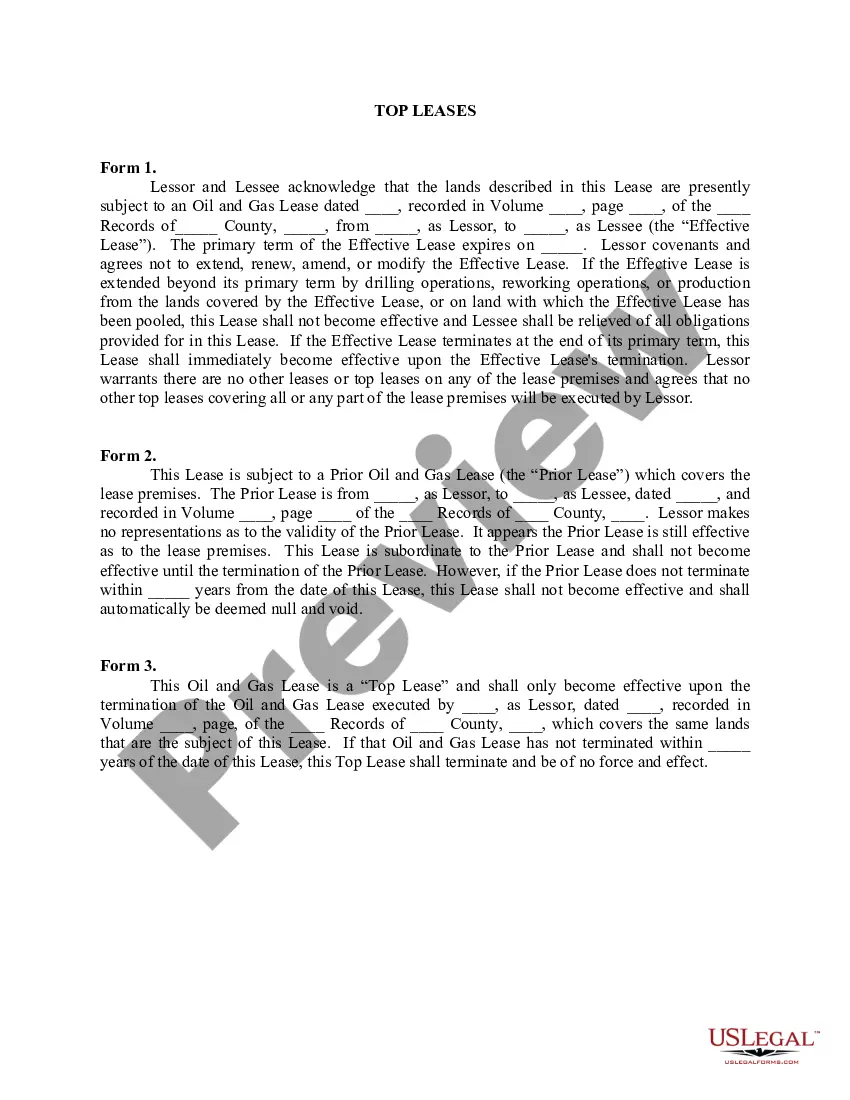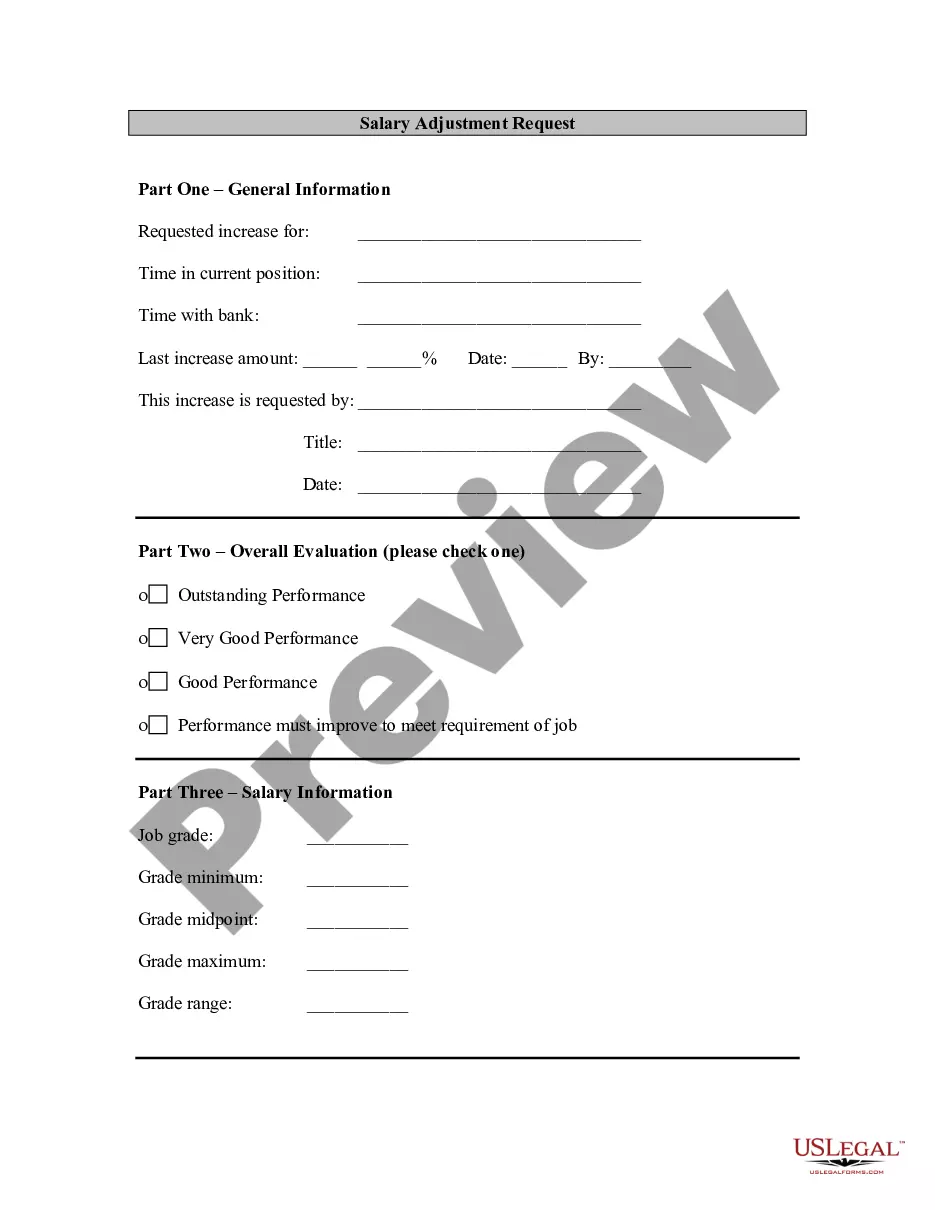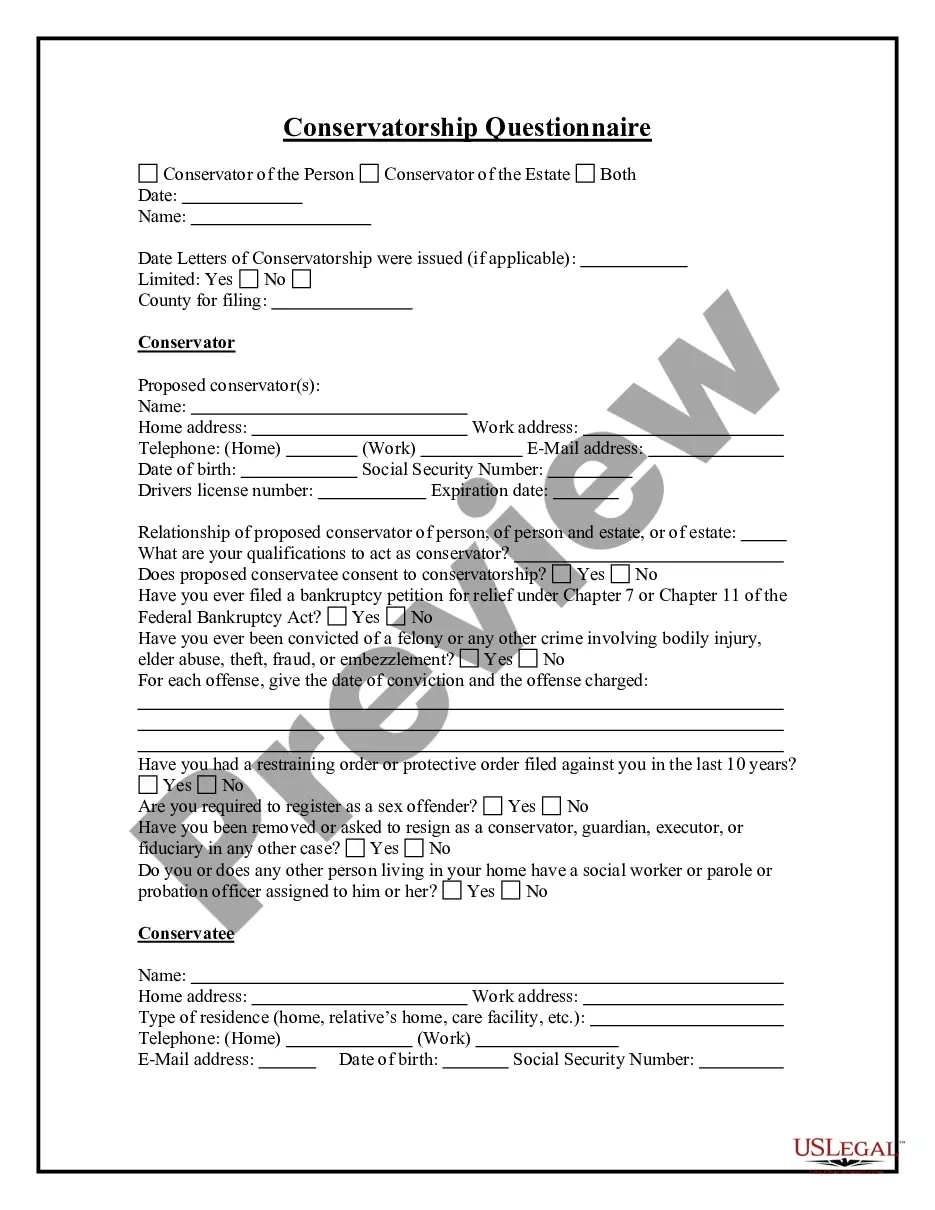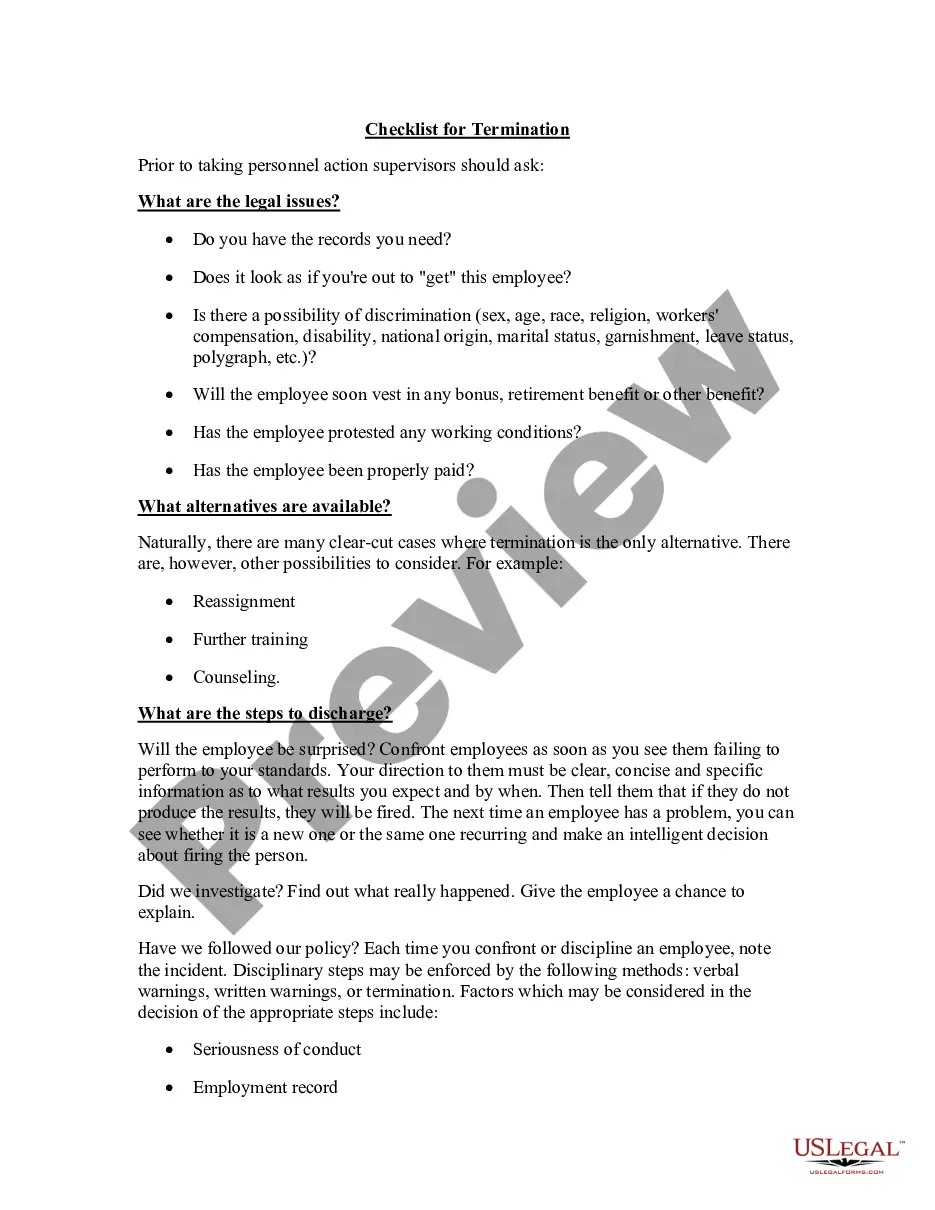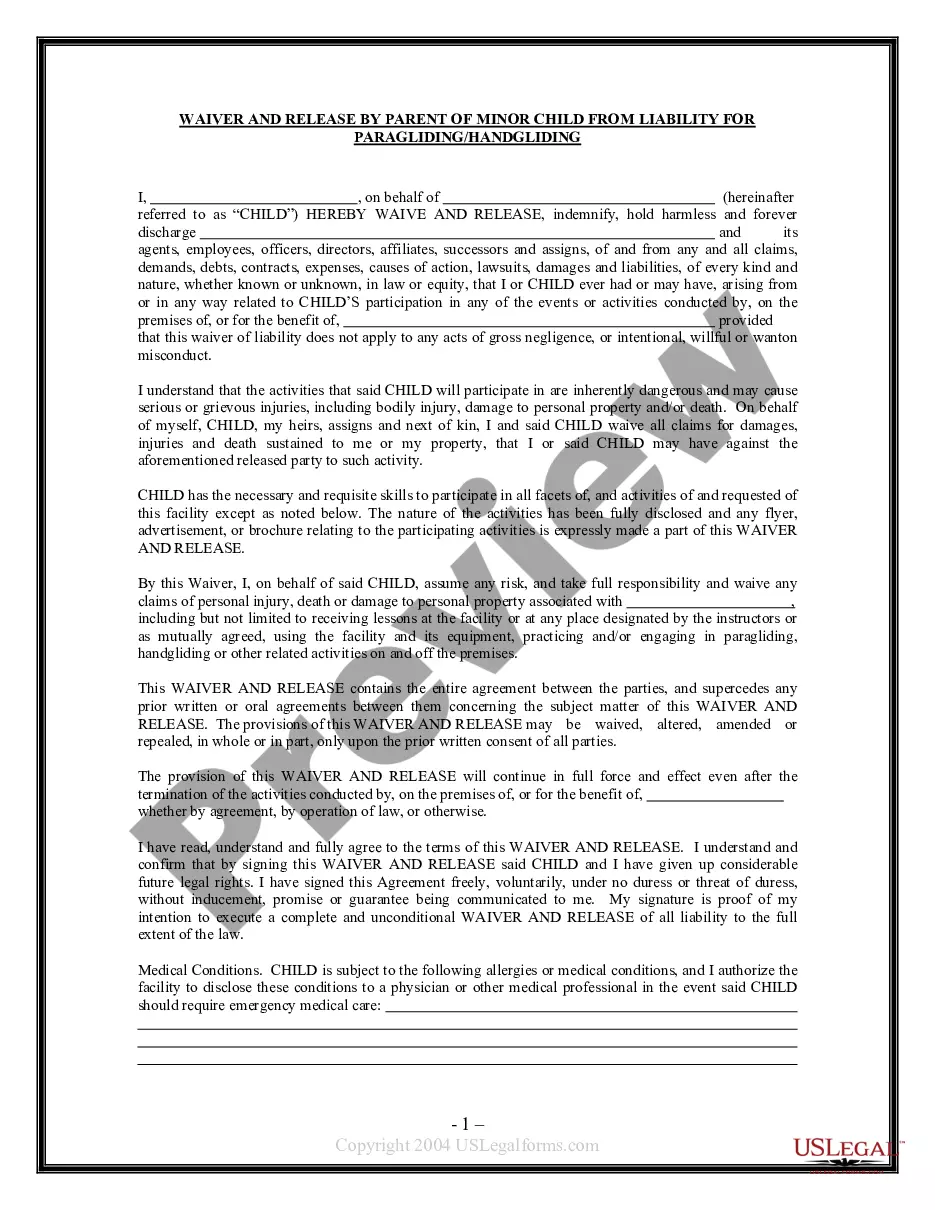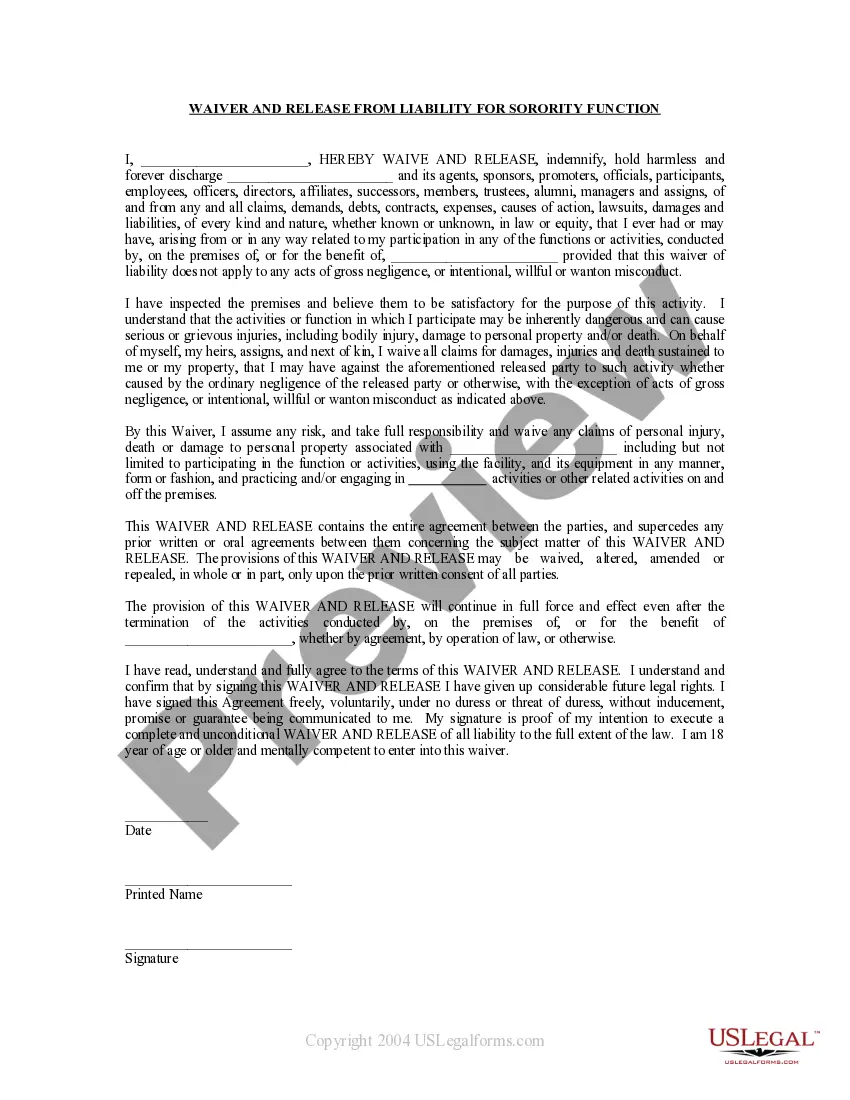Connecticut Telecommuting Policy
Description
How to fill out Telecommuting Policy?
In case you need to finalize, download, or create legal document templates, utilize US Legal Forms, the largest collection of legal forms available online.
Make use of the site’s user-friendly and convenient search to locate the documents you require.
Numerous templates for business and personal purposes are categorized by types and regions, or keywords.
Step 4. Once you find the form you need, click the Get now button. Choose the pricing plan you prefer and enter your information to register for an account.
Step 6. Select the format of your legal form and download it to your device.
- Use US Legal Forms to find the Connecticut Telecommuting Policy in just a few clicks.
- If you are already a US Legal Forms customer, Log In to your account and click the Download button to obtain the Connecticut Telecommuting Policy.
- You can also access forms you have previously downloaded in the My documents tab of your account.
- If this is your first time using US Legal Forms, follow the steps below.
- Step 1. Ensure you have selected the form for the correct city/state.
- Step 2. Use the Preview option to examine the form's details. Be sure to read the description.
- Step 3. If you are not satisfied with the form, use the Search field at the top of the screen to find other variations of the legal document template.
Form popularity
FAQ
A telecommuting policy outlines your business's rules and standards for employees who want to telecommute from their homes or on the road. Telecommuting policies generally include things like how time should be tracked, how to obtain approval from a supervisor, and when telecommuting is not allowed.
HB 6516 allows those commuters turned telecommuters to continue to pay income tax in the state of their employer for the 2020 tax year and receive a corresponding deduction on their Connecticut tax liability. However, the fix only was applicable to the 2020 tax year.
Sample Policy: Telecommuting Arrangements.Definition.Employee Eligibility.Position Eligibility.Types of Arrangements.Equipment/Furnishings/Office Supplies.Request Process.Other Requirements/Restrictions.
How to Create a Remote Work PolicyDetermine how employees will be expected to work and communicate at your organization.Provide the right tools for successful and secure work.Establish clear rules about working from home.Plan time for collaborating and socializing.More items...
Though often away from the office, a teleworker is different from a remote employee because there occasionally some in-person office attendance required though this is not always the case. Another key difference is that a teleworker is often geographically closer to the main office location than a remote worker.
How to Create a Remote Work PolicyDetermine how employees will be expected to work and communicate at your organization.Provide the right tools for successful and secure work.Establish clear rules about working from home.Plan time for collaborating and socializing.More items...
Telecommuting allows employees to work at home, on the road or in a satellite location for all or part of their workweek. Company Name considers telecommuting to be a viable, flexible work option when both the employee and the job are suited to such an arrangement.
Use these steps to create a work-from-home policy for your company:Determine who can work from home.Set expectations.Select and if necessary, facilitate, a communication method.Ensure digital security.Clarify the covered expenses.Explain the approval process.Provide information regarding timekeeping.18-Jun-2021
Tips For Employees Working From Home1) Maintain your morning routine.2) Repurpose commute time for self-care.3) Dress for success.5) Designate a dedicated workspace.6) Take time to go outside.7) Conduct as many video meetings as possible.8) Set regular work hours.9) Don't watch TV.
The five steps needed to develop and implement a new employer policy are outlined below.Step 1: Identify the Need for a Policy.Step 2: Determine Policy Content.Step 3: Obtain Stakeholder Support.Step 4: Communicate with Employees.Step 5: Update and Revise the Policy.