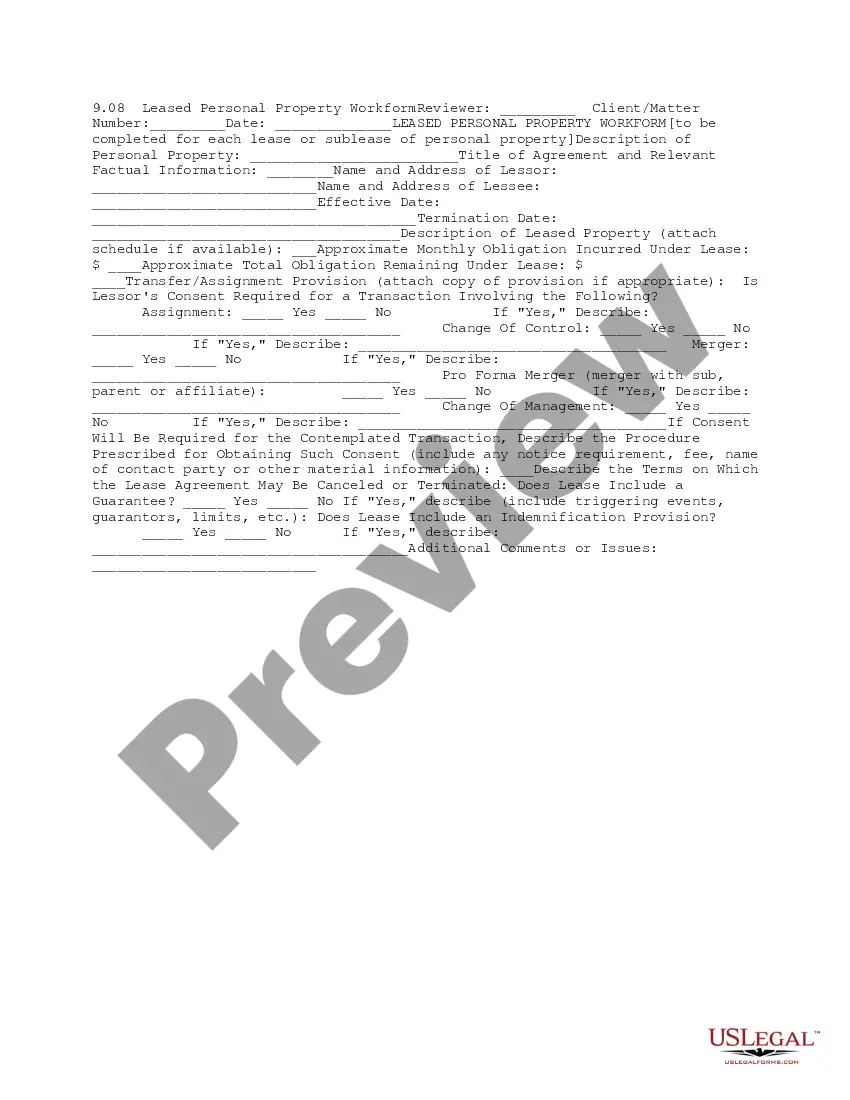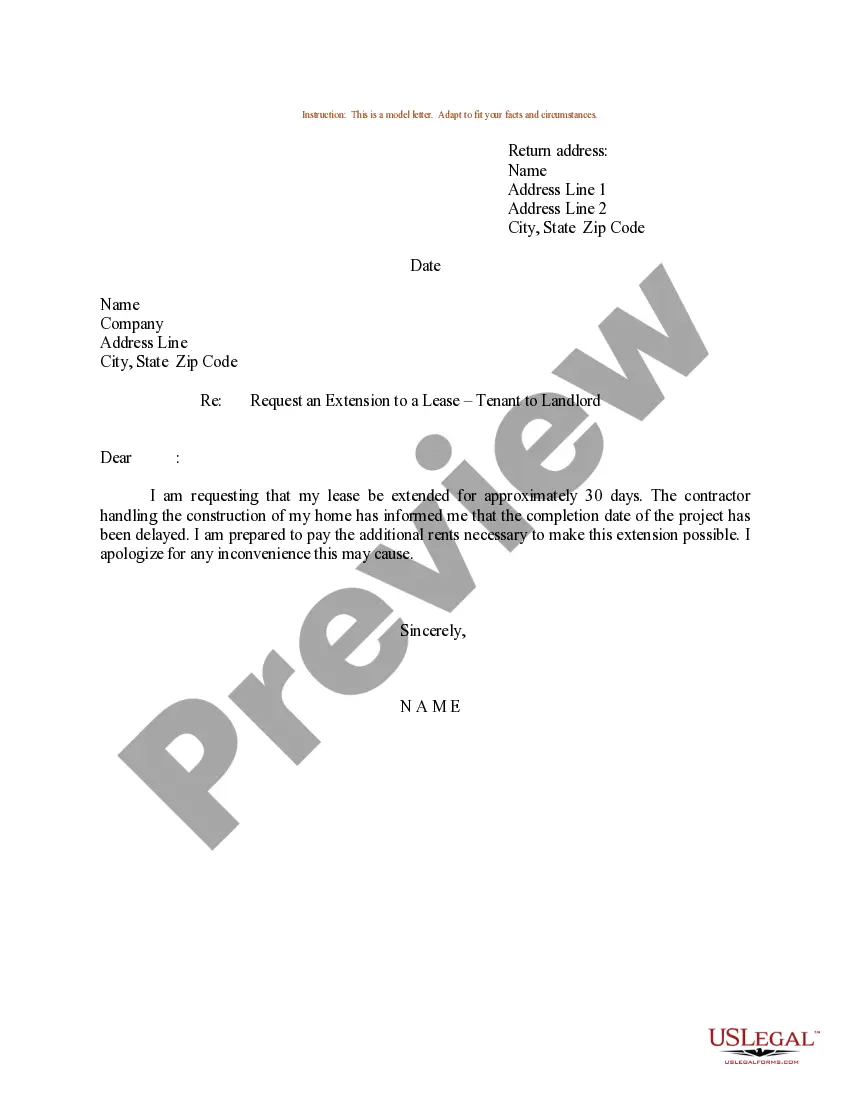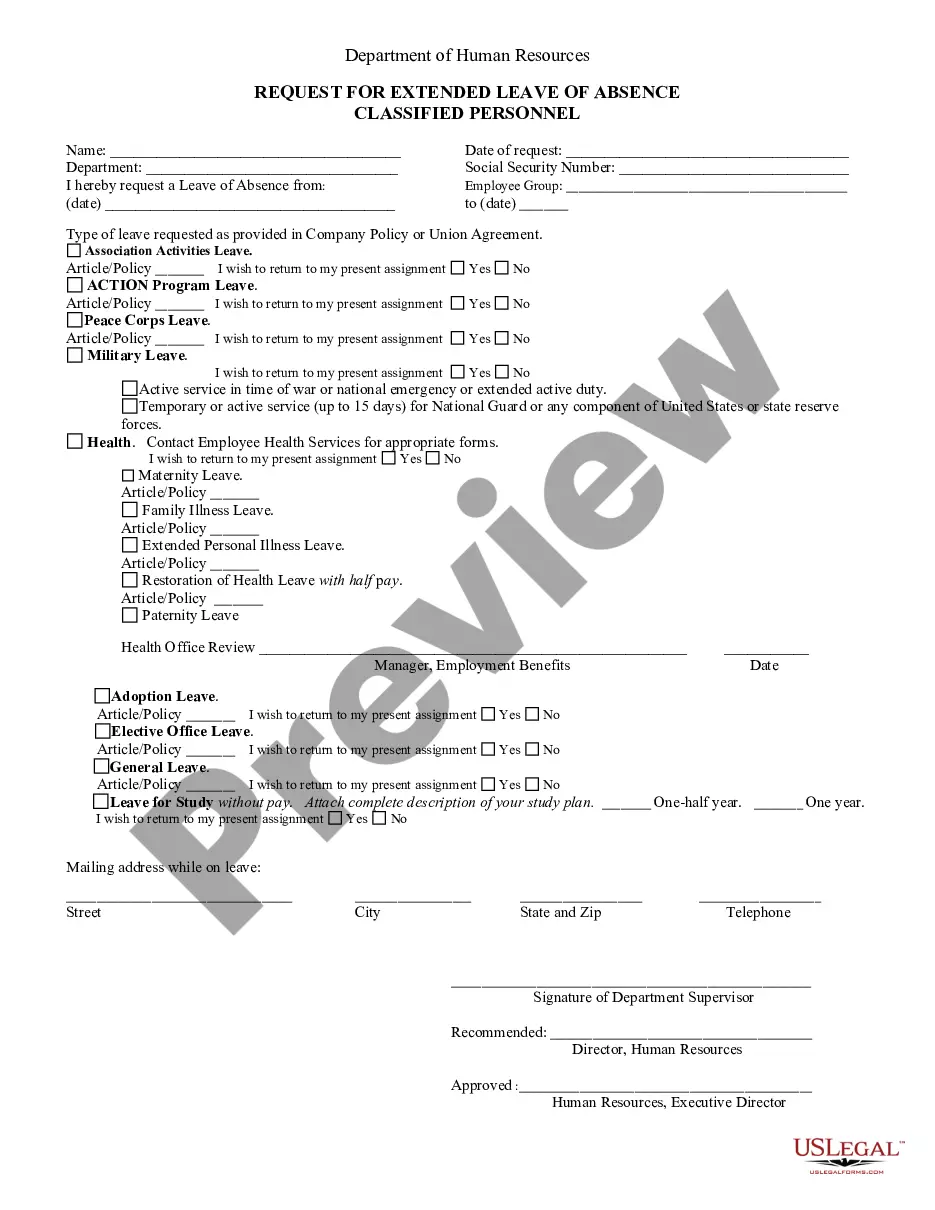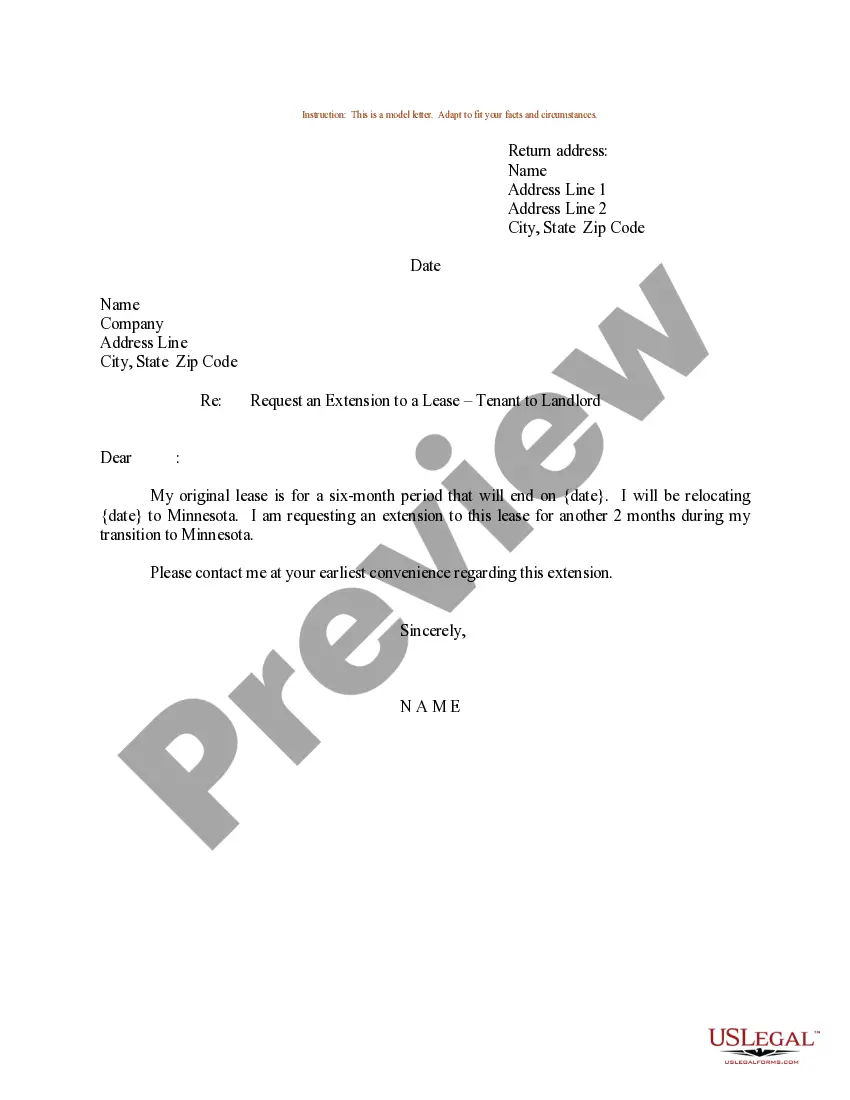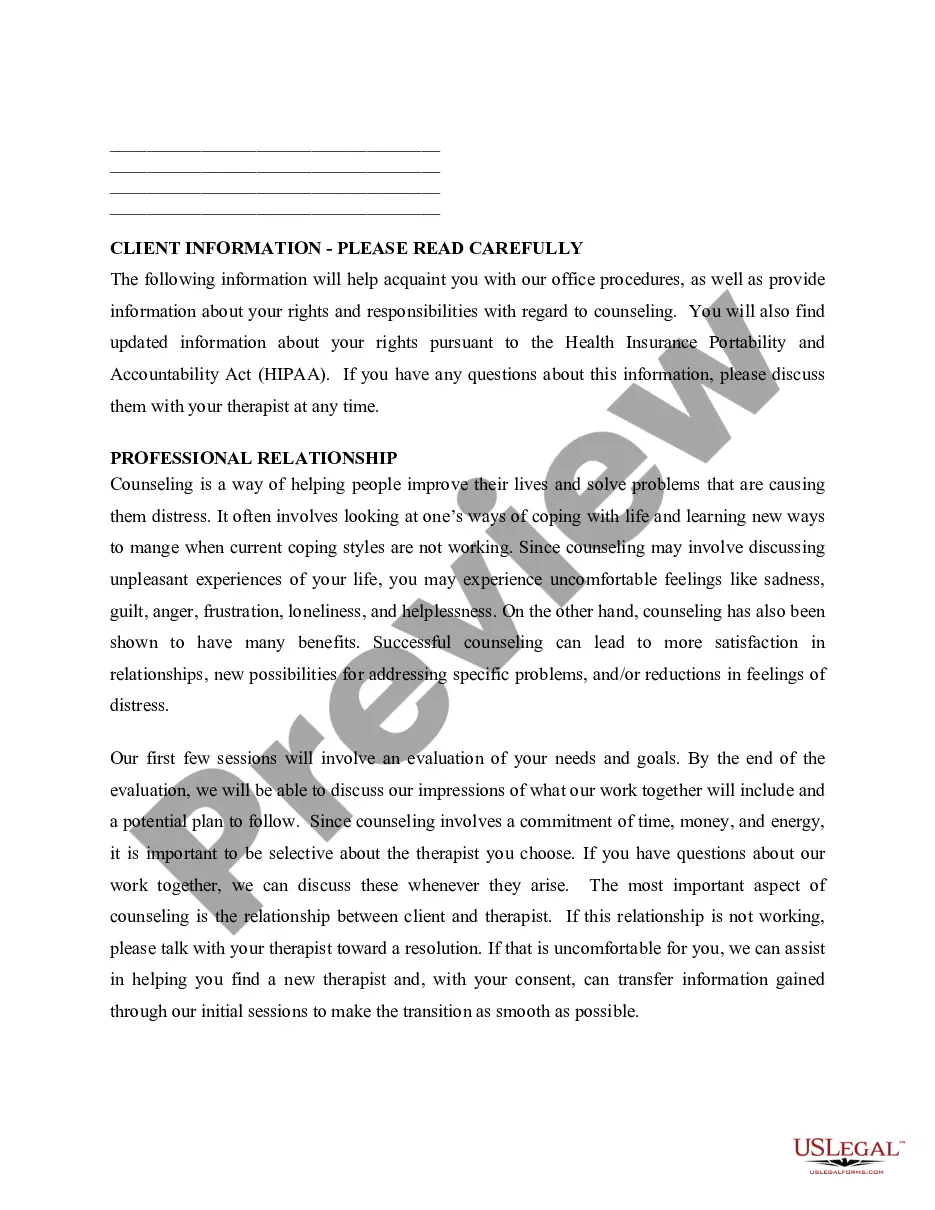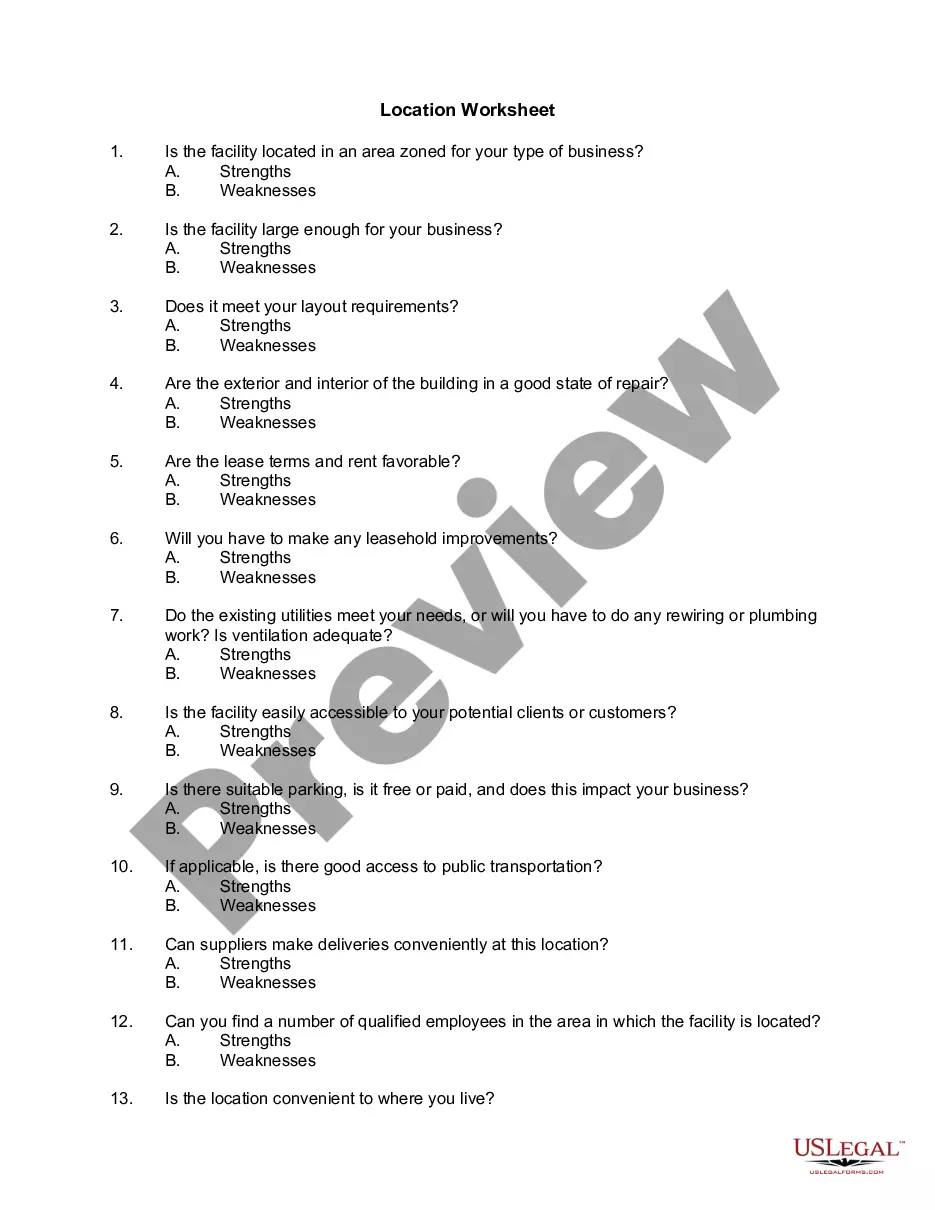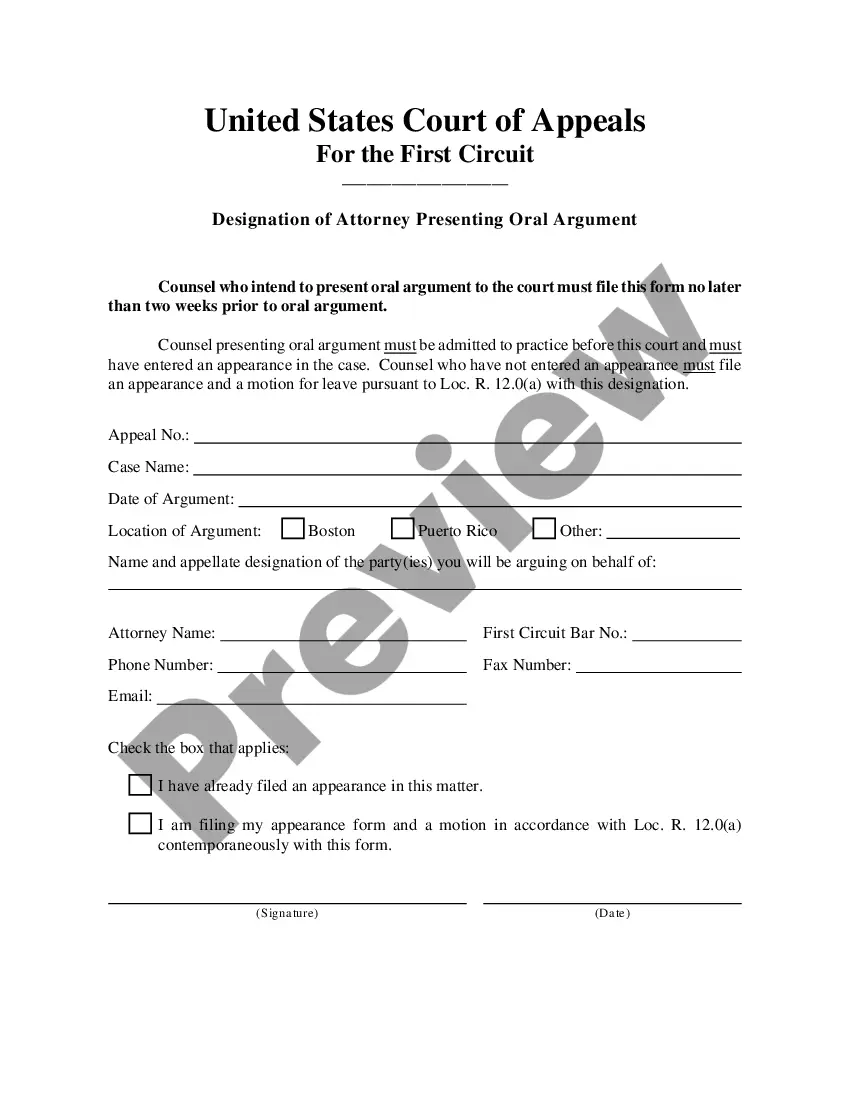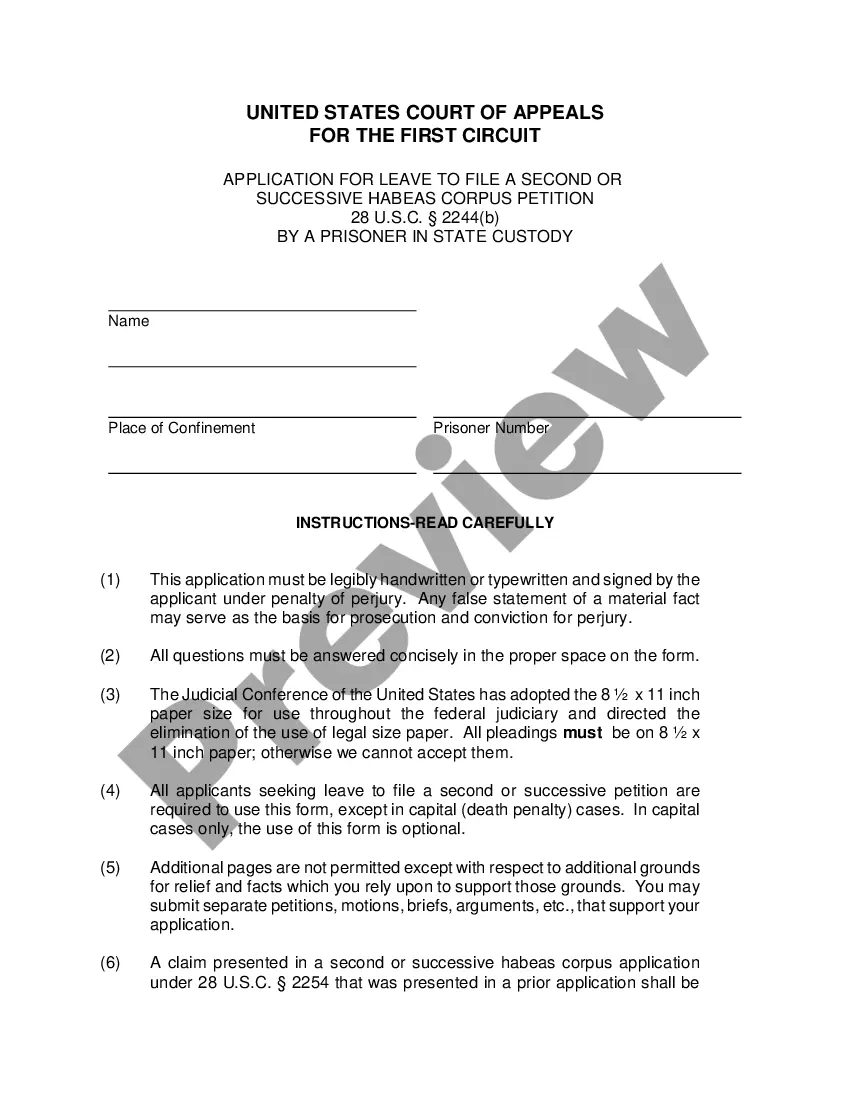Connecticut Checklist - Ergonomics Issues for Office Workers
Description
How to fill out Checklist - Ergonomics Issues For Office Workers?
Locating the appropriate legal document template can be challenging.
Clearly, numerous online templates are available on the web, but how do you find the legal form you require.
Utilize the US Legal Forms website. The platform offers thousands of templates, including the Connecticut Checklist - Ergonomics Issues for Office Workers, which you can utilize for business and personal purposes.
You can preview the form using the Preview button and read the form details to confirm it suits your needs.
- All templates are reviewed by experts and comply with state and federal regulations.
- If you are already registered, Log In to your account and click the Download button to acquire the Connecticut Checklist - Ergonomics Issues for Office Workers.
- Use your account to review the legal documents you have previously obtained.
- Go to the My documents section of your account and retrieve another copy of the document you need.
- If you are a new user of US Legal Forms, here are simple steps you should follow.
- First, ensure you have chosen the correct form for your area/region.
Form popularity
FAQ
To conduct an ergonomic assessment, follow these five steps: 1) Review the Connecticut Checklist - Ergonomics Issues for Office Workers. 2) Observe your work habits and workspace layout. 3) Identify risk factors and areas needing improvement. 4) Implement changes based on your findings. 5) Monitor and adjust your setup over time to maintain an ergonomic work environment.
The ergonomic evaluation method systematically examines various aspects of your workspace and work habits. This method typically includes examining posture, equipment design, and work processes. Utilizing the Connecticut Checklist - Ergonomics Issues for Office Workers allows you to streamline your evaluation and address key concerns effectively.
The ergonomic approach to assessment involves looking at how your workspace and tasks align with your physical needs. By using the Connecticut Checklist - Ergonomics Issues for Office Workers, you can evaluate key factors such as posture, repetitive movements, and workspace layout. This approach emphasizes not just fixing current issues but also preventing future problems for office workers.
To complete an ergonomic assessment, start by reviewing the Connecticut Checklist - Ergonomics Issues for Office Workers. Examine each item on the checklist to identify discomfort or inefficiencies in your workspace. Finally, document your findings and implement suggested changes to optimize your setup for greater comfort and effectiveness.
An ergonomic assessment is a detailed evaluation of your workspace to identify any ergonomic risks and suggest improvements. This process considers how your work environment affects your health and productivity. With a Connecticut Checklist - Ergonomics Issues for Office Workers, you can ensure that you are taking the necessary steps to enhance your comfort while working.
An ergonomic checklist is a tool that helps office workers identify potential ergonomic issues in their workspace. This checklist guides you through various aspects of your setup, such as chair height, keyboard position, and monitor distance. By using a Connecticut Checklist - Ergonomics Issues for Office Workers, you can systematically assess your work environment to promote comfort and reduce the risk of injury.
To request an ergonomic assessment, approach your supervisor or HR department with your concerns about potential ergonomic issues. Clearly outline the reasons for your request, referencing specific experiences that could benefit from improvement. The Connecticut Checklist - Ergonomics Issues for Office Workers can serve as a helpful resource to justify your request. Ensure that your request emphasizes the positive impact a proper assessment can have on overall productivity.
To conduct an office ergonomic assessment, gather data on workstation set-ups, employee habits, and common complaints. Use the Connecticut Checklist - Ergonomics Issues for Office Workers to evaluate the ergonomic design of furniture and tools used. Document findings and suggest adjustments to improve worker comfort, ensuring that each employee's needs are met. Regular assessments can help maintain optimal working conditions.
To find ergonomic issues in the workplace, start by observing employees as they perform their tasks. Look for signs of discomfort or pain, and gather feedback from workers about their experiences. Utilize the Connecticut Checklist - Ergonomics Issues for Office Workers as a guide to identify common problems such as improper desk height or inadequate seating. Ensuring open communication helps create a more comfortable and productive environment.
An ergonomic policy in the workplace outlines procedures to ensure safe and healthy working environments for employees. This policy should detail guidelines for workstation setup, employee training, and procedures for reporting ergonomic issues. Implementing a robust policy with the help of the Connecticut Checklist - Ergonomics Issues for Office Workers not only promotes health but also boosts employee morale and productivity.