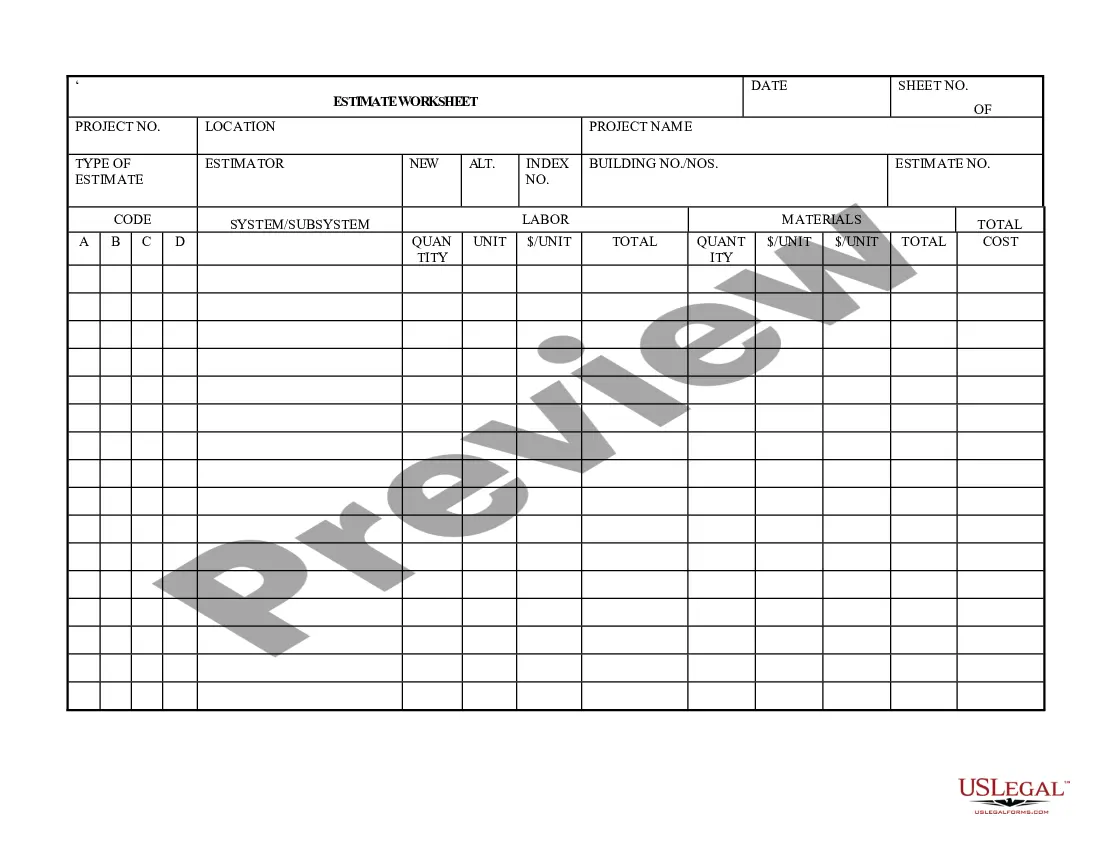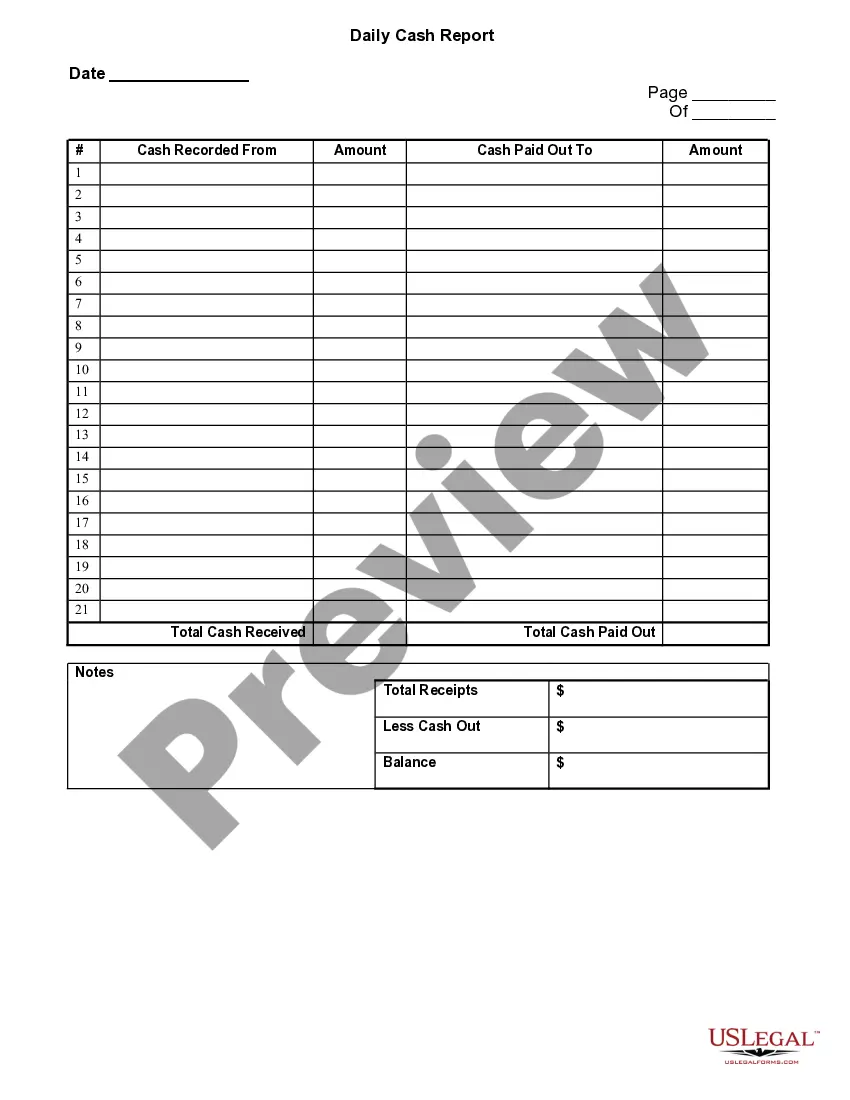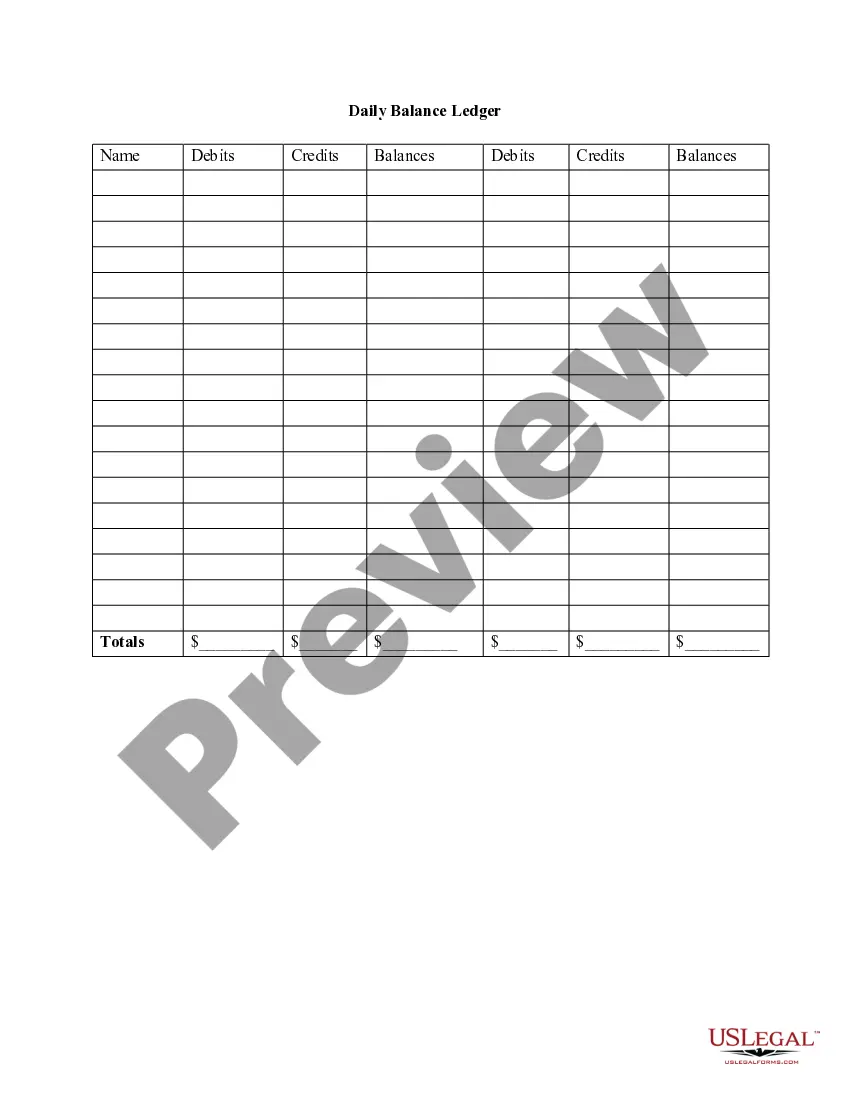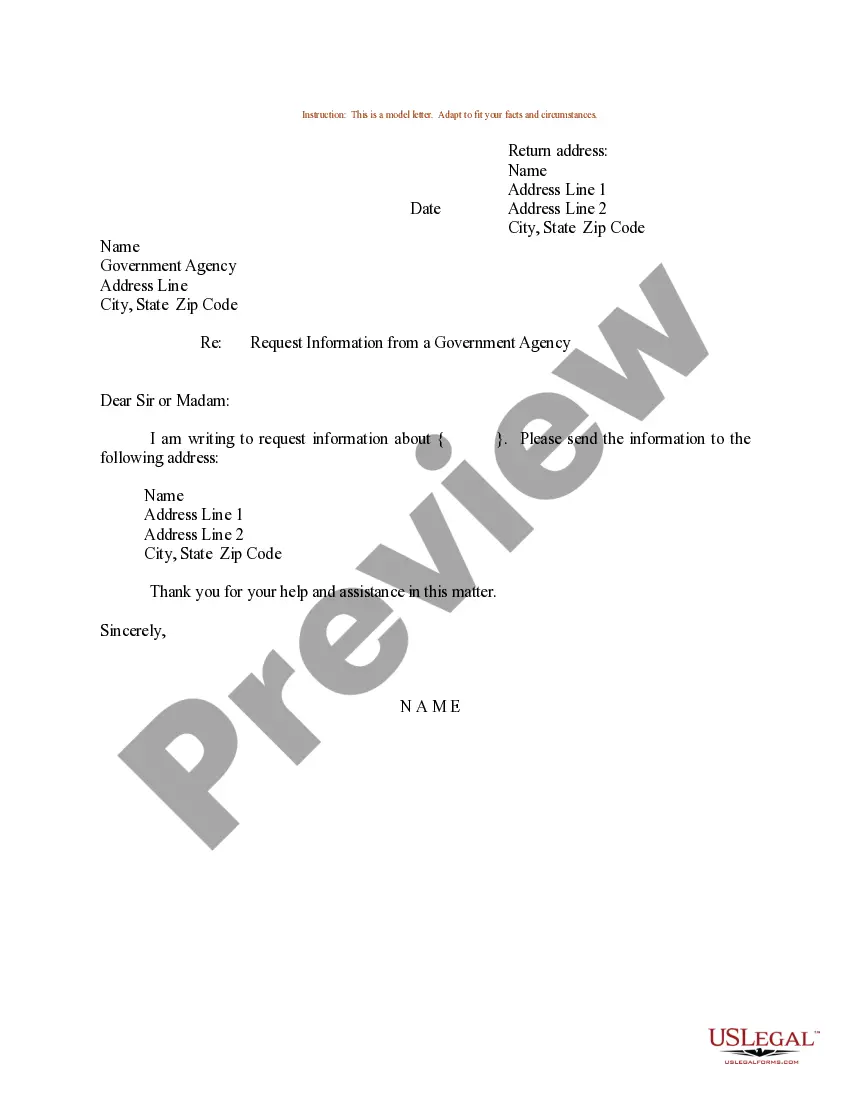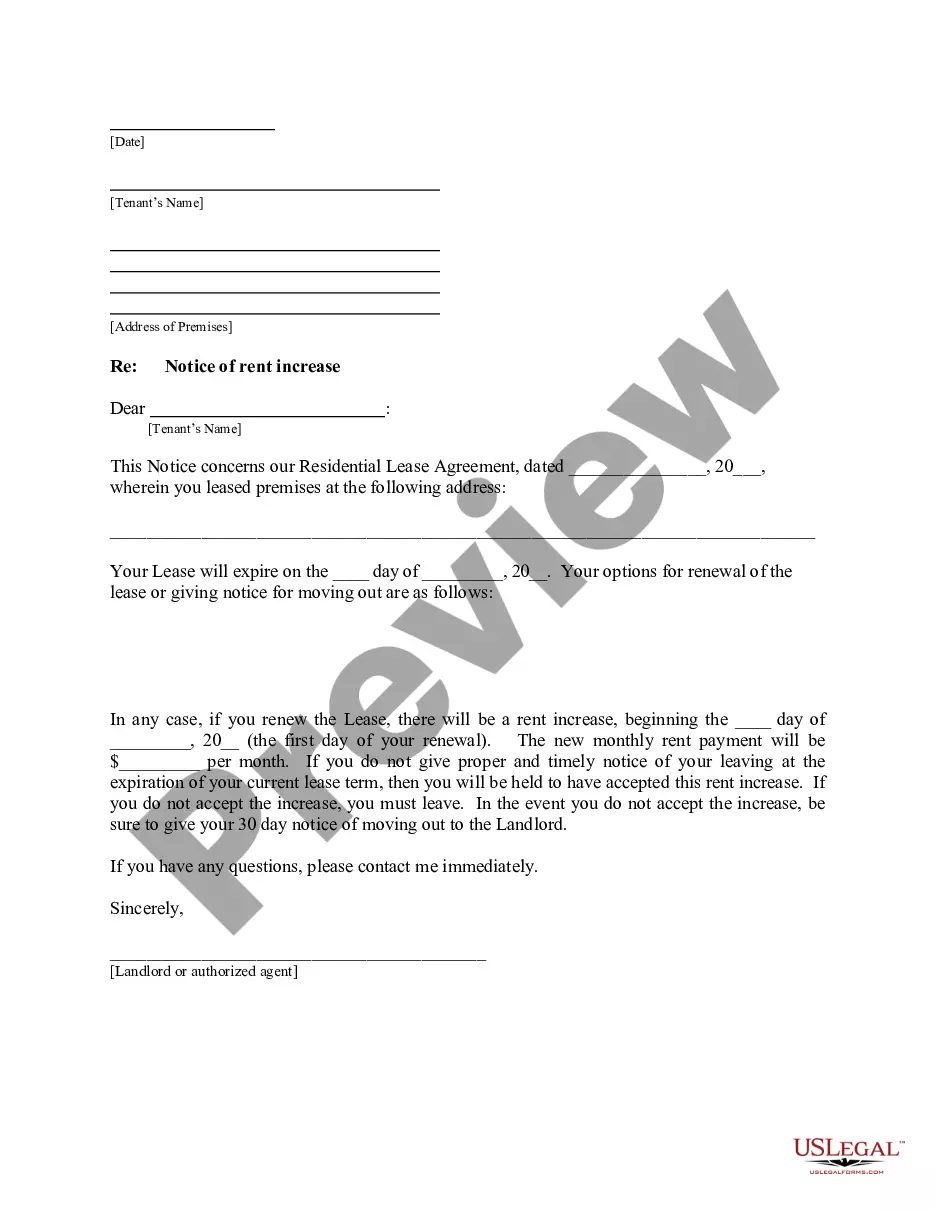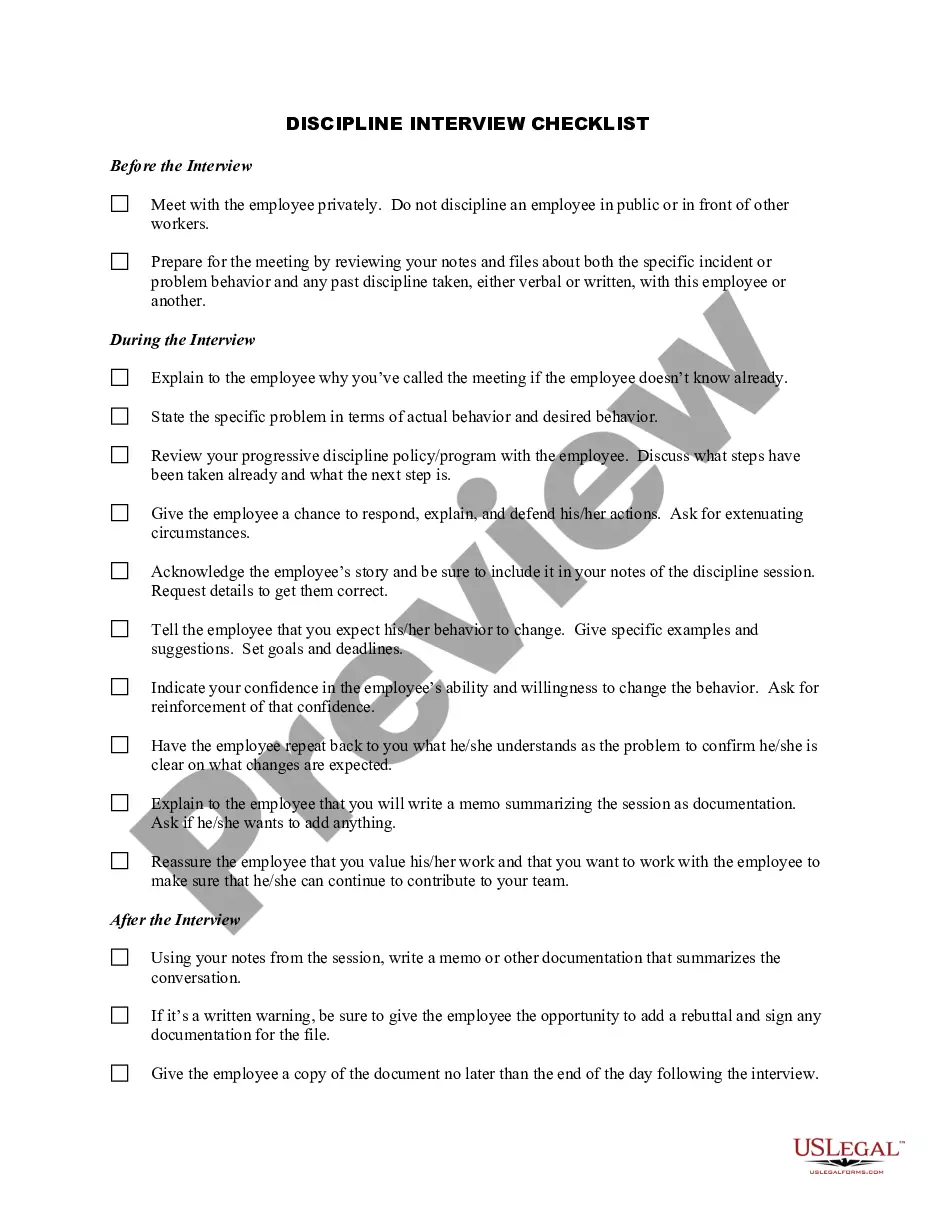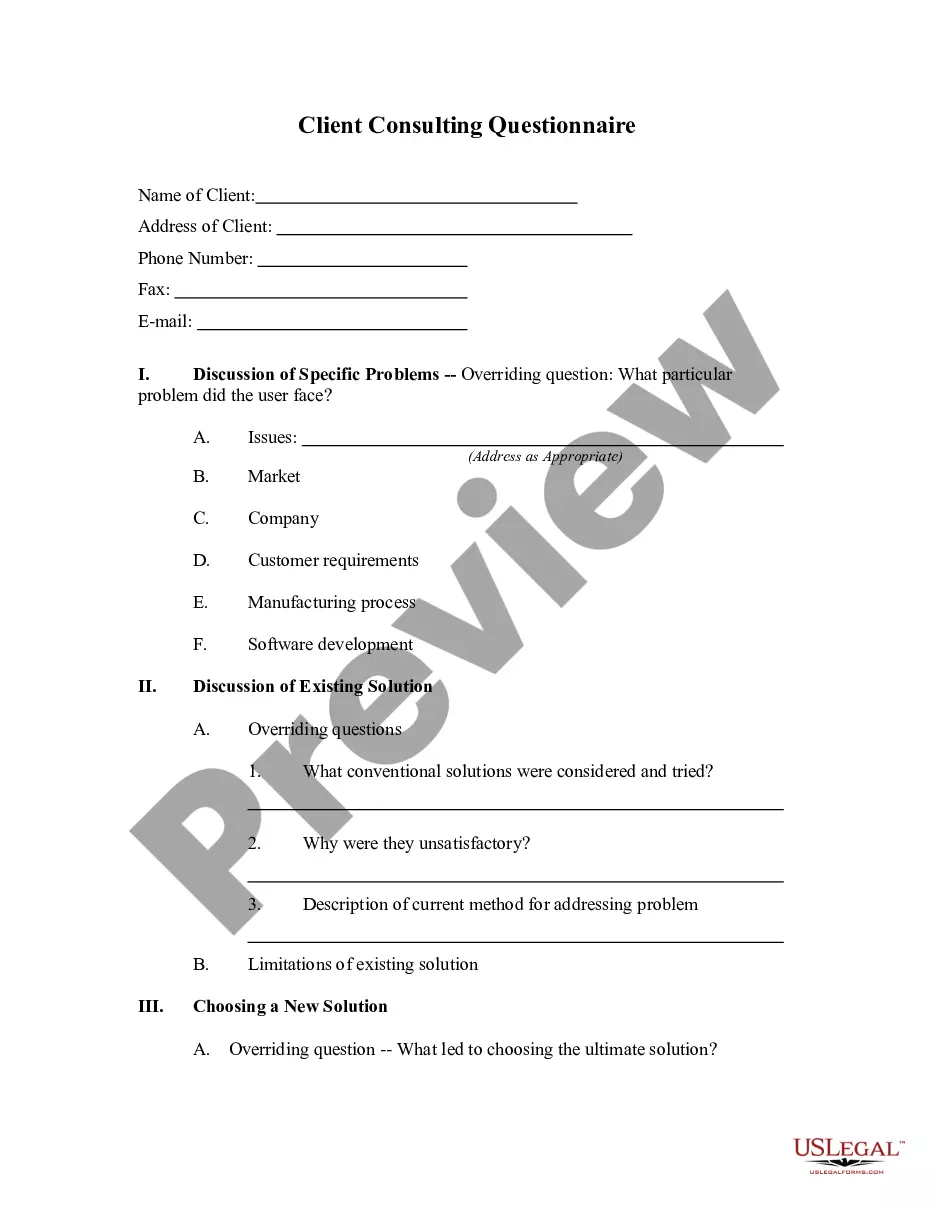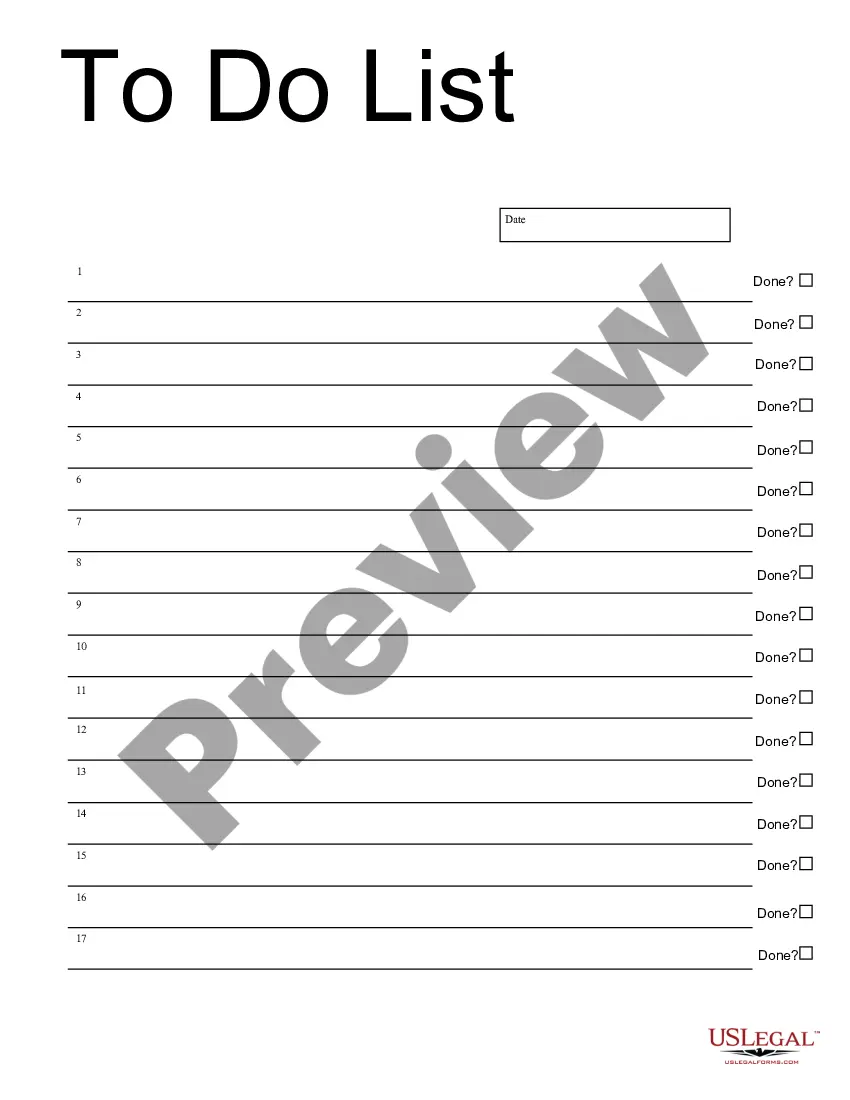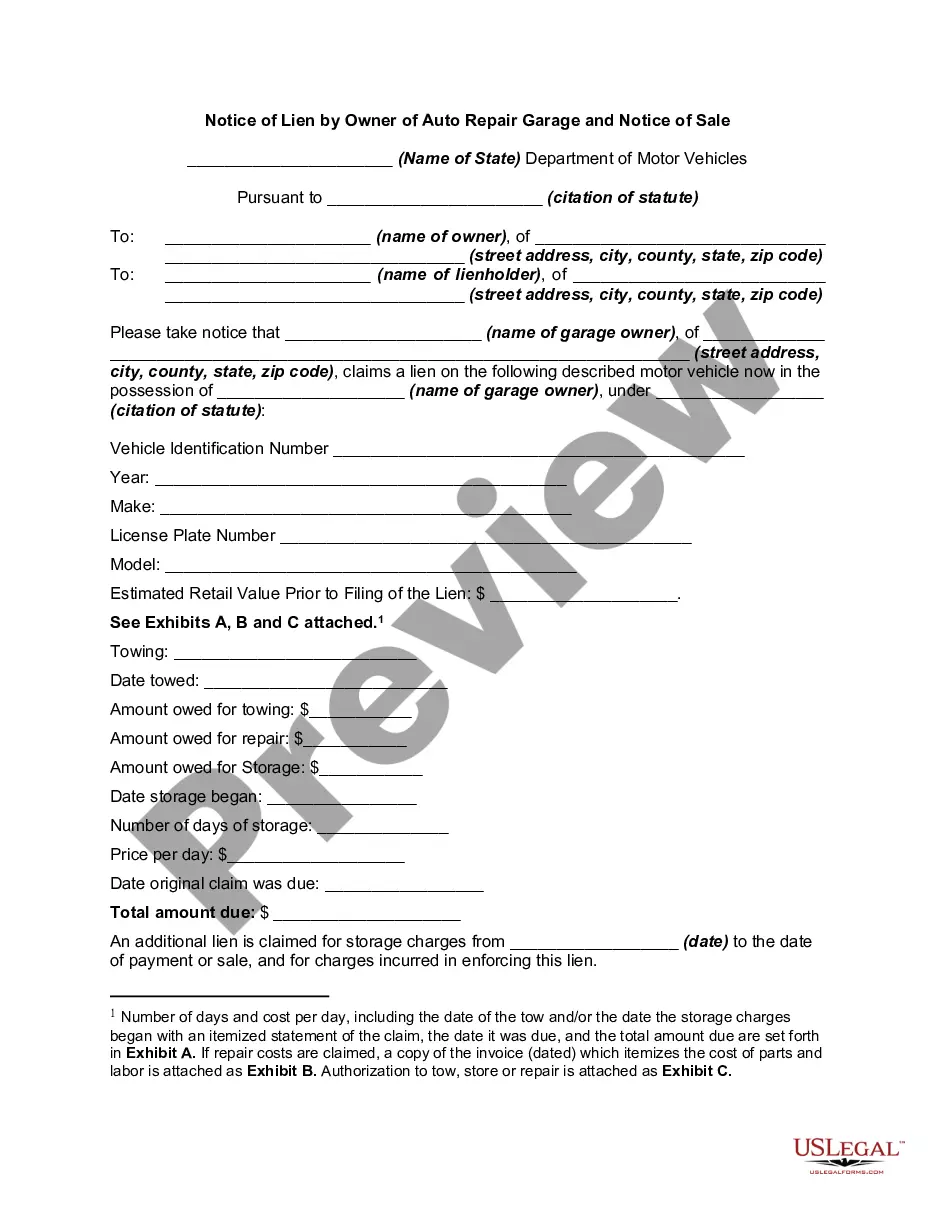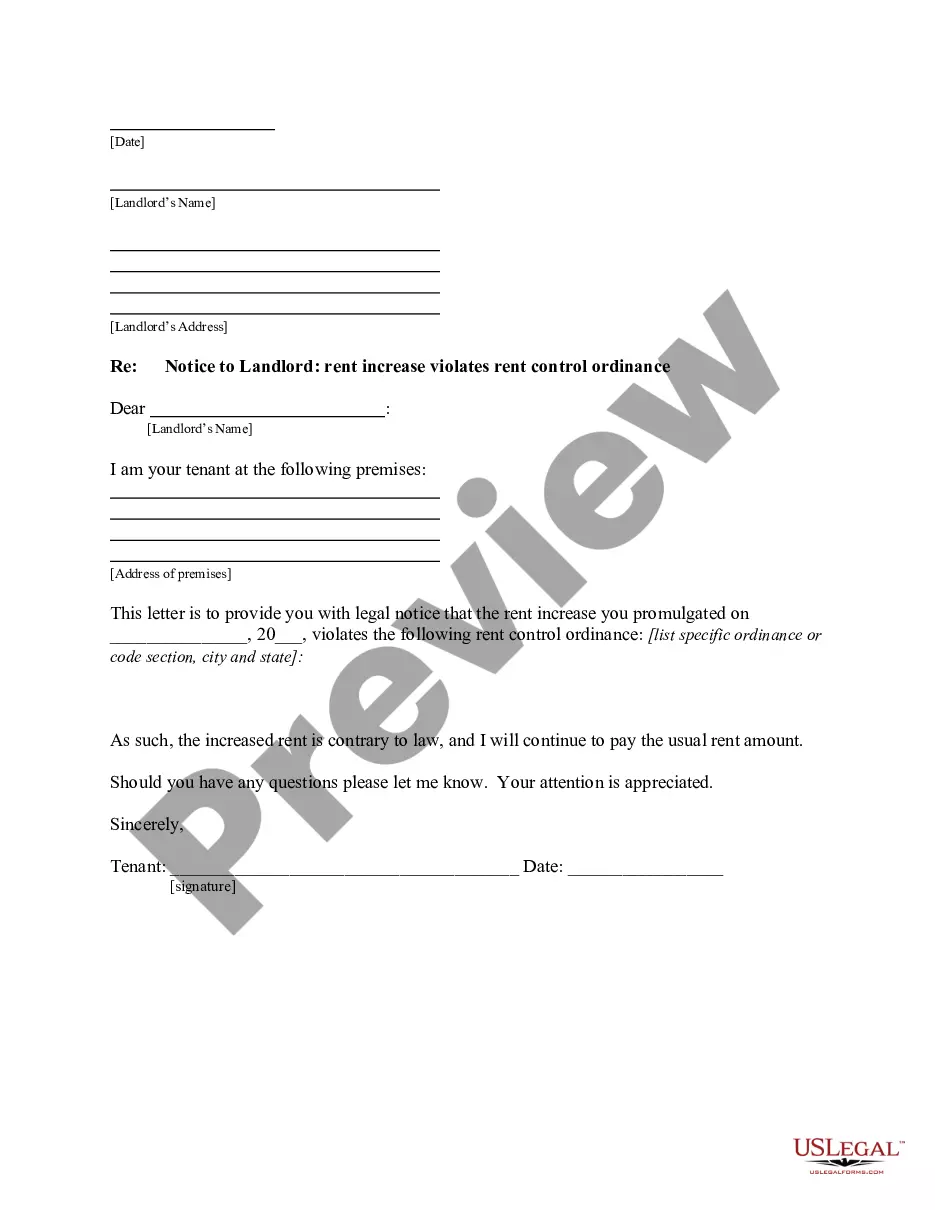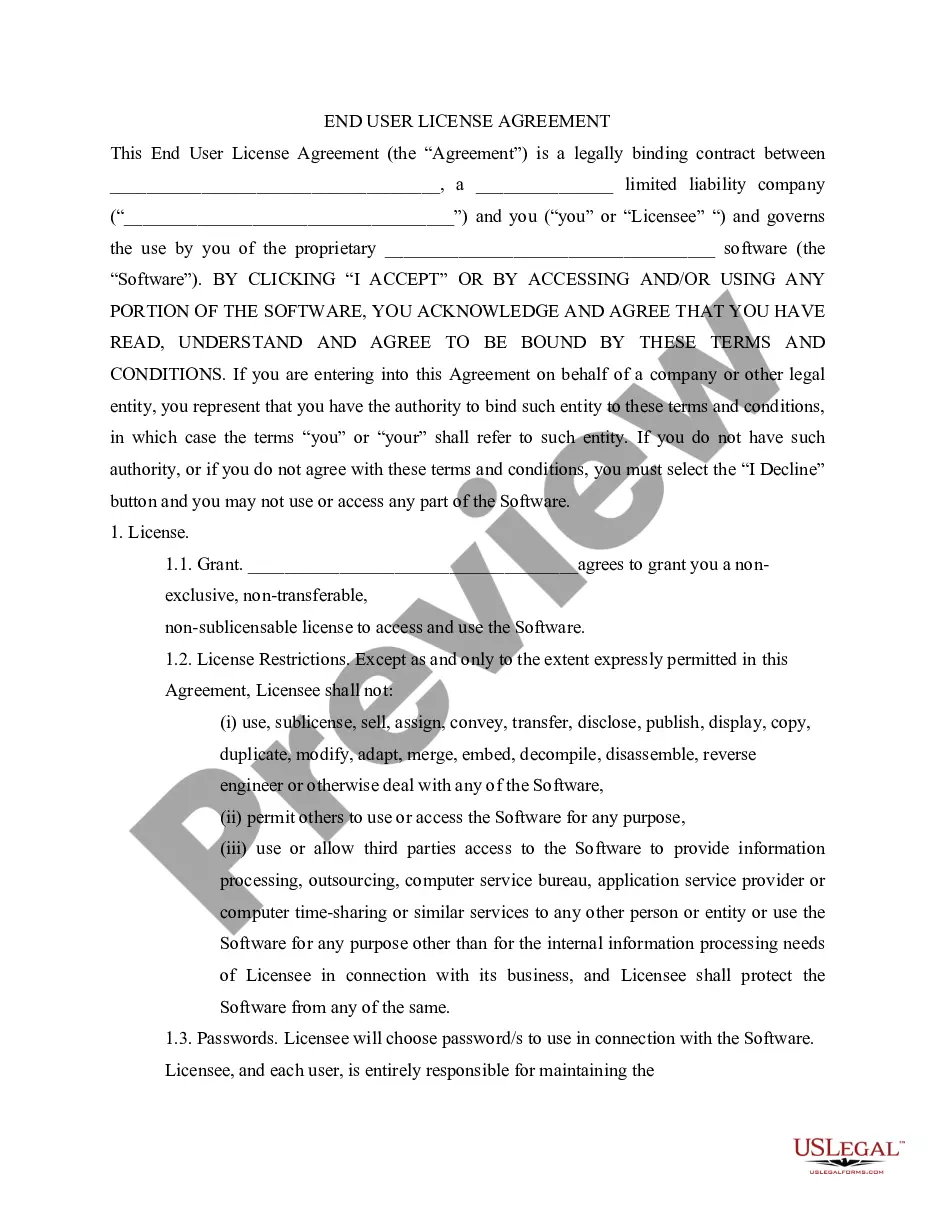Connecticut Daily Time Sheet
Description
Some companies provide web-based timesheet software or services that provide a means to track time for payroll, billing and project management.
How to fill out Daily Time Sheet?
If you want to finalize, download, or print legal document templates, utilize US Legal Forms, the largest collection of legal documents, which is available online.
Take advantage of the site’s straightforward and user-friendly search to find the documents you need.
A range of templates for business and personal purposes are organized by categories and states, or keywords.
Step 5. Process the payment. You can use your Visa, MasterCard, or PayPal account to complete the transaction.
Step 6. Download the template of the legal document to your device.
- Utilize US Legal Forms to locate the Connecticut Daily Time Sheet in just a few clicks.
- If you are already a US Legal Forms customer, Log In to your account and click the Download button to obtain the Connecticut Daily Time Sheet.
- You can also access forms you have previously downloaded in the My documents section of your account.
- If you are using US Legal Forms for the first time, refer to the guidelines below.
- Step 1. Ensure you have selected the form for your correct area/region.
- Step 2. Use the Preview option to review the form’s content. Don’t forget to check the summary.
- Step 3. If you are unsatisfied with the form, use the Search field at the top of the screen to find alternative versions of the legal document template.
- Step 4. Once you have found the form you require, click the Purchase now button. Select the payment plan you prefer and provide your details to create an account.
Form popularity
FAQ
In Connecticut, there isn't a strict limit on the number of hours an employee may work in a day unless stated in a contract or collective bargaining agreement. However, employers must adhere to overtime regulations if employees exceed 40 hours in a week. Using a Connecticut Daily Time Sheet helps you manage and record daily hours consistently, ensuring a clear overview of work schedules.
Yes, it is legal to work overtime every day in Connecticut, provided the employee agrees to the schedule. Employers must offer proper compensation for the additional hours worked, typically at a rate of one and a half times the employee's regular wage. Keeping a Connecticut Daily Time Sheet helps you record these hours diligently to ensure fair payment.
Completing a timesheet requires you to accurately enter your worked hours, breaks, and extended time if applicable. Review your entries for accuracy before submission. Using the Connecticut Daily Time Sheet can streamline this process and ensure compliance with company policies.
To fill out a time log sheet, categorize your tasks and record the time spent on each one. Make sure to note breaks and any overtime hours. The Connecticut Daily Time Sheet can serve as an effective tool to keep your logging organized and precise.
Filling out working hours involves recording each period you worked during the day. Clearly denote your start time, end time, and any breaks taken. Using a Connecticut Daily Time Sheet simplifies the process and helps maintain accuracy in your entries.
To fill your timesheet hours, calculate your daily total first. Input the start and end times for each task or project you worked on throughout the day. The Connecticut Daily Time Sheet provides a structured format to ensure you capture all necessary details.
To fill in your working hours, identify your total hours worked for the day, including start and end times. If you took breaks, make sure to subtract that time from your total. Utilizing the Connecticut Daily Time Sheet helps in logging this information accurately and efficiently.
When writing hours on a timesheet, specify the start and end times for each work period. For clarity, break down the hours into manageable segments, such as morning and afternoon shifts. The Connecticut Daily Time Sheet makes it easy to format and submit your hours consistently.
Filling in a work timesheet is straightforward. Begin by noting your name and the date at the top. Then, enter your working hours and any breaks you took during the day. If you use a Connecticut Daily Time Sheet, check to ensure you adhere to company guidelines for accuracy.
When writing 7 hours and 45 minutes on your Connecticut Daily Time Sheet, you'll typically enter this as '7.75 hours' or '' in the appropriate field. It's important to follow any specific formats your workplace may require. By using our US Legal Forms platform, you can easily find templates that guide you in entering your time correctly.