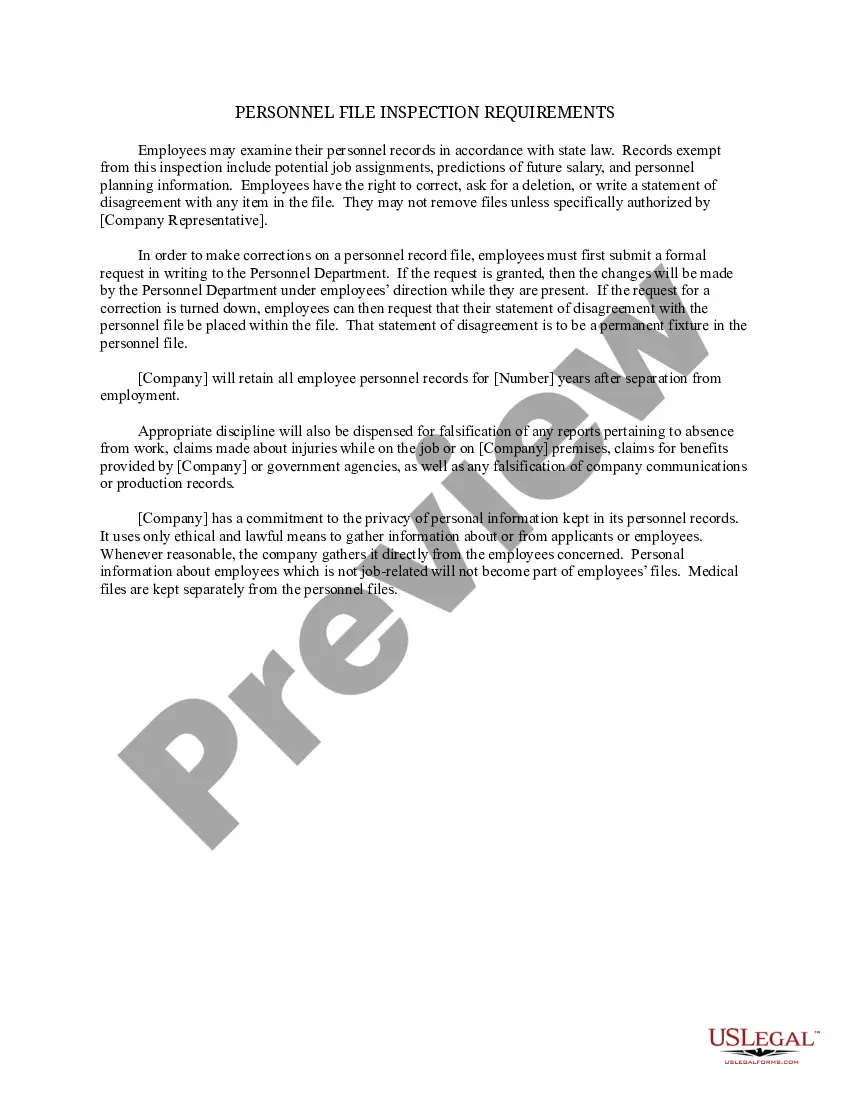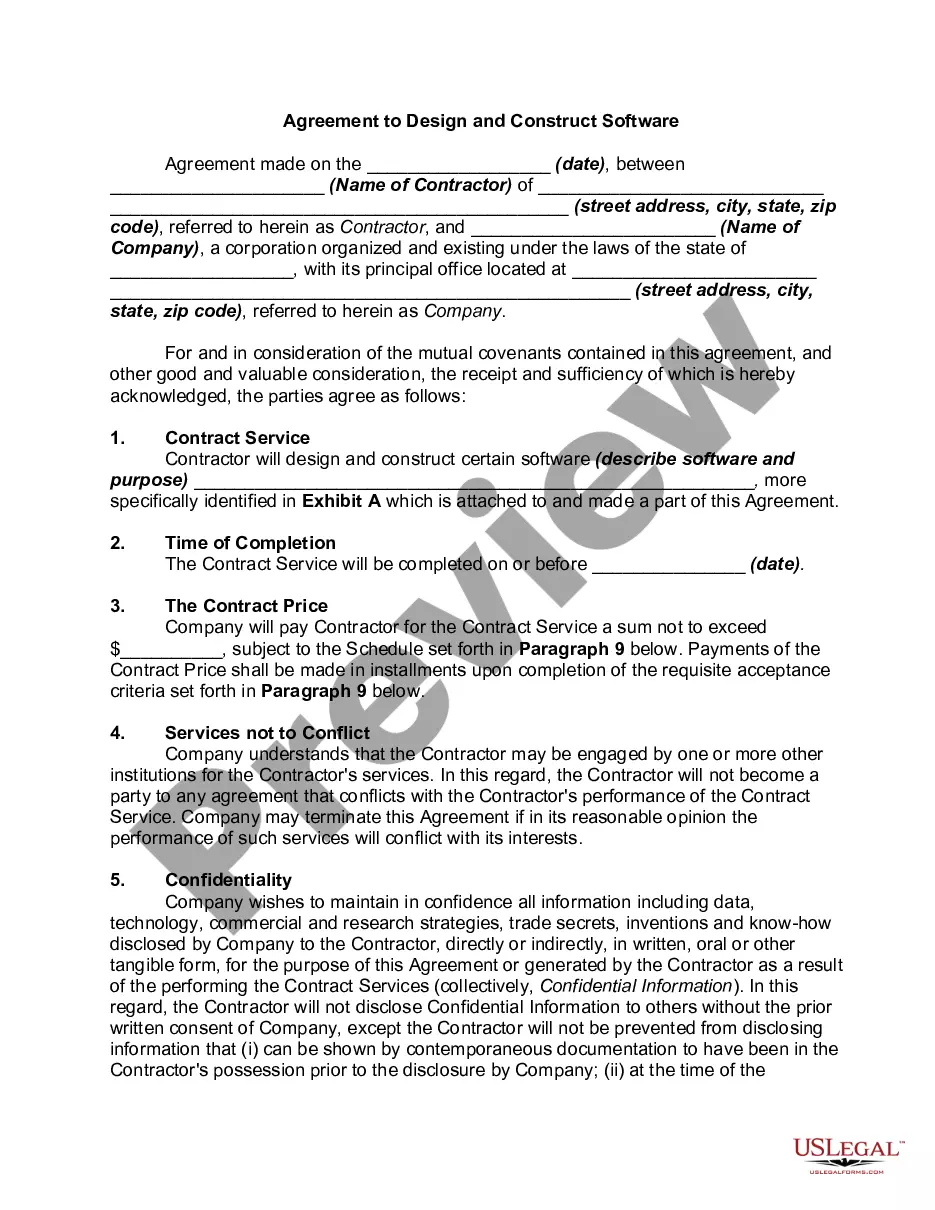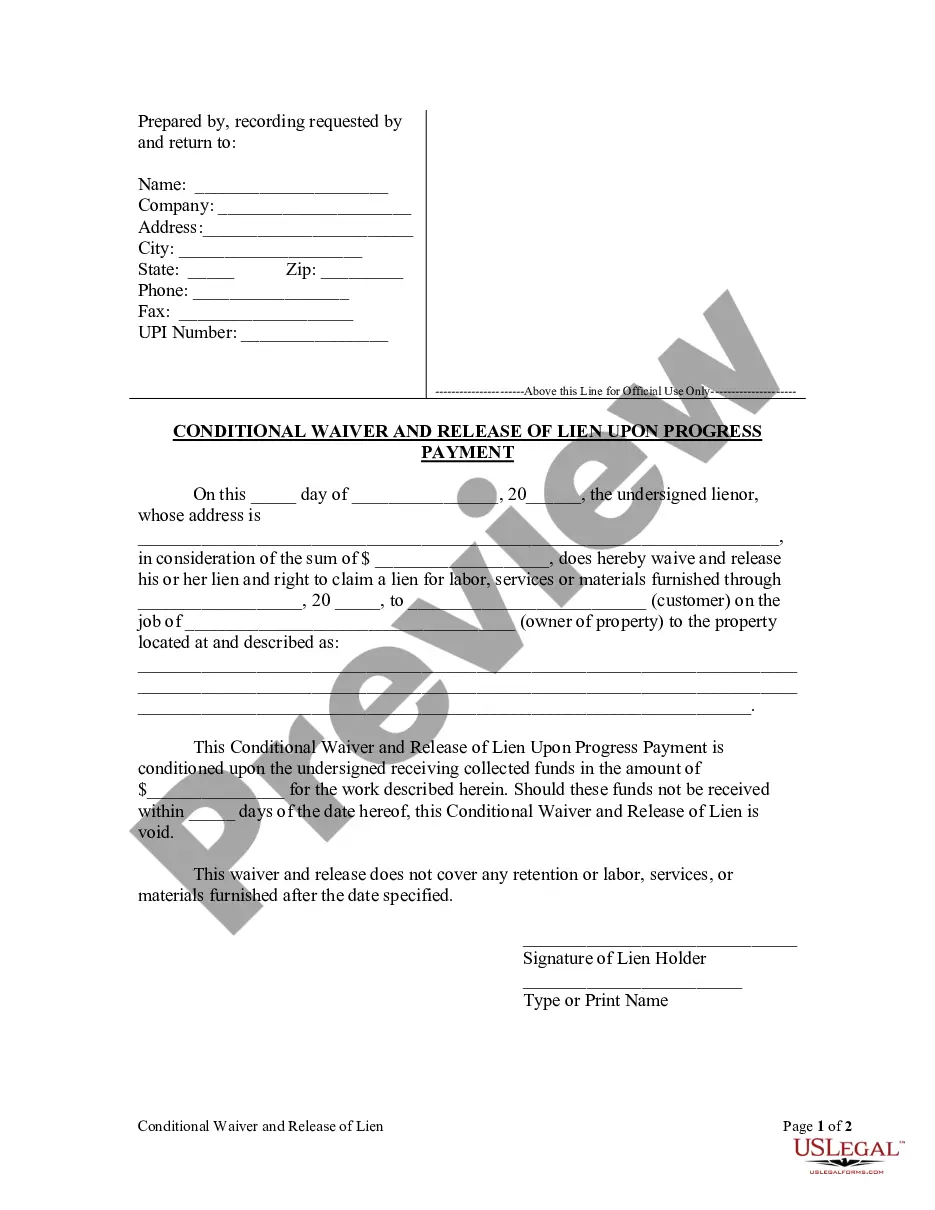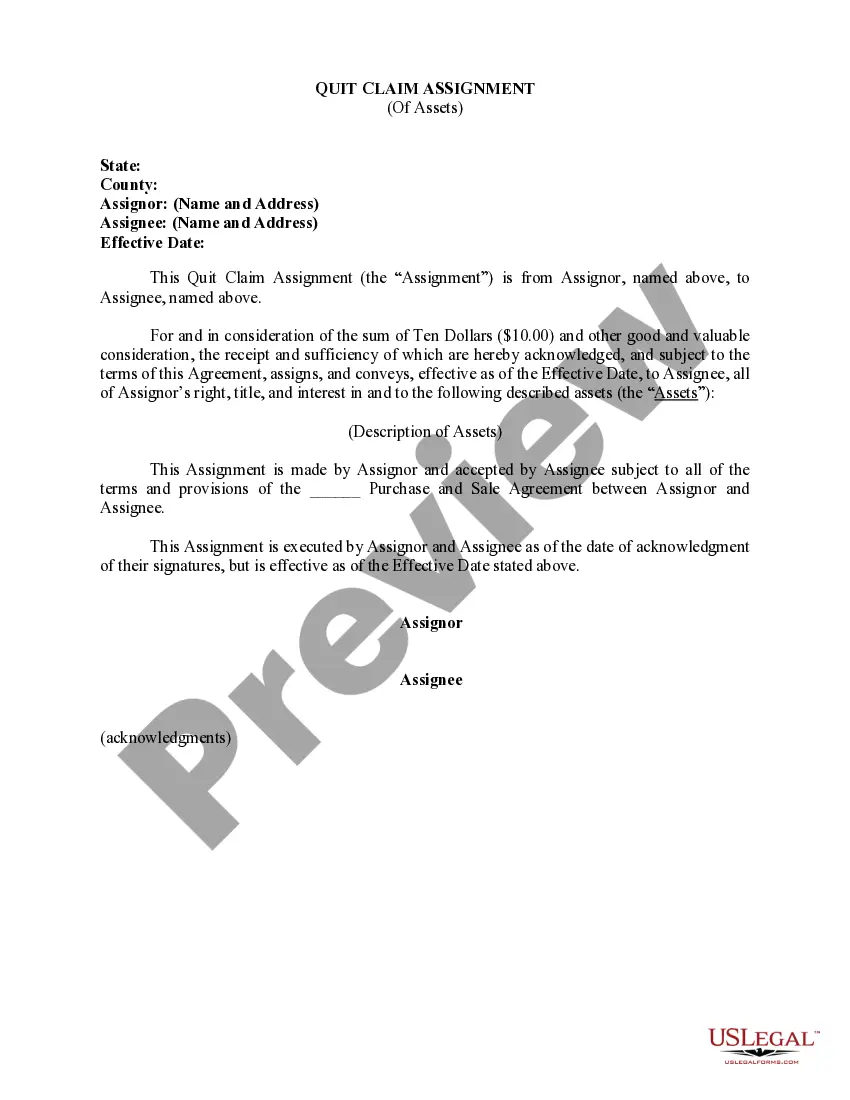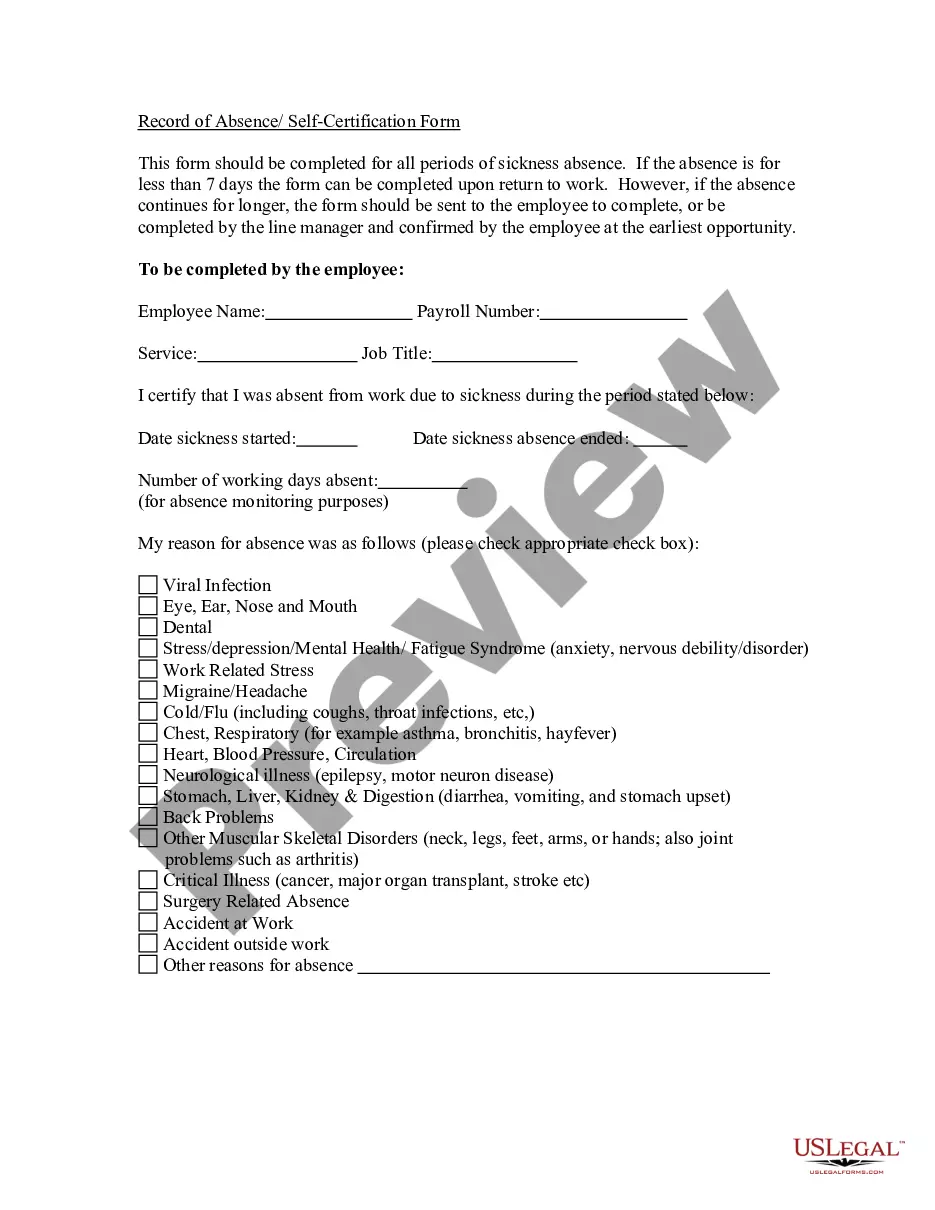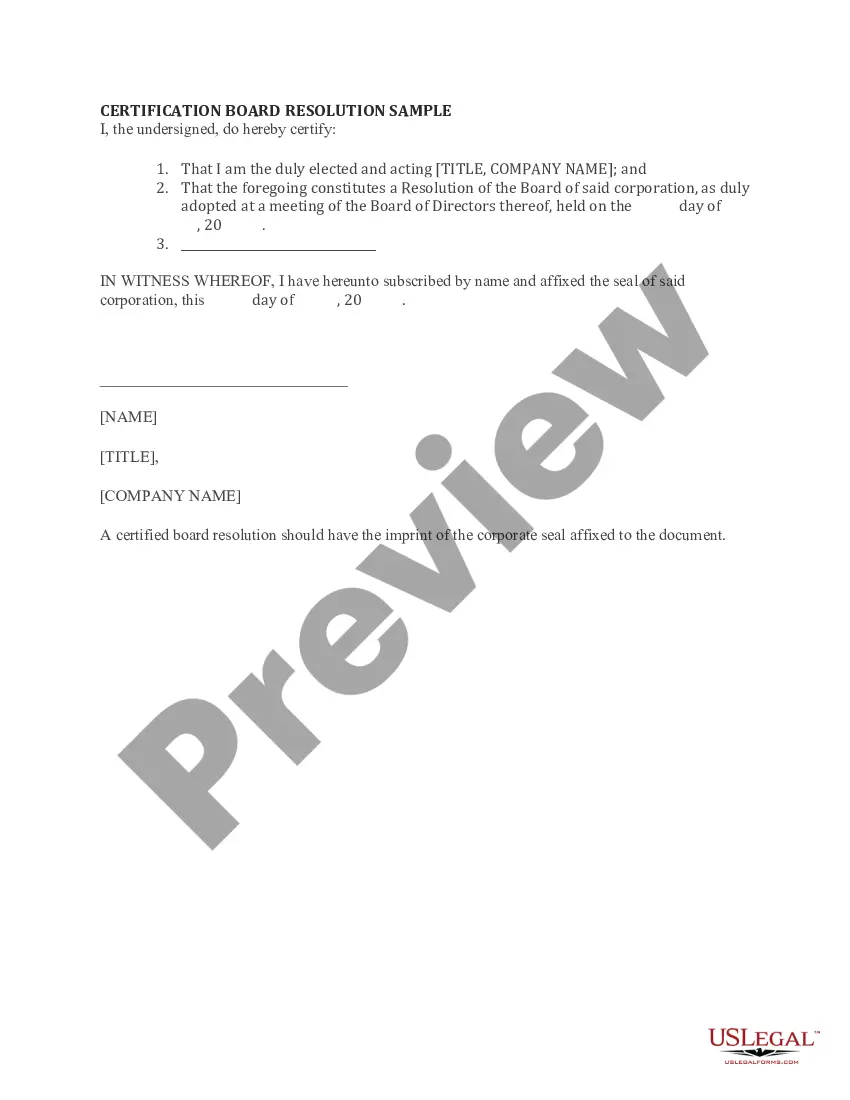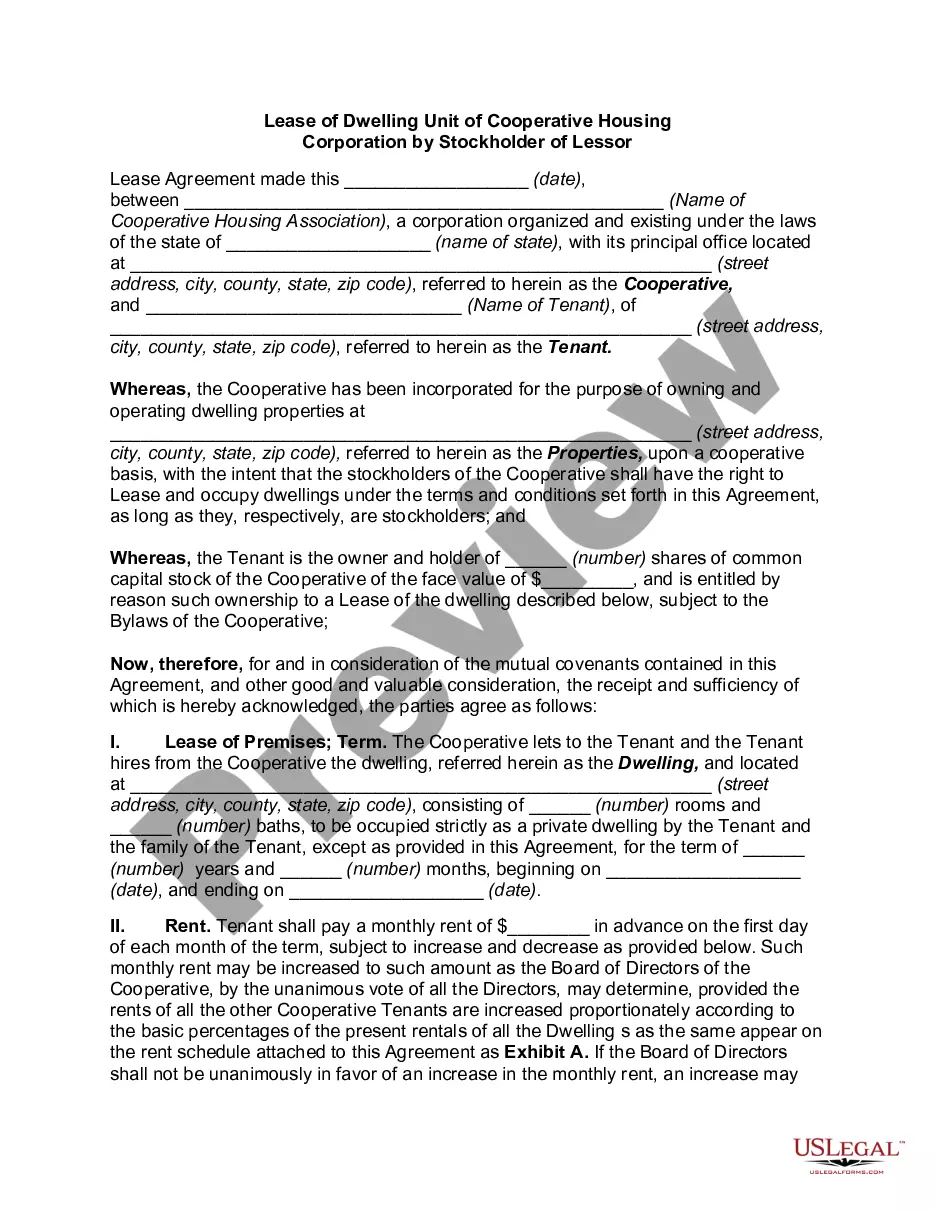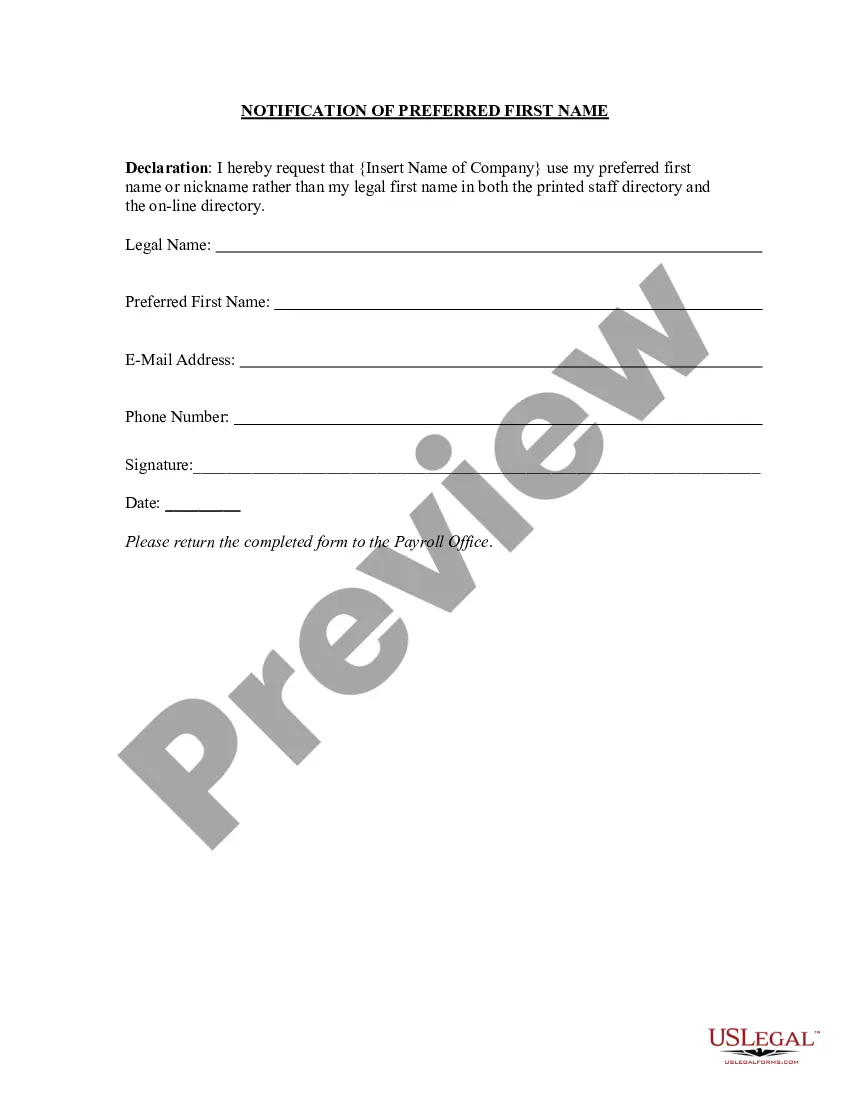Colorado Notification of Preferred First Name
Description
How to fill out Notification Of Preferred First Name?
Are you presently in the situation where you require documents for both business or personal purposes almost every day.
There are numerous legal document templates accessible online, but finding ones you can rely on is challenging.
US Legal Forms provides a vast array of form templates, including the Colorado Notification of Preferred First Name, which can be crafted to meet state and federal regulations.
Once you find the correct form, click Purchase now.
Choose the pricing plan you prefer, provide the required information to set up your account, and complete the payment using your PayPal or credit card.
- If you are already acquainted with the US Legal Forms website and have created your account, simply Log In.
- After that, you can download the Colorado Notification of Preferred First Name template.
- If you do not have an account and want to start using US Legal Forms, follow these steps.
- Find the form you need and ensure it is for your correct city/county.
- Utilize the Preview option to review the form.
- Examine the details to confirm you have selected the right form.
- If the form does not meet your needs, use the Search field to locate the form that fits you and your requirements.
Form popularity
FAQ
A preferred name is the name that an individual wants to be called, rather than their legal name. This concept acknowledges personal identity and allows people to express themselves more comfortably. With the Colorado Notification of Preferred First Name, individuals can ensure that their preferred name is recognized across various platforms and systems.
A preferred/chosen name is any name a student chooses to use other than their legal name. For example, a student may wish to shorten their first name (e.g. Steven to Steve) or to be referred to by their middle name or a nickname.
A preferred or chosen name is a name that you commonly use that is different from your legal name it is about what you want to be called. While we use the phrase preferred name, for many people, this is not just a preference: it is the only name they use, and it is essential to their identity.
Canvas: Set Your Preferred Name in Your Canvas ProfileClick Account in Global Navigation, then click the Settings link.Click the Edit Settings button.Go to the Display Name and enter your preferred name.Click Update Settings. Your Display Name now shows your preferred name in your User Settings.
Displaying Your Nickname Appropriately. Provide your preferred nickname in place of your legal name. If you always go by your nickname, it's perfectly acceptable to list it rather than the name you were given at birth. For instance, you can put down "Brad" instead of "Bradley," or use "Lucy" instead of "Lucinda."
Including your preferred name is the most vital ingredient in your email signature. If your name is Kathleen but you only go by Kate, use Kate in your signature. Title and company name. If you're self-employed, your title might read Tech ethicist or Writer/editor .
Definitions. Legal name: The name as it appears on a legal document such as a Social Security card or other document in which a legal name change is recorded (e.g. court order). Preferred name: The name a person wishes to be known and have appear in the University systems.
A chosen name (sometimes known as a preferred name, a nickname, or a name-in-use) is the use of a name, usually a first name, that is different from a person's legal name. There are many reasons why someone may use a chosen name.
Displaying Your Nickname Appropriately. Provide your preferred nickname in place of your legal name. If you always go by your nickname, it's perfectly acceptable to list it rather than the name you were given at birth. For instance, you can put down "Brad" instead of "Bradley," or use "Lucy" instead of "Lucinda."
Displaying Your Nickname Appropriately. Provide your preferred nickname in place of your legal name. If you always go by your nickname, it's perfectly acceptable to list it rather than the name you were given at birth. For instance, you can put down "Brad" instead of "Bradley," or use "Lucy" instead of "Lucinda."