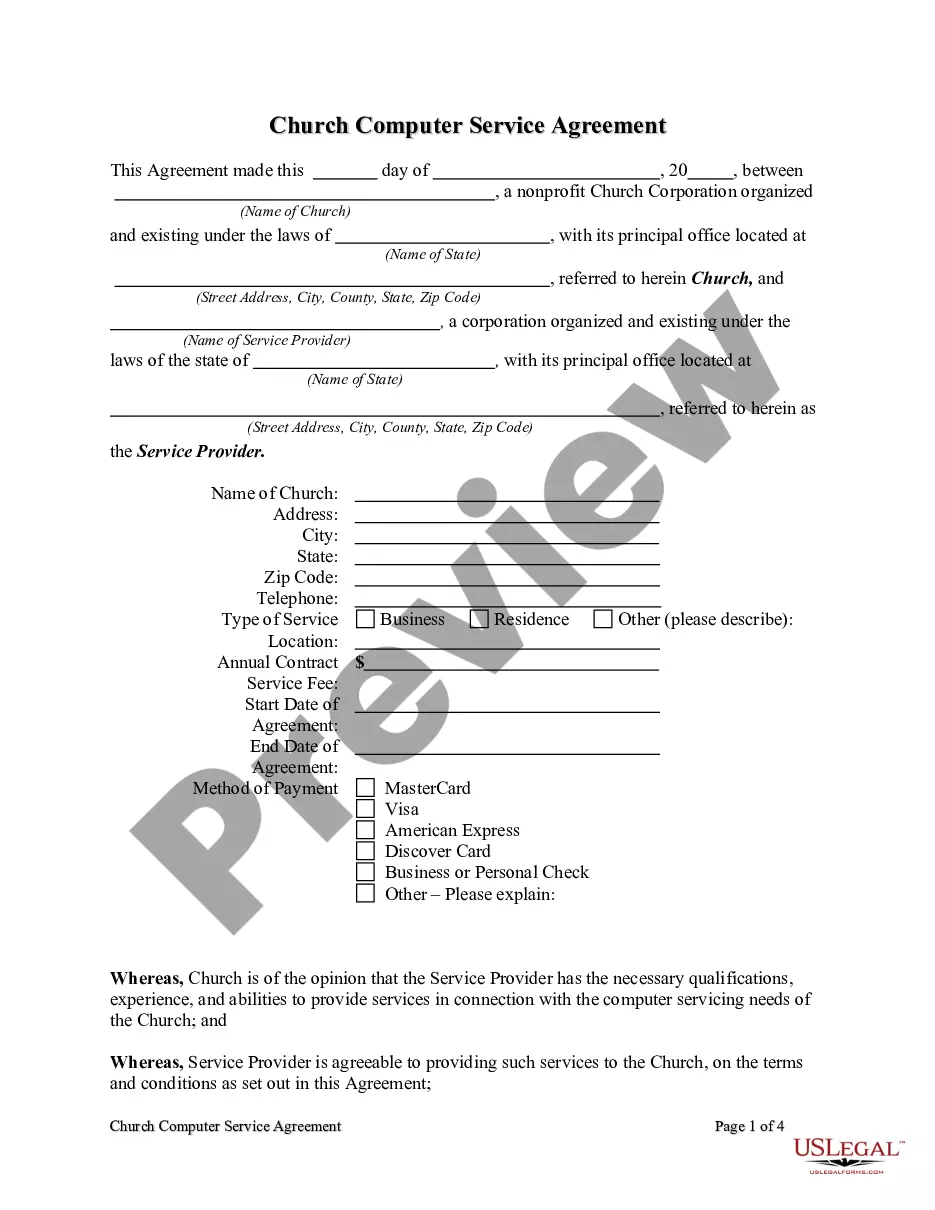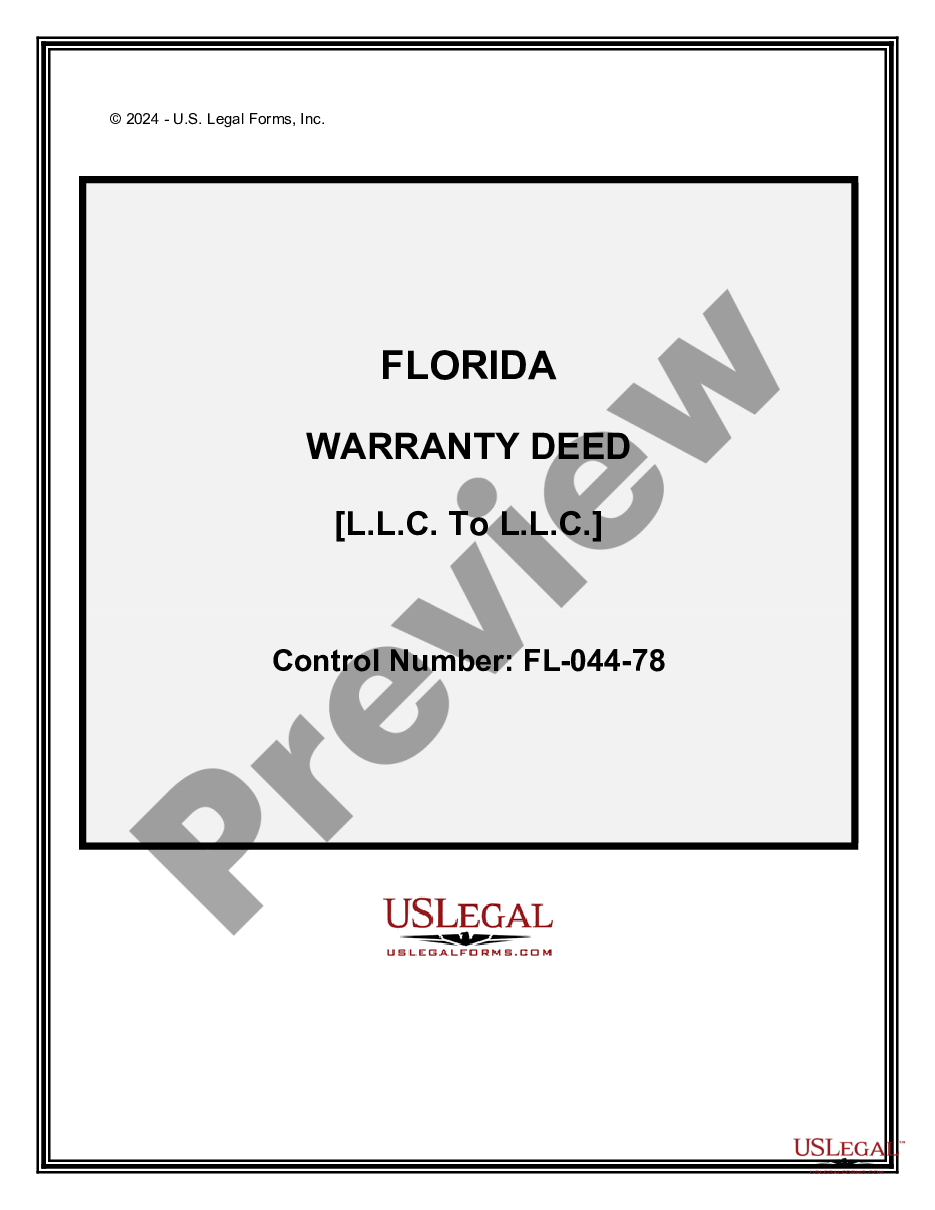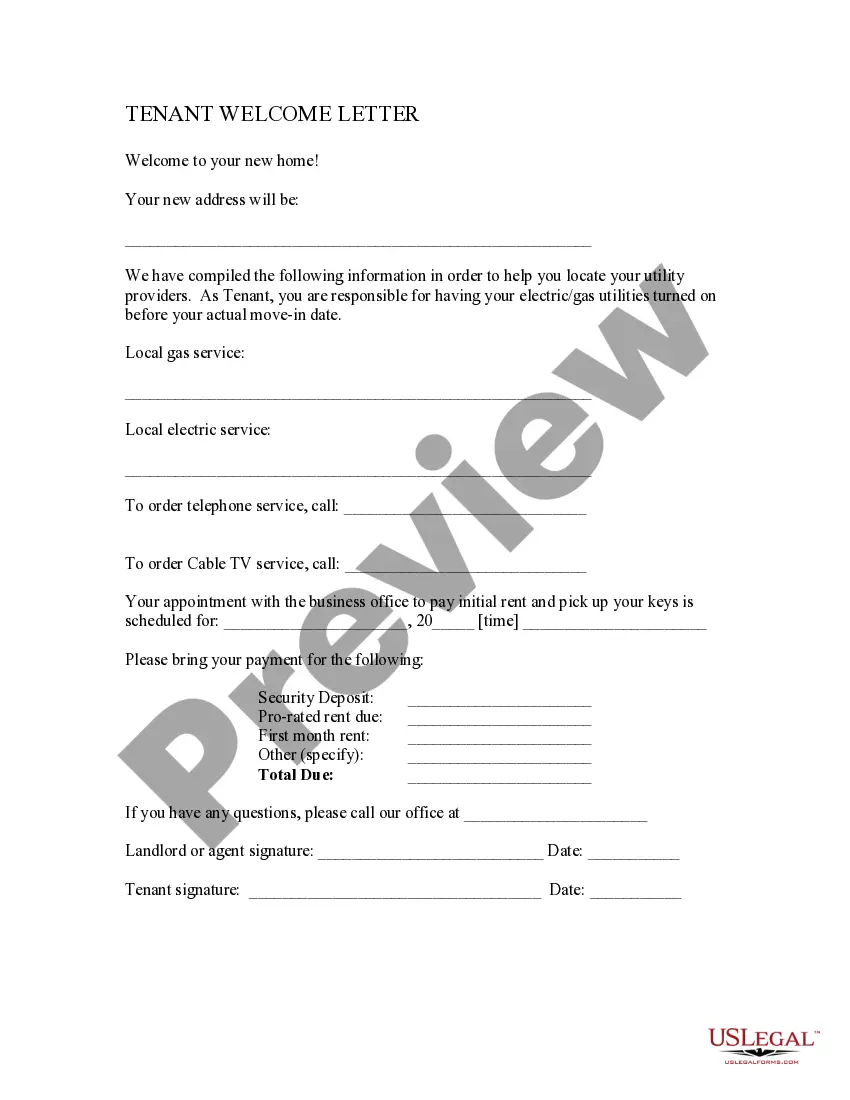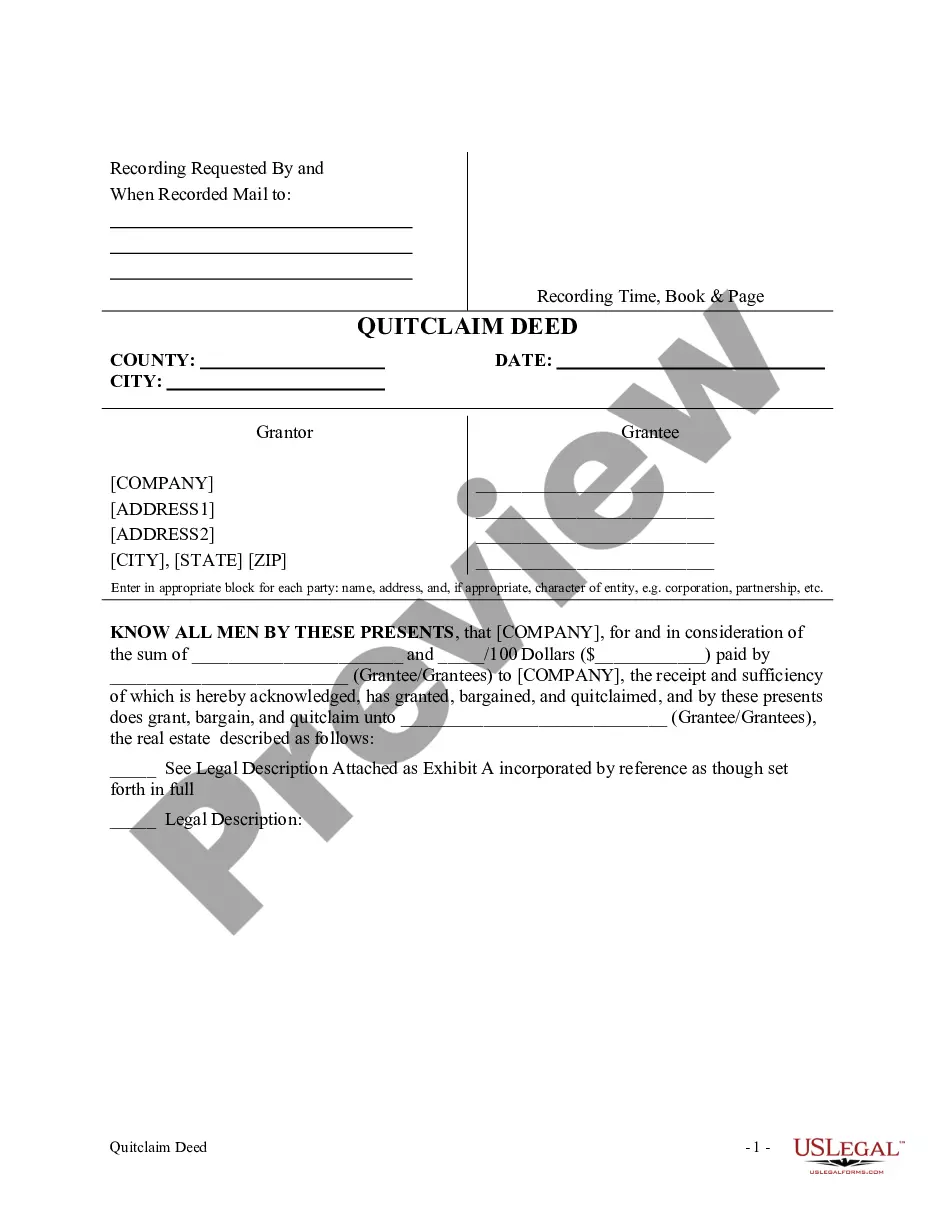Colorado Invoice Template for Newsreader
Description
How to fill out Invoice Template For Newsreader?
Finding the appropriate legal document template can be quite challenging.
Clearly, there are numerous templates available online, but how can you locate the legal form you need.
Utilize the US Legal Forms website. The platform offers a vast array of templates, including the Colorado Invoice Template for Newsreader, suitable for both business and personal use.
You can preview the form using the Review button and read the form description to verify it is the correct one for you.
- All of the forms are reviewed by professionals and comply with federal and state regulations.
- If you are already registered, Log In to your account and click the Obtain button to access the Colorado Invoice Template for Newsreader.
- Use your account to search for the legal forms you have previously acquired.
- Visit the My documents tab in your account and download another copy of the document you need.
- If you are a new user of US Legal Forms, here are some simple steps to follow.
- First, ensure you have selected the appropriate form for your city/region.
Form popularity
FAQ
To properly write up an invoice using a Colorado Invoice Template for Newsreader, ensure clarity and professionalism in your layout. Include all requisite details like your business name, client’s name, service descriptions, and totals. Make sure to double-check figures and include your payment terms to promote a smooth transaction experience.
A comprehensive Colorado Invoice Template for Newsreader should include the business and client name, their contact details, and a clear itemization of services or products offered. Don't forget to include the invoice date, number, payment terms, and the total amount, as this ensures clients have all necessary information for prompt payments.
Filling out an invoice format on a Colorado Invoice Template for Newsreader requires entering your business details, client information, and itemized bill sections. Begin by writing the invoice number and date for organization. Be sure to fill in all required fields, including the amounts due, to avoid any confusion.
To write a simple invoice using a Colorado Invoice Template for Newsreader, start with your name or company name at the top. Include the client’s name and address, followed by a description of the services provided. Keep it straightforward by listing quantities, rates, and the total payable. Remember to add your preferred payment methods.
Filling out the invoice details on a Colorado Invoice Template for Newsreader involves providing specific information such as item descriptions, quantities, prices per unit, and total amounts. Don’t forget to calculate the subtotal before any taxes or discounts. Lastly, include the grand total, and ensure all figures are accurate for smooth transactions.
The correct format for a Colorado Invoice Template for Newsreader includes a header with your business information, a section for the client's details, and a line item table detailing the services rendered. Make sure to include an invoice number for tracking and the date of issue. It’s essential to have clear payment instructions at the bottom.
To fill out a Colorado Invoice Template for Newsreader, begin by entering your company name and contact information at the top. Then, add the client's details, including their name and address. Next, clearly list the products or services provided, along with the quantities and prices. Finally, specify the total amount due and any payment terms.
Invoices can be generated in various file formats, with the most common being PDF, DOCX, and XLSX. Each format serves different purposes, but a PDF is often favored for its compatibility and professional appearance when sharing. Using a Colorado Invoice Template for Newsreader, you can produce invoices in your desired format, making it versatile for different business needs.
Yes, delivering invoices in PDF format is recommended for a variety of reasons. PDFs preserve your layout and design, ensuring clients see the invoice exactly as you intended. By utilizing a Colorado Invoice Template for Newsreader, you can create professional-looking invoices that can easily be saved and shared as PDFs, enhancing your credibility.
To set up an invoice template, begin by outlining the essential elements like your business information, client details, payment terms, and itemized services or products. Incorporating a Colorado Invoice Template for Newsreader can streamline this process since it provides a ready-made structure that you can customize to meet your needs. Always ensure that your template reflects your branding for a cohesive appearance.