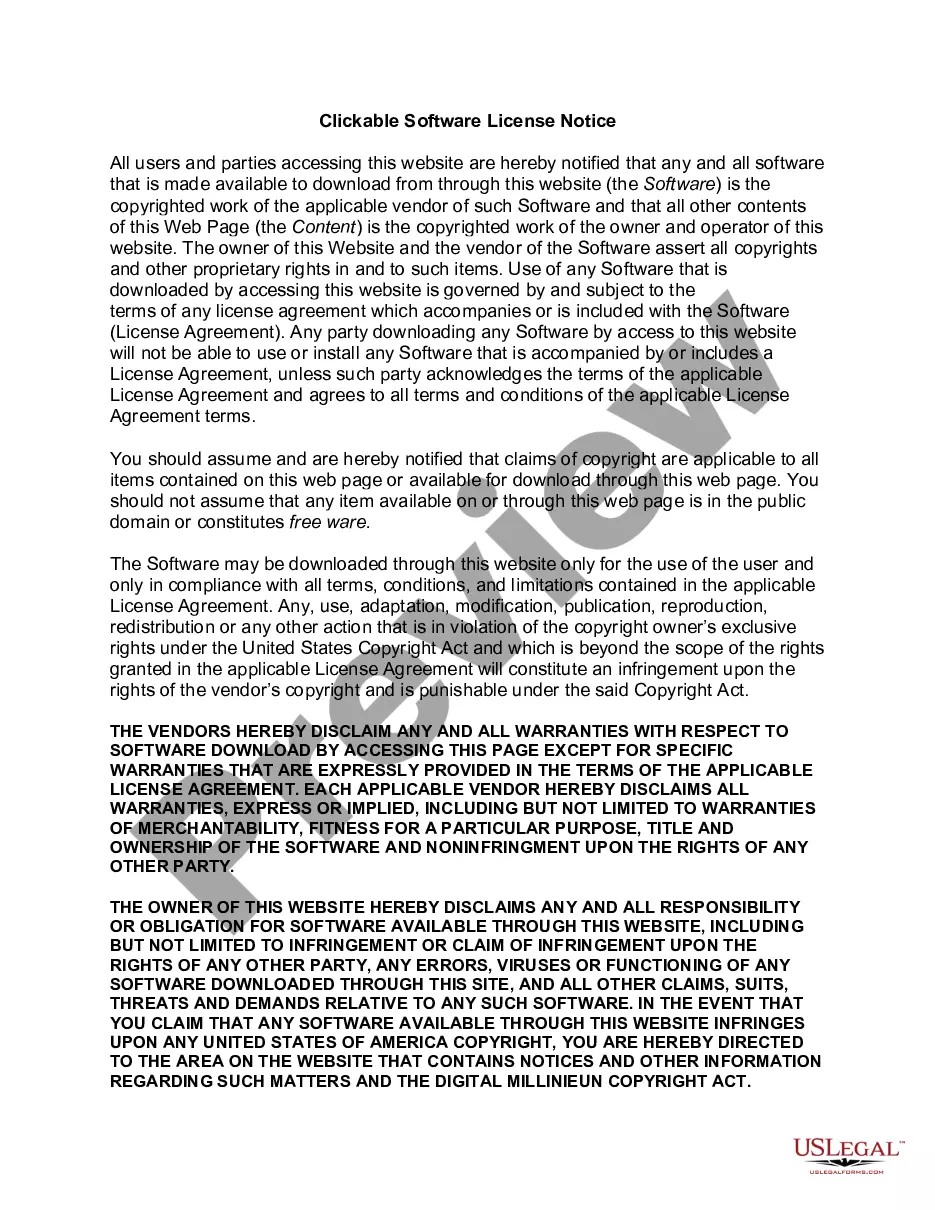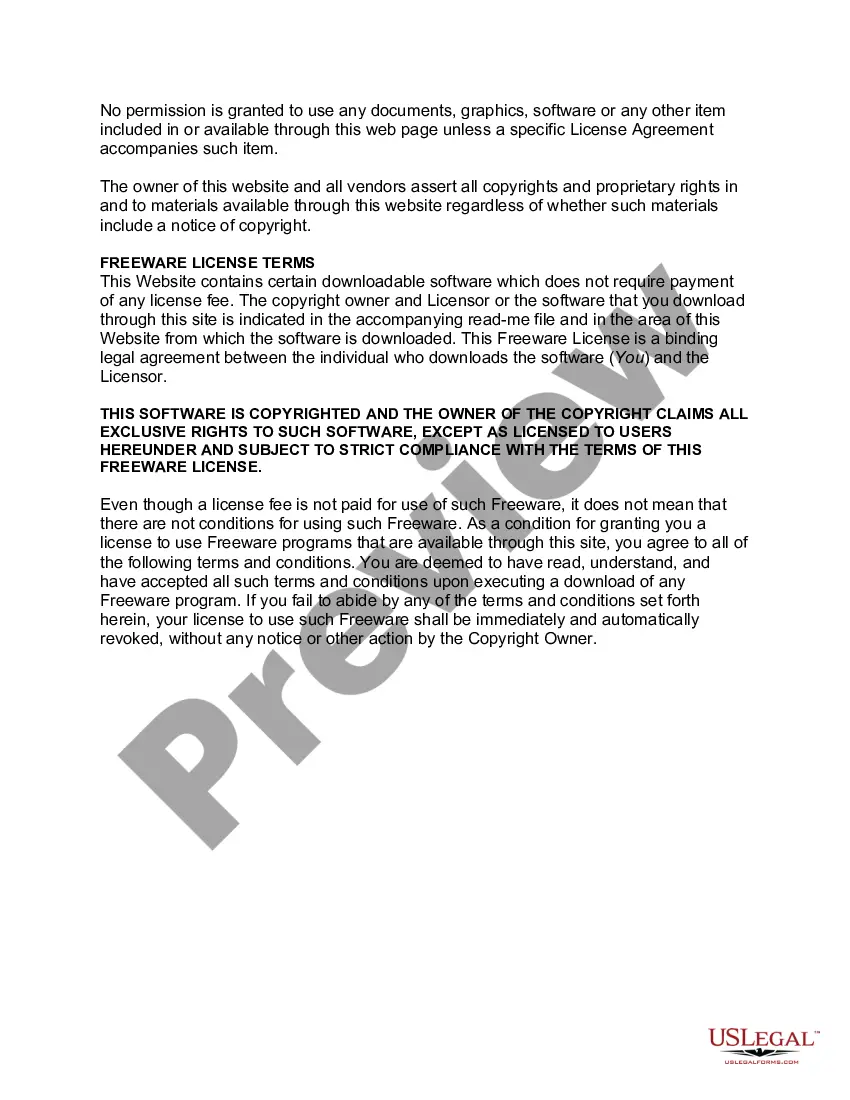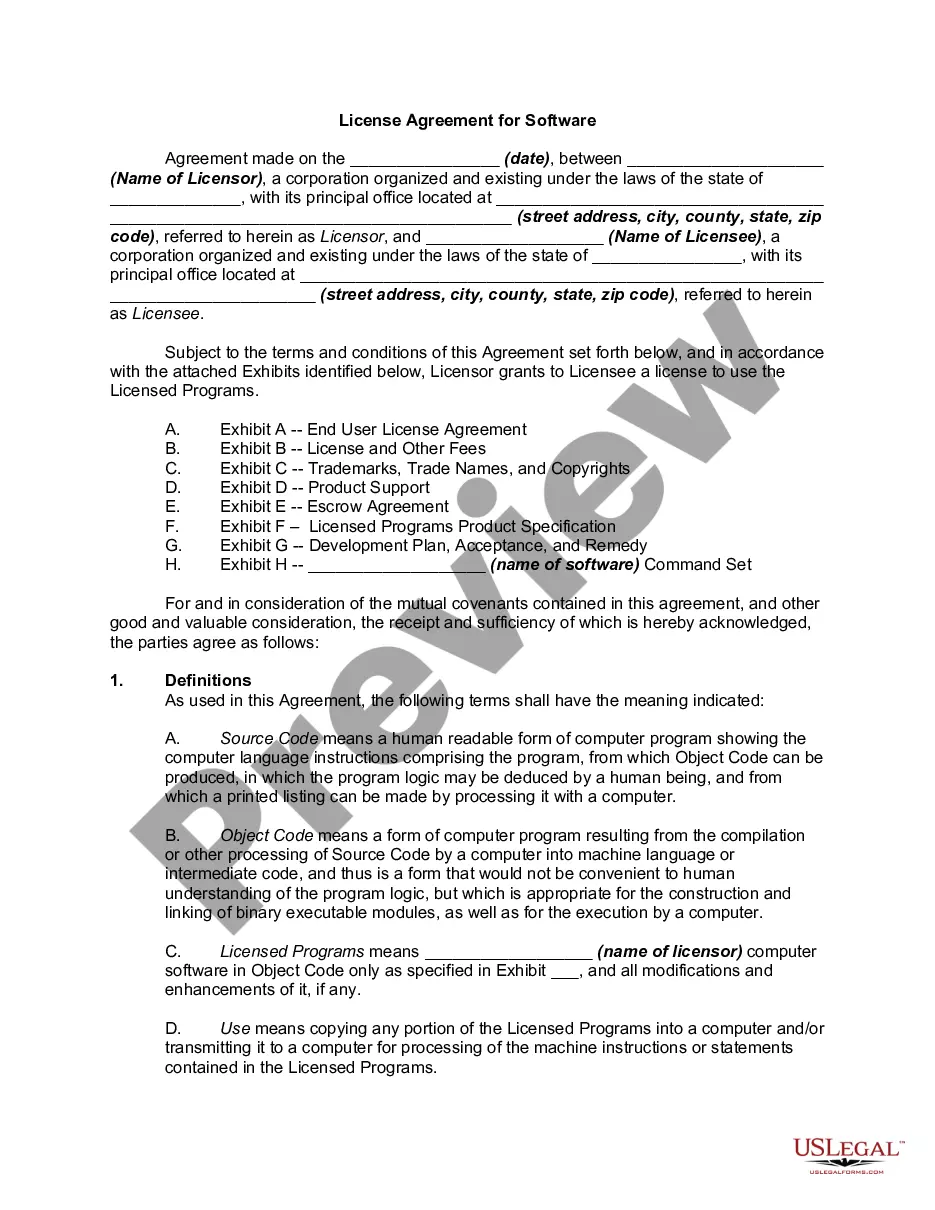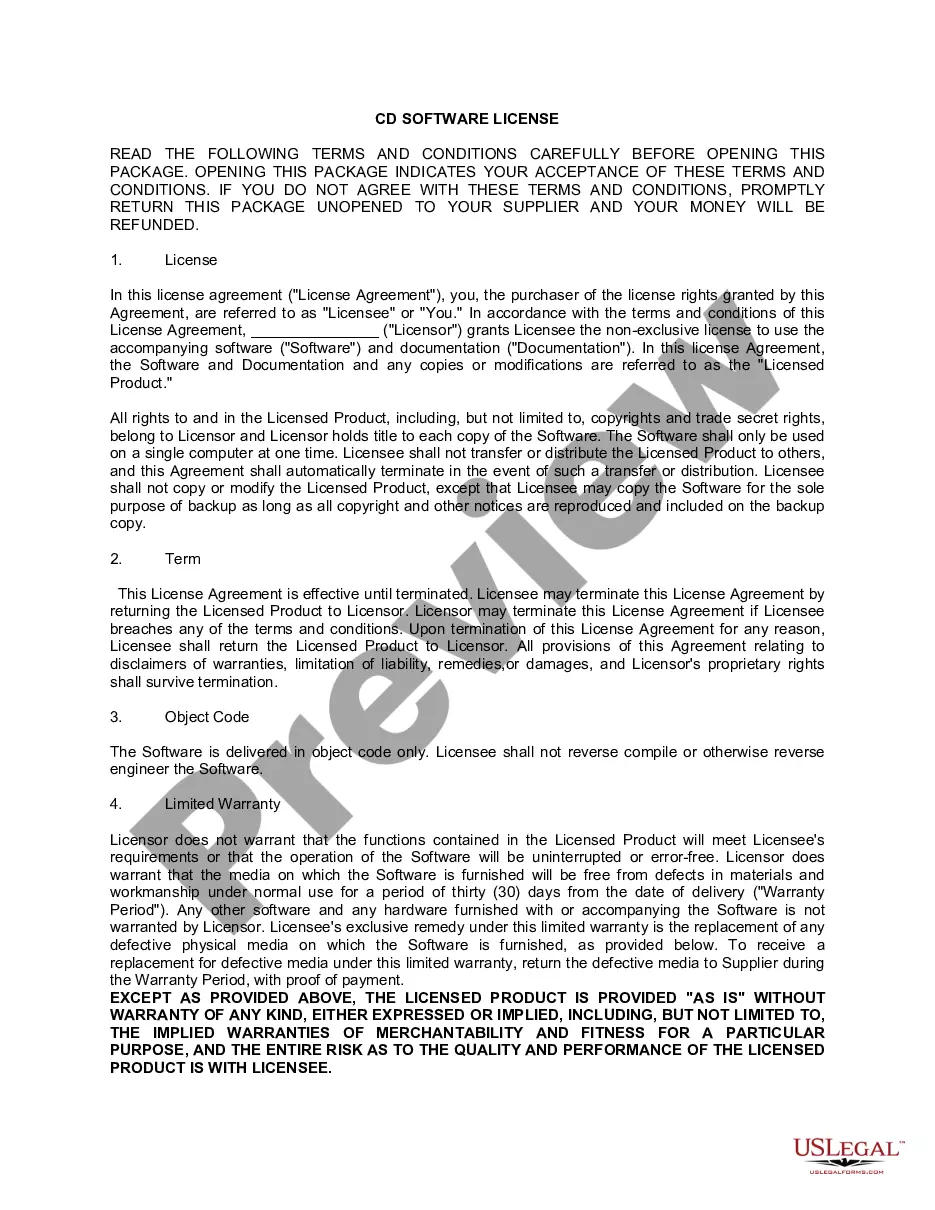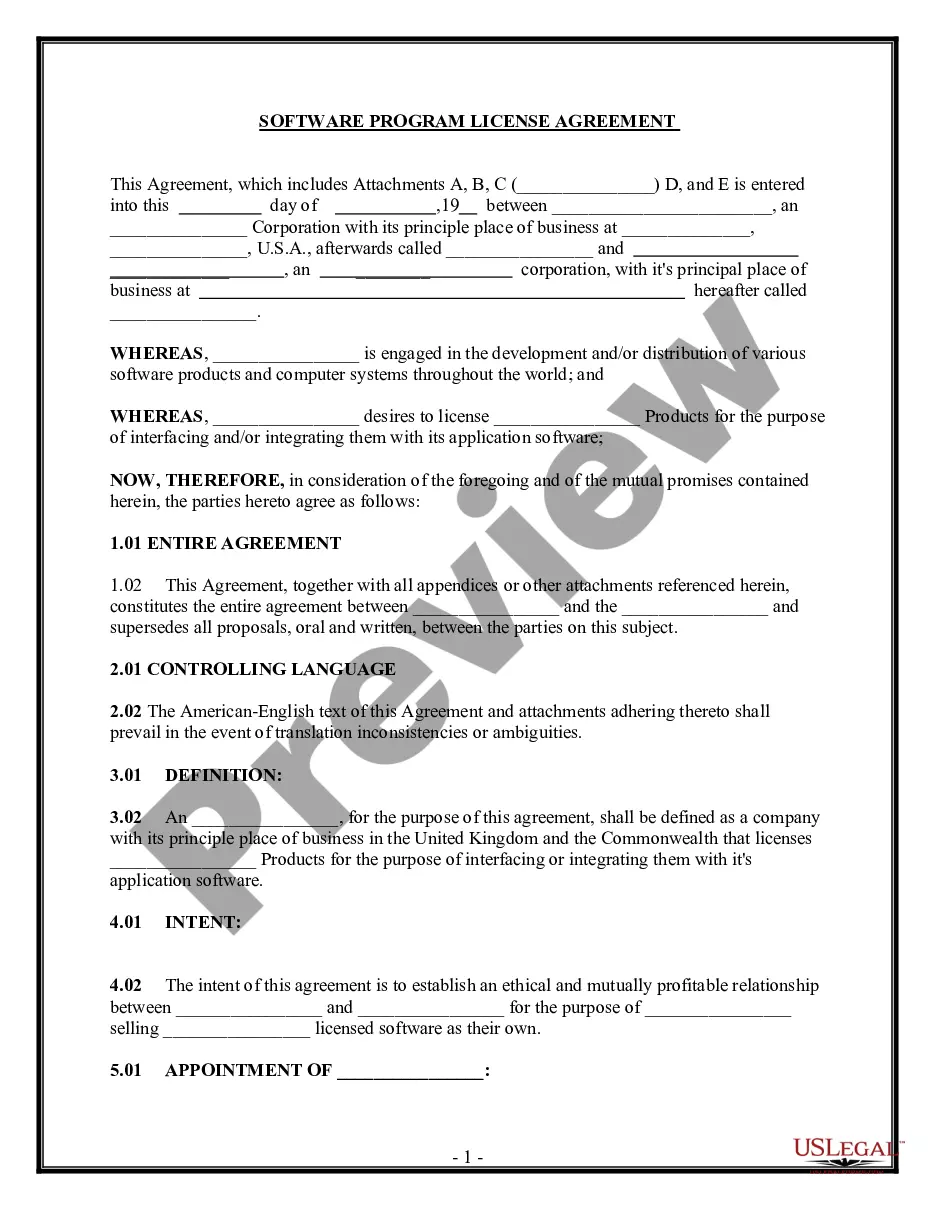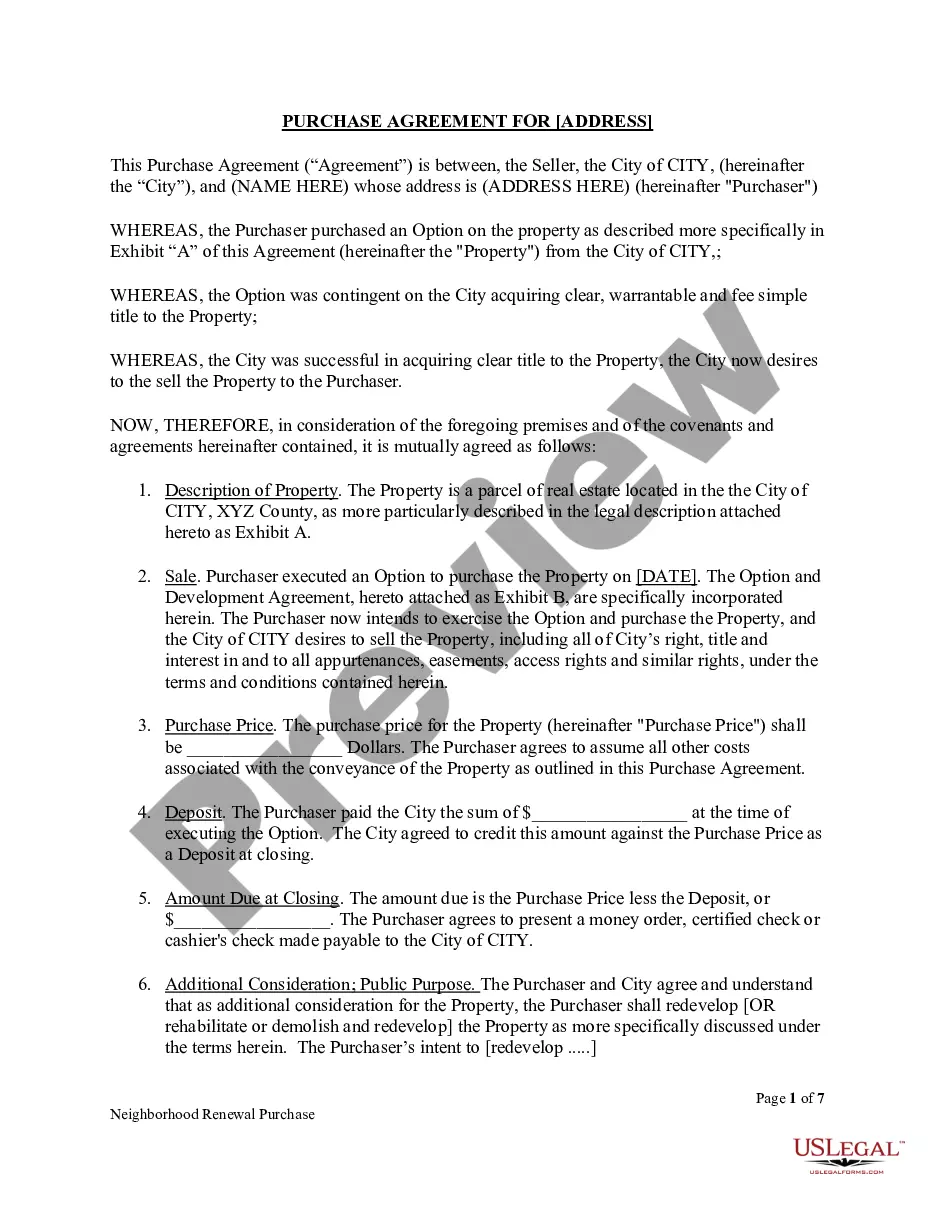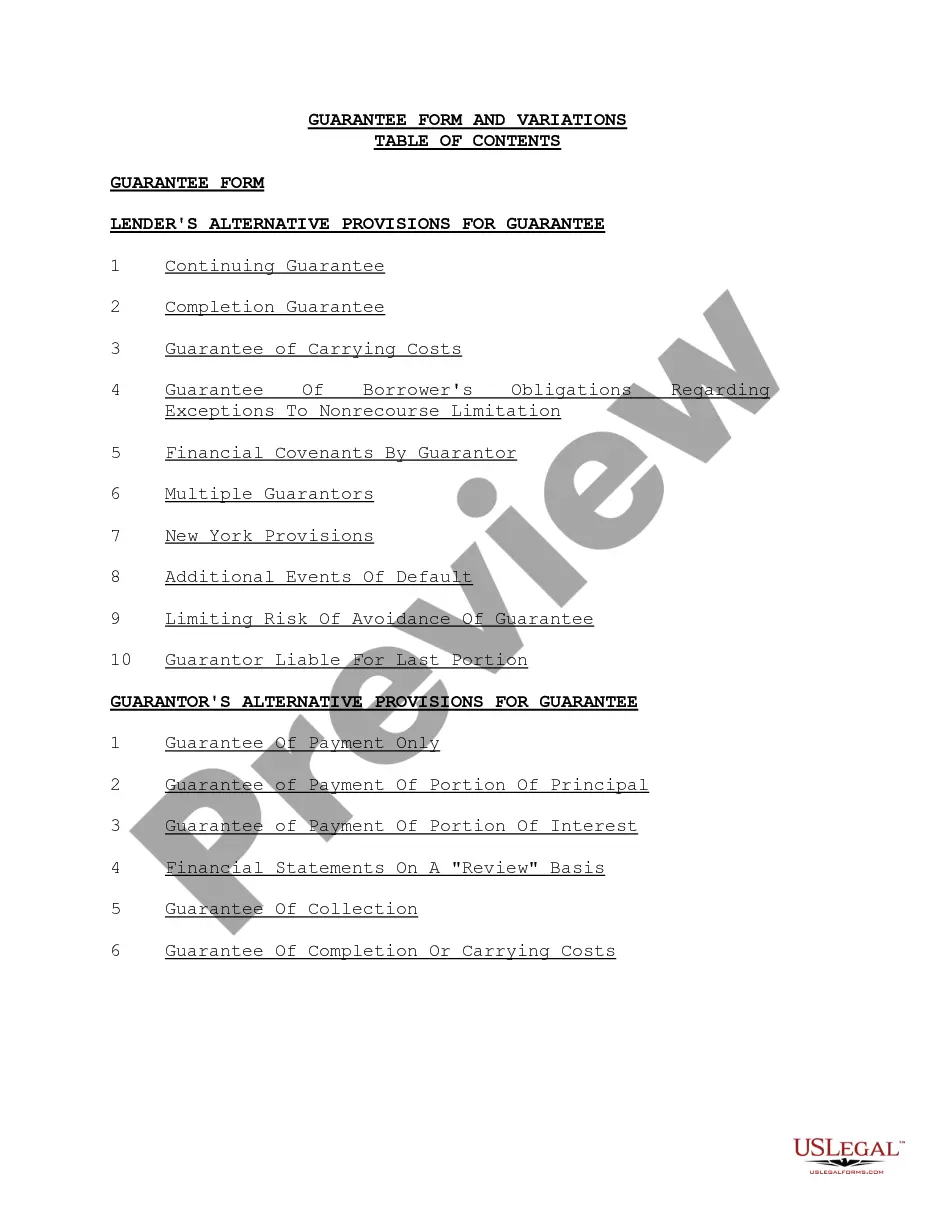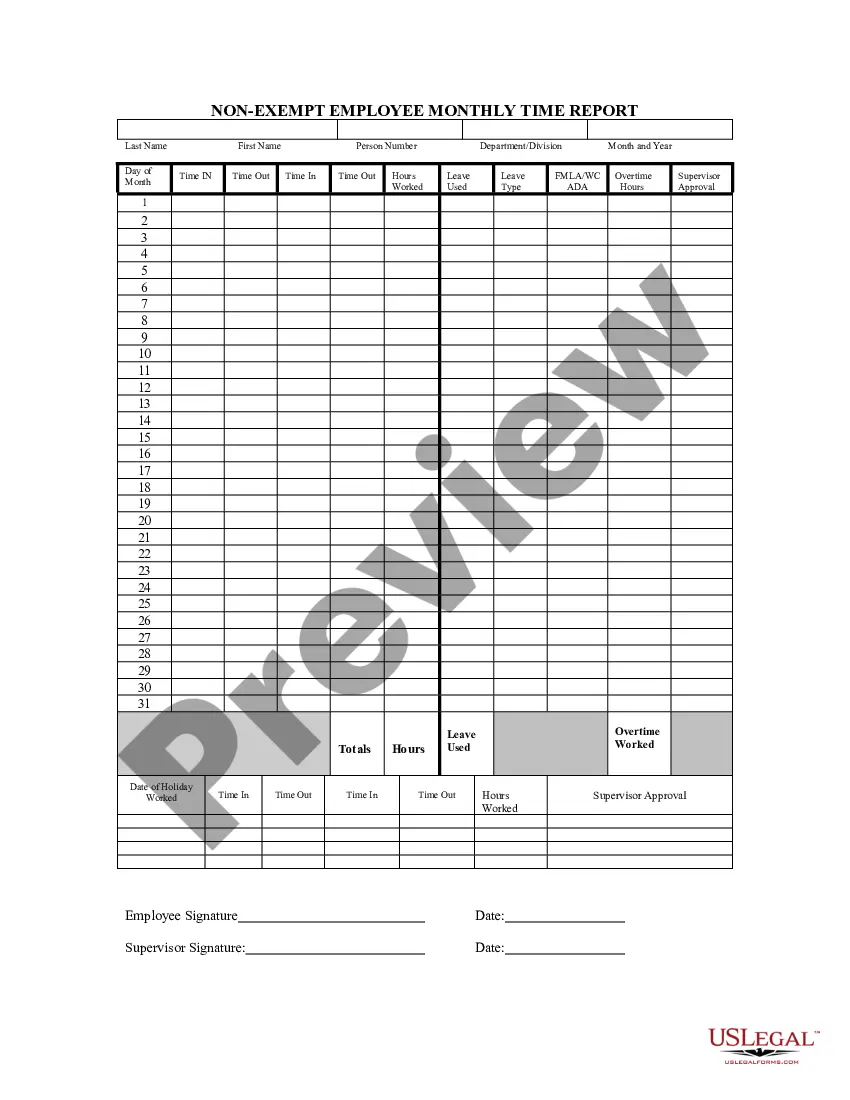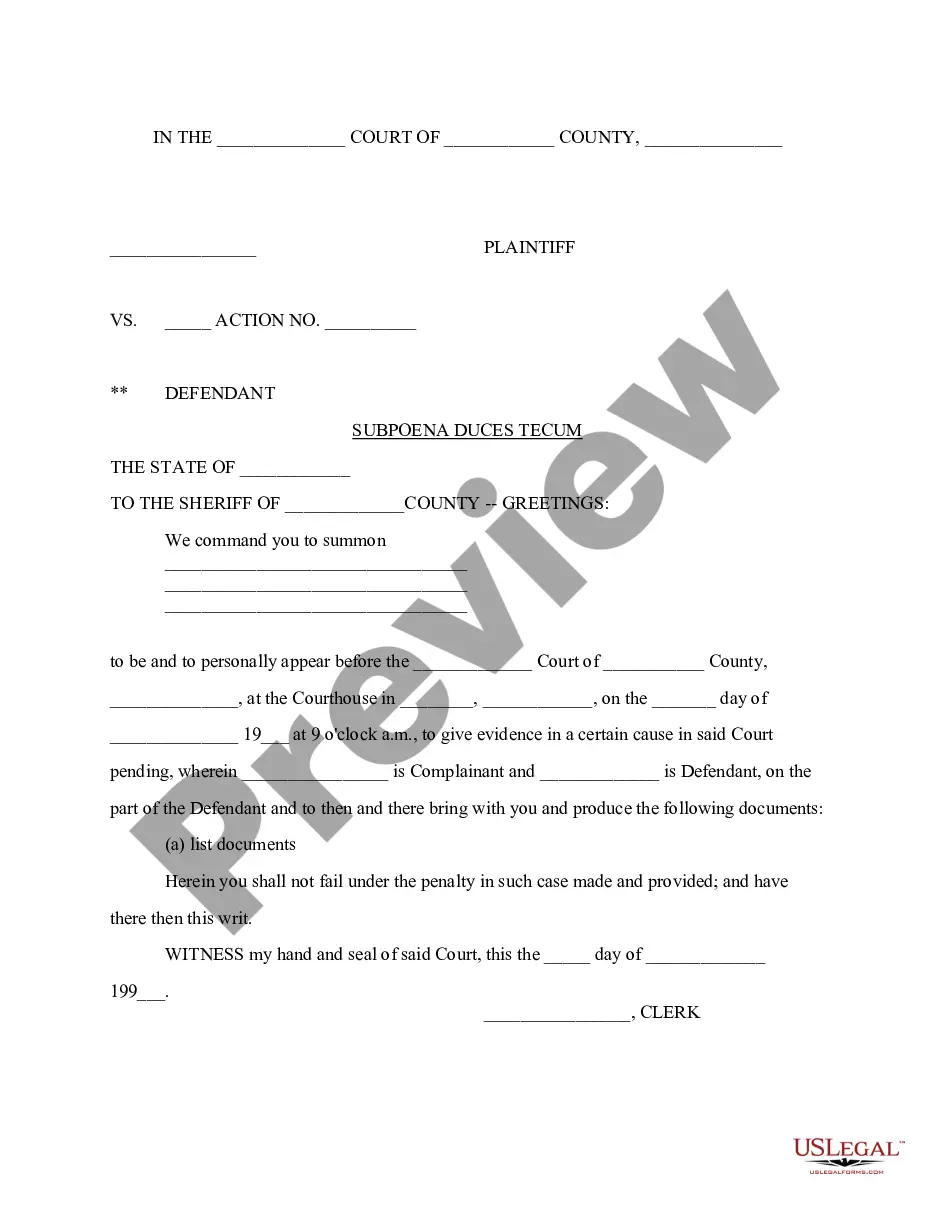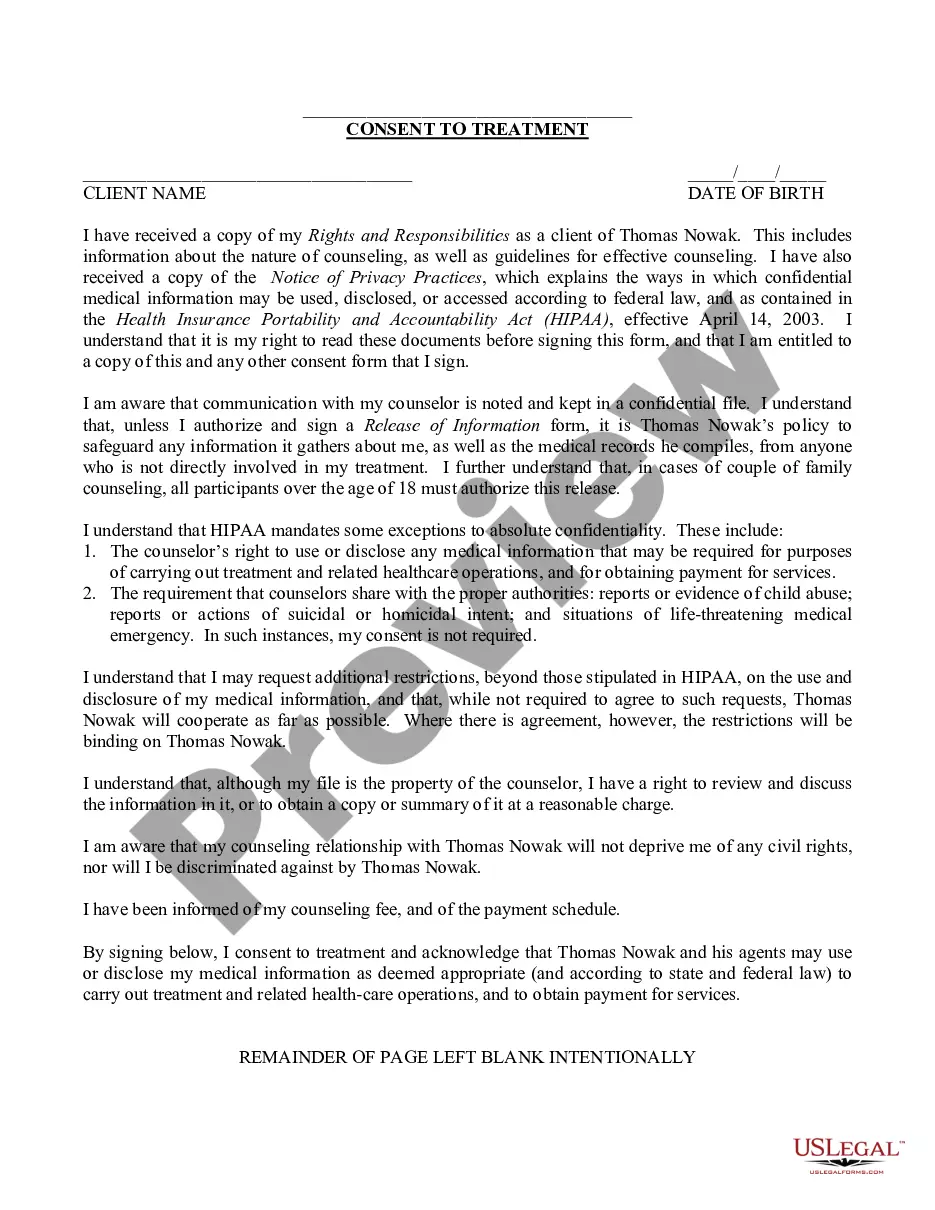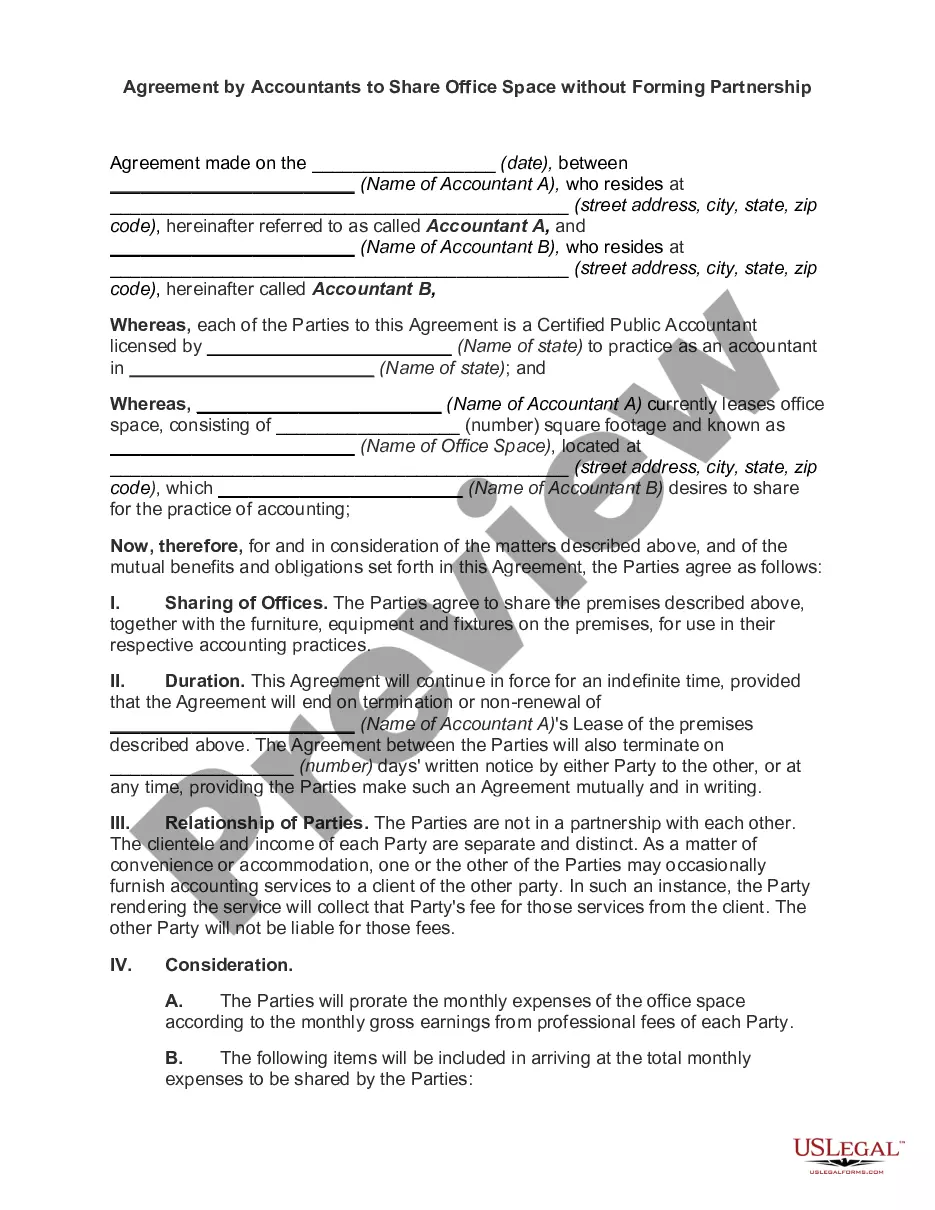Colorado Clickable Software License Notice
Description
How to fill out Clickable Software License Notice?
It is feasible to spend hours online trying to locate the legal document template that meets the federal and state criteria you require.
US Legal Forms offers a vast array of legal forms reviewed by professionals.
You can easily download or print the Colorado Clickable Software License Notice from our services.
If available, use the Preview button to browse through the document template as well.
- If you already possess a US Legal Forms account, you can sign in and click the Acquire button.
- Following that, you can complete, edit, print, or sign the Colorado Clickable Software License Notice.
- Every legal document template you acquire belongs to you indefinitely.
- To obtain an additional copy of a purchased form, navigate to the My documents tab and click the relevant button.
- If you are using the US Legal Forms website for the first time, follow the easy guidelines provided below.
- First, ensure that you have selected the correct document template for the area/region of your preference.
- Review the form description to verify you have chosen the correct document.
Form popularity
FAQ
To file taxes for your LLC in Colorado, collect your business’s financial statements, any tax ID numbers, and records of all income and expenses. The Colorado Clickable Software License Notice will help provide specific filing requirements based on your LLC structure. Keeping all documentation organized will facilitate a smoother filing process.
Yes, in Colorado, electronically delivered software is generally considered taxable. This includes downloads of applications and any software licensed for use. To navigate these regulations effectively, the Colorado Clickable Software License Notice can provide guidance and clarity on compliance for your business.
If you received wages from an employer, then yes, you must attach your W-2 to your Colorado tax return. This document provides crucial information about your earnings and tax withholdings. Using resources such as the Colorado Clickable Software License Notice can help ensure you meet all submission criteria efficiently.
When filing taxes for your LLC, you'll need comprehensive records, such as your business income, expenses, and any applicable deductions. Additionally, ensure you gather information related to the Colorado Clickable Software License Notice, as it may assist you in understanding the filing requirements. Keeping this documentation organized will simplify your filing process.
Yes, a Colorado LLC is required to file a tax return, even if it operates at a loss. Each LLC must report its income to the state to maintain compliance with Colorado tax laws. By leveraging the Colorado Clickable Software License Notice, you can simplify this process and ensure all forms are submitted accurately.
Generally, all LLCs must file taxes regardless of income level. However, specific thresholds may apply for certain types of income and filing requirements. Utilizing the Colorado Clickable Software License Notice can clarify these guidelines to ensure you comply correctly with tax regulations.
Filing your LLC taxes independently starts with gathering all relevant financial documents, including income statements and expenses. Then, use reputable tax software or consider resources like the Colorado Clickable Software License Notice to guide you through the process. It streamlines your filing experience and helps ensure accuracy.
To submit the Colorado e-filer attachment form, begin by completing the necessary documents online. Ensure all required information is filled out accurately. After completing the Colorado Clickable Software License Notice, you can easily submit the form electronically via the state’s e-filing system for efficiency and convenience.
Non-residents can obtain a driver's license in Colorado under specific conditions, typically requiring proof of legal presence and identity. It is essential to verify the exact requirements based on your individual situation. For clarity and guidance on the application process, refer to the Colorado Clickable Software License Notice.
You can check your Colorado professional license by accessing the Colorado Department of Regulatory Agencies' online license lookup tool. This resource allows you to verify the status and details of your license easily. For comprehensive clarification and updates, the Colorado Clickable Software License Notice serves as an excellent reference.