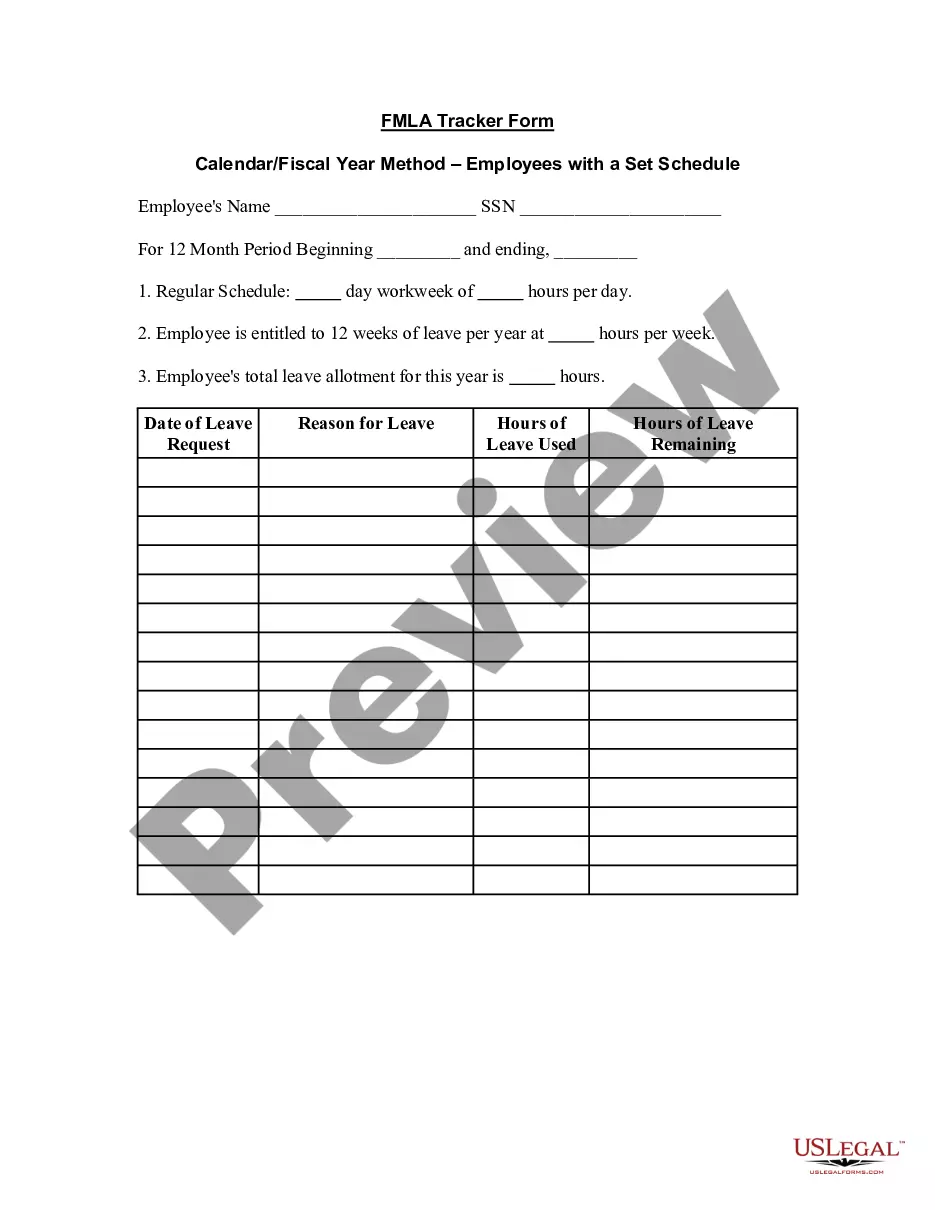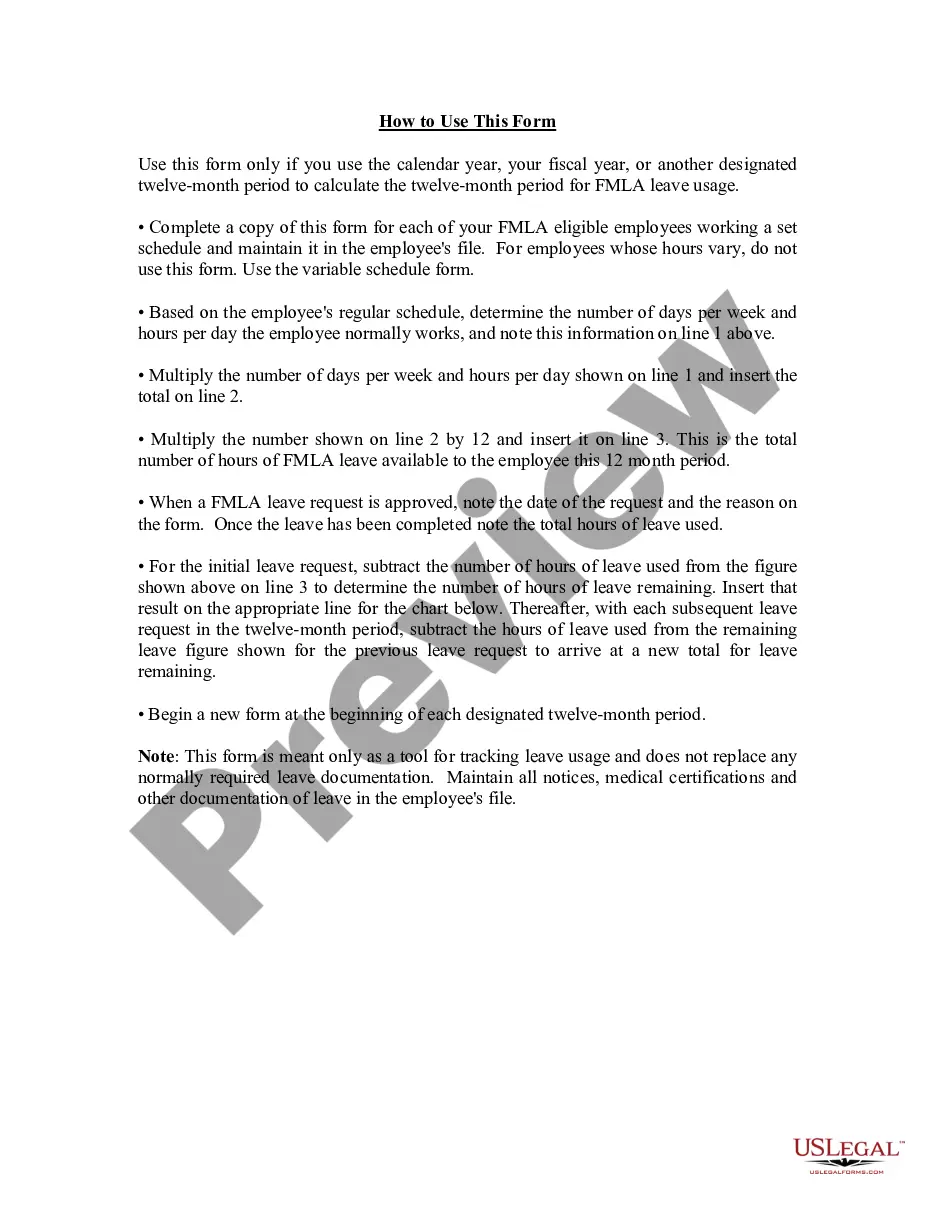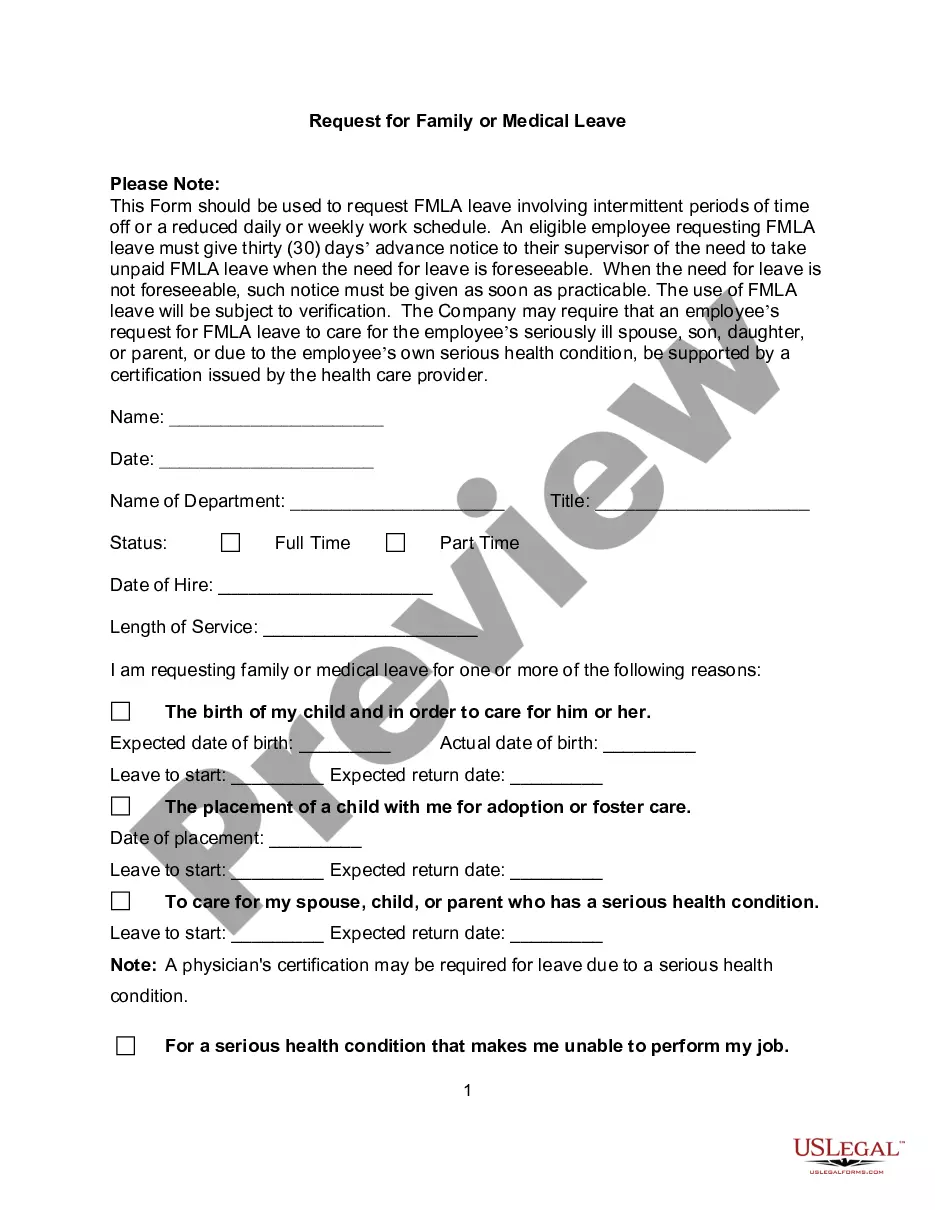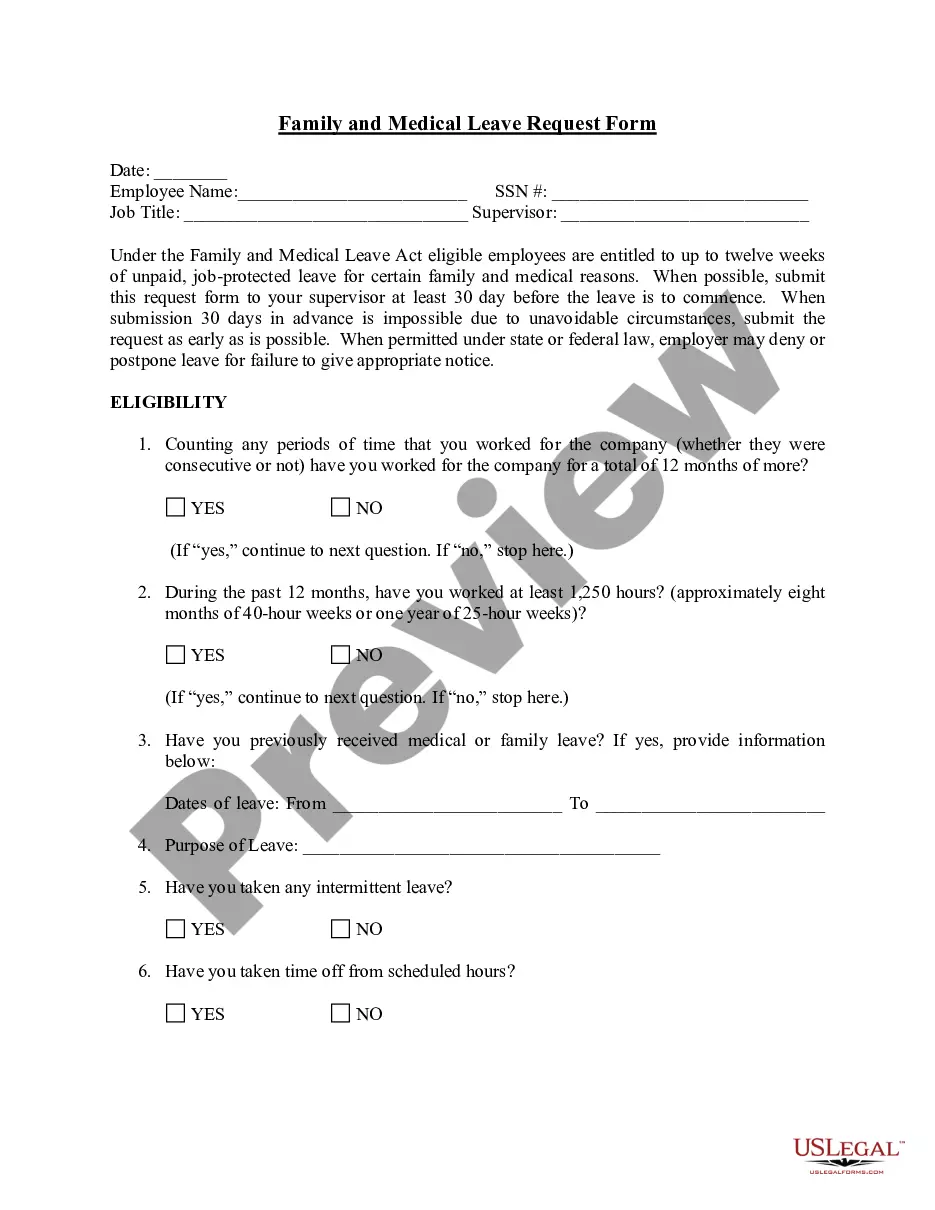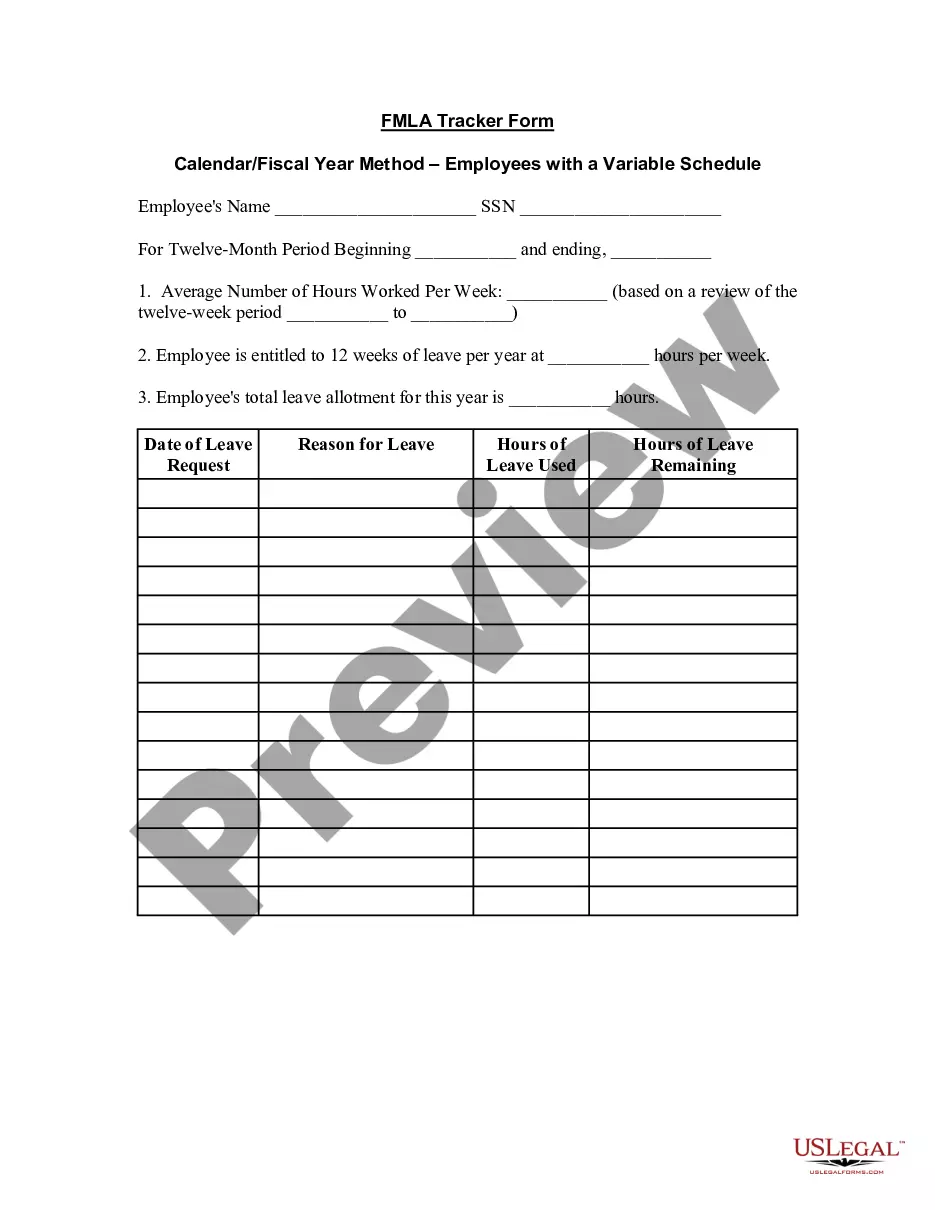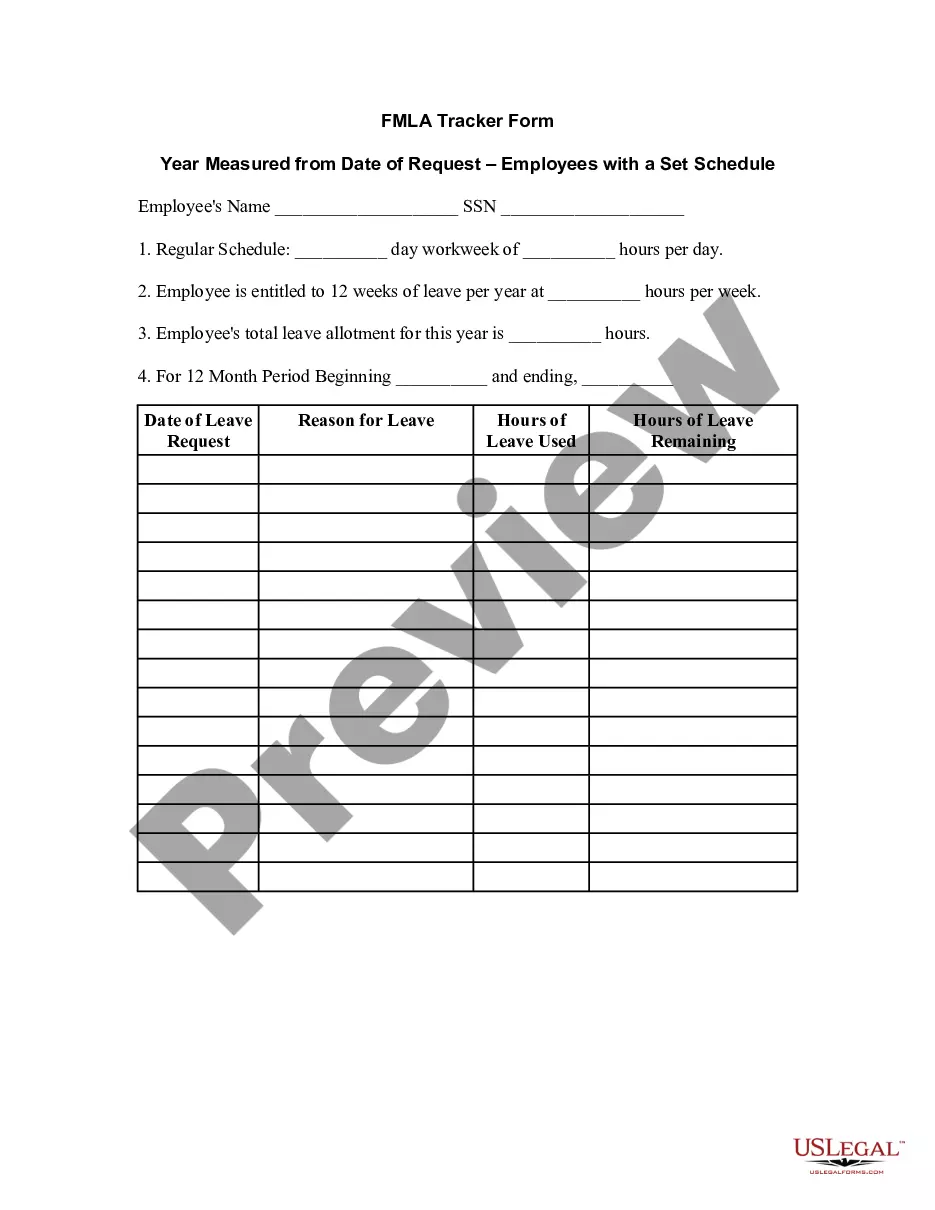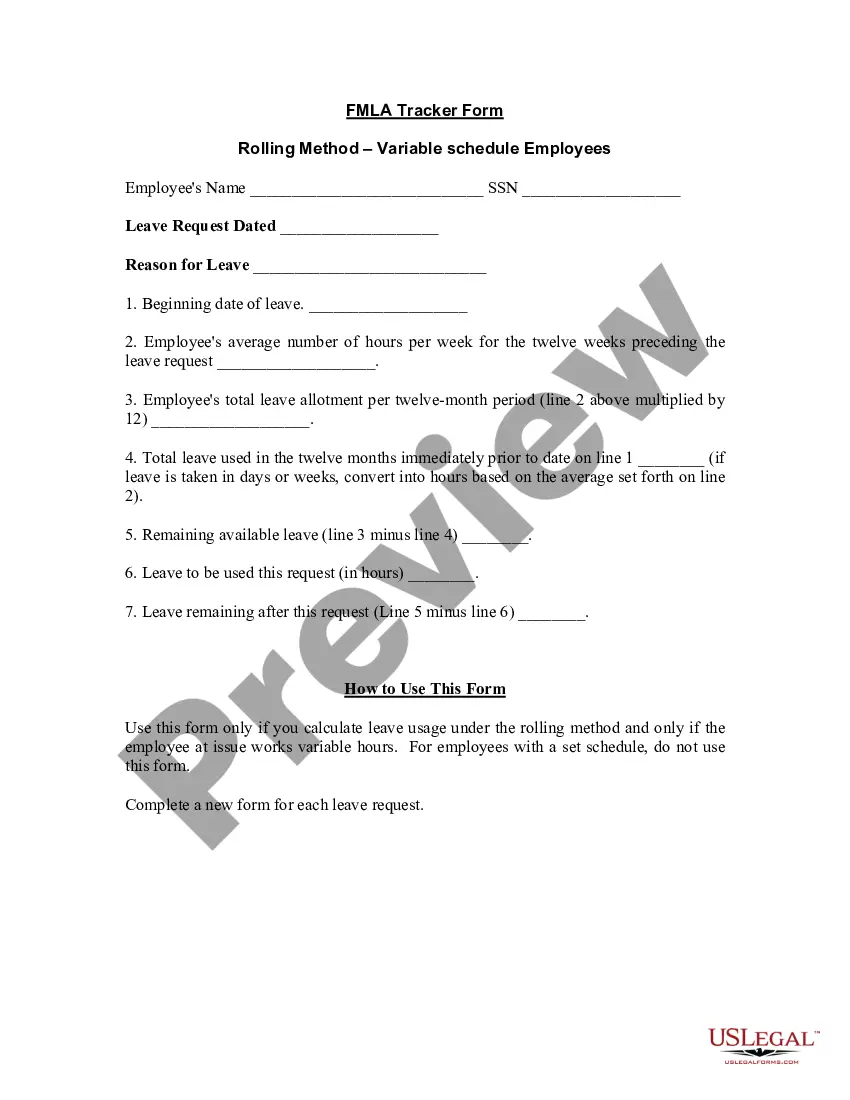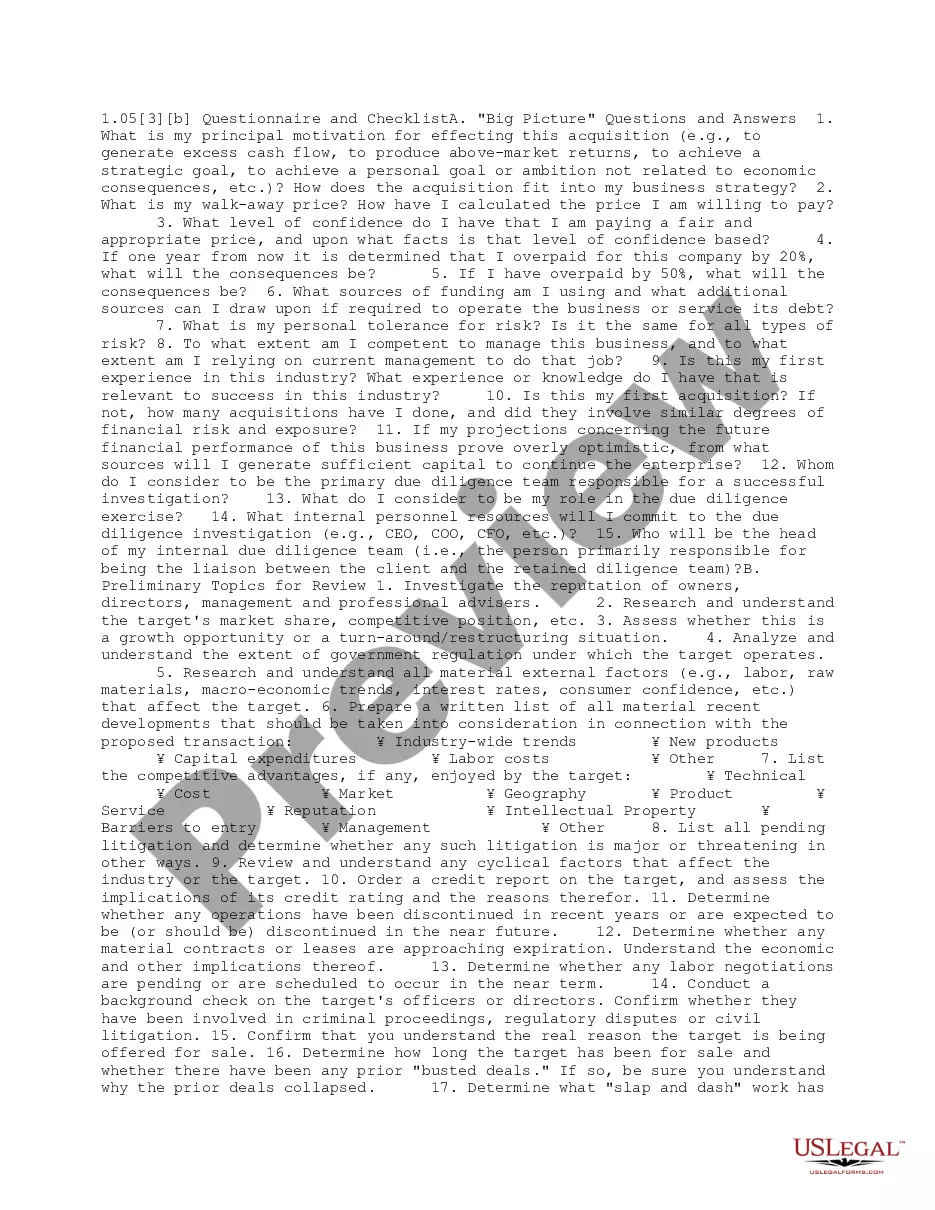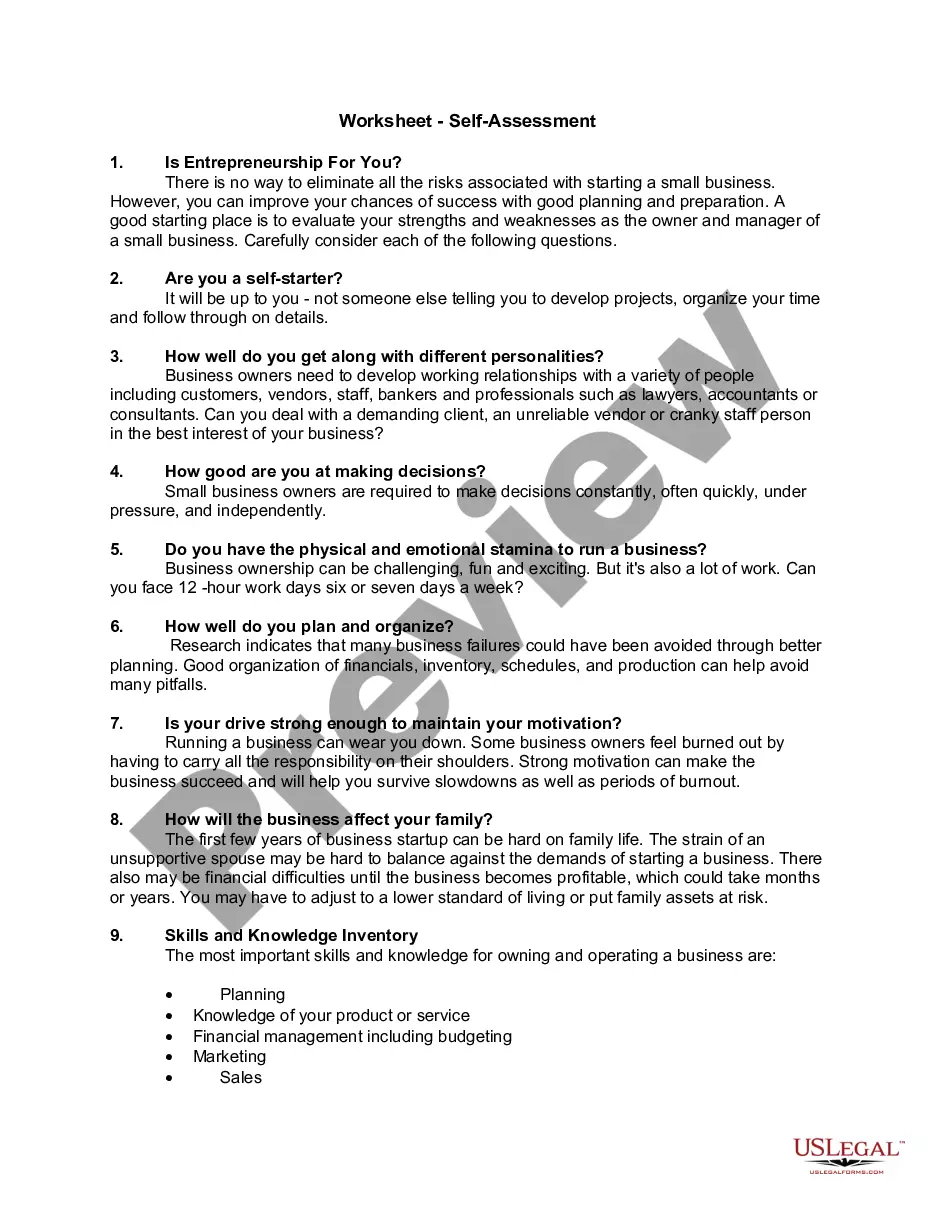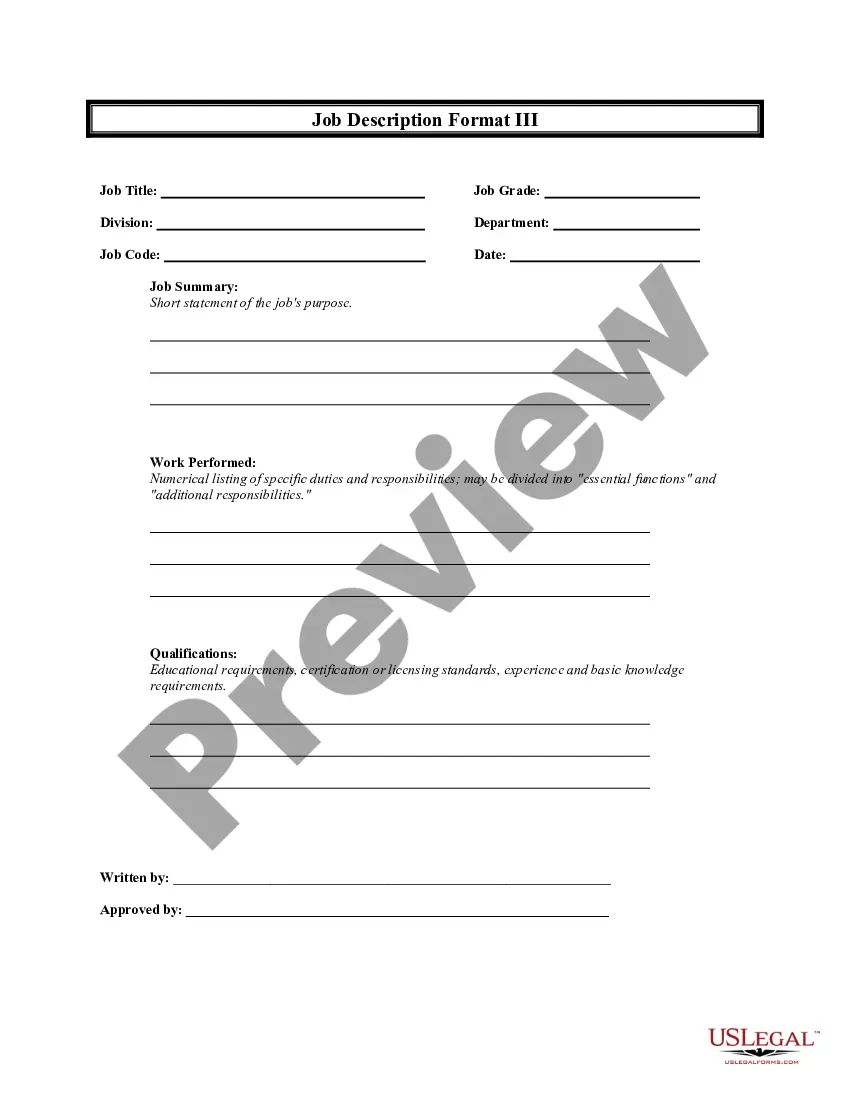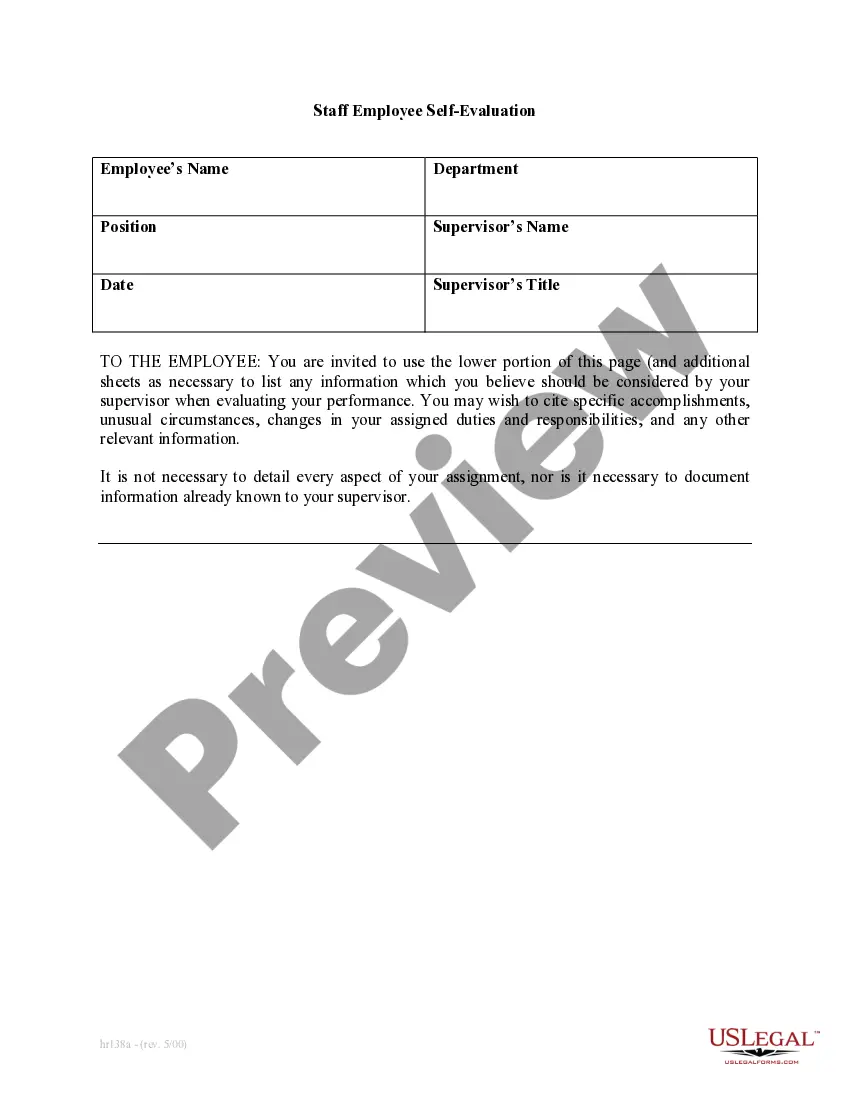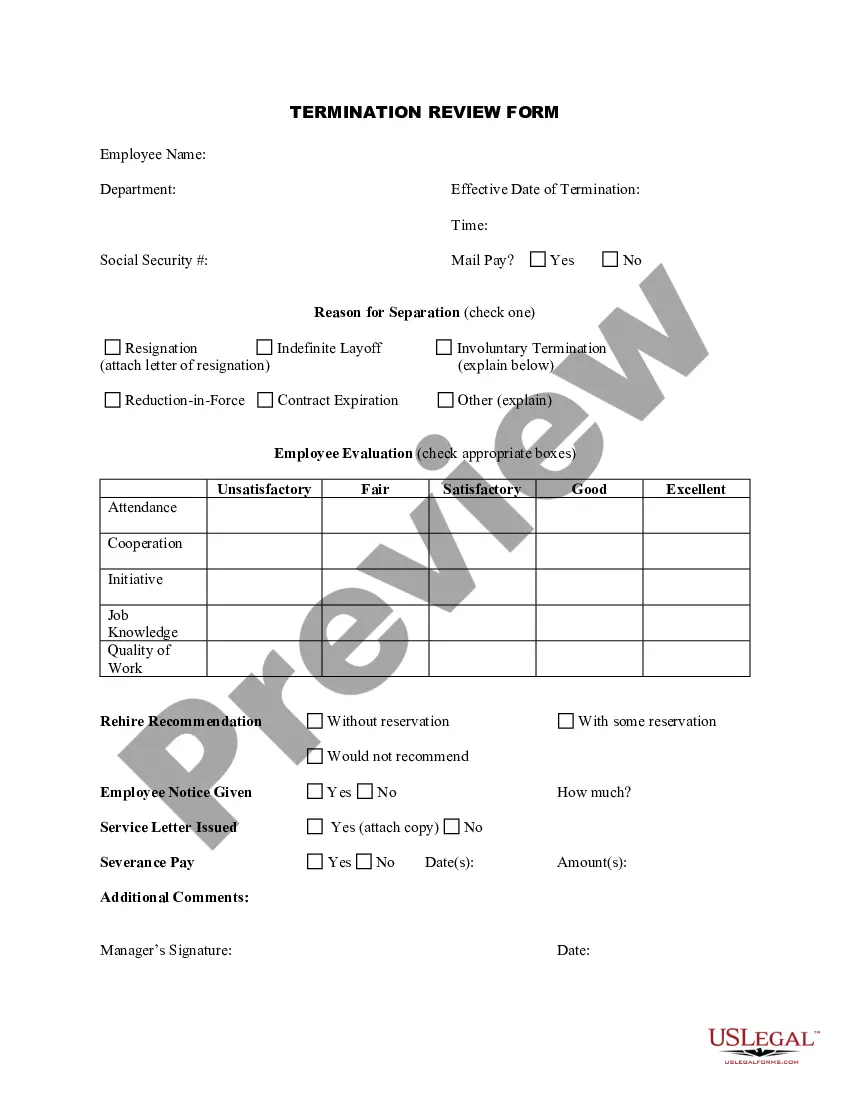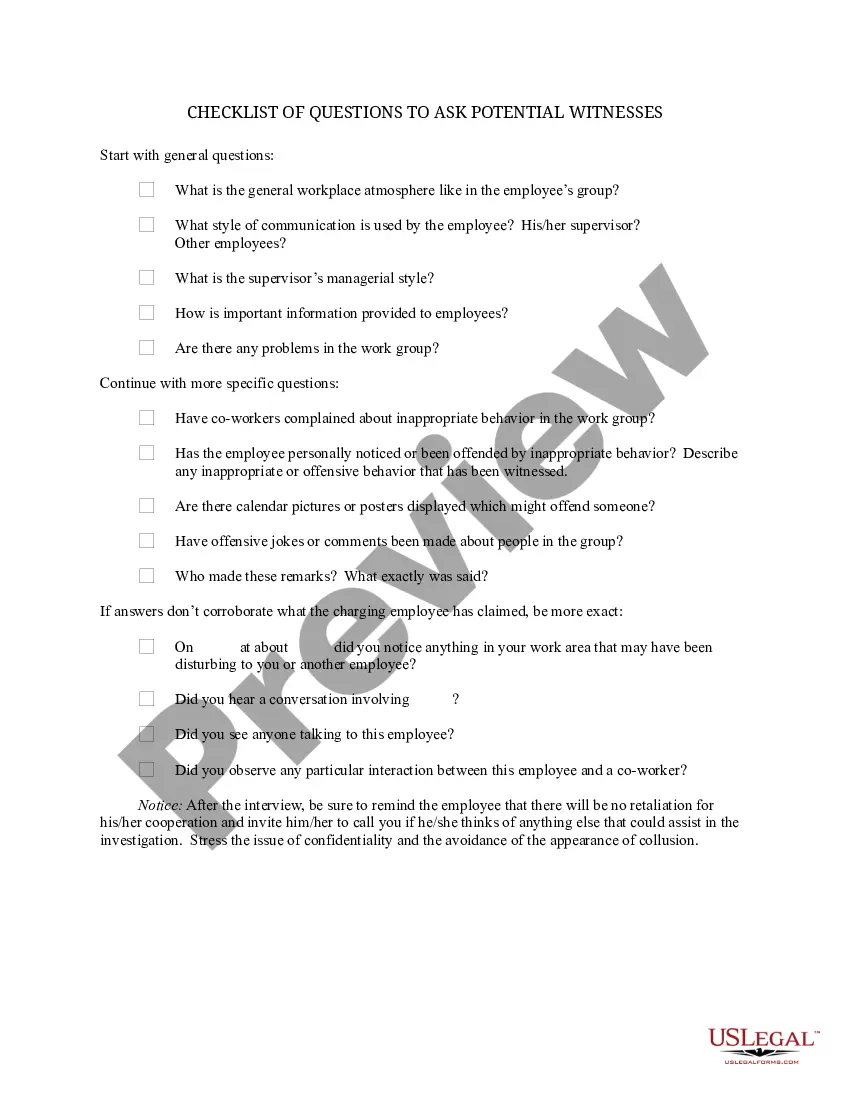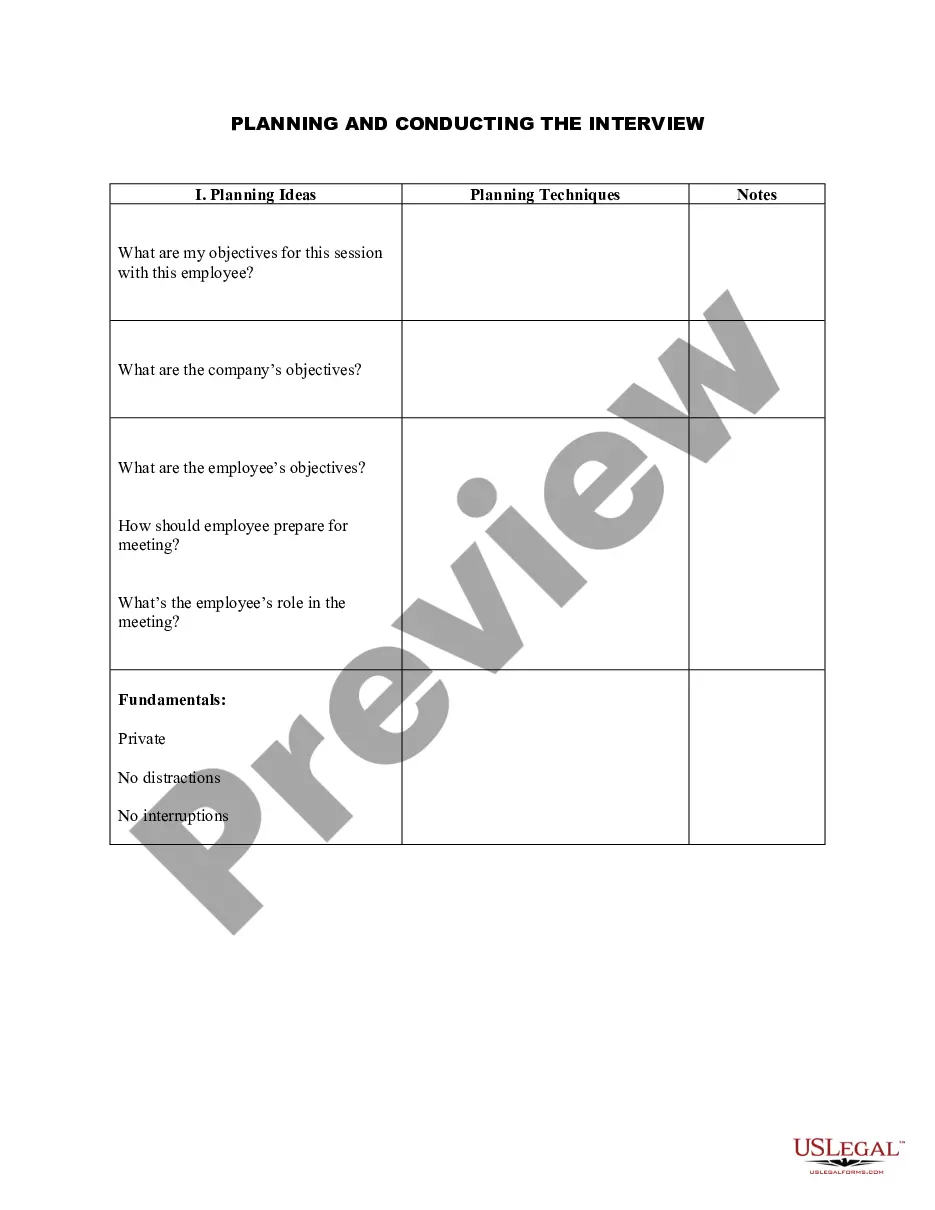California FMLA Tracker Form - Calendar - Fiscal Year Method - Employees with Set Schedule
Description
How to fill out FMLA Tracker Form - Calendar - Fiscal Year Method - Employees With Set Schedule?
US Legal Forms - one of the largest collections of legal documents in the United States - provides a vast selection of legal document templates that you can access or create.
By using the website, you can find thousands of templates for business and personal purposes, organized by categories, states, or keywords.
You can obtain the latest editions of documents such as the California FMLA Tracker Form - Calendar - Fiscal Year Method - Employees with Fixed Schedule in just a few moments.
Check the form description to confirm that you have chosen the right document.
If the form doesn’t meet your needs, use the Search field at the top of the screen to find the appropriate one.
- If you already have an account, Log In and download the California FMLA Tracker Form - Calendar - Fiscal Year Method - Employees with Fixed Schedule from the US Legal Forms library.
- The Download button will appear on every template you view.
- You can access all previously saved documents in the My documents tab of your account.
- If you want to use US Legal Forms for the first time, here are simple instructions to get you started.
- Make sure you have selected the correct form for your city/state.
- Click the Review button to review the form's content.
Form popularity
FAQ
FMLA leave may be taken in periods of whole weeks, single days, hours, and in some cases even less than an hour. The employer must allow employees to use FMLA leave in the smallest increment of time the employer allows for the use of other forms of leave, as long as it is no more than one hour.
An eligible employee may take all 12 weeks of his or her FMLA leave entitlement as qualifying exigency leave or the employee may take a combination of 12 weeks of leave for both qualifying exigency leave and leave for a serious health condition.
Under the ''rolling'' 12-month period, each time an employee takes FMLA leave, the remaining leave entitlement would be the balance of the 12 weeks which has not been used during the immediately preceding 12 months. Example 1: Michael requests three weeks of FMLA leave to begin on July 31st.
An employee's 12-week FMLA leave can be calculated using the calendar year, any fixed 12-month year, the first day of FMLA leave or a rolling period.
Under the ''rolling'' 12-month period, each time an employee takes FMLA leave, the remaining leave entitlement would be the balance of the 12 weeks which has not been used during the immediately preceding 12 months.
An employee's 12-week FMLA leave can be calculated using the calendar year, any fixed 12-month year, the first day of FMLA leave or a rolling period.
For the rolling backwards method, each time an employee requests more FMLA leave, the employer uses that date and measures 12 months back from it. An employee would be eligible for remaining FMLA leave he or she has not used in the preceding 12-month period. For example, Mrs.
Under the ''rolling'' 12-month period, each time an employee takes FMLA leave, the remaining leave entitlement would be the balance of the 12 weeks which has not been used during the immediately preceding 12 months. Example 1: Michael requests three weeks of FMLA leave to begin on July 31st.
For example, an employer considers Thanksgiving a holiday and is closed on that day, and none of its employees work. One of its employees is taking 12 weeks of unpaid FMLA leave the last 12 weeks of the calendar year. The employer would count Thanksgiving Day as FMLA leave for that employee.