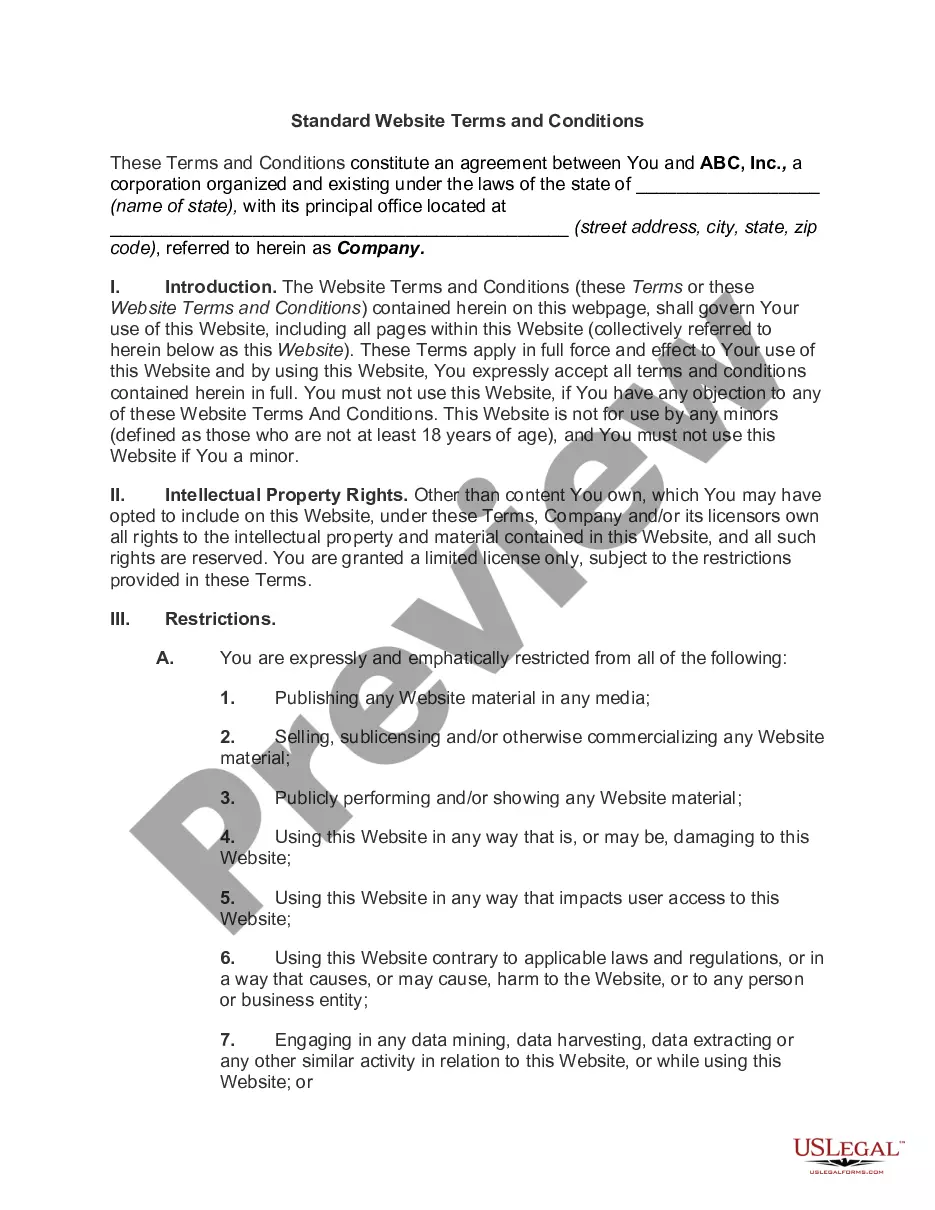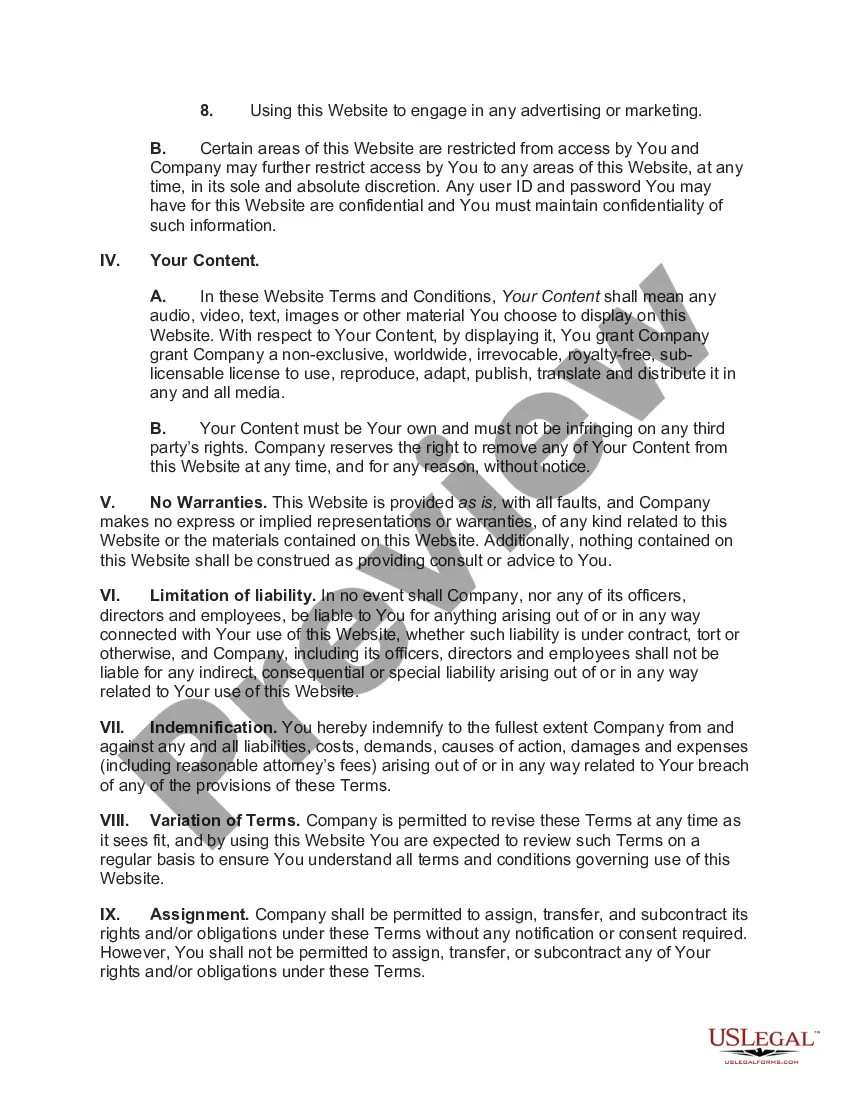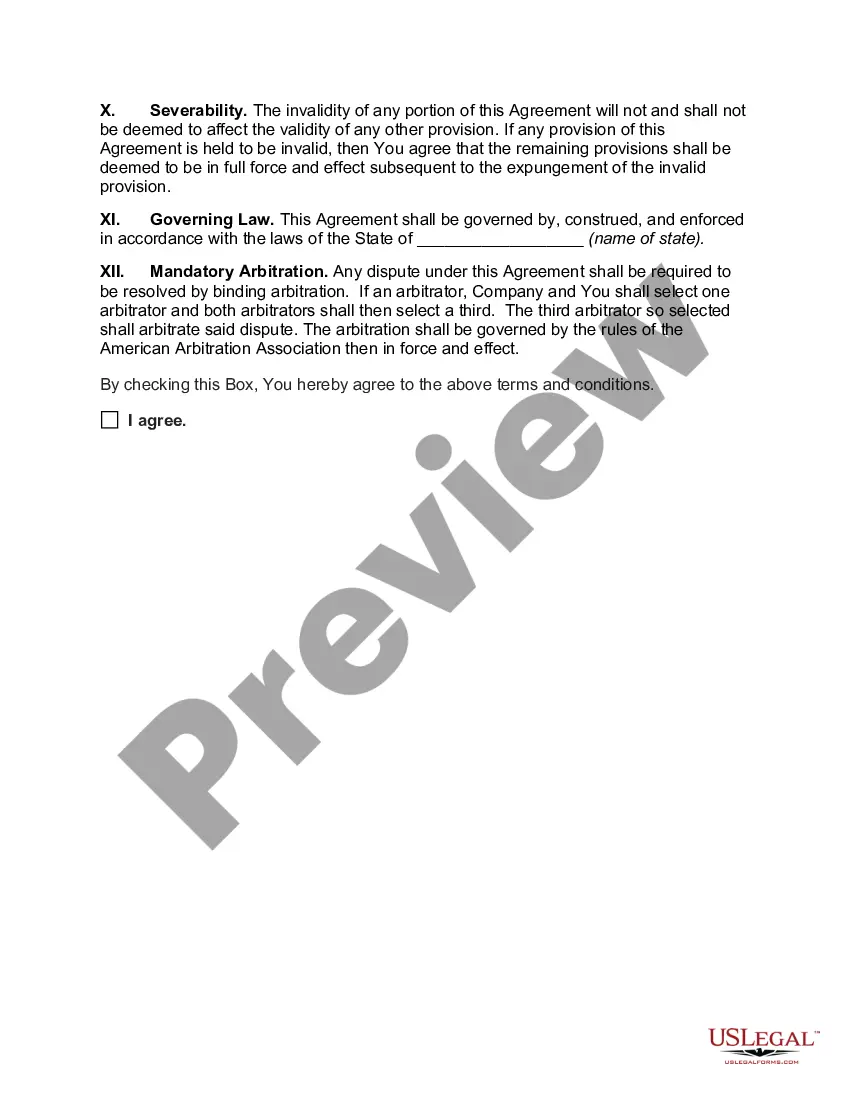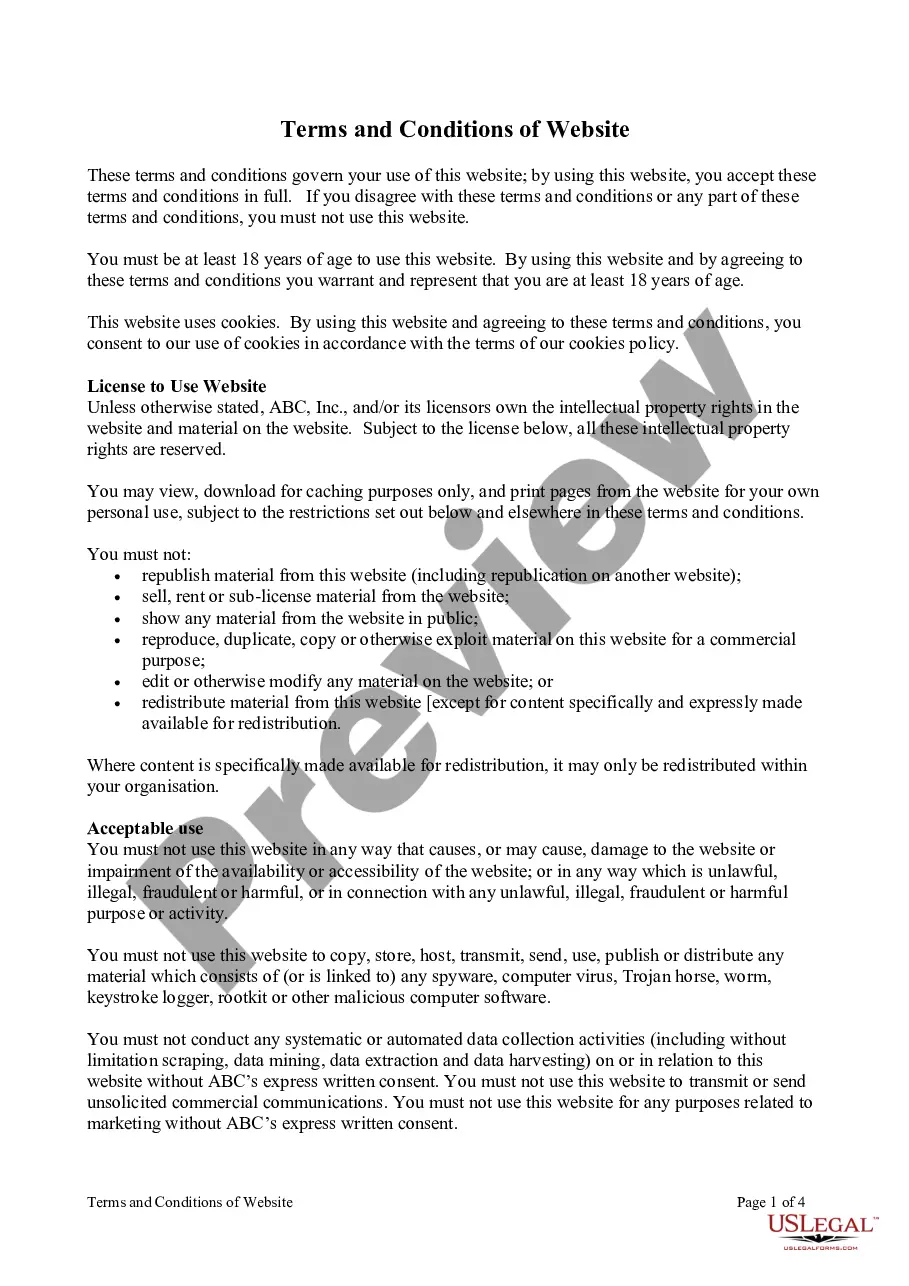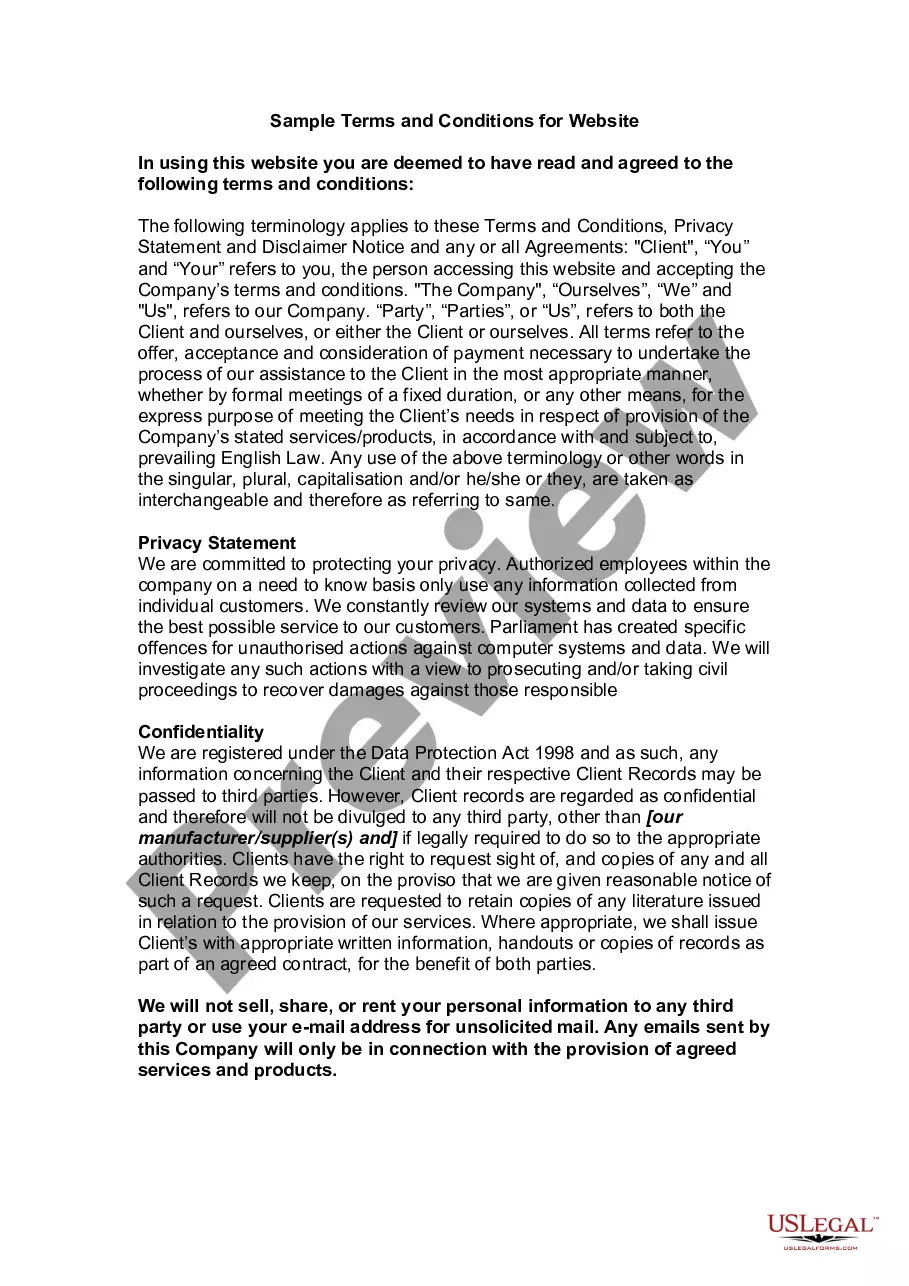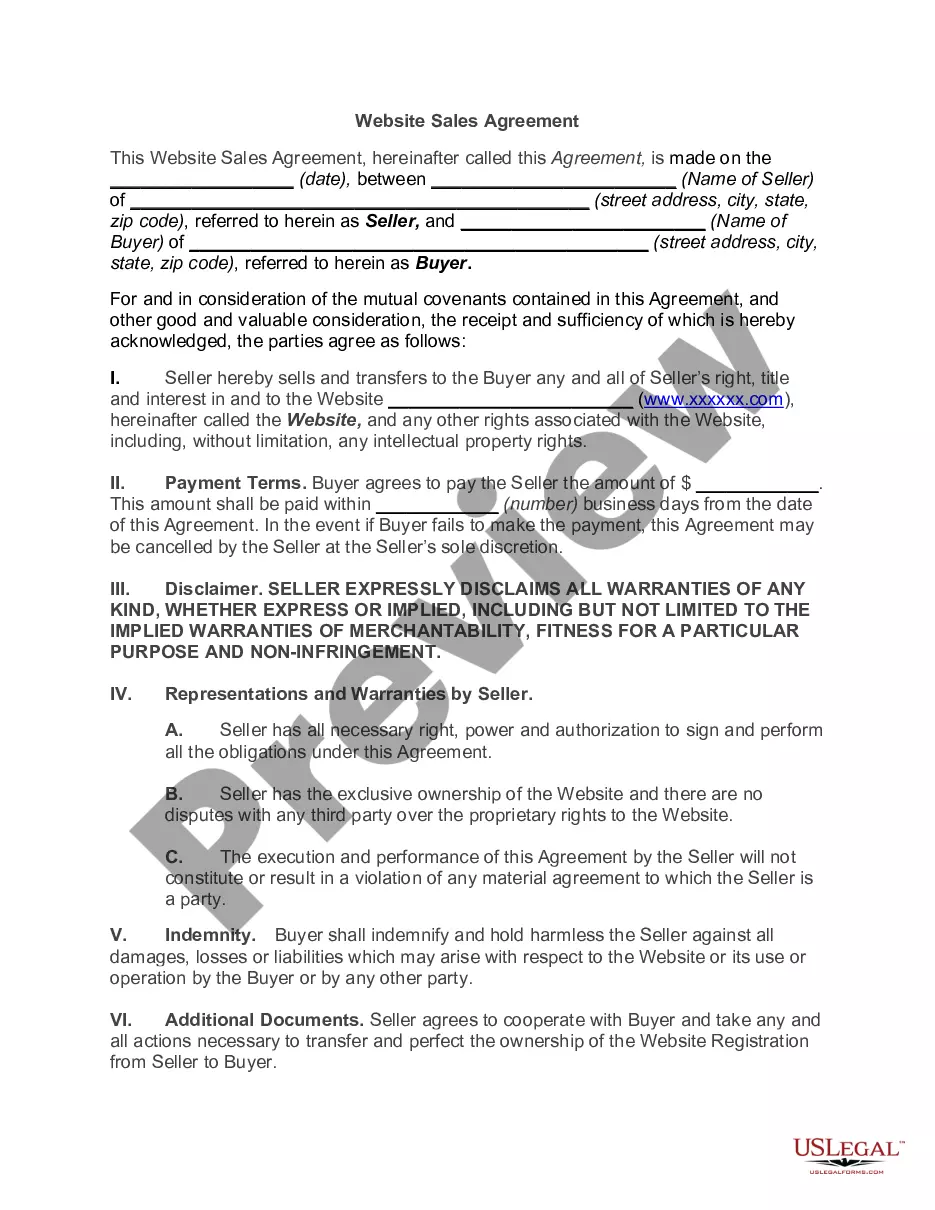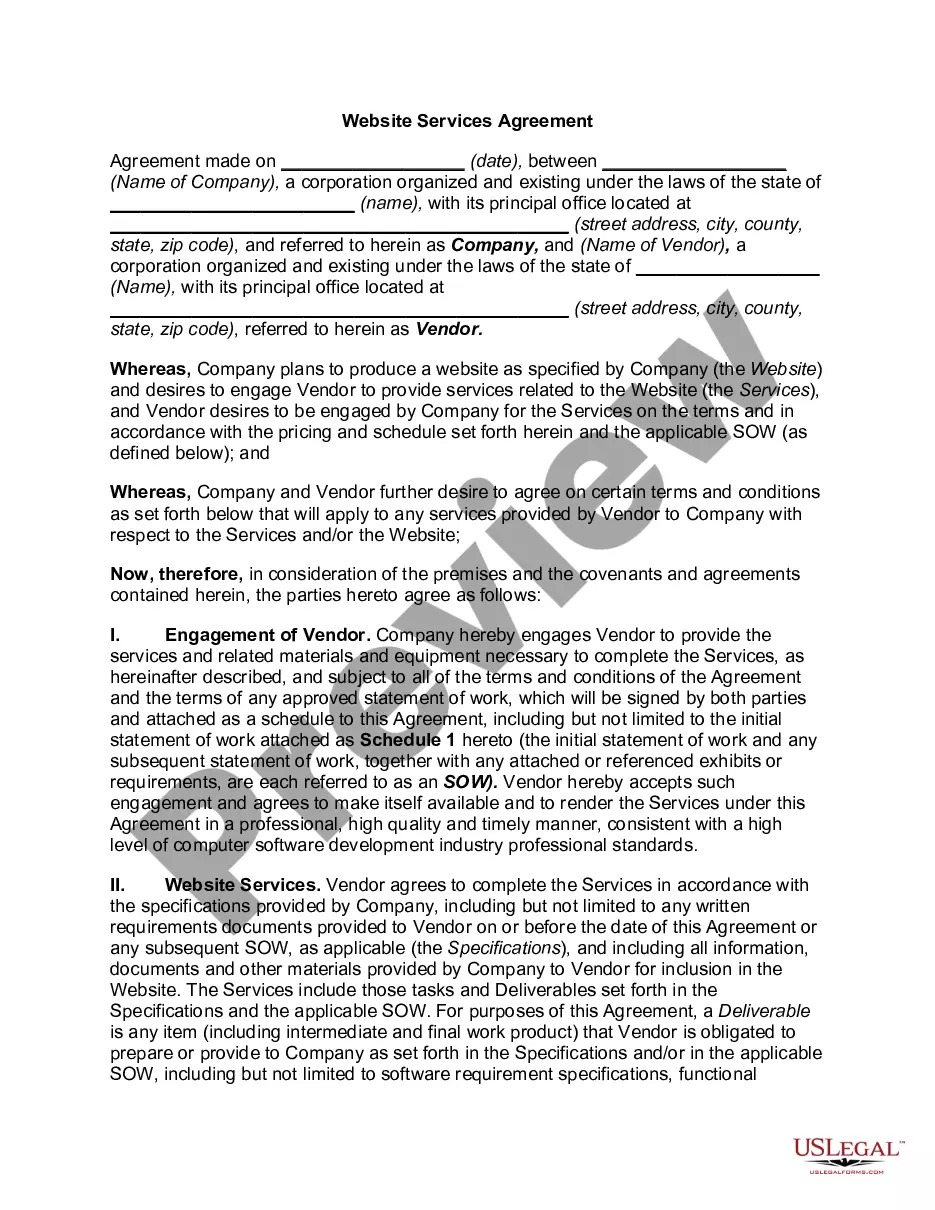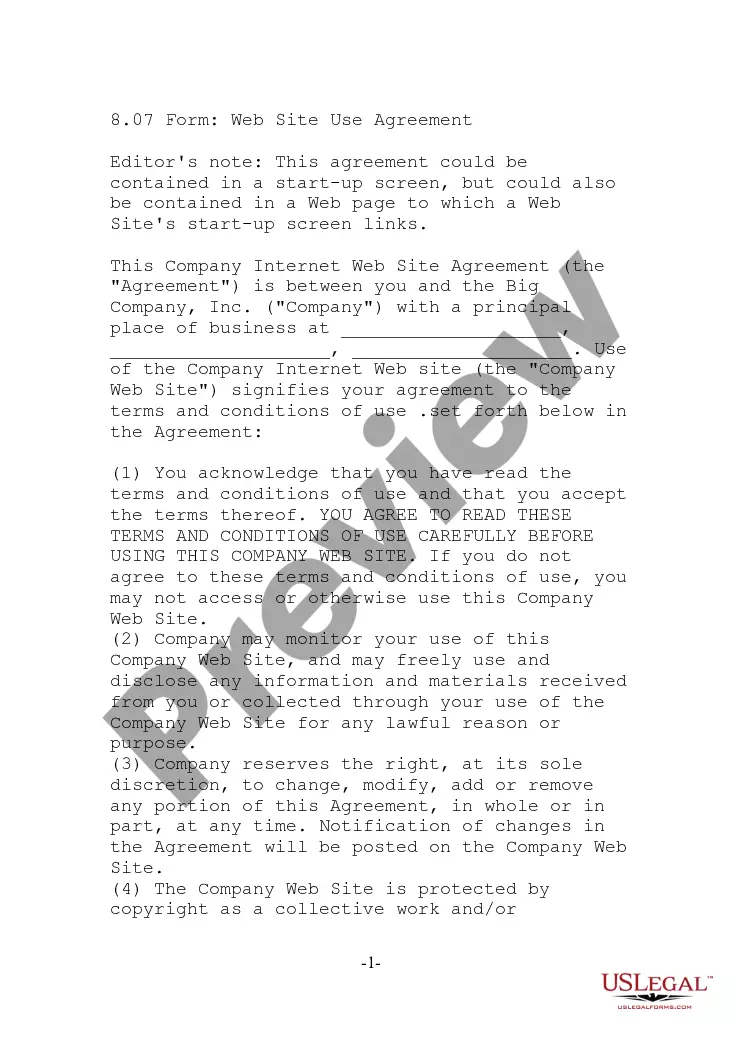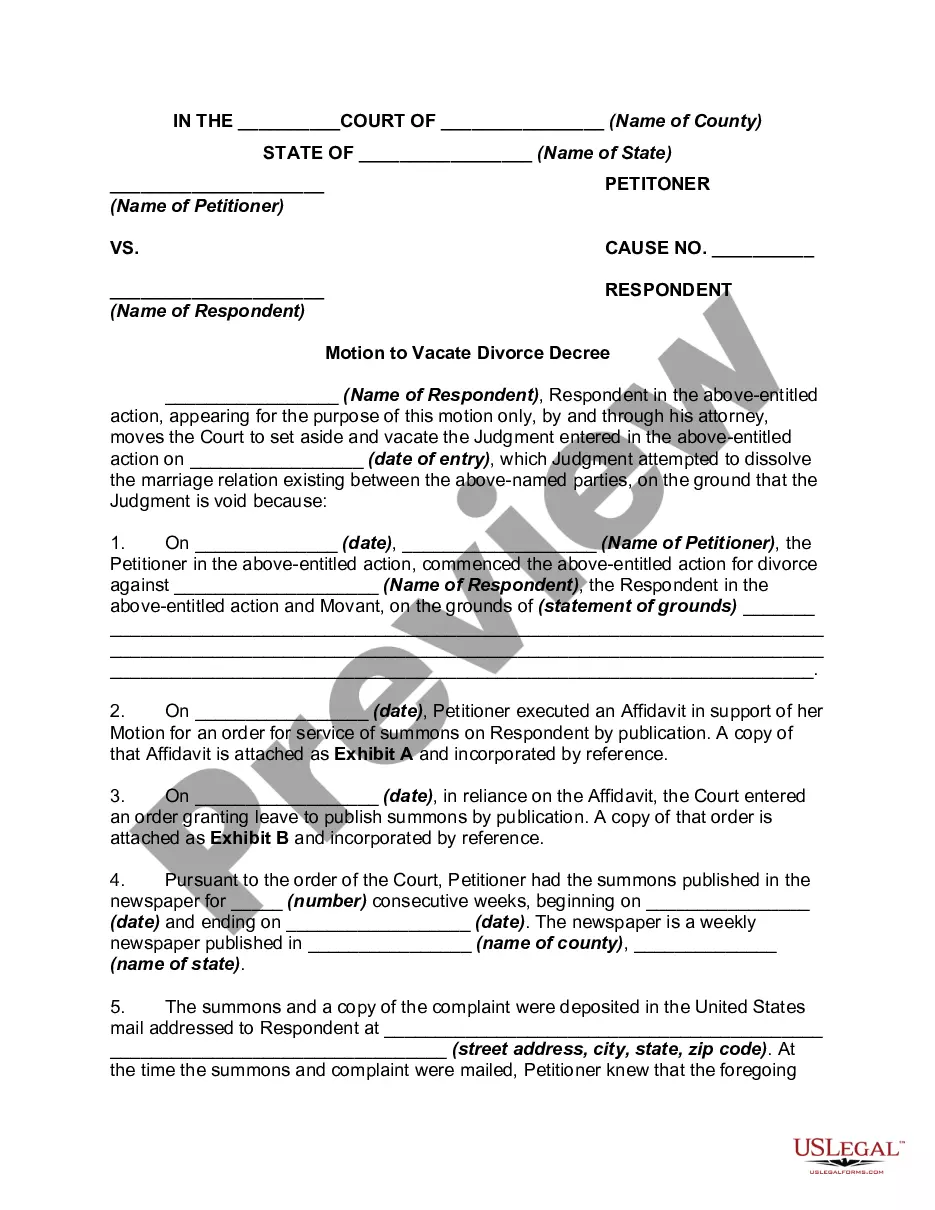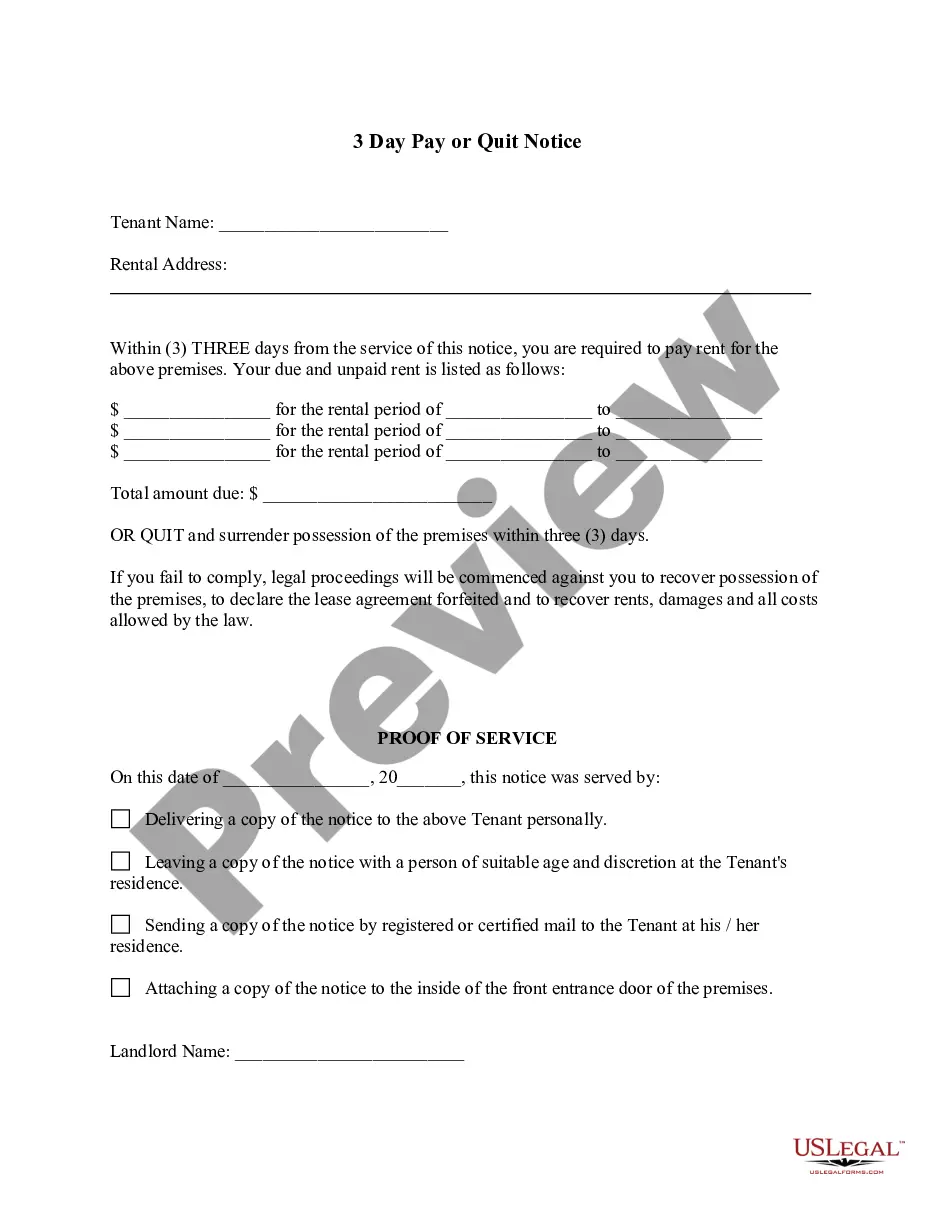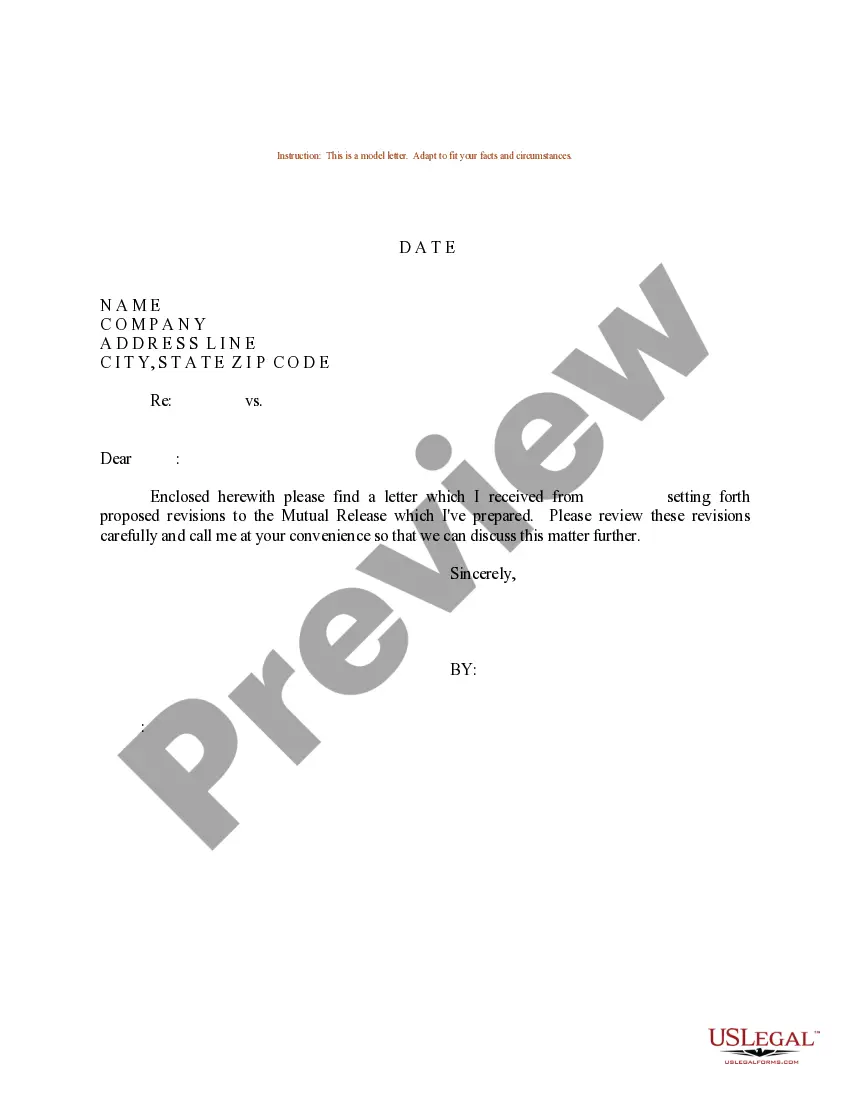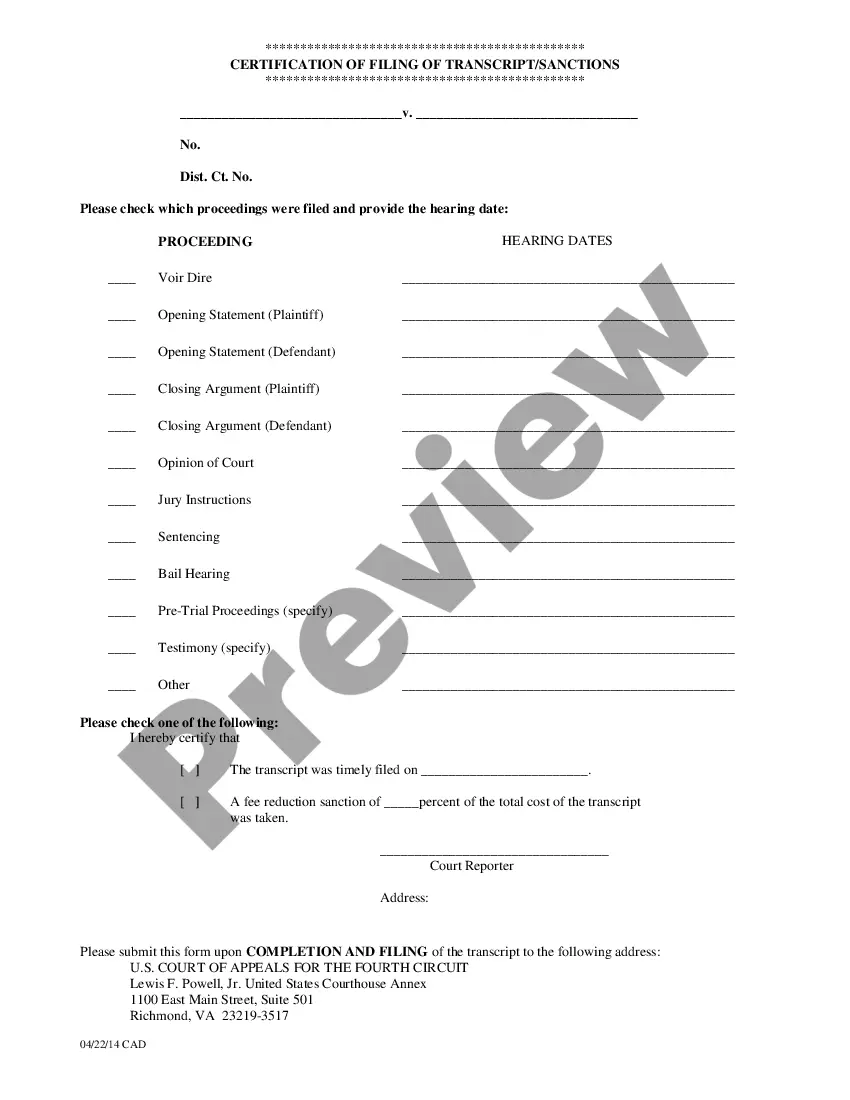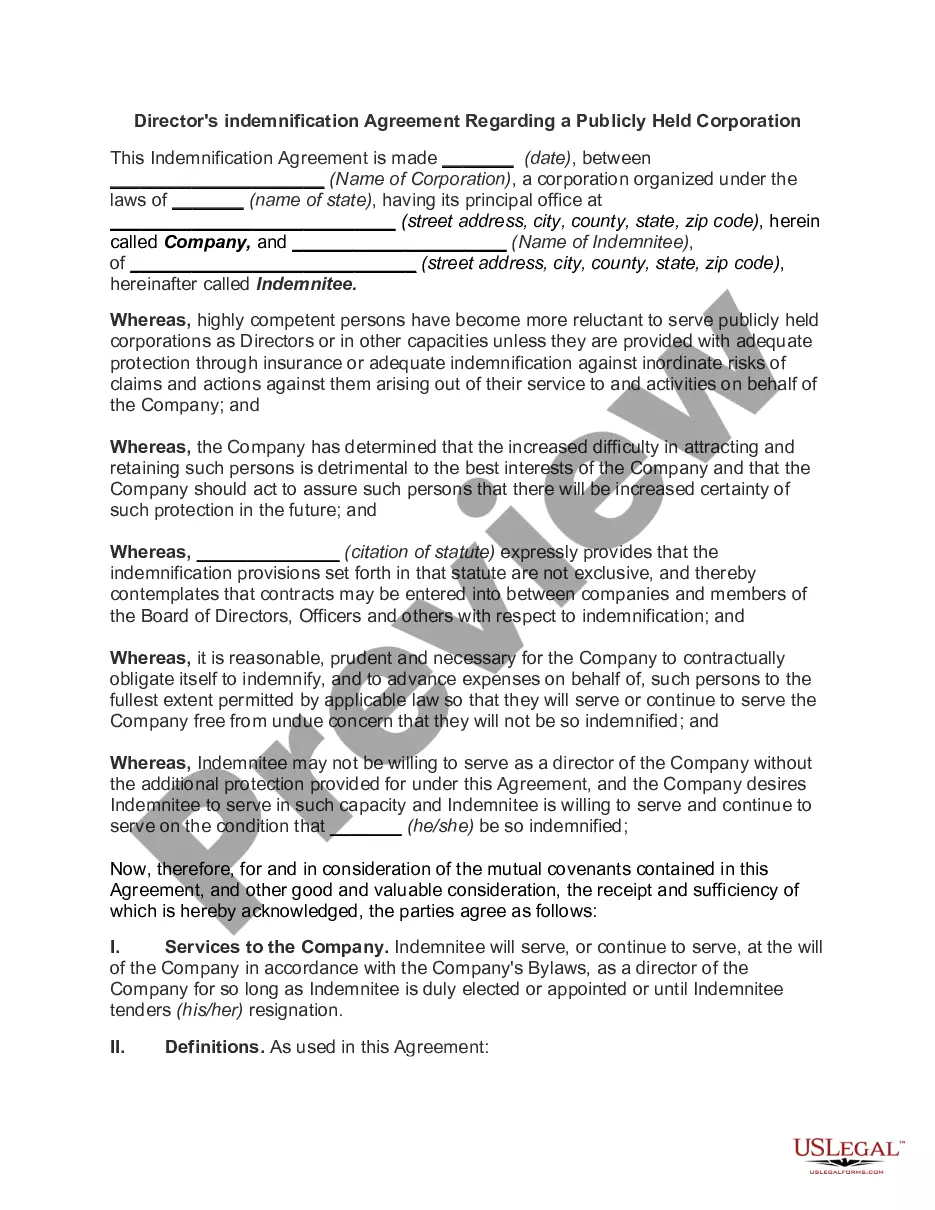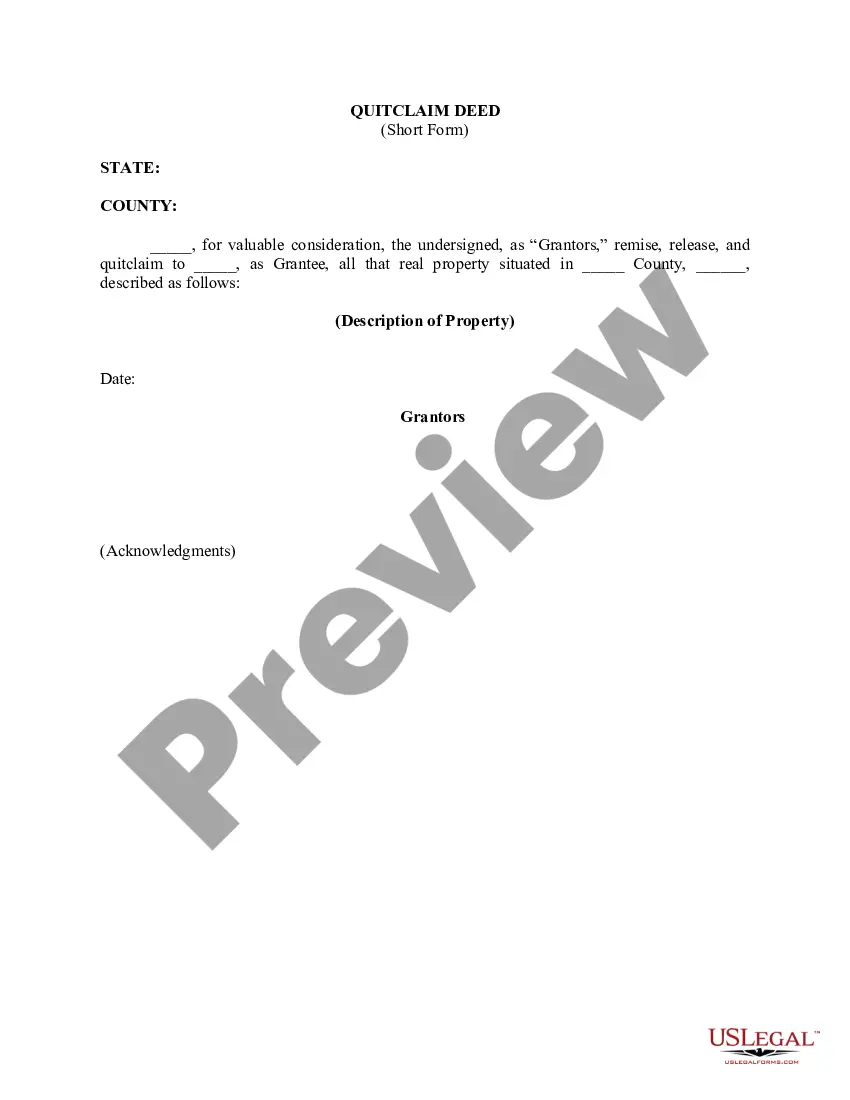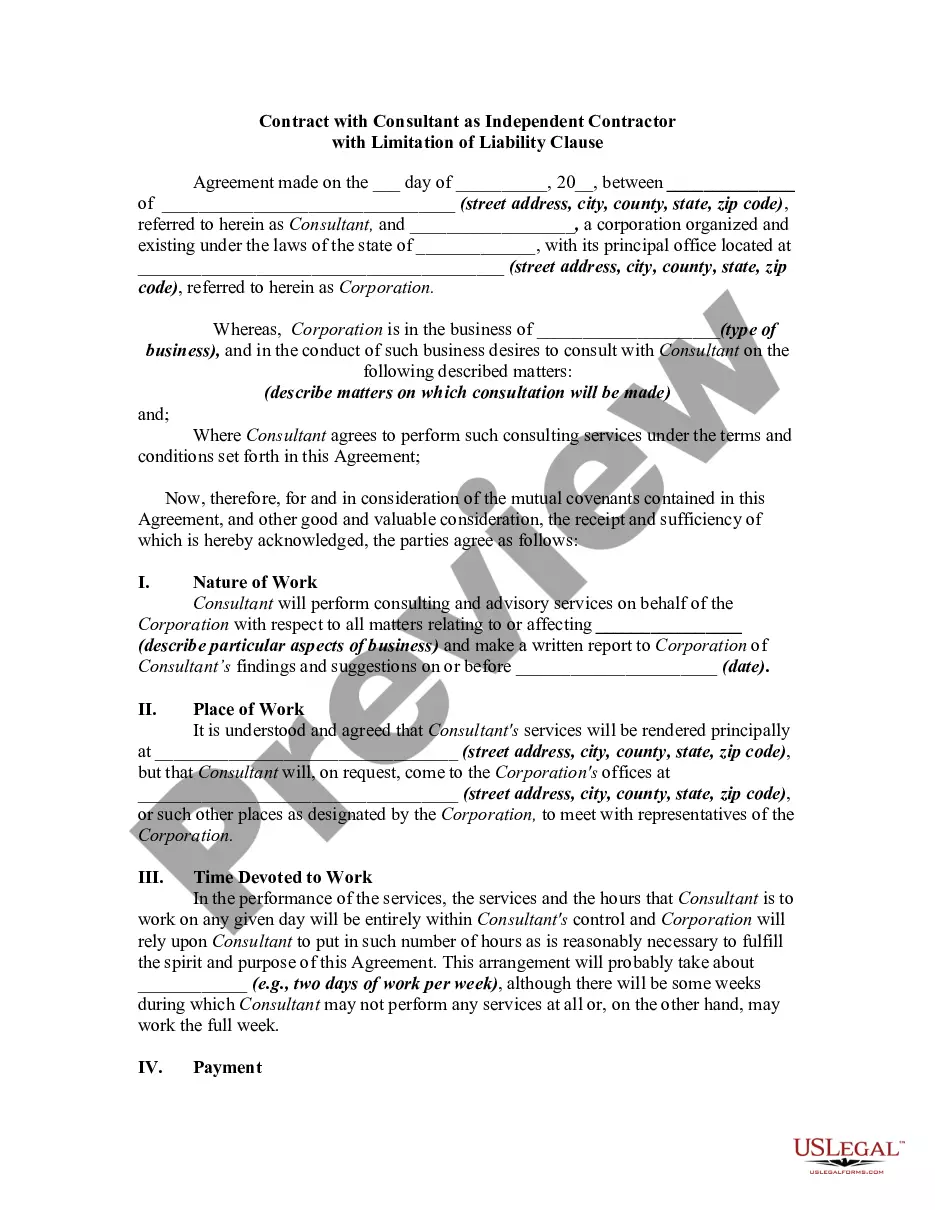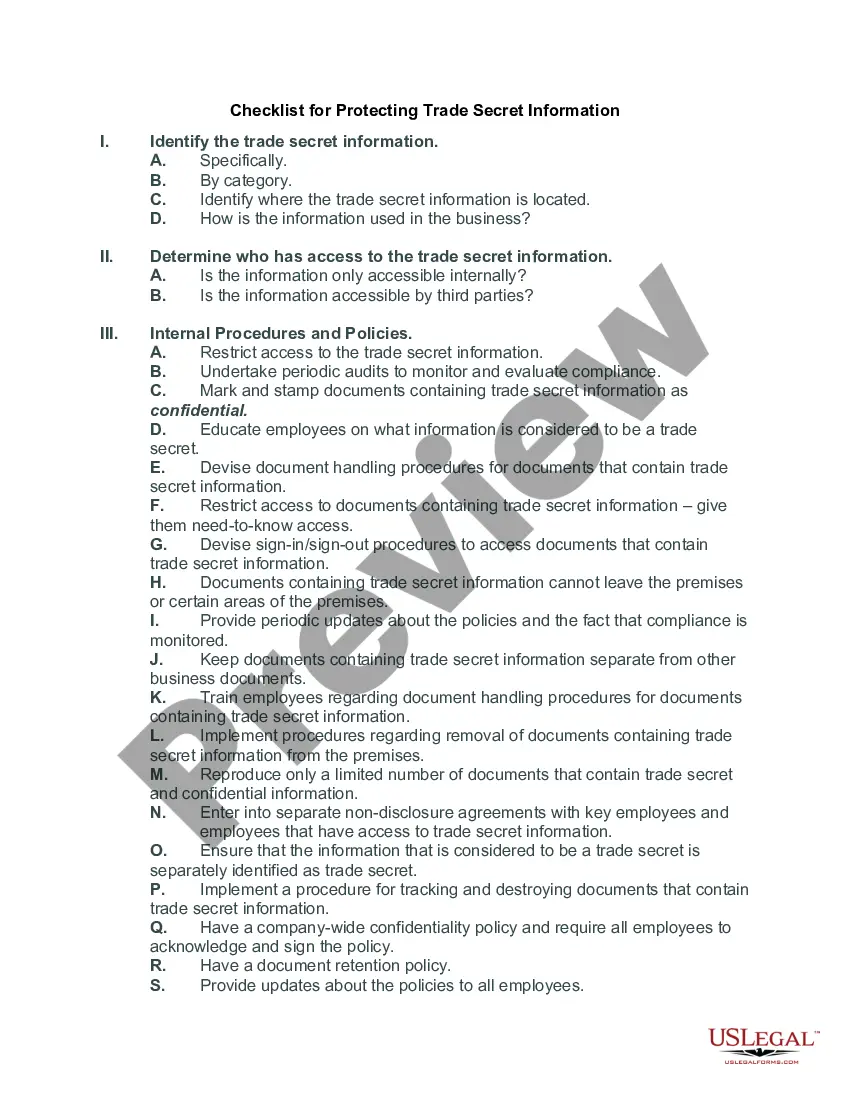California Standard Website Terms and Conditions
Description
How to fill out Standard Website Terms And Conditions?
US Legal Forms - one of the largest collections of legal documents in the USA - offers a diverse array of legal document templates that you can download or generate.
On the website, you can discover thousands of forms for business and personal purposes, categorized by types, states, or keywords. You can find the latest versions of forms such as the California Standard Website Terms and Conditions within minutes.
If you have an account, sign in and download the California Standard Website Terms and Conditions from the US Legal Forms library. The Download button will be visible on each form you view. You can access all previously downloaded forms in the My documents section of your account.
Select the format and download the form to your device.
Make modifications. Complete, edit, print, and sign the downloaded California Standard Website Terms and Conditions. Each template you added to your account has no expiration date and is yours indefinitely. Therefore, if you want to download or print another copy, just go to the My documents section and click on the form you need. Access the California Standard Website Terms and Conditions with US Legal Forms, one of the most extensive repositories of legal document templates. Utilize a wide range of professional and state-specific templates that meet your business or personal needs and requirements.
- Ensure you have selected the correct form for your city/state. Click the Preview button to review the form's content.
- Read the form description to confirm you have selected the appropriate form.
- If the form does not meet your requirements, utilize the Search field at the top of the screen to find one that does.
- Once you are satisfied with the form, verify your selection by clicking the Buy Now button.
- Then, choose the payment plan you prefer and provide your details to sign up for an account.
- Process the payment. Use your credit card or PayPal account to complete the transaction.
Form popularity
FAQ
To communicate agreement to terms and conditions, simply use a phrase like 'I agree to the California Standard Website Terms and Conditions.' It's effective to make this statement as part of a checkbox or button on your website. This phrasing informs users about what they are consenting to, ensuring transparency and compliance. Remember, clarity is crucial in fostering trust with your audience.
What is the CCPA? The California Consumer Privacy Act (CCPA) is a state-wide data privacy law that regulates how businesses all over the world are allowed to handle the personal information (PI) of California residents. The effective date of the CCPA was January 1, 2020.
According to California's Office of the Attorney General, to remain CCPA-compliant, businesses must:Provide notice to consumers at or before they collect personal data.Allow consumers to opt-out, read, and delete their personal data from the business's storage.Respond to consumer requests within specific time frames.More items...?
All companies that serve California residents and have at least $25 million in annual revenue must comply with the law. In addition, companies of any size that have personal data on at least 50,000 people or that collect more than half of their revenues from the sale of personal data, also fall under the law.
All companies that serve California residents and have at least $25 million in annual revenue must comply with the law. In addition, companies of any size that have personal data on at least 50,000 people or that collect more than half of their revenues from the sale of personal data, also fall under the law.
What are the CCPA rights? The CCPA empowers California residents with the right to opt out of third-party data sales, the right to be informed of data collection and rights, the right to have collected data disclosed, the right to have collected data deleted, and the right to equal services and prices.
If you own or operate a commercial website that collects or uses personal information from residents of California, you must have a Privacy Policy conspicuously posted on your site that meets all requirements of CalOPPA.
To be CCPA compliant, your website must notify its users at or before the data collection process about the categories of personal information that it collects and the purposes for collection. Your website must feature a Do Not Sell My Personal Information link to allow users to opt-out of third-party data sales.
As per the Information Technology Act, all businesses require to have a privacy policy that is published on their website.
If you run a for-profit business, you must provide a CCPA-compliant Privacy Policy if you meet at least one of the following criteria: Your gross annual takings exceed $25 million. You receive 50% or more of your annual revenue from selling data that belongs to Californians.