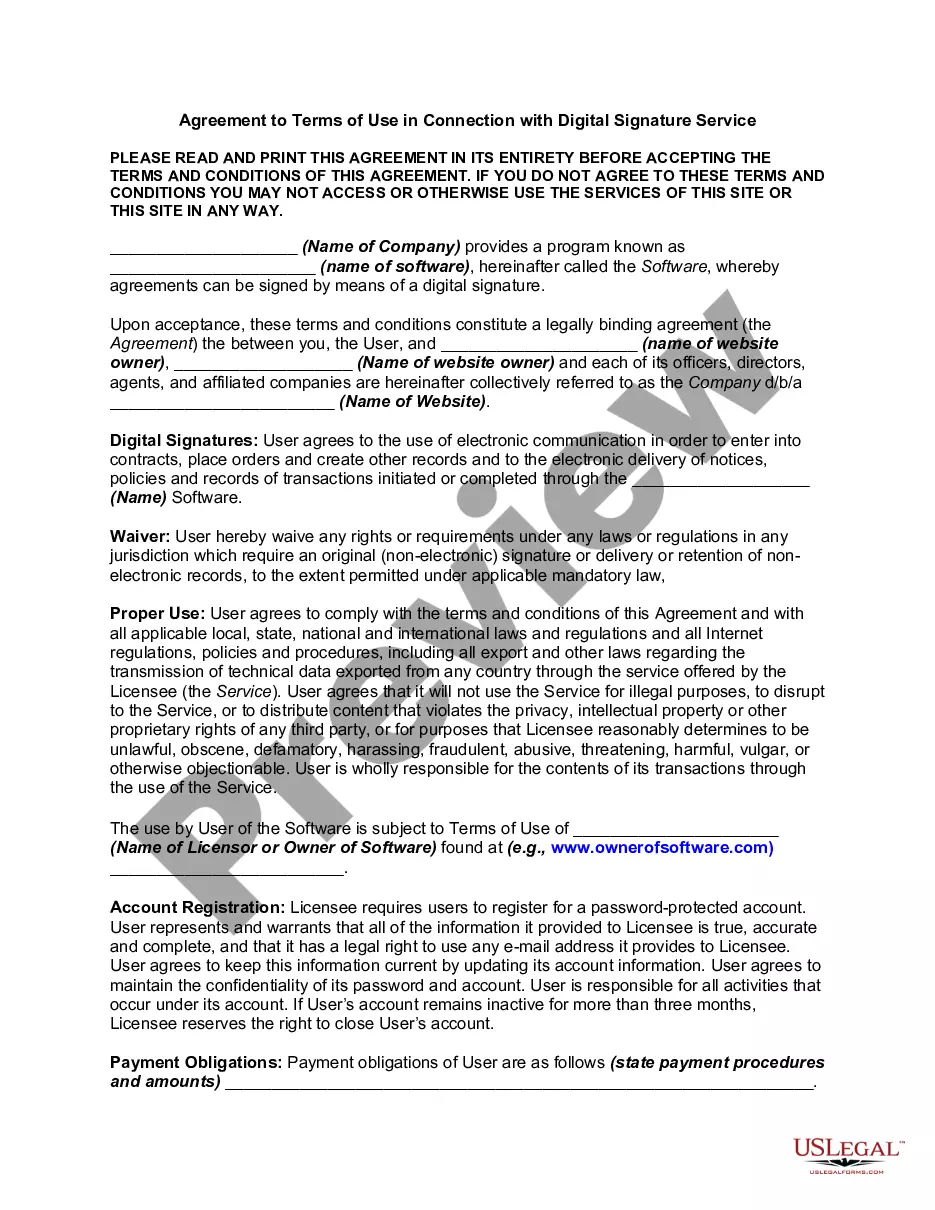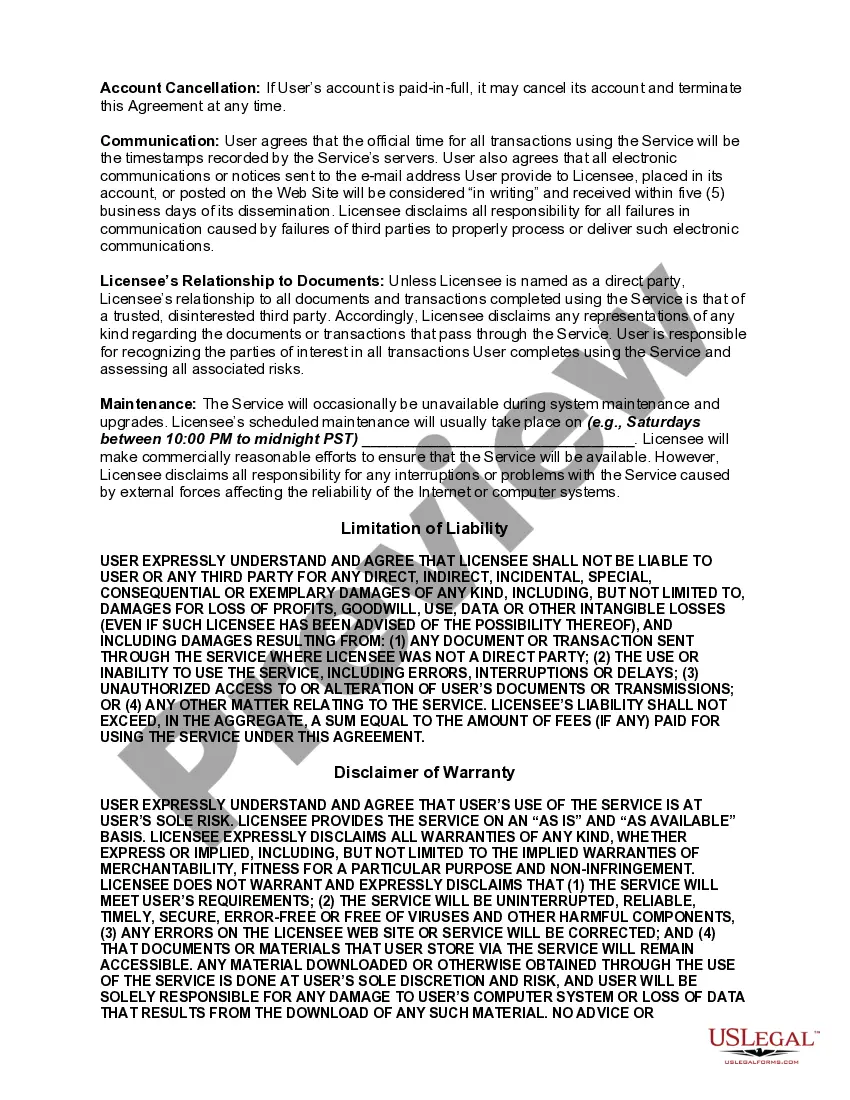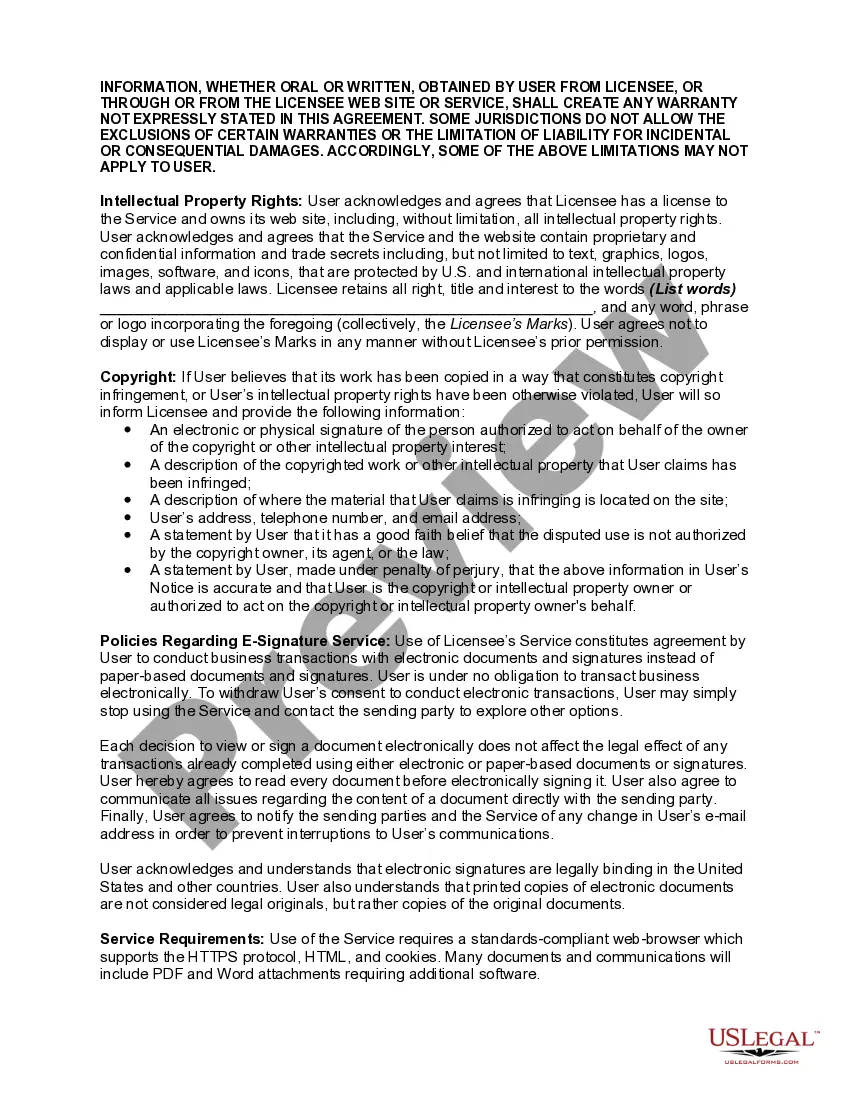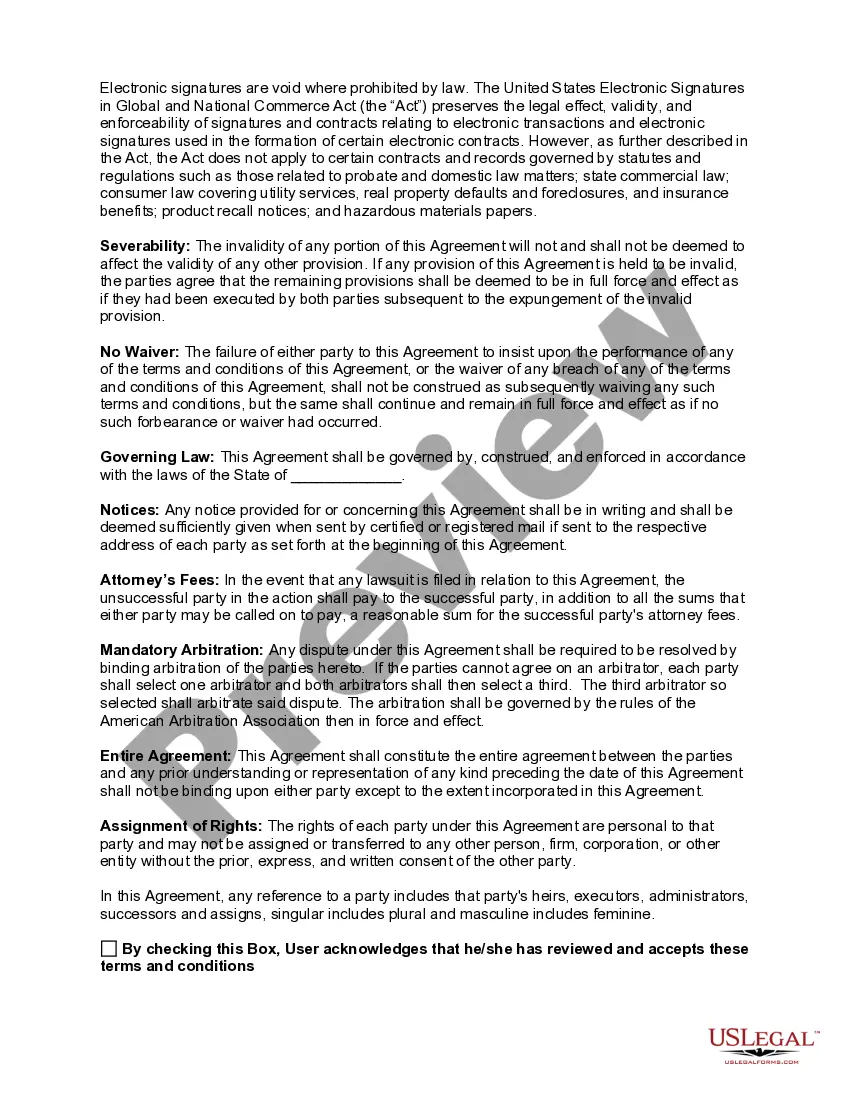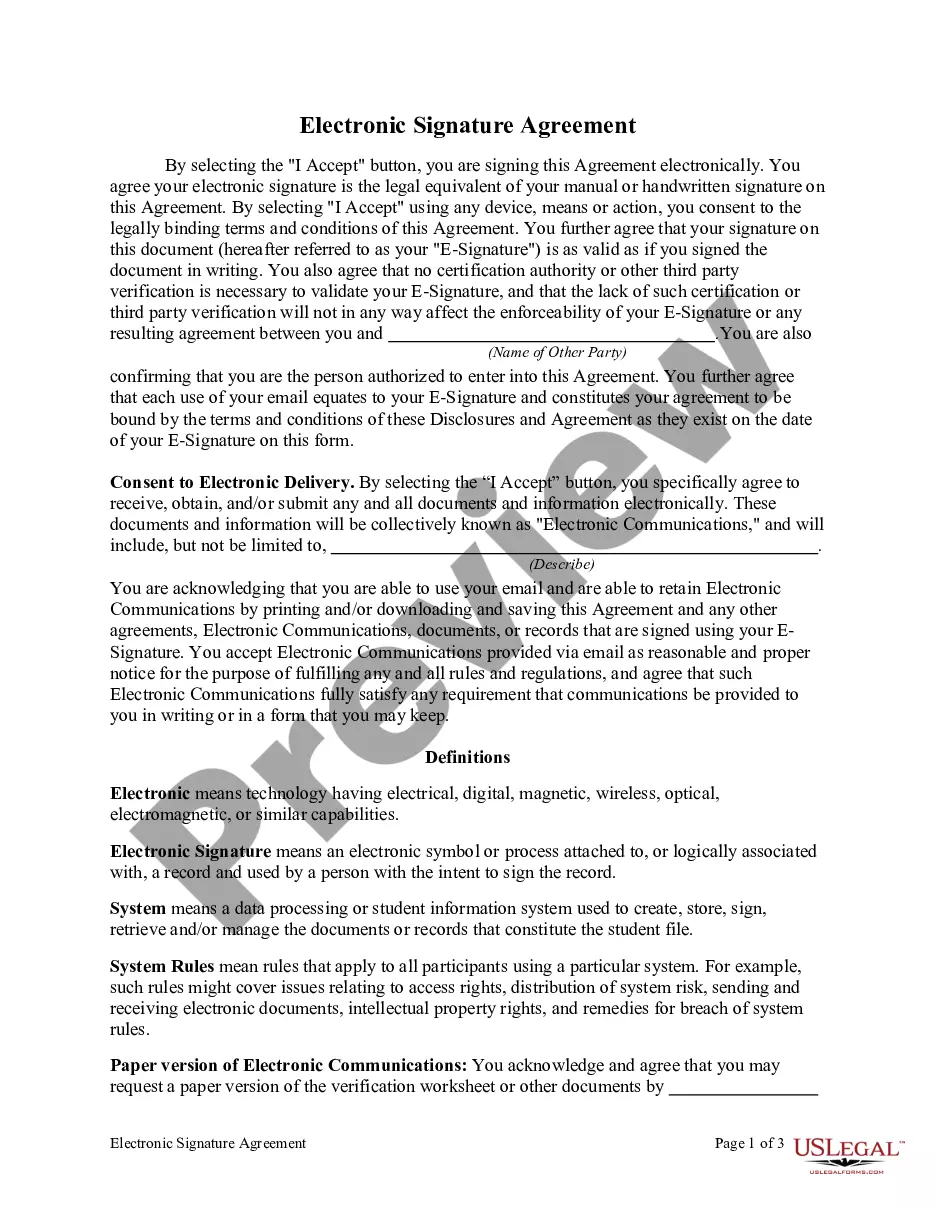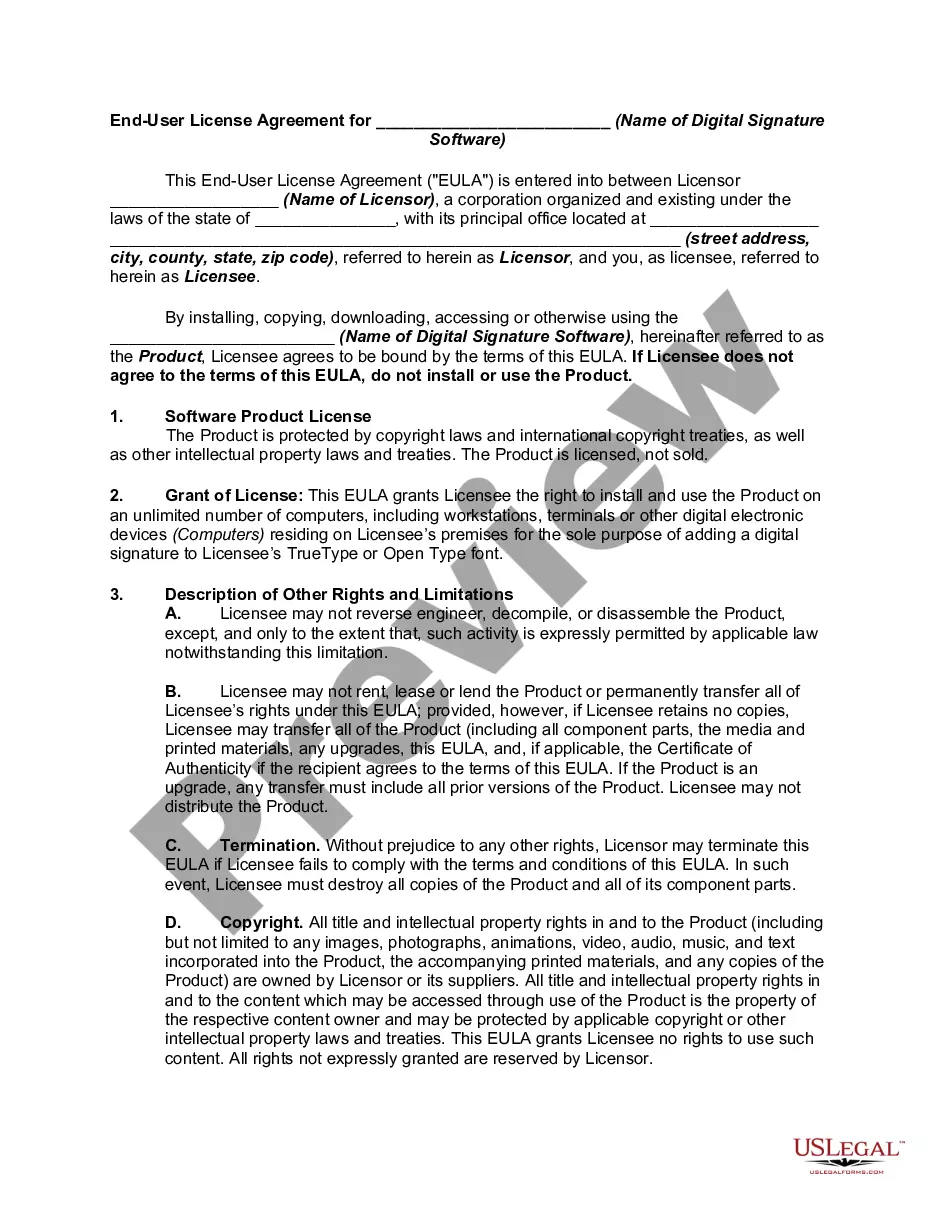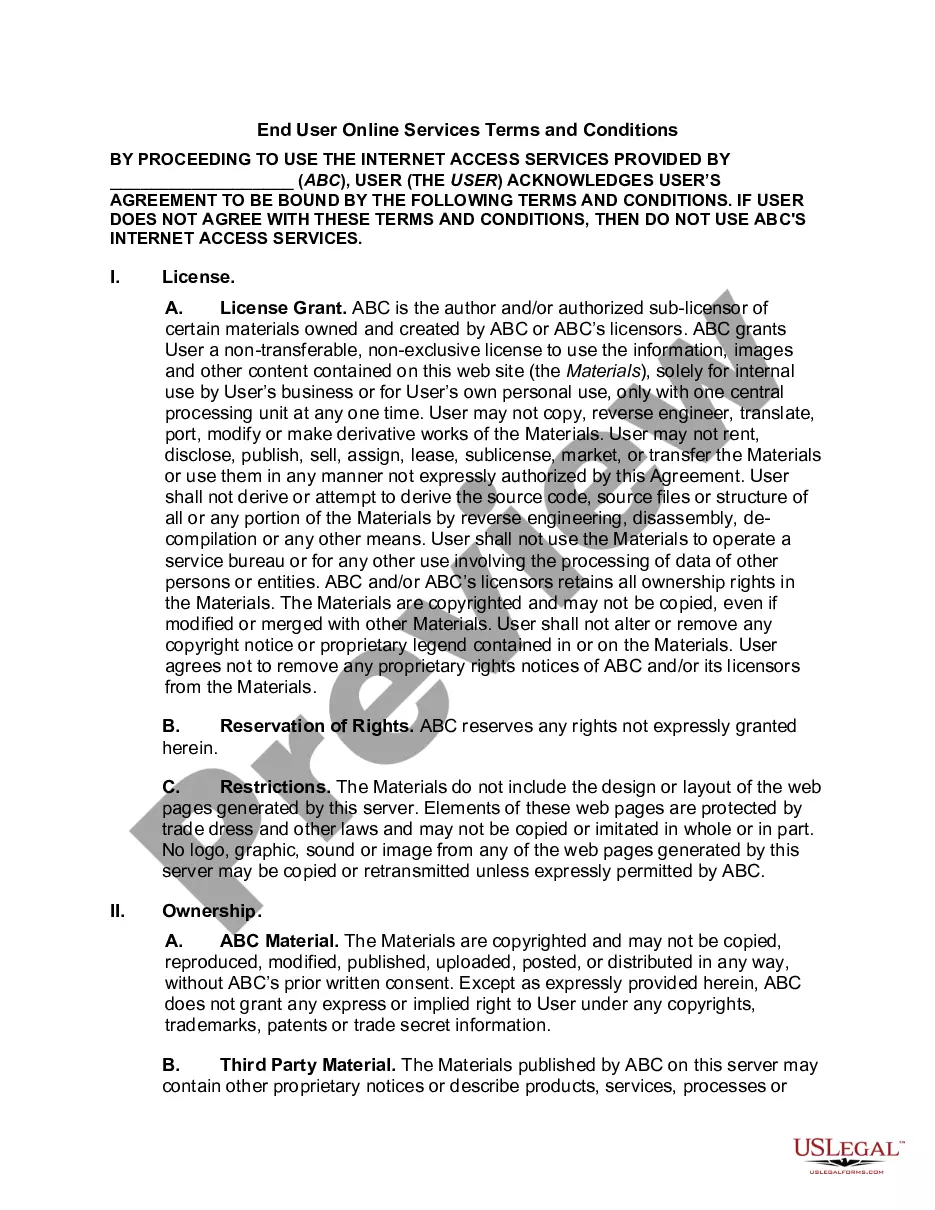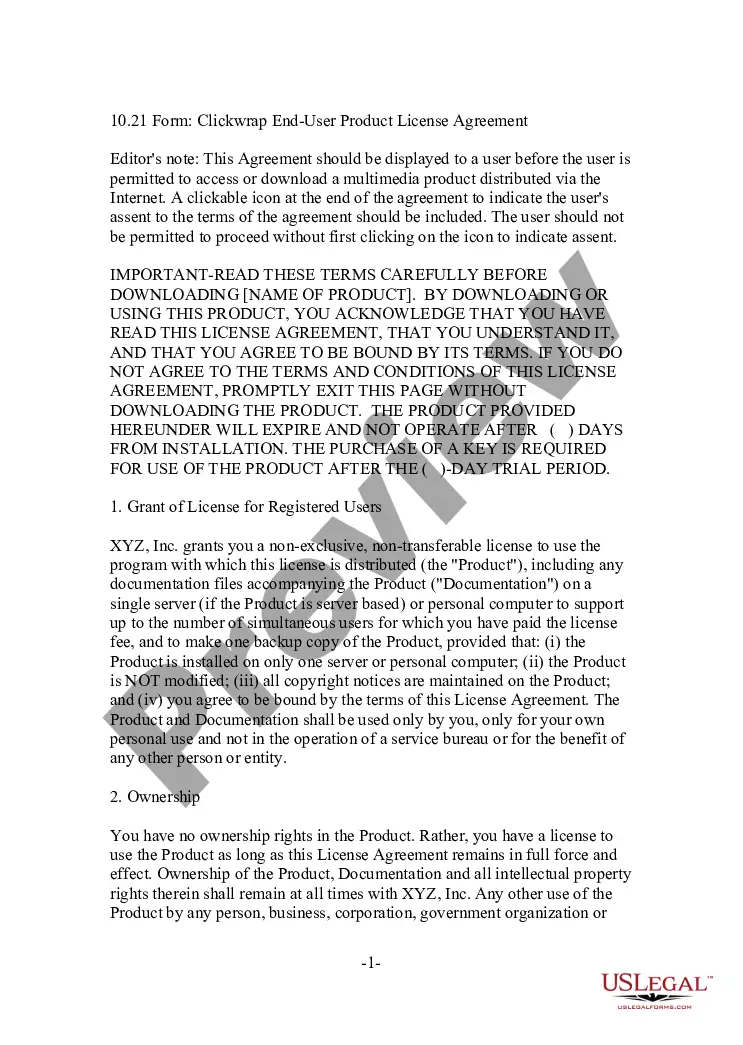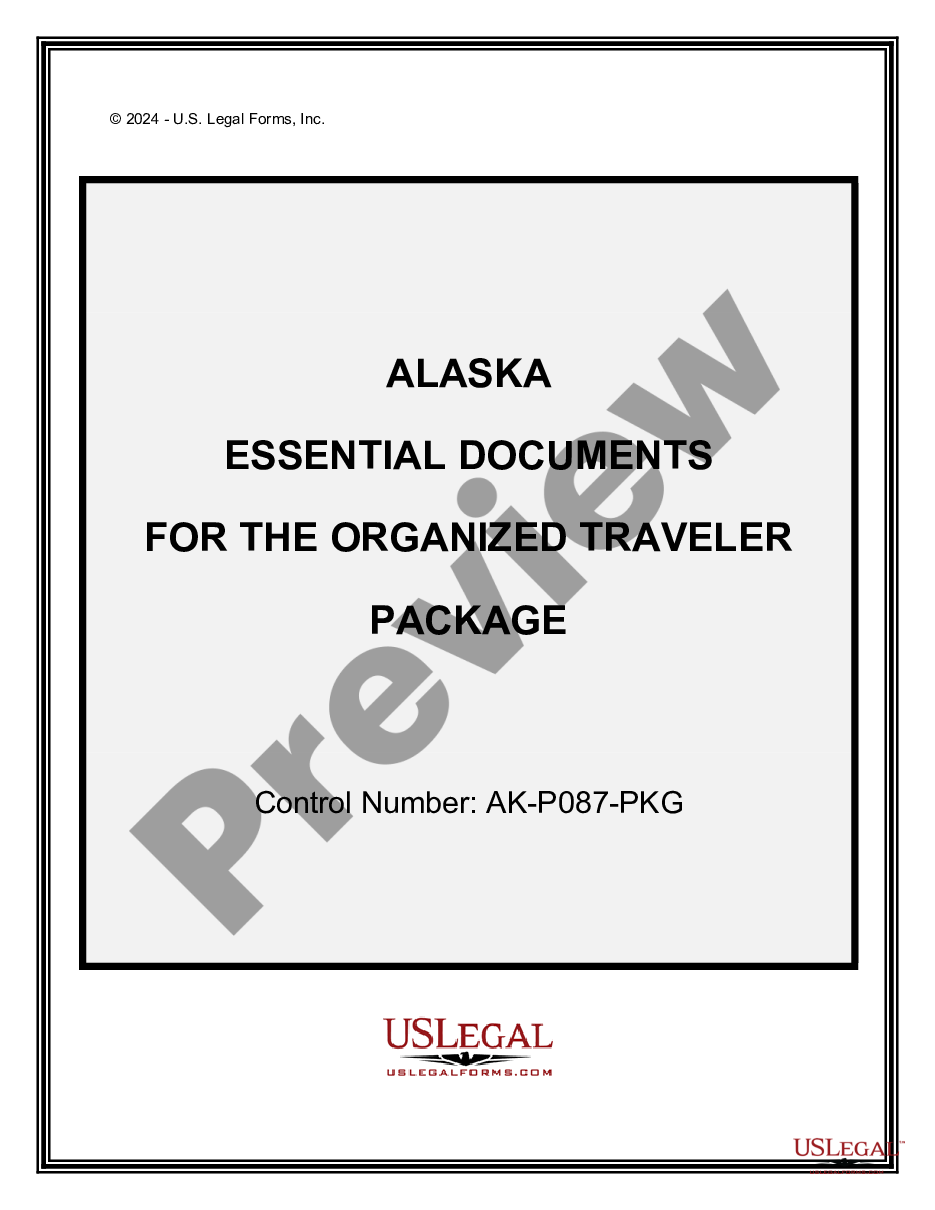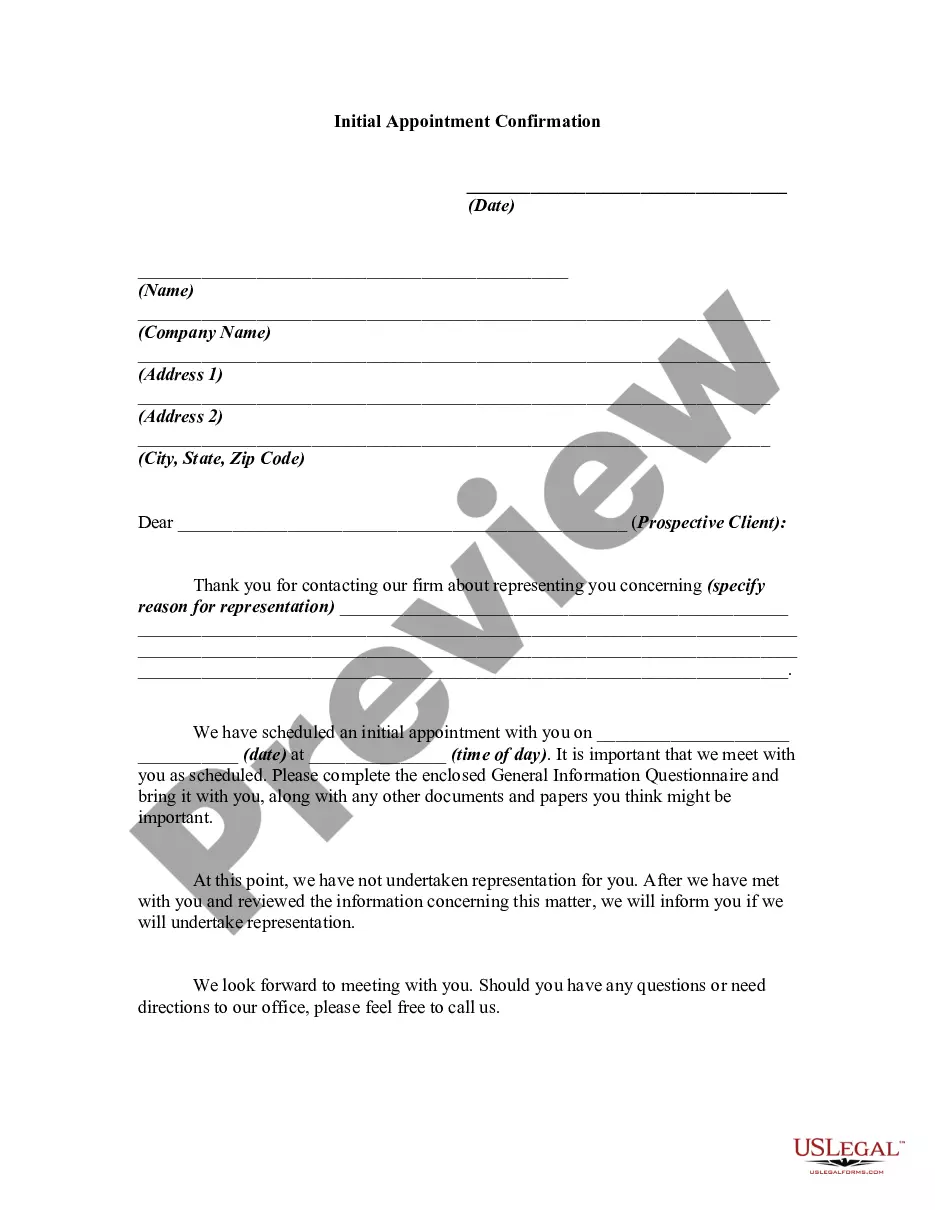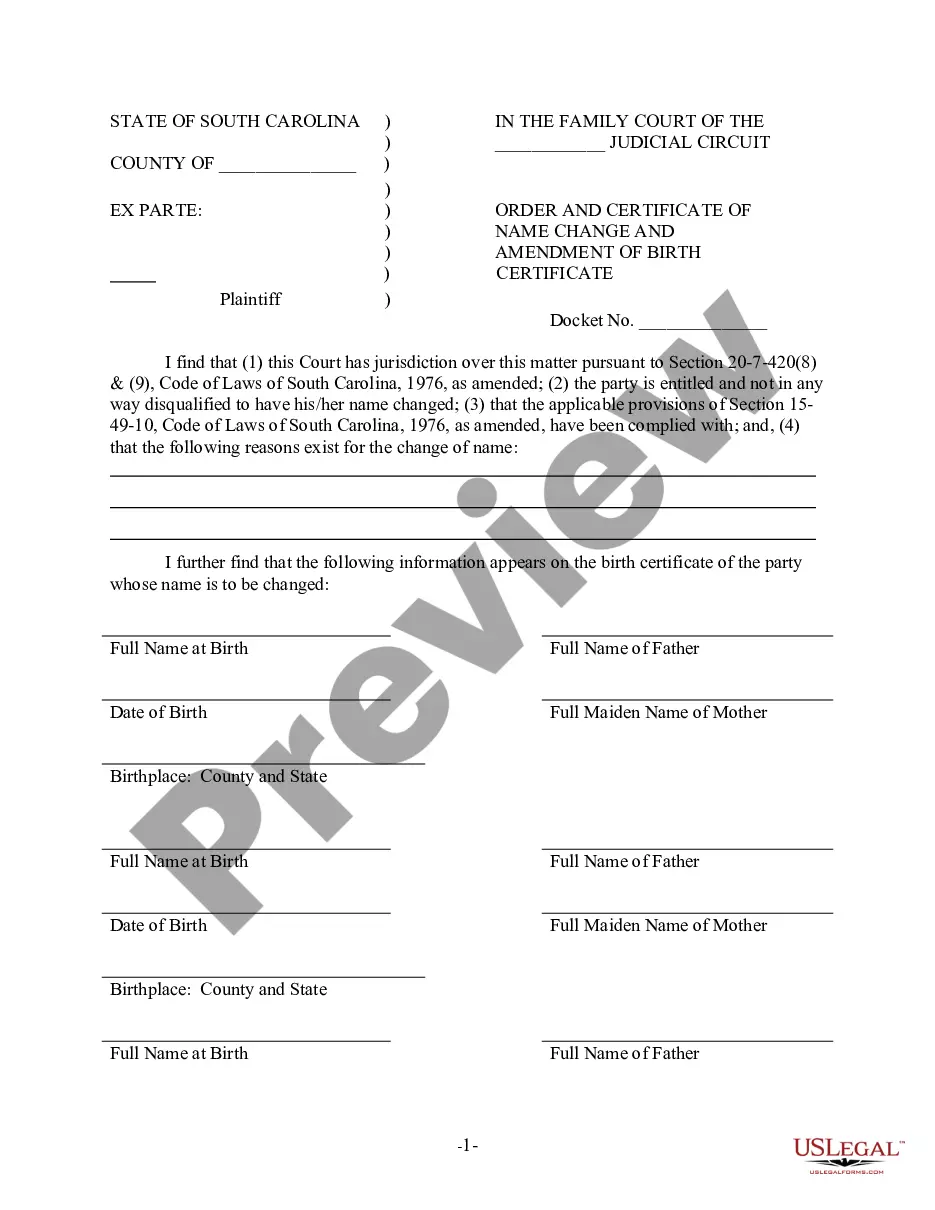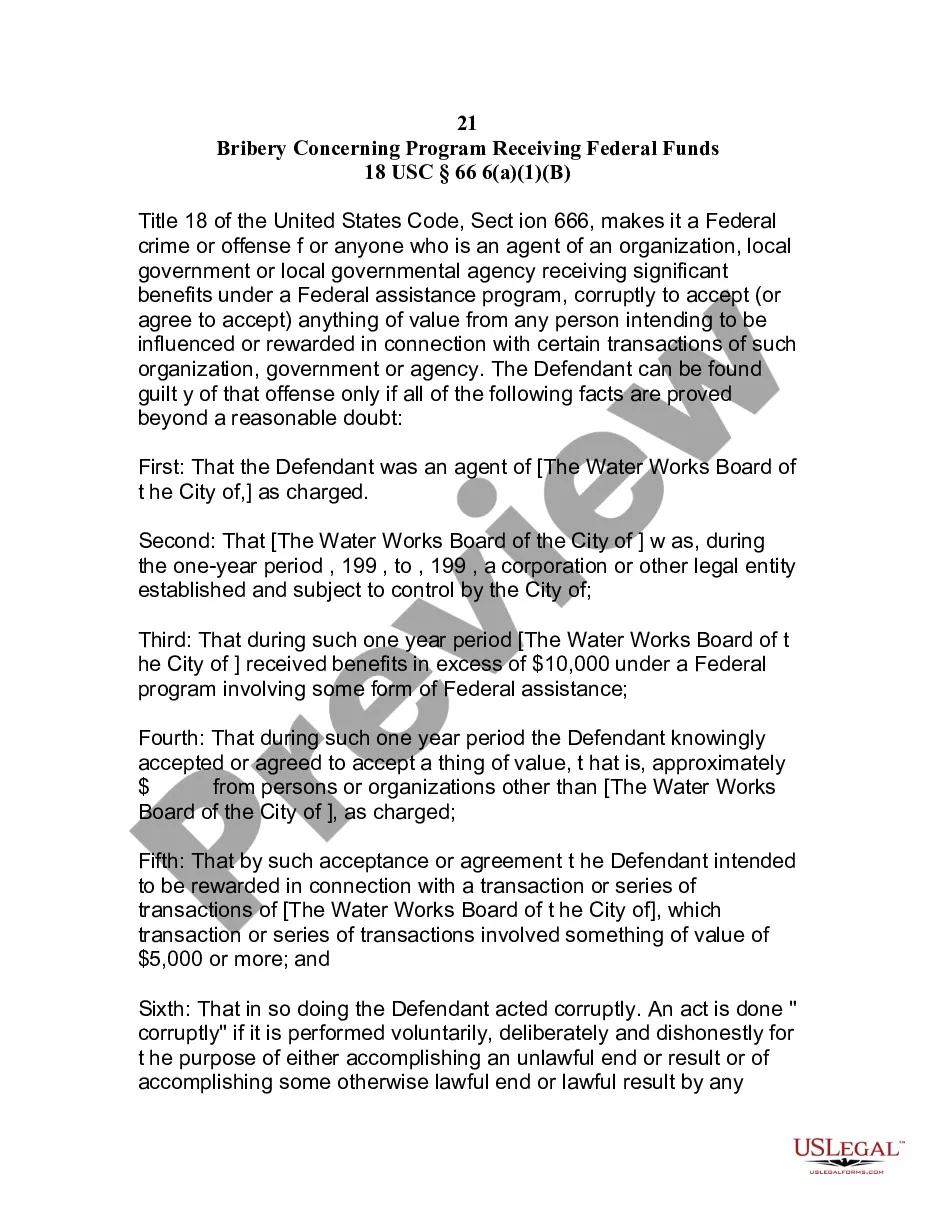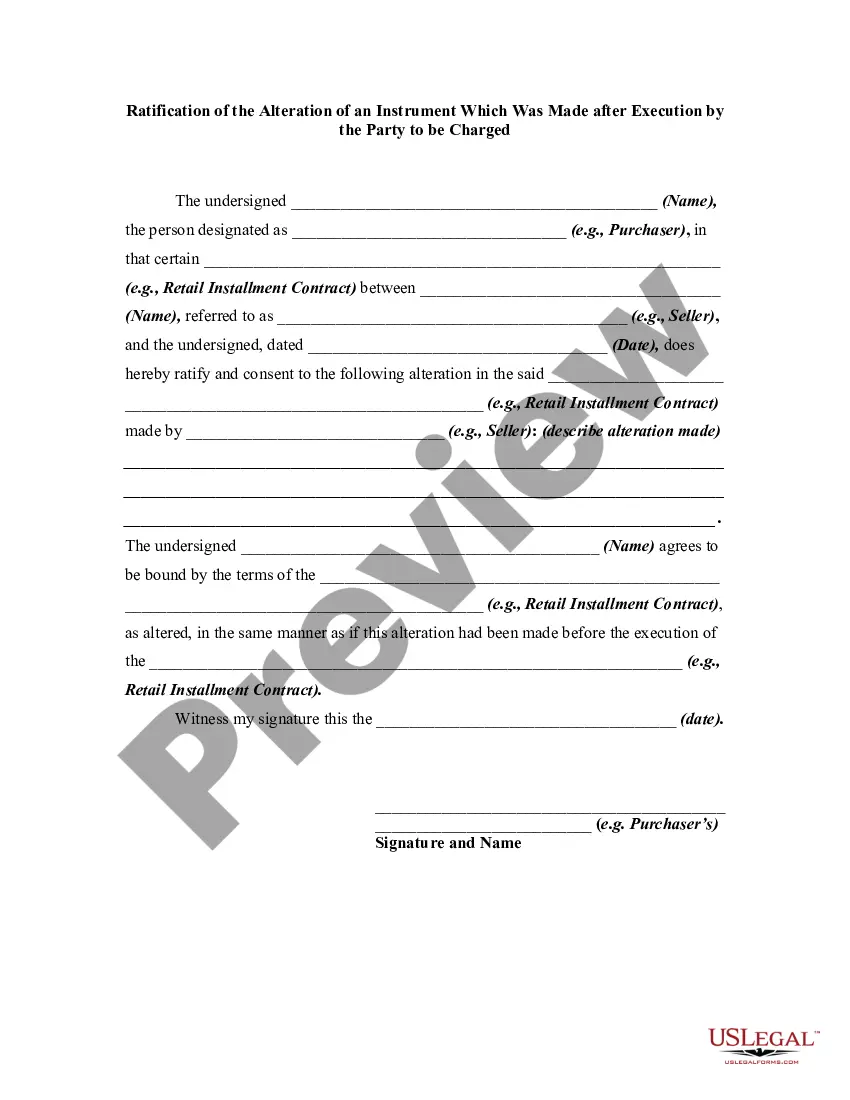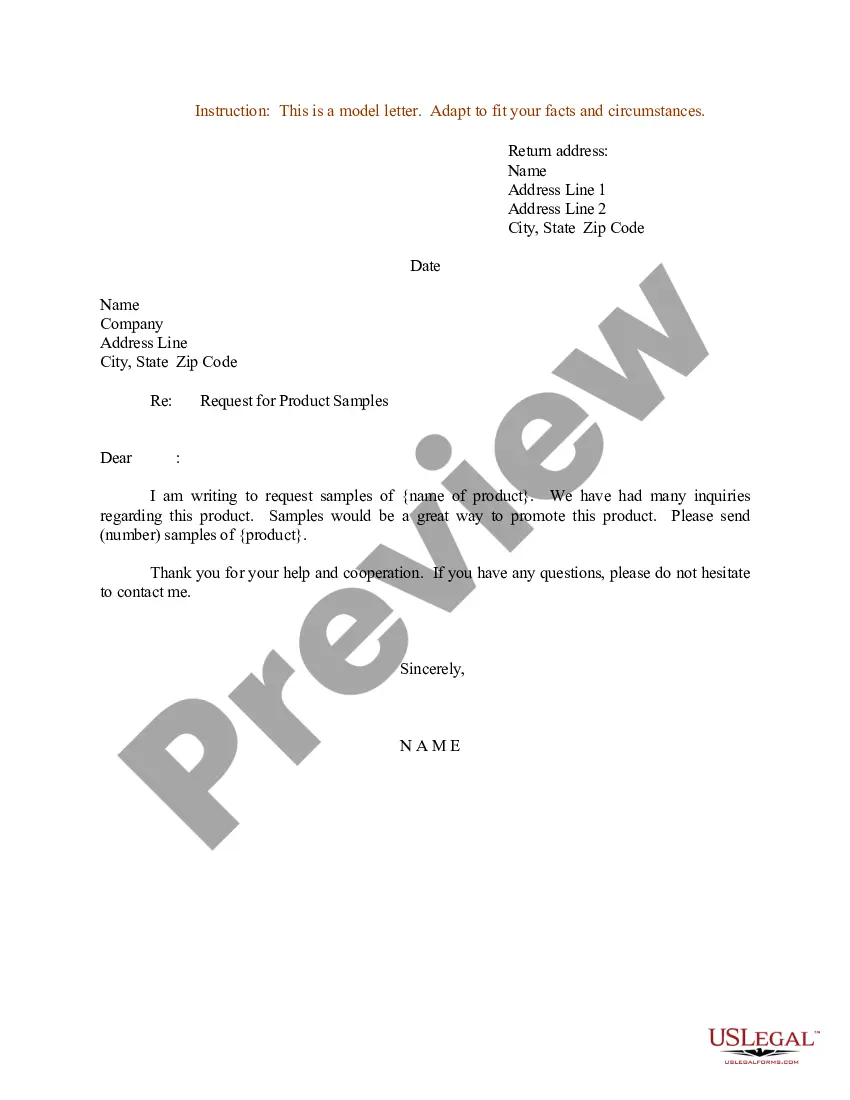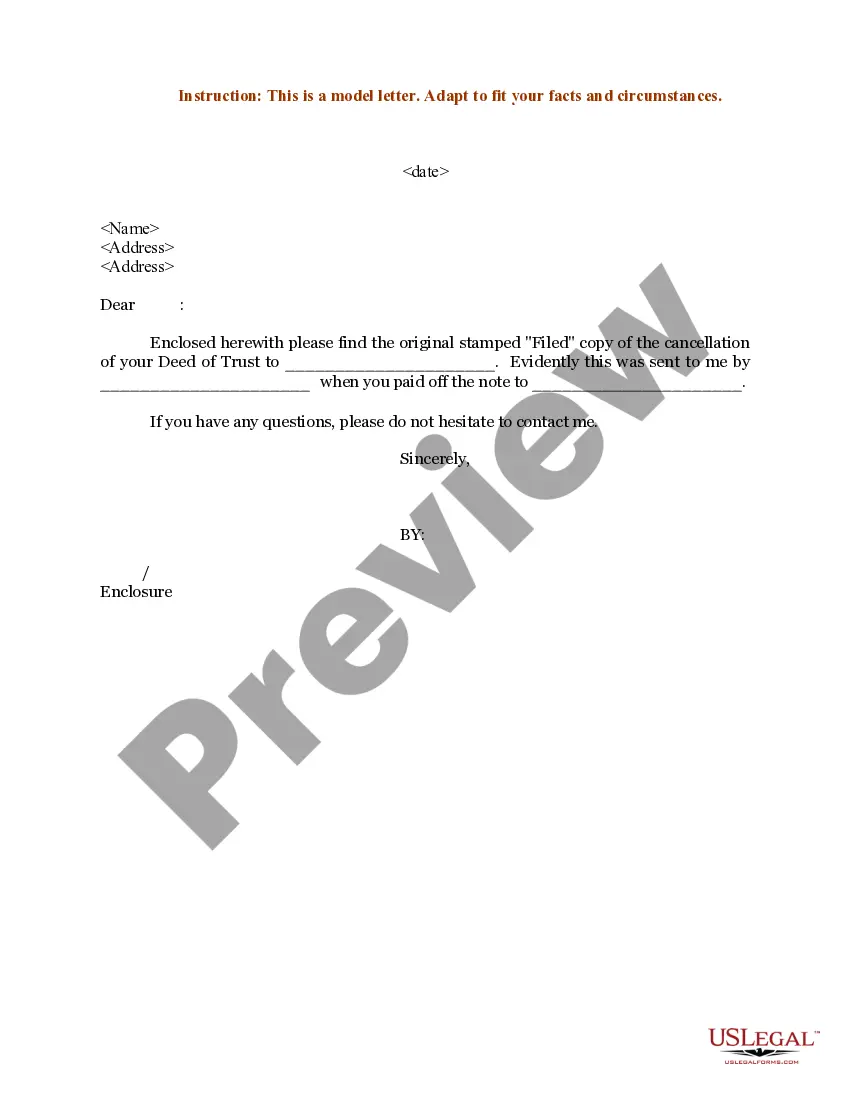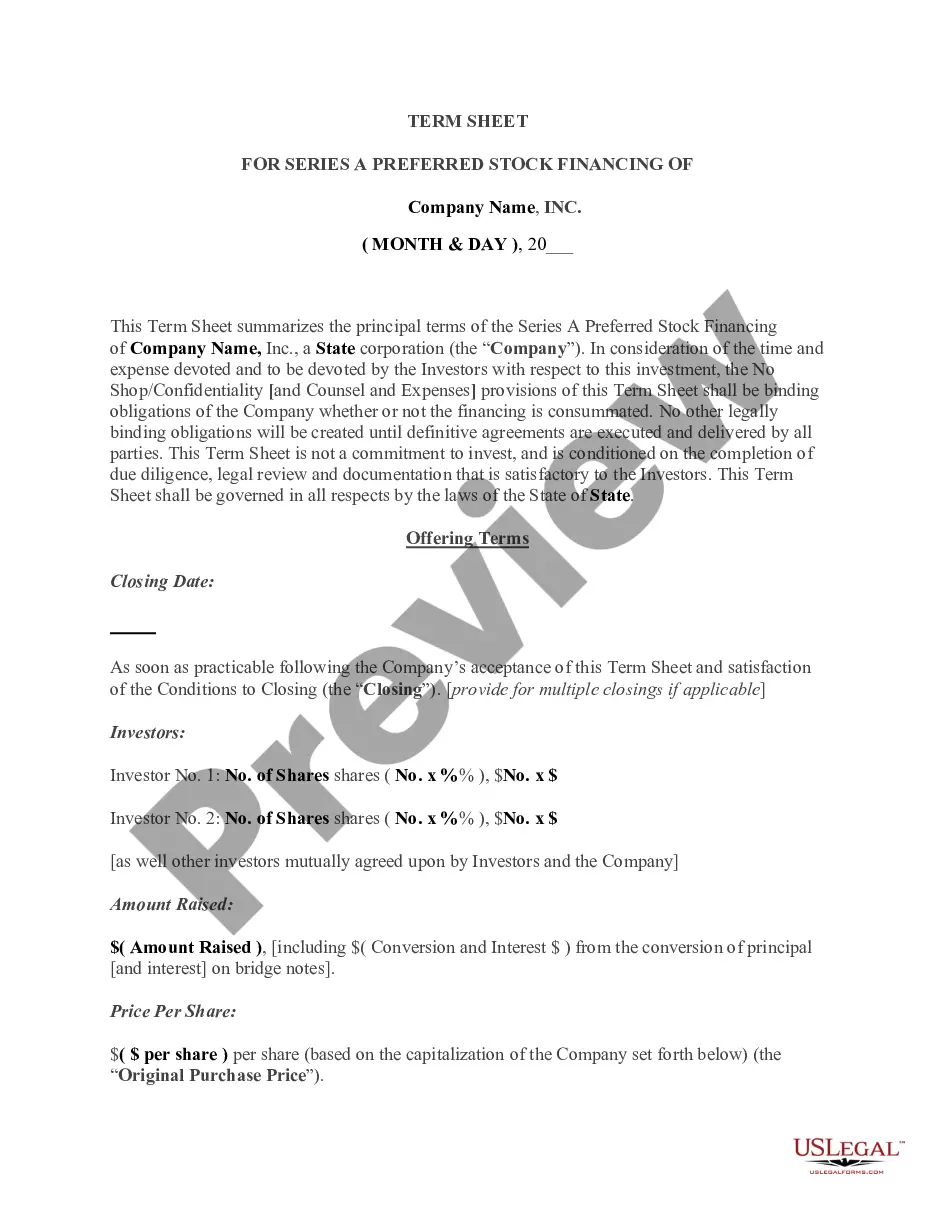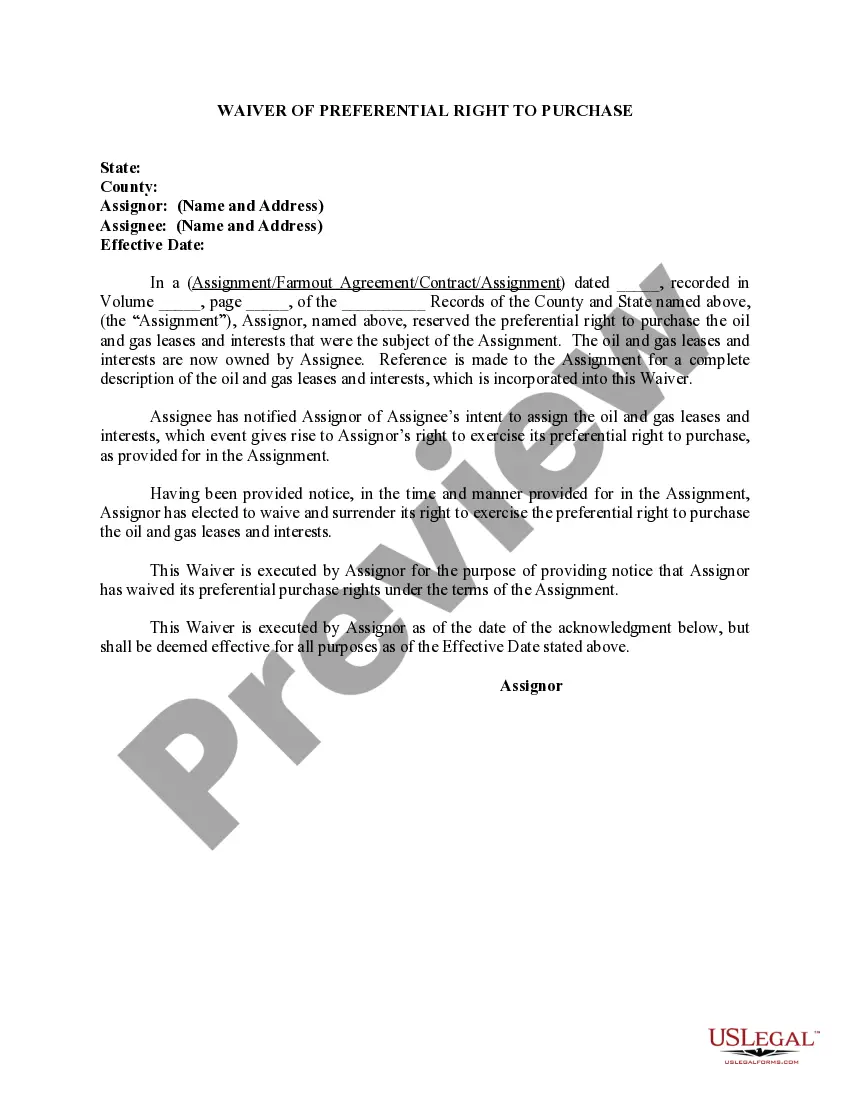A digital signature or is a mathematical scheme for demonstrating the authenticity of a digital message or document. A valid digital signature gives a recipient reason to believe that the message was created by a known sender, and that it was not altered in transit. This form is a generic example that may be referred to when preparing such a form for your particular state. It is for illustrative purposes only. Local laws should be consulted to determine any specific requirements for such a form in a particular jurisdiction.
California Agreement to Terms of Use in Connection with Digital Signature Service
Description
How to fill out Agreement To Terms Of Use In Connection With Digital Signature Service?
If you wish to be thorough, download, or print valid document templates, utilize US Legal Forms, the largest collection of legal forms that are accessible online.
Take advantage of the site's straightforward and convenient search to obtain the documents you need.
Various templates for business and personal purposes are organized by categories and states, or keywords.
Step 4. Once you have found the form you require, click on the Buy now button. Select your preferred pricing plan and input your details to create an account.
Step 5. Complete the transaction. You can use your credit card or PayPal account to finalize the payment. Step 6. Choose the format of your legal form and download it to your device. Step 7. Complete, edit, and print or sign the California Agreement to Terms of Use regarding Digital Signature Service.
- Utilize US Legal Forms to acquire the California Agreement to Terms of Use regarding Digital Signature Service in just a few clicks.
- If you are already a US Legal Forms customer, Log In to your account and click the Download button to locate the California Agreement to Terms of Use regarding Digital Signature Service.
- You can also access forms you previously saved in the My documents section of your account.
- If this is your first time using US Legal Forms, follow the steps below.
- Step 1. Ensure you have chosen the form for the correct city/state.
- Step 2. Use the Preview option to review the form's contents. Don’t forget to check the description.
- Step 3. If you are not satisfied with the form, utilize the Search field at the top of the screen to locate other versions of the legal form design.
Form popularity
FAQ
To fill out a digital signature successfully, access the signature area in your chosen document. Use the tools provided to create your signature, whether by drawing, typing, or uploading an image. As you navigate this process, keep in mind the California Agreement to Terms of Use in Connection with Digital Signature Service, as it outlines the rules for valid signatures. After completing your signature, verify it fits correctly before finishing your submission.
Yes, you can write your name in place of a signature depending on the context. However, make sure it aligns with the requirements of the document and the California Agreement to Terms of Use in Connection with Digital Signature Service. It's advisable to check if the platform you are using accepts typed names as valid signatures. Being thorough ensures that your agreements remain valid.
In the place of a signature, you should typically fill in your e-signature. This can be created in various ways, such as drawing your name or typing it out. Remember to comply with the California Agreement to Terms of Use in Connection with Digital Signature Service, as this ensures that your signature holds legal weight. Ensure the signature matches the required format of the document.
In a digital signature, you primarily include your name. Depending on the requirements of the document, you may also add additional identifying information like the date or your title. Be aware of the California Agreement to Terms of Use in Connection with Digital Signature Service, as this document governs the legal validity of your signature. Make sure your details are clear and legible.
Filling an e-signature in an online form is simple. First, navigate to the designated signature area of the form. Then, choose to draw, upload, or type your signature, ensuring compliance with the California Agreement to Terms of Use in Connection with Digital Signature Service. After completing the signature, check that it appears correctly before submitting your form.
To fill out a digital signature, start by selecting the digital signature option on your document. You can typically create your signature using a mouse, stylus, or touchscreen. Ensure that you adhere to the California Agreement to Terms of Use in Connection with Digital Signature Service, which outlines your rights and responsibilities. Once created, place your signature in the required field and save your document.
Electronic signatures may not be accepted in some jurisdictions or for specific types of transactions, such as real estate transactions that require notarization. Certain legal and government documents may also require traditional signatures for validation. It is crucial to check the California Agreement to Terms of Use in Connection with Digital Signature Service to determine where electronic signatures might not be applicable.
Not all documents can be signed electronically in California. While many agreements can be executed electronically, you need to identify which ones fall under legal restrictions. Understanding the California Agreement to Terms of Use in Connection with Digital Signature Service will help clarify which documents can be handled digitally and streamline your signing process.
Rule 2.257 in California pertains to the use of electronic signatures in the judicial context. It sets specific guidelines on how electronic signatures can be used in electronic filings, ensuring that documents submitted to the courts maintain integrity and authenticity. By adhering to the California Agreement to Terms of Use in Connection with Digital Signature Service, you can confidently navigate these rules.
Yes, certain types of documents cannot be signed digitally due to legal restrictions. These include documents related to divorce proceedings, wills, and some types of property transfers. It's essential to consult the California Agreement to Terms of Use in Connection with Digital Signature Service to identify and ensure the validity of documents for electronic signing.