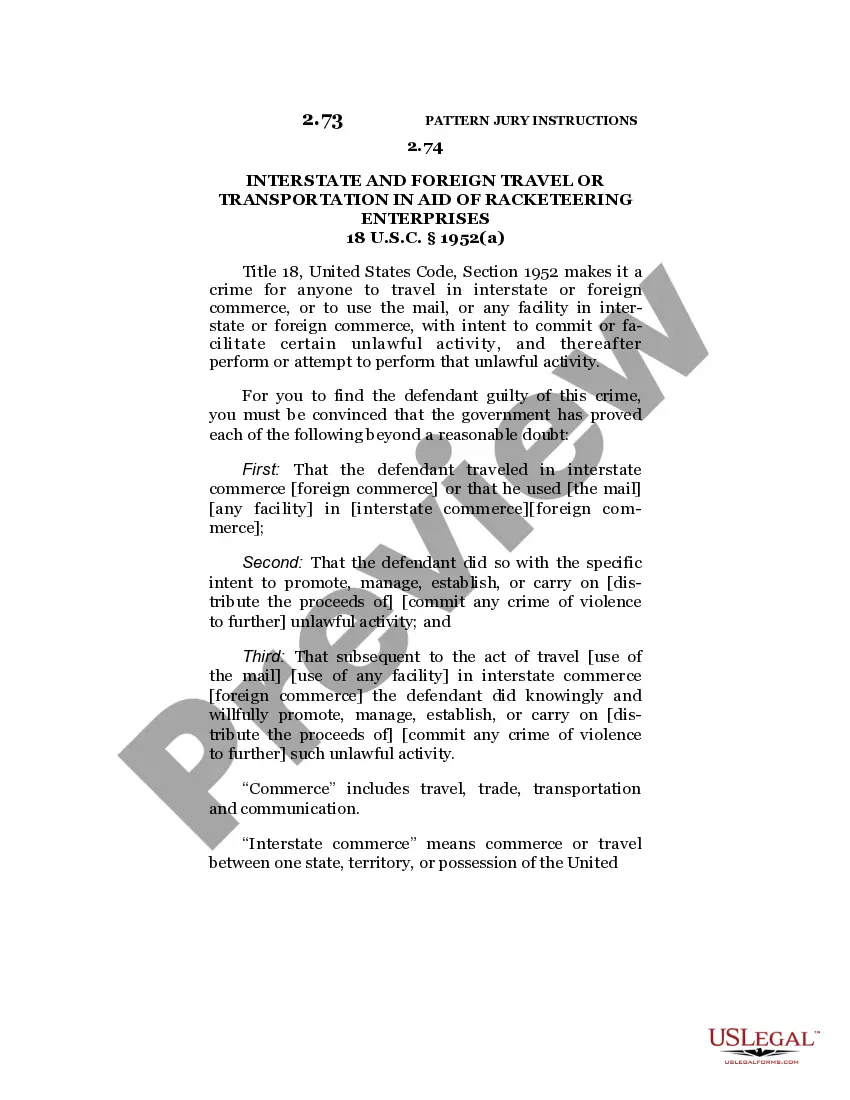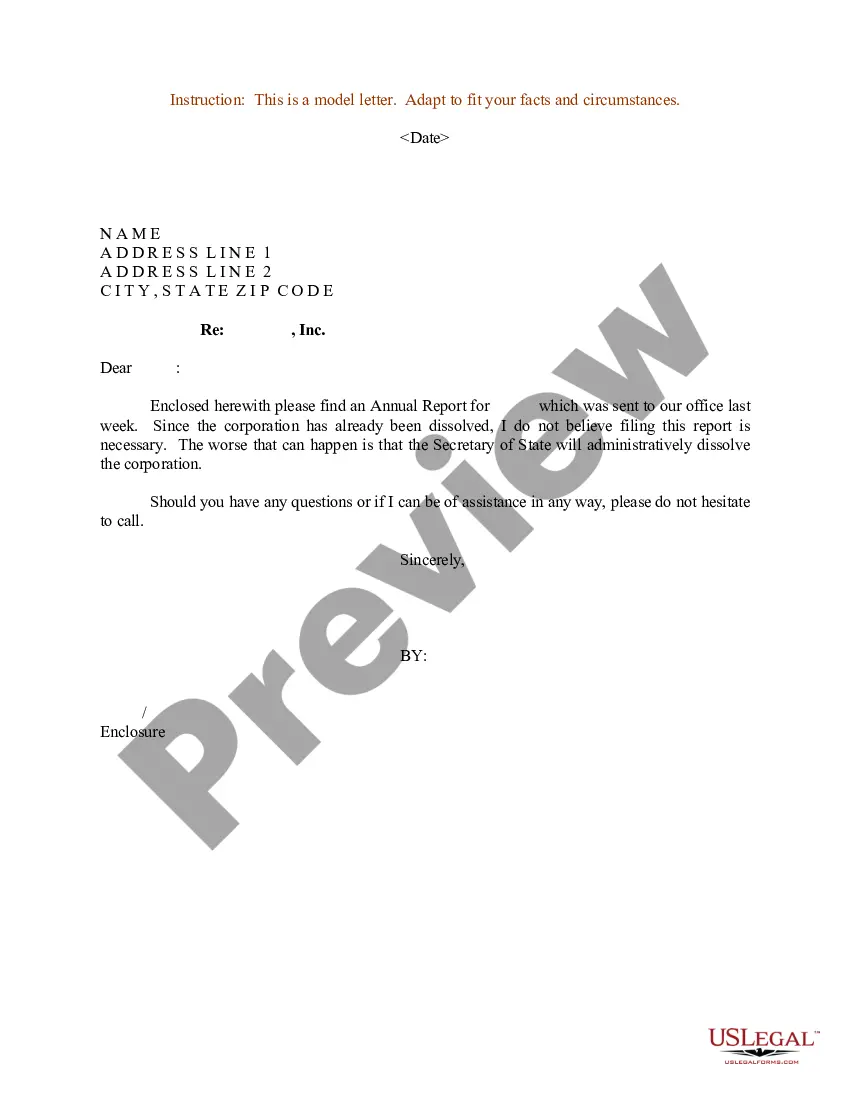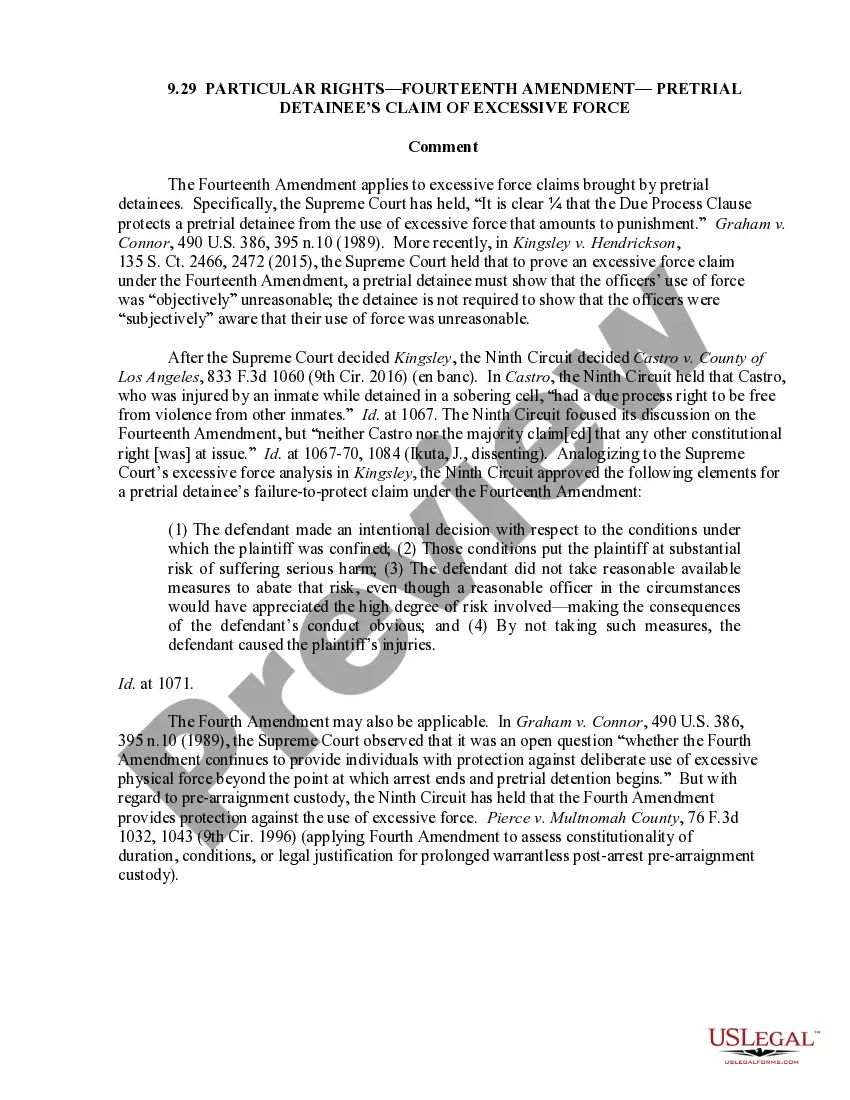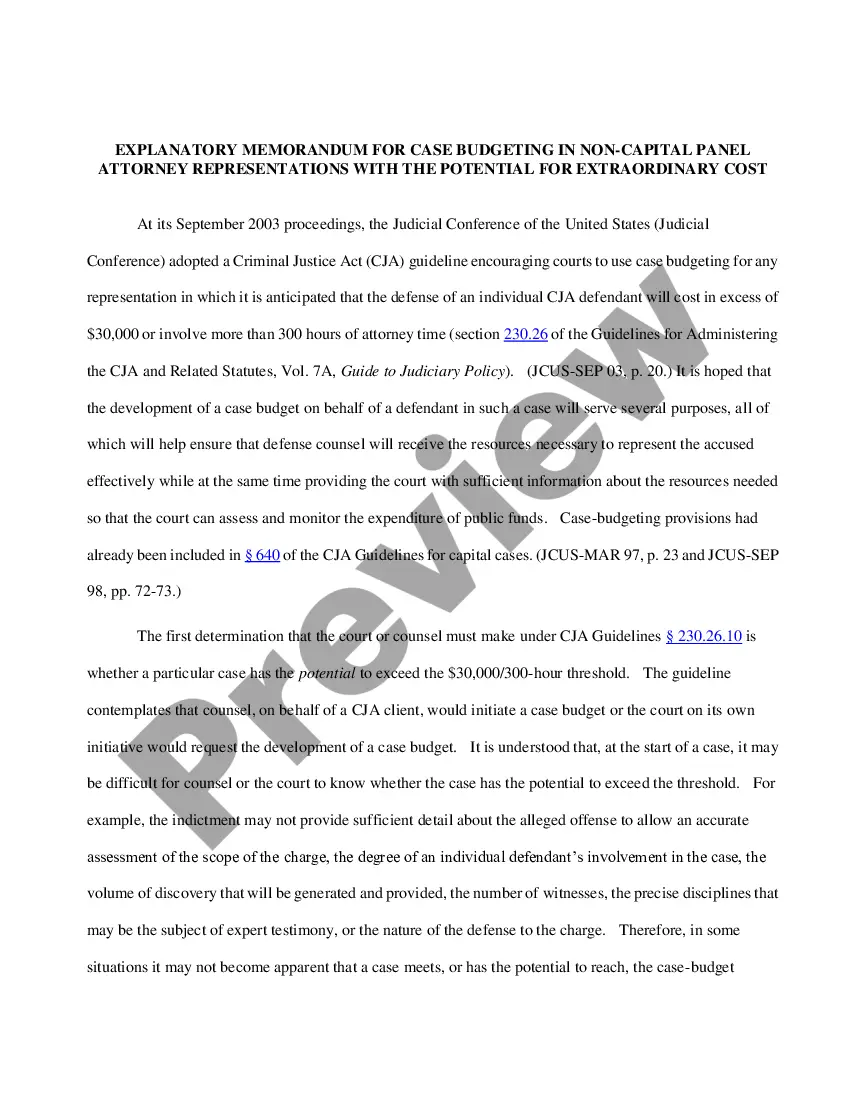Arizona Invoice Template for Waiting Staff
Description
How to fill out Invoice Template For Waiting Staff?
Selecting the appropriate legal document template can be a challenge. Naturally, there are numerous templates available online, but how do you acquire the legal form you require? Utilize the US Legal Forms website. This service offers a vast selection of templates, such as the Arizona Invoice Template for Waiting Staff, suitable for both business and personal use.
All templates are verified by experts and comply with state and federal regulations.
If you are already registered, Log In to your account and click the Acquire button to obtain the Arizona Invoice Template for Waiting Staff. Use your account to review the legal forms you have previously purchased. Navigate to the My documents section of your account to download another copy of the document you need.
US Legal Forms is the largest collection of legal forms where you can find various document templates. Take advantage of the service to acquire professionally crafted documents that adhere to state requirements.
- First, ensure you have chosen the correct form for your jurisdiction. You can browse the form using the Preview button and check the form summary to confirm it is the right one for you.
- If the form does not meet your needs, use the Search field to find the correct form.
- Once you are confident that the form is suitable, click the Get now button to obtain the form.
- Select the pricing plan you wish and enter the required details. Create your account and pay for the order using your PayPal account or credit card.
- Choose the file format and download the legal document template to your device.
- Complete, modify, print, and sign the downloaded Arizona Invoice Template for Waiting Staff.
Form popularity
FAQ
Creating an invoice for work done is simple with the Arizona Invoice Template for Waiting Staff. Detail the specific tasks completed and include any relevant dates and payment terms. By presenting a well-organized invoice, you can facilitate smoother transactions and enhance professional relationships.
To create an invoice for your services, utilize the Arizona Invoice Template for Waiting Staff. Make sure to clearly describe the services you provided, including details such as the date, duration, and type of service. This helps clients appreciate the value you offer and ensures prompt payment.
Writing an invoice for days worked can be easily accomplished using the Arizona Invoice Template for Waiting Staff. List each day you worked along with the corresponding rates and any special services provided. This ensures that clients understand the services rendered during each specific day.
Invoicing a timesheet is straightforward with the Arizona Invoice Template for Waiting Staff. First, gather your timesheet details, including the dates worked and hours for each shift. Then, enter this information into the template, itemizing each entry for clarity and transparency.
To create an invoice for hours worked, you can use the Arizona Invoice Template for Waiting Staff from US Legal Forms. Simply input the total number of hours you worked and your hourly rate. Be sure to add any additional charges, such as tips or bonuses, to provide a complete overview of your earnings.
To create an invoice for a side job, include your business information, the client's information, a description of the work done, and the payment amount. It should also state the payment terms for clarity. An Arizona Invoice Template for Waiting Staff can simplify this task, offering a structured layout for your side job invoices.
Yes, a subcontractor does invoice the contractor for the services rendered. The subcontractor submits invoices for their work, ensuring the main contractor has detailed records for payment processes. You can create professional subcontractor invoices seamlessly with an Arizona Invoice Template for Waiting Staff.
A Construction Industry Scheme (CIS) invoice must display your tax details, the contractor's registration number, and the full breakdown of work completed. It needs to highlight the deductions made according to the CIS rules. Consider using an Arizona Invoice Template for Waiting Staff to create a compliant and organized invoice.
contractor invoice will often feature the contractor's name, the services performed, and the payment terms. It clearly details the work delivered and separates materials from labor costs. Utilizing an Arizona Invoice Template for Waiting Staff can help streamline this process, ensuring you include all vital information.
An invoice for a contractor typically includes your company name, contact information, and details of the services provided. It outlines the work completed, hours worked, and the agreed-upon rate. By using an Arizona Invoice Template for Waiting Staff, you can ensure that all necessary components are included for clarity and professionalism.