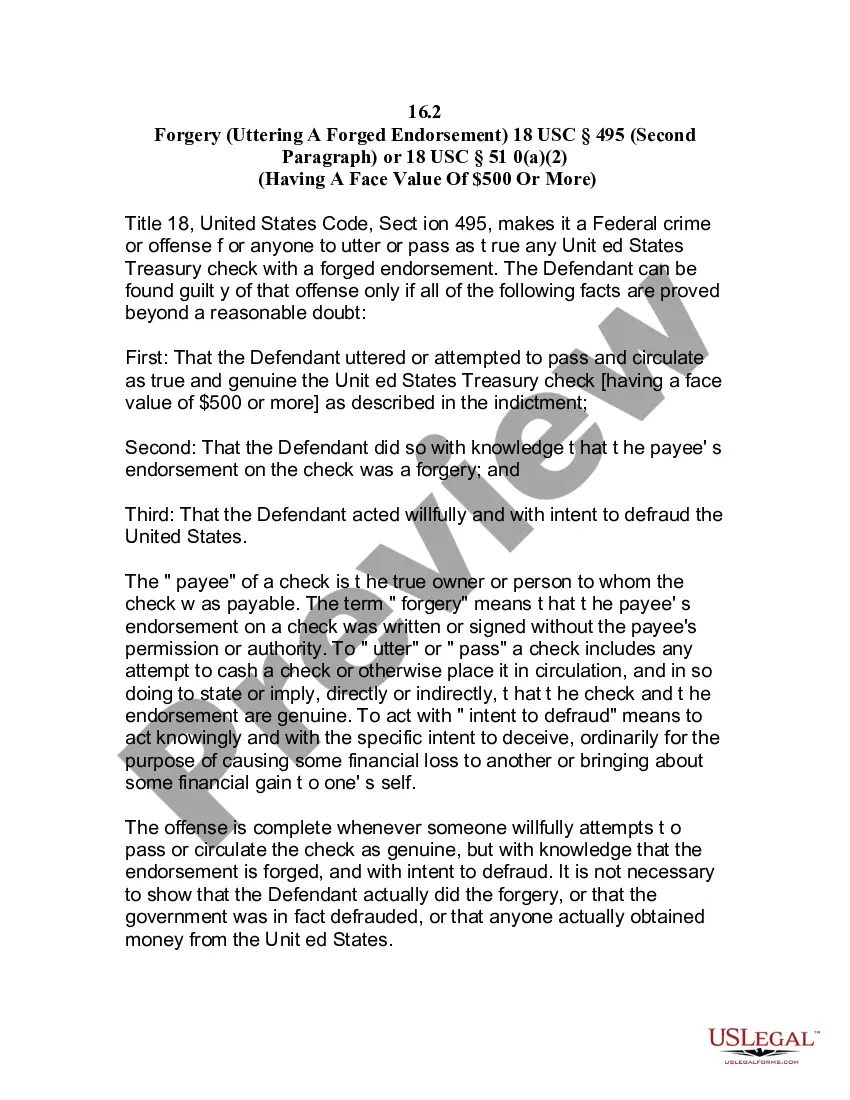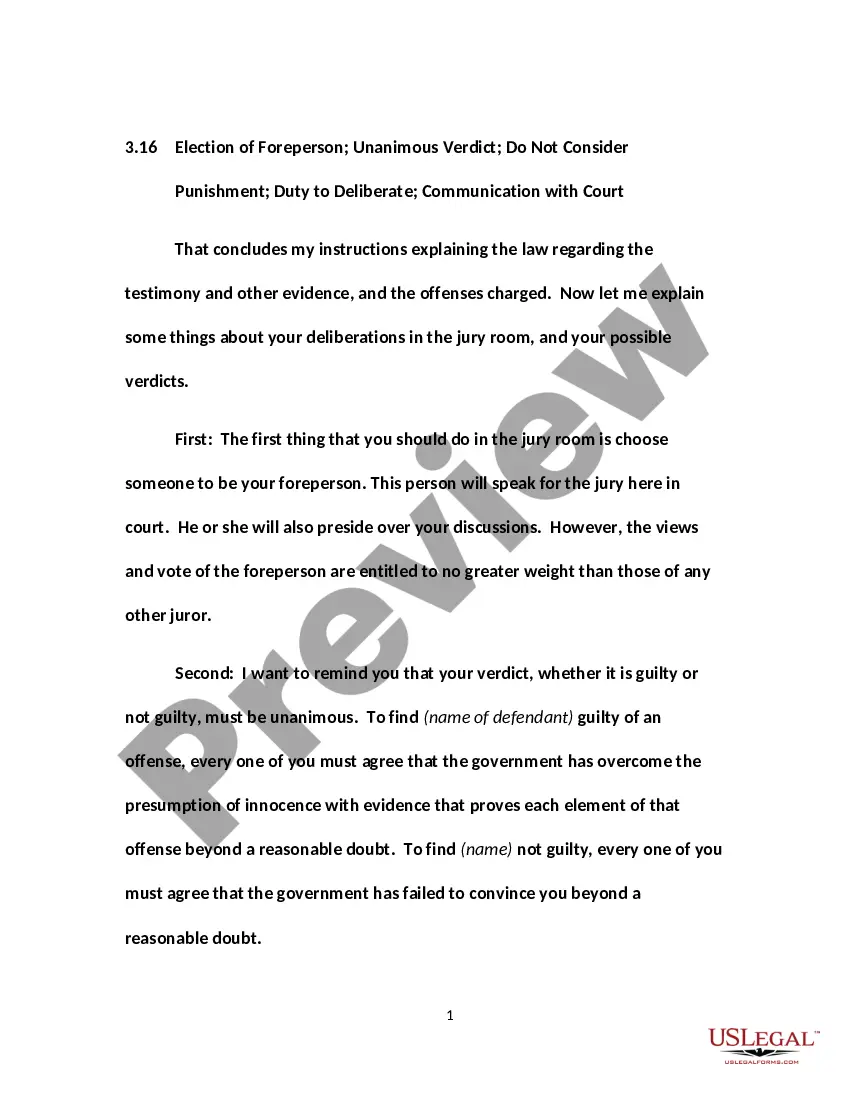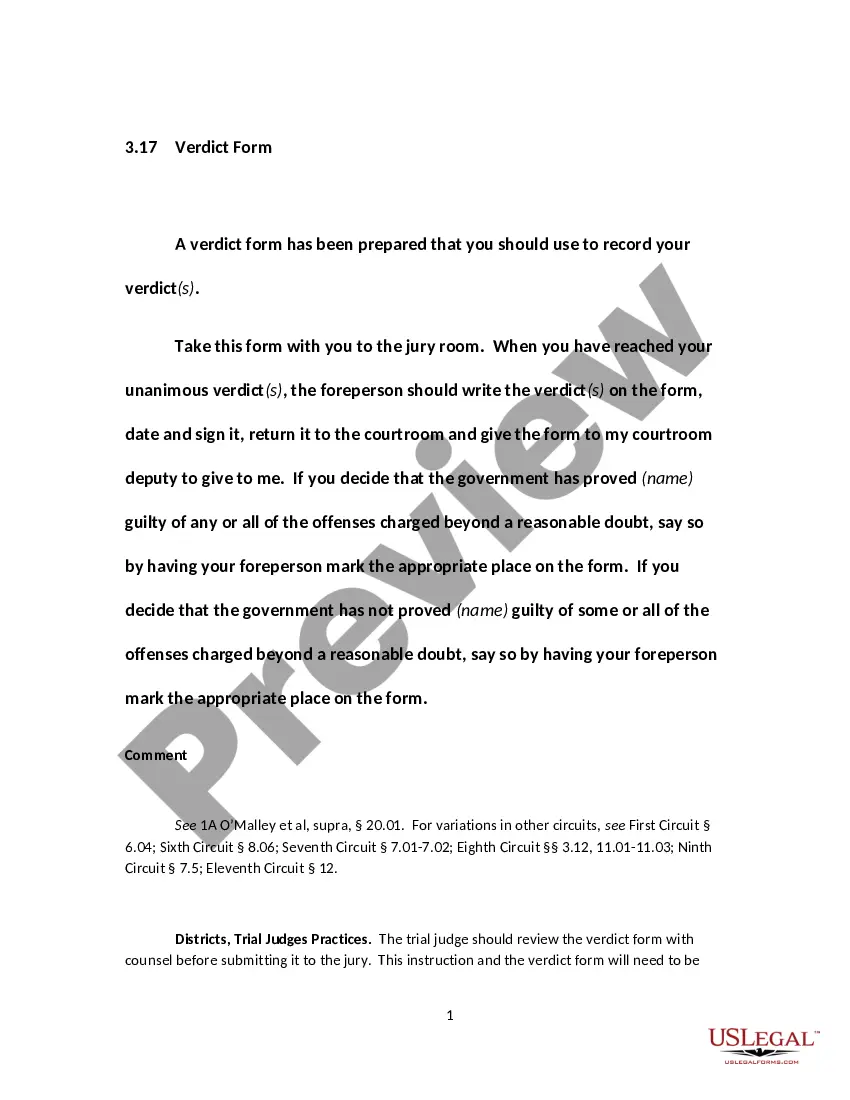Arizona Invoice Template for Technician
Description
How to fill out Invoice Template For Technician?
If you wish to acquire, download, or print legal document templates, utilize US Legal Forms, the largest collection of legal documents available online.
Employ the website's straightforward and user-friendly search feature to find the documents you need.
A variety of templates for business and personal applications are categorized by types and states, or keywords.
Each legal document template you purchase is yours forever.
You will have access to every form you downloaded through your account. Click the My documents section and select a form to print or download again. Complete and download, and print the Arizona Invoice Template for Technician with US Legal Forms. There are millions of professional and state-specific forms you can utilize for your business or personal needs.
- Utilize US Legal Forms to access the Arizona Invoice Template for Technician in just a few clicks.
- If you are an existing US Legal Forms user, Log In to your account and then click the Obtain button to get the Arizona Invoice Template for Technician.
- You can also retrieve forms you previously downloaded within the My documents section of your account.
- If you are using US Legal Forms for the first time, follow the instructions below.
- Step 1. Ensure you have selected the form for your specific region/country.
- Step 2. Use the Review option to examine the form’s details. Don’t forget to read the description.
- Step 3. If you are not satisfied with the document, utilize the Search area near the top of the screen to find other versions of the legal form template.
- Step 4. Once you have located the document you need, click on the Purchase now button. Choose the pricing plan you prefer and enter your details to sign up for an account.
- Step 5. Process the payment. You can use your credit card or PayPal account to complete the transaction.
- Step 6. Select the format of the legal document and download it to your device.
- Step 7. Fill out, edit, and print or sign the Arizona Invoice Template for Technician.
Form popularity
FAQ
Setting up an invoice template involves selecting a design that suits your business needs and includes necessary fields such as your business information, client details, and service descriptions. Using an Arizona Invoice Template for Technician allows you to easily customize the layout and fields according to your preferences. Save the completed template for future use, so you can quickly generate invoices without starting from scratch each time.
Yes, you can create an invoice yourself using various tools and templates available online. An Arizona Invoice Template for Technician provides a professional layout and structure, making the process straightforward and efficient. By customizing the template to fit your service offerings, you can ensure your invoices clearly communicate your services and maintain your brand image.
Submitting an invoice for a service typically involves delivering the document to your client through email or a project management platform. When using an Arizona Invoice Template for Technician, ensure that the invoice is correctly filled out and includes your contact information for any questions. After sending the invoice, follow up if necessary to confirm receipt and address any concerns.
To create an invoice for professional services, first gather all necessary details such as your business name, the client's information, and the services provided. You can use an Arizona Invoice Template for Technician as a starting point, ensuring you include itemized descriptions of each service, the rates, and the total amount due. Additionally, specify payment terms and any relevant dates to streamline the process.
Creating an invoice format requires you to include several key components. Start with your business name, address, and contact information, followed by a section for client's information. Incorporate invoice details such as dates, description of services, individual costs, and total amount due. Using a readily available Arizona Invoice Template for Technician can streamline this process for you.
Absolutely, you can create your own invoice. Start by setting up a document that includes your business name, client information, an itemized list of services, and payment terms. For a more streamlined experience, consider using an Arizona Invoice Template for Technician available through platforms like US Legal Forms, which offers customizable options.
Yes, Microsoft Word offers various templates, including an Arizona Invoice Template for Technician. Simply open Word, go to the template section, and search for invoices. Choose a template that suits your needs, then customize it with your information to create a professional invoice in minutes.
To make an easy invoice, start by using a straightforward layout. Incorporate key elements such as your business name, client name, invoice date, and a list of services with their corresponding prices. You can find an Arizona Invoice Template for Technician online to simplify the process and ensure you don’t miss critical information.
To create an Arizona Invoice Template for Technician, begin by gathering your business details, including your name, address, and contact information. Next, include sections for client information, invoice number, date, and payment terms. You can use tools like Microsoft Word, Google Docs, or dedicated invoicing software to format the template in a professional manner.
To write an invoice correctly, ensure you include all necessary elements: your business name, contact information, and the client's details. Clearly outline services provided, prices, and the total amount due. Adding terms of payment and due dates is crucial for clarity. Using an Arizona Invoice Template for Technician will guide you in crafting a professional and accurate invoicing experience.