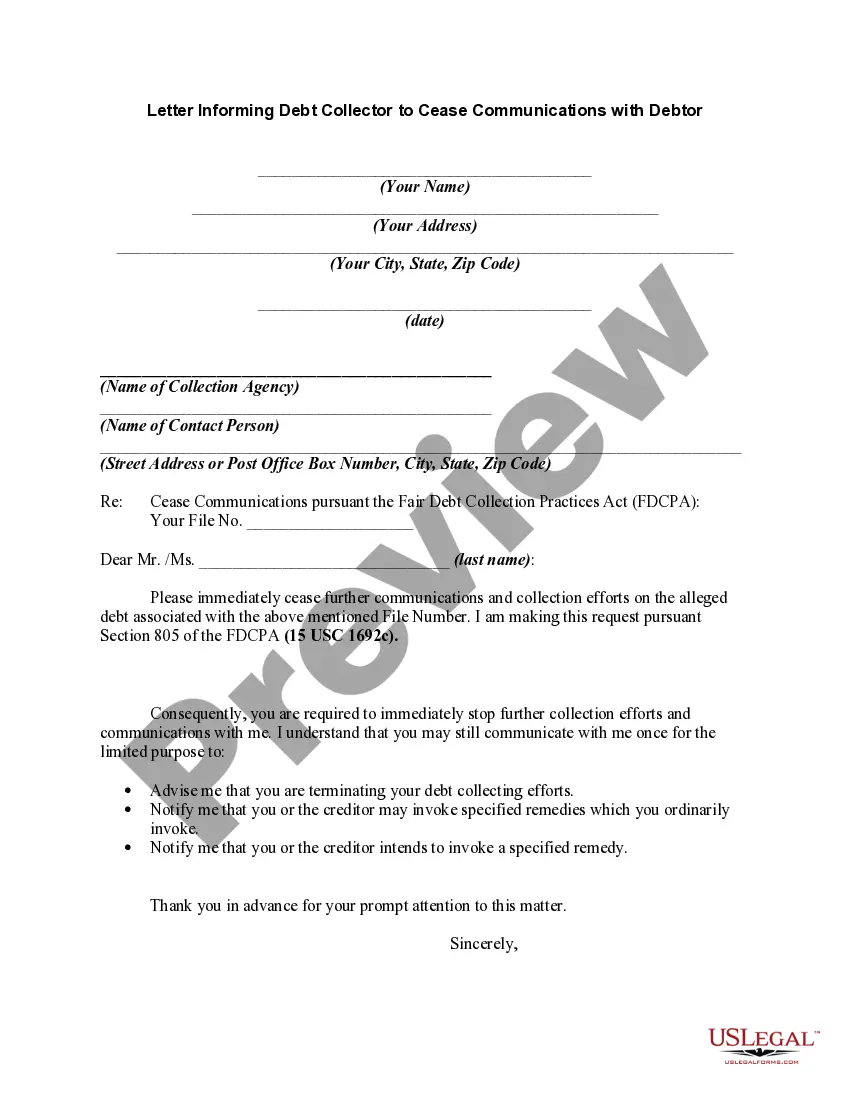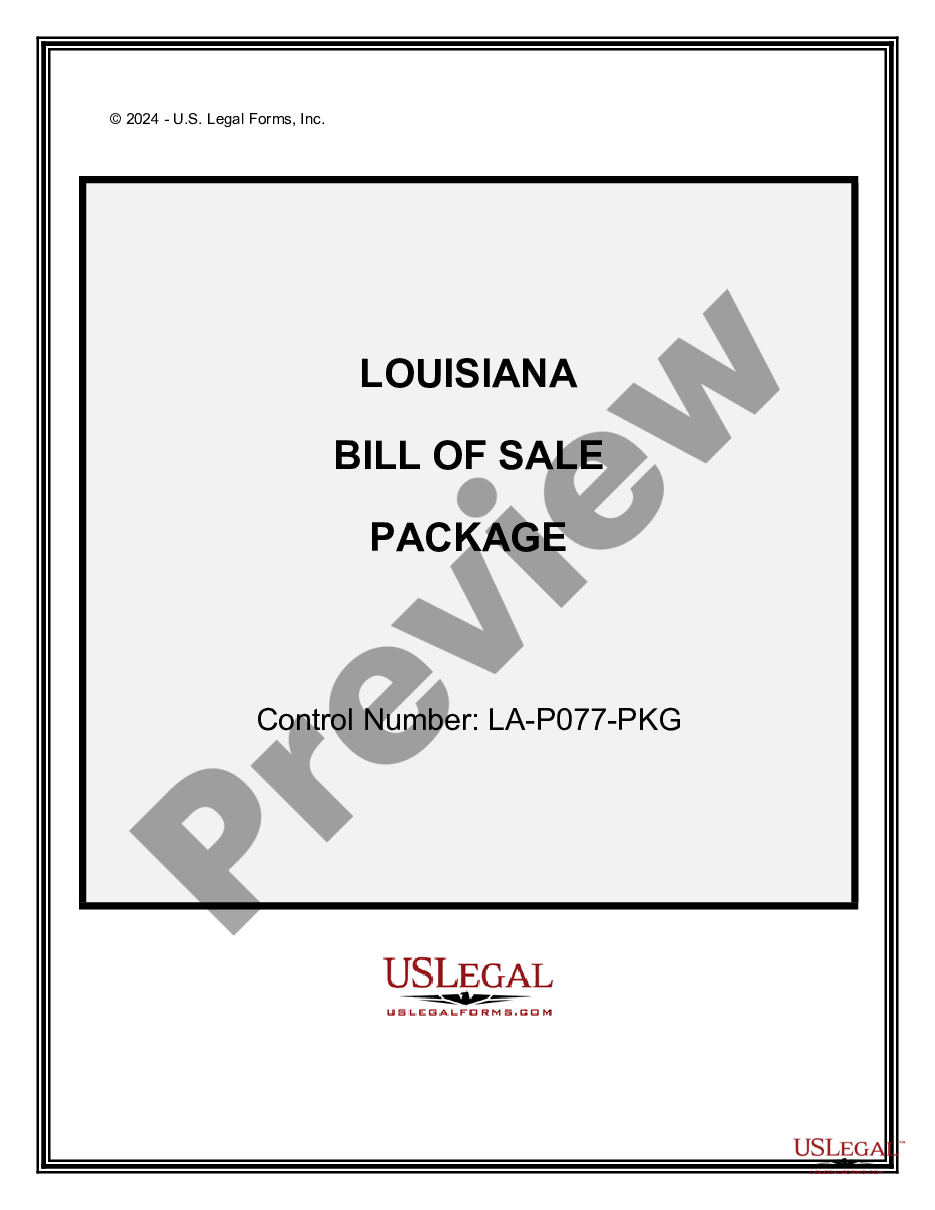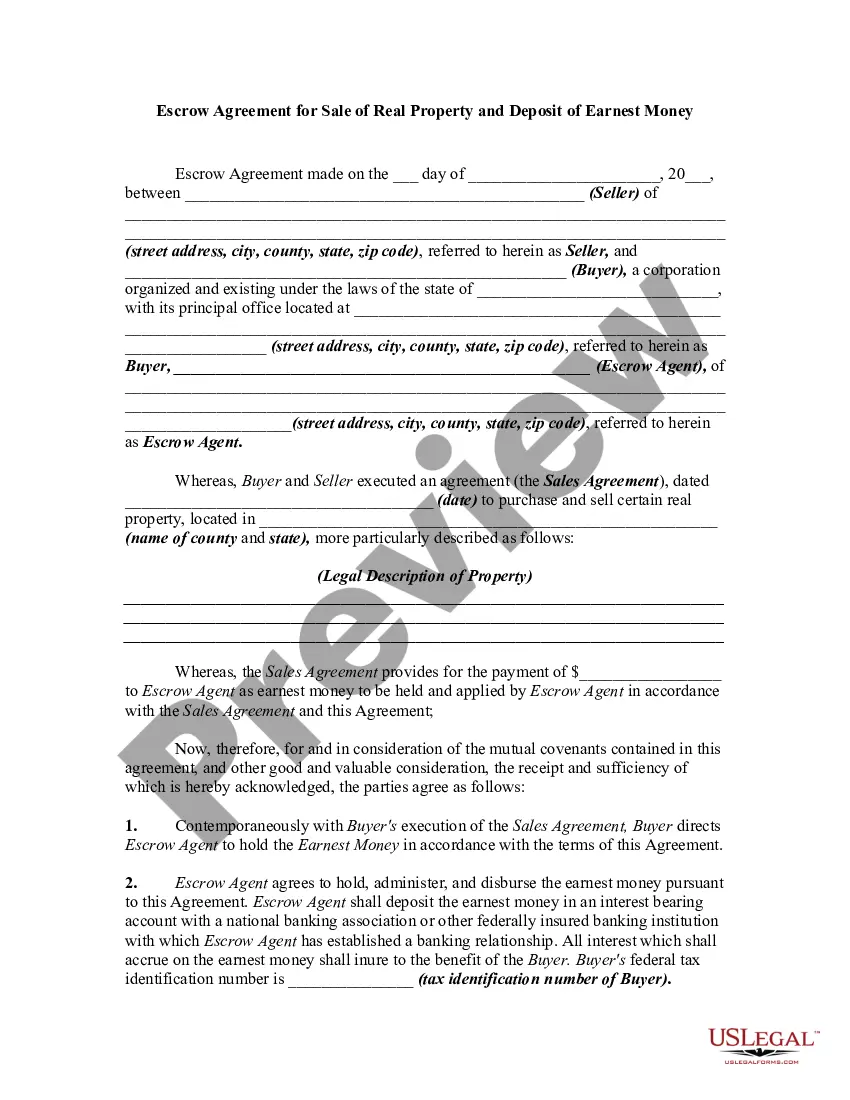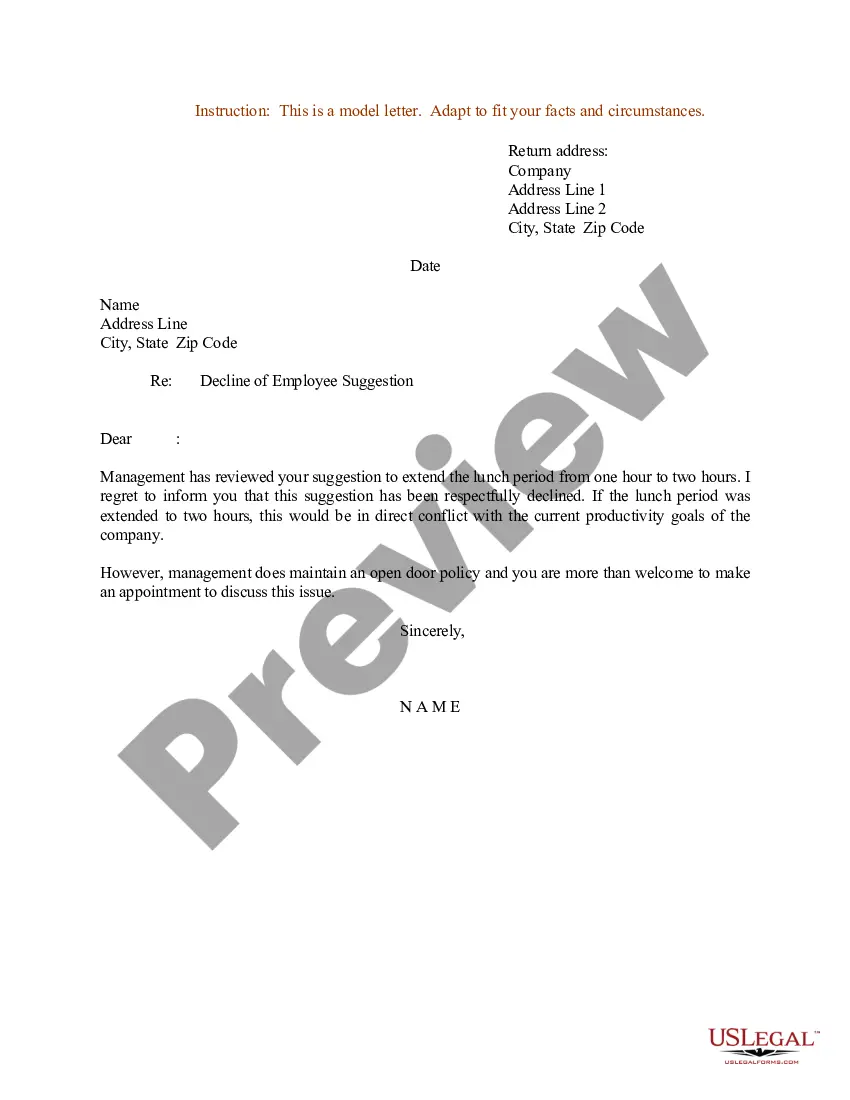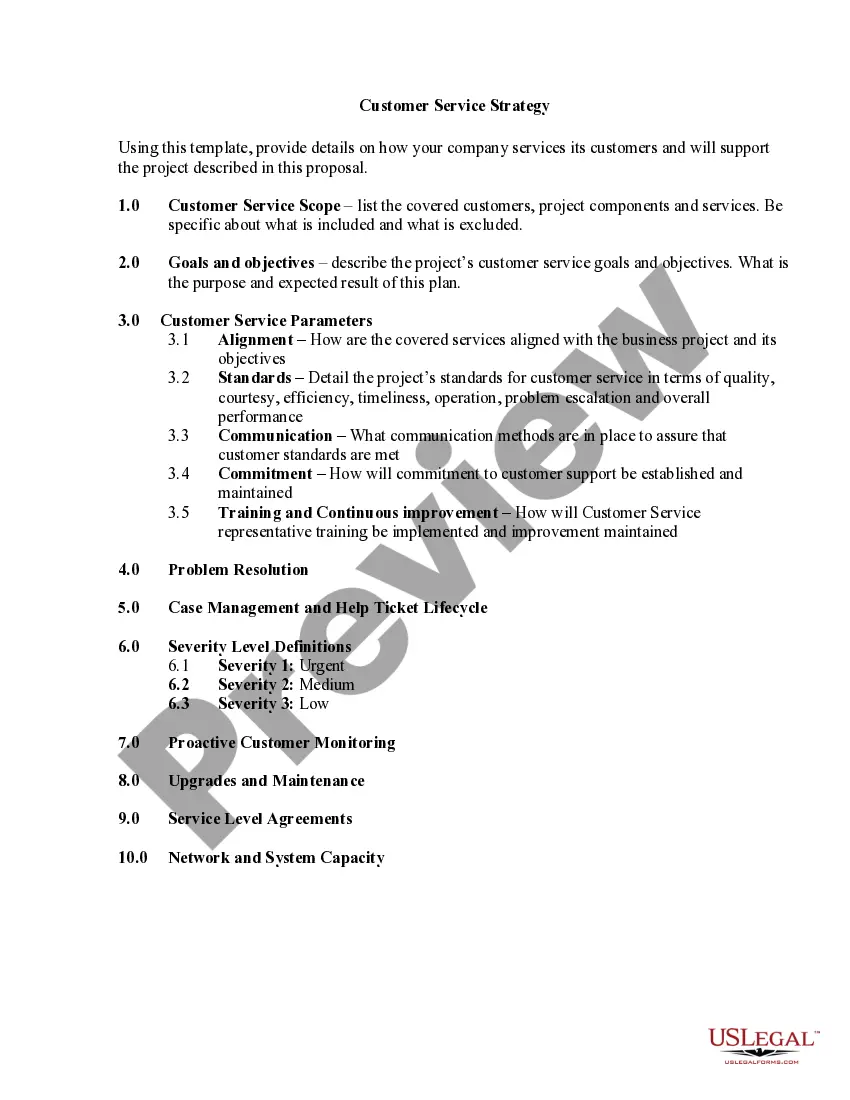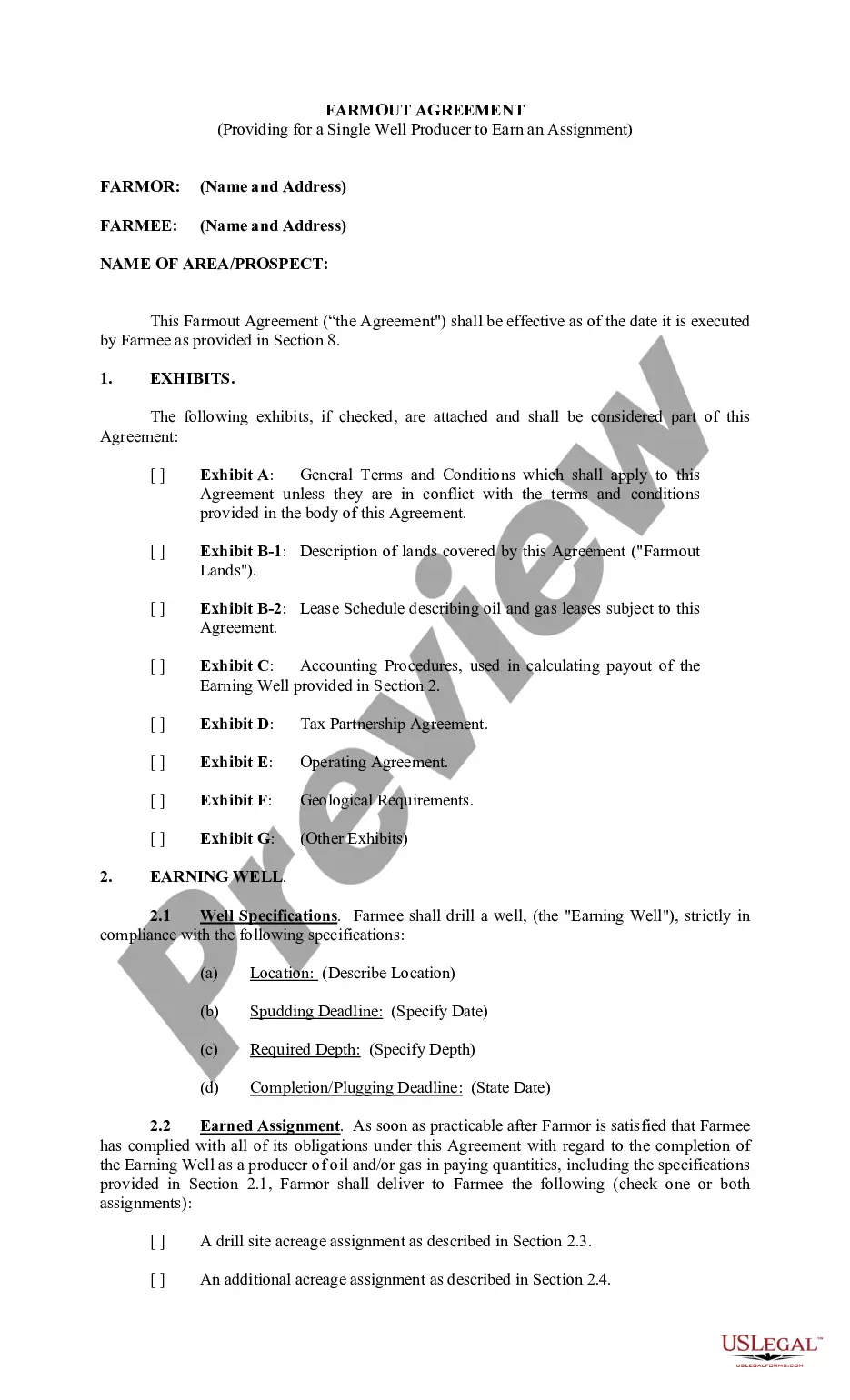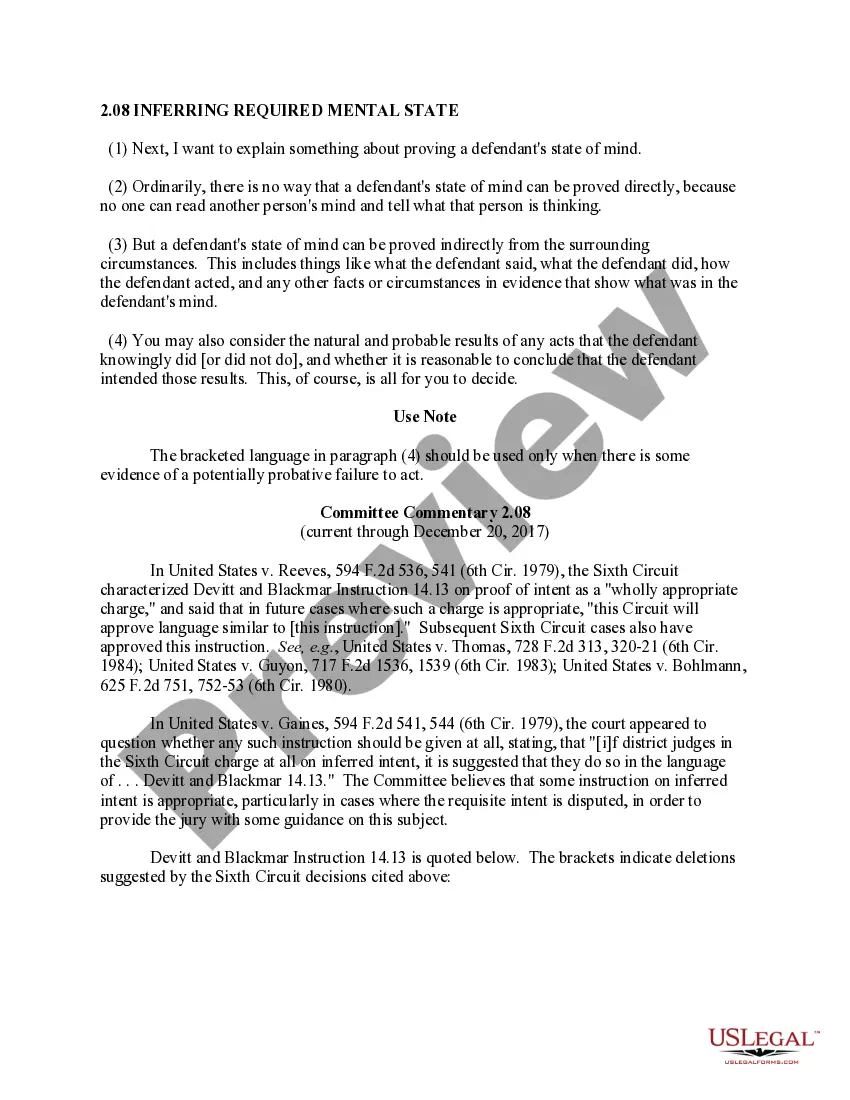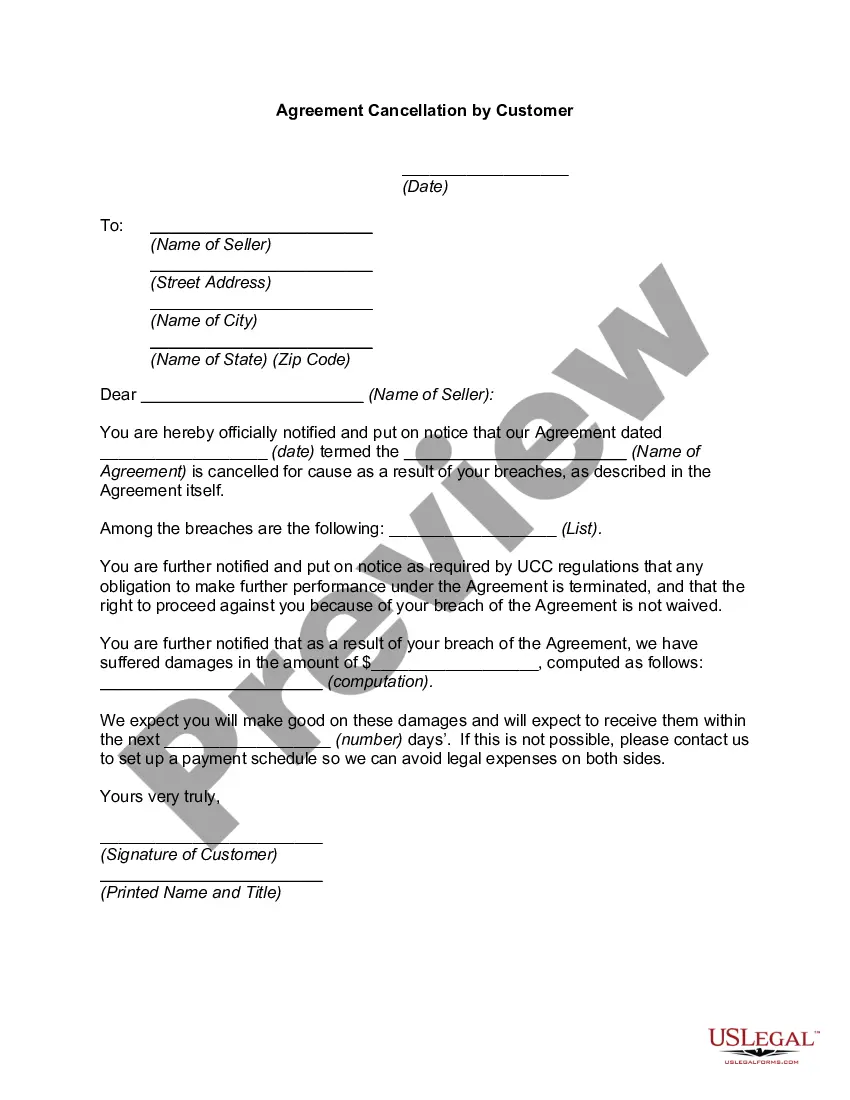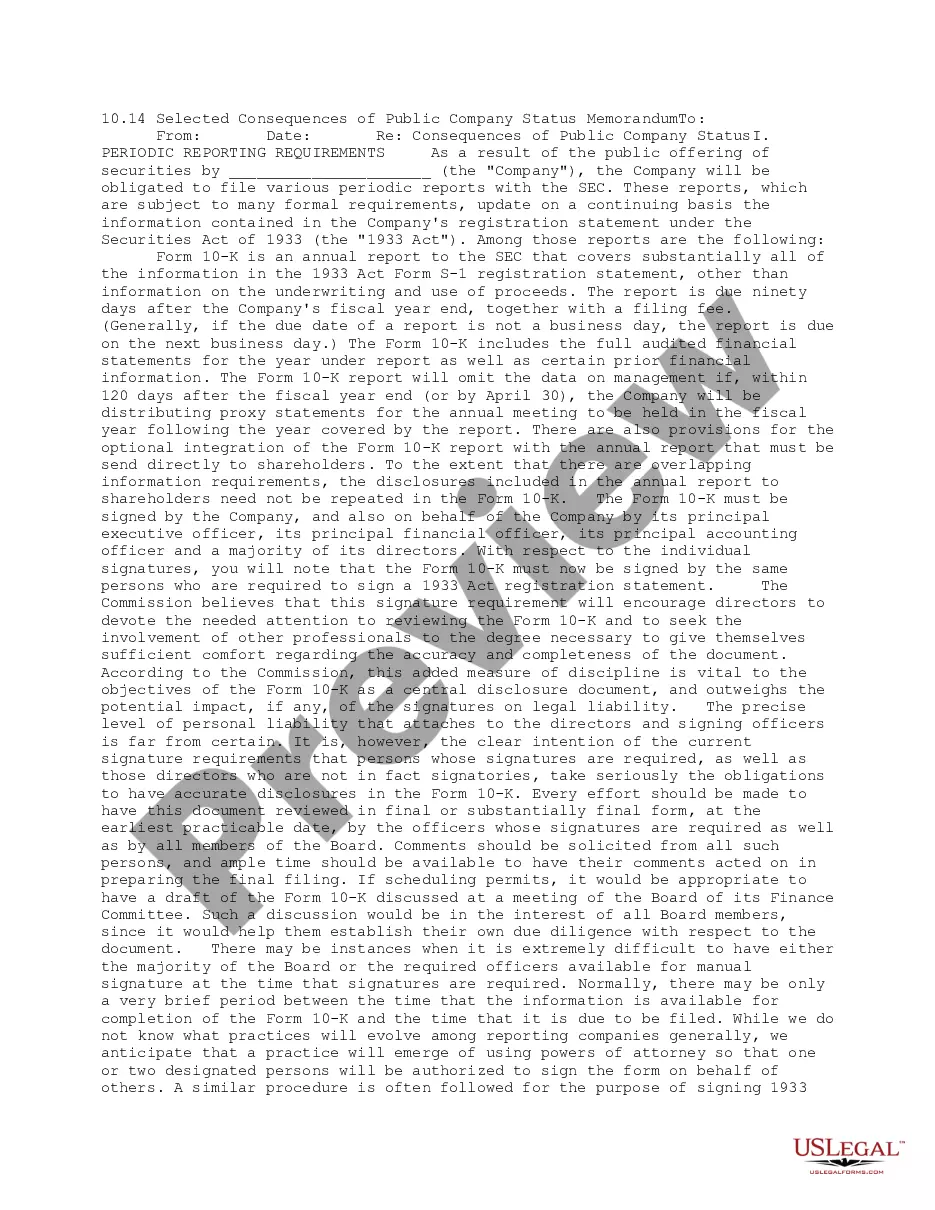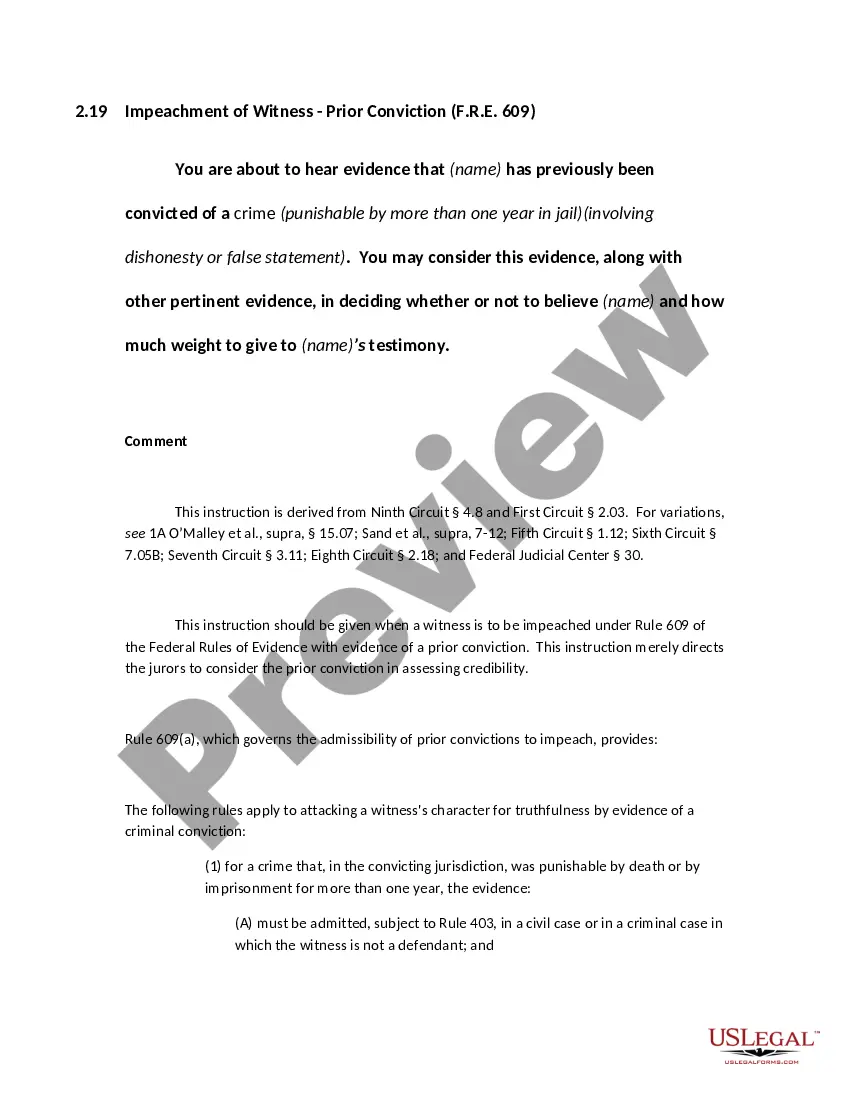Arizona Invoice Template for Shop Assistant
Description
How to fill out Invoice Template For Shop Assistant?
US Legal Forms - one of the largest collections of legal documents in the United States - offers a vast selection of legal document templates that you can download or create.
By using the site, you can access thousands of forms for business and personal purposes, categorized by types, states, or keywords. You can find the most recent versions of documents like the Arizona Invoice Template for Shop Assistant in just a few minutes.
If you already have a subscription, Log In and download the Arizona Invoice Template for Shop Assistant from the US Legal Forms library. The Download button will appear on every form you view. You can access all previously acquired forms in the My documents section of your account.
Complete the transaction. Use your credit card or PayPal account to finalize the purchase.
Choose the format and download the form to your device. Edit. Fill out, modify, and print and sign the downloaded Arizona Invoice Template for Shop Assistant. Every template you save in your account has no expiration date and is your property forever. Therefore, if you want to download or print another copy, simply visit the My documents section and click on the form you desire. Access the Arizona Invoice Template for Shop Assistant through US Legal Forms, the most comprehensive library of legal document templates. Utilize thousands of professional and state-specific templates that satisfy your business or personal requirements.
- To use US Legal Forms for the first time, follow these simple steps.
- Ensure you have selected the correct form for your city/area. Click on the Preview button to review the form's content.
- Check the form description to confirm that you have the right form.
- If the form doesn’t meet your requirements, utilize the Search bar at the top of the page to find one that does.
- Once you are satisfied with the form, confirm your choice by clicking on the Purchase now button.
- Then, select the pricing plan you prefer and provide your credentials to register for an account.
Form popularity
FAQ
Yes, you can create your own commercial invoice using the Arizona Invoice Template for Shop Assistant. This template is designed to meet the necessary requirements for commercial transactions, including details about the goods, prices, and sender/recipient information. By using a reliable template, you ensure that your invoices are compliant and professional, streamlining your business operations.
You can easily create your own invoice using the Arizona Invoice Template for Shop Assistant. Choose from a variety of customizable templates suited for different services. Input your information, including your business name, the client's details, and a breakdown of services and costs. Making your own invoice gives you flexibility and control over your billing processes.
Creating a body shop invoice is simple with the Arizona Invoice Template for Shop Assistant. Start by selecting the template that best fits your services, then enter your shop details, customer information, and a clear description of the repairs or services rendered. Make sure to include parts, labor, and any applicable taxes to provide a comprehensive overview. This clarity can help in establishing trust with your customers.
Making an invoice doesn't need to be complicated. Start by listing your business name and contact information clearly at the top. Below, include your client’s details, the date of service, and itemization of services or products. For an easy and effective solution, try the Arizona Invoice Template for Shop Assistant, which simplifies the entire invoicing process.
Creating an invoice template begins with deciding on the essential information to include, such as your business name, contact information, and a space for client details. Design a layout that allows room for item descriptions, quantities, prices, and the total amount due. To save time in the future, consider utilizing the Arizona Invoice Template for Shop Assistant, which can be easily customized to fit your needs.
A basic invoice should have a clean layout that includes your business name, contact info, the client's details, and an invoice date at the top. Below that, clearly outline the products or services with their costs, and calculate the total amount due. For consistency, it helps to use an Arizona Invoice Template for Shop Assistant, which provides clarity and professionalism in your invoicing.
Writing a very simple invoice involves including essential details like your business name, client information, and the date. Then, list the items you sold or services you provided with corresponding costs. Be sure to calculate the total amount due and add payment terms. Using an Arizona Invoice Template for Shop Assistant can simplify this process and ensure you don't miss any critical components.
To write a simple invoice template, start by including your business name and contact information at the top. Next, add the client's information, the invoice date, and a unique invoice number. Make sure to list the services or products provided along with their prices, and include the total amount due. For a polished finish, consider using the Arizona Invoice Template for Shop Assistant, which provides a clear structure for your transactions.
There is indeed an invoice template in Word that you can access easily. You can find it under the 'New Document' section by searching for invoices. This template will allow you to create professional invoices quickly. However, for specific needs, using an Arizona Invoice Template for Shop Assistant can provide a more tailored solution.
Yes, Word has several templates for invoices that users can utilize. Simply search for 'invoice template' within the program, and you will find various options to choose from. These templates allow you to customize your invoicing style. Alternatively, explore an Arizona Invoice Template for Shop Assistant for a more focused approach.