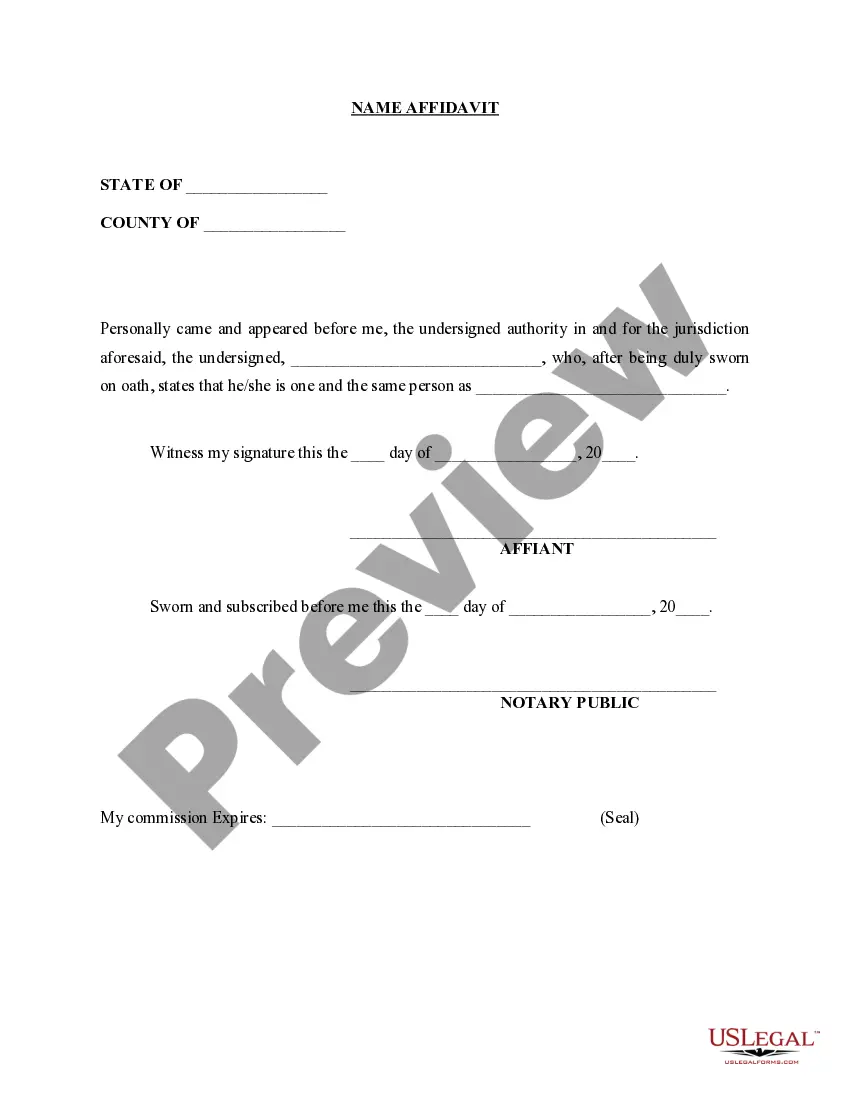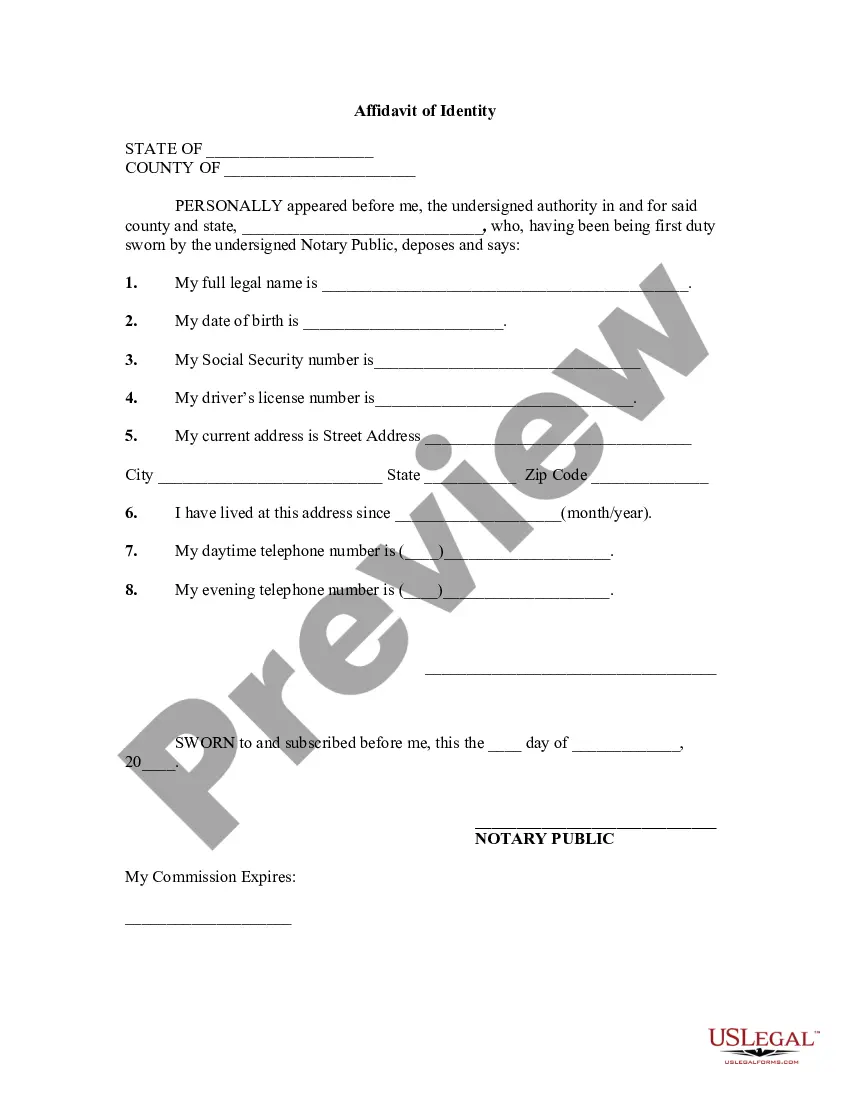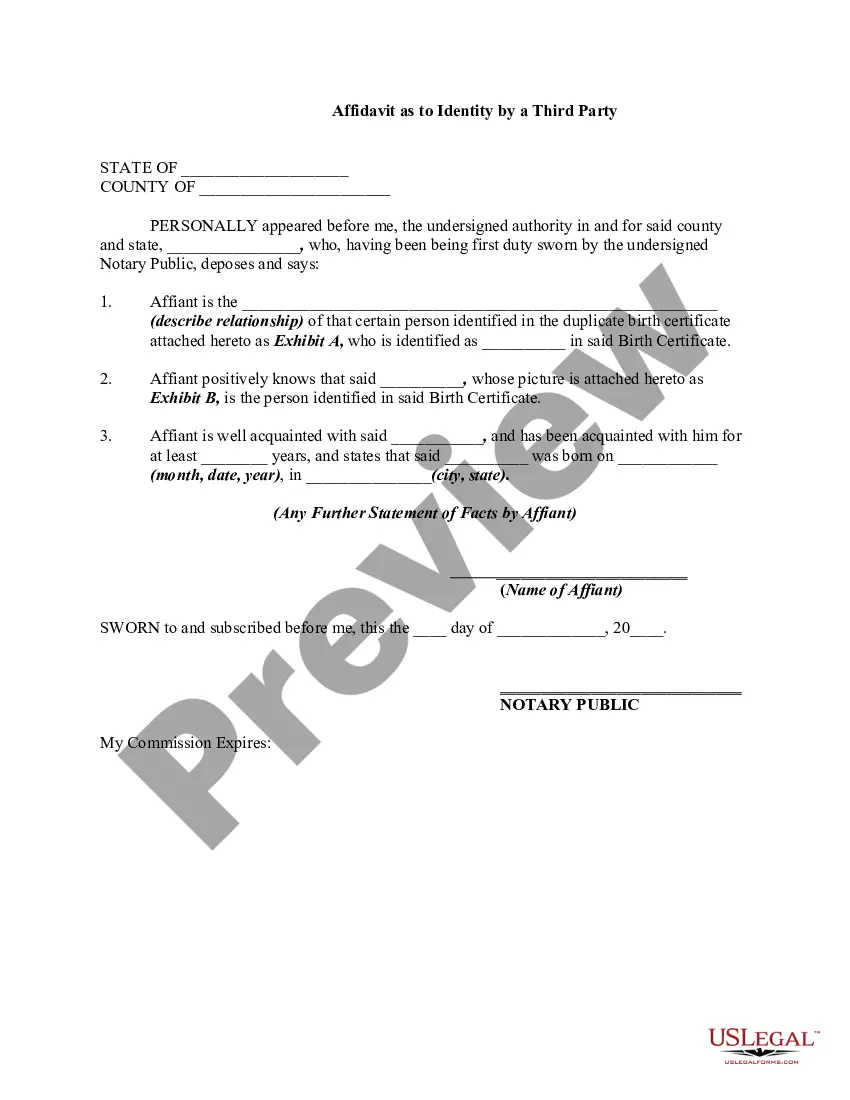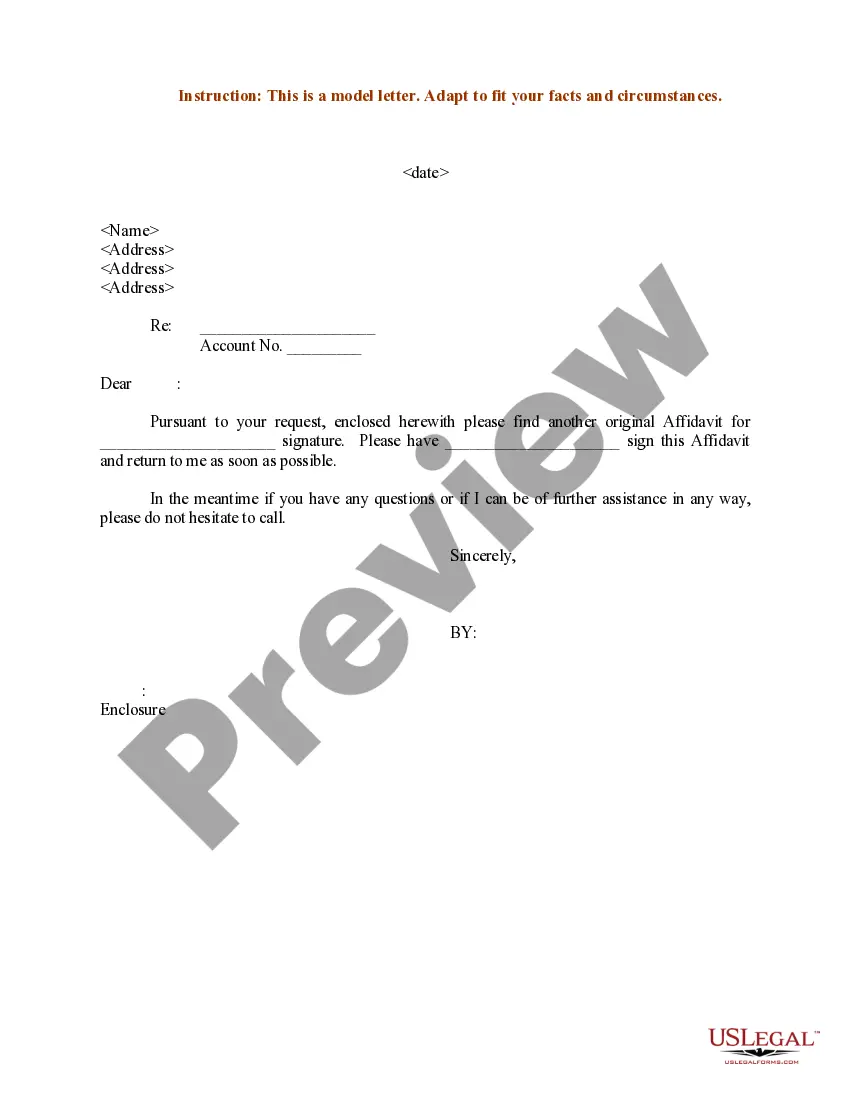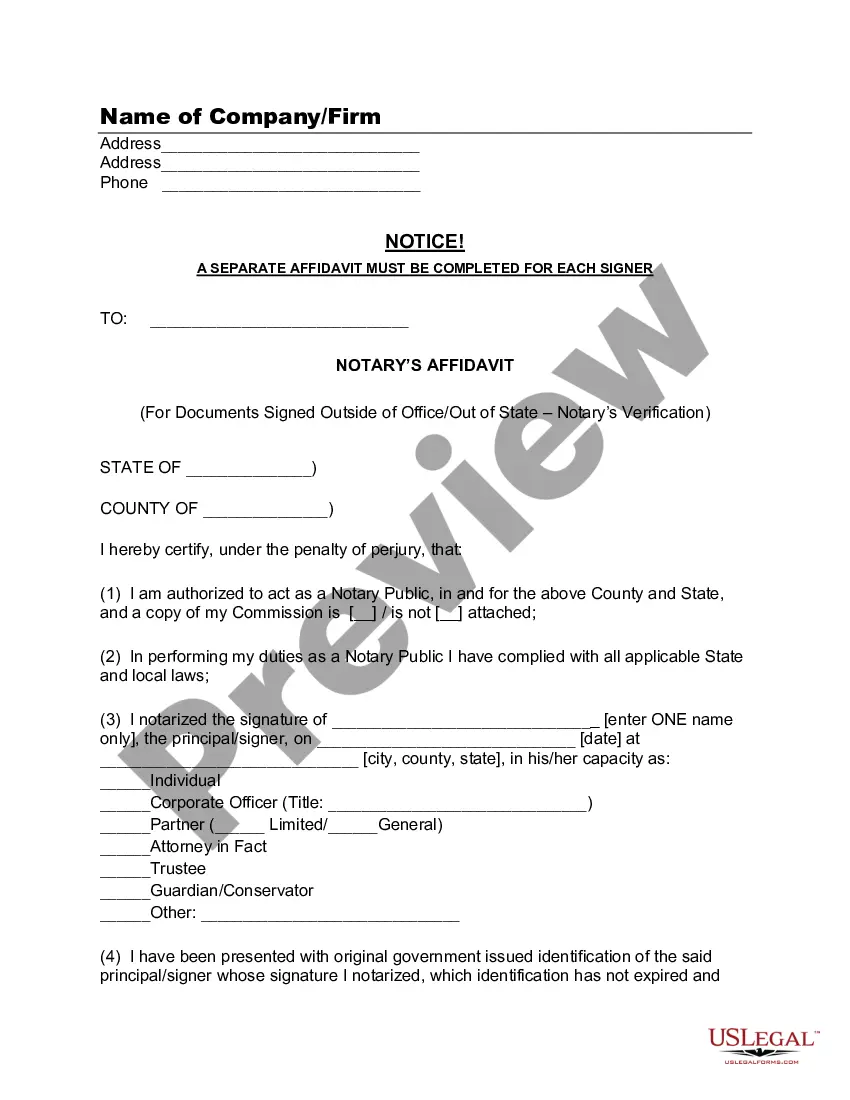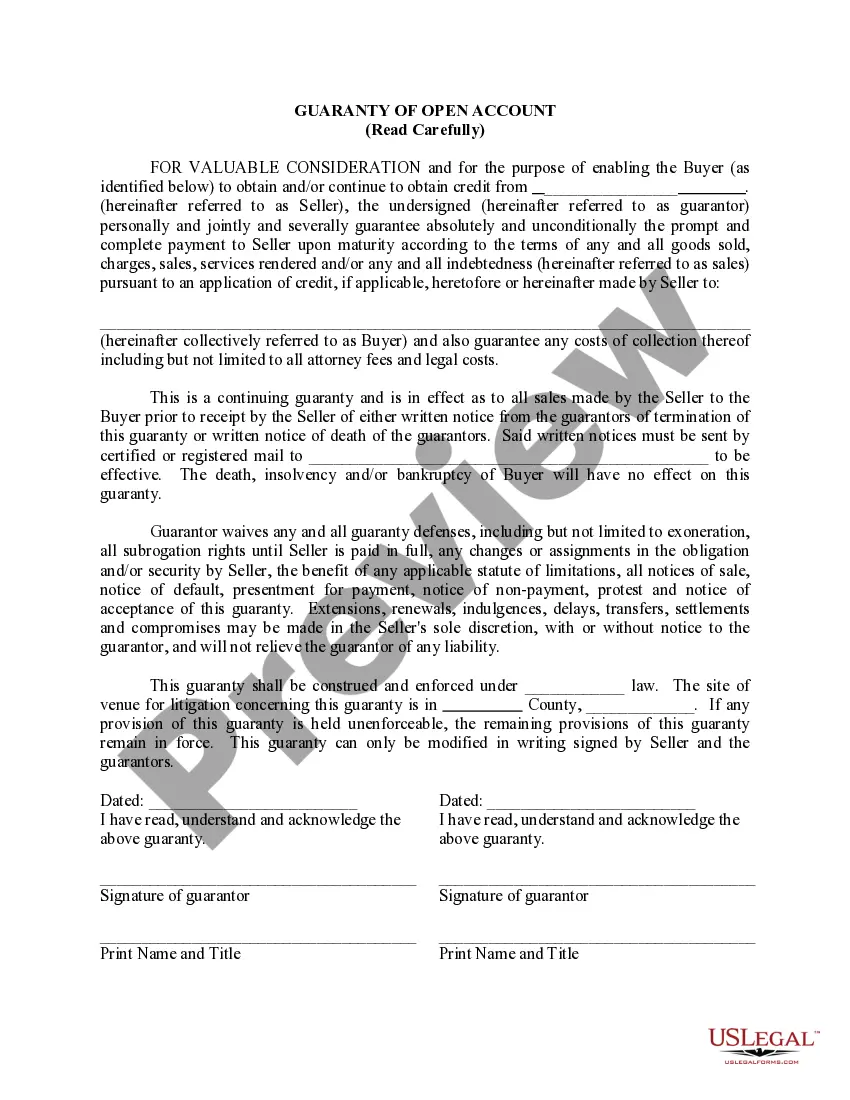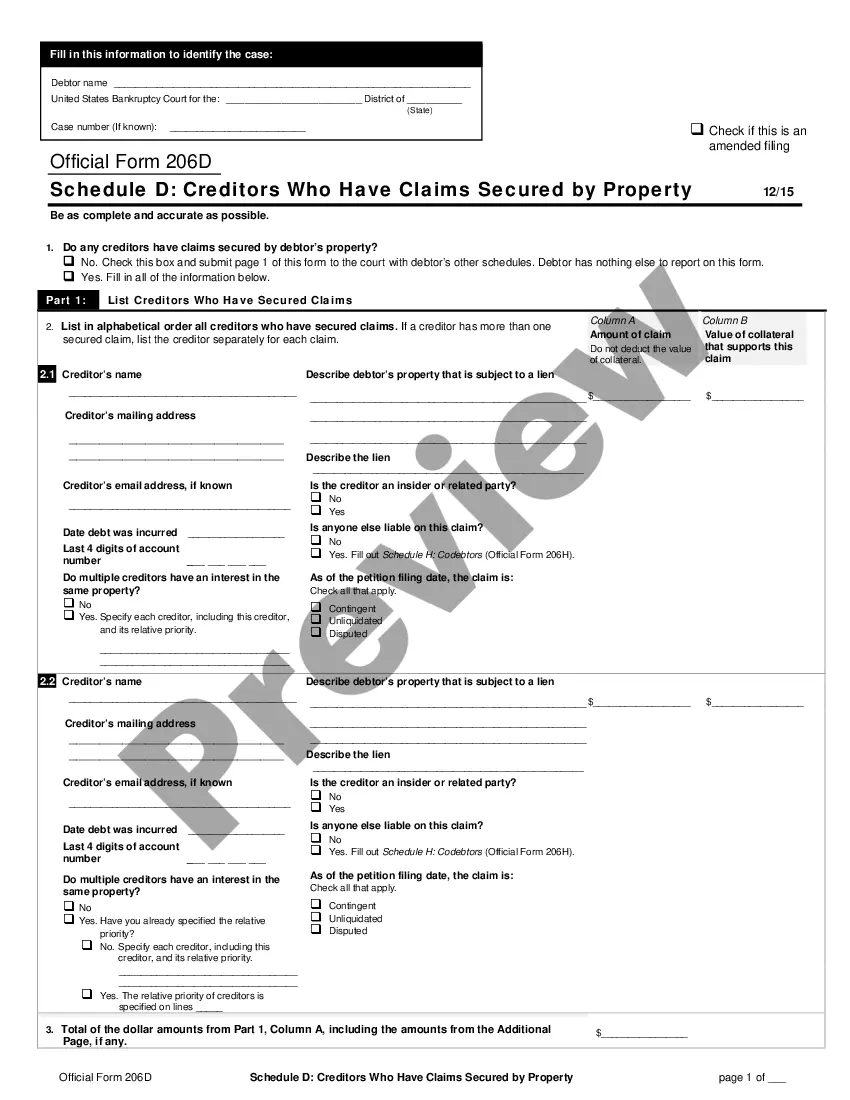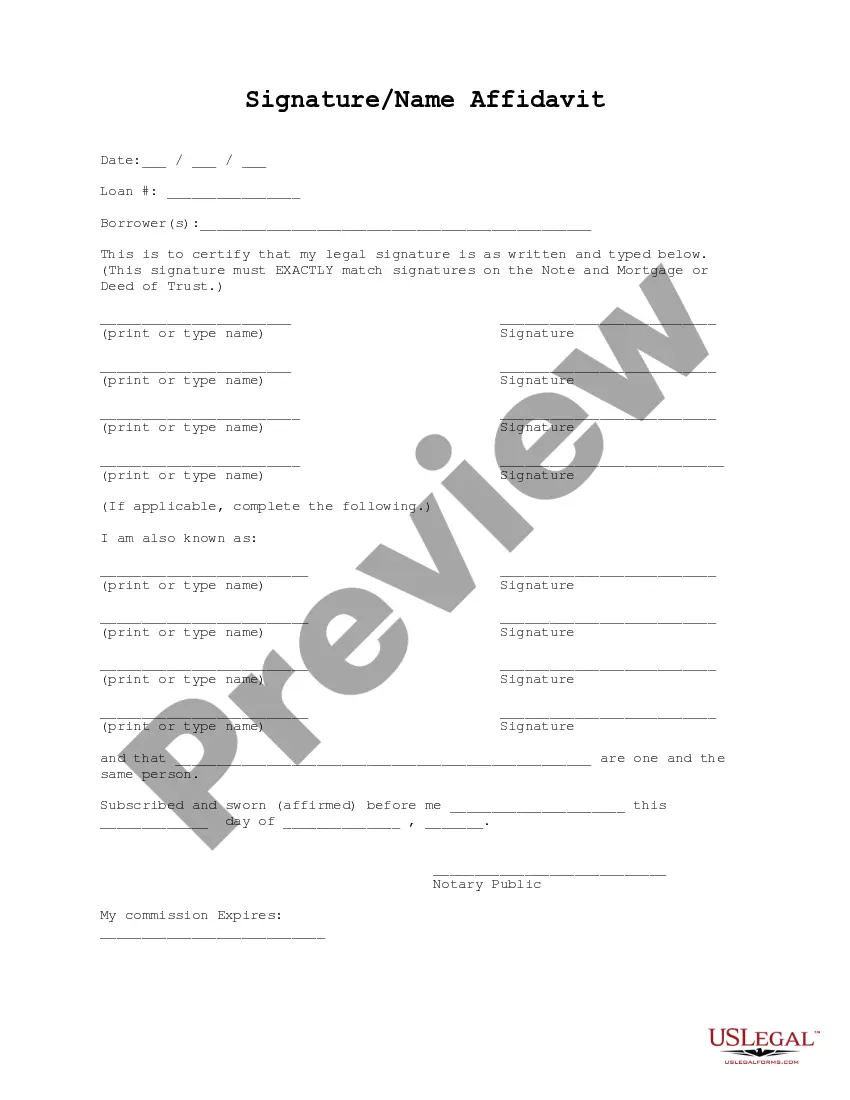Arkansas Signature and Name Affidavit
Description
How to fill out Signature And Name Affidavit?
If you wish to obtain, procure, or print authentic document templates, utilize US Legal Forms, the largest repository of legal forms available online.
Take advantage of the site's user-friendly and convenient search to find the documents you require.
Numerous templates for business and personal purposes are organized by categories and states, or keywords.
Each legal document template you acquire is yours indefinitely. You will have access to every form you saved within your account.
Select the My documents section and choose a form to print or download again. Complete and acquire, and print the Arkansas Signature and Name Affidavit with US Legal Forms. There are millions of professional and state-specific forms available for your personal or business needs.
- Utilize US Legal Forms to locate the Arkansas Signature and Name Affidavit with just a few clicks.
- If you are already a US Legal Forms user, Log In to your account and click the Download button to retrieve the Arkansas Signature and Name Affidavit.
- You can also access forms you previously saved from the My documents tab in your account.
- If you are using US Legal Forms for the first time, follow the guidelines outlined below.
- Step 1. Ensure that you have selected the form for the correct city/state.
- Step 2. Utilize the Preview option to review the contents of the form. Remember to read the description.
- Step 3. If you are not satisfied with the form, use the Search section at the top of the screen to find alternative forms in the legal form template.
- Step 4. Once you have found the form you need, click the Get now button. Choose the pricing plan you prefer and fill in your details to register for an account.
- Step 5. Complete the transaction. You can use your credit card or PayPal account to finalize the purchase.
- Step 6. Select the format of the legal form and download it to your device.
- Step 7. Complete, modify, and print or sign the Arkansas Signature and Name Affidavit.
Form popularity
FAQ
Do I need to purchase a notary stamp in Arkansas? The Arkansas notary statute requires all notaries public to use either a rubber stamp seal or a seal embosser in blue or black ink under or near a notary's official signature on every notarial certificate (ACA 21-14-107b1).
Can I perform a notarization for a family member? Arkansas law does not specifically address this issue. However, most notary authorities agree notaries must not notarize for their family members. You would compromise your role as an unbiased witness and may jeopardize the validity of an important transaction.
Do I need to purchase a notary stamp in Arkansas? The Arkansas notary statute requires all notaries public to use either a rubber stamp seal or a seal embosser in blue or black ink under or near a notary's official signature on every notarial certificate (ACA 21-14-107b1).
Does Arkansas allow remote online notarization? Yes, Senate Bill 340 was enacted and took effect on April 29, 2021. The new bill allows AR Notaries with an active commission to register to perform online notarizations.
Affidavits A written statement stating the truth of a document. It is not written by the notary, but by the affiant.
The general rule when it comes to faxed documents is that a photocopy or fax may be notarized, but only if the signature is original in pen and ink.
Please Note: Affidavit should be notarized by Notary only (Code of Civil Procedure, 1908) and same should not be attested either by Chartered Accountant or Company Secretary or Cost Accountant.
How to get an Affidavit online? To make an affidavit on our portal, first choose an affidavit you need from the list provided above. Then select your State and click 'Create Document' button. Submit your details in the affidavit form where you will also be able to view a preview of the affidavit on the side.
When notarizing a document, the notary public must sign his or her official signature, as on file with the Secretary of State's Office, on every notary certificate, in blue or black ink, and affix his or her seal under or near his or her signature in blue or black ink.