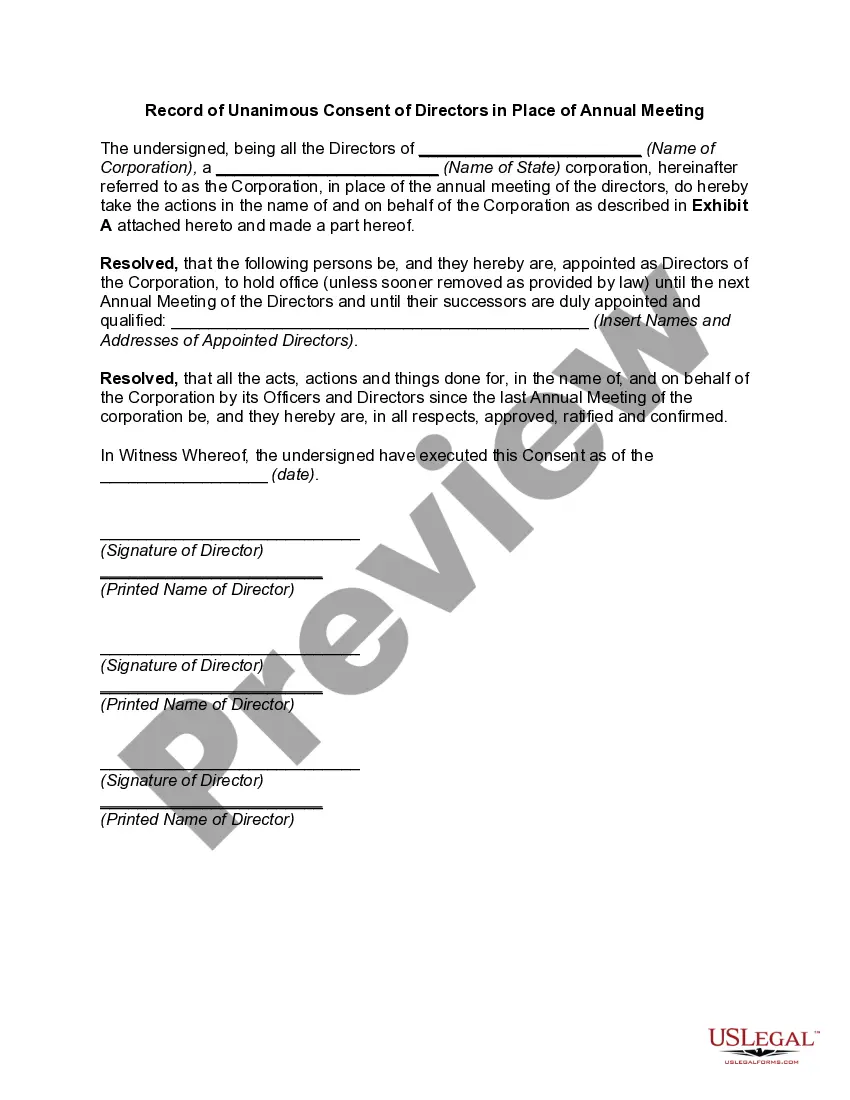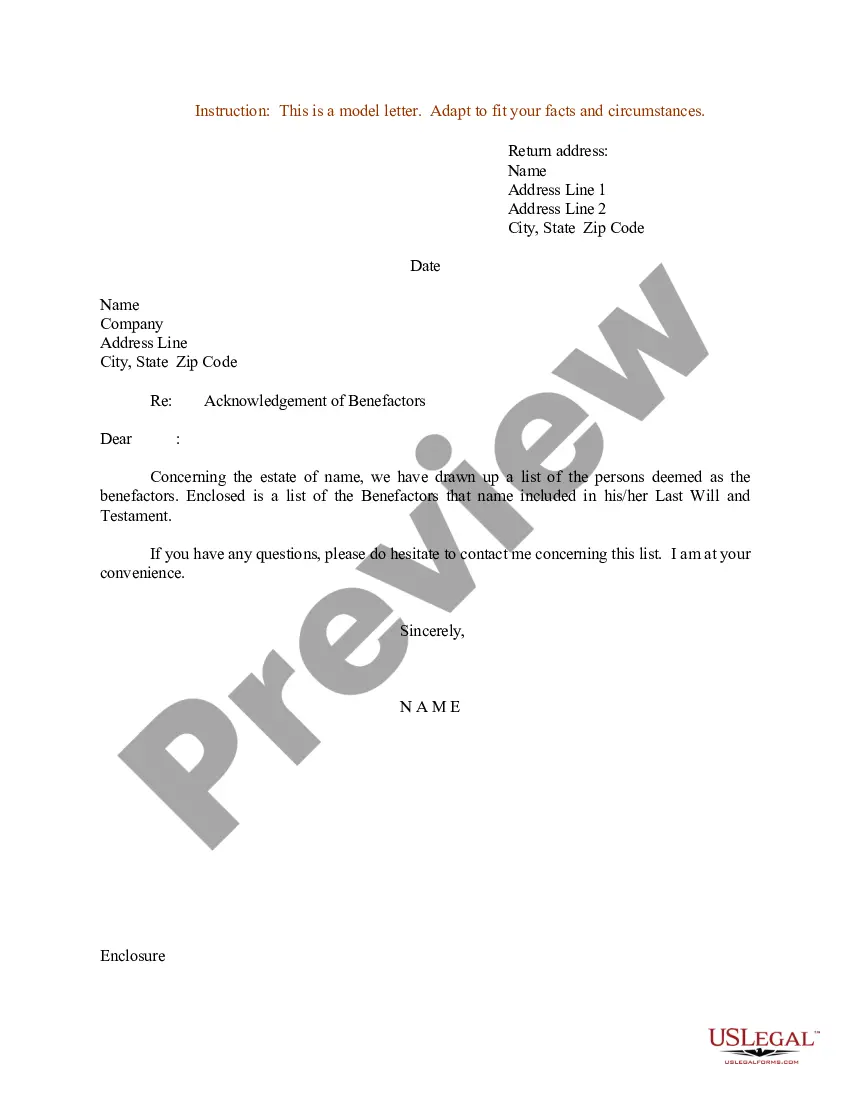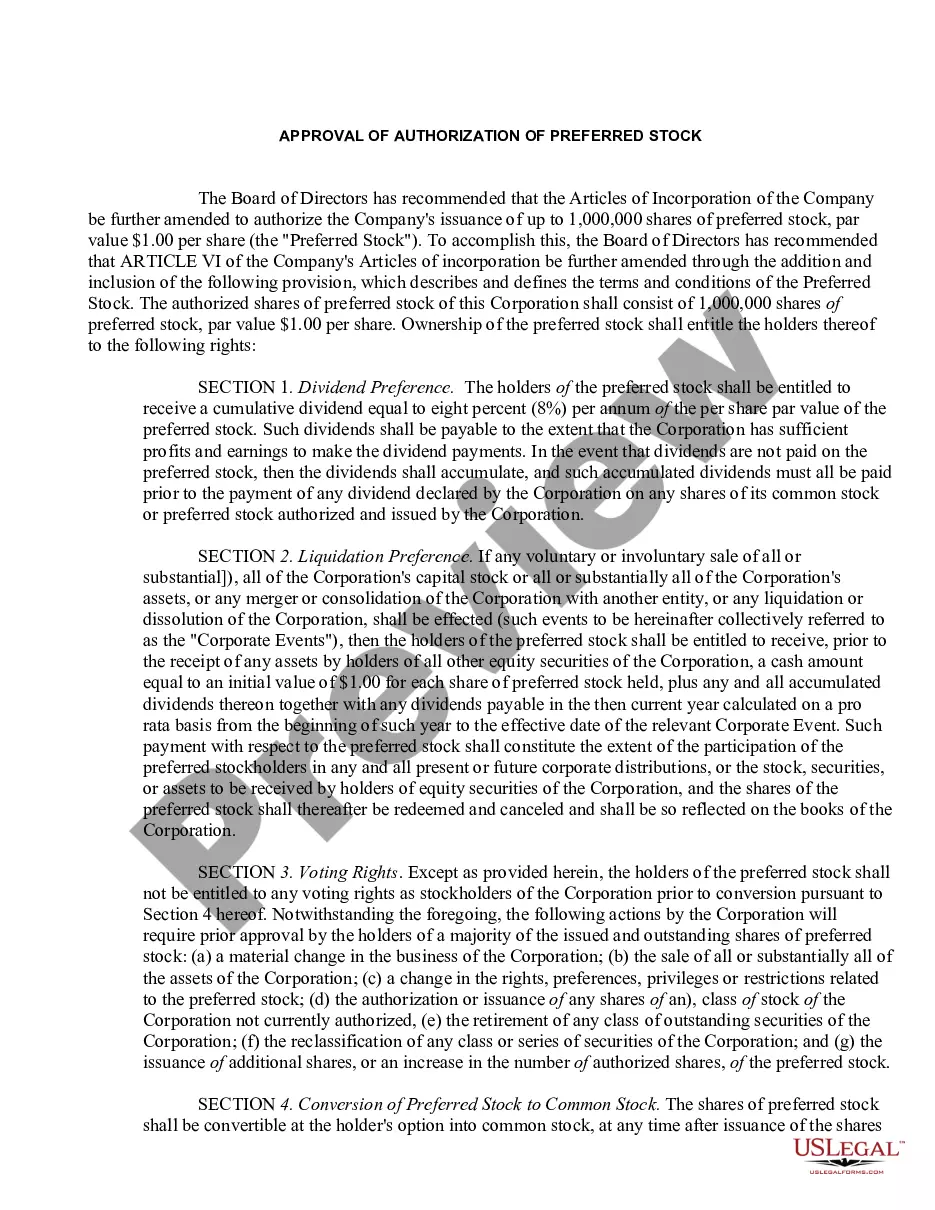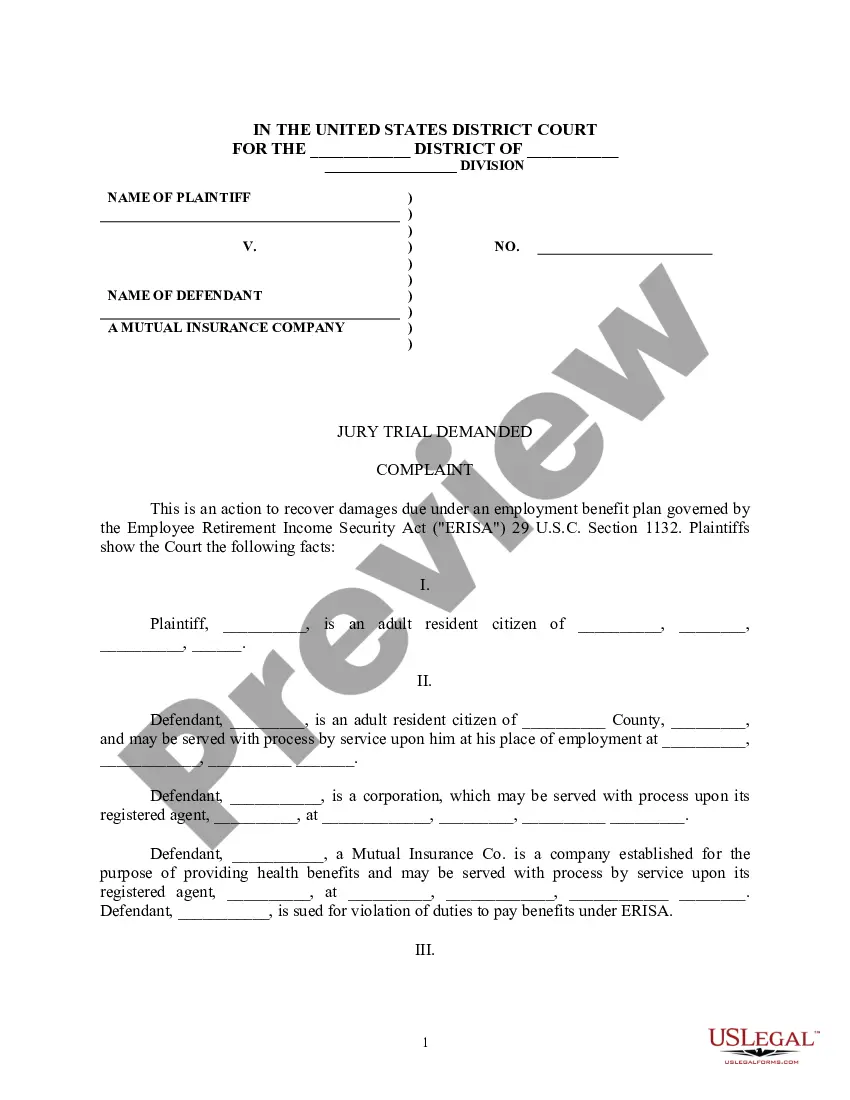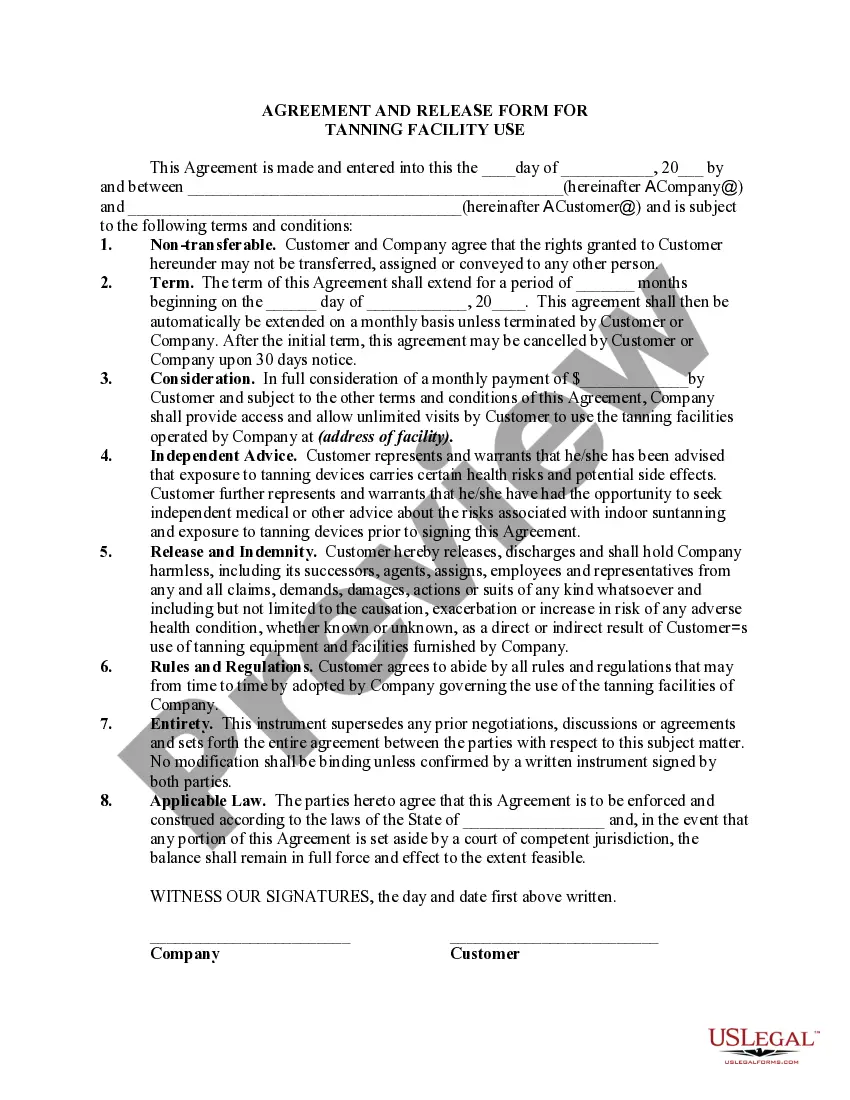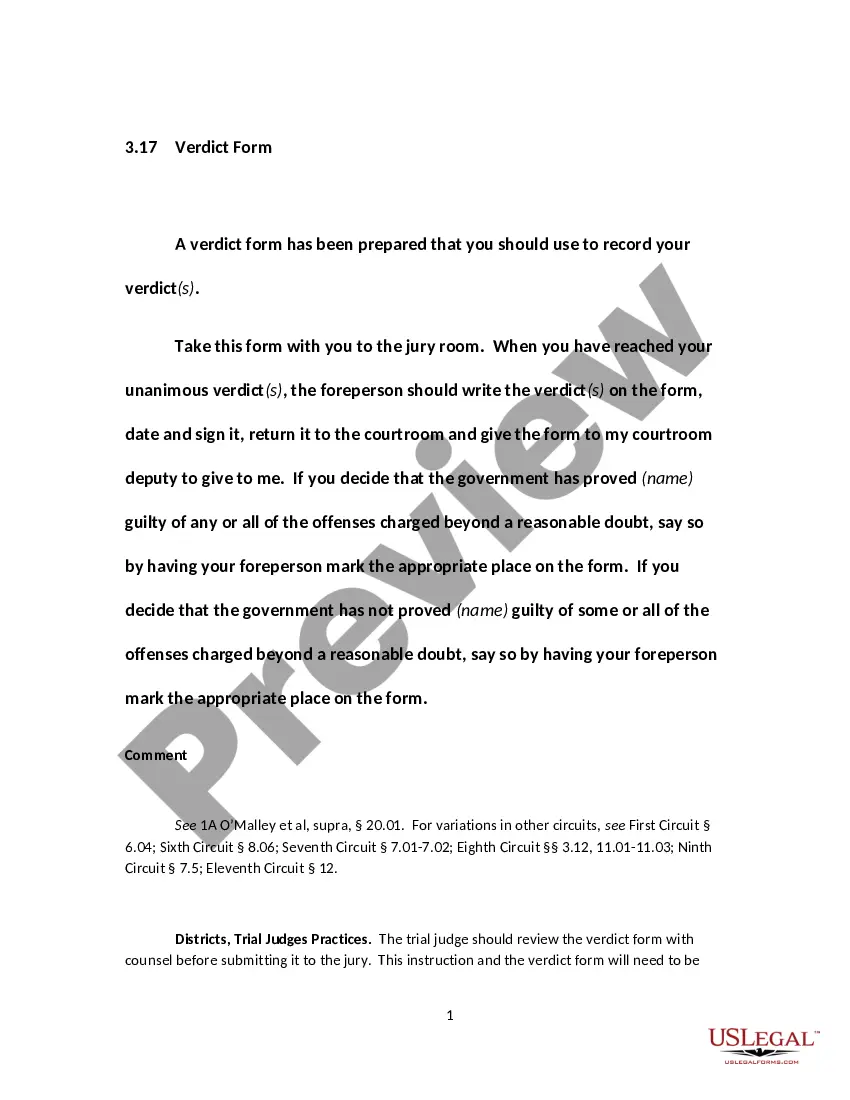Arkansas Invoice Template for Technician
Description
How to fill out Invoice Template For Technician?
Selecting the optimal legal document template can be quite a challenge. Clearly, there are countless templates accessible online, but how do you locate the legal form you require.
Make use of the US Legal Forms website. This service provides a plethora of templates, such as the Arkansas Invoice Template for Technician, which you can utilize for business and personal purposes.
All templates are reviewed by professionals and adhere to federal and state regulations.
If the template does not meet your requirements, utilize the Search area to find the appropriate template. Once you’re confident that the template is suitable, select the Buy now button to obtain the template. Choose the payment plan you prefer and enter the necessary information. Create your account and complete the transaction using your PayPal account or credit card. Select the document format and download the legal document template to your device. Finally, complete, edit, print, and sign the acquired Arkansas Invoice Template for Technician. US Legal Forms is the largest repository of legal templates where you can find various document templates. Use the service to download properly crafted documents that comply with state requirements.
- If you are already registered, Log In to your account and click the Download button to access the Arkansas Invoice Template for Technician.
- Use your account to browse through the legal templates you have purchased previously.
- Navigate to the My documents tab in your account and retrieve another copy of the document you need.
- If you are a new user of US Legal Forms, here are easy steps to follow.
- First, ensure you have selected the correct template for your city/state.
- You can review the template using the Review button and examine the document outline to confirm it is the correct one for you.
Form popularity
FAQ
Certainly, you can find several invoice templates in Microsoft Word. One popular option is the Arkansas Invoice Template for Technician, which is specifically tailored for service providers in Arkansas. These templates streamline your invoicing, enabling you to input your details easily and maintain a consistent format. By utilizing an invoice template, you can ensure timely payments while showcasing your professionalism.
Yes, Microsoft Word offers various templates for invoices, including an Arkansas Invoice Template for Technician. You can access these templates directly from the software or through online resources. Using a pre-designed invoice template simplifies the billing process, allowing you to focus on your work rather than the paperwork. With the right template, you can create professional invoices that enhance your client interactions.
Invoicing someone for a service requires a clear presentation of the work completed and payment terms. Using the Arkansas Invoice Template for Technician simplifies this process; just input your business name and the client’s details, specify the services rendered along with their costs, and indicate the payment terms and total amount due to ensure prompt payment.
Filling out a contractor's invoice requires attention to detail and clarity. Utilize the Arkansas Invoice Template for Technician, entering your business name and client information at the top. Then, list each service or construction task completed along with their respective costs, and finalize the invoice with the total amount due, ensuring all figures are accurate.
Writing a mechanic invoice can be straightforward with the Arkansas Invoice Template for Technician. Start with your contact details and the customer's information. Next, clearly itemize the services performed, such as repairs or inspections, alongside their respective costs. Finish by stating the total amount due, making sure to include any taxes or discounts.
To fill in an invoice template effectively, begin by selecting the Arkansas Invoice Template for Technician, which provides a structured format. Enter your company name and logo, and input the customer's information, including their name and address. Finally, list the items or services provided, enter the prices, and calculate the total to ensure it reflects all charges and taxes.
Filling out a service invoice sample involves a few essential steps. First, use the Arkansas Invoice Template for Technician to include your business information and client details accurately. Then, document the services rendered, ensuring you include details like labor hours and materials used, before summarizing the total amount due and any applicable taxes.
To fill out a simple invoice using the Arkansas Invoice Template for Technician, start by entering your business name and contact information at the top. Next, provide the client’s name and address, followed by a unique invoice number and the date. Lastly, list the services provided, including descriptions, quantities, and rates, then calculate the total amount due.
To create a mechanic invoice, start by documenting the services performed on a vehicle and their associated costs. An Arkansas Invoice Template for Technician is tailored for this purpose, allowing you to list services like repairs and parts used clearly. By including your contact information and payment terms, you enhance professionalism. After filling out the template, send it to your customer to ensure prompt payment.
Filling out an invoice template involves entering specific information related to your services. An Arkansas Invoice Template for Technician simplifies this by providing designated sections for your business name, client details, itemized services, and total amount due. Focus on clarity and accuracy when entering details, as this will help avoid any confusion for your client. Once completed, review the invoice for any errors before sending.