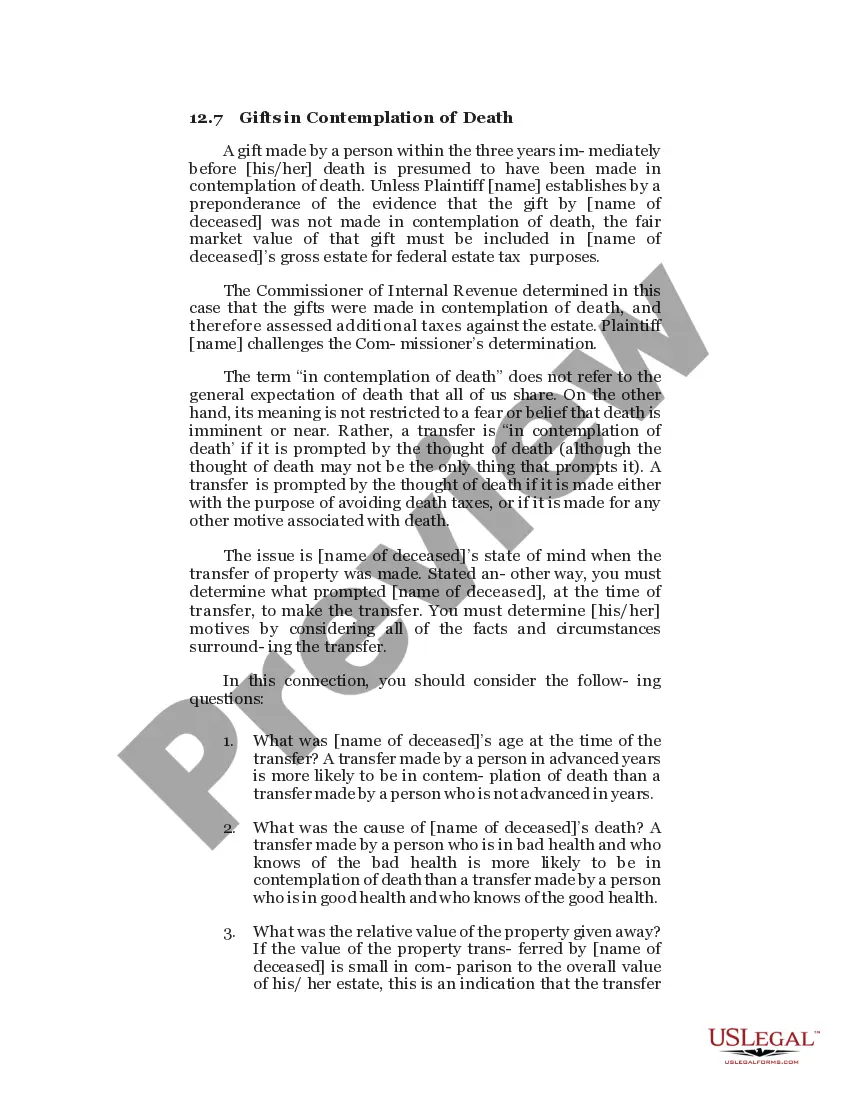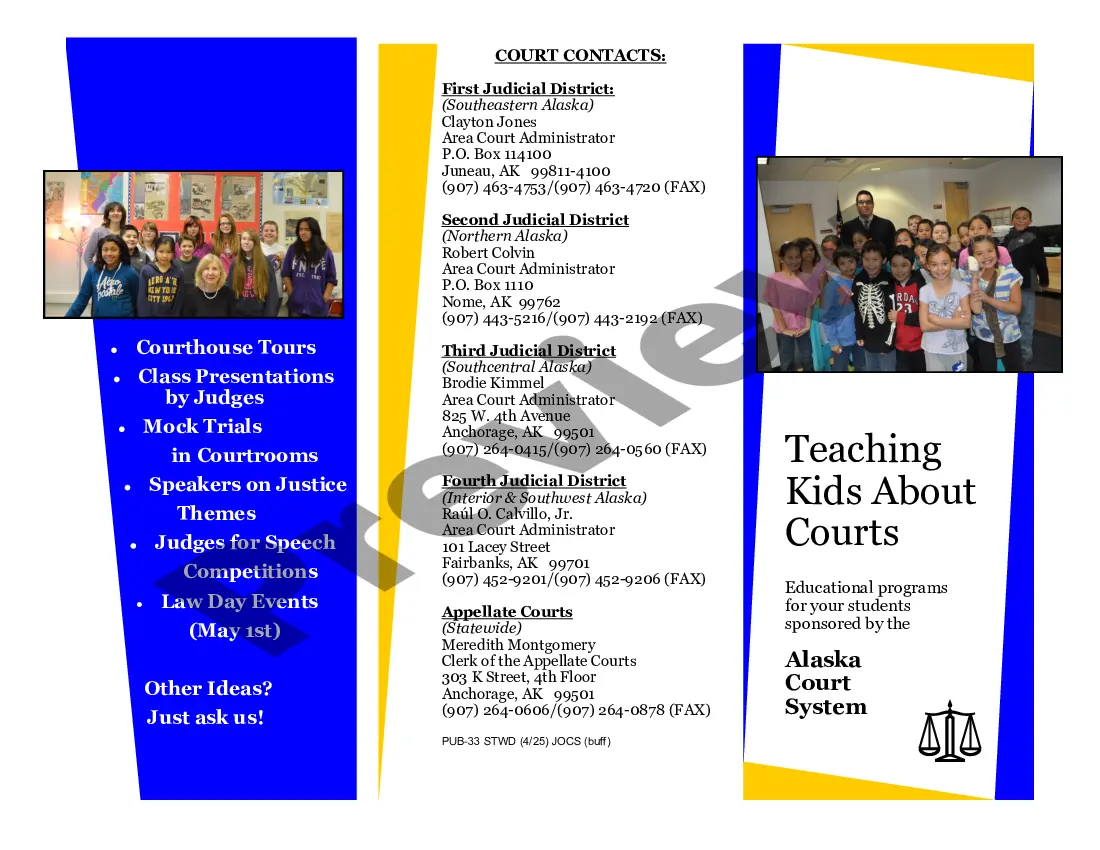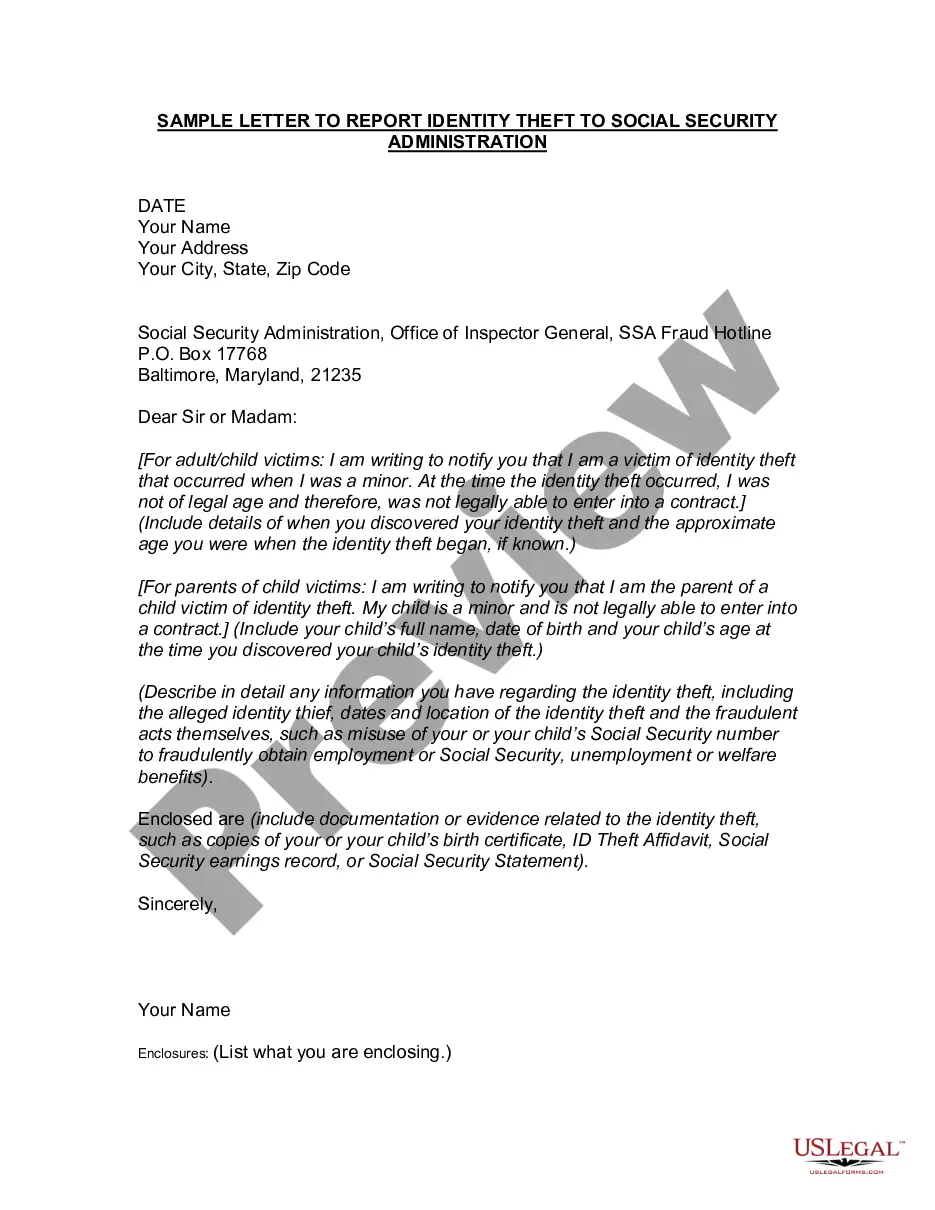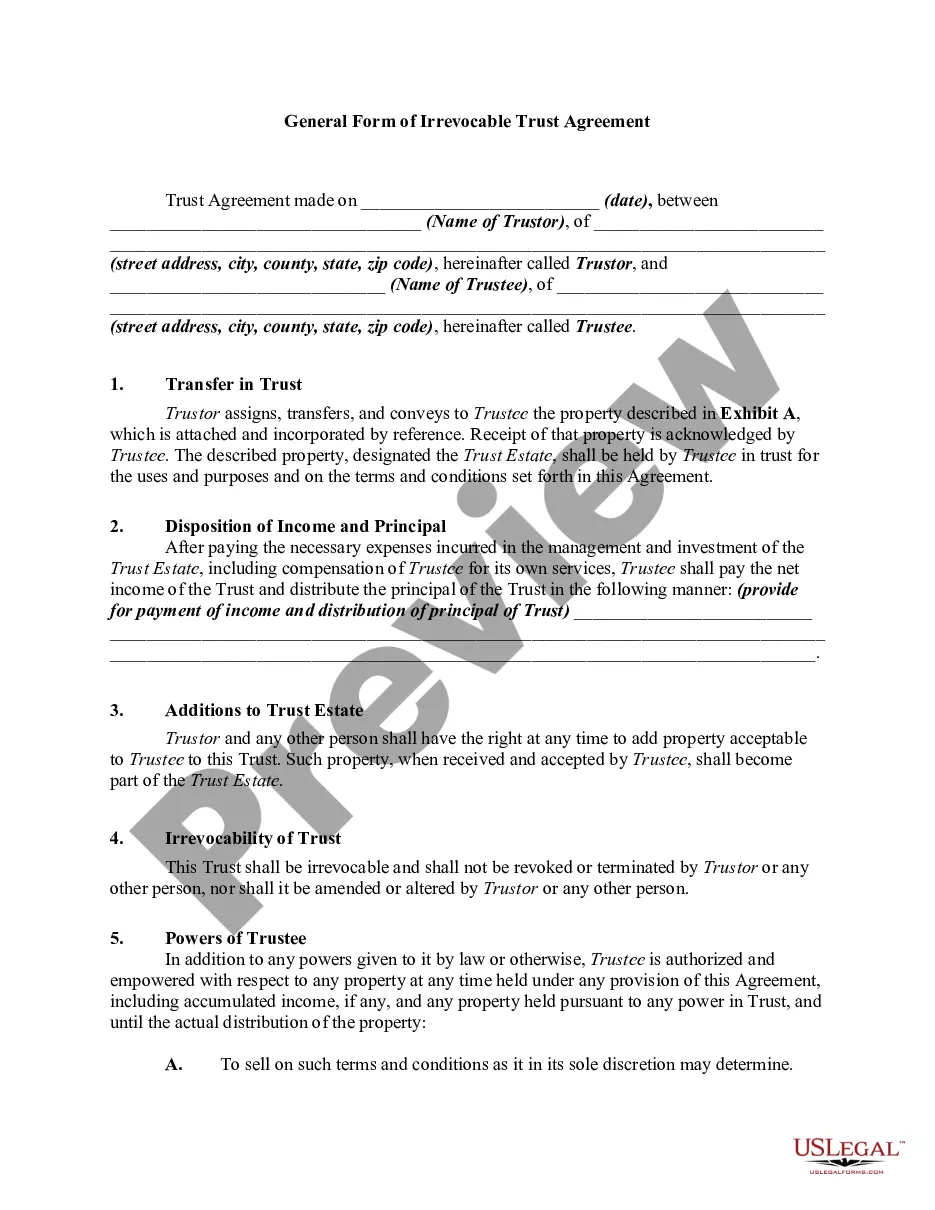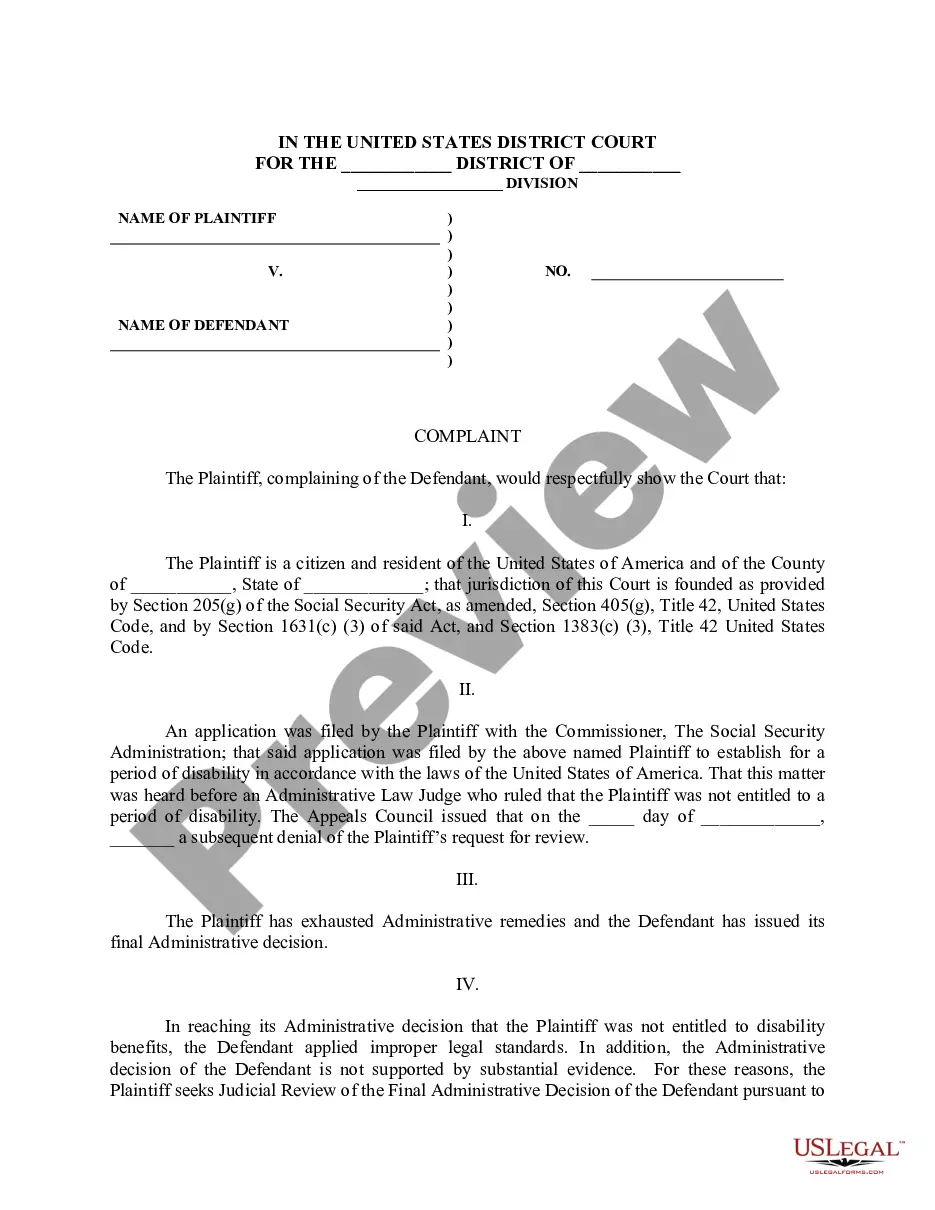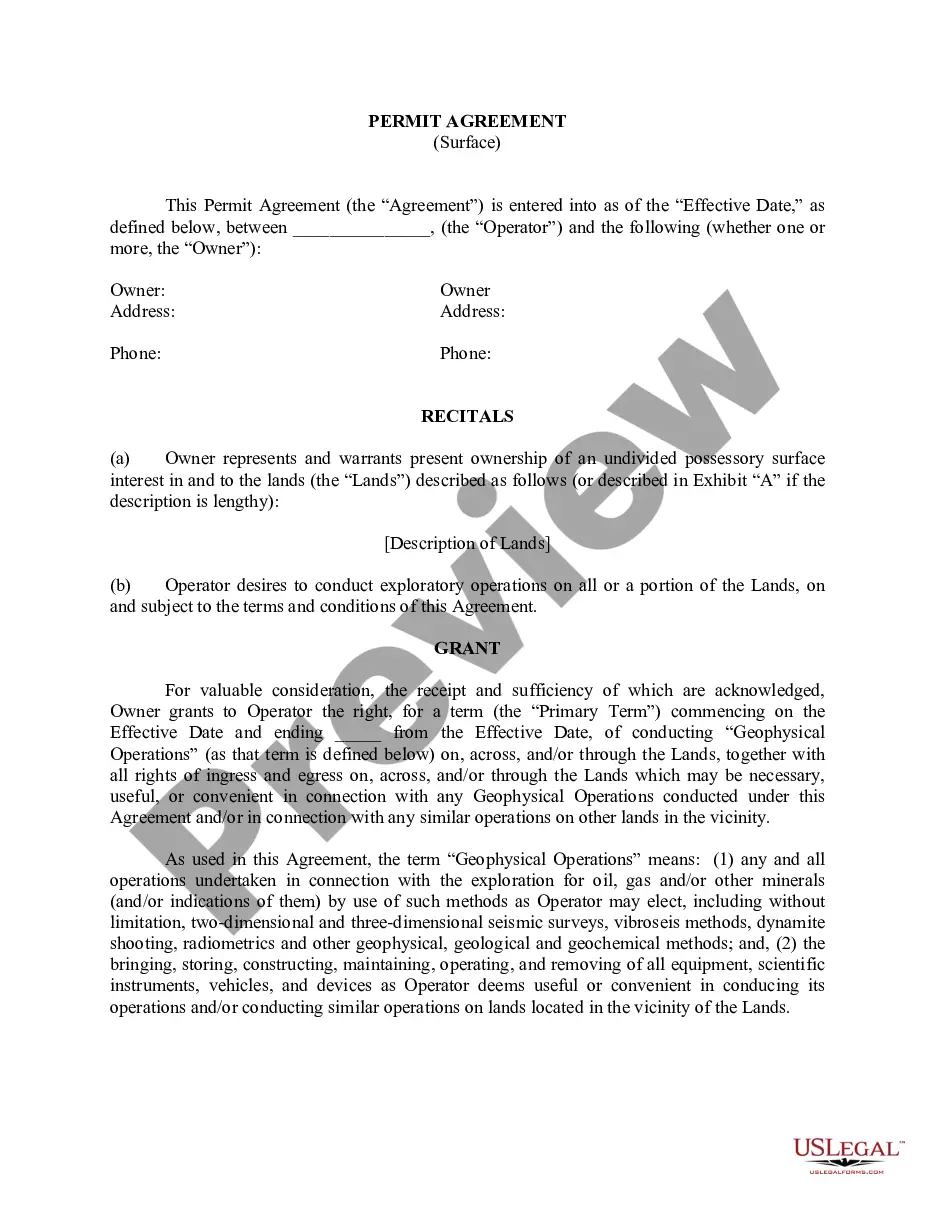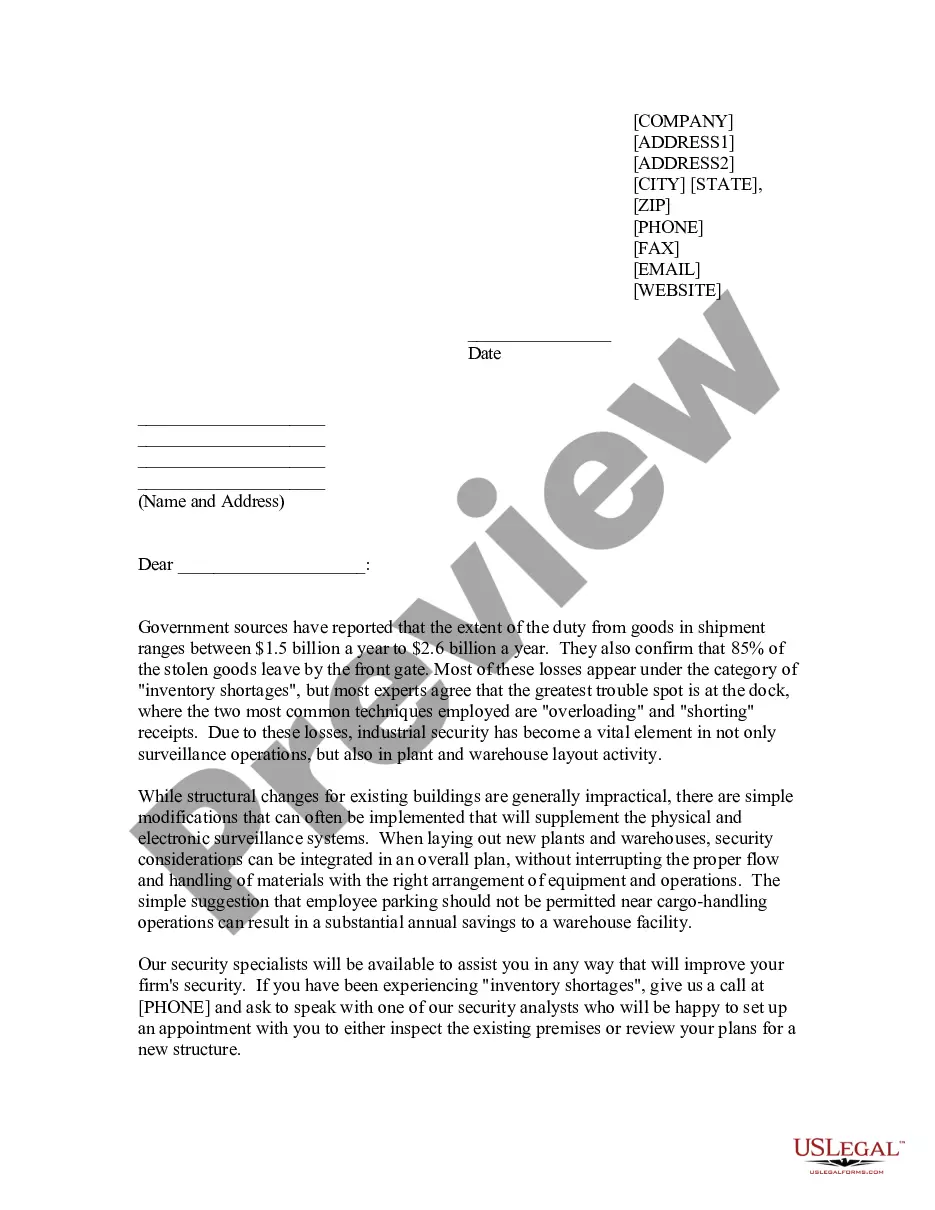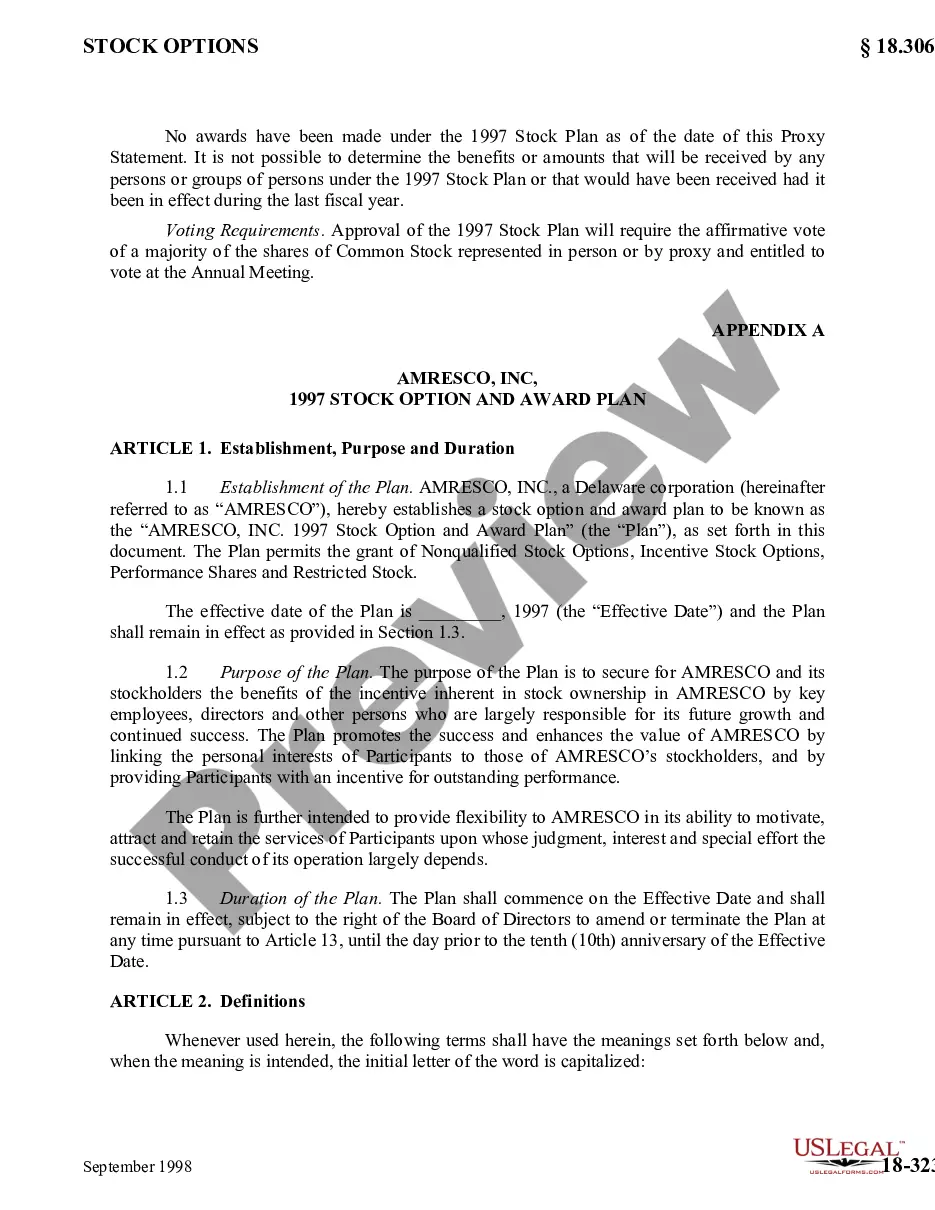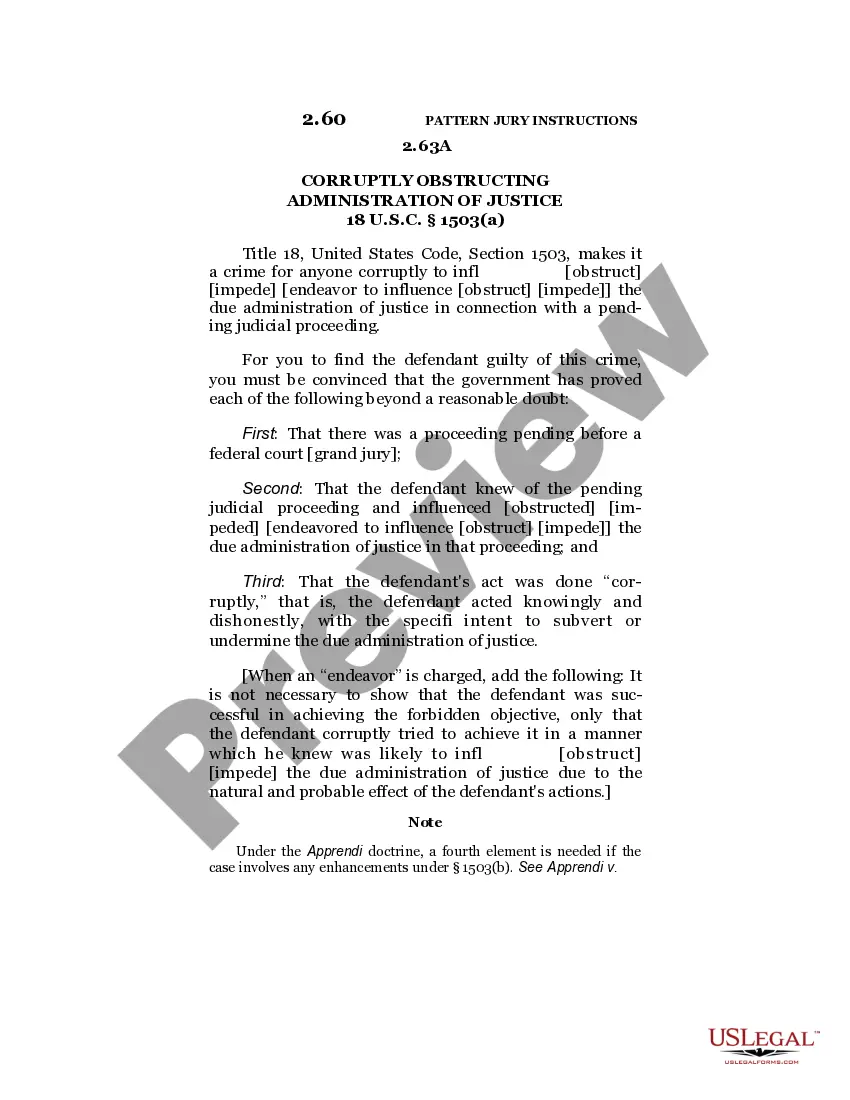Arkansas Invoice Template for Receptionist
Description
How to fill out Invoice Template For Receptionist?
US Legal Forms - one of the largest collections of legal templates in the United States - offers a range of legal document formats that you can obtain or create.
By using the website, you can discover thousands of templates for business and personal purposes, organized by categories, states, or keywords.
You can retrieve the latest versions of templates such as the Arkansas Invoice Template for Receptionist within seconds.
Examine the form description to confirm that you have selected the appropriate form.
If the form does not meet your requirements, use the Search box at the top of the screen to find one that does.
- If you already have an account, Log In and download the Arkansas Invoice Template for Receptionist from your US Legal Forms library.
- The Download button will appear on every template you view.
- You can access all previously downloaded templates from the My documents section of your account.
- If you are using US Legal Forms for the first time, here are simple steps to get you started.
- Ensure you have selected the correct template for your city/region.
- Click the Preview button to review the content of the form.
Form popularity
FAQ
Yes, Microsoft Word has several invoice templates available, including options that serve as Arkansas Invoice Templates for Receptionist. You can easily locate these templates by searching within the application. This can save you time and effort in designing an invoice. However, for even more targeted features, exploring US Legal Forms could provide you with comprehensive templates optimized for your business.
Yes, Microsoft Word offers various templates including an Arkansas Invoice Template for Receptionist. You can access these templates through the ‘New Document’ feature by searching for invoices. This provides a convenient way to create invoices without starting from scratch. If you need something more tailored, consider using US Legal Forms where you can find specific templates designed for your needs.
Yes, you can generate an invoice from yourself using an Arkansas Invoice Template for Receptionist. Simply fill in the necessary details such as client information, services rendered, and payment terms. This template allows you to maintain a professional appearance while ensuring you receive timely payments. US Legal Forms provides user-friendly options to get you started quickly.
Setting up an Arkansas Invoice Template for Receptionist can be done easily by selecting a layout that meets your needs. Start by personalizing the header with your business name and contact details. Then, include fields for item descriptions, quantities, rates, and totals. Using platforms like US Legal Forms can streamline this process by providing ready-to-use templates that ensure compliance and professionalism.
To create an invoice for services provided, start with a clear template such as the Arkansas Invoice Template for Receptionist. Fill in information regarding the services, including a description, quantity, and rate. Include payment terms and due dates to provide clarity and encourage prompt payment from your clients.
Submitting invoices can be done through various channels, including email, online invoicing platforms, and traditional mail. If you use the Arkansas Invoice Template for Receptionist, you can easily prepare your invoices for digital submission. Ensure you follow the submission guidelines provided by your clients to avoid any delays in payment.
To submit an invoice for a service, begin by preparing the invoice with essential details using a format like the Arkansas Invoice Template for Receptionist. Next, determine the submission method preferred by your client, whether that's email, an online portal, or physical mail. Follow your client's guidelines and include any documentation required for verification.
To send an invoice for your services, first ensure you have a completed invoice using a template like the Arkansas Invoice Template for Receptionist. Once your invoice is ready, you can either email it directly to your client as a PDF attachment or provide a link to an online version. Make sure to include a brief message highlighting the invoice and its payment terms.
The best way to file invoices is to create a systematic digital filing system that allows easy access and organization. Use a consistent naming convention to simplify searching and include relevant details in your file names. Additionally, consider using the Arkansas Invoice Template for Receptionist to maintain uniformity across all your invoices.
Setting up an invoice template involves selecting a user-friendly design that suits your needs, like the Arkansas Invoice Template for Receptionist. Begin by filling in your business information, including your logo, contact details, and payment methods. Then, customize fields for services rendered, rates, and due dates to streamline your invoicing process.