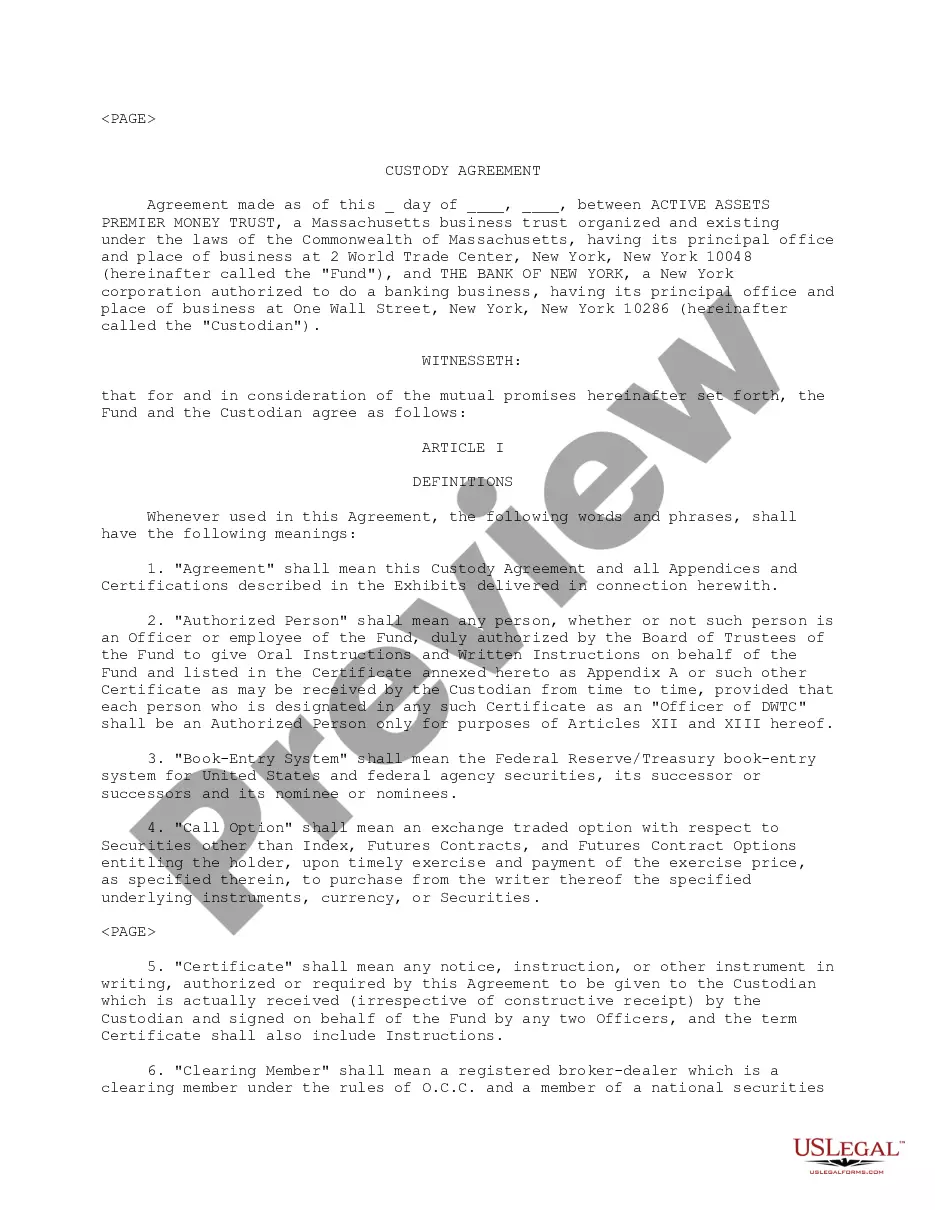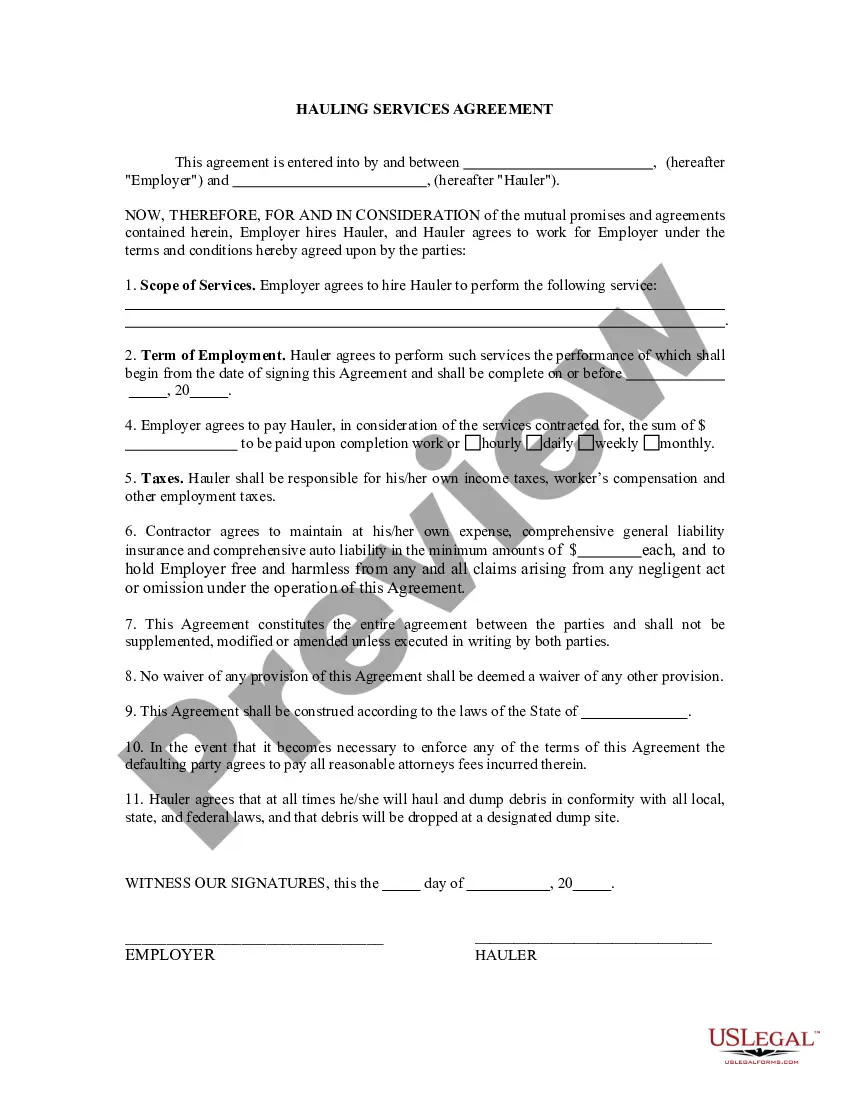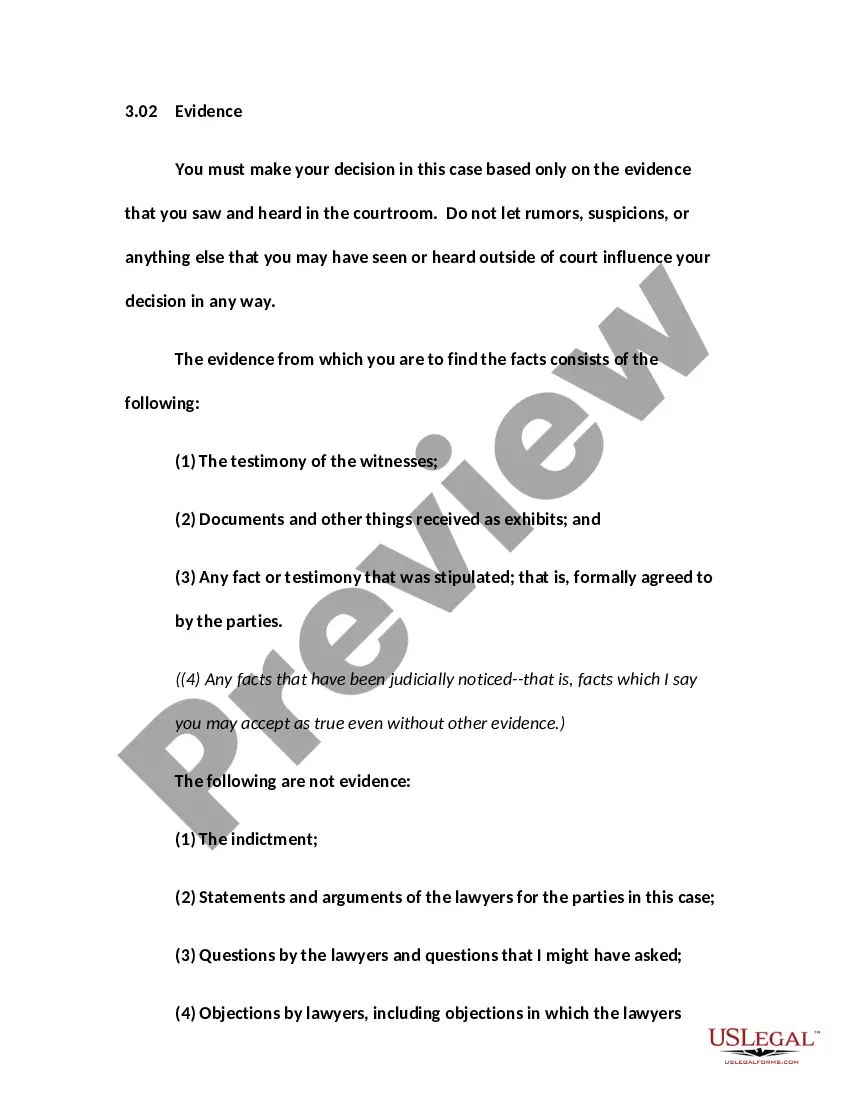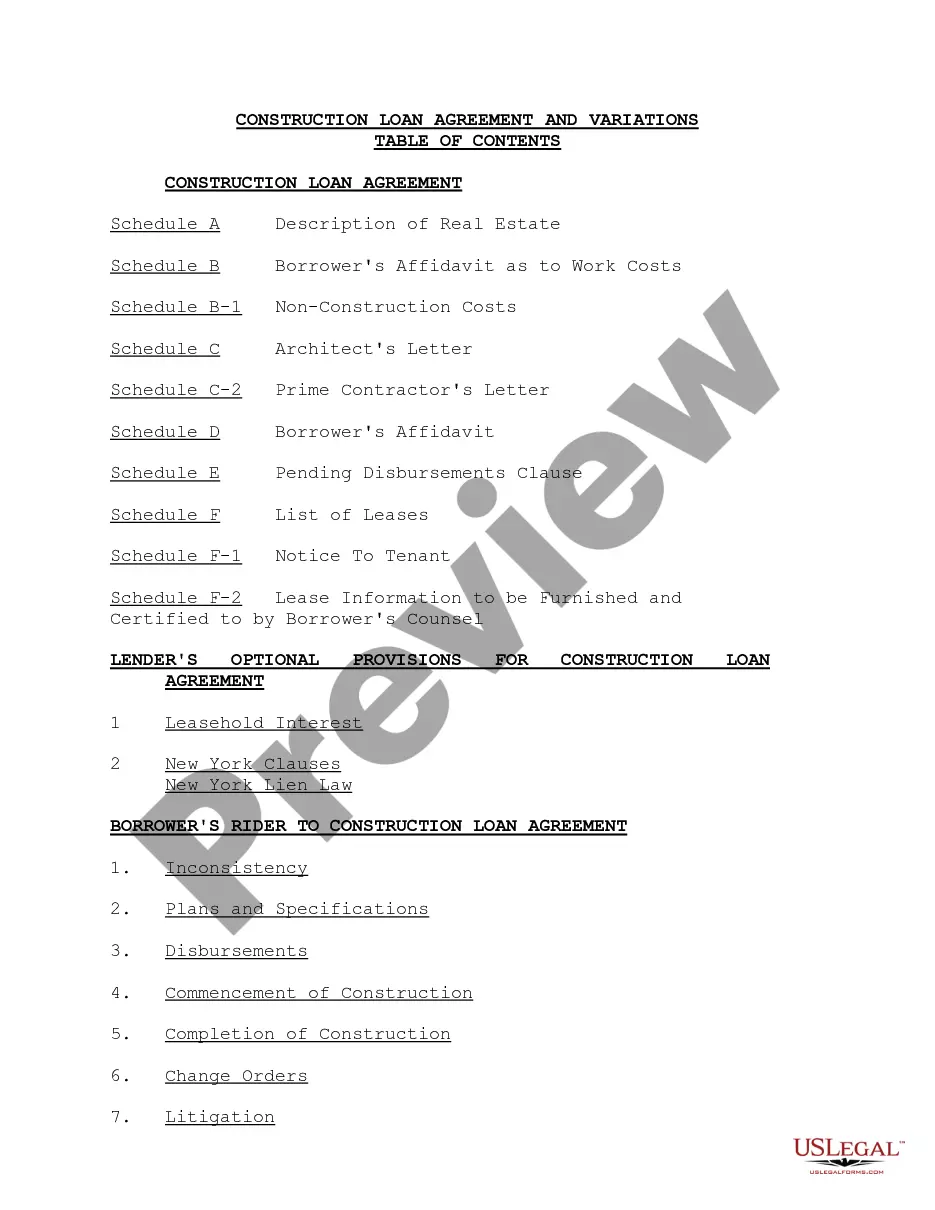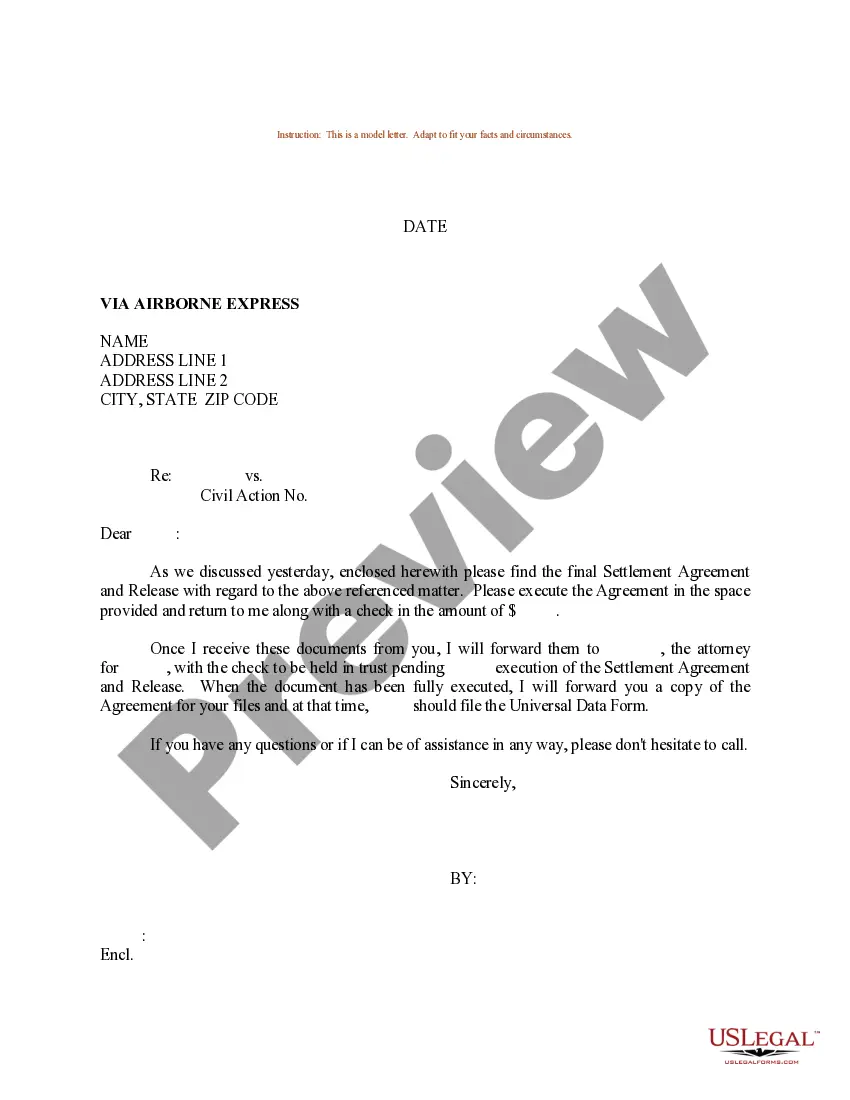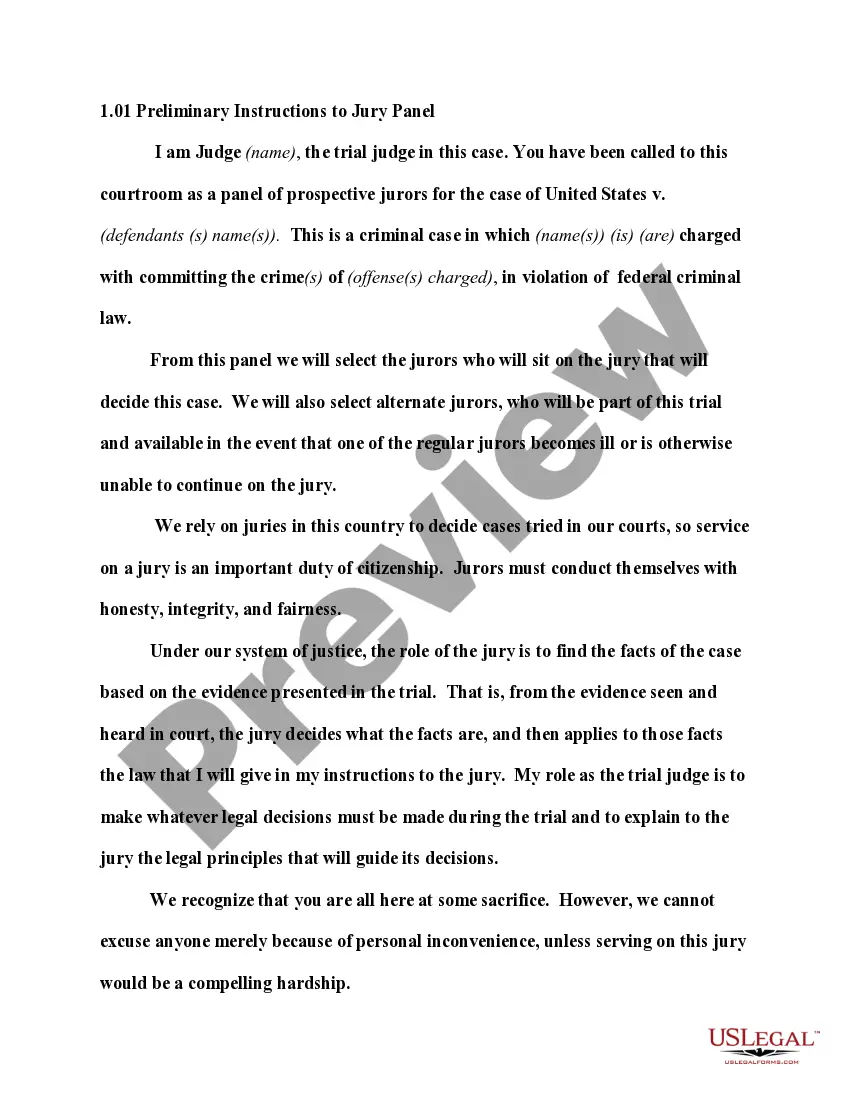Arkansas Invoice Template for Model
Description
How to fill out Invoice Template For Model?
Locating the appropriate authorized document template can be a challenge.
Clearly, there are numerous templates accessible online, but how do you find the correct form you need.
Utilize the US Legal Forms website.
If you are a new user of US Legal Forms, here are simple instructions for you to follow: First, ensure that you have selected the correct form for your state/region. You can view the form using the Preview button and read the form description to make sure it is suitable for you.
- The service offers thousands of templates, including the Arkansas Invoice Template for Model, suitable for business and personal purposes.
- All forms are vetted by professionals and comply with state and federal regulations.
- If you are already registered, Log In to your account and click the Download button to access the Arkansas Invoice Template for Model.
- Use your account to browse the legal forms you have previously acquired.
- Visit the My documents section of your account to retrieve another copy of the document you need.
Form popularity
FAQ
Certainly, you can generate an invoice from yourself, and doing so using an Arkansas Invoice Template for Model makes the process easier. Simply gather the details about your services, rates, and client information, then plug that into the template. This method allows you to maintain control over your invoicing while ensuring that all necessary information is included for smooth transactions.
Indeed, numerous invoice templates are available in Word, providing a classic format for your invoices. Opt for an Arkansas Invoice Template for Model to streamline this task and maintain professionalism. Customize the template by adding your business logo and adjusting fields as needed. This approach keeps everything organized and readable for your clients.
Creating your own invoice involves selecting a layout that suits your style, then specifying all necessary elements. An Arkansas Invoice Template for Model is an excellent choice, as it provides a structured format to follow. Once you have all the details—like services, fees, and client information—just fill in the template and send it to your client. This method not only saves time but also ensures professional presentations.
Yes, you can find various invoice templates in Excel, including those designed specifically for models. Using an Arkansas Invoice Template for Model in Excel makes it easy to adjust formulae for totals and taxes. This flexibility allows you to create tailored invoices quickly. If you want an efficient option, use ready-made templates available through platforms like uslegalforms.
To create a modeling invoice, begin by using an Arkansas Invoice Template for Model that fits your professional needs. Include sections for job details, hours worked, and agreed rates. This template not only enhances professionalism but also helps clients understand the services provided and the amount due. Customizing the template with your brand logo adds a personal touch.
Freelancers typically create invoices using user-friendly formats that clearly outline their services and payment terms. An Arkansas Invoice Template for Model can simplify this process, ensuring that all necessary information is included. Start by listing your services, rates, and client details, then calculate the total amount. Remember to include a payment due date for clarity.
To fill out a proforma invoice using the Arkansas Invoice Template for Model, start by entering your business information at the top, including the name, address, and contact details. Next, add the recipient's information along with the date of the invoice and a unique identification number. Clearly list the goods or services provided, their quantities, and prices, ensuring to include any applicable taxes or fees. Finally, review the completed invoice for accuracy before sending it to ensure clarity and professionalism.
Invoicing for a beginner starts simply with an intuitive tool like the Arkansas Invoice Template for Model. Begin by including your business name and the client’s information clearly on the invoice. List any services rendered, along with their costs, and ensure the total amount is easy to find. Don’t forget to include payment methods and due dates so your client knows exactly how to complete the transaction.
Setting up an invoice template involves choosing a reliable option like the Arkansas Invoice Template for Model. Start with your business name and contact information prominently displayed. Then, add sections for your customer’s details, invoice number, and date of issue. Create a structured table for services rendered, and conclude with payment instructions to streamline the process for your clients.
To fill in an invoice template effectively, use the Arkansas Invoice Template for Model as your guide. Input your business name and address at the top, then add the client's name and contact information directly beneath. Carefully list the services, along with their descriptions and rates, to ensure clarity. Finally, total the amounts due while checking for any potential errors.