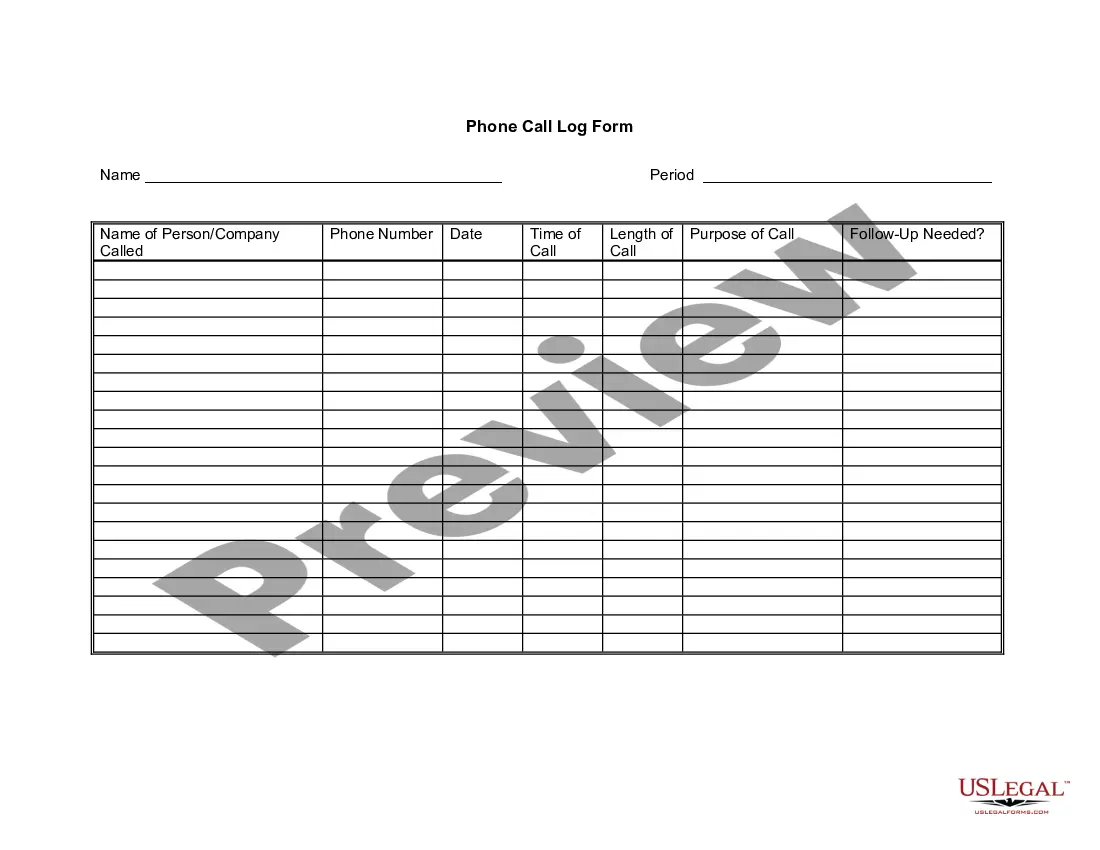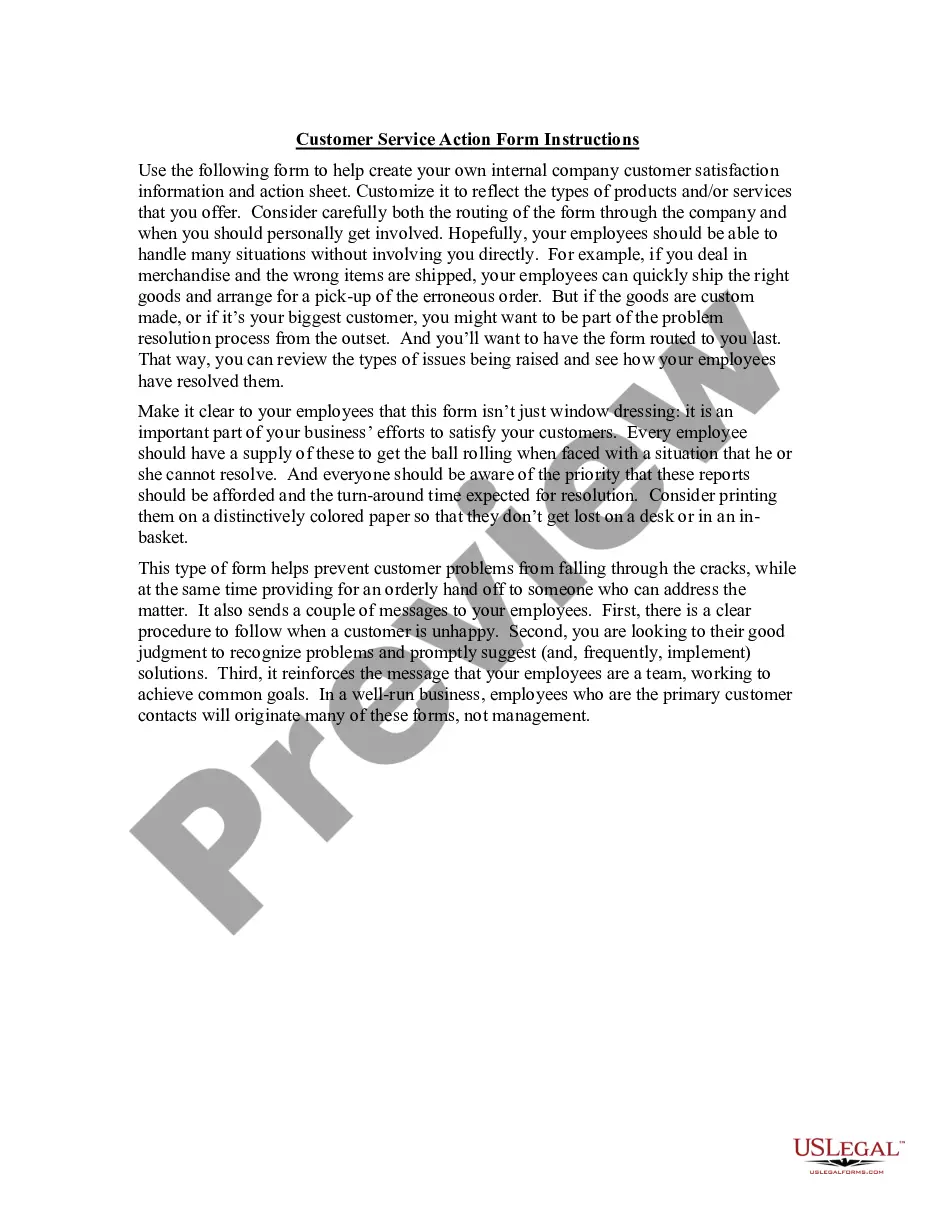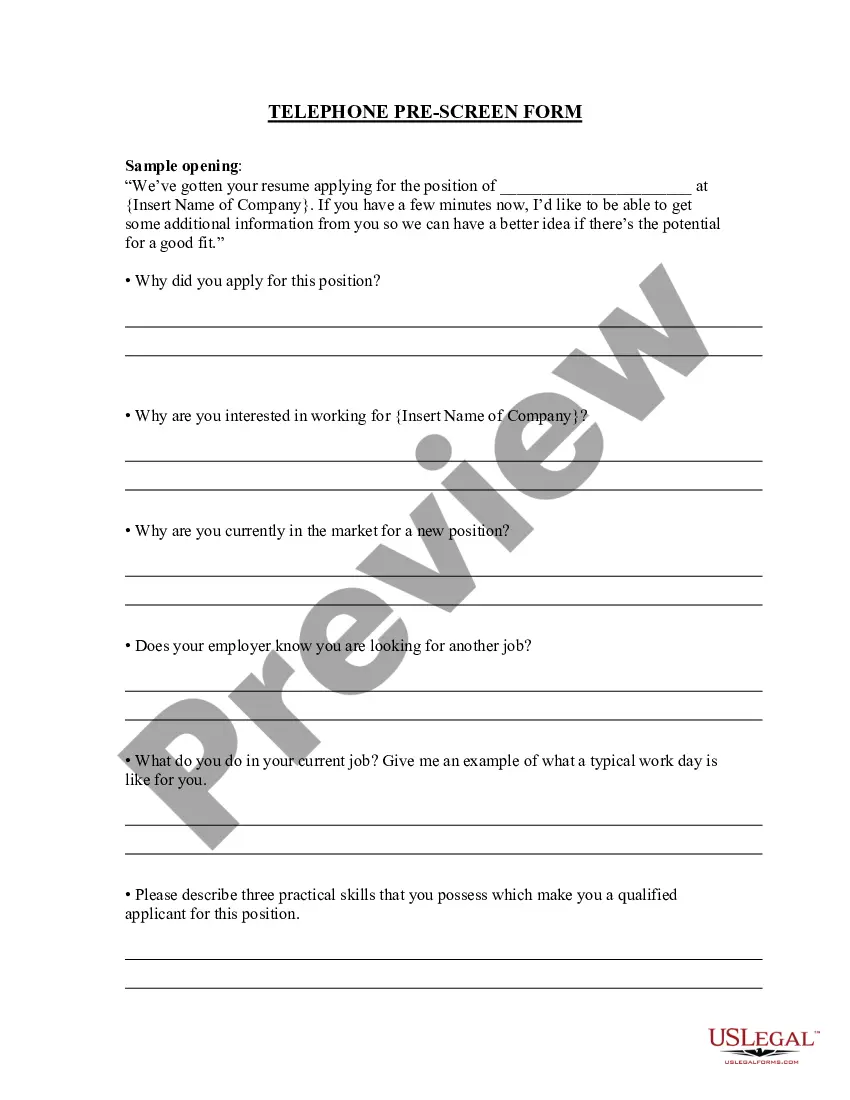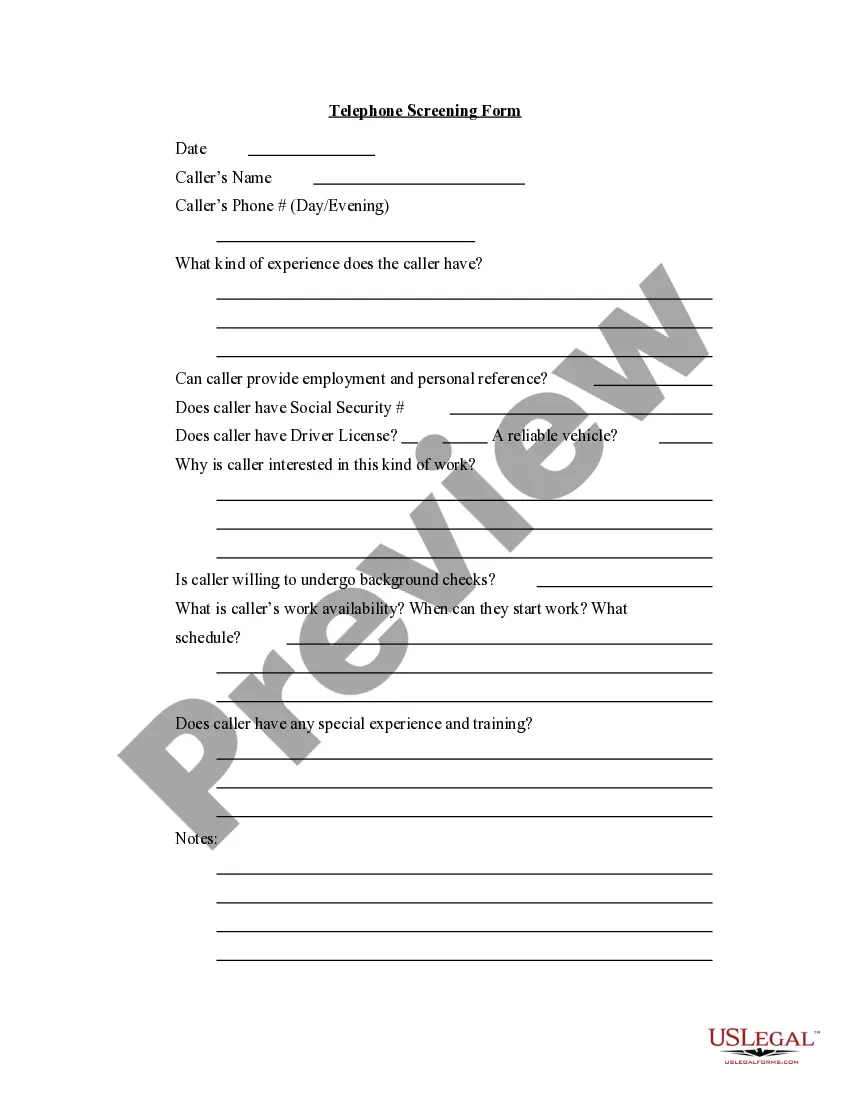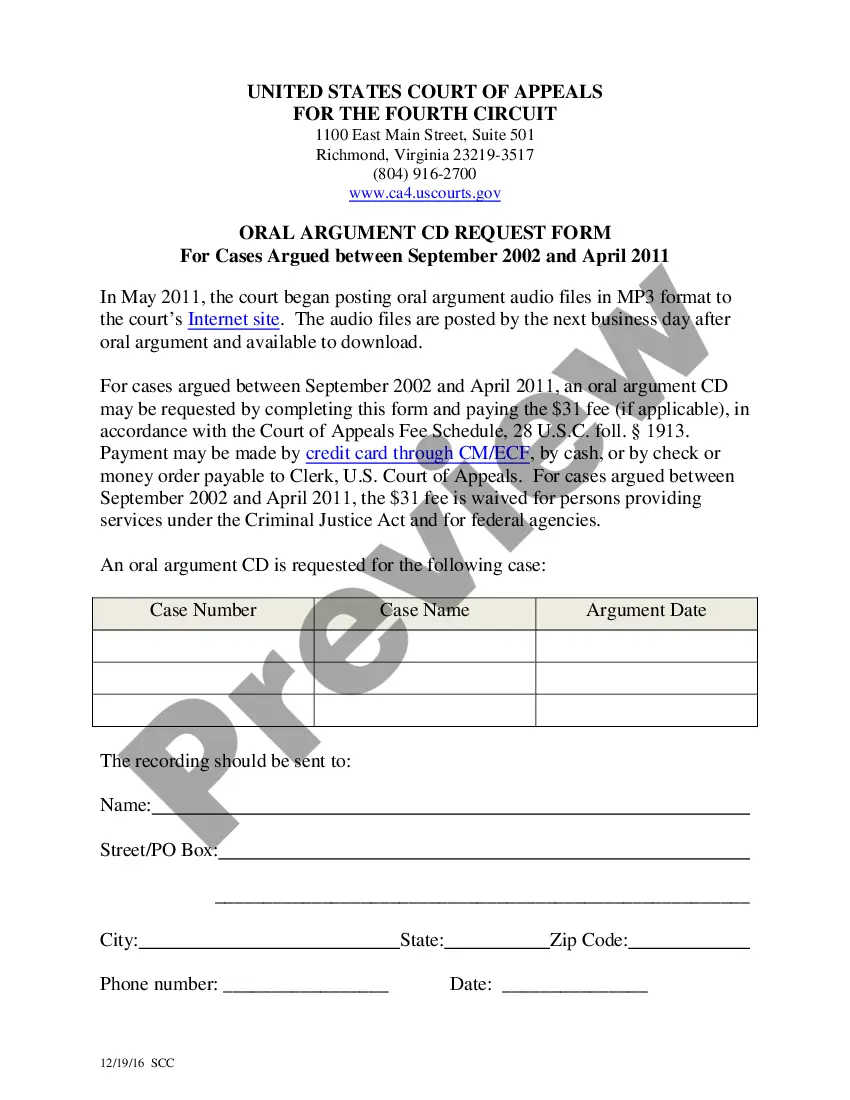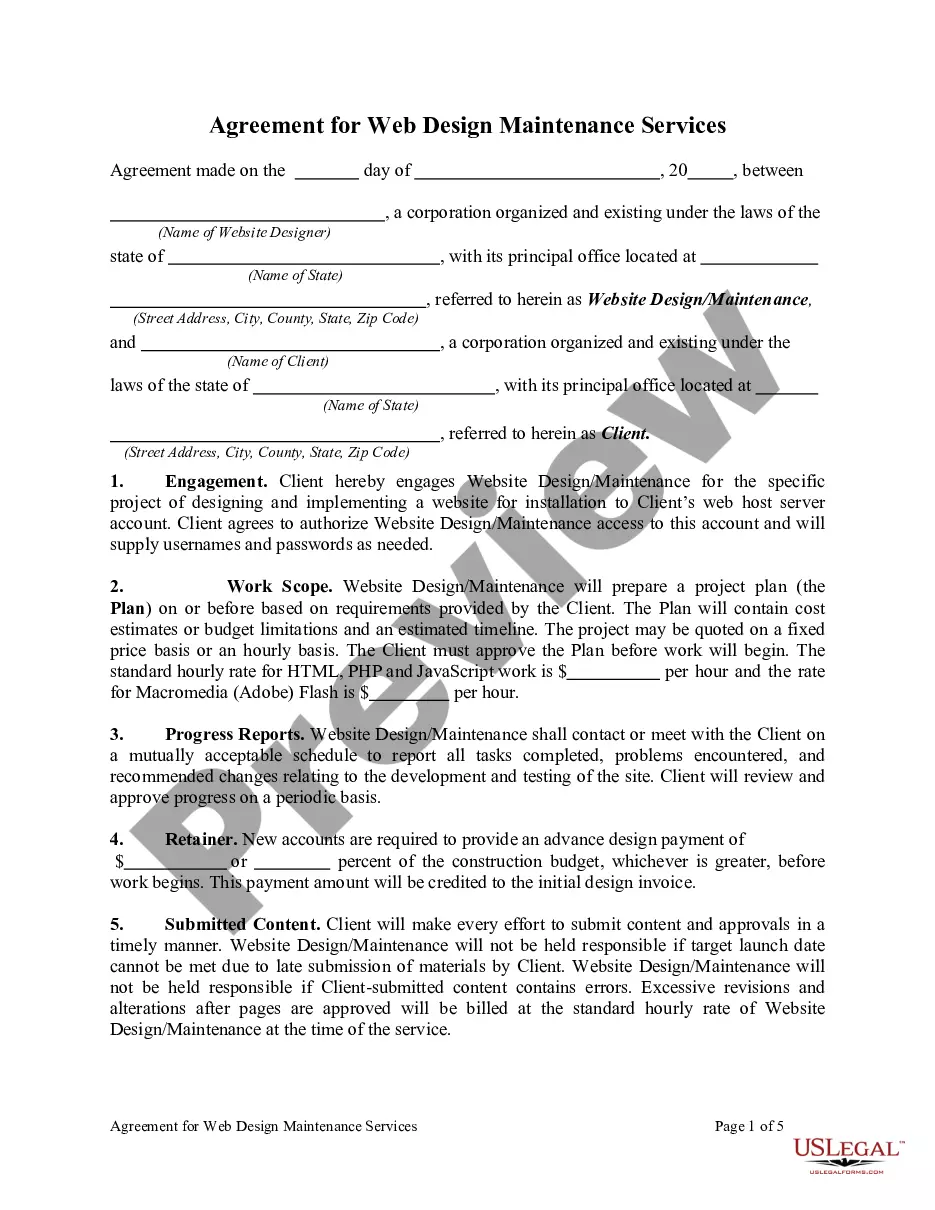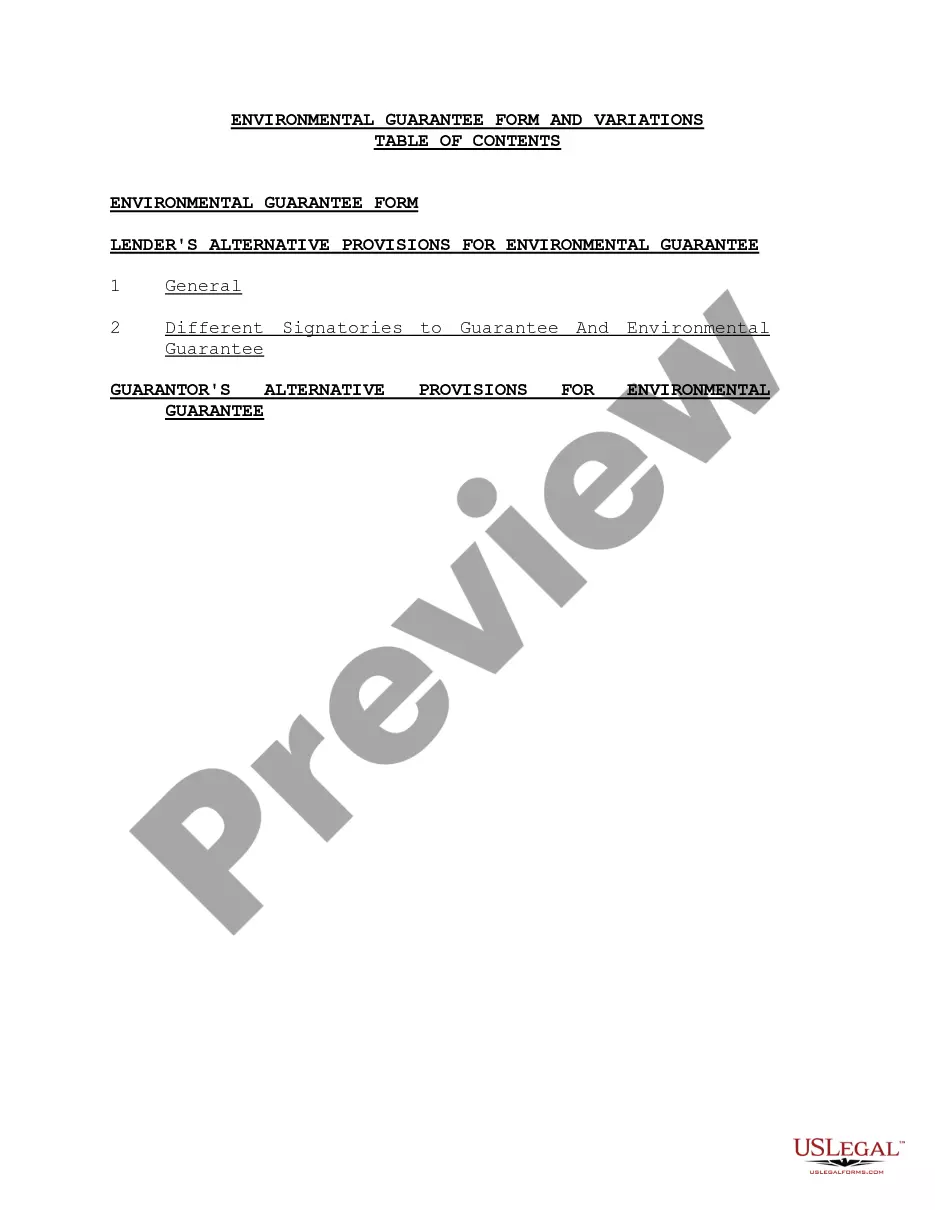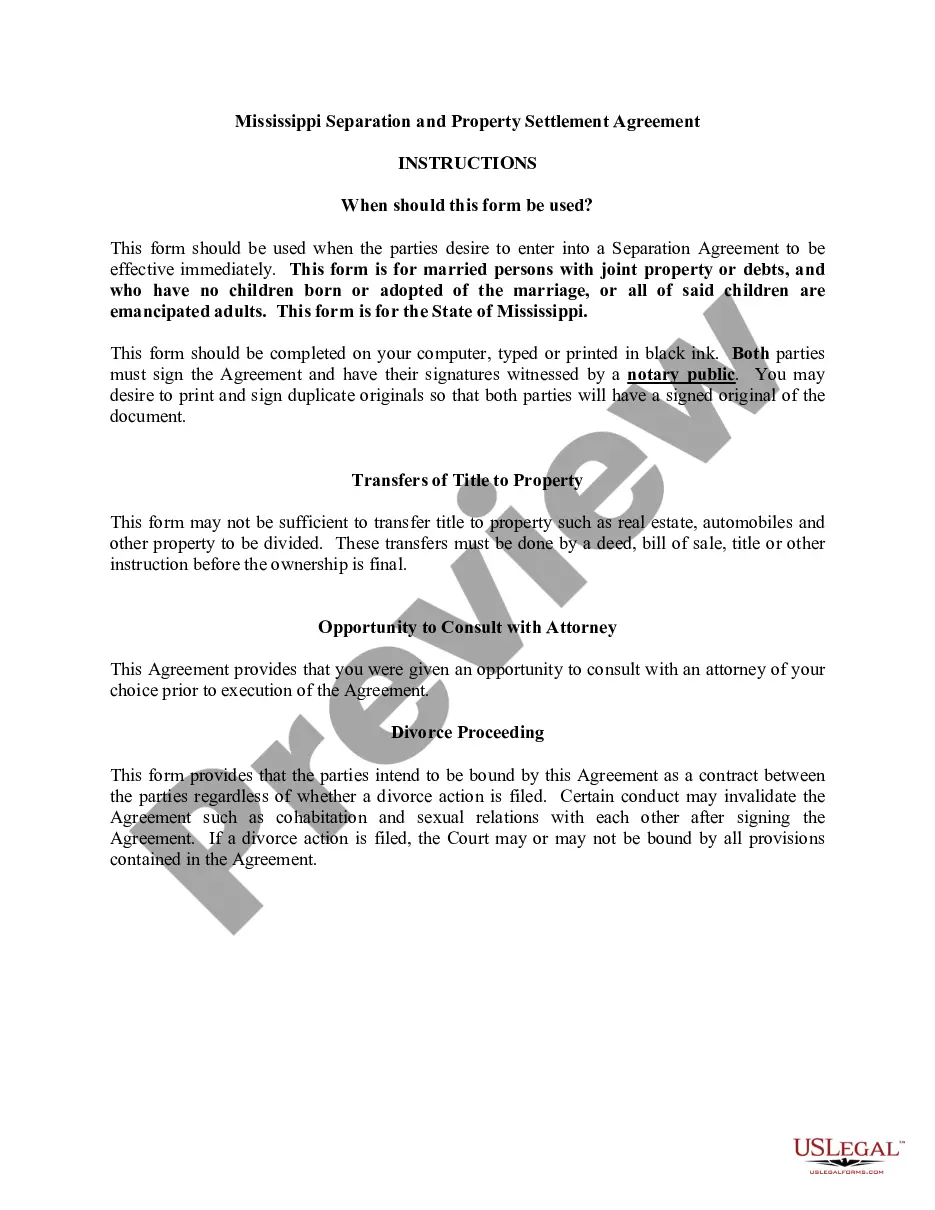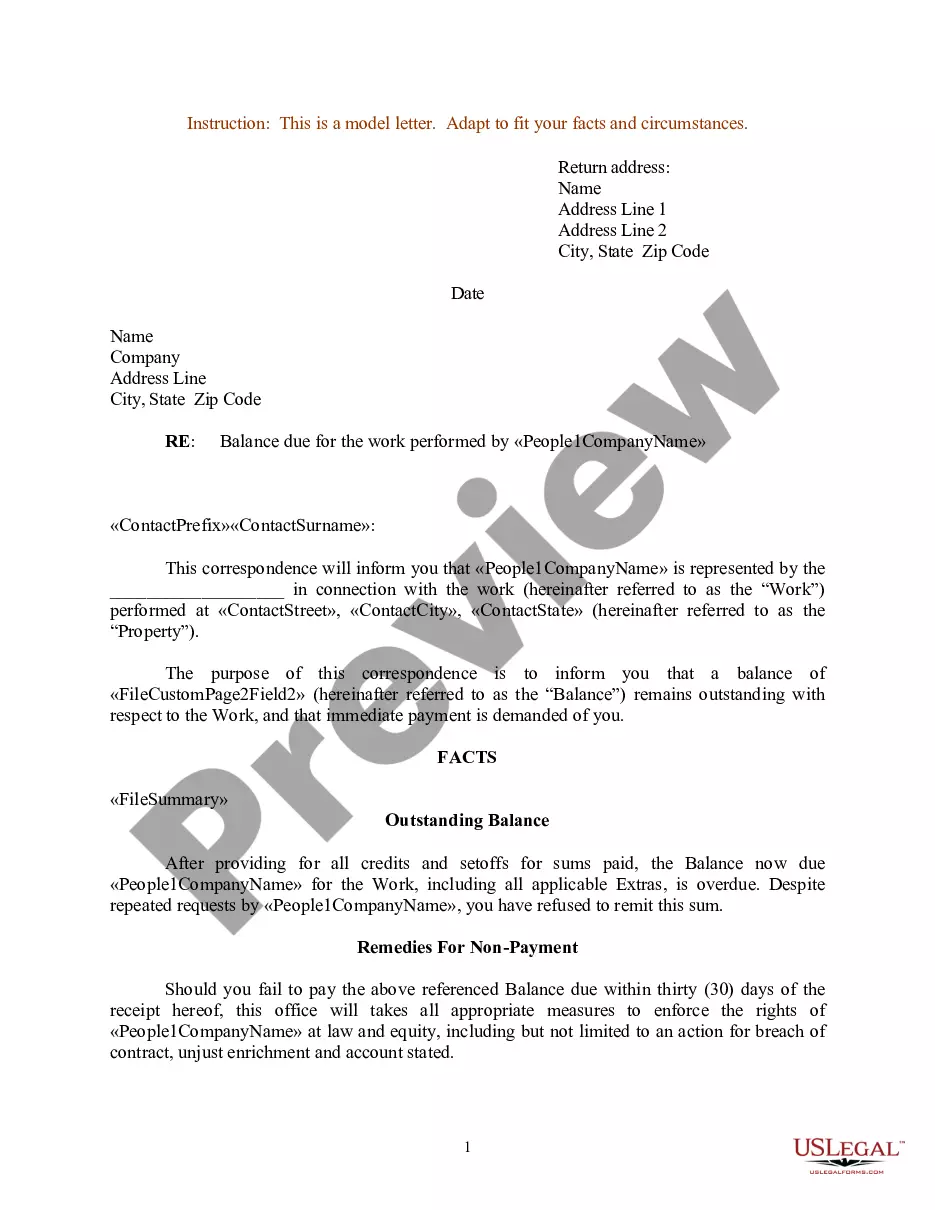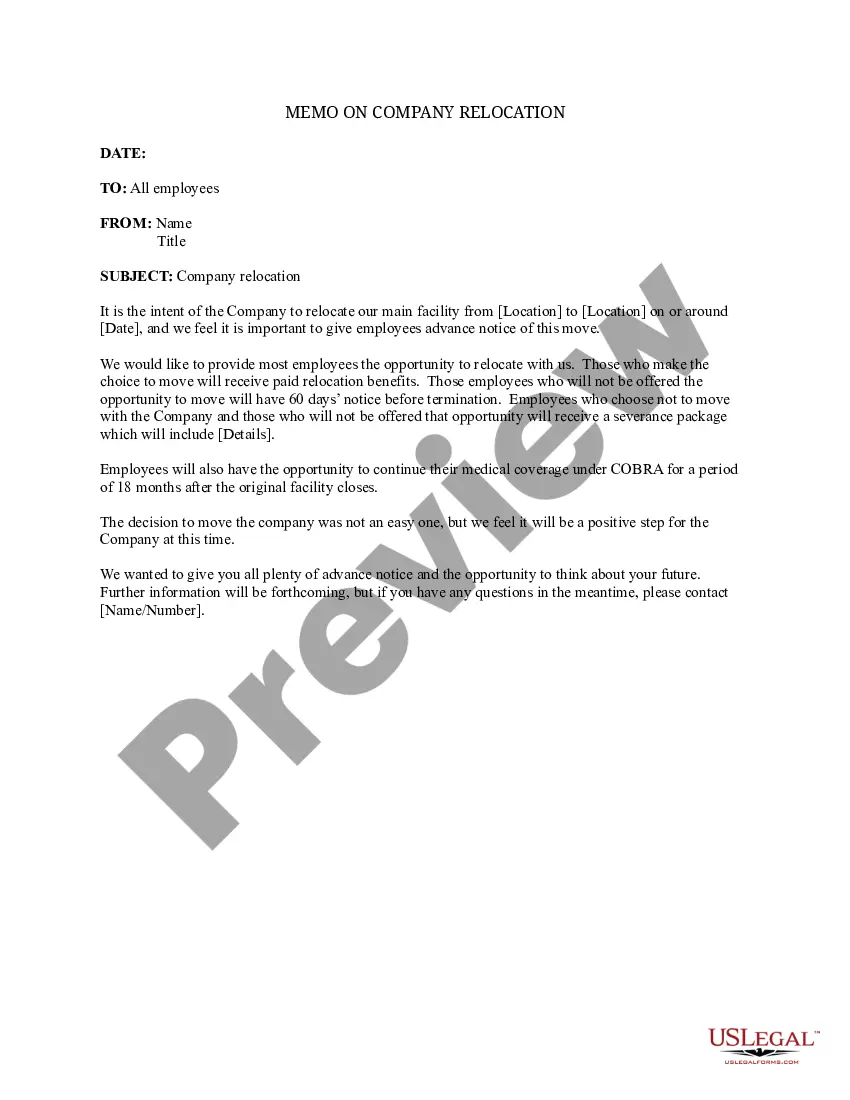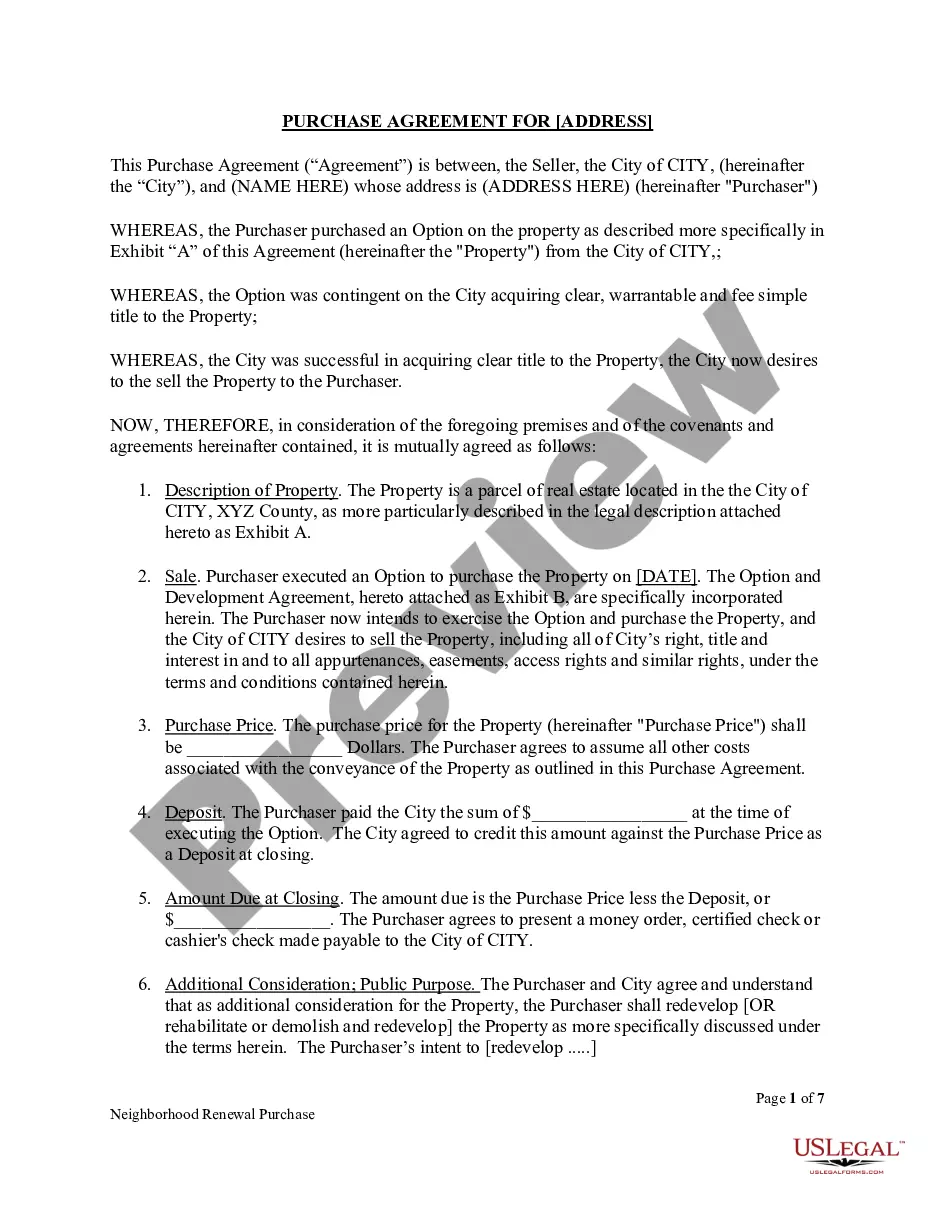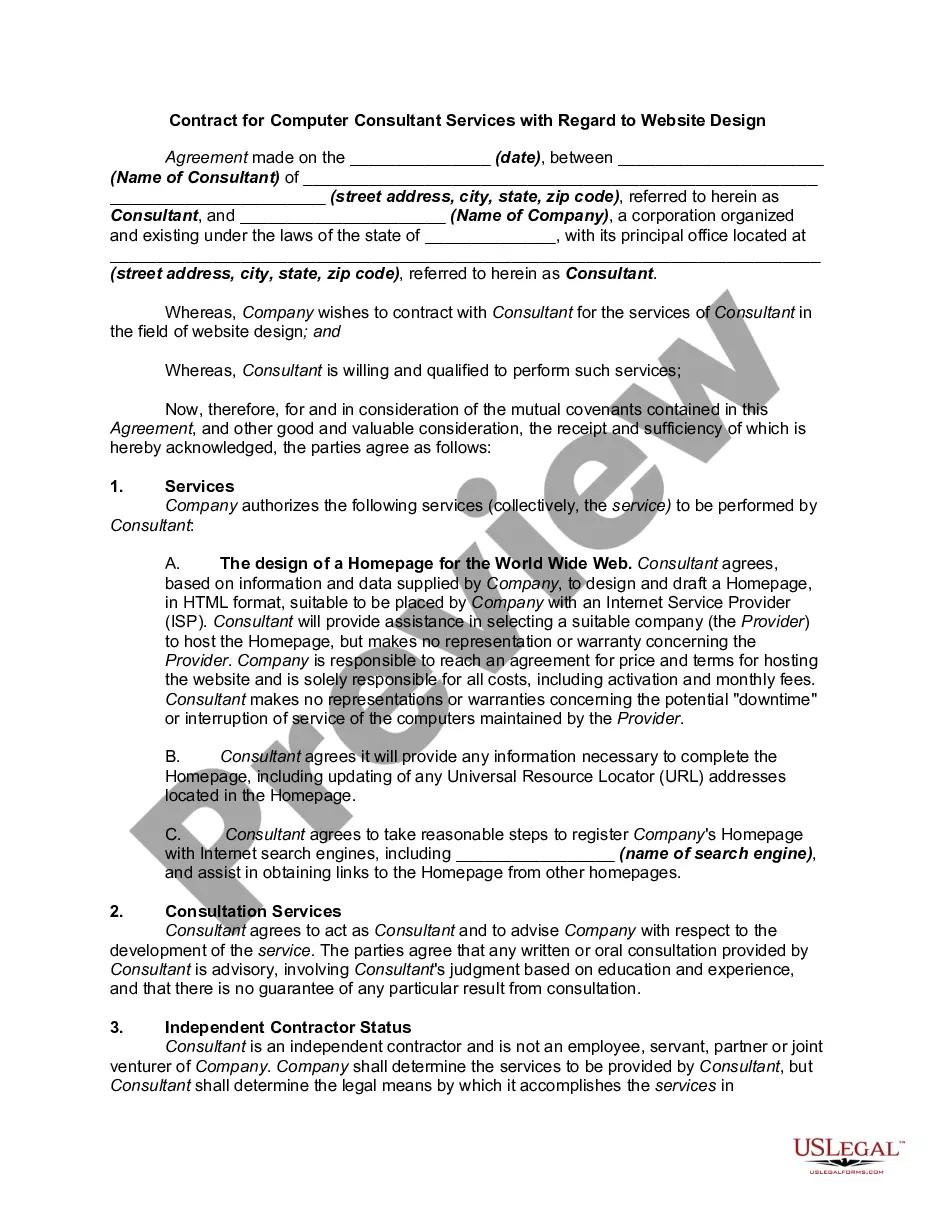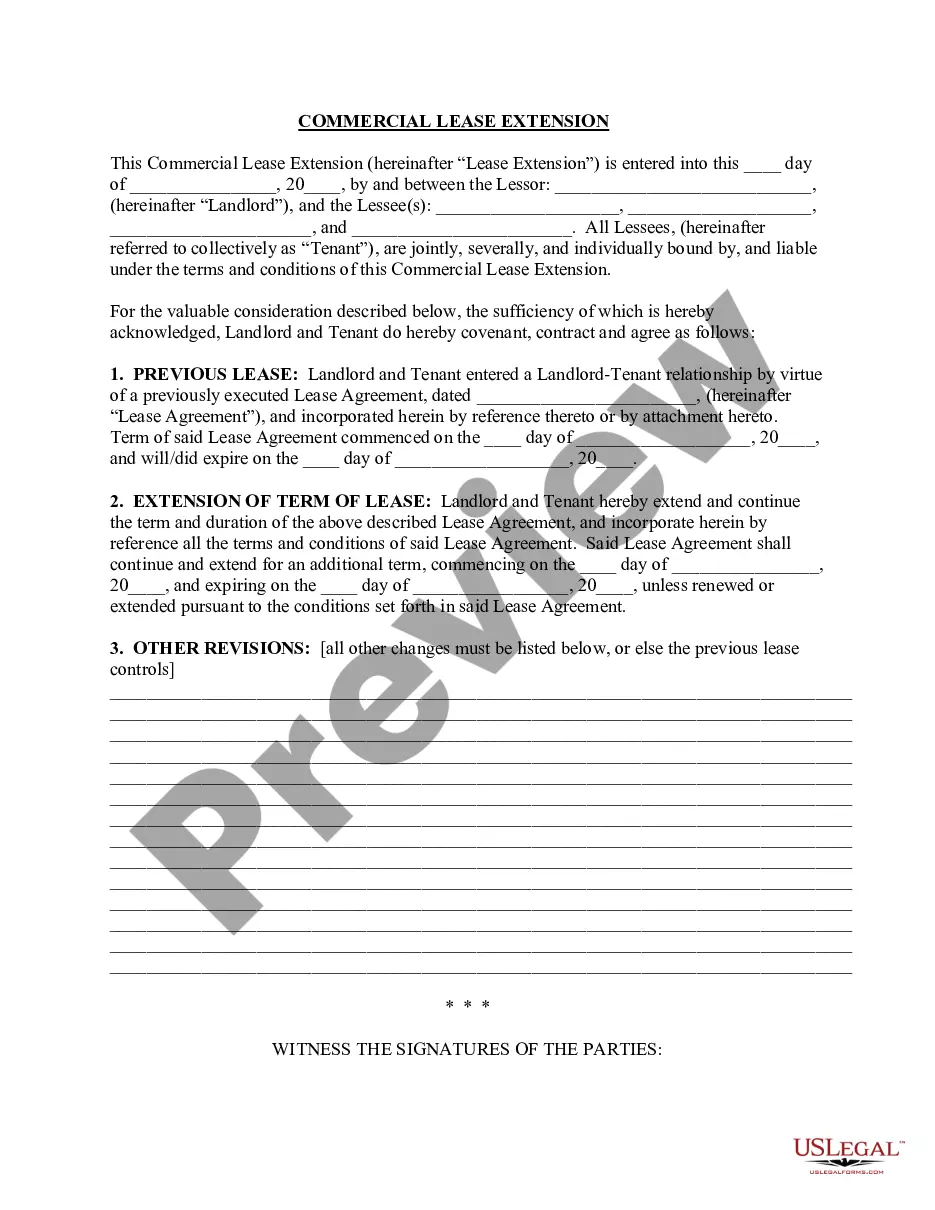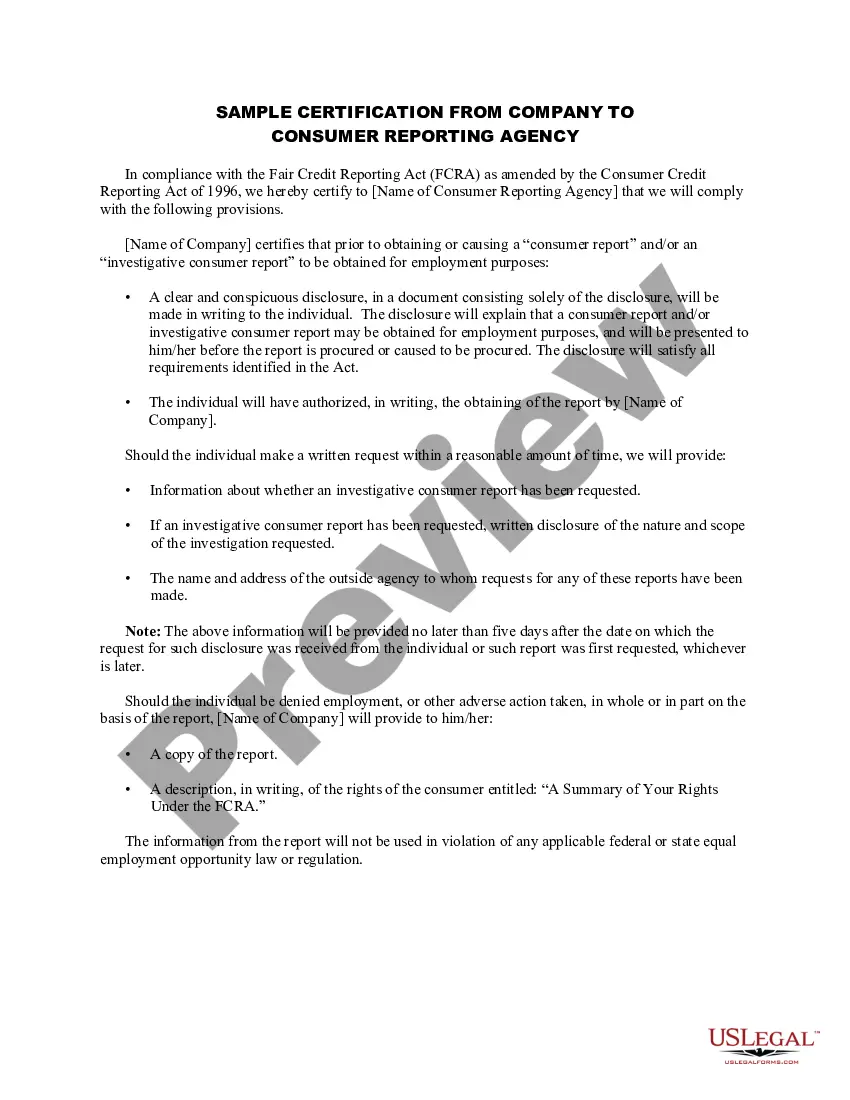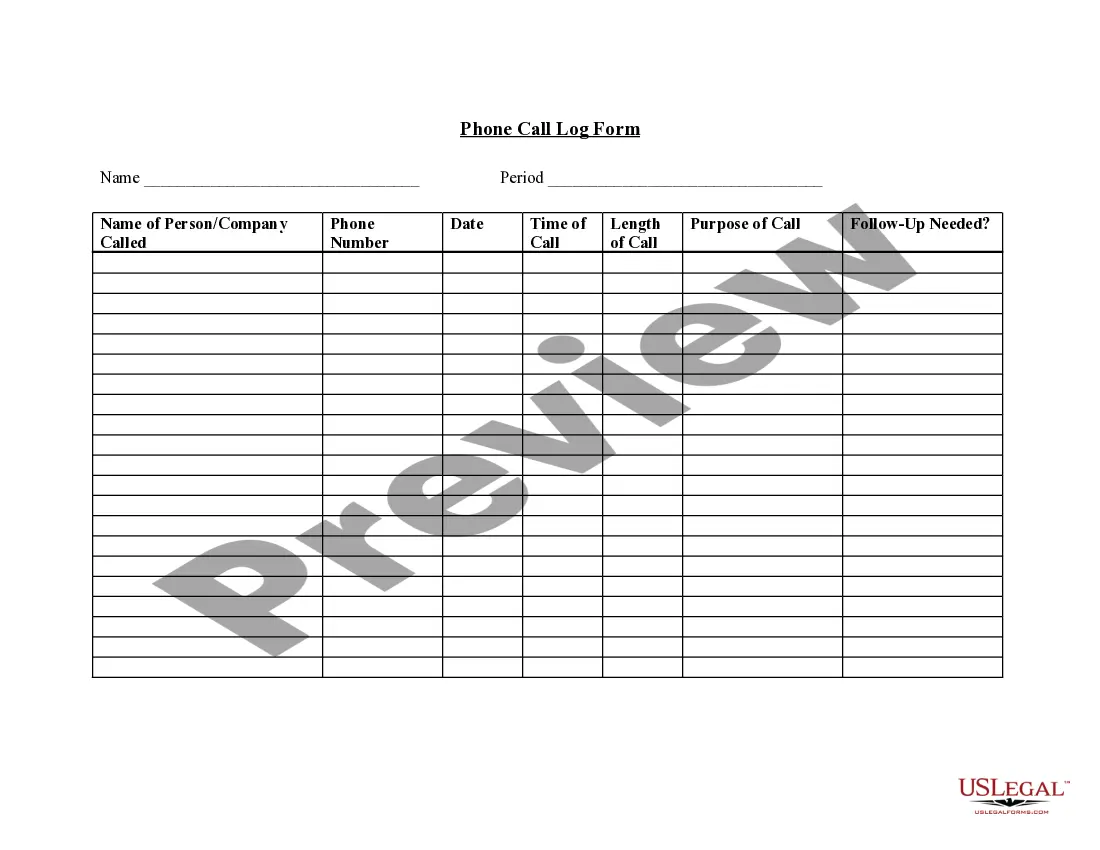Alabama Telephone Call Log Form
Description
How to fill out Telephone Call Log Form?
Selecting the ideal certified document template can be a real challenge. Naturally, there are numerous templates accessible online, but how do you find the official form that you require.
Utilize the US Legal Forms website. This service provides a vast array of templates, including the Alabama Telephone Call Log Form, which can be utilized for both business and personal purposes. All the documents are reviewed by experts and comply with state and federal regulations.
If you are already a registered user, Log In to your account and click the Acquire button to access the Alabama Telephone Call Log Form. Use your account to review the official forms you have previously ordered. Go to the My documents section of your account and download another copy of the document you need.
Select the file format and download the official document template to your computer. Complete, modify, print, and sign the received Alabama Telephone Call Log Form. US Legal Forms is the largest collection of official templates where you can find various document formats. Take advantage of the service to download professionally crafted documents that meet state requirements.
- First, ensure you have selected the correct form for your city/region.
- You can view the form using the Preview button and examine the form summary to confirm it meets your needs.
- If the form does not meet your requirements, utilize the Search feature to find the appropriate form.
- Once you are certain that the form is suitable, click the Buy now button to purchase the form.
- Choose the pricing plan you prefer and enter the required information.
- Create your account and complete the transaction using your PayPal account or a credit card.
Form popularity
FAQ
To create your own call log, note which pieces of information you want to keep track of, such as date, time, name of the caller, phone number and purpose of the call. Other data might include date and time to follow up, and a ticket or call number. Launch the Excel app and create a blank worksheet file.
Organize phone messages into personal folders for easy access. Set up public folders if you wish to share the data with the rest of the office. Set up notifications so that you receive messages as soon as they arrive. Place non-urgent calls in a folder for the best time management.
View and download call historyGo to Phone Features.Select the Call History tab.Do one of the following: Select a heading such as Name or Number to sort by caller. Use the Up or Down arrow to display your results in ascending or descending order. Download Call Logs in XLS, CSV or PDF file formats.28 June 2021
The logs page (also known as call logs) displays a record of all inbound and outbound calls that involve phone users in the account.
Tap Phone Calls. Tap + to add a new entry....StepsCall From: Tap the field to enter the name of the person who called.Call To: Tap the field to enter the name of the person who received the call.Start Time: Tap this field to select the time the call started.End Time: Tap this field to select the time the call ended.More items...?
To create a call log within SalesNOW on the Android, follow these steps: Tap Contacts on the tab bar. To open the contact for whom you would like to create the call log, tap the contact record. Tap the MENU button, tap More and tap New Call Log.
To make a phone log, you can simply download a free printable phone log template from the internet and then print them. You can also make it yourself using an office program like Microsoft Word or Microsoft Excel. You can also make a simple phone log on your notebook by making columns. You don't have to make it fancy.
Fill in the fields for date, time, phone number, person reached, and call duration to keep a record of your contact. Reference the log to determine the status of a potential sale or service, or if any further action is necessary.
A call log is a record of phone calls used by sales teams to track client calls and contact information. If you manage a sales team, use our free Call Log Template to easily record and information about incoming and outgoing calls and determine the top-performing sales agents on your team.