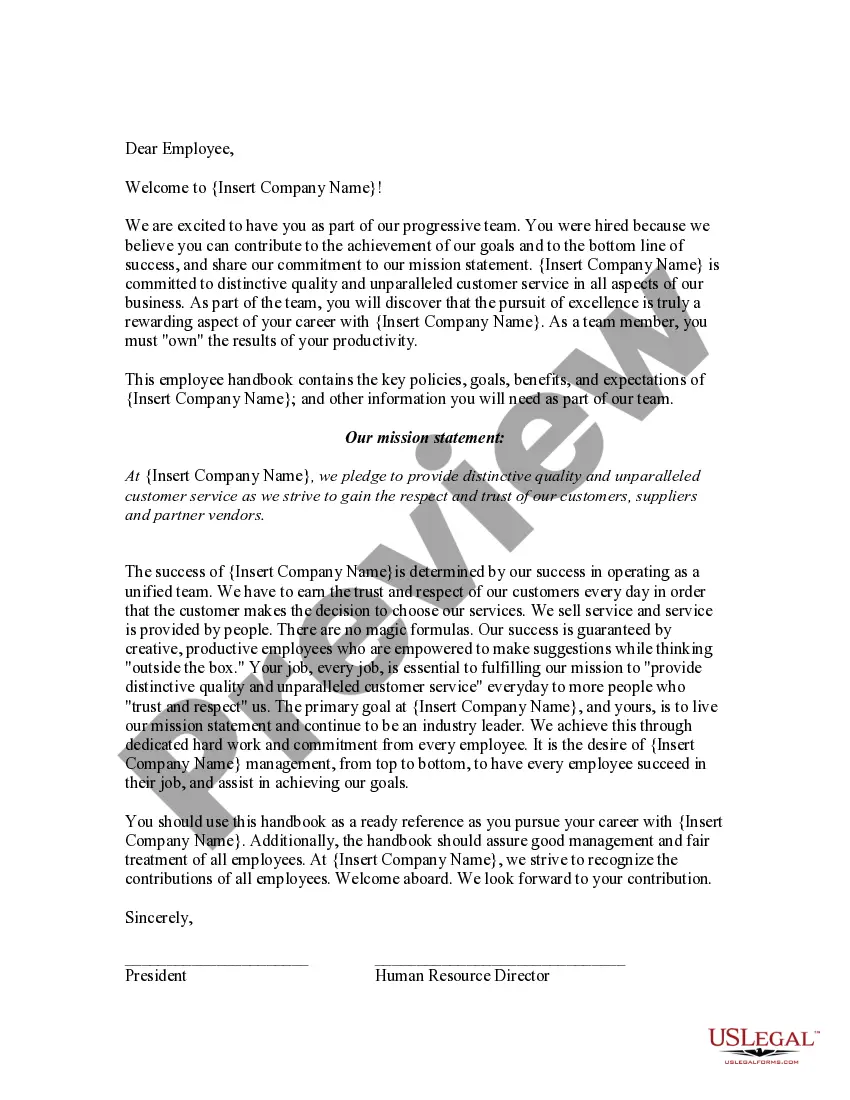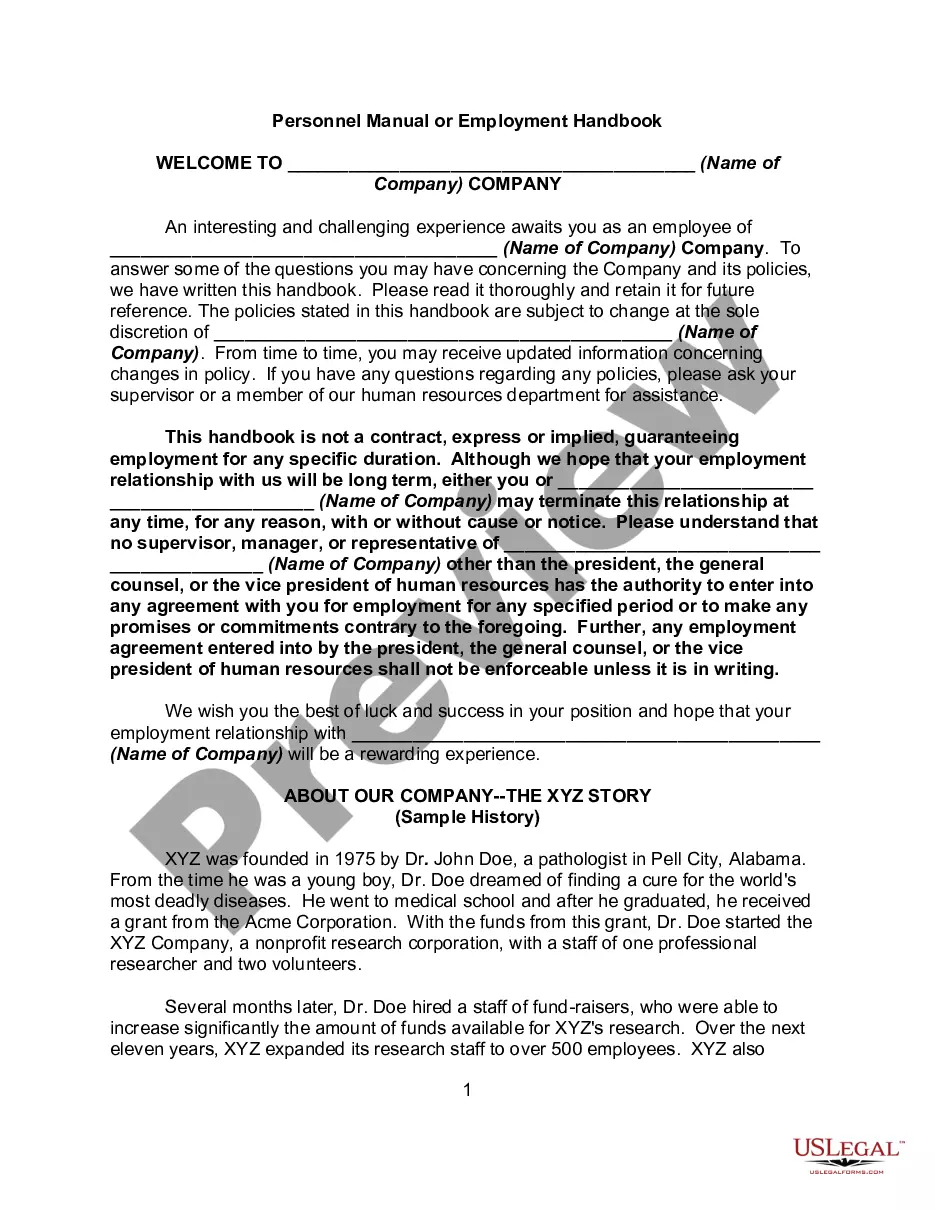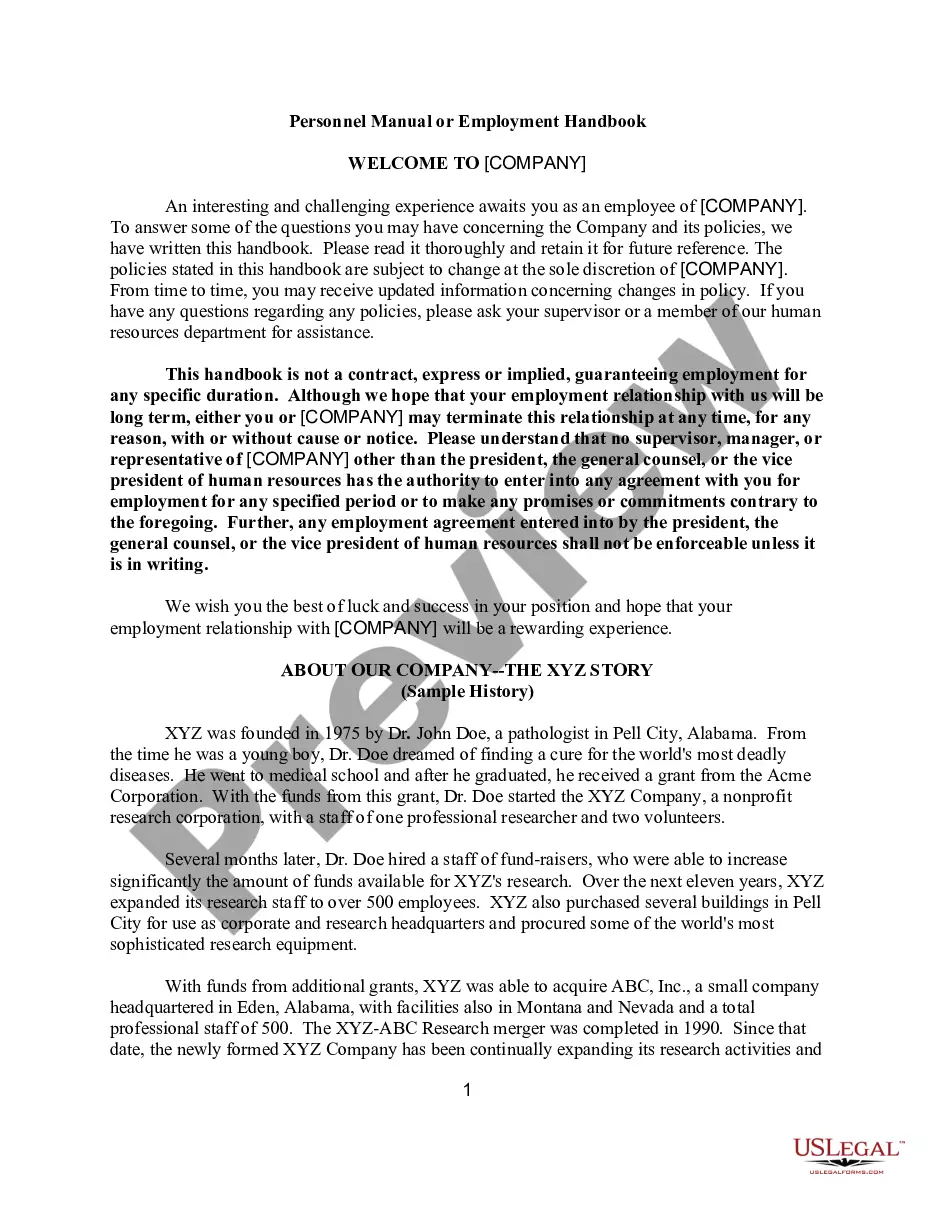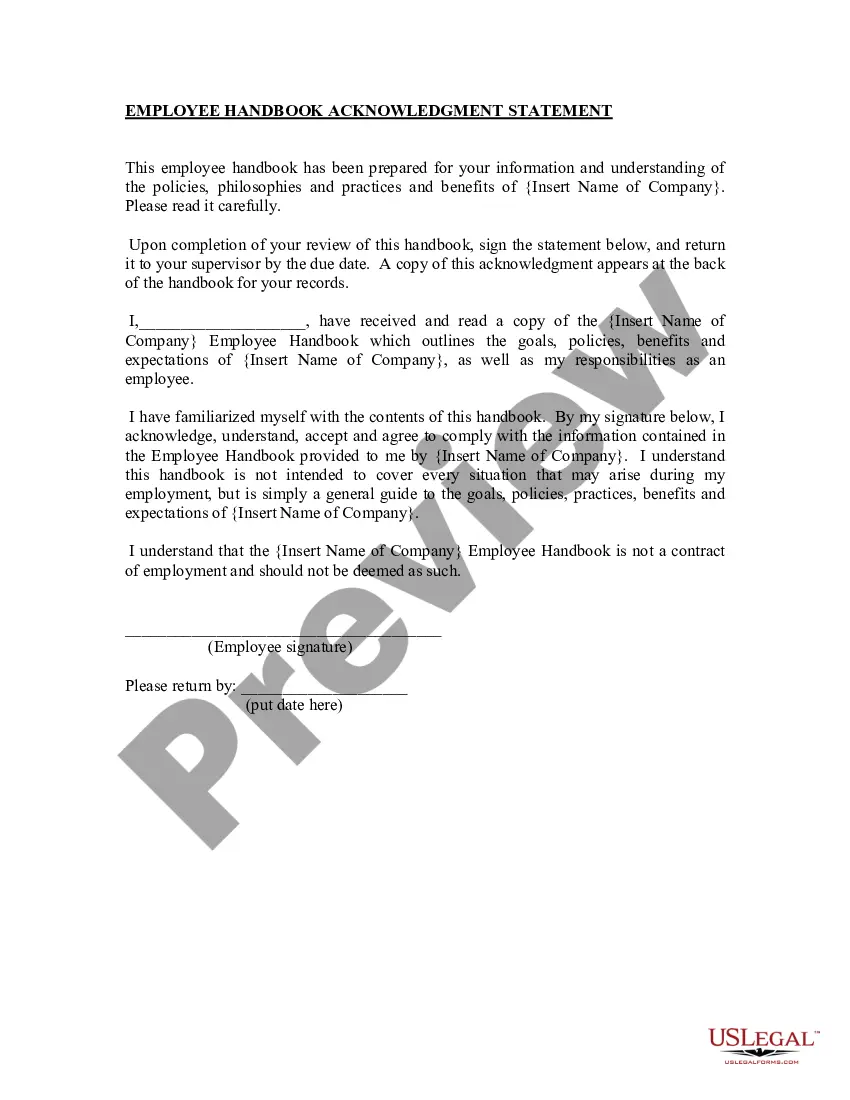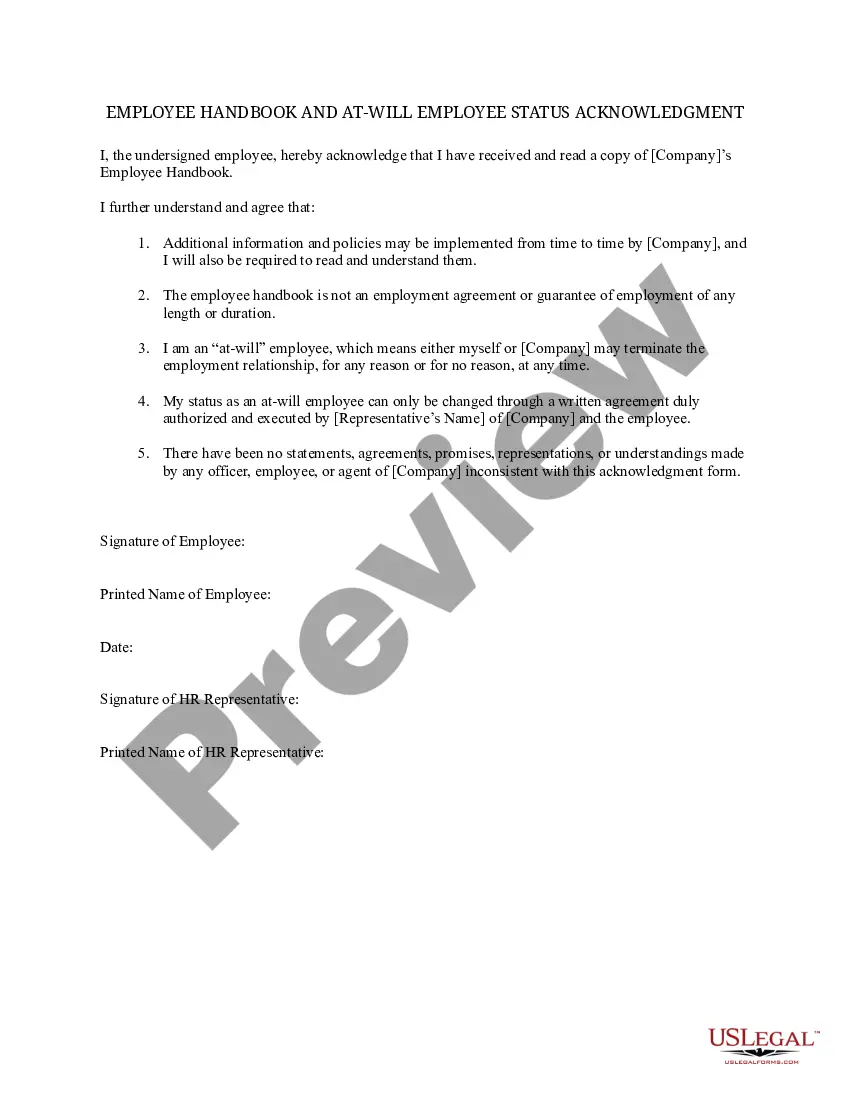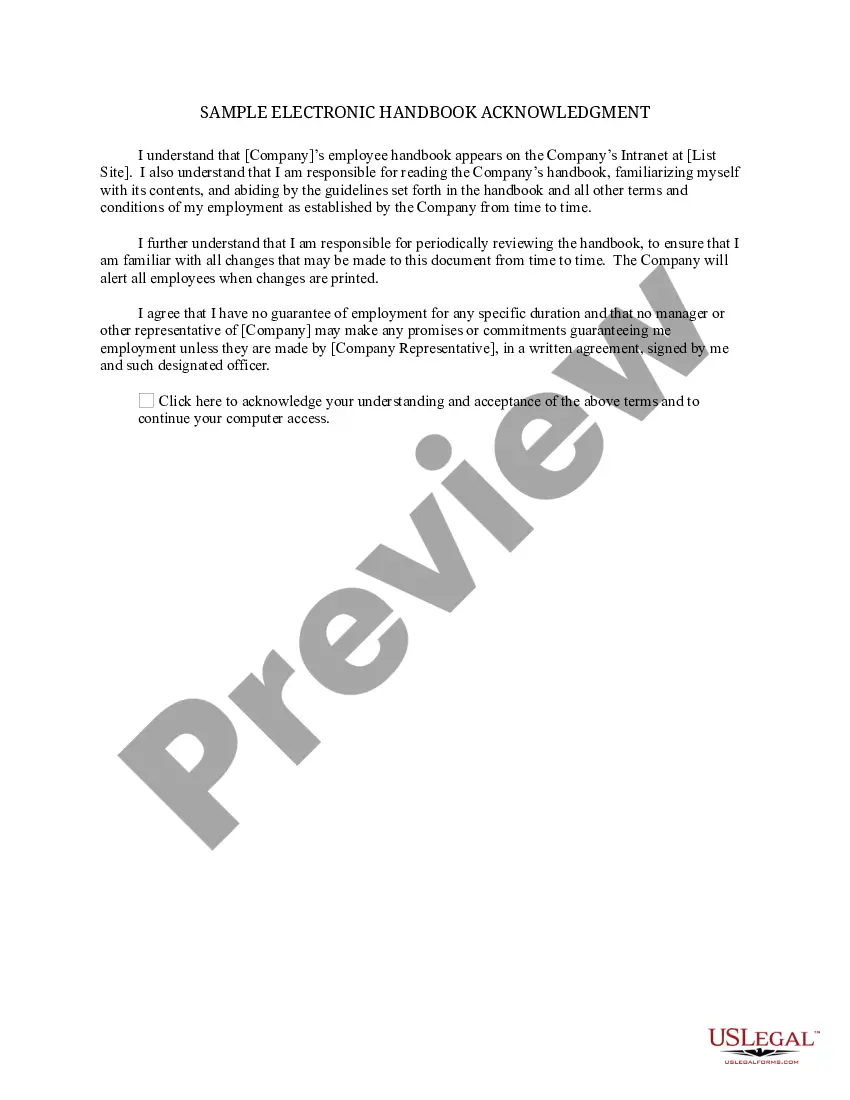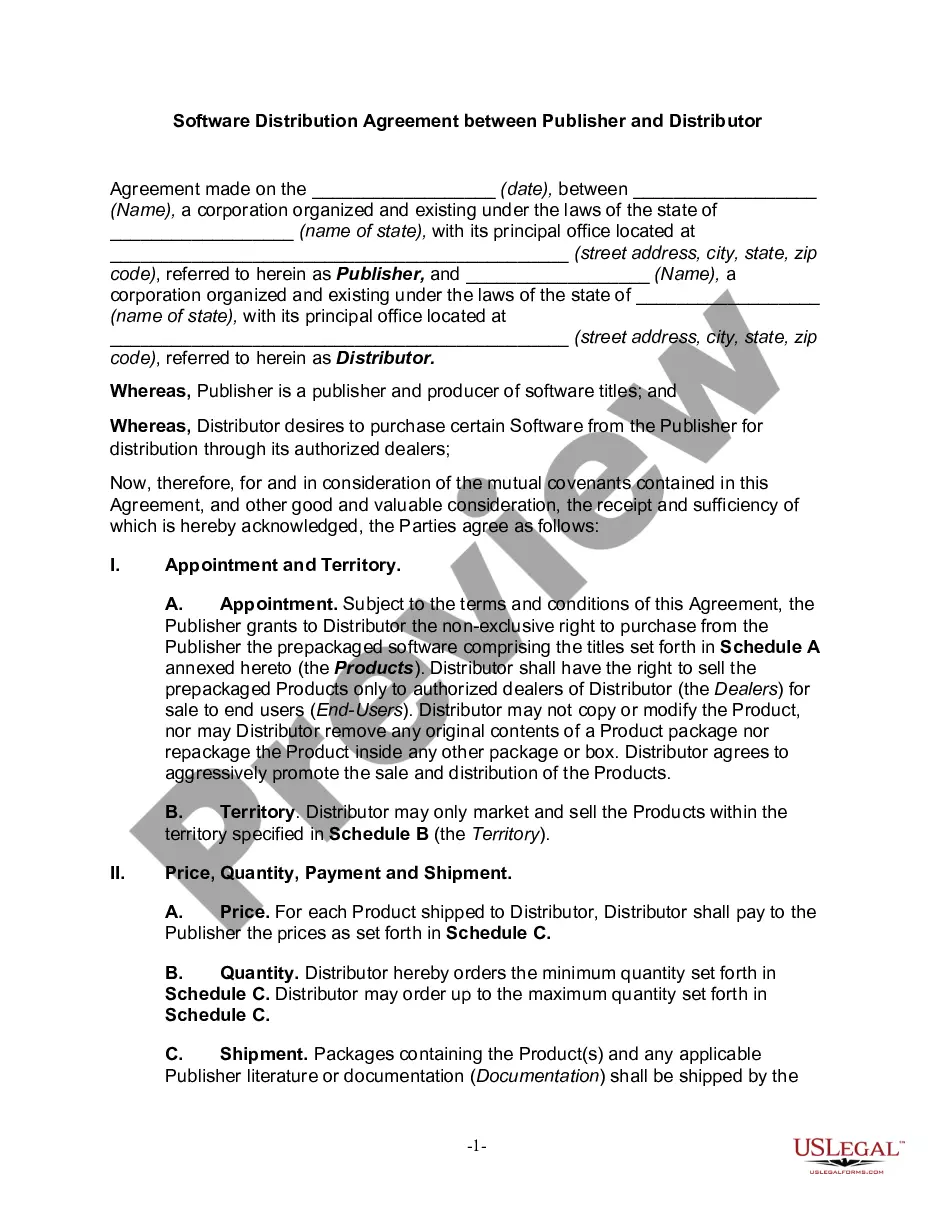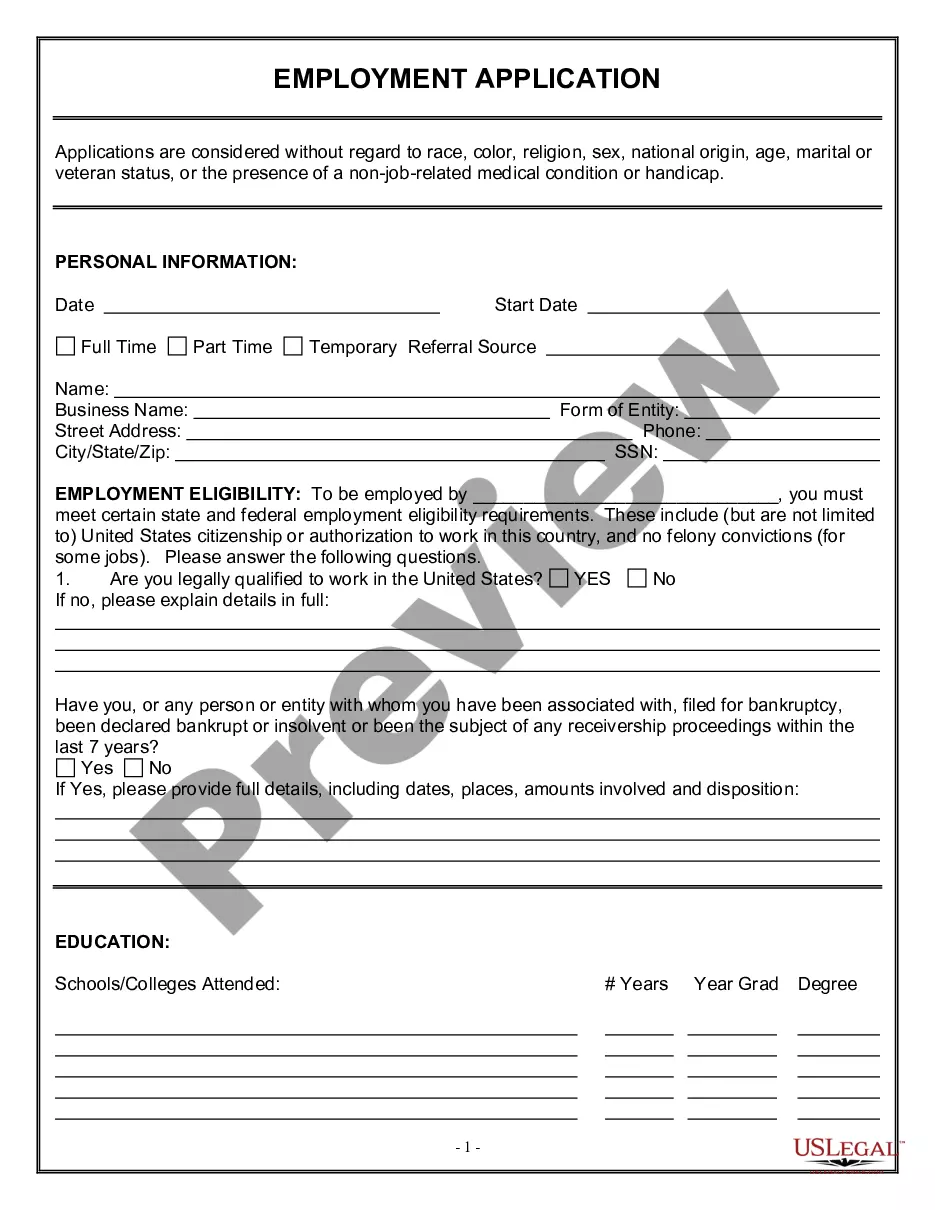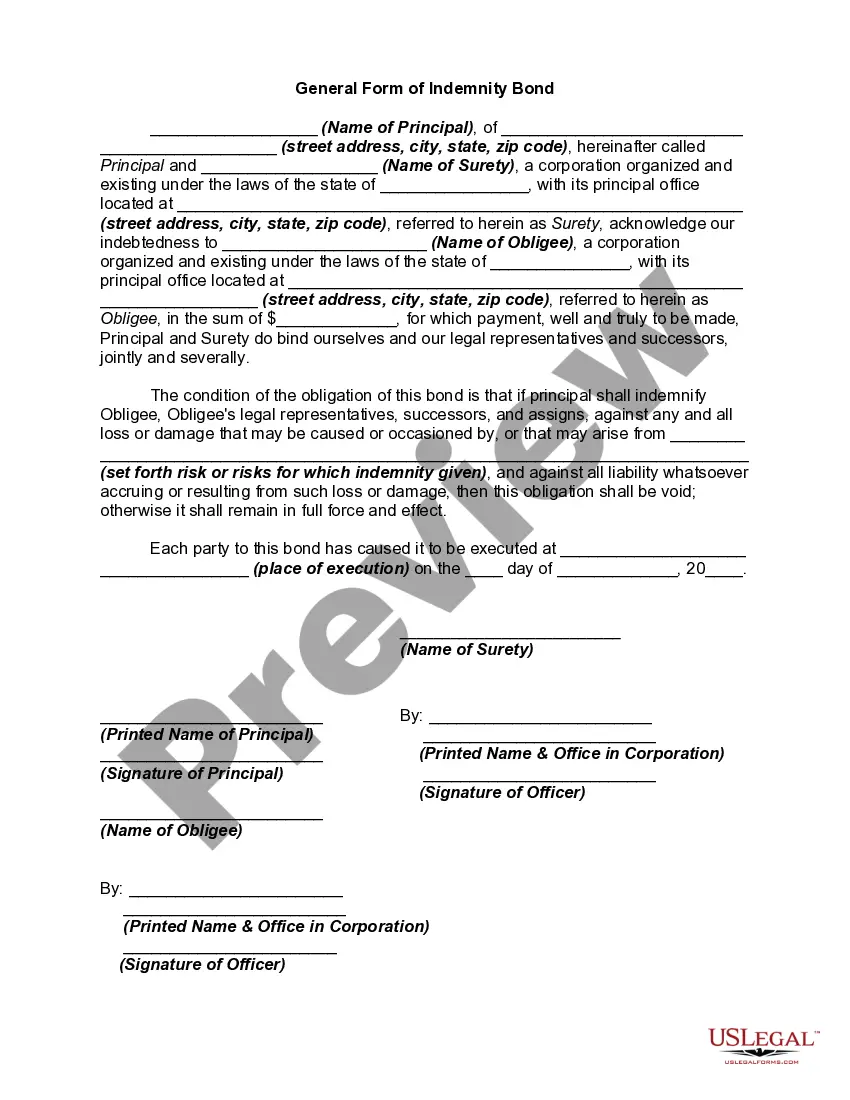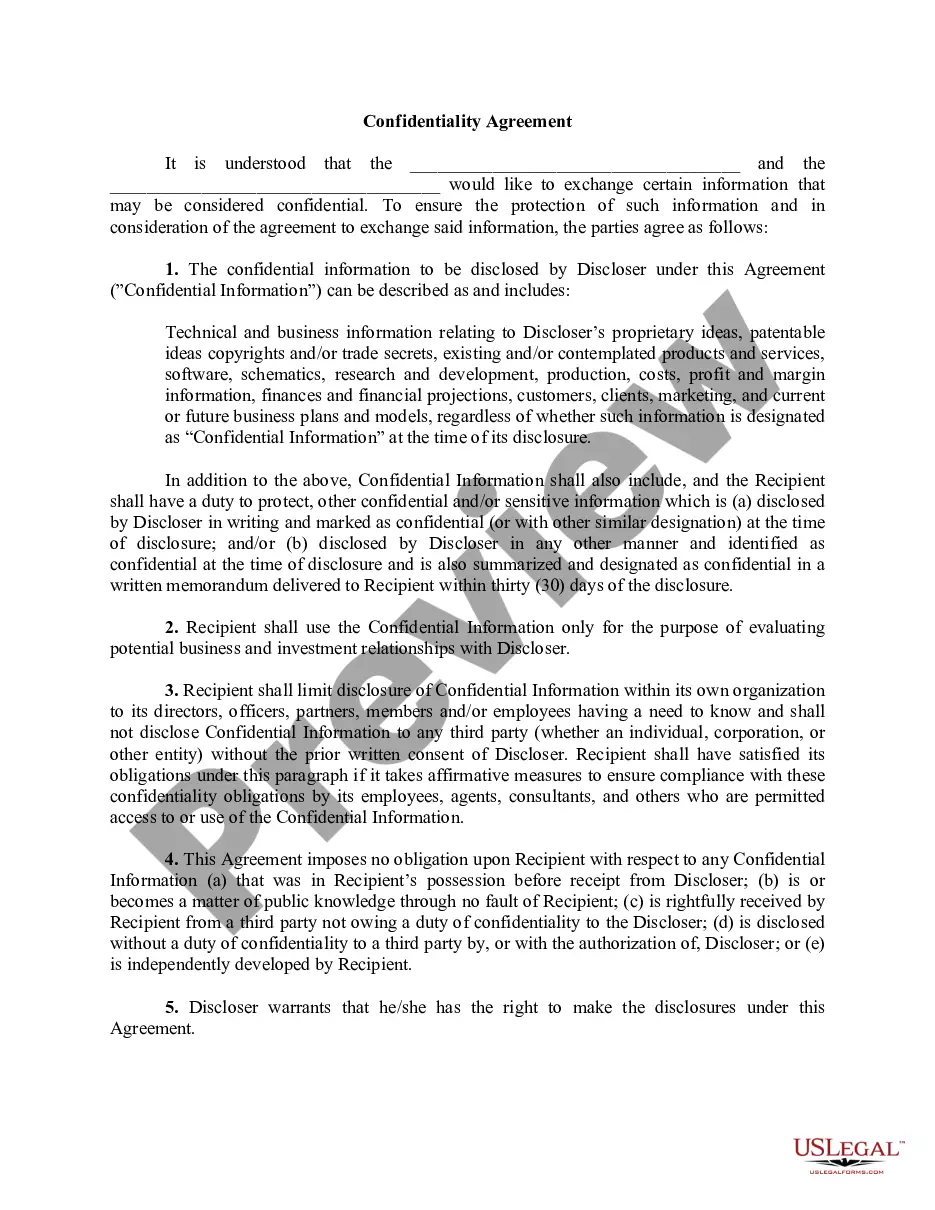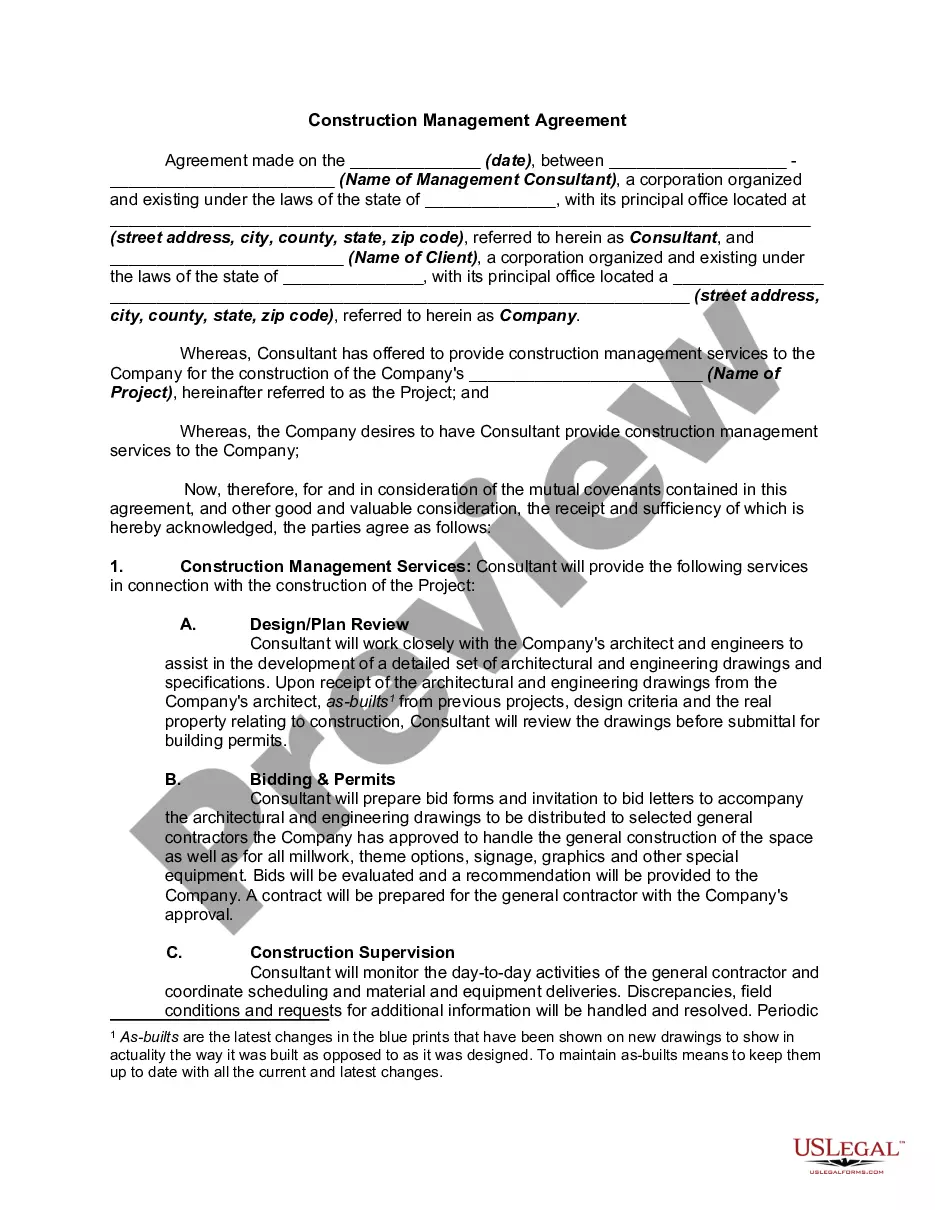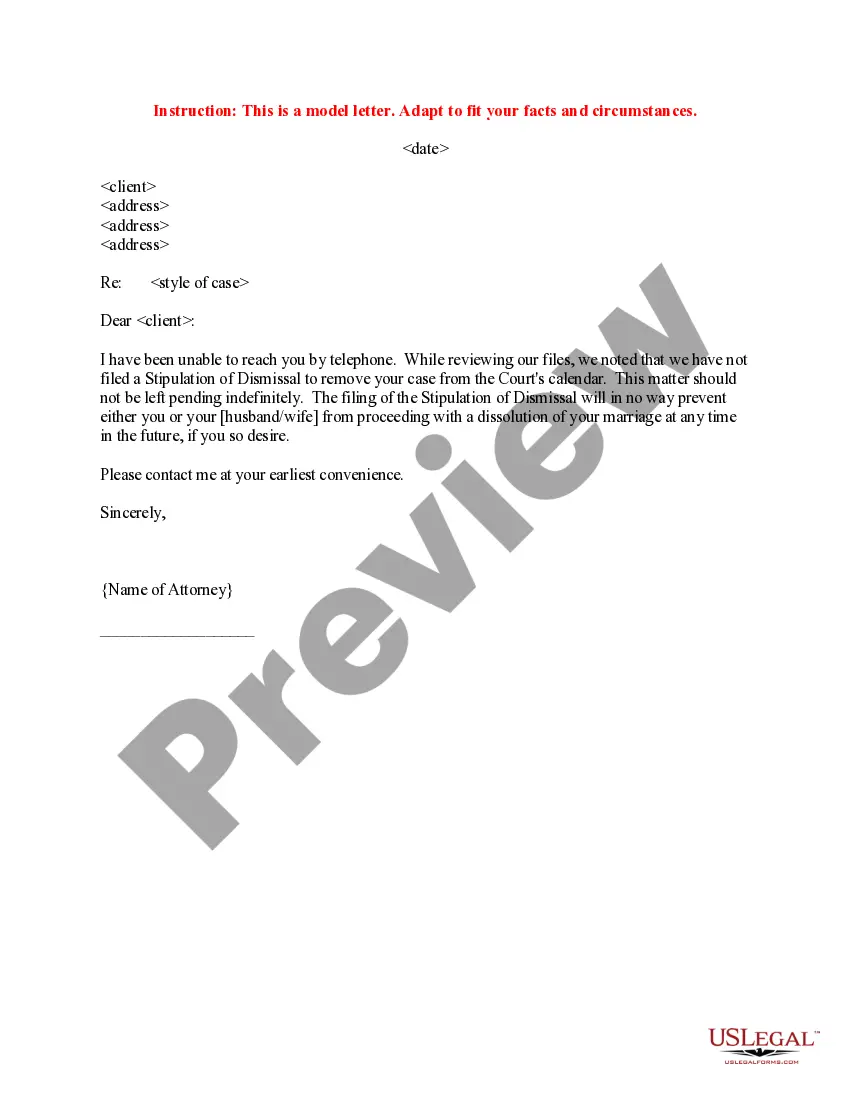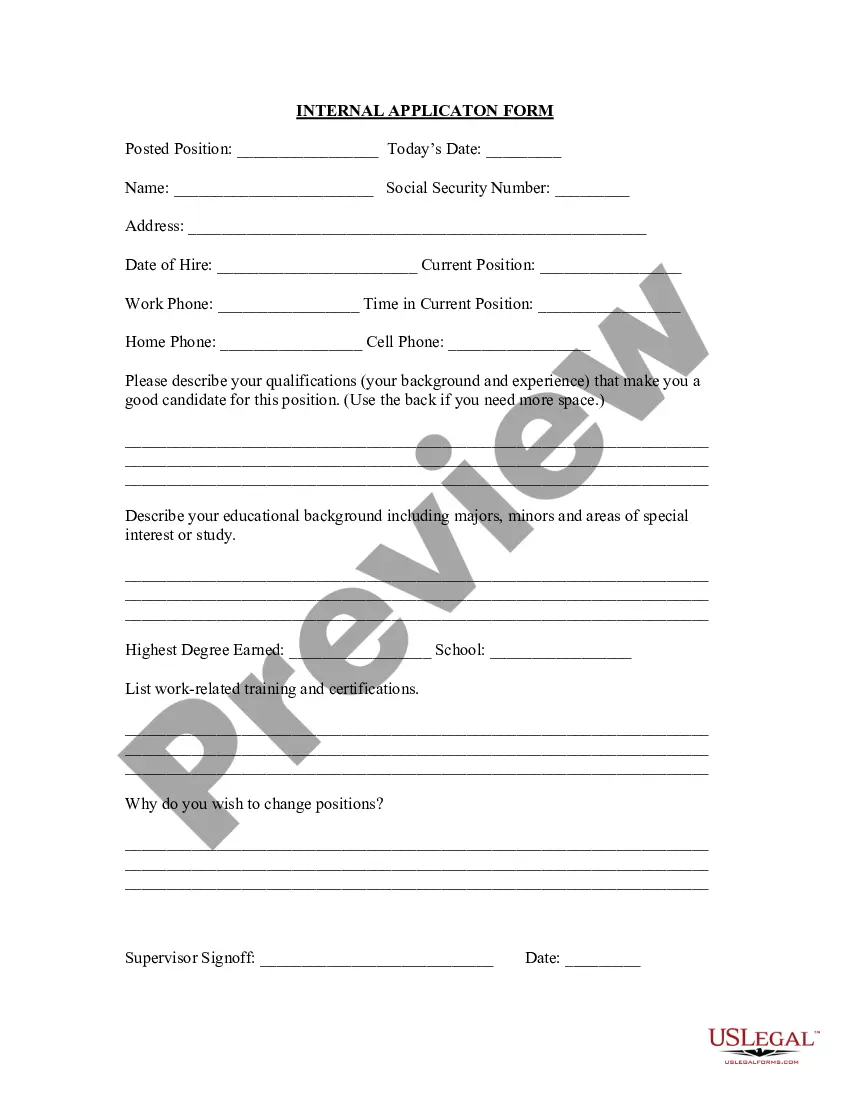Alabama Employee Handbook Introduction
Description
How to fill out Employee Handbook Introduction?
If you need to finalize, obtain, or print approved document templates, utilize US Legal Forms, the largest collection of legal forms, accessible online.
Take advantage of the site's straightforward and user-friendly search function to locate the documents you require.
Various templates for business and personal applications are organized by categories and states, or keywords. Use US Legal Forms to access the Alabama Employee Handbook Introduction with just a few clicks.
Every legal document template you purchase is yours indefinitely. You have access to every form you downloaded in your account. Click on the My documents section to choose a form to print or download again.
Finish and obtain, and print the Alabama Employee Handbook Introduction with US Legal Forms. There are numerous professional and state-specific forms you can utilize for your business or individual needs.
- If you are already a US Legal Forms user, Log In to your account and then click the Download button to get the Alabama Employee Handbook Introduction.
- You can also retrieve forms you previously downloaded from the My documents tab in your account.
- If you are using US Legal Forms for the first time, follow the steps below.
- Step 1. Ensure you have selected the form for the correct city/state.
- Step 2. Use the Preview option to review the form's content. Don't forget to check the description.
- Step 3. If you are not satisfied with the form, utilize the Search bar at the top of the screen to find other versions in the legal form category.
- Step 4. Once you find the form you want, click on the Download now button. Choose the pricing plan you prefer and enter your credentials to register for the account.
- Step 5. Complete the transaction. You can use your Visa or Mastercard or PayPal account to finalize the transaction.
- Step 6. Select the format of the legal form and download it to your device.
- Step 7. Complete, modify, and print or sign the Alabama Employee Handbook Introduction.
Form popularity
FAQ
How to Format a Book: 10 Tips Your Editor Wants You To KnowUse black, 12-point, Times New Roman as the font.Use the U.S. standard page size of 8.5×11 inches and set your margins to 1 inch on all sides.Set alignment to left justified.Use a single space after periods.Use double-spaced line spacing.More items...a¢
Create a booklet or bookGo to Layout and select the Page Setup dialog launch icon at the bottom-right corner.On the Margins tab, change the setting for Multiple pages to Book fold.Select and increase the value of Gutter to reserve space on the inside fold for binding.Go to the Paper tab and select the Paper size.More items...
Employee Welcome would like to welcome you to our family of employees. You are the most important asset we have. We depend on each employee to provide the best product(s), service(s) and customer care as possible. This manual will help you understand the rules and policies which helped get us to where we are today.
7 Ways To Format a Book for PublishingSet your margins to 1 inch; set indent to .5 inch.Align text left-justified.Use Times New Roman font, black, size 12-point.Set headers and footers.Begin the chapter about one-third of the way down the page, then add four spaces (hit return twice) to begin writing.More items...?02-Feb-2022
Export with Pages for MacOpen your document in Pages for Mac.Choose File > Export To > EPUB.Type in the Title and Author.Choose the type of cover for your EPUB book.Choose the layout style you want to use.(Optional) Under Advanced Options, select a Primary Category and a Language for your book.More items...?30-Sept-2021
Key Sections of an Employee HandbookIntroduction & Welcome. Welcome new employees and write briefly about how the company began and who's in charge.Workplace Commitments.Company Policies and Procedures.Employment Classification.Attendance Policies.Leave Policies.Work Performance.Discipline Policy.More items...?
Most staff handbooks will follow a simple structure with an introduction, followed by an overview of policies, and then extra information such as business objectives and company values. It's best to keep the handbook as short as possible, although it needs to include all the key information.
Your book should always start on page one on the right-hand side page and will leave all blank pages throughout the book with no page numbers on. The style of the page numbers should be in line with the main body of your book. They are normally in a small font and centred at the bottom of the page.
Most important employee handbook policiesGeneral employment policies and practices.Anti-Discrimination policy.Anti-harassment policy.Discipline policy.Health and safety policy.Compensation policy.Employee benefits policy.Work conditions and hours.More items...?
The topics included in the employee handbook should cover the employer's mission statement, equal employment opportunity statement, contractual disclaimer and at-will employment statement (where allowed), purpose of the employee handbook, and background information on the company.