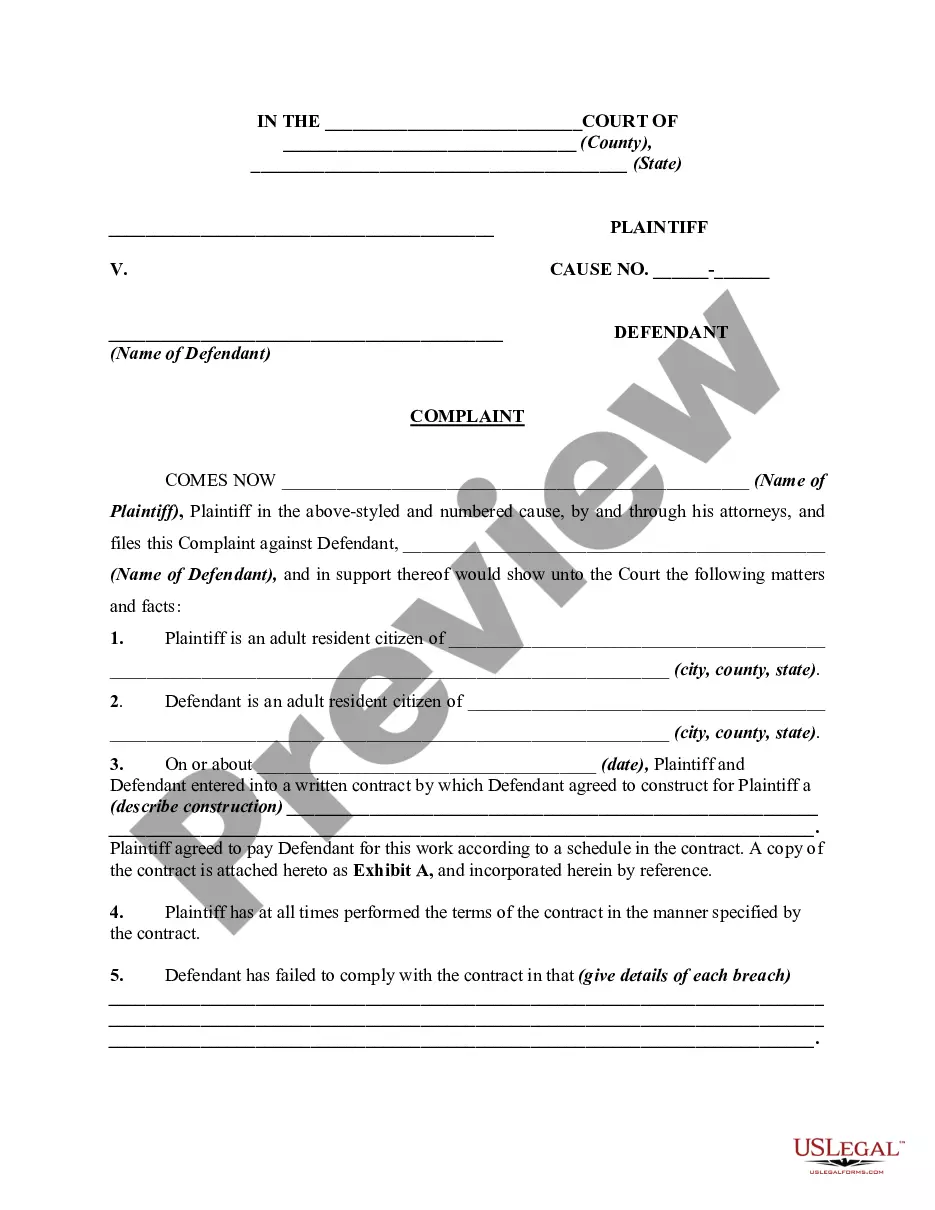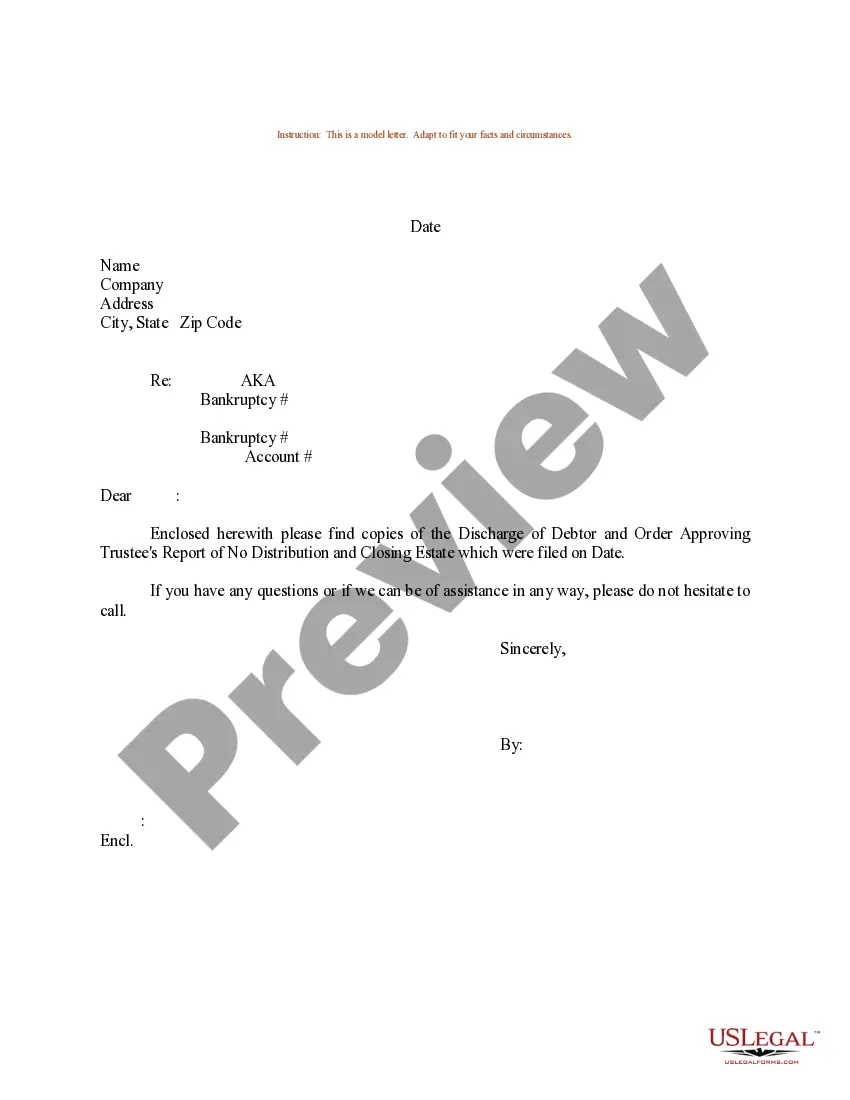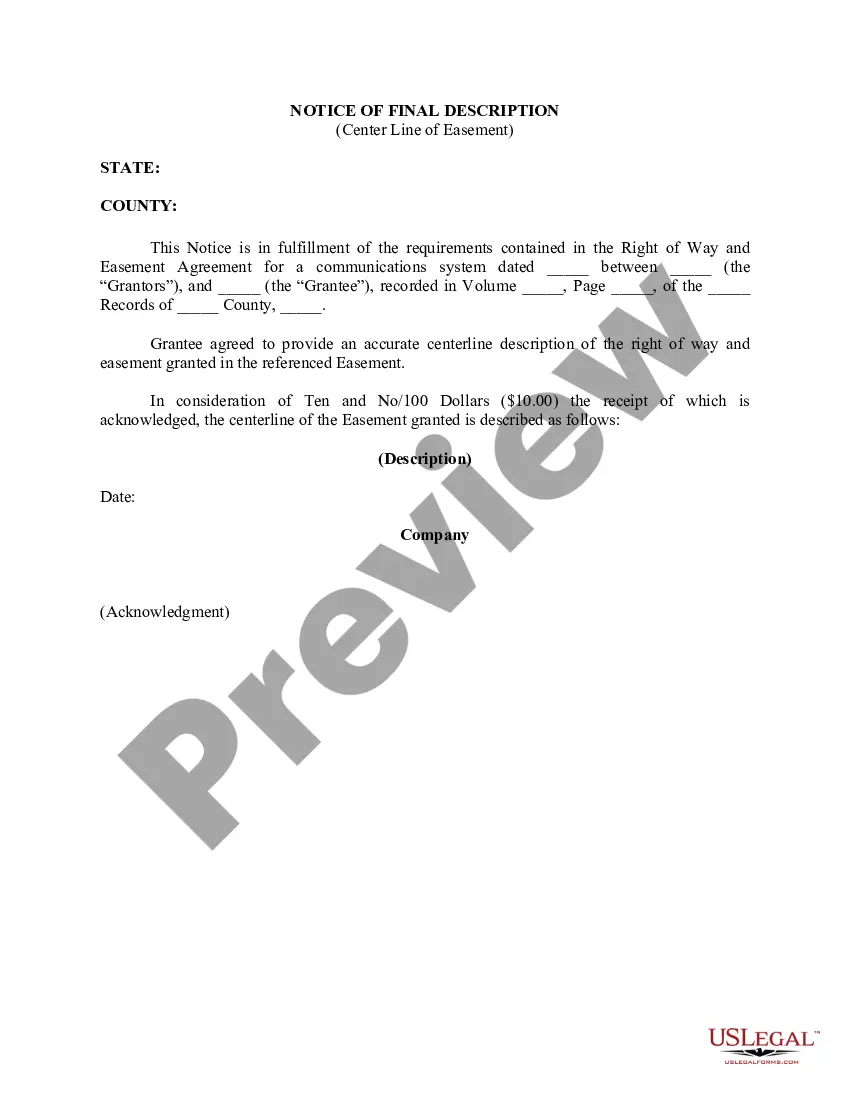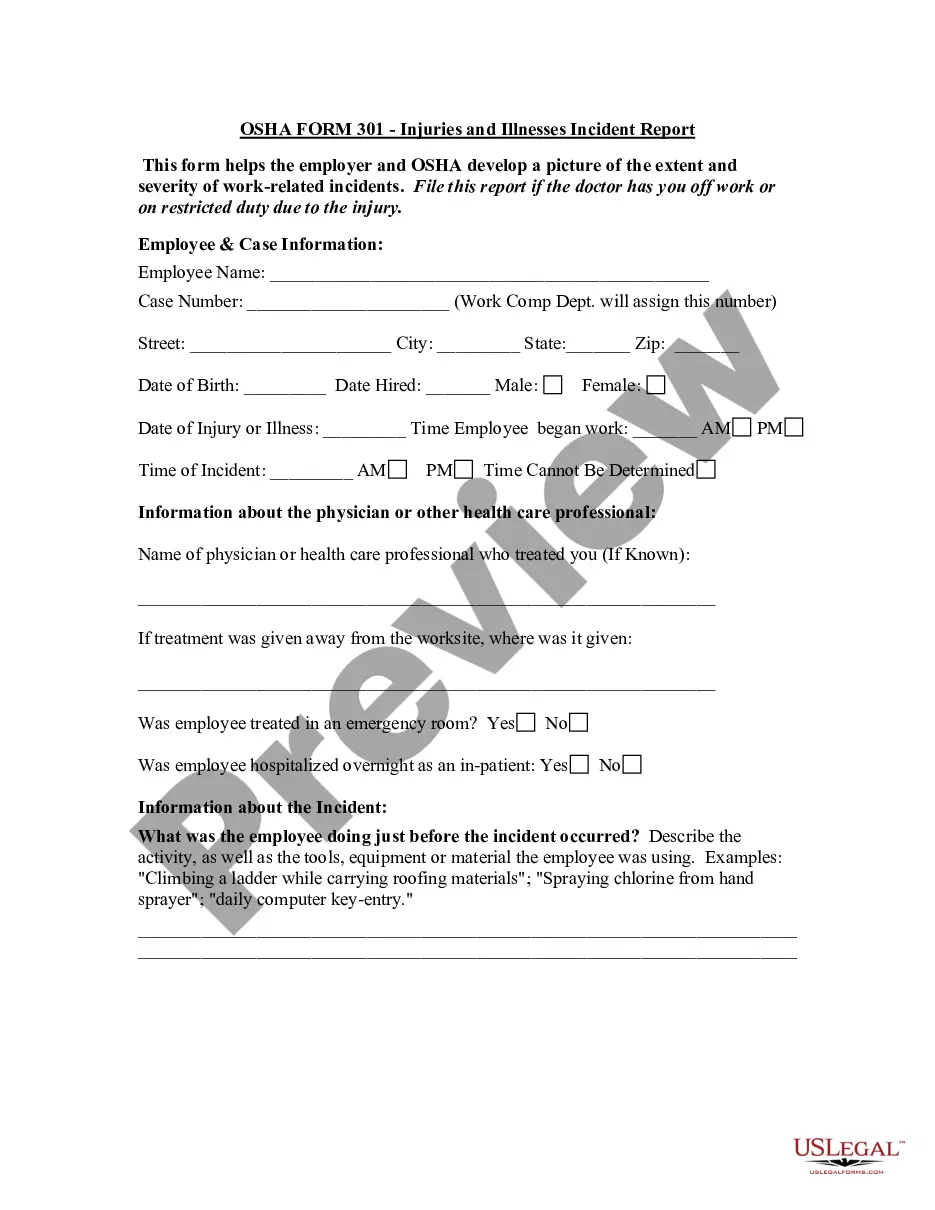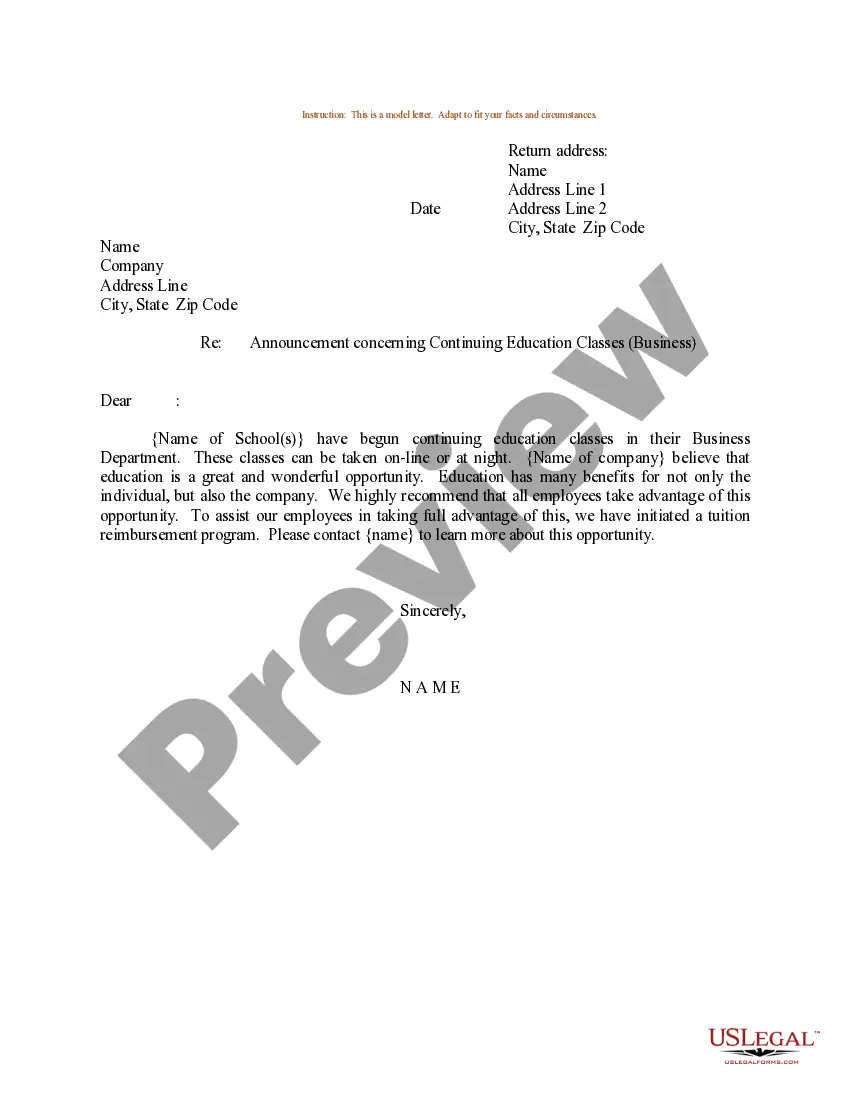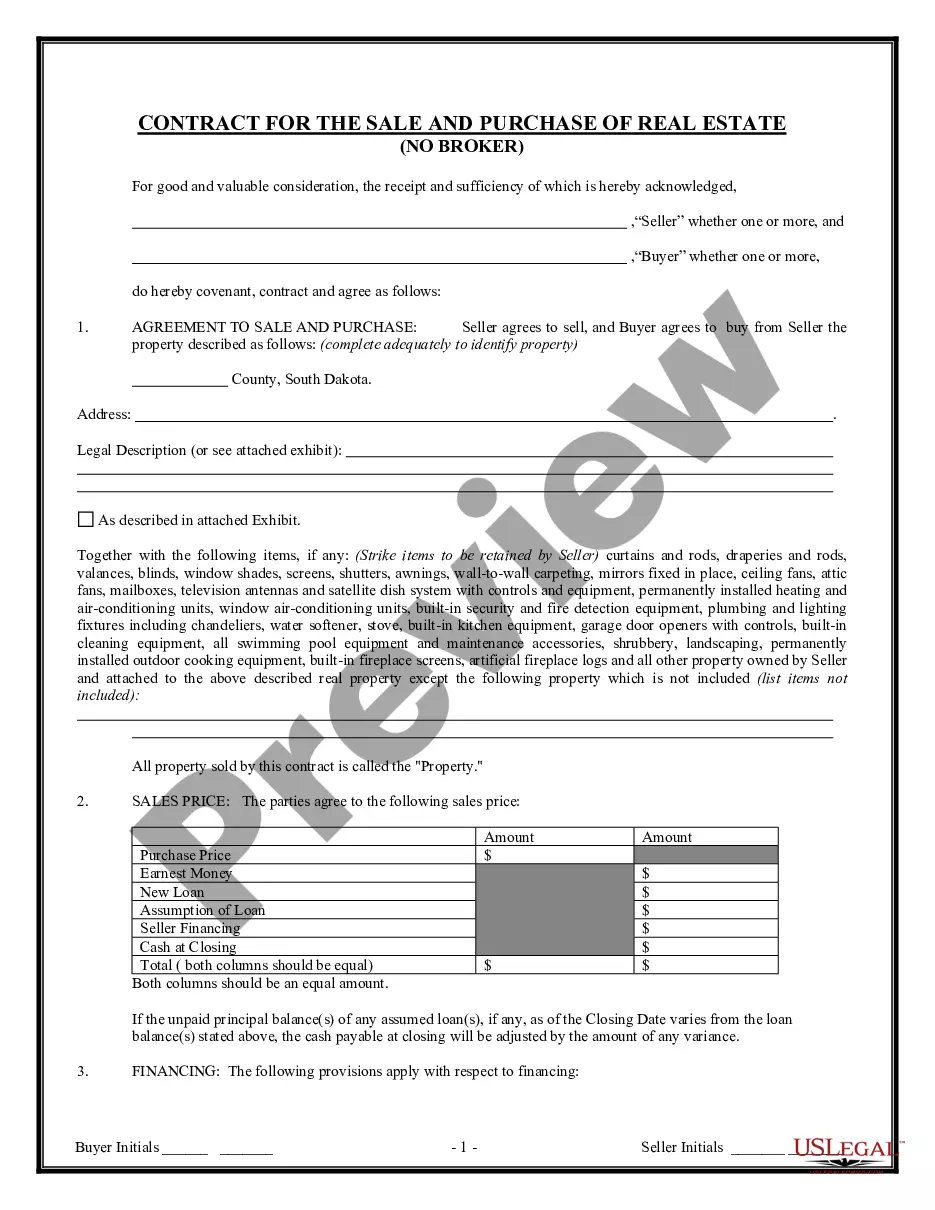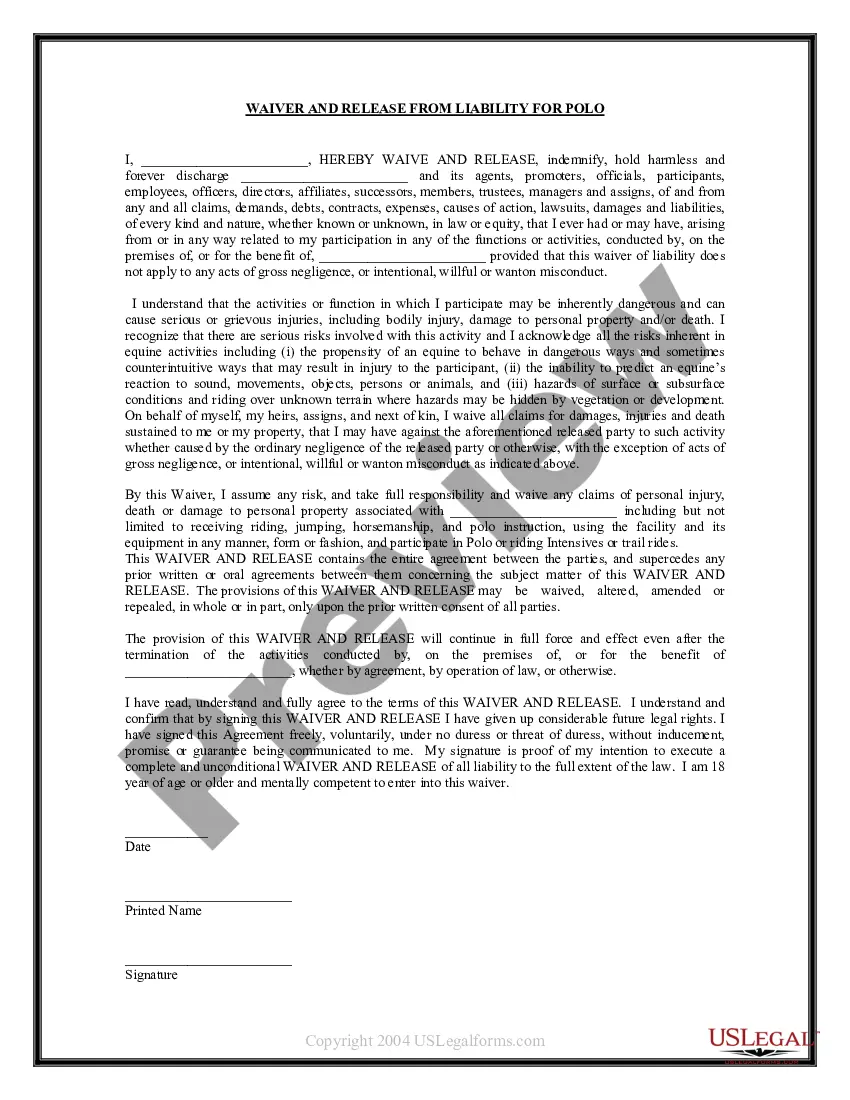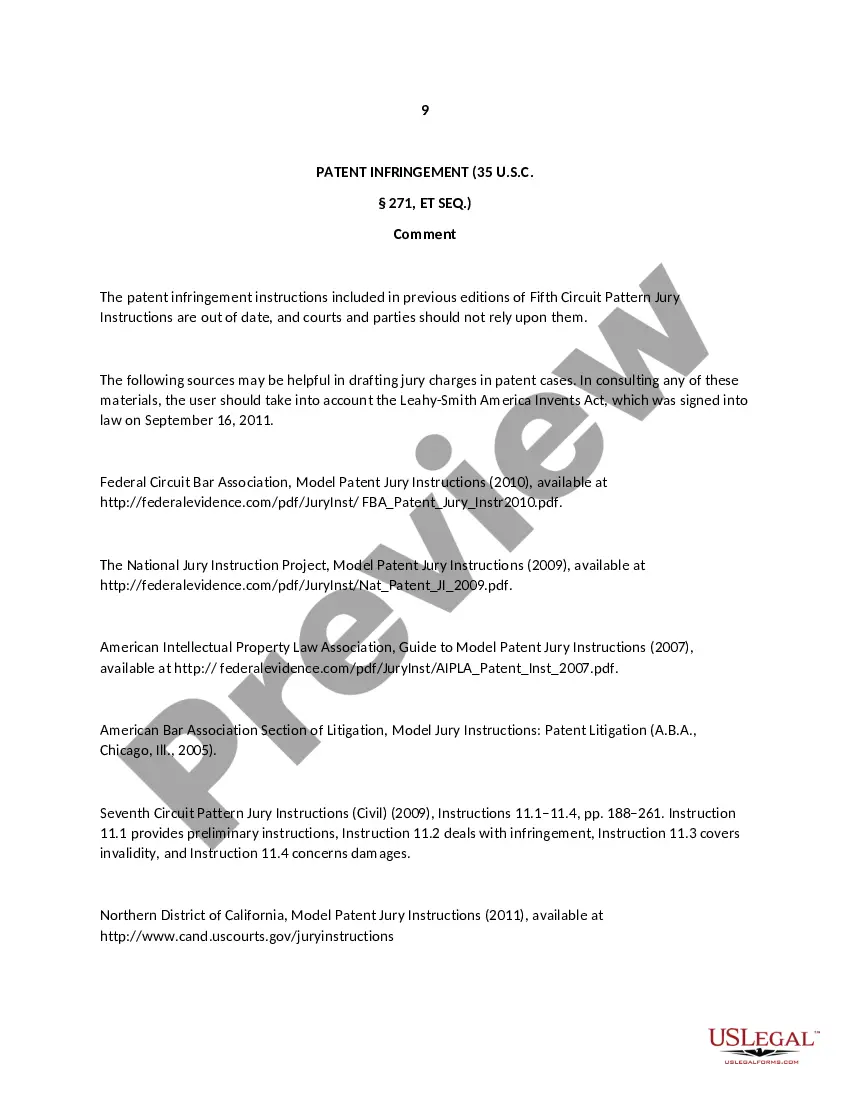Alabama Invoice Template for Sales Executive
Description
How to fill out Invoice Template For Sales Executive?
US Legal Forms - one of the largest repositories of legal documents in the United States - provides a variety of legal templates that you can obtain or print.
By using the site, you can discover a vast number of forms for business and personal use, organized by categories, states, or keywords. You can find the latest forms such as the Alabama Invoice Template for Sales Executive in moments.
If you have an account, Log In and retrieve the Alabama Invoice Template for Sales Executive from the US Legal Forms library. The Download button will appear on each template you view. You can access all previously downloaded forms in the My documents section of your account.
Complete the transaction. Use your Visa or Mastercard or PayPal account to finalize the purchase.
Select the format and download the form to your device. Make edits. Fill out, modify, print, and sign the downloaded Alabama Invoice Template for Sales Executive. Each template you have added to your account does not have an expiration date and is yours indefinitely. Therefore, if you want to download or print another copy, simply navigate to the My documents section and click on the form you need. Access the Alabama Invoice Template for Sales Executive with US Legal Forms, one of the largest collections of legal document templates. Utilize a vast array of professional and state-specific templates that fulfill your business or personal requirements.
- If this is your first time using US Legal Forms, here are simple steps to get you started.
- Ensure you have chosen the correct form for your specific city/county.
- Click on the Preview button to review the details of the form.
- Examine the form summary to make sure you have selected the appropriate form.
- If the form does not meet your needs, utilize the Search field at the top of the page to find one that does.
- If you are satisfied with the form, confirm your choice by clicking on the Acquire now button.
- Next, select the pricing plan you prefer and provide your details to register for the account.
Form popularity
FAQ
Yes, you can generate an invoice on your own. Utilizing an Alabama Invoice Template for Sales Executive streamlines this task by providing a ready-made format to fill in. This makes it easier to ensure all critical information is included. Simply enter your business details and the client's information, and you'll have a professional invoice ready in no time.
Filling out a sales order invoice requires specific information, such as your business name and contact information. Next, add the customer's details and the items or services sold, along with their prices and quantities. Finally, include payment methods and any additional terms to clarify the sale. Using an Alabama Invoice Template for Sales Executive keeps this process organized and efficient.
To fill up a sales invoice, enter your business name and address at the top, followed by the client's details. Include a list of sold items or services, with corresponding prices and quantities. Finally, calculate the total amount due, ensuring accuracy in the Alabama Invoice Template for Sales Executive. Ensure that all necessary fields are completed to avoid any misunderstandings.
Filling out an invoice template is straightforward. Begin with your business details, followed by the client's name and contact information. Next, list the products or services provided, along with their prices. Lastly, ensure to include payment terms and the total amount due, making your Alabama Invoice Template for Sales Executive clear and professional.
To create a sales invoice template, start by outlining the key elements you need, such as your business name, client information, item descriptions, and total amount due. An Alabama Invoice Template for Sales Executive can simplify this process, as it provides a structured format. After formatting your template, save it for future use, ensuring consistent invoicing with every transaction.
Yes, you can find an Alabama Invoice Template for Sales Executive in Word format. This template is customizable, allowing you to easily input your business information and client details. By using a Word template, you maintain a professional appearance while keeping the process simple. Check your preferred template provider for more options.
Yes, you can absolutely make your own sales invoice. Start by determining the necessary information, such as items sold, prices, and payment instructions. If you prefer a quick and reliable solution, consider using the Alabama Invoice Template for Sales Executive from US Legal Forms, which simplifies the process and ensures professionalism.
Invoice templates in Word can be found by going to the 'File' menu, selecting 'New', and then typing 'invoice' in the search bar. This will display various templates that you can choose from and customize. Alternatively, for a professionally designed option, visit US Legal Forms for an effective Alabama Invoice Template for Sales Executive.
To create an invoice in Microsoft Word, open the application and select 'New' to access the template library. From there, you can search for 'invoice' and choose a template that suits your needs. Afterward, you can personalize it, or utilize an Alabama Invoice Template for Sales Executive from US Legal Forms for an efficient approach.
Yes, Microsoft Word offers a variety of invoice templates designed to help you streamline your billing process. You can easily customize these templates to suit your specific needs. Consider using an Alabama Invoice Template for Sales Executive available through our platform for a more tailored solution.