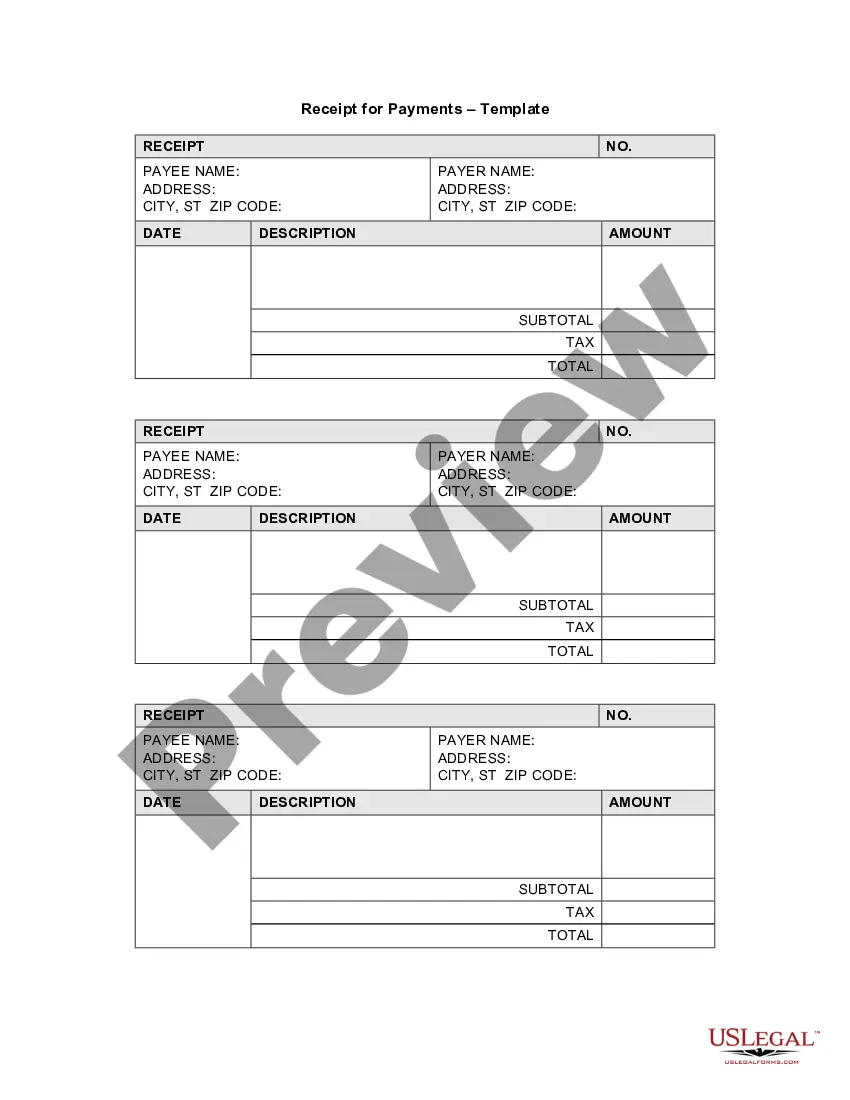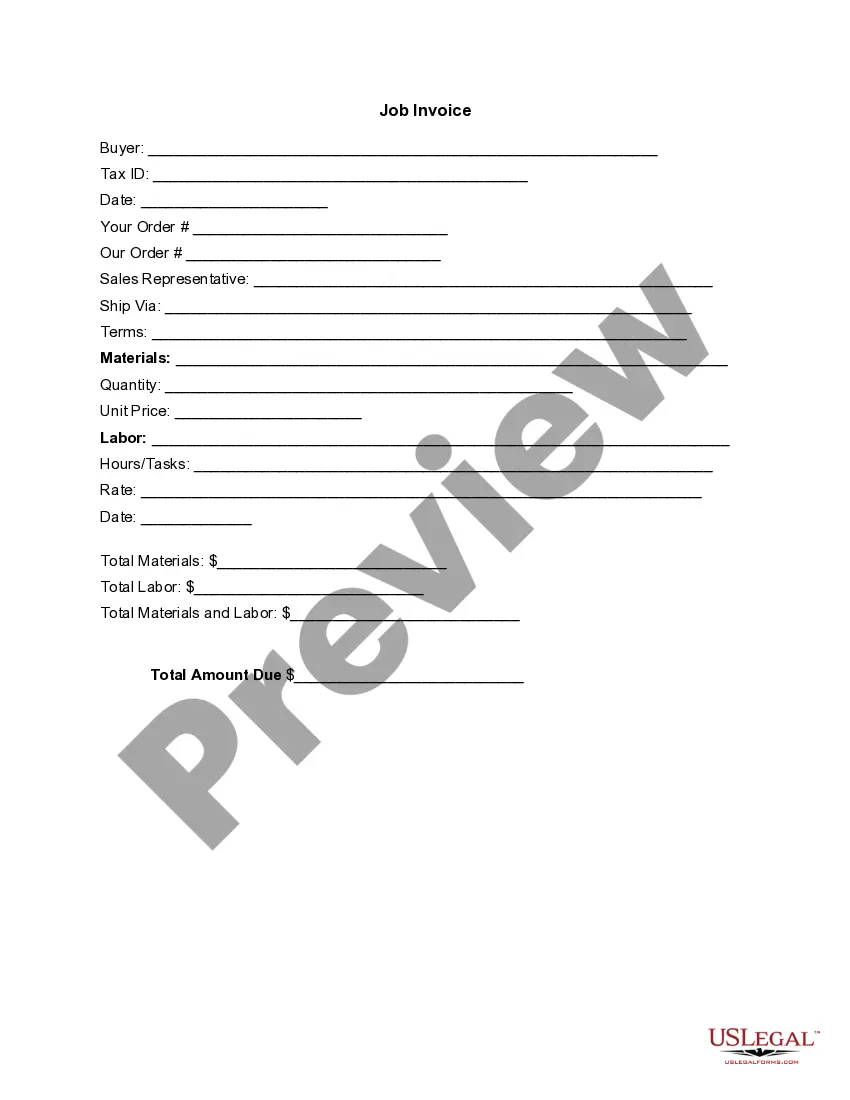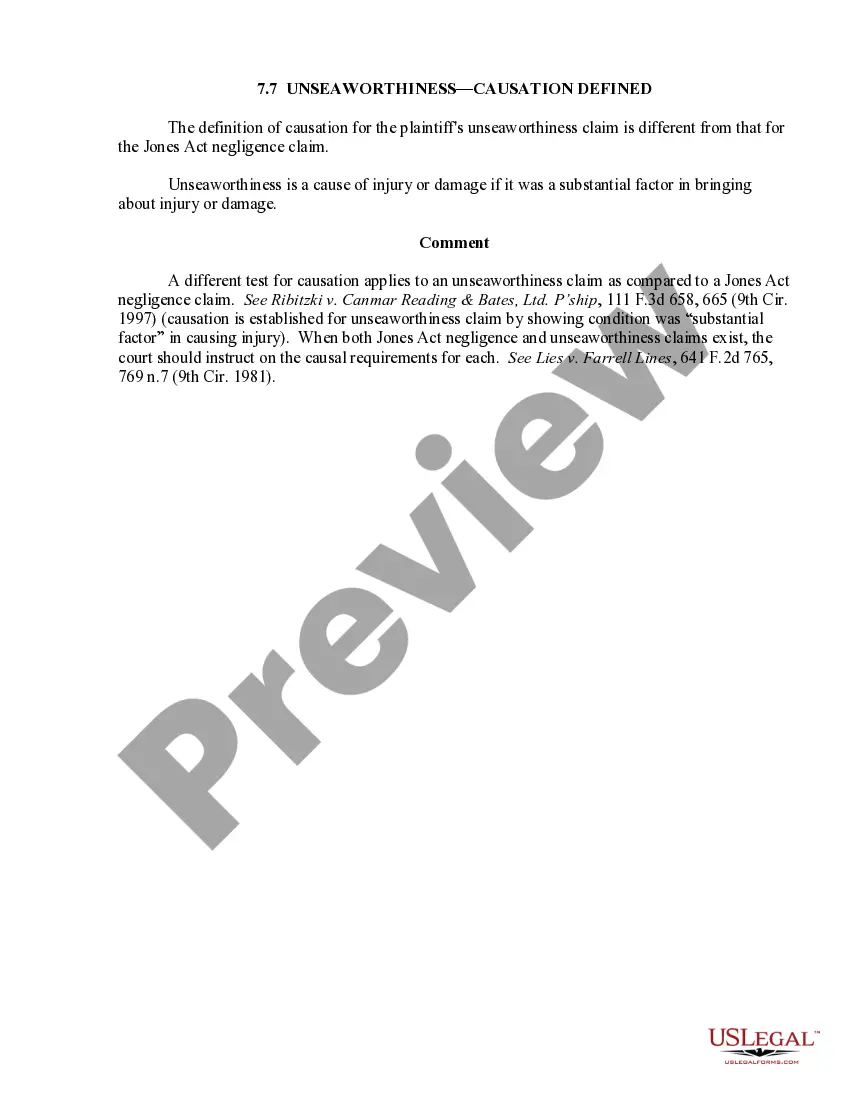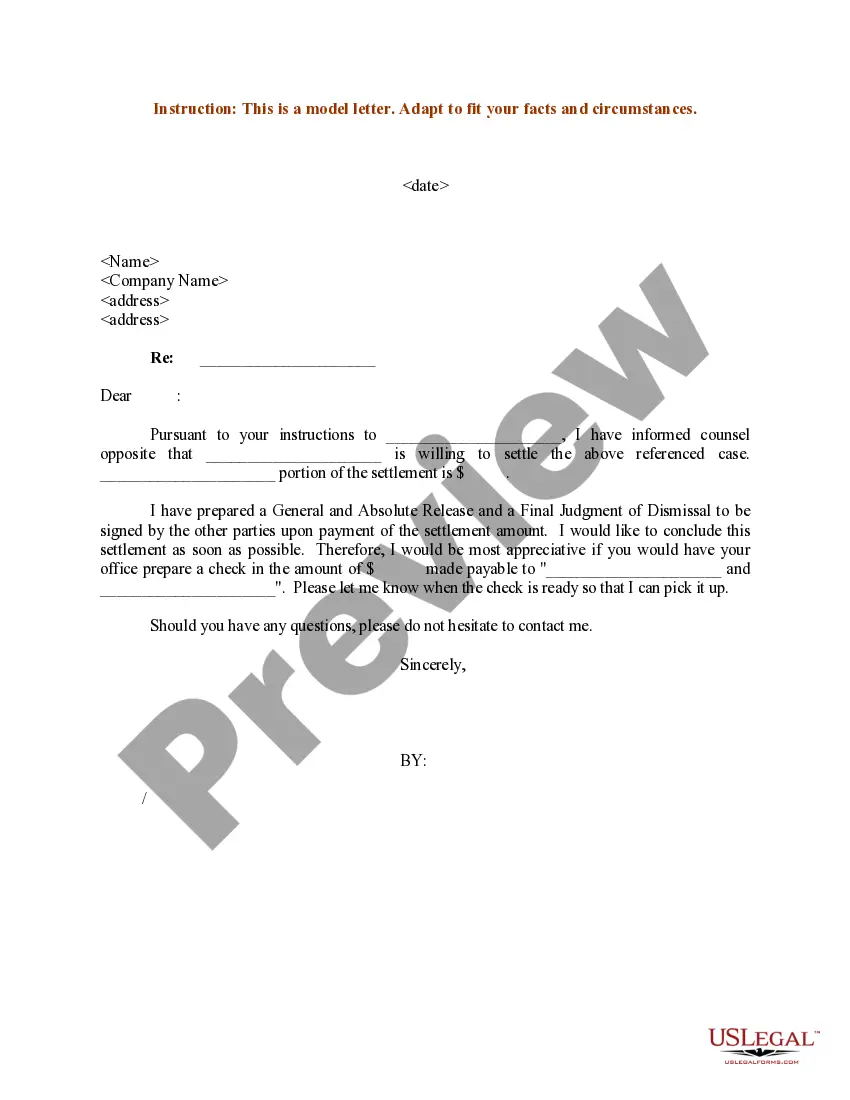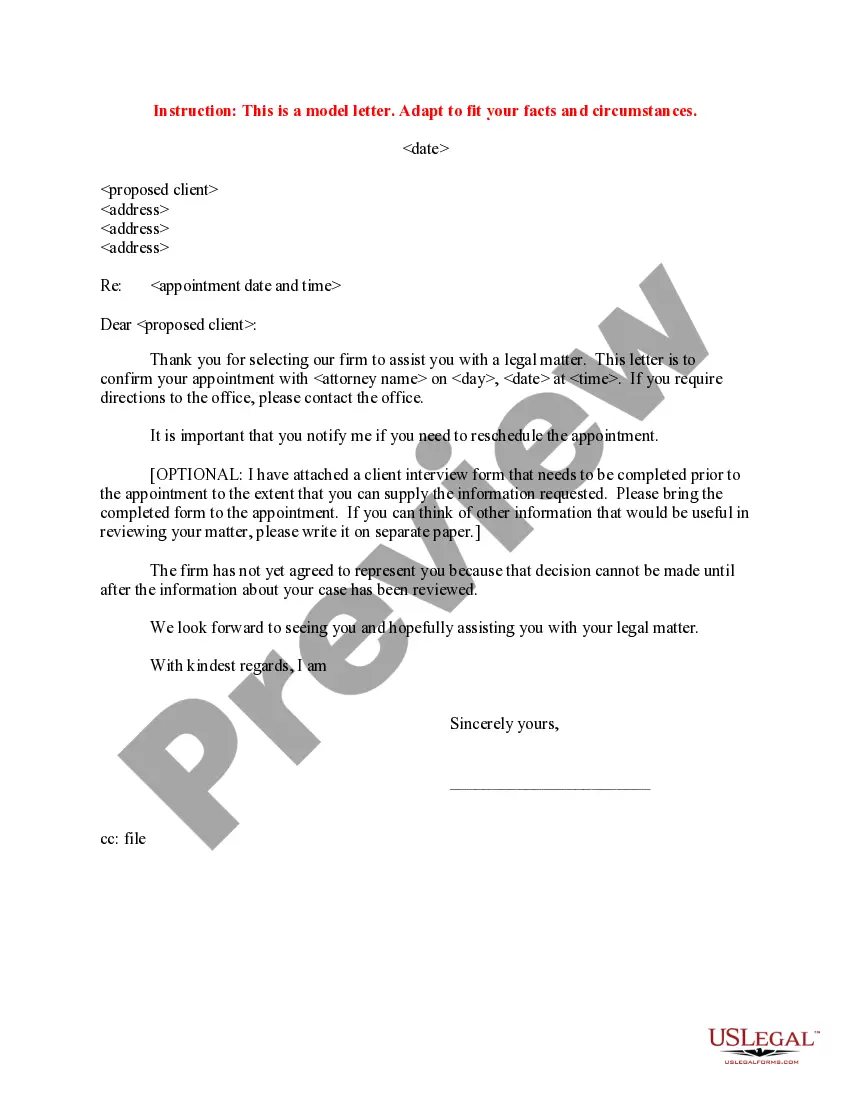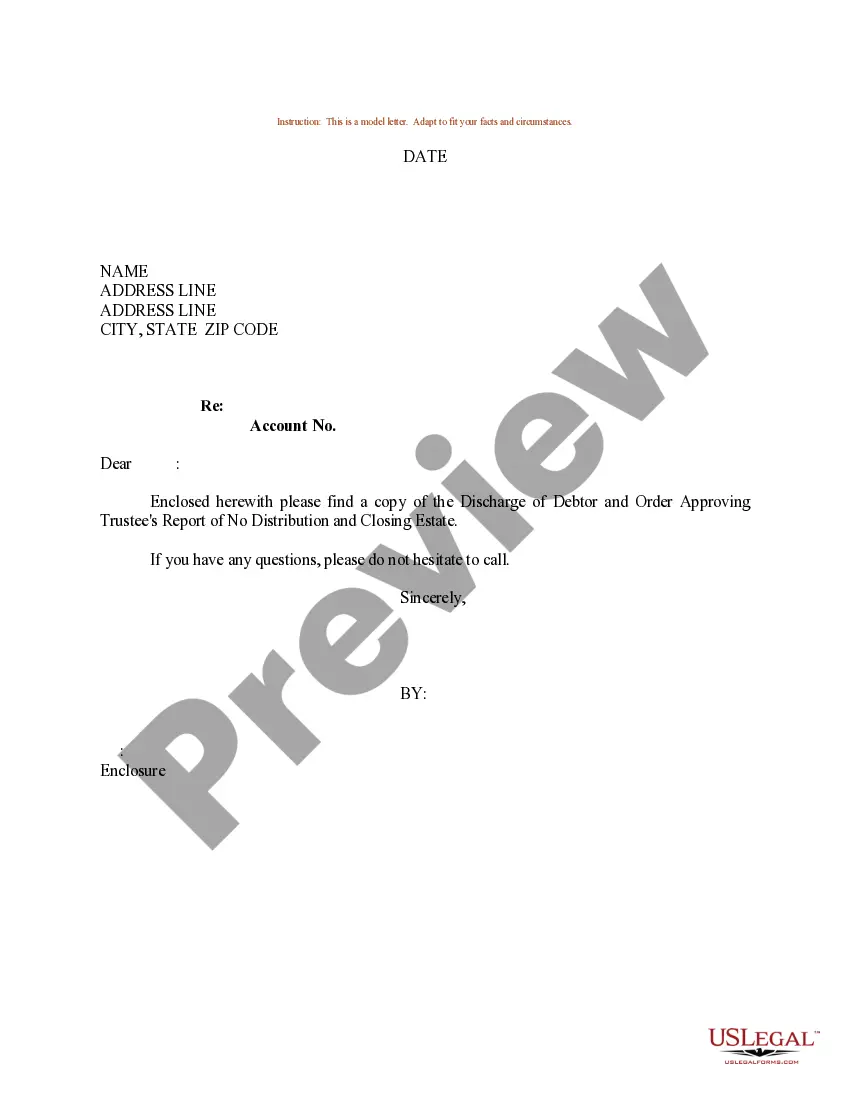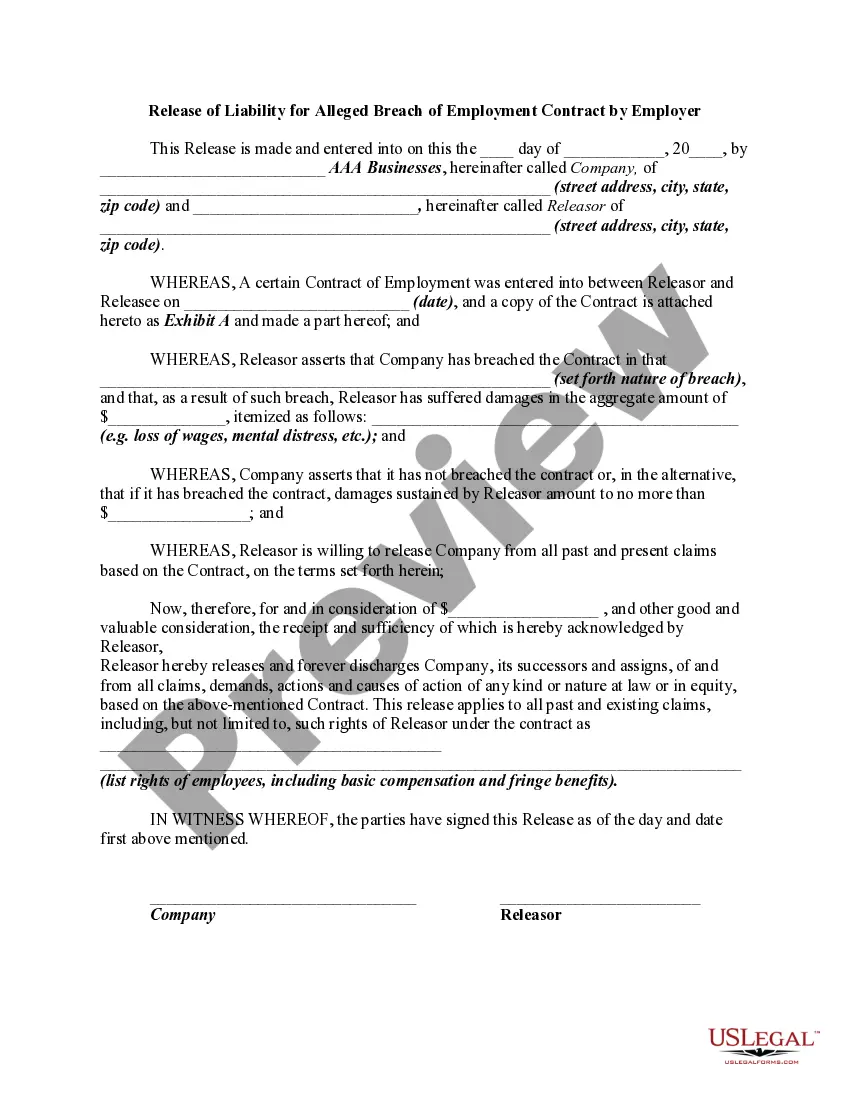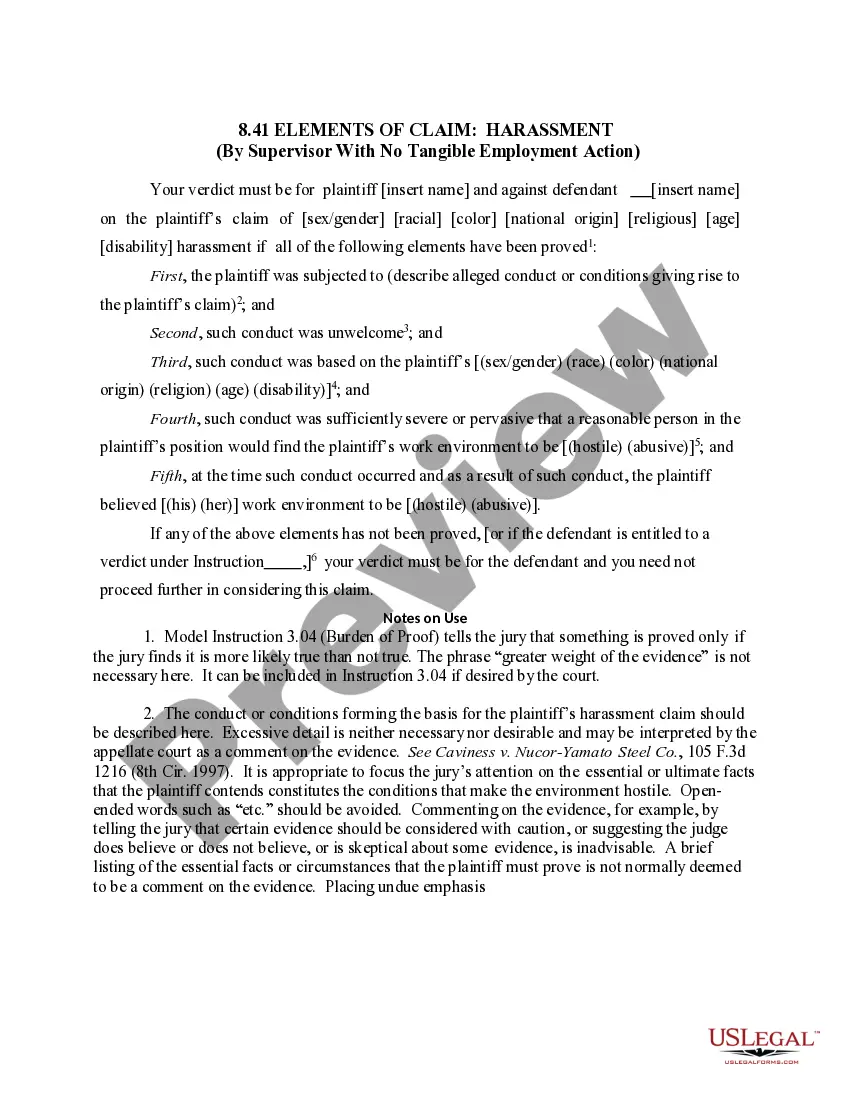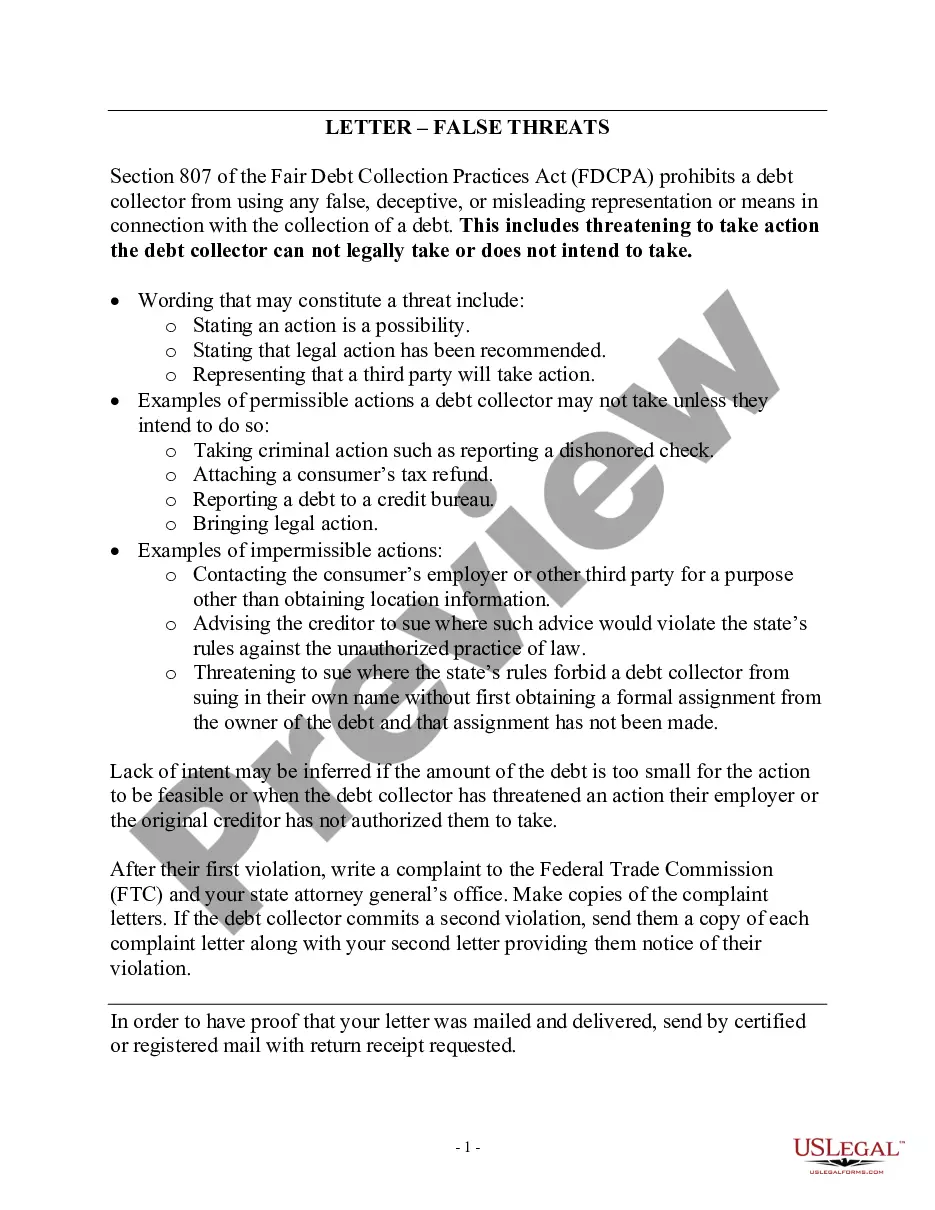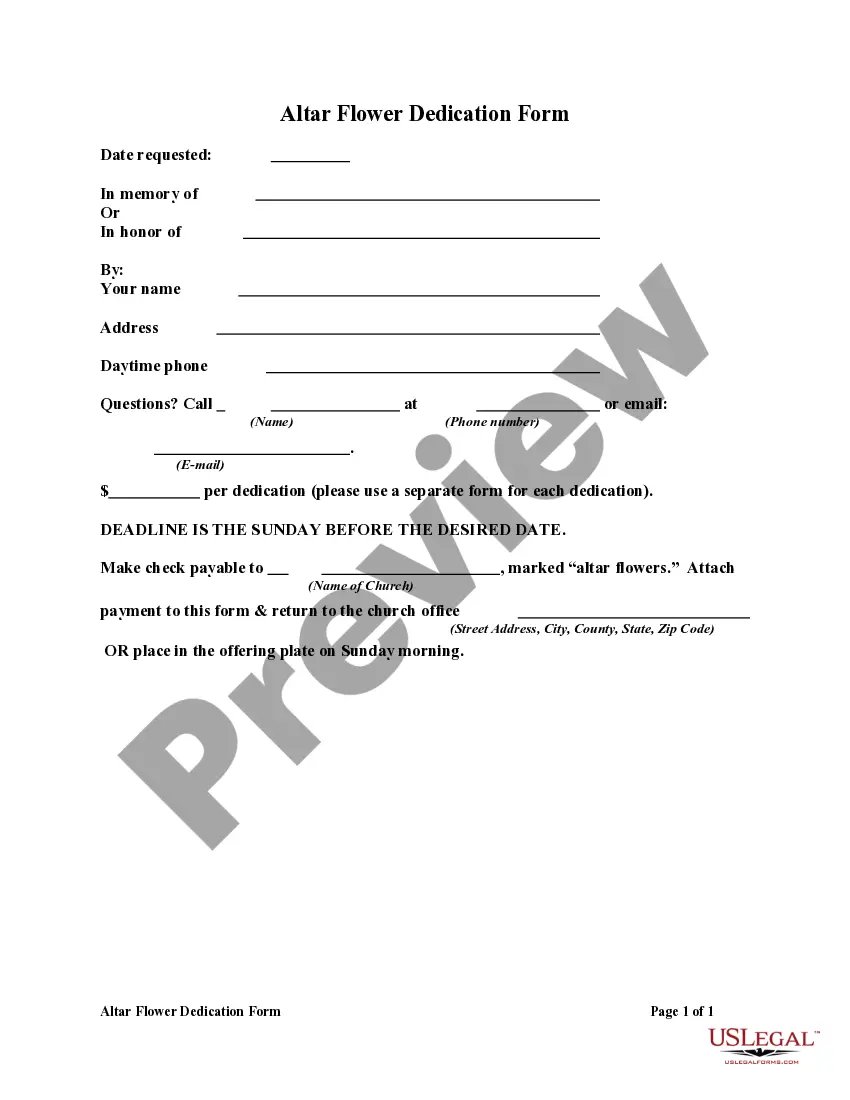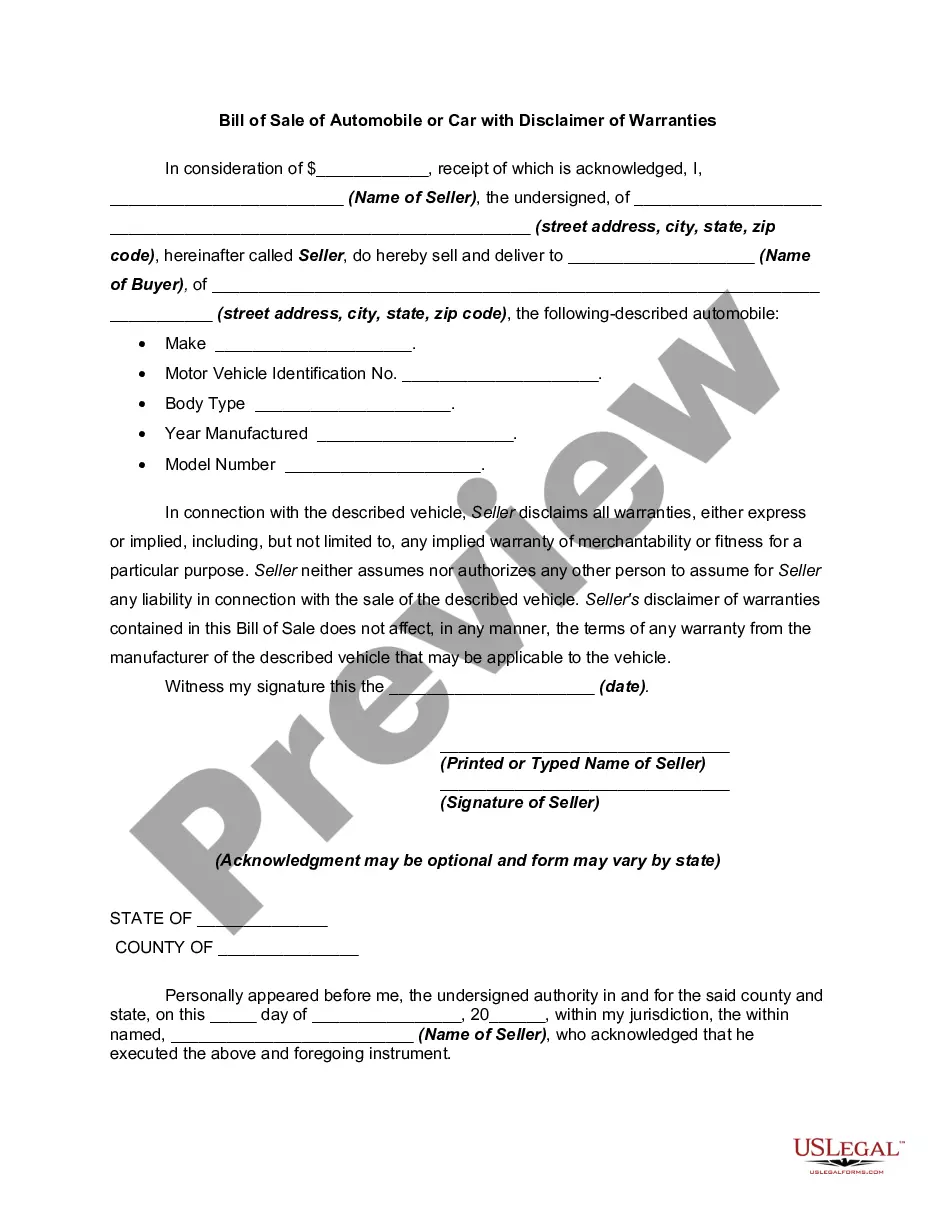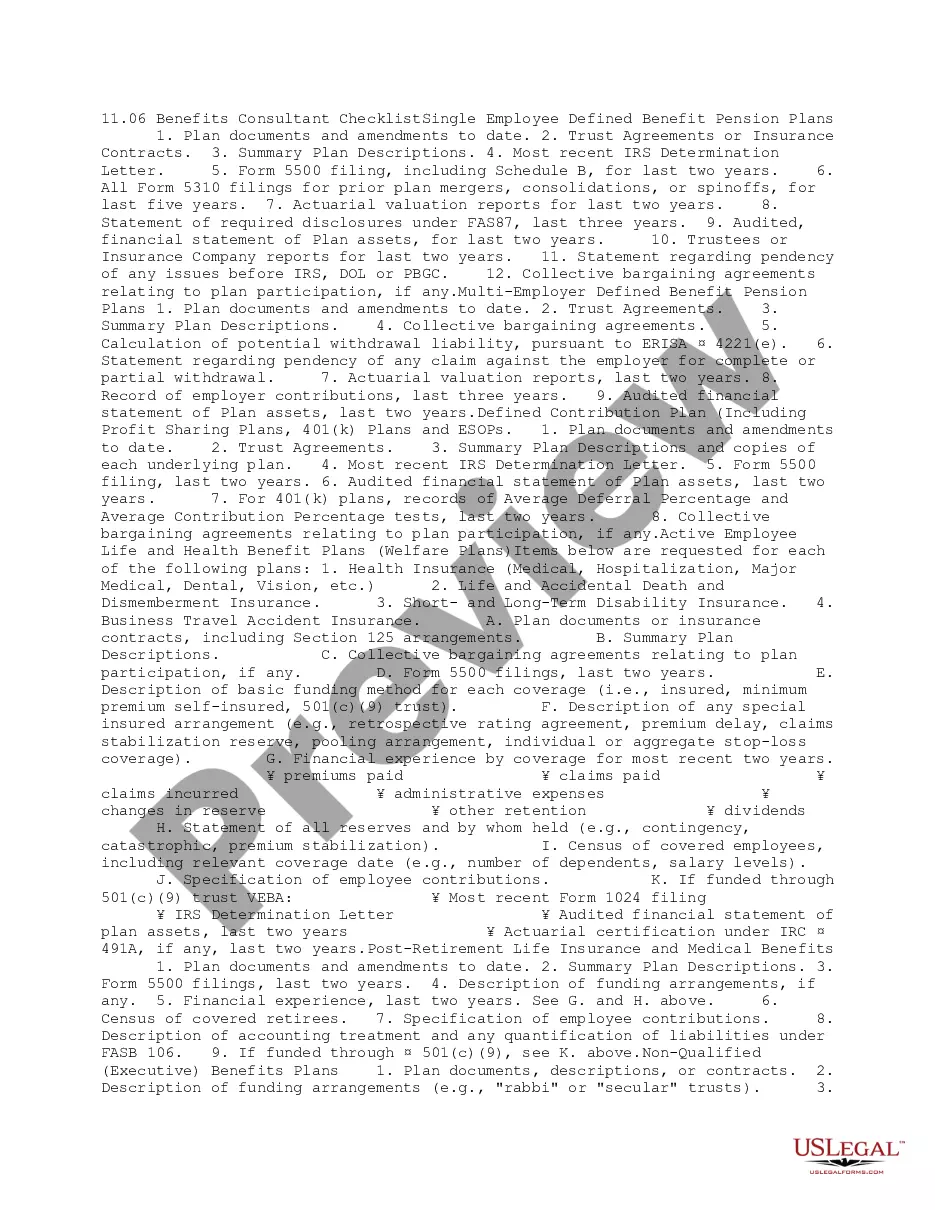Alabama Invoice Template for Nanny
Description
How to fill out Invoice Template For Nanny?
Selecting the most suitable legitimate document template can be a challenge.
Naturally, there are numerous designs available online, but how do you find the correct one you need.
Utilize the US Legal Forms platform. The service provides a vast array of templates, including the Alabama Invoice Template for Nanny, that can be utilized for both business and personal purposes.
You can preview the form by using the Preview button and review the form details to ensure it is appropriate for you.
- All forms are reviewed by professionals and meet federal and state requirements.
- If you are currently registered, Log In to your account and click the Download button to obtain the Alabama Invoice Template for Nanny.
- Use your account to view the legal documents you may have purchased previously.
- Visit the My documents tab in your account and get another copy of the document you need.
- If you are a new user of US Legal Forms, here are simple steps you should follow.
- First, ensure you have chosen the correct template for your city/state.
Form popularity
FAQ
Creating a service invoice is simple when you start with an Alabama Invoice Template for Nanny. Just input your services, the amount charged, and payment terms. This streamlined process enables you to create clear and concise invoices, helping you maintain professionalism and efficiency.
Yes, you can create an invoice yourself using an Alabama Invoice Template for Nanny. Many templates are available online that allow for customization, letting you tailor the invoice to fit your business style. This approach saves time and ensures that your invoice meets your specific needs.
To make an invoice for cleaning services, utilize an Alabama Invoice Template for Nanny. Start by organizing the service description, including any special requests. Then, list your charges clearly, and ensure your contact information is easy to find, encouraging prompt payments.
Creating an invoice for a cleaning service is straightforward with an Alabama Invoice Template for Nanny. Just input your service details, such as the type of cleaning and hours worked. Clearly state your fees and payment methods, and you’ll have a professional invoice ready for your clients.
To create an invoice for your services, first select an Alabama Invoice Template for Nanny that suits your needs. Fill in your details, including the services provided, rates, and payment terms. Make sure the invoice looks professional to enhance credibility and ensure timely payments.
Issuing an invoice template is quite straightforward. Start by choosing an Alabama Invoice Template for Nanny that suits your needs. You can customize it with your details, including your name, services, and payment information. Once personalized, save the template for future use, so you can easily issue invoices to your clients whenever necessary.
Creating your own invoice is simple and can be done using a word processor or specialized software. Start by including your contact details and those of your client, then detail the services along with their prices. An Alabama Invoice Template for Nanny can provide you with a solid foundation, making it quick and easy to create a polished invoice tailored to your specific nannying services.
When writing an invoice for childcare, include your name, the client's name, and a description of the services provided. Clearly state the total hours worked and the hourly rate. An Alabama Invoice Template for Nanny provides a ready-made format that helps ensure you don't overlook any important details, making your invoice clear and professional.
To write an invoice template, begin by creating a header that includes your business name and contact information. Next, establish a section for client information and invoice details like date and payment terms. Utilizing an Alabama Invoice Template for Nanny helps you standardize the format, making it easier to produce invoices consistently and professionally.
To fill out an invoice format, start with your contact information at the top, followed by the client’s details. Next, sequentially list the services provided, their costs, and any applicable taxes. An Alabama Invoice Template for Nanny features a structured layout, making it easy for you to fill in the required information without any hassle.