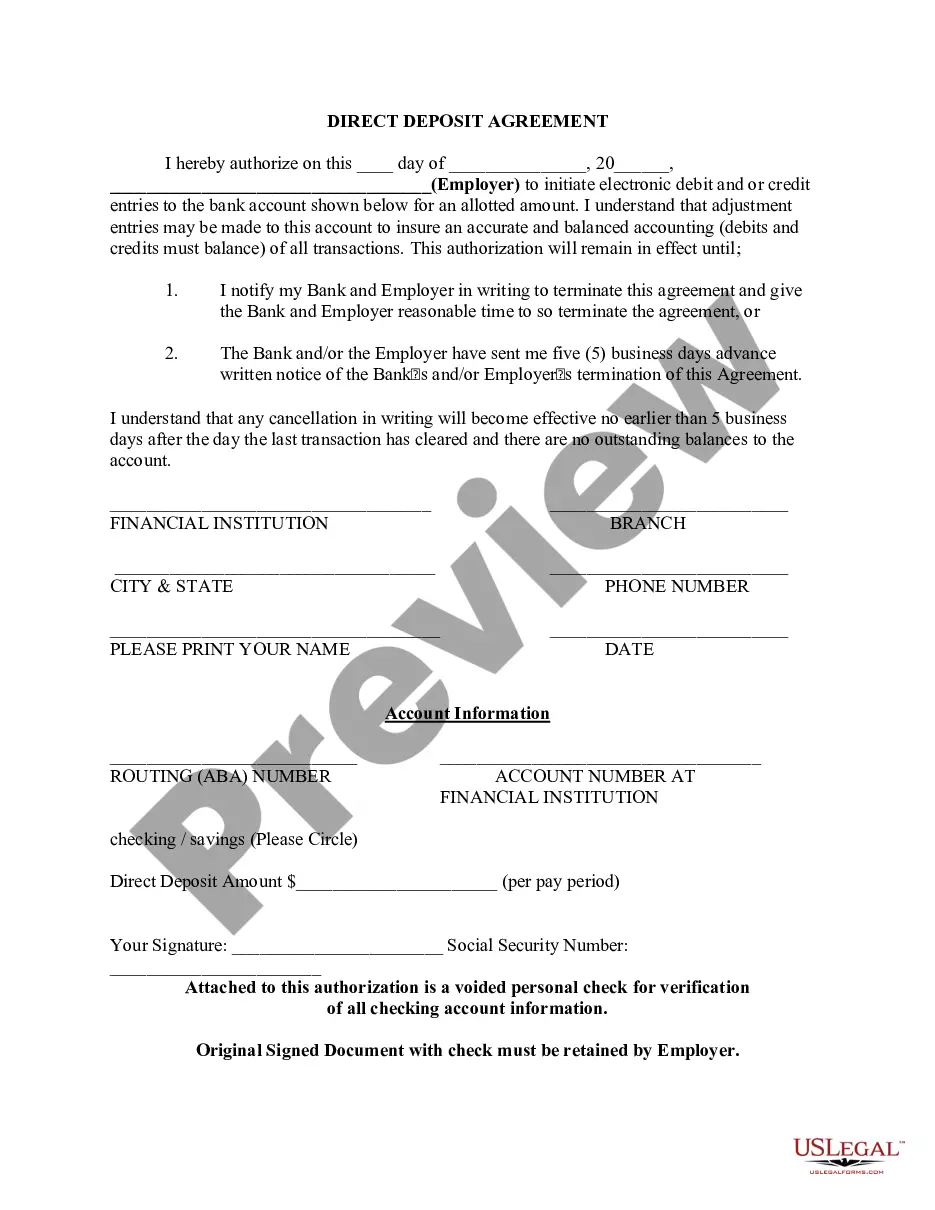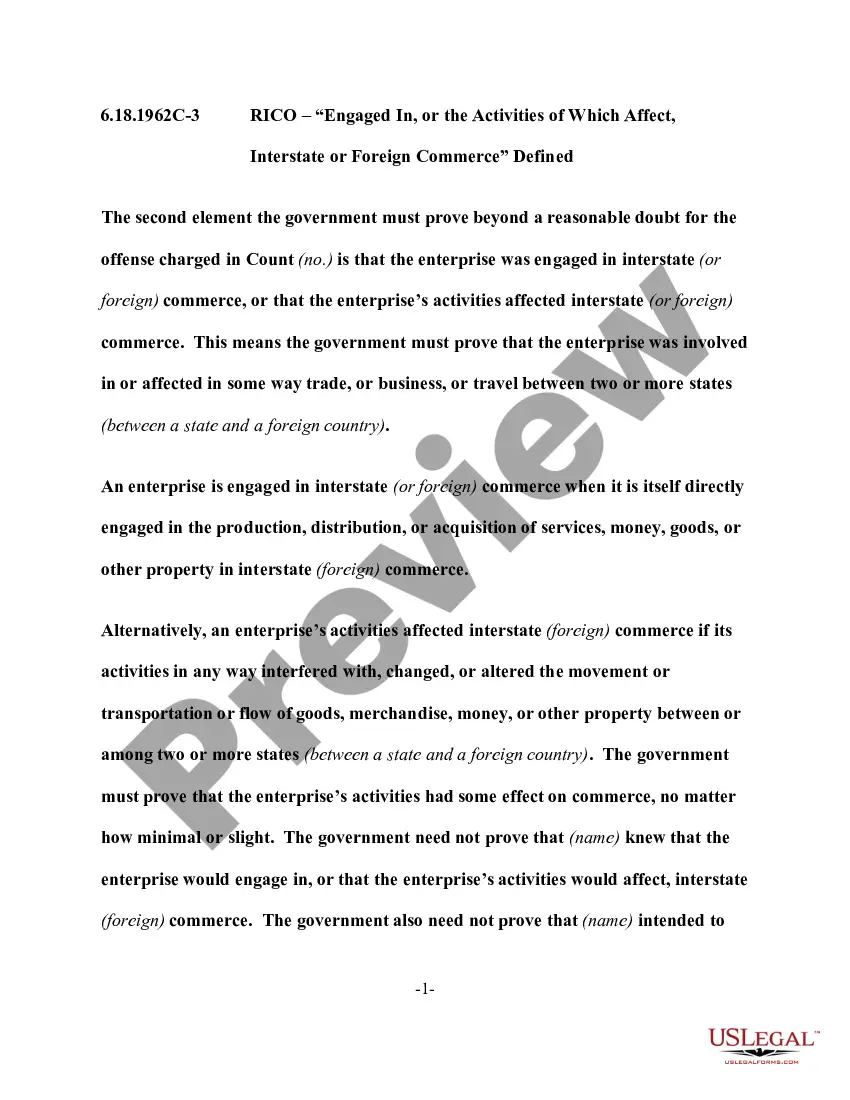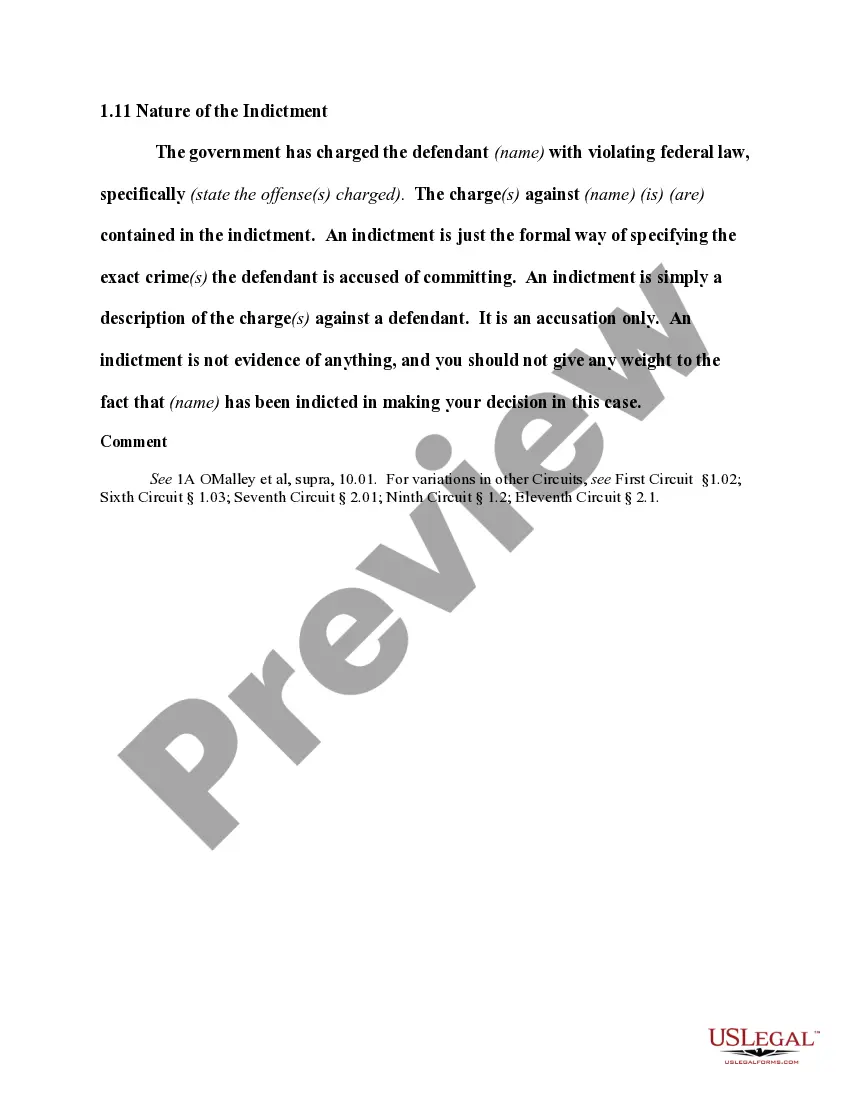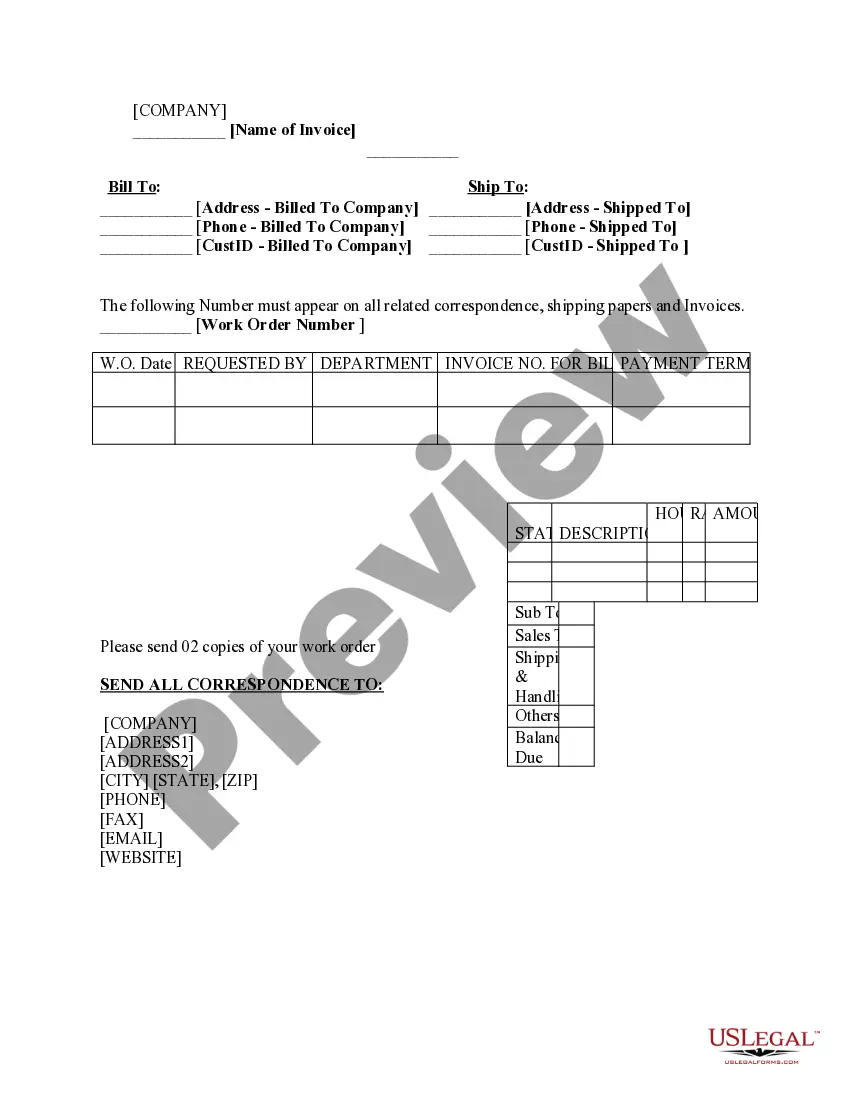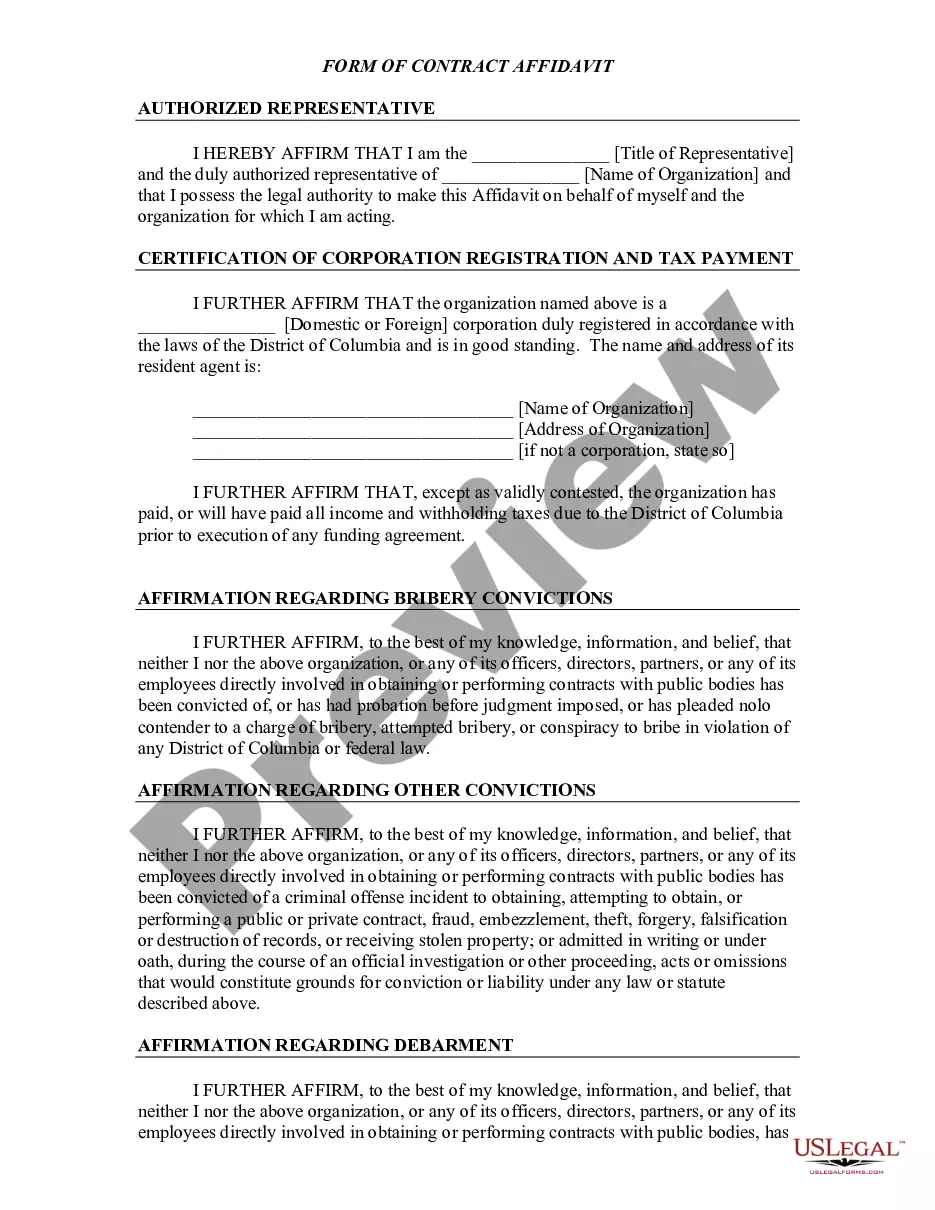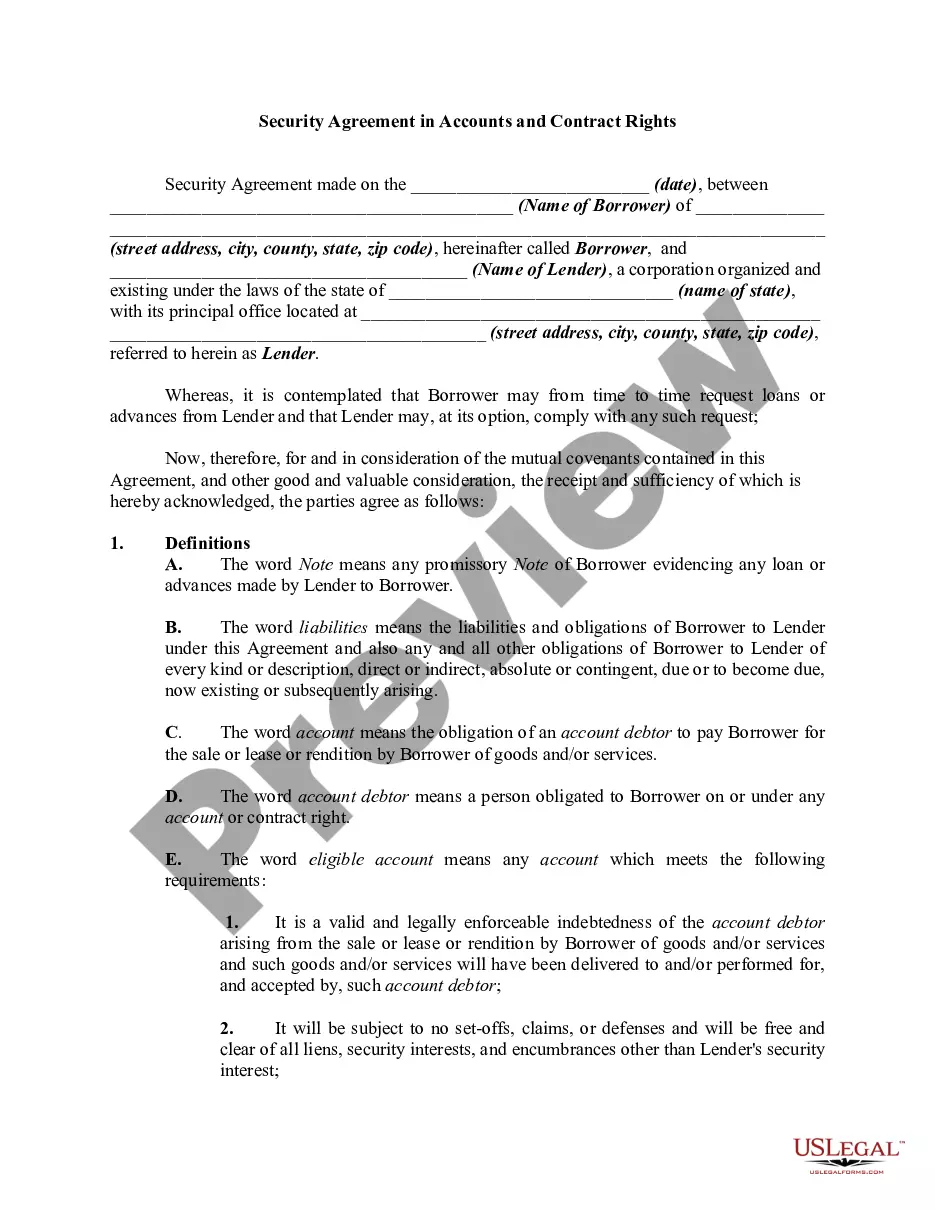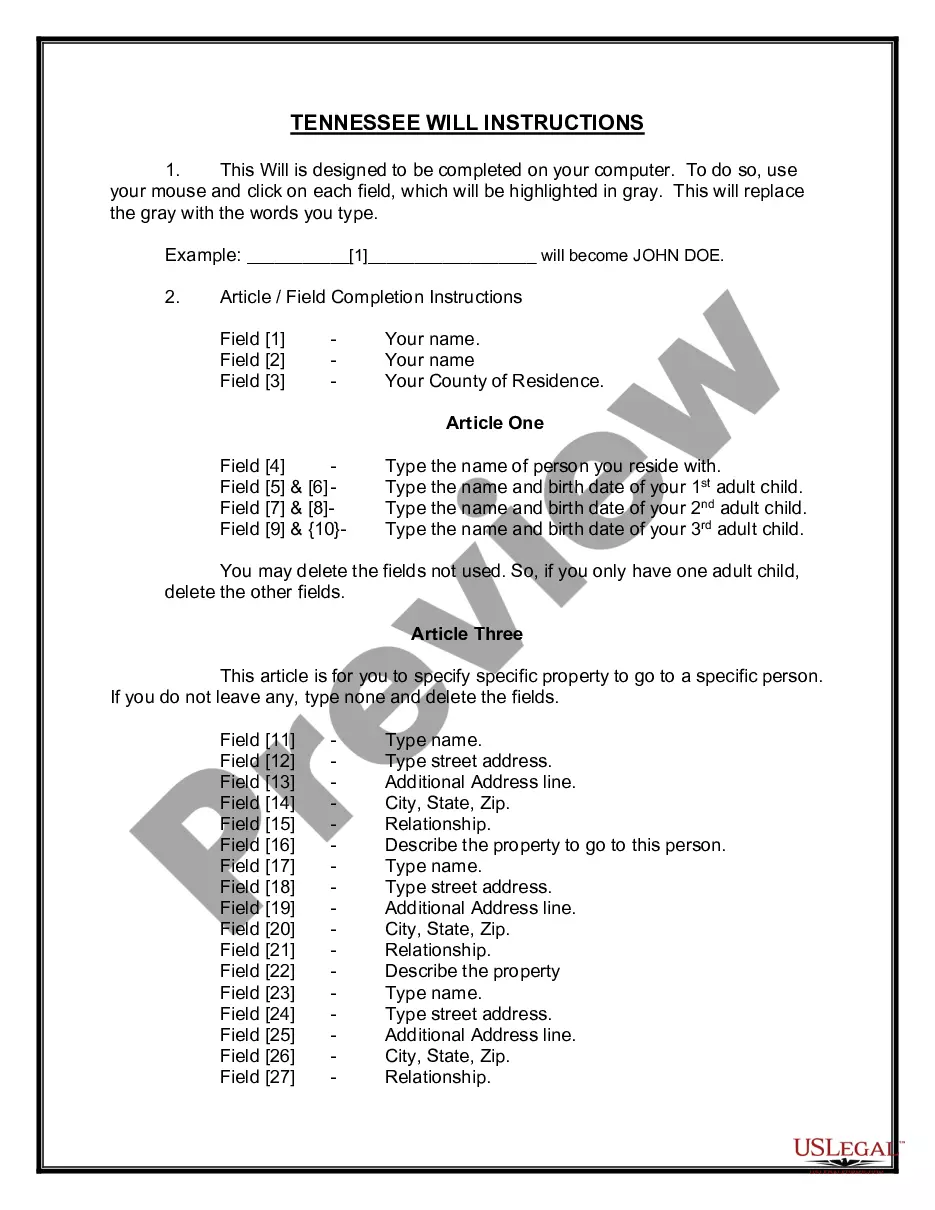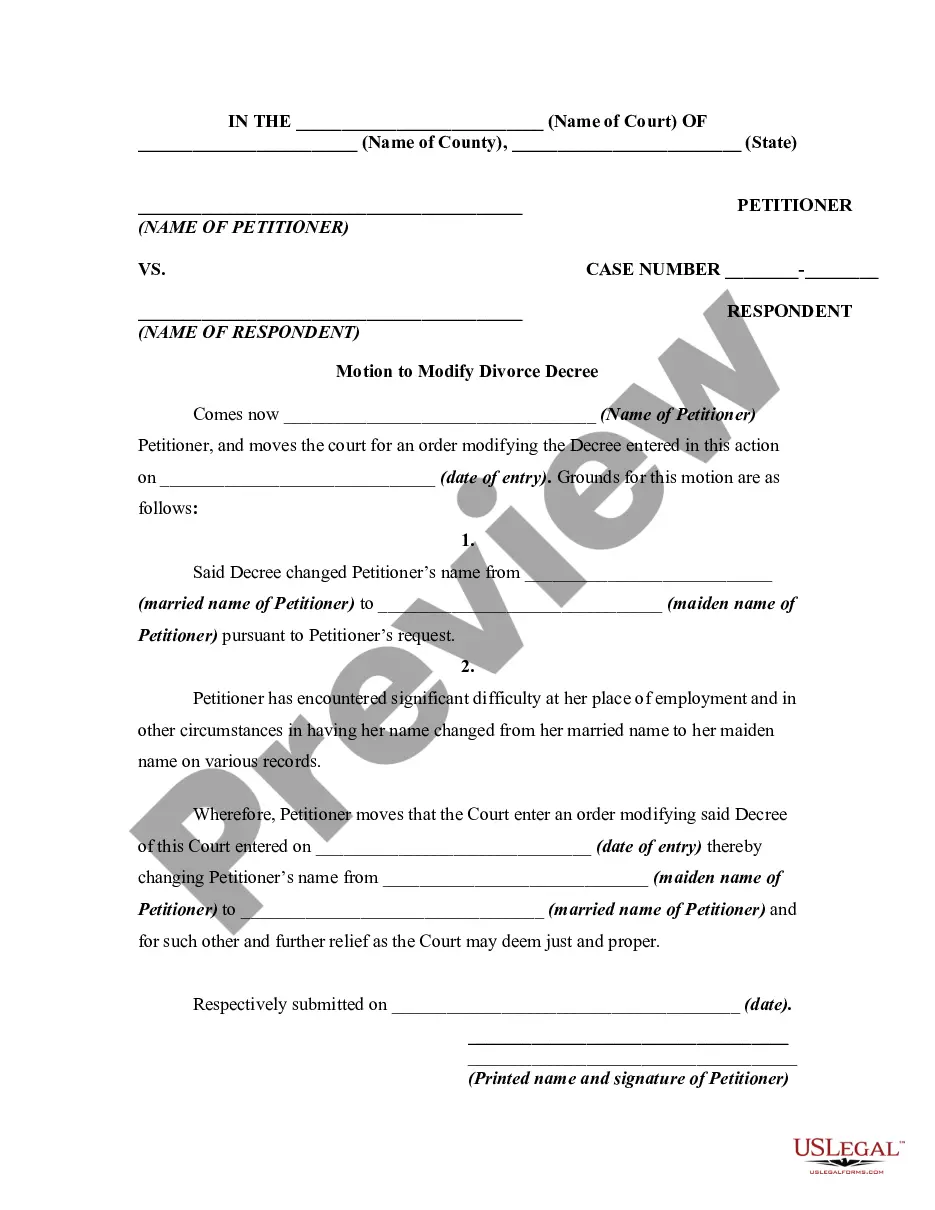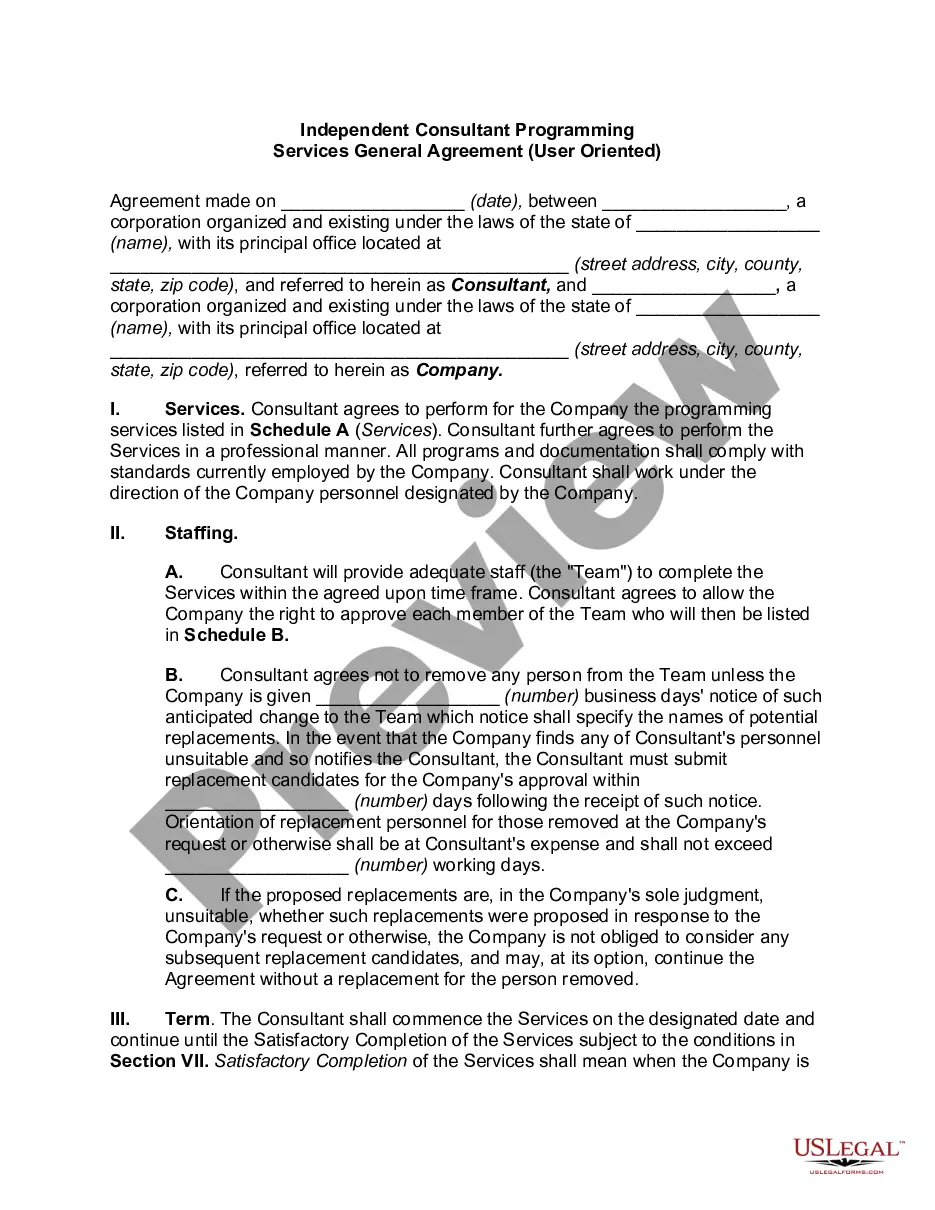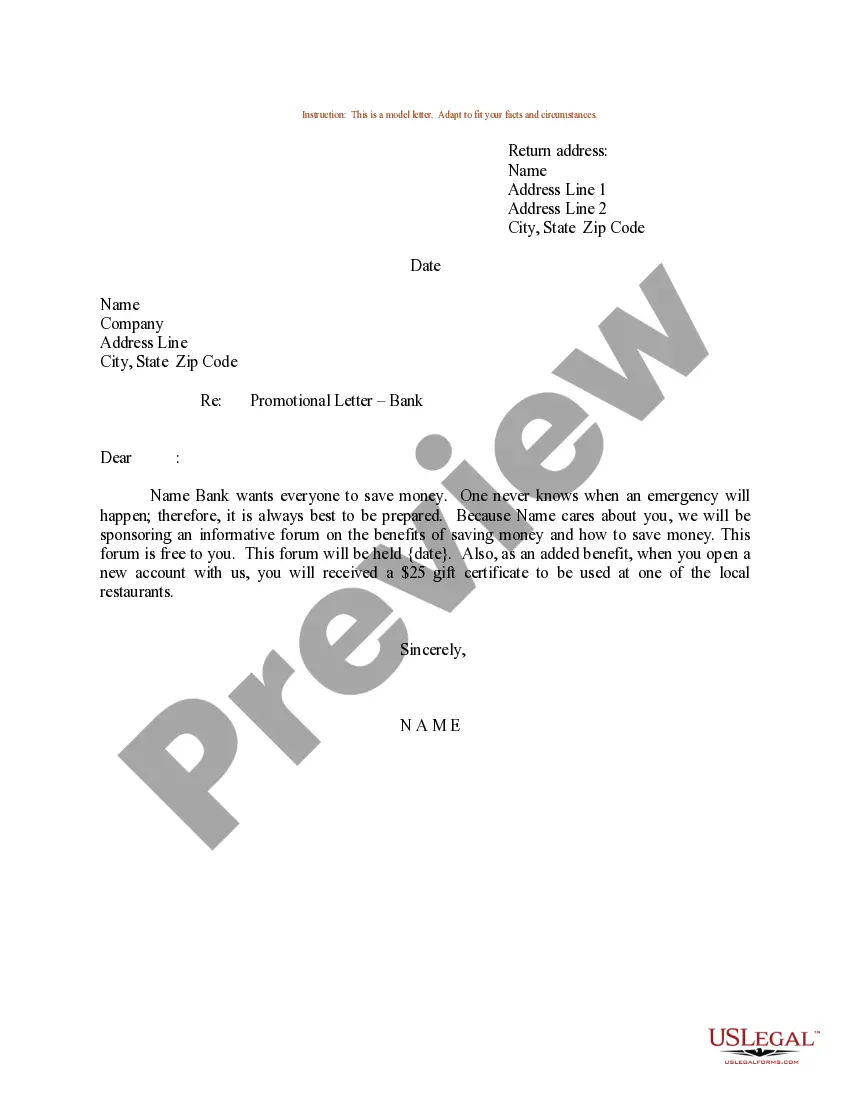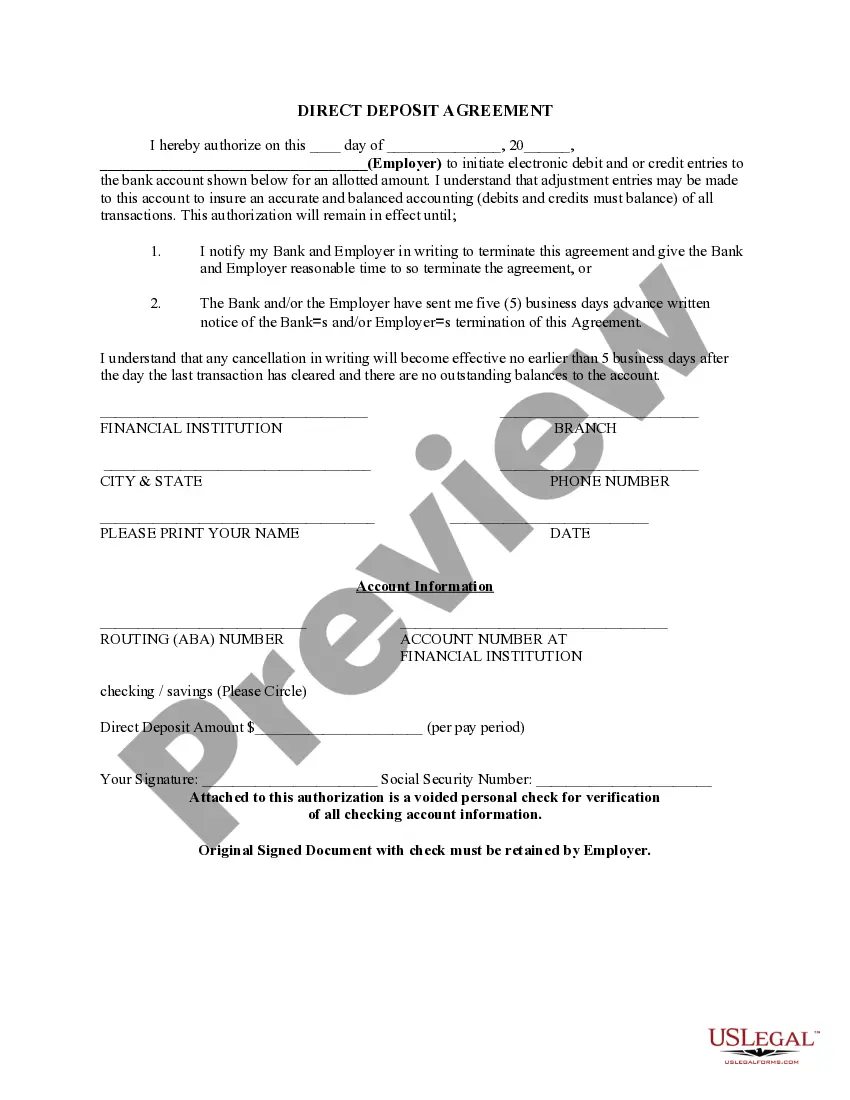Alabama Direct Deposit Form for Chase
Description
How to fill out Direct Deposit Form For Chase?
Are you in a situation where you need documents for either business or personal activities almost every day.
There are numerous legal document templates accessible online, but finding trustworthy ones can be challenging.
US Legal Forms offers thousands of template forms, including the Alabama Direct Deposit Form for Chase, designed to comply with state and federal regulations.
If you find the appropriate form, simply click Get now.
Choose the pricing plan you prefer, complete the necessary information to create your account, and pay for your order using PayPal or credit card.
- If you are already familiar with the US Legal Forms website and have an account, just Log In.
- Then, you can download the Alabama Direct Deposit Form for Chase template.
- If you do not have an account and wish to start using US Legal Forms, follow these instructions.
- Find the form you need and ensure it corresponds to your correct city/state.
- Use the Review button to evaluate the form.
- Read the description to ensure you've picked the correct form.
- If the form isn’t what you’re looking for, utilize the Search field to locate the form that meets your needs.
Form popularity
FAQ
Here's how:After signing in, tap the account where you want to receive your direct deposit.Swipe up and tap "Set up direct deposit form"Check that the info is correct or make updates, then tap "Create form"Download, print or email the form.
When filling out a direct deposit form, Chase's official name is JP Morgan Chase Bank. However, the bank name you use shouldn't matter as long as you are using the proper routing and account numbers.
Use our pre-filled form Or you can download a blank Direct Deposit/Automatic Payments Set-up Guide (PDF) and fill in the information yourself. For accounts with checks, a diagram on the form shows you where you can find the information you'll need.
Here's how:After signing in, tap the account where you want to receive your direct deposit.Swipe up and tap "Set up direct deposit form"Check that the info is correct or make updates, then tap "Create form"Download, print or email the form.
Go to the My Wallet section within your Chase Bank app. Now select the Payments option and a list of pending transactions will be displayed. Tap on any of the transactions you can see more details including the transaction date and amount of deposit as well as the expected deposit date.
Sign In to Online Banking. Click on any of your accounts. Select View and Print Payroll Direct Deposit from the right navigation. Select the account you want to deposit your payroll to from the dropdown, then click on View and Print and your customized form will be presented to you.
In most cases, when you have a direct deposit, you will also receive a nonnegotiable copy of your pay stub. If for some reason you did not receive yours, ask your employer's human resources or payroll department for a duplicate copy of the stubs you need.
Here's how:After signing in, tap the account where you want to receive your direct deposit.Swipe up and tap "Set up direct deposit form"Check that the info is correct or make updates, then tap "Create form"Download, print or email the form.
Get your personalized pre-filled direct deposit formSign in to chase.com or the Chase Mobile® app.Choose the checking account you want to receive your direct deposit.Navigate to 'Account services' by scrolling up in the mobile app or in the drop down menu on chase.com.Click or tap on 'Set up direct deposit form'More items...
Click the Direct Deposit Form (PDF) link on your account page. The information will be displayed in a new window with the ability to print or save it on your computer.