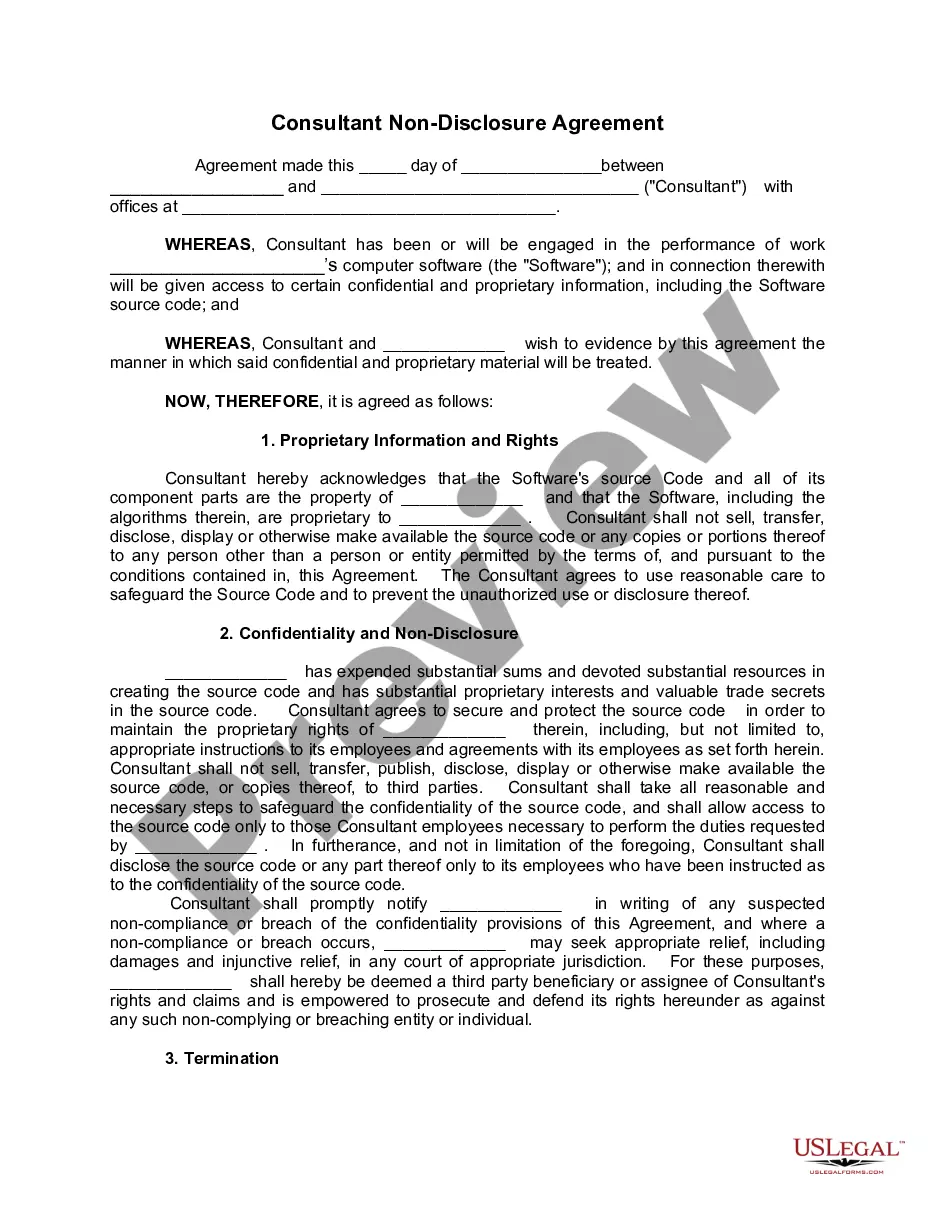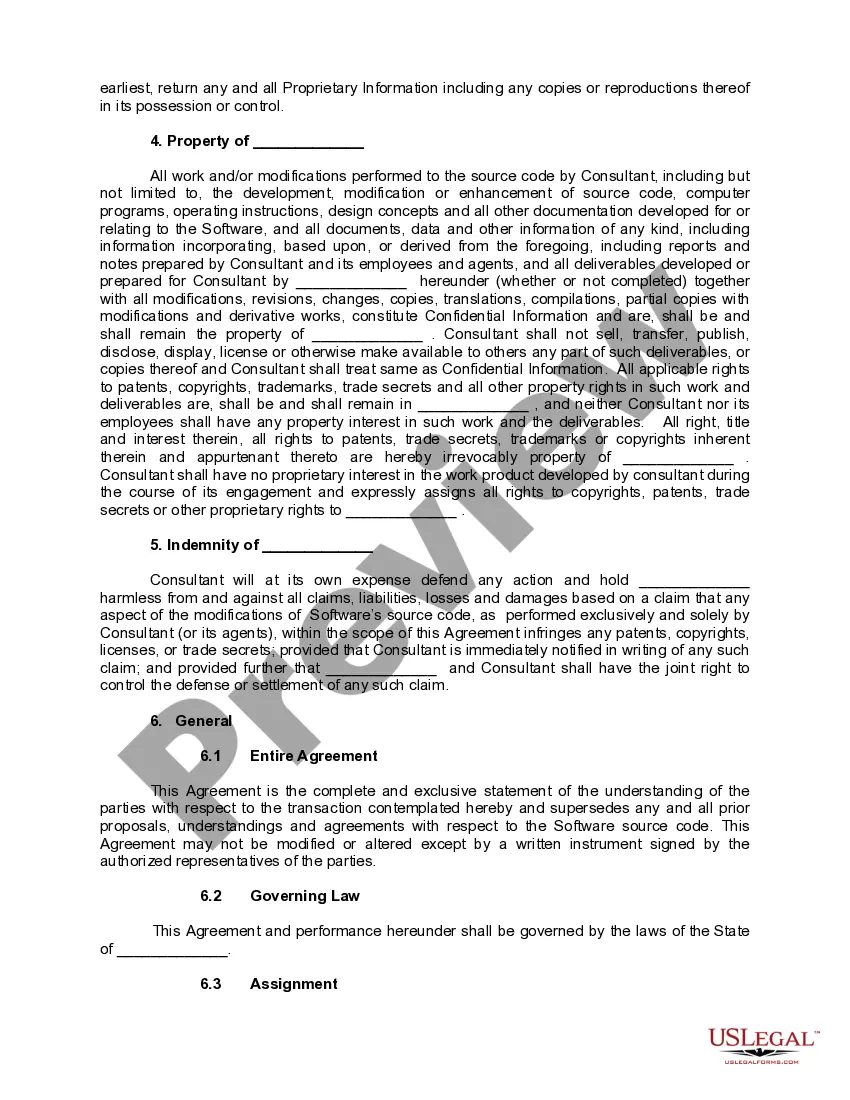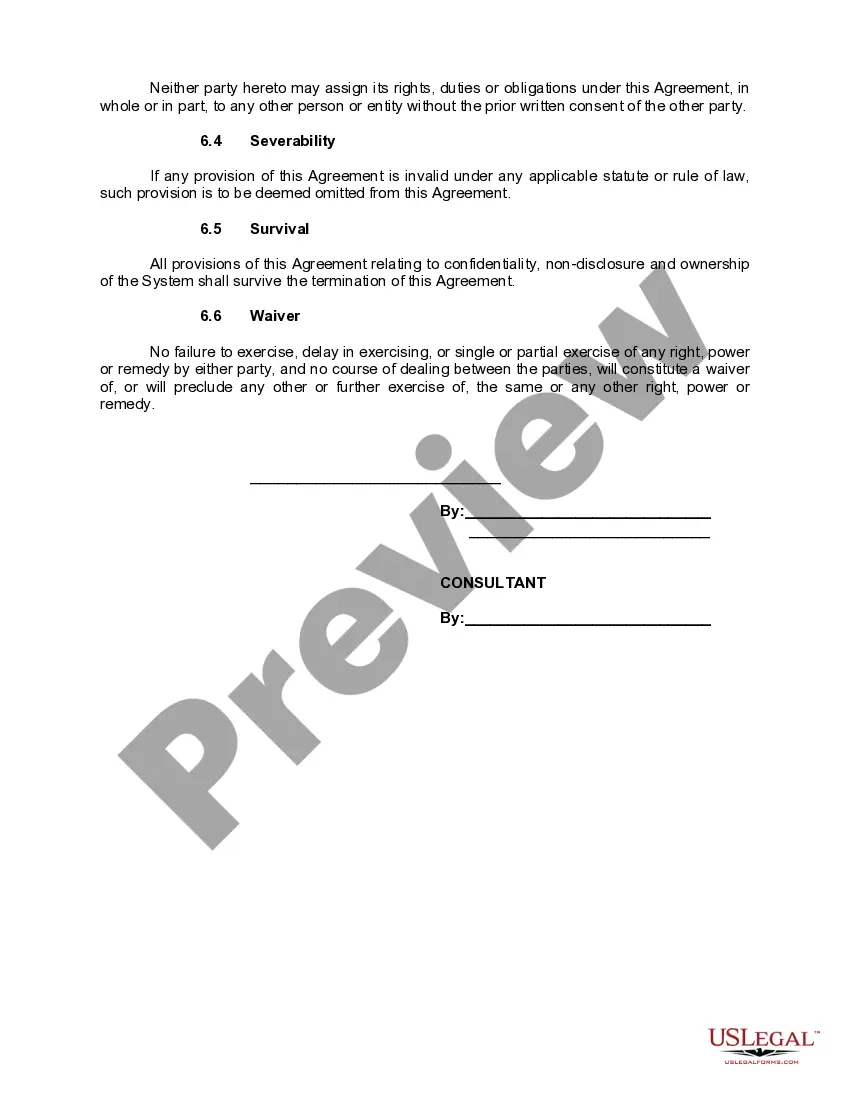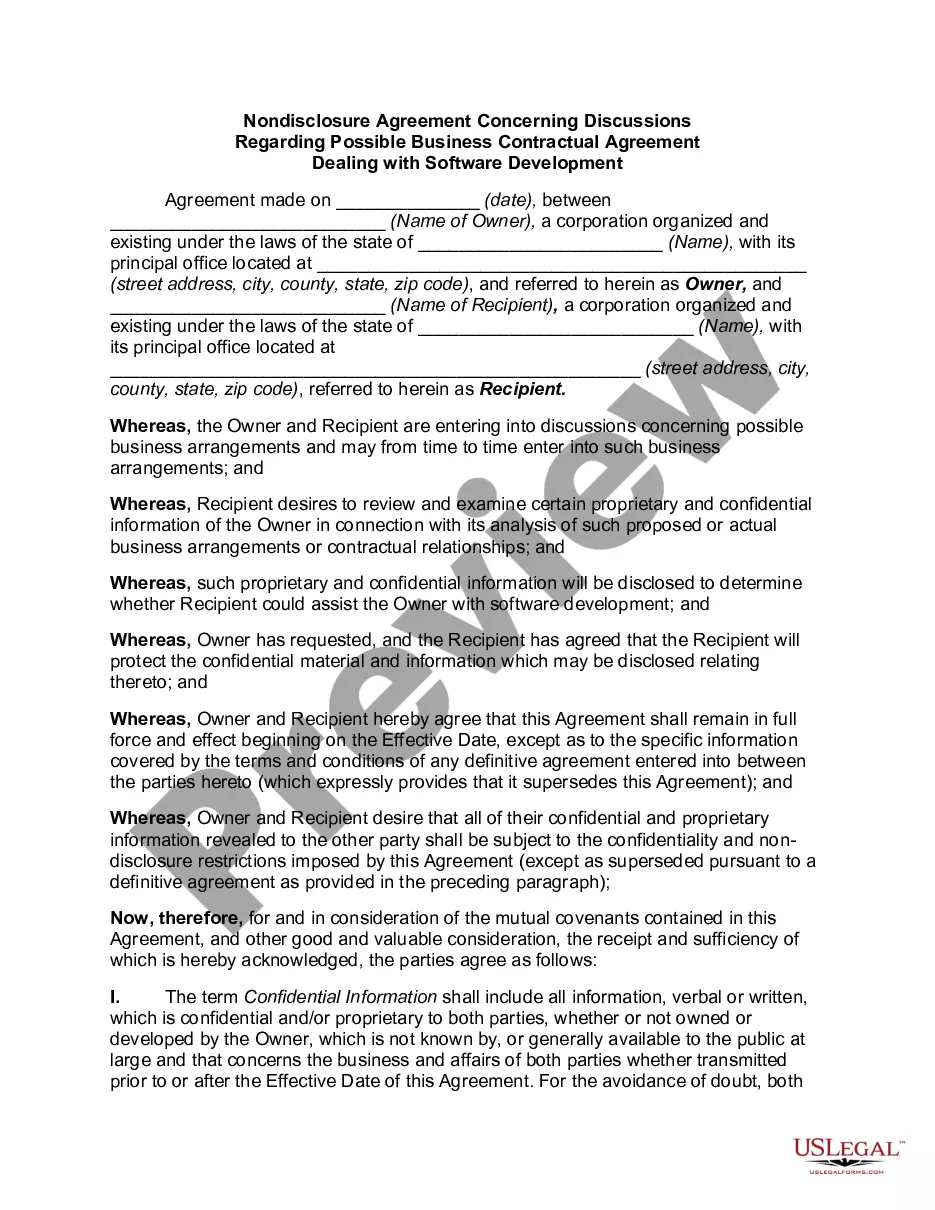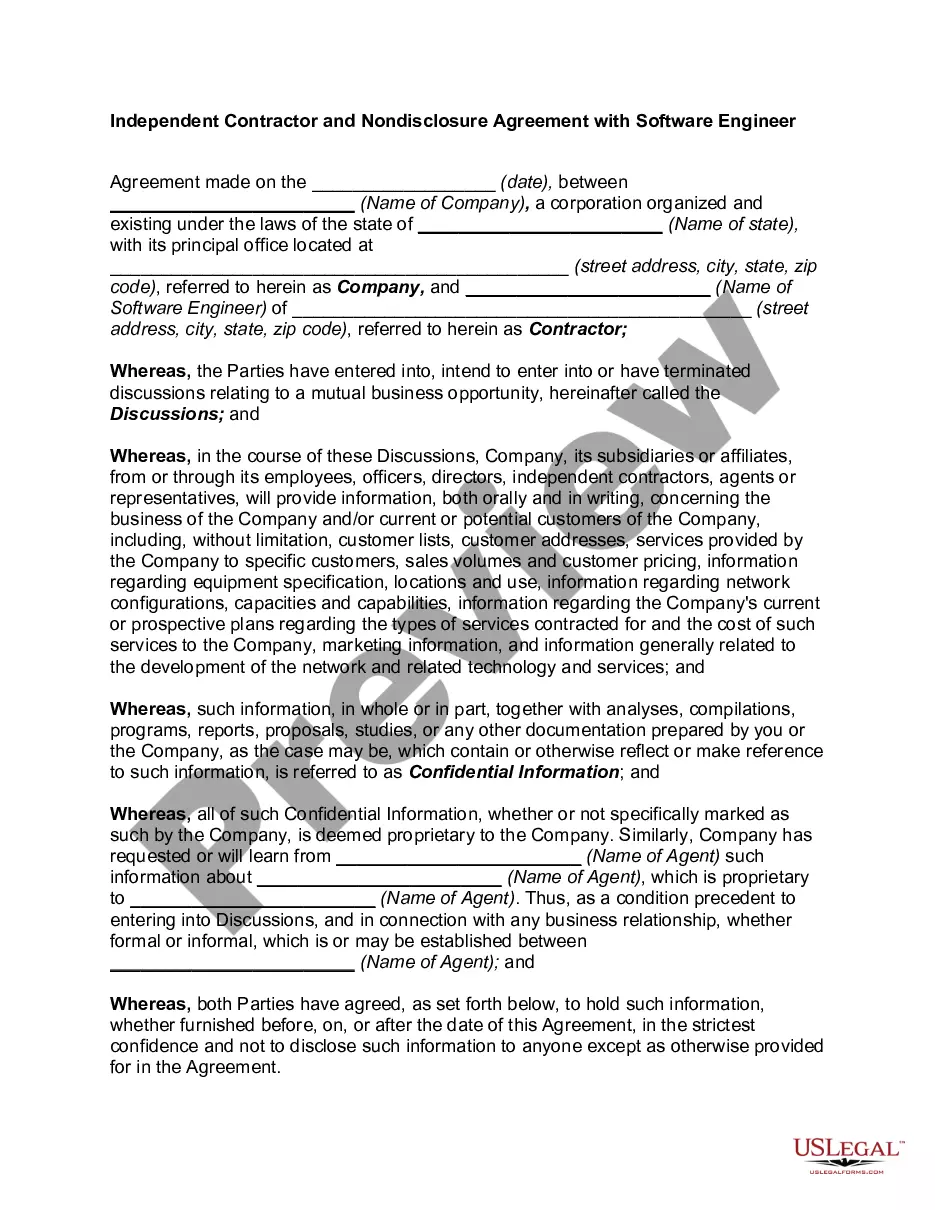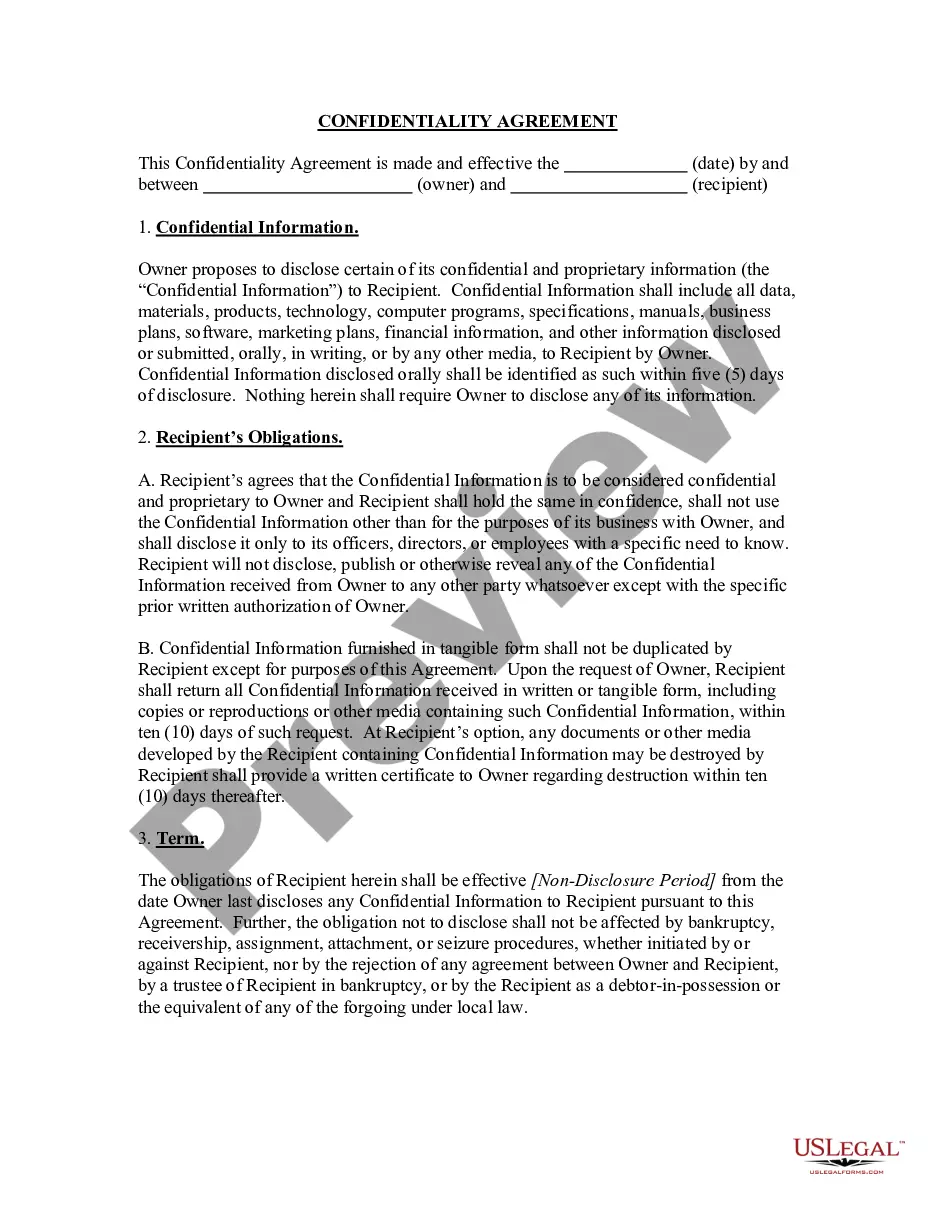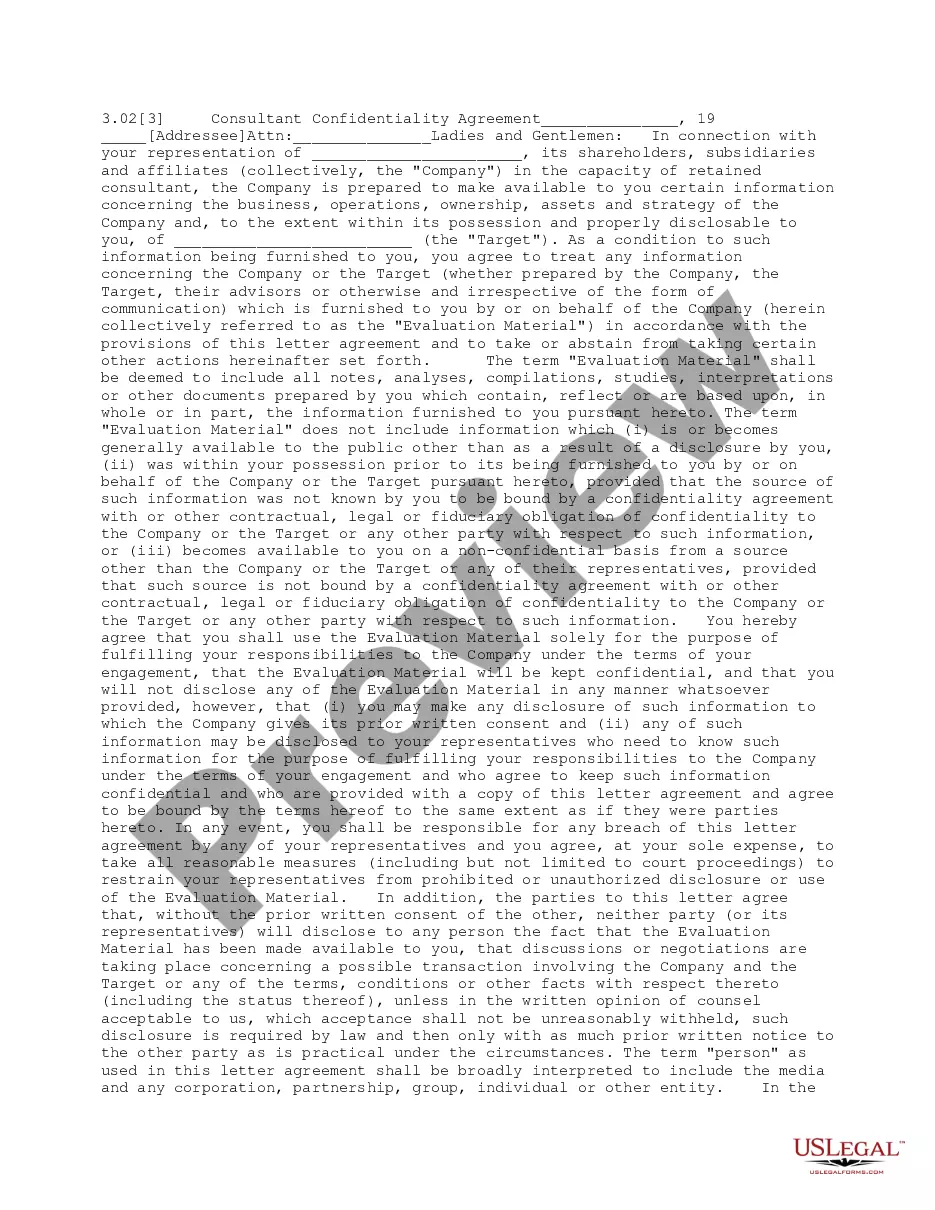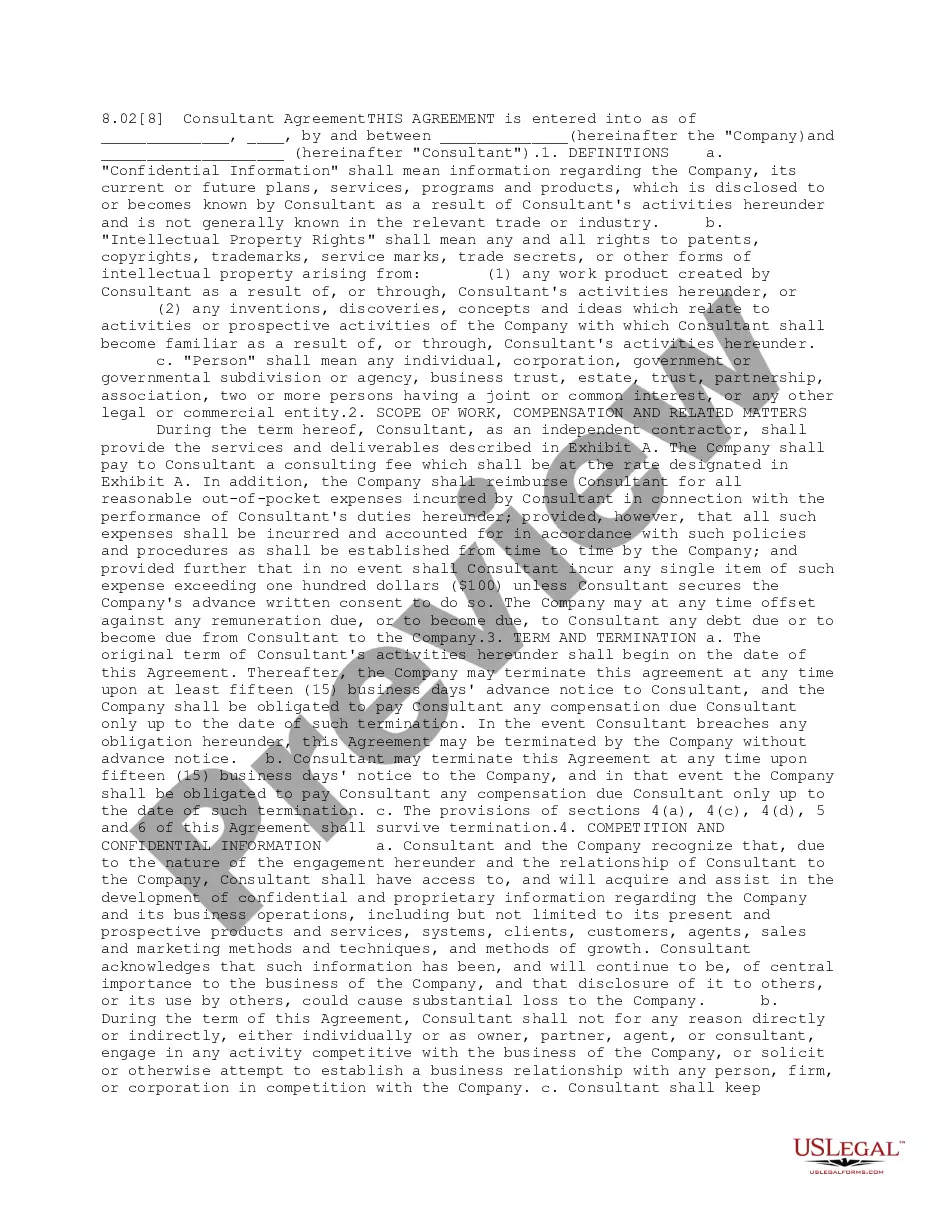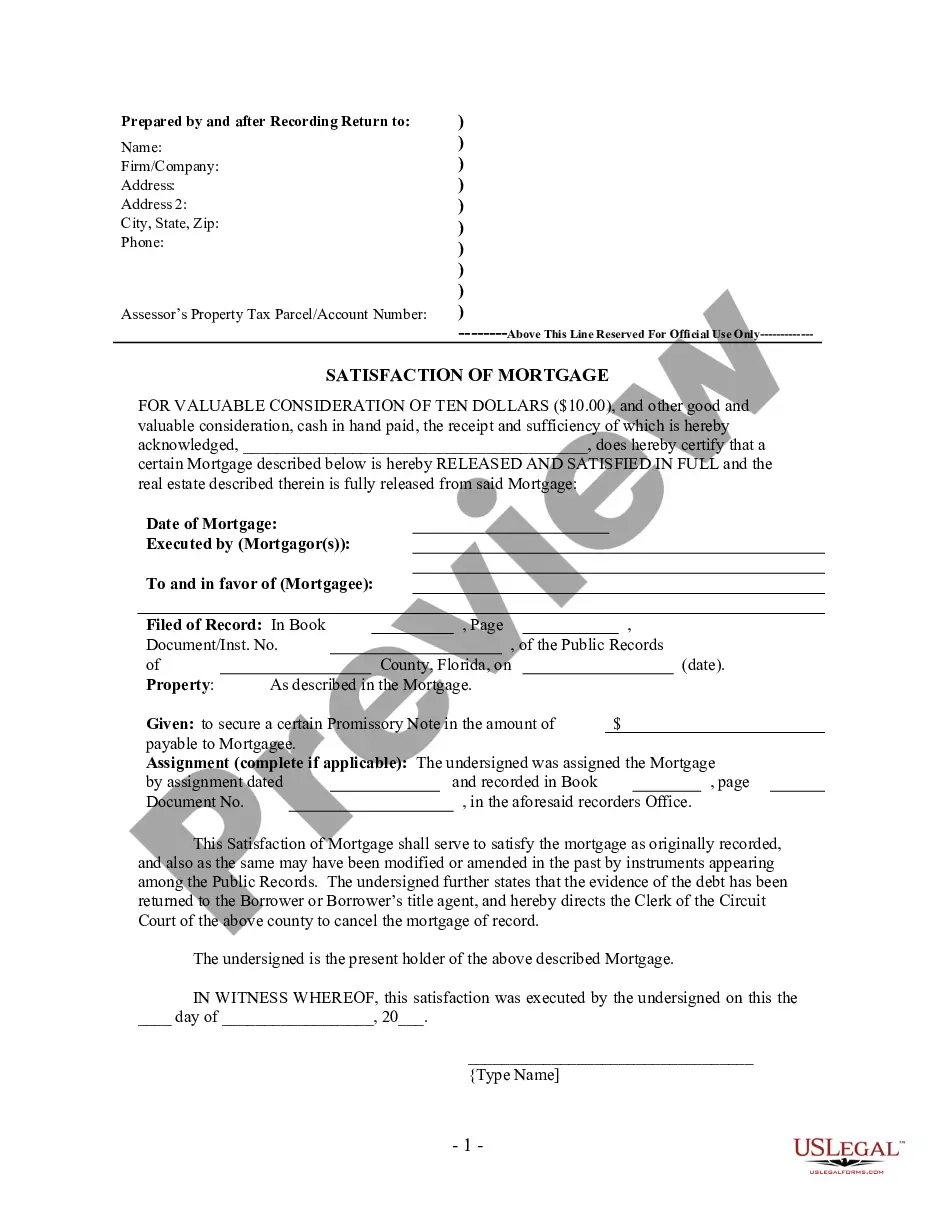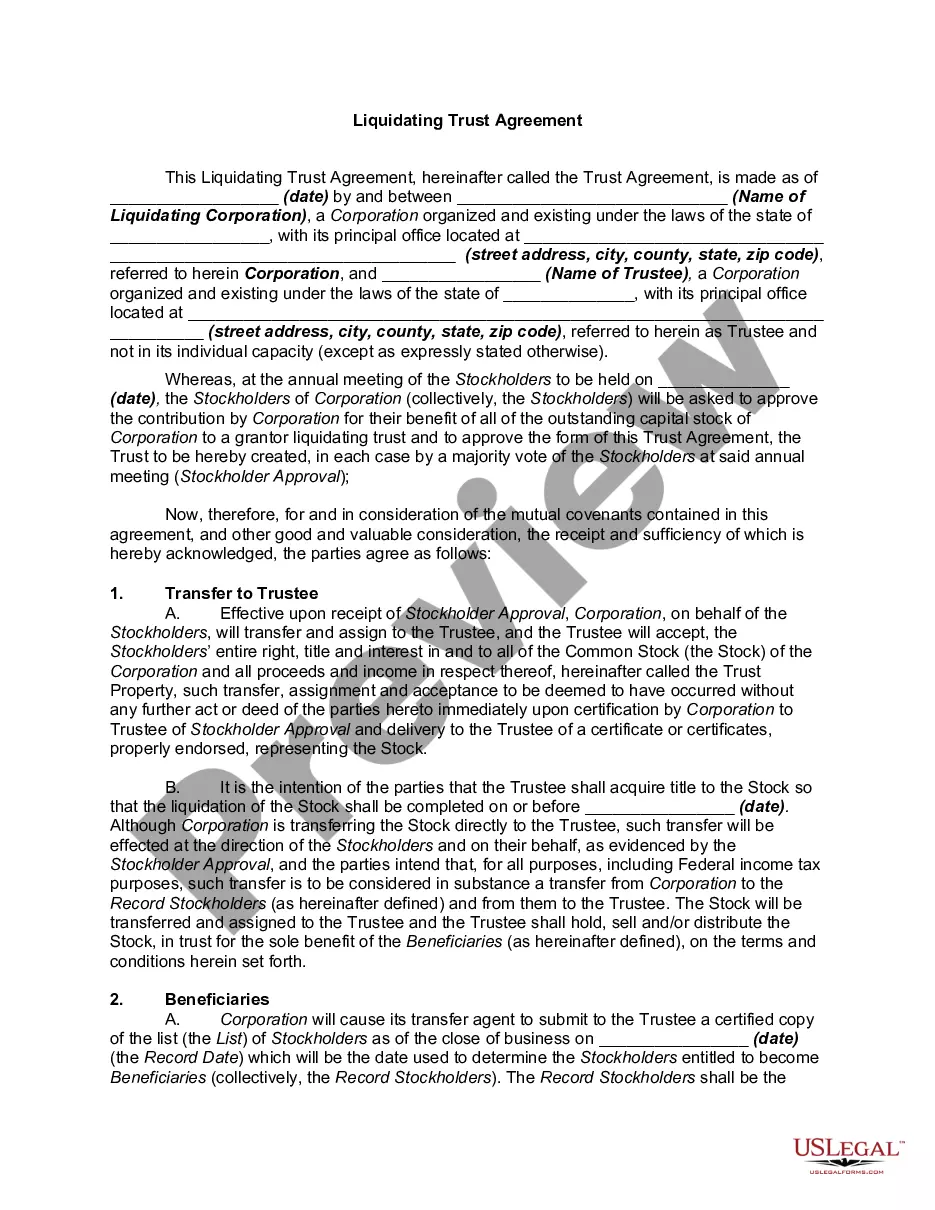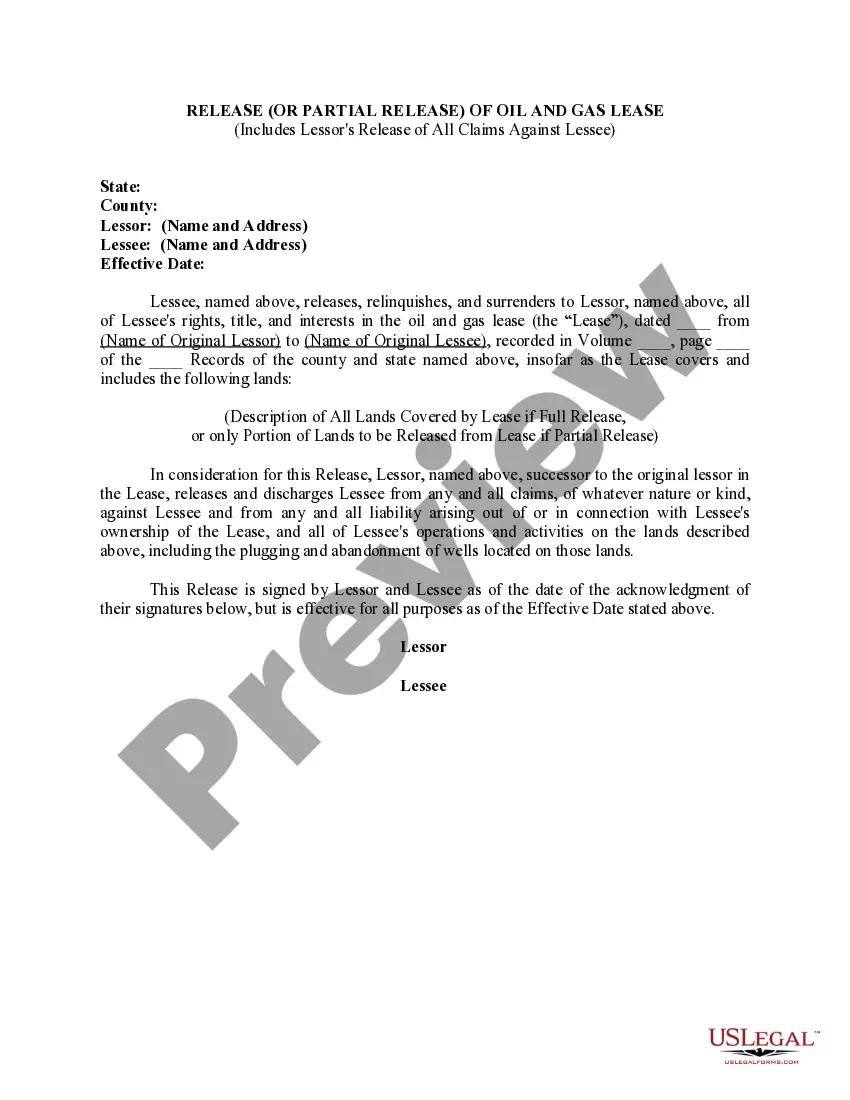Alaska Consultant Nondisclosure Agreement - Software
Description
How to fill out Consultant Nondisclosure Agreement - Software?
It is feasible to invest time online searching for the official document format that meets the federal and state requirements you desire. US Legal Forms offers a vast array of official templates that can be reviewed by experts.
It is easy to obtain or print the Alaska Consultant Nondisclosure Agreement - Software from your service.
If you have a US Legal Forms account, you can Log In and then click the Download button. After that, you can complete, modify, print, or sign the Alaska Consultant Nondisclosure Agreement - Software. Every official document format you acquire is yours indefinitely. To obtain another copy of a purchased form, visit the My documents tab and click the corresponding button.
Make adjustments to your file if necessary. You can complete, modify, sign, and print the Alaska Consultant Nondisclosure Agreement - Software. Download and print numerous document templates using the US Legal Forms website, which offers the largest collection of official forms. Utilize professional and state-specific templates to address your business or personal needs.
- If you are using the US Legal Forms website for the first time, follow the simple instructions below.
- First, ensure that you have selected the correct format for the area/city of your choice. Review the document details to make sure you have chosen the right form. If available, use the Review button to consult the format as well.
- If you wish to find another version of your form, utilize the Lookup section to locate the format that meets your needs and requirements.
- Once you have found the format you need, click on Buy now to proceed.
- Select the pricing plan you need, enter your details, and register for an account on US Legal Forms.
- Complete the purchase. You can use your credit card or PayPal account to pay for the official document.
- Choose the format of your file and download it to your system.
Form popularity
FAQ
You should avoid entering any sensitive or proprietary information into ChatGPT. This includes trade secrets, personal data, or any details protected by the Alaska Consultant Nondisclosure Agreement - Software. Keeping confidential information secure is essential for maintaining your business integrity. Always exercise caution and prioritize data privacy in all communications.
Setting up a non-disclosure agreement involves drafting a clear document that specifies the information to be kept confidential. Include the parties involved, the purpose of the agreement, and the duration of confidentiality, especially when considering the Alaska Consultant Nondisclosure Agreement - Software. It is beneficial to consult legal resources or use a reliable template platform like uslegalforms. This ensures your agreement is comprehensive and enforceable.
It is not advisable to input NDA information into ChatGPT. Sharing confidential details can lead to serious breaches of the Alaska Consultant Nondisclosure Agreement - Software. Protect your proprietary data by avoiding its disclosure in AI tools. Always keep sensitive information secure and separate from public platforms.
Yes, you can write your own non-disclosure agreement, but it requires careful consideration of legal language and terms. Ensure that it aligns with the specifics of your project, especially if it relates to the Alaska Consultant Nondisclosure Agreement - Software. However, using a template from a reliable source can save time and ensure you cover all necessary points. Consider platforms like uslegalforms for accessible NDA templates.
An NDA form in software serves to protect proprietary information when collaborating or sharing insights. This document outlines the terms under which parties agree to keep shared data confidential, particularly in the context of the Alaska Consultant Nondisclosure Agreement - Software. It helps prevent unauthorized disclosure of trade secrets or sensitive business information. Using a well-drafted NDA form is crucial for safeguarding your intellectual property.
Uploading confidential information to ChatGPT is not recommended. While the platform offers many benefits, sharing sensitive data can expose you to risks, especially if it falls under the Alaska Consultant Nondisclosure Agreement - Software. To protect your interests, consider using secure alternatives for handling sensitive information. Always prioritize confidentiality in your operations.
Using ChatGPT does not inherently violate an NDA, but it depends on how you use it. If you share confidential information covered by the Alaska Consultant Nondisclosure Agreement - Software, you could breach the agreement. Always review your NDA terms to understand what information must remain confidential. It is wise to avoid discussing sensitive data in AI platforms.
Yes, you can write your own NDA, but it’s important to follow a structured format to ensure all legal requirements are met. Start by identifying the parties, detailing the confidential information, and outlining the obligations of both parties. While you can draft it yourself, consider using the Alaska Consultant Nondisclosure Agreement - Software template available on USLegalForms. This resource provides a solid foundation and helps protect your interests effectively.
To fill up a non-disclosure agreement template, begin by replacing placeholder text with the relevant information for your specific situation. Clearly identify the parties involved and describe the nature of the confidential information. Be sure to outline the obligations regarding the information and the duration of the agreement. The Alaska Consultant Nondisclosure Agreement - Software template from USLegalForms offers a comprehensive structure that guides you through every step, ensuring nothing is overlooked.
Filling out an NDA agreement involves entering the names of the parties, the date, and the specific information that you wish to keep confidential. It’s essential to clearly define what constitutes confidential information and the terms of disclosure. Additionally, you should specify the time period the NDA will be effective. Utilizing the Alaska Consultant Nondisclosure Agreement - Software through USLegalForms simplifies this process with straightforward instructions and a user-friendly interface.