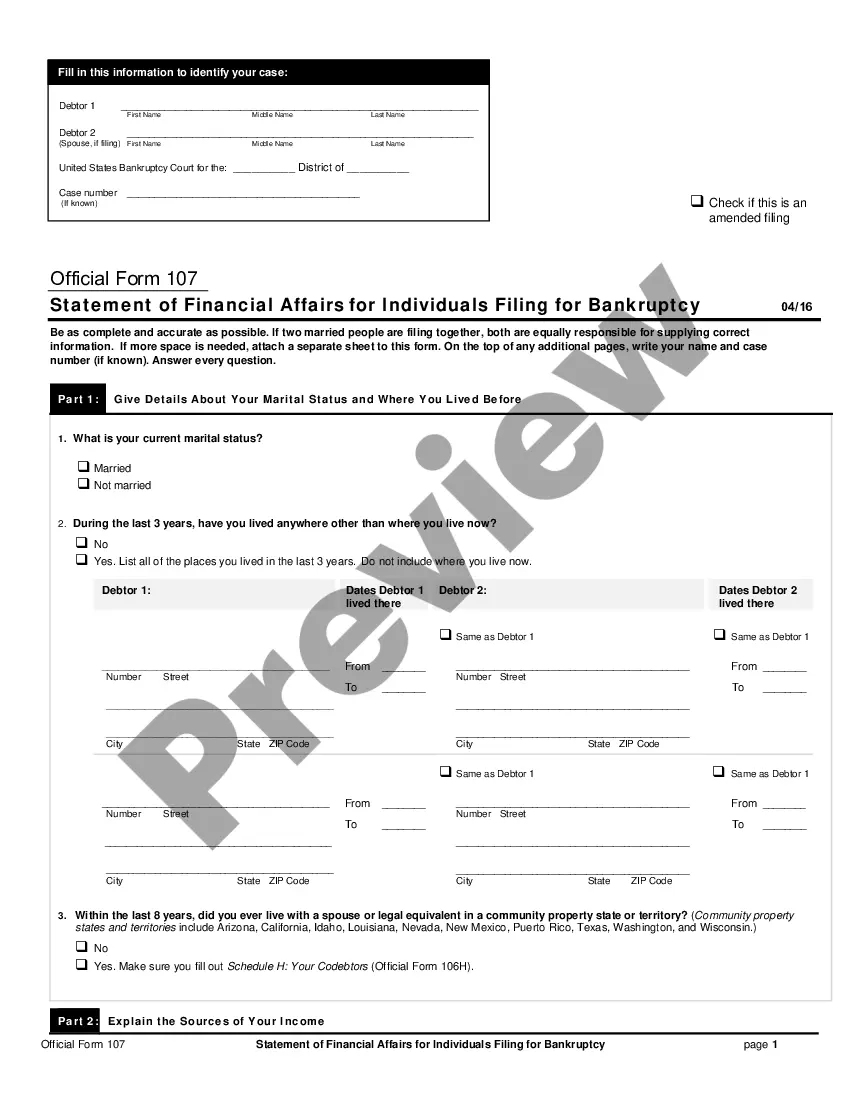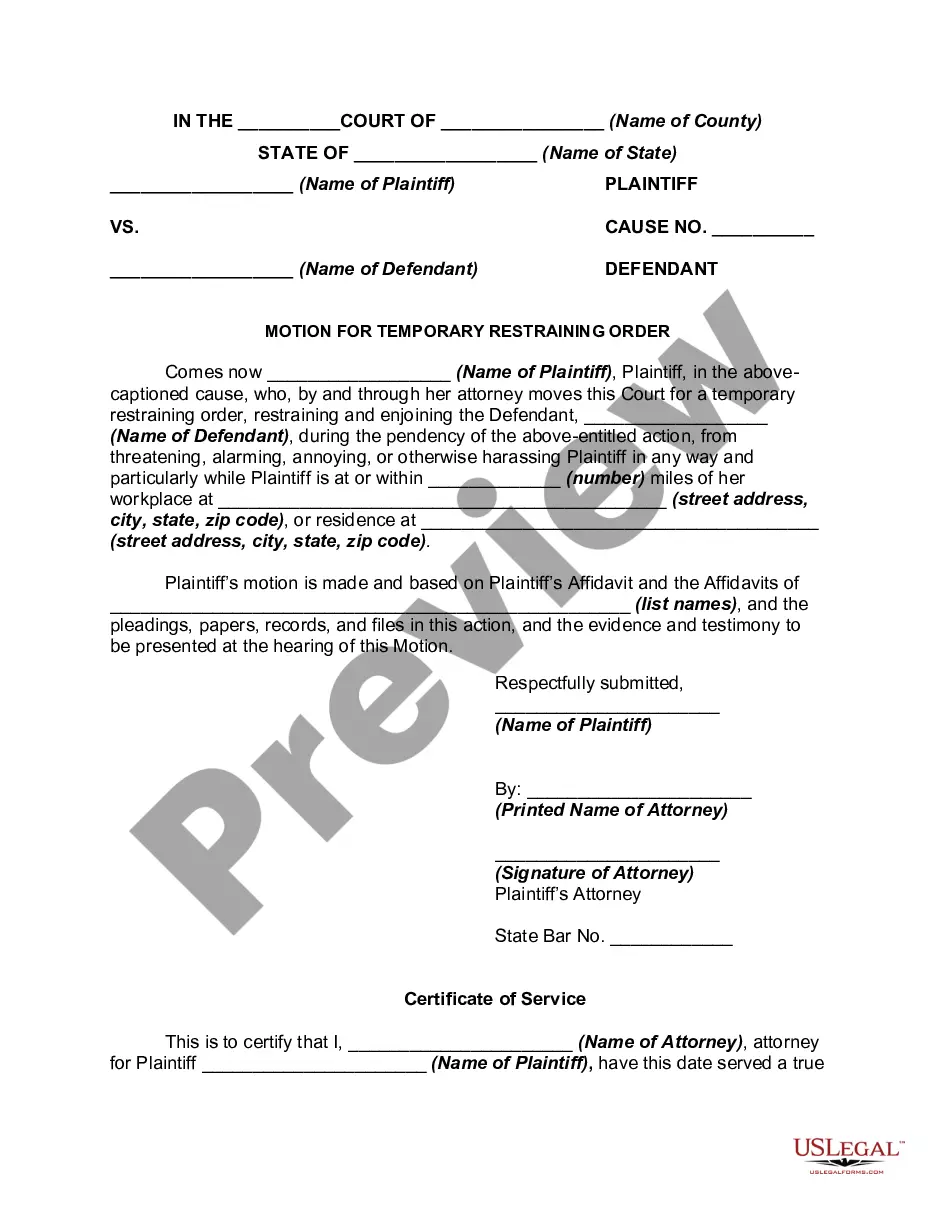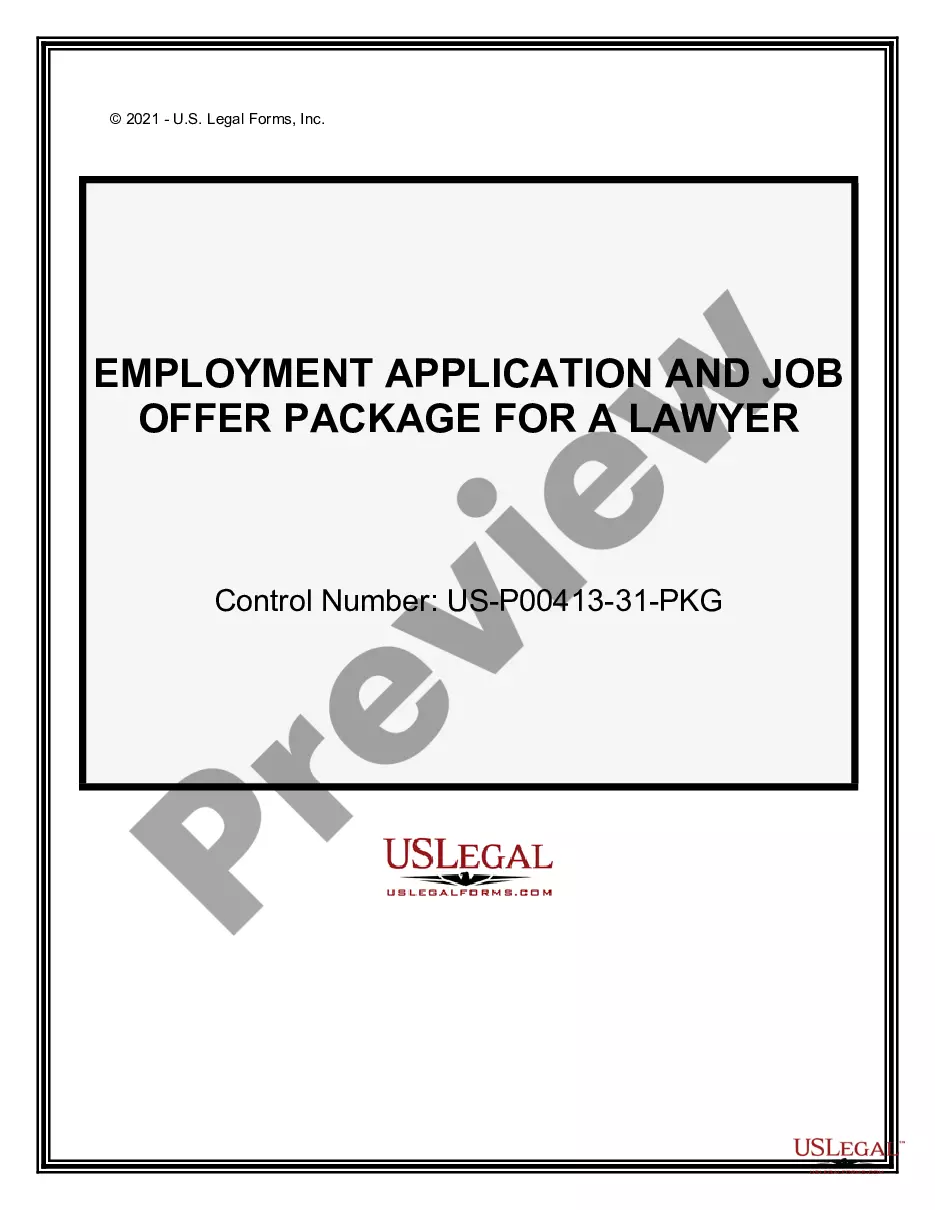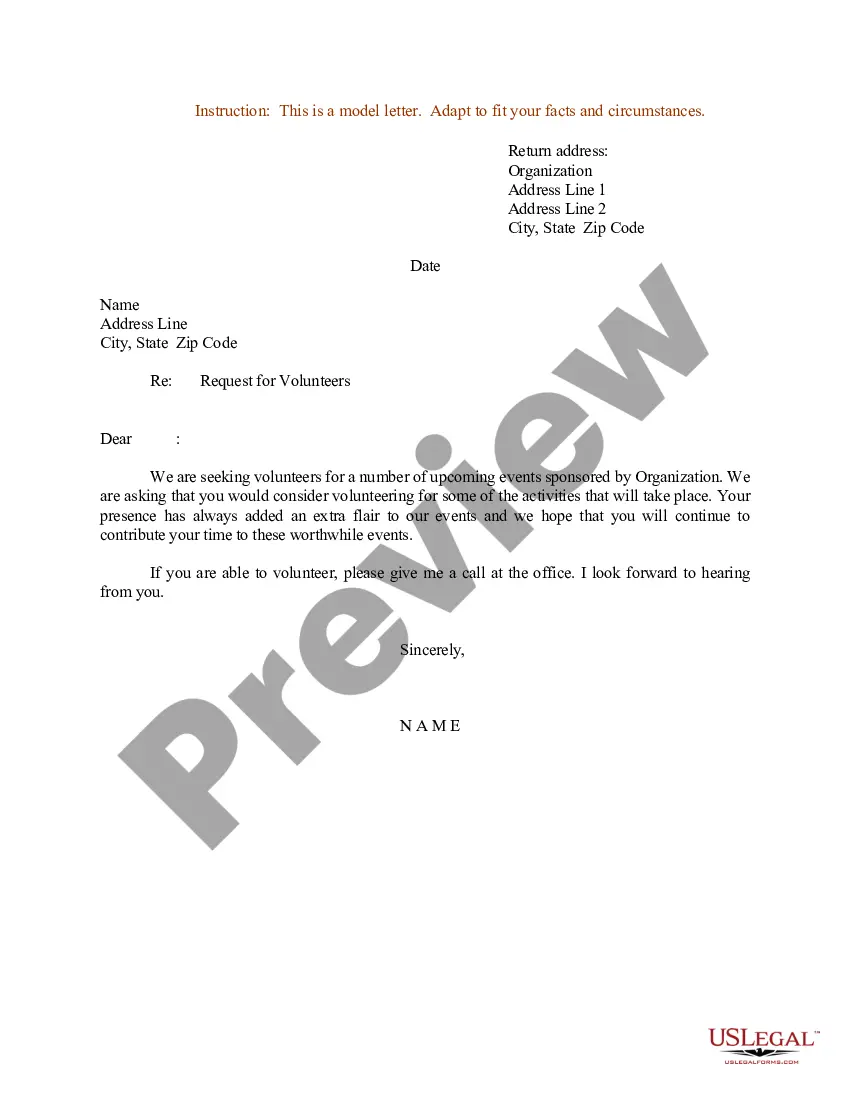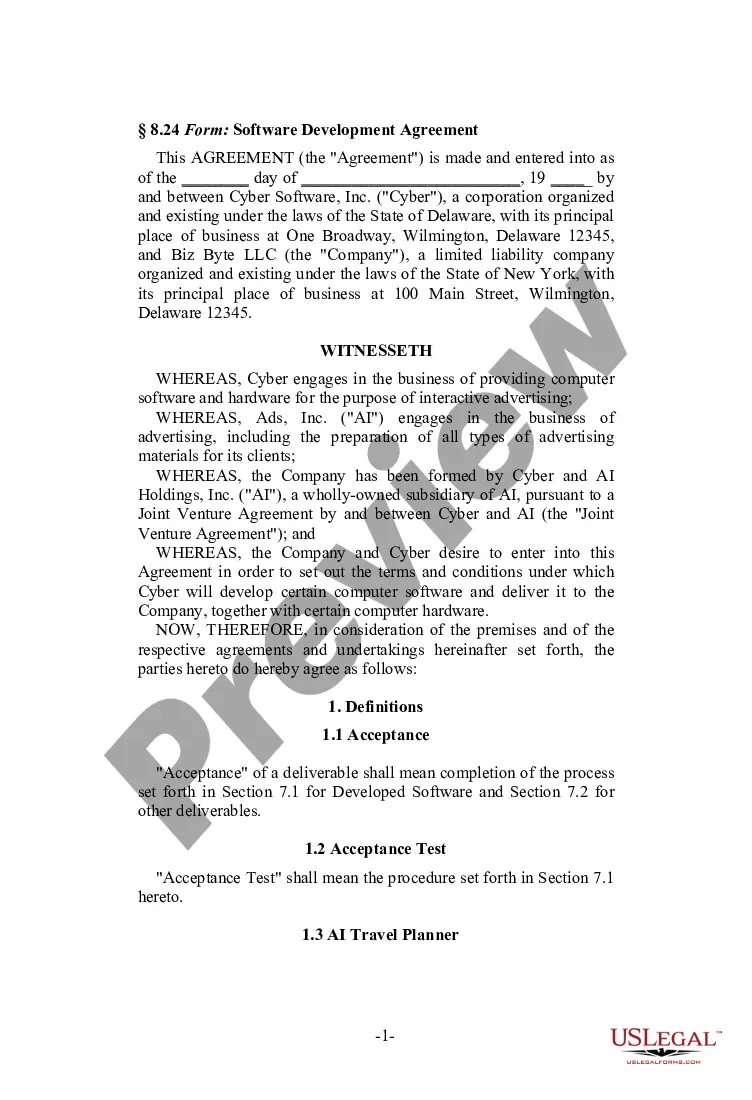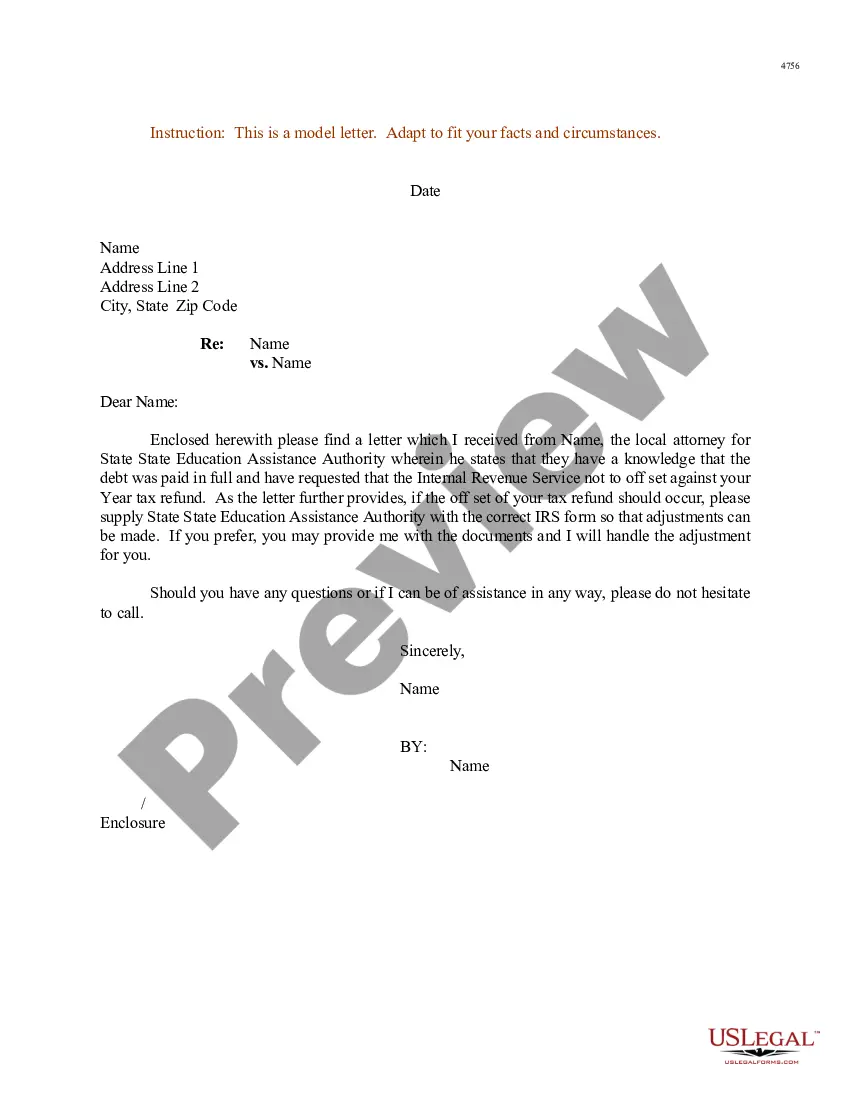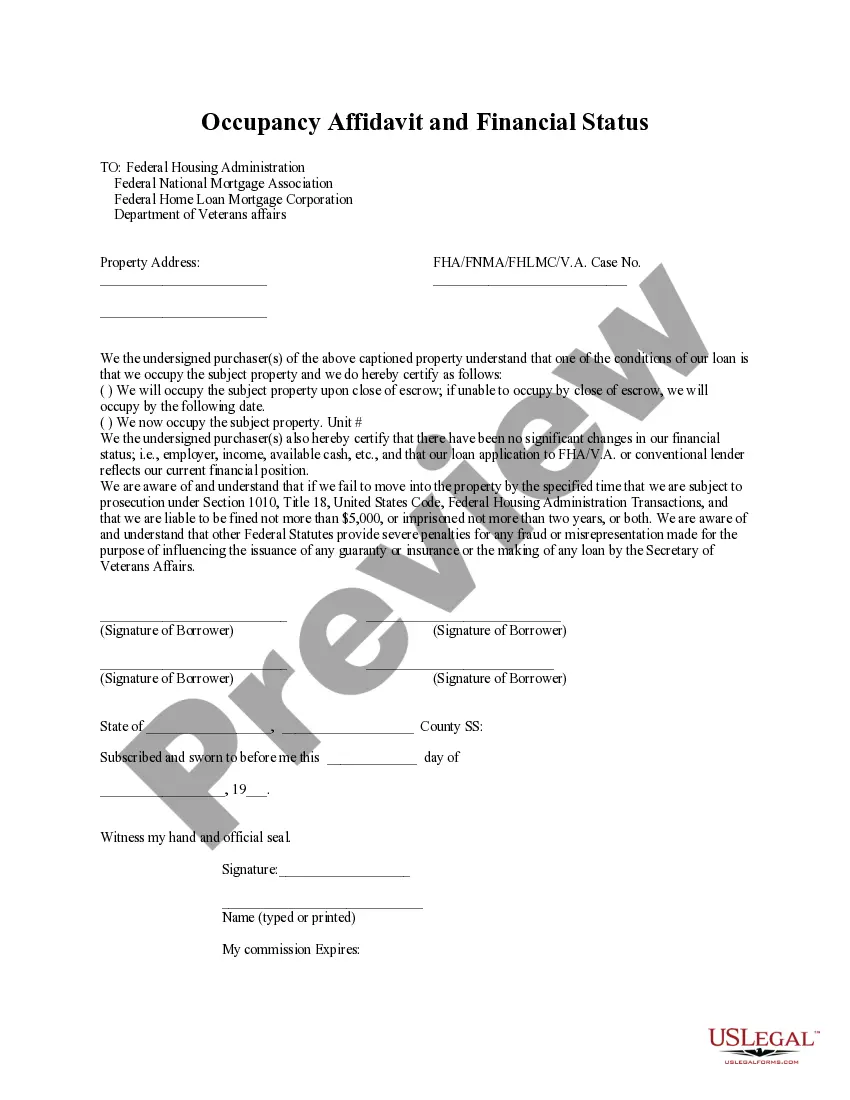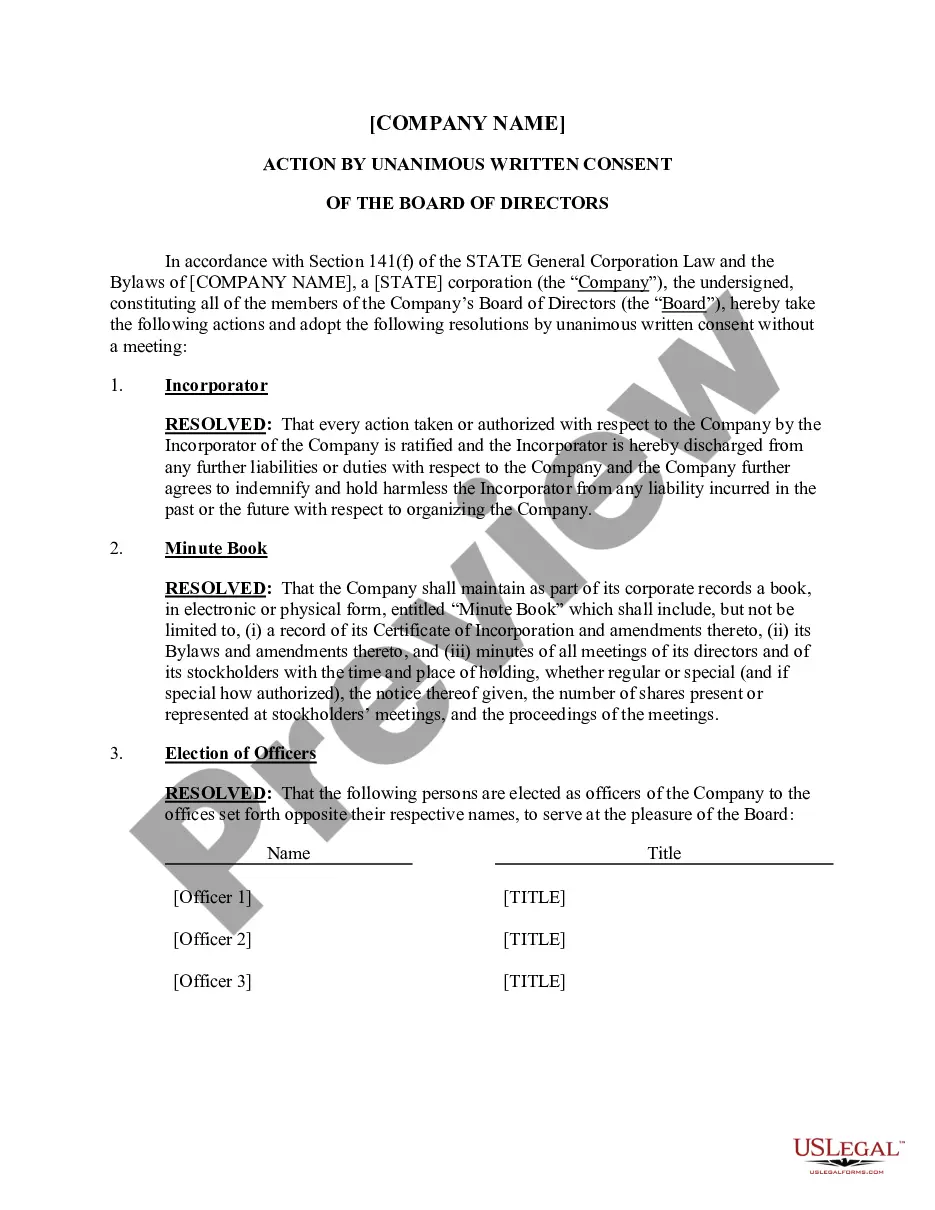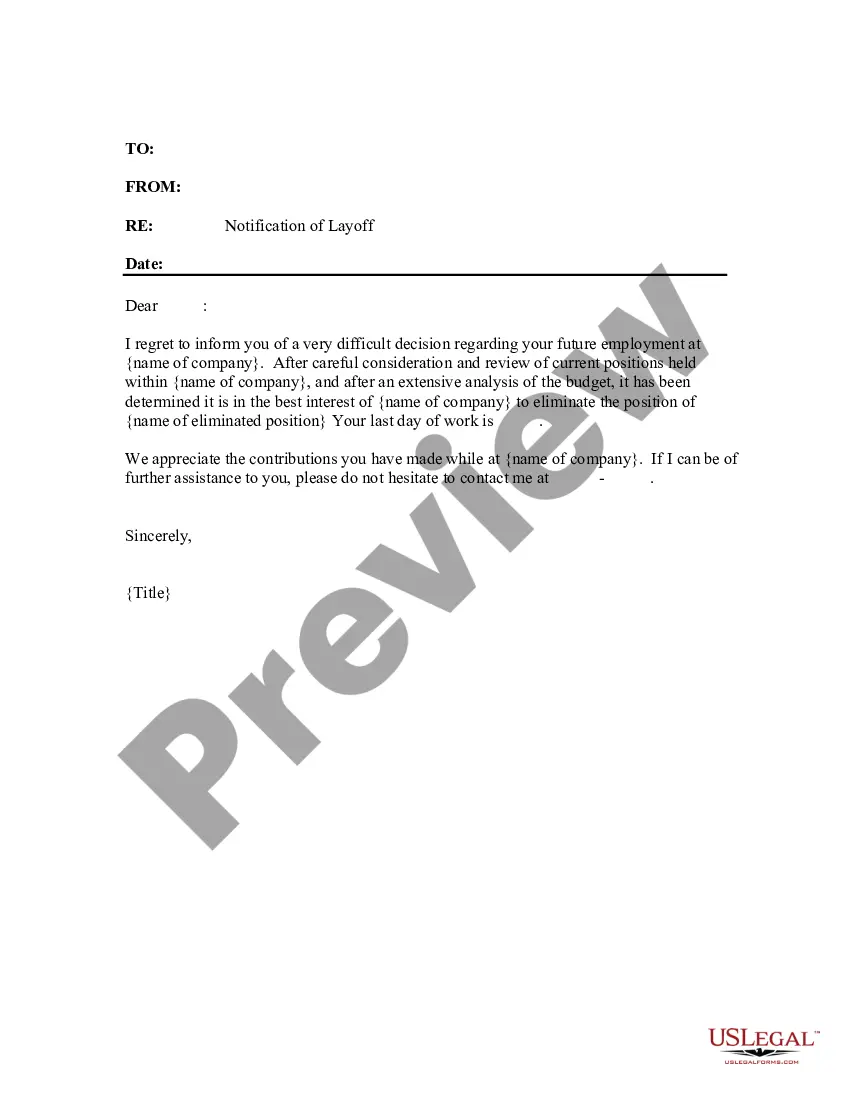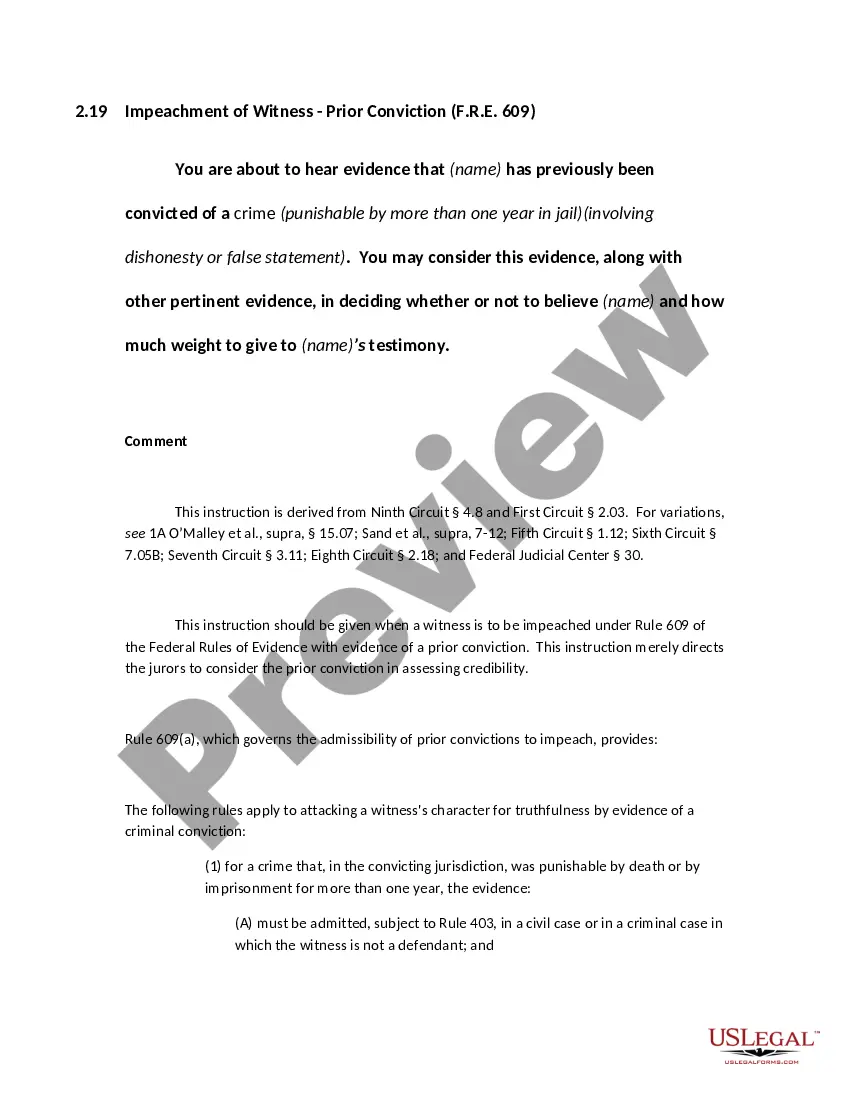Alaska Invoice Template for Shop Assistant
Description
How to fill out Invoice Template For Shop Assistant?
US Legal Forms - one of the largest databases of legal documents in the United States - provides a variety of legal form templates available for download or printing.
Utilizing the website, you can access thousands of forms for both business and personal use, organized by categories, claims, or keywords. You can quickly obtain the latest versions of forms, such as the Alaska Invoice Template for Shop Assistant.
If you already have an account, Log In to download the Alaska Invoice Template for Shop Assistant from the US Legal Forms library. The Download button will appear on each form you view. You can find all previously downloaded forms in the My documents section of your account.
Process the payment. Use your credit card or PayPal account to complete the transaction.
Select the format and download the form to your device. Make adjustments. Complete, edit, and print the downloaded Alaska Invoice Template for Shop Assistant.
Every template you add to your account does not expire and is yours indefinitely. Therefore, if you want to download or print another copy, simply go to the My documents section and click on the form you wish to access. Get the Alaska Invoice Template for Shop Assistant from US Legal Forms, one of the largest collections of legal document templates. Utilize thousands of professional and state-specific templates that cater to your business or personal needs.
- Verify that you have selected the correct form for your city/county.
- Click the Review button to examine the form's content.
- Check the form description to ensure you have selected the right one.
- If the form does not meet your requirements, use the Search field at the top of the page to find one that does.
- Once you're satisfied with the form, confirm your choice by clicking the Get now button.
- Next, choose the pricing plan that suits you and enter your details to create an account.
Form popularity
FAQ
To make a body shop invoice, begin by using an Alaska Invoice Template for Shop Assistant designed for automotive services. Include important elements like customer details, vehicle information, repair descriptions, parts used, and labor charges. This thorough approach not only maintains professionalism but also builds trust with your clients. Our platform simplifies this process, allowing you to efficiently create accurate invoices tailored to your body shop operations.
Creating your own invoice is straightforward with an Alaska Invoice Template for Shop Assistant. Start by gathering all necessary information, such as your business name, contact details, and the client's information. Then, enter the services or products provided, alongside their respective amounts. By following this systematic approach, you can generate a professional invoice that meets your business requirements and fosters strong client relationships.
Yes, you can create your own commercial invoice using an Alaska Invoice Template for Shop Assistant. This template provides a clear structure that lists the necessary details such as item descriptions, quantities, prices, and total costs. By utilizing this template, you ensure compliance with relevant regulations while saving time on document creation. Using our user-friendly platform, you can easily customize the template to fit your specific business needs.
To fill out a service invoice sample using the Alaska Invoice Template for Shop Assistant, start with your name and address at the top. Fill in the client's information, followed by a description of the services, prices, and any taxes. Ensuring that every part of the sample is complete helps achieve clarity and reflects your professionalism.
Invoicing someone for a service becomes simple with the Alaska Invoice Template for Shop Assistant. Start by providing your contact information and that of your client. Clearly outline the services provided, include rates, and state the total amount due. By ensuring all details are accurate, you can foster trust and facilitate prompt payment.
Filling out a service invoice with the Alaska Invoice Template for Shop Assistant is efficient. Begin by entering your business information and the client's details. Then, provide a complete breakdown of the services rendered, specify the date of service, and list prices and totals for transparency. Don’t forget to include payment methods and due dates.
To fill out a contractor's invoice using the Alaska Invoice Template for Shop Assistant, start with your business name, address, and contact details. Specify the work done with clear descriptions, quantities, and individual rates. Include the invoice date, unique number, and payment terms, ensuring the client knows exactly what they are being charged for.
Filling out an invoice template is easy with the Alaska Invoice Template for Shop Assistant. Begin by updating the business and customer information, ensuring accuracy. Follow this by detailing services or products rendered, their costs, and any discounts or taxes, ensuring that all entries are clear and easy to understand.
Creating a simple invoice template with the Alaska Invoice Template for Shop Assistant is straightforward. Incorporate sections for your business information, customer details, invoice number, and date. You should also include lines for item descriptions, quantities, prices, and total amounts to make invoicing efficient and professional.
To fill out a simple invoice using the Alaska Invoice Template for Shop Assistant, start by entering your business name and contact information at the top. Next, include the customer's name and details, followed by a unique invoice number and date. Clearly list the products or services provided, their prices, and include any applicable taxes to ensure clarity for both you and your customer.