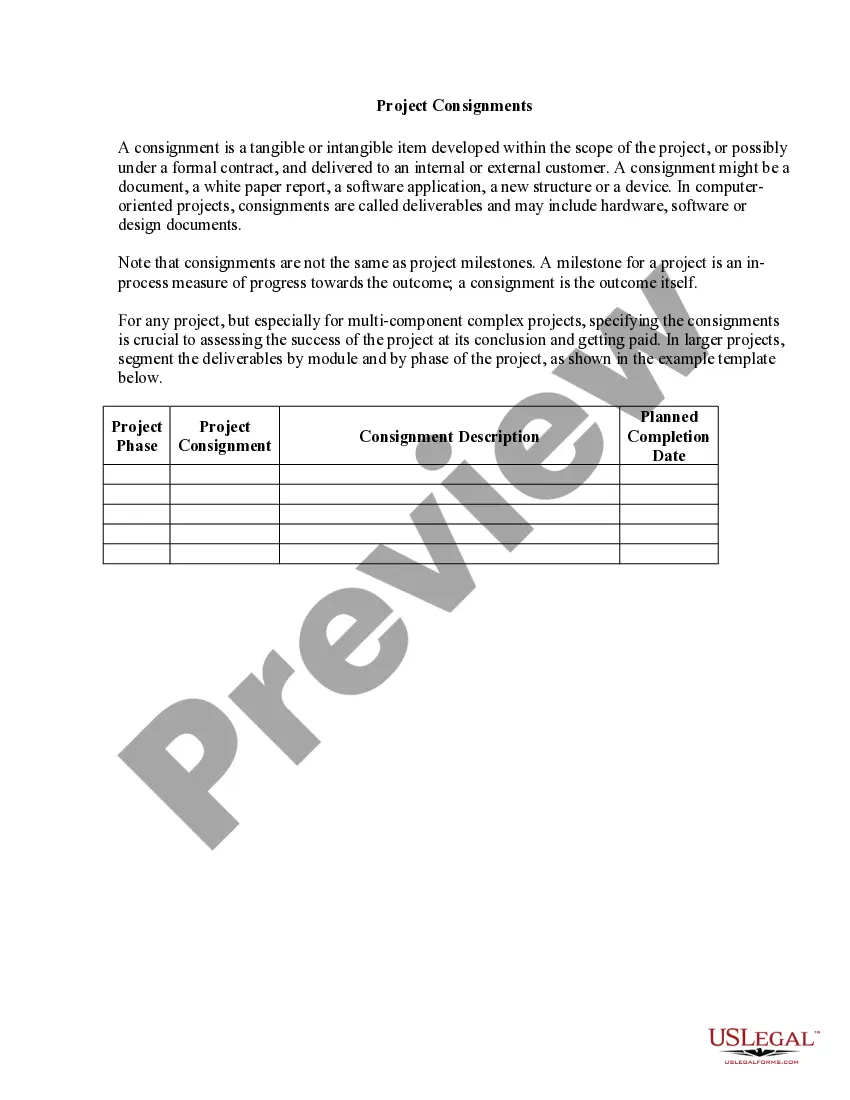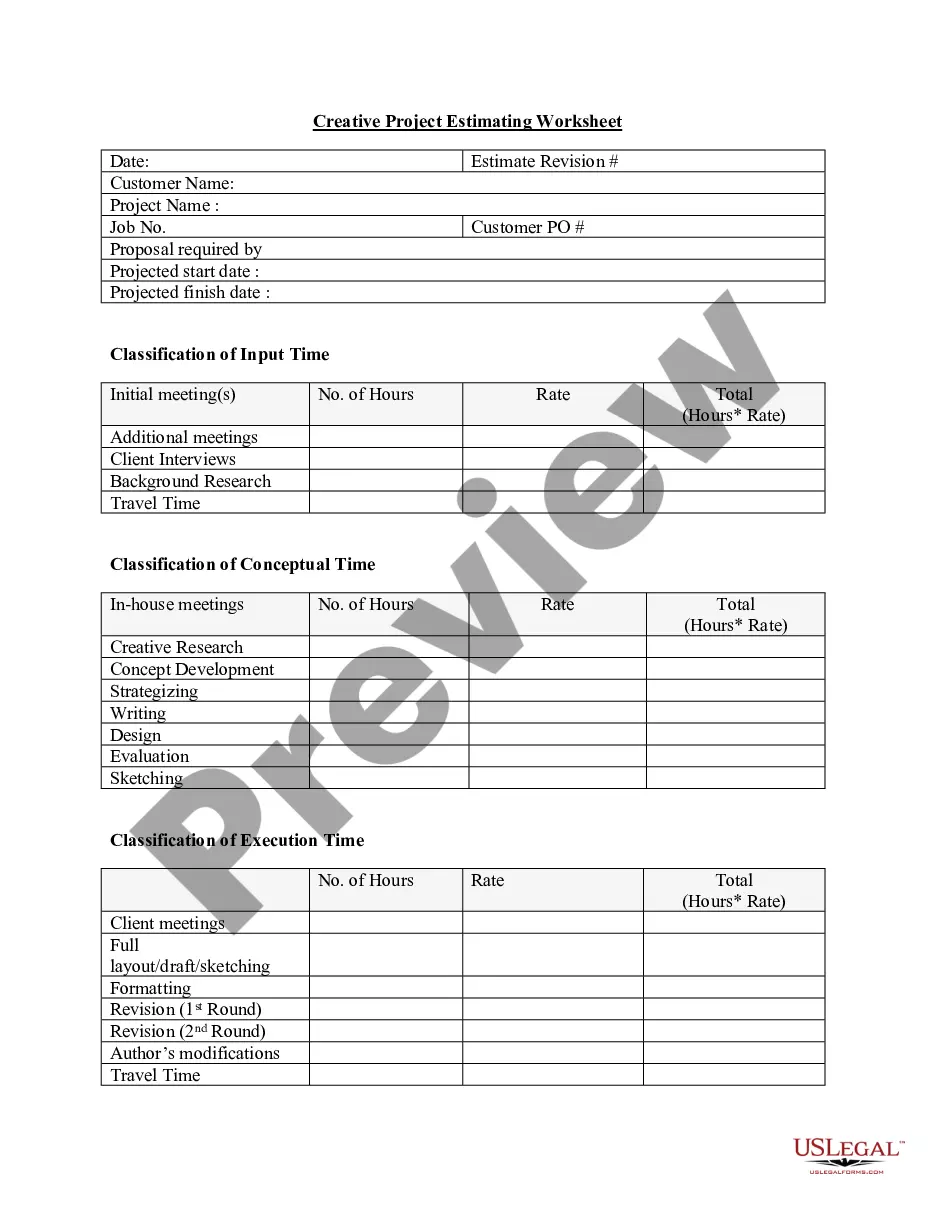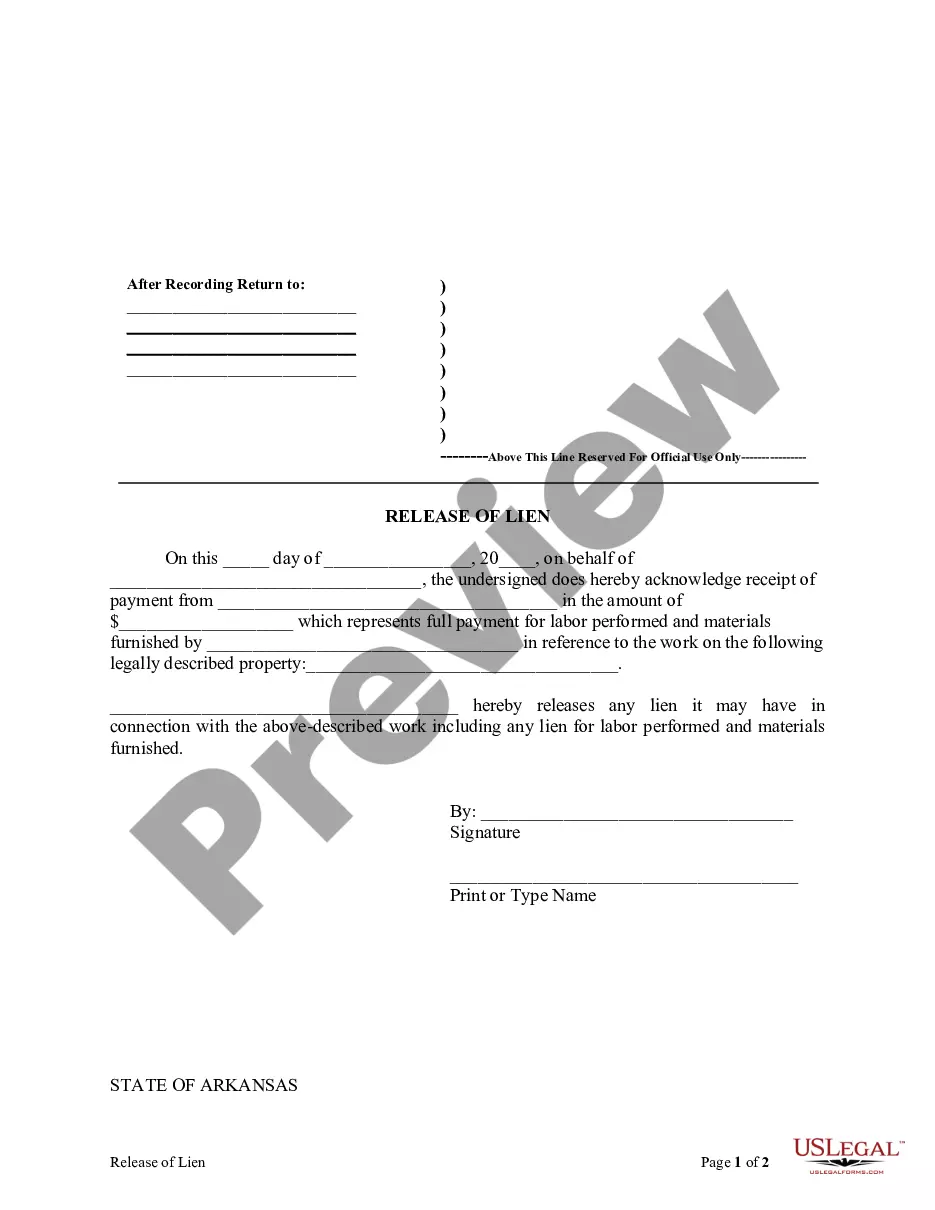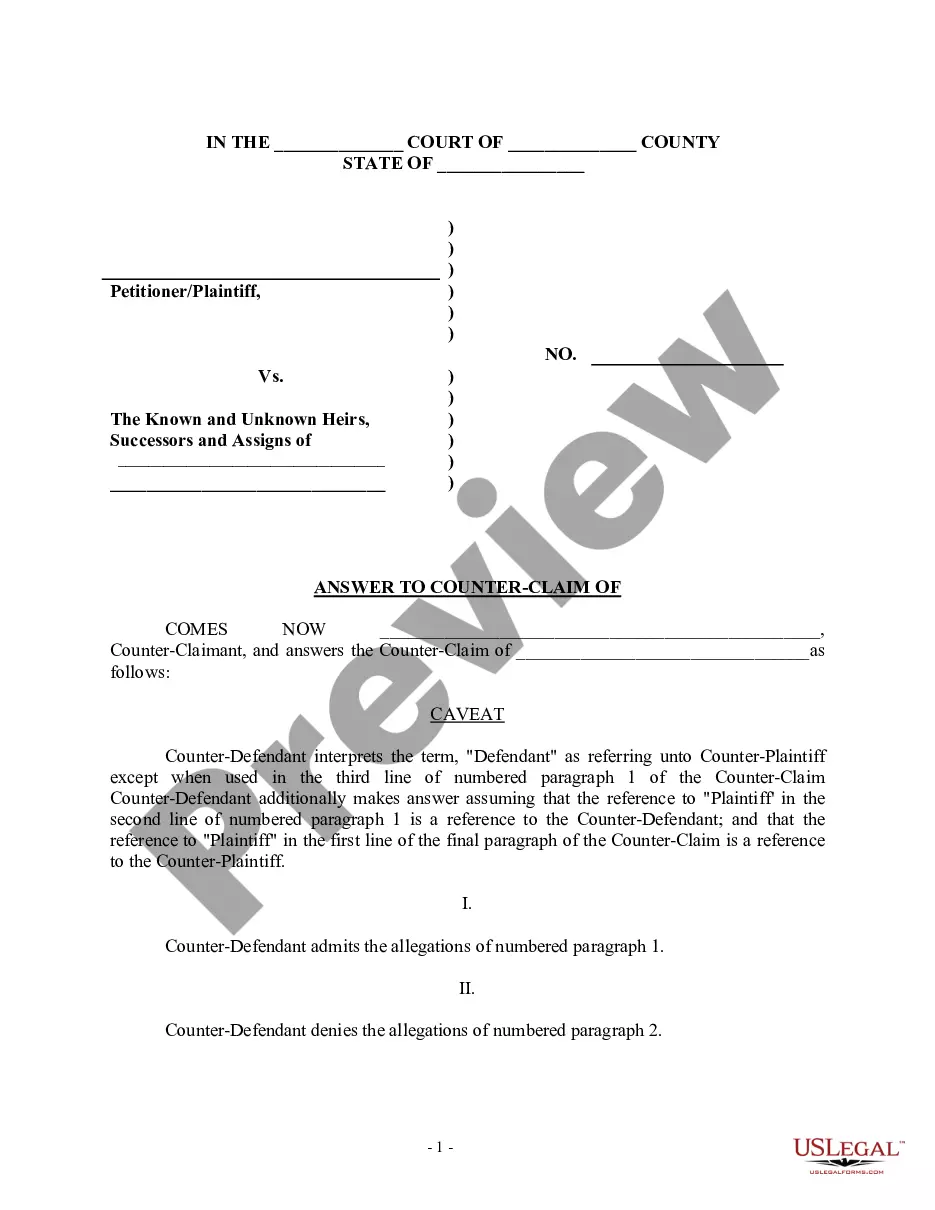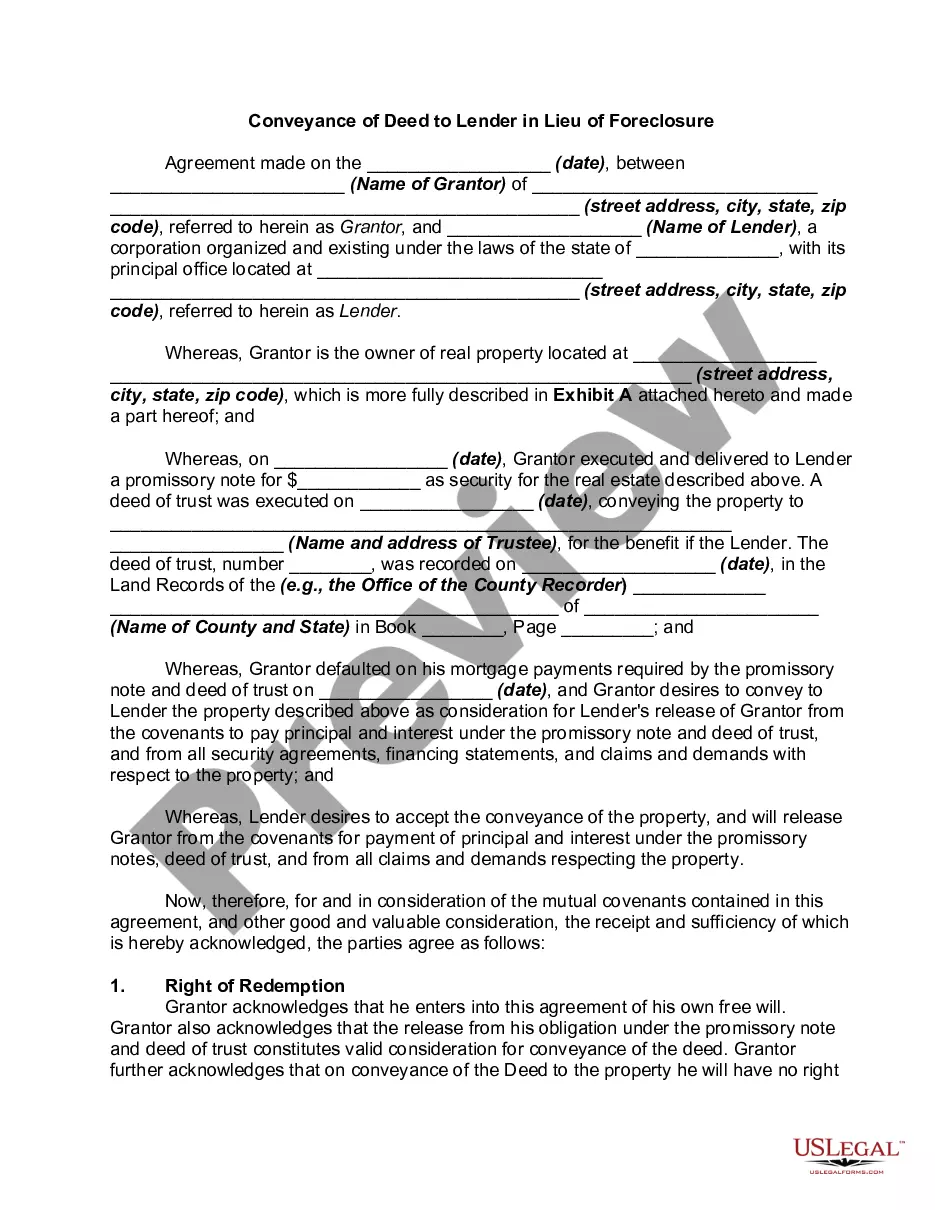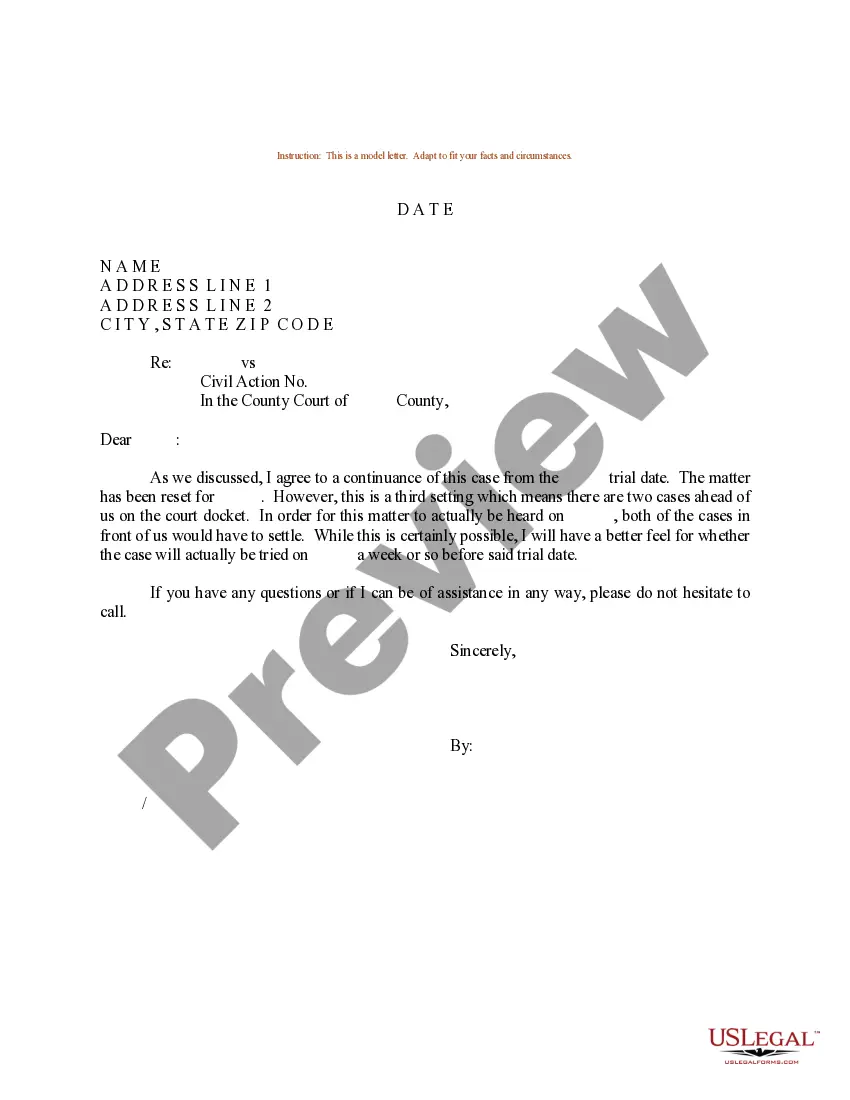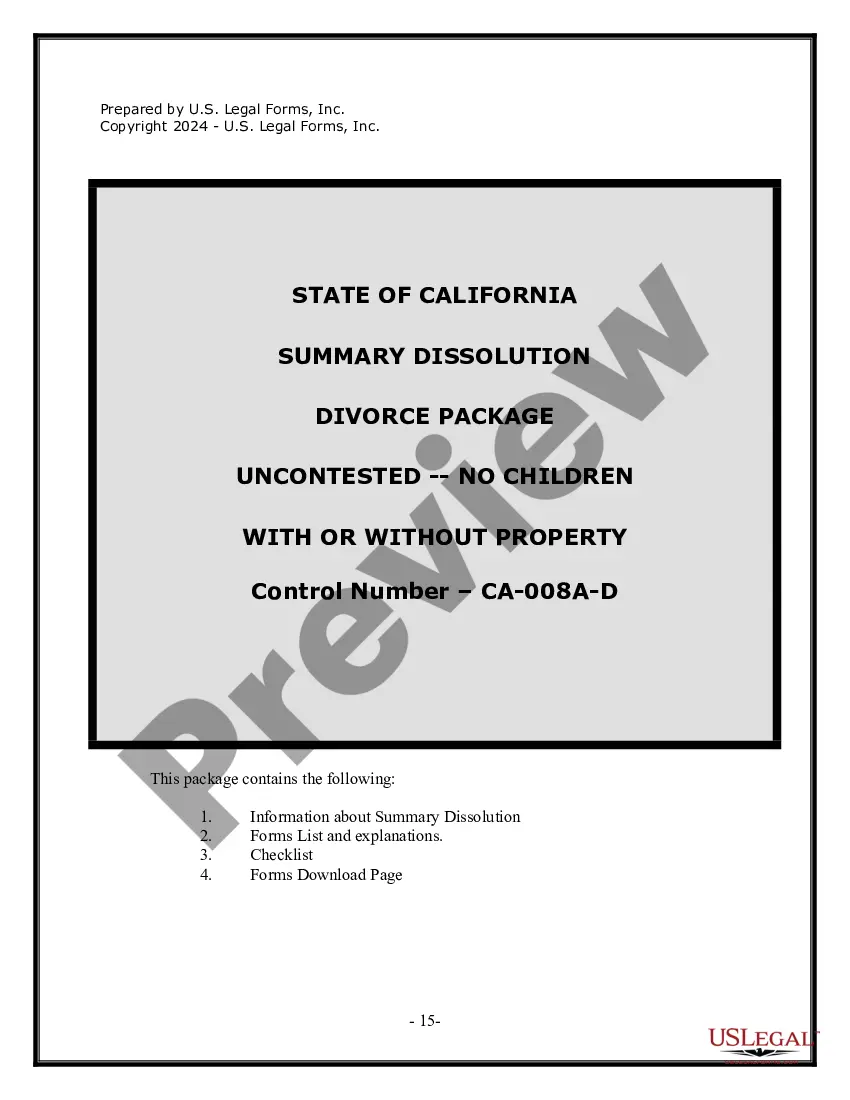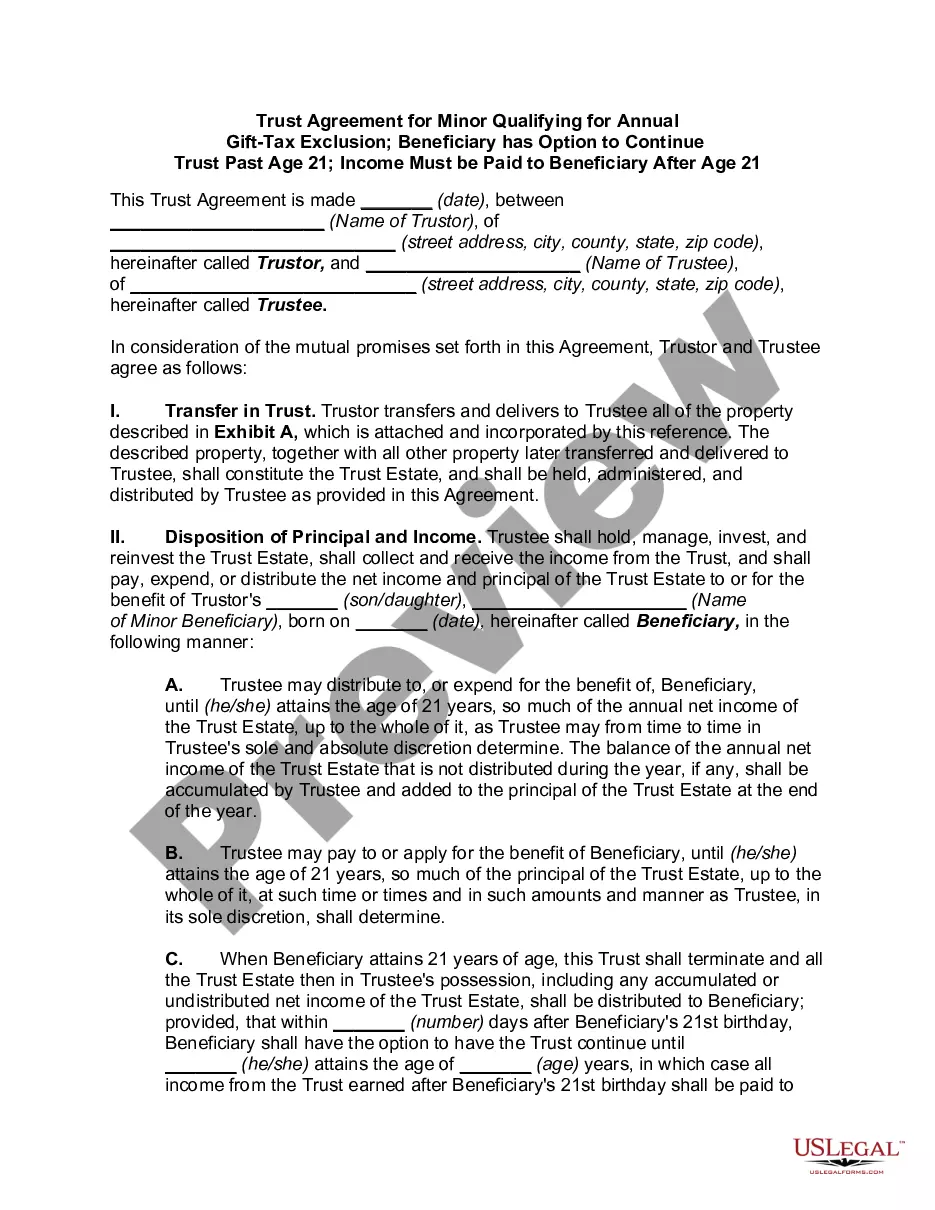Alaska Inventory Report
Description
How to fill out Inventory Report?
Selecting the appropriate legal document format can present a challenge. Indeed, there are numerous templates accessible online, but how can you locate the legal document you need.
Make use of the US Legal Forms website. This platform offers a vast array of templates, including the Alaska Inventory Report, suitable for both business and personal requirements. All forms are vetted by experts and comply with federal and state regulations.
If you are already registered, Log In to your account and click on the Download button to access the Alaska Inventory Report. Use your account to search through the legal documents you have previously purchased. Navigate to the My documents section of your account to obtain another copy of the document you need.
Choose the file format and download the legal document to your device. Complete, modify, print, and sign the downloaded Alaska Inventory Report. US Legal Forms is the largest repository of legal documents where you can find a variety of document templates. Use the service to obtain professionally crafted documents that adhere to state requirements.
- First, ensure that you have selected the appropriate form for your state/region.
- You can review the document using the Preview button and examine the document outline to confirm it meets your needs.
- If the document does not satisfy your requirements, use the Search field to find the correct document.
- Once you are confident that the form is accurate, click on the Get Now button to acquire the document.
- Select the pricing plan you wish to use and provide the necessary information.
- Create your account and process the payment using your PayPal account or credit card.
Form popularity
FAQ
Filling out a condition report involves a thorough assessment of the property’s state, including all rooms and exterior areas. Take notes and photos to support your descriptions, documenting any issues present. The Alaska Inventory Report template can assist you in organizing this information in a clear and concise manner, making it easy for all stakeholders to review.
When filling out an inventory condition form, start with a clear heading showing the address of the property. Carefully evaluate each item or area and provide a detailed description of its condition. You can enhance the completeness and clarity of your findings by following the Alaska Inventory Report format.
in condition refers to how a property appears when a new occupant takes possession. You should describe cleanliness, any visible wear and tear, and the working order of appliances and facilities. Document this condition using the Alaska Inventory Report to create a consistent reference point for both the tenant and landlord.
Begin by listing all items you intend to inventory, categorizing them as necessary for clarity. Provide descriptions, quantities, and values for each item. Utilizing the Alaska Inventory Report can help streamline this process, providing a standardized format that ensures nothing is overlooked.
Start by inspecting the unit thoroughly and note any damages or repairs needed. Document the condition of floors, walls, appliances, and fixtures, paying close attention to details. Consider using the Alaska Inventory Report format to clearly present this information, making it easier for parties to review and acknowledge conditions.
To fill out an estate inventory, start by gathering all important documents related to the estate, including property deeds and financial statements. List all items, noting their condition and estimated value. Use a clear format, such as the Alaska Inventory Report, to organize this information effectively, ensuring everything is easy to understand.