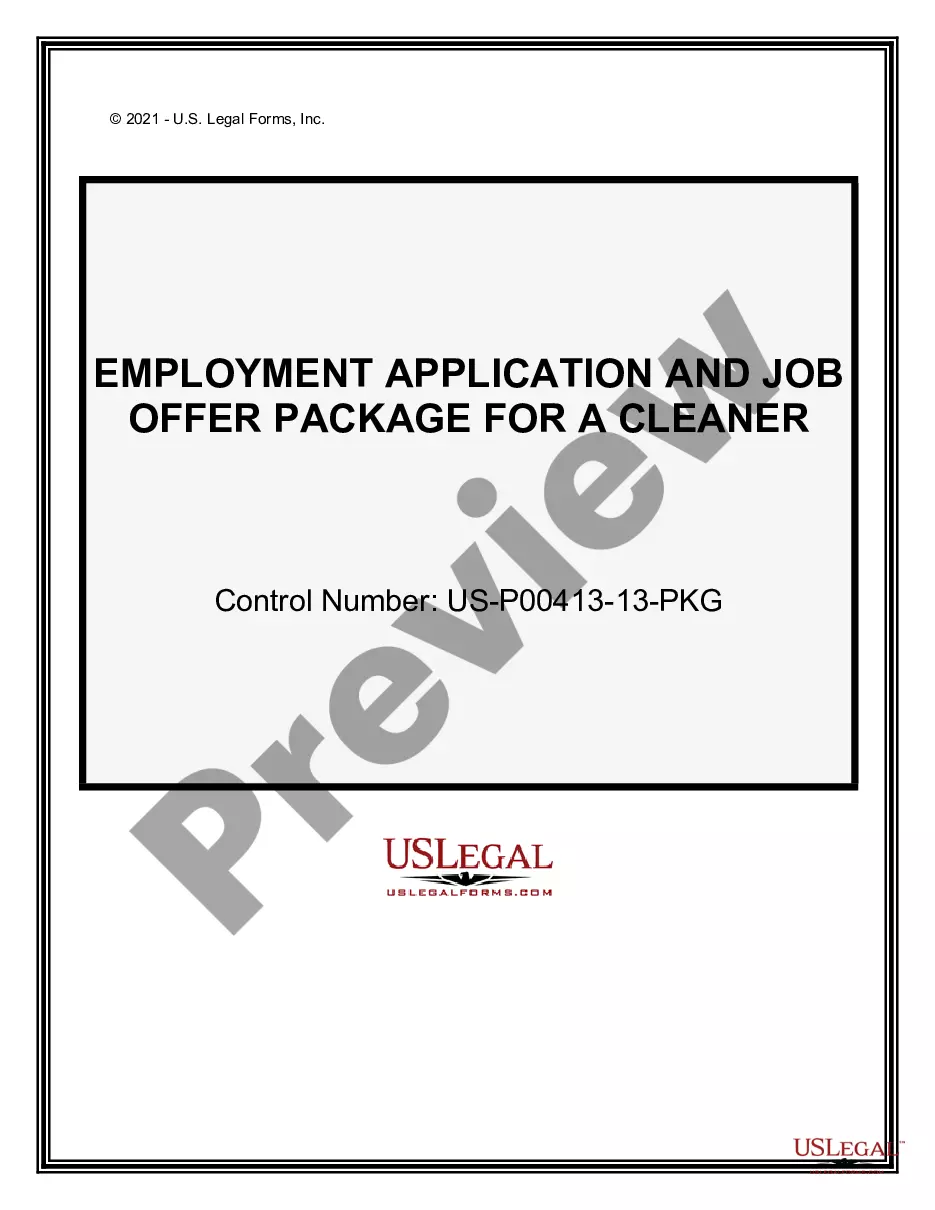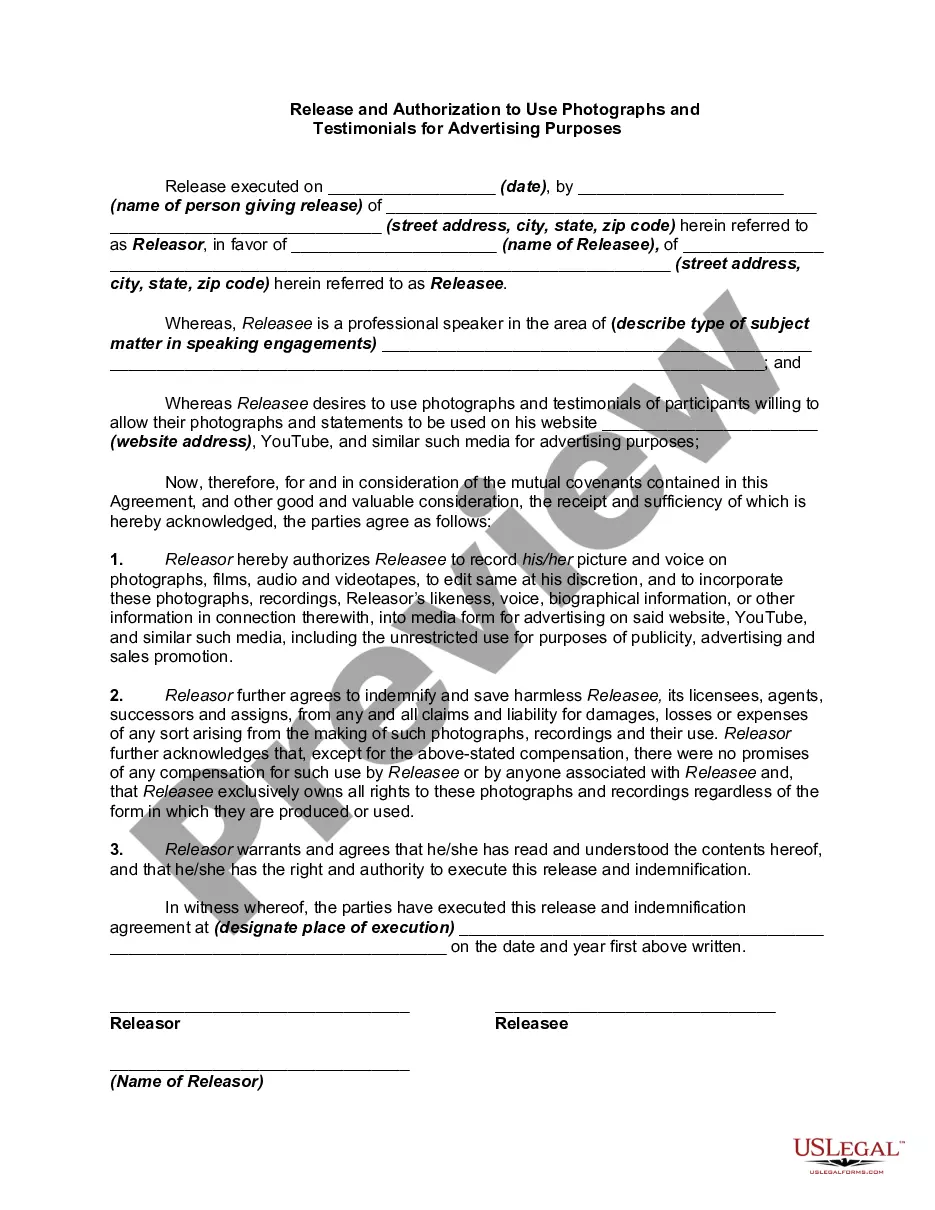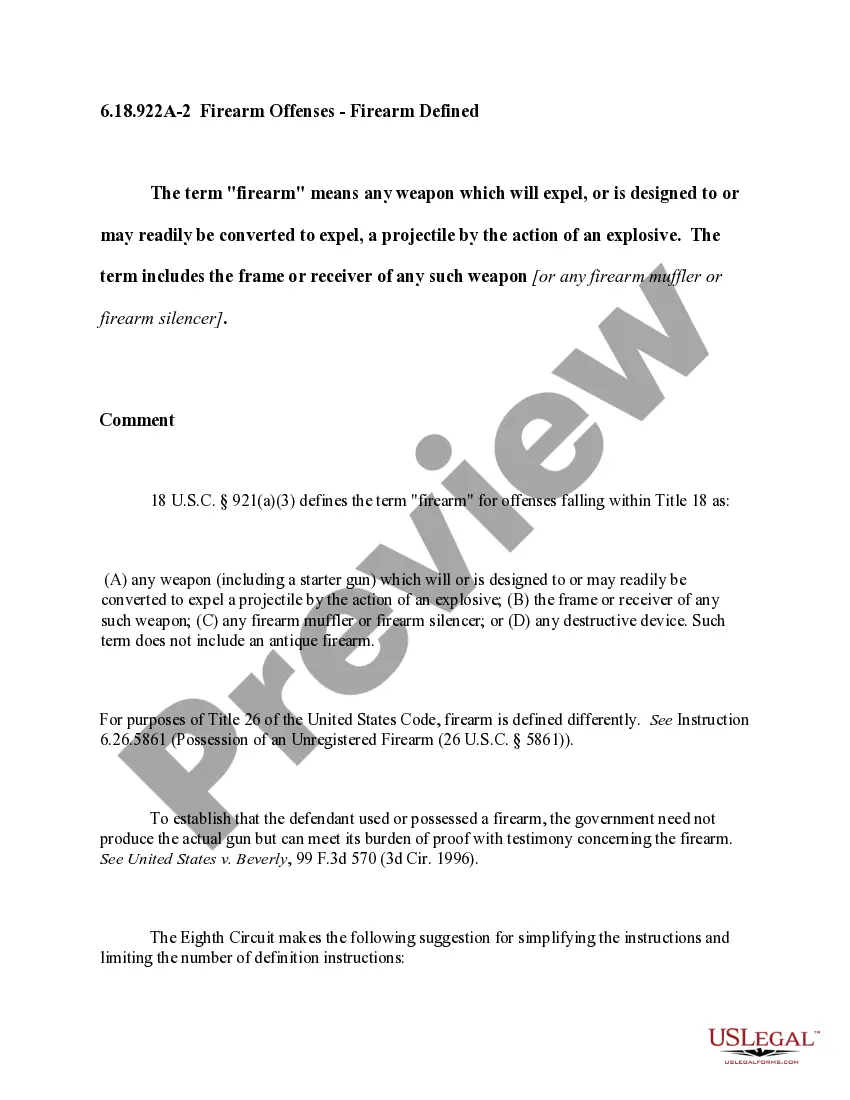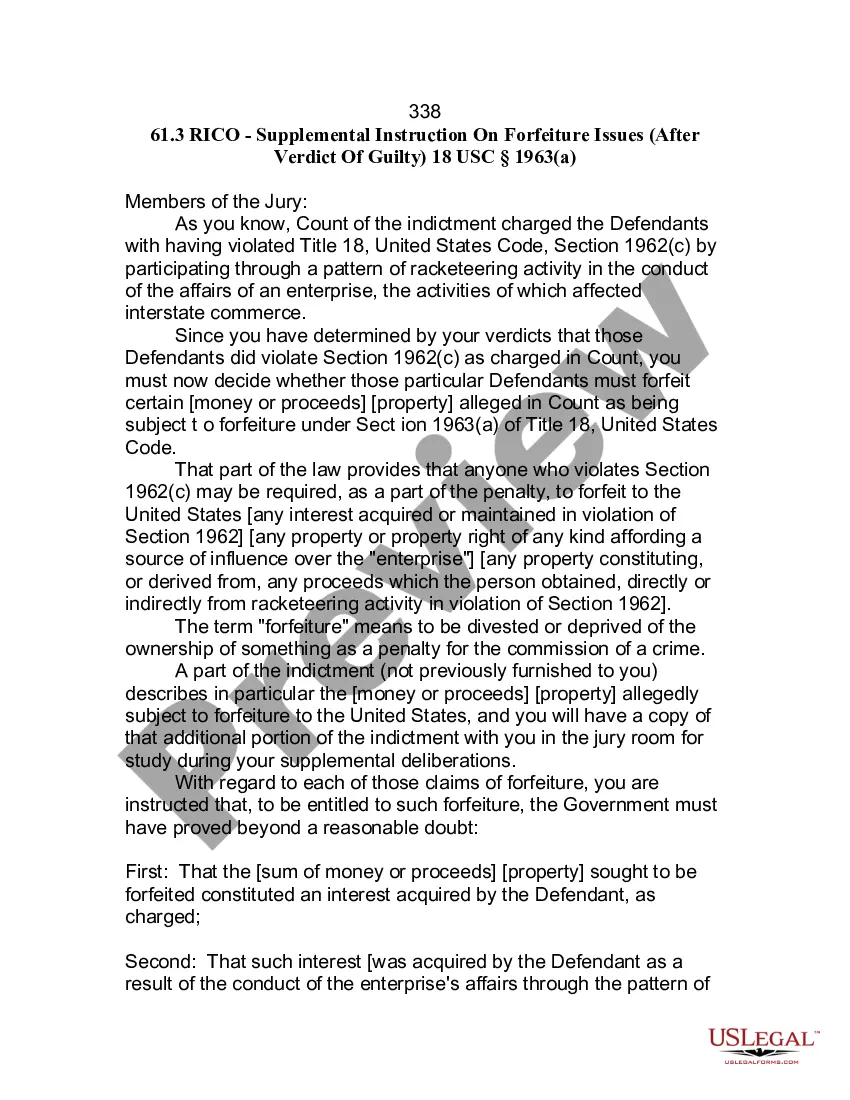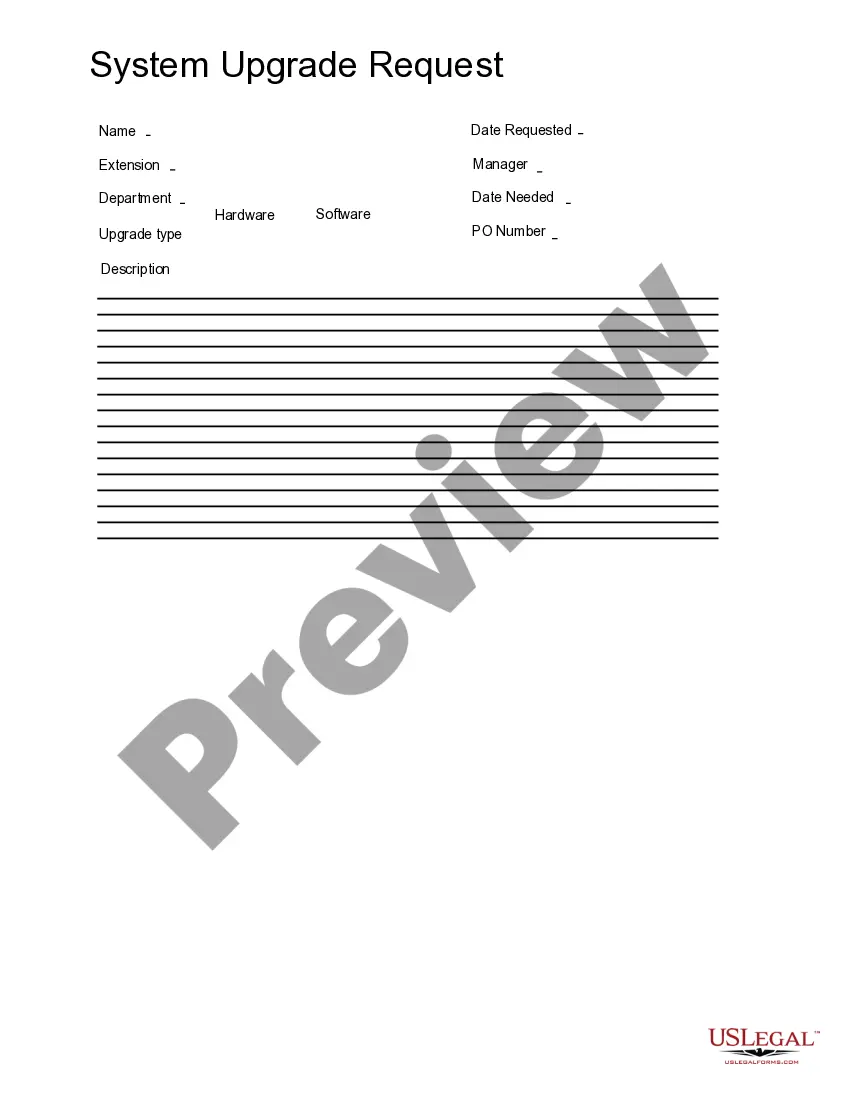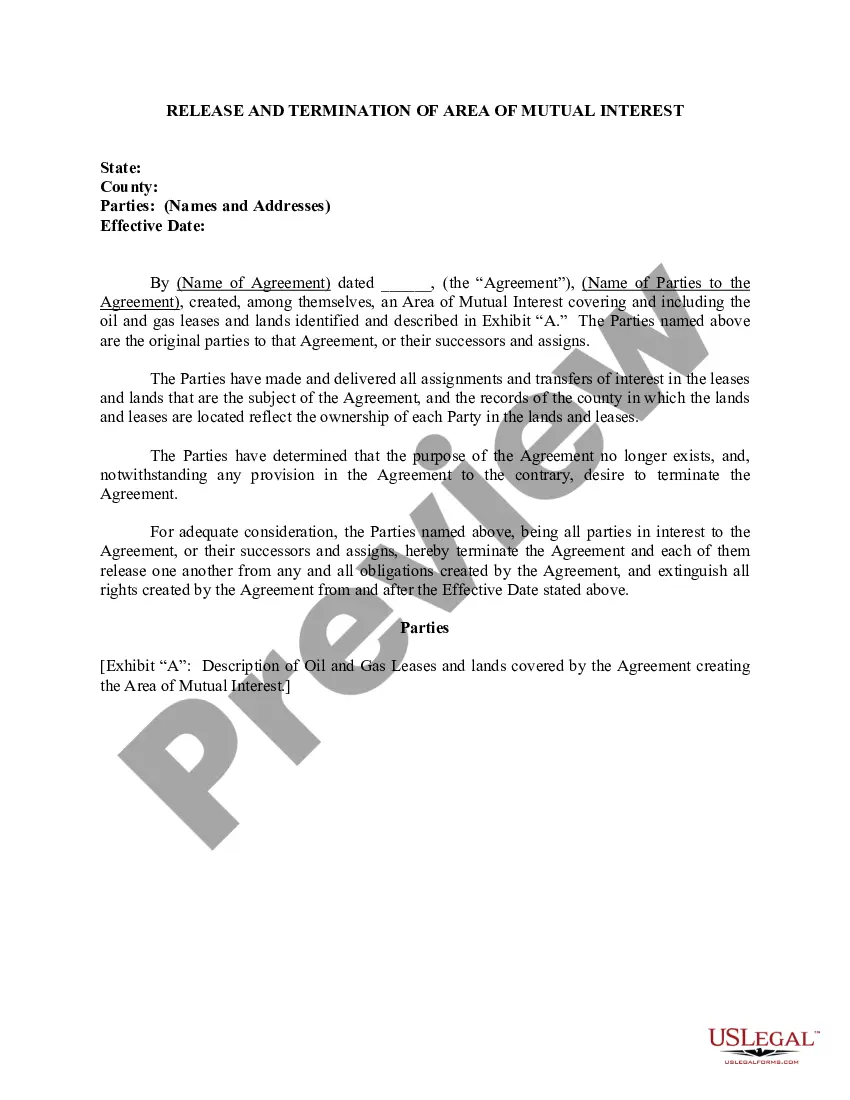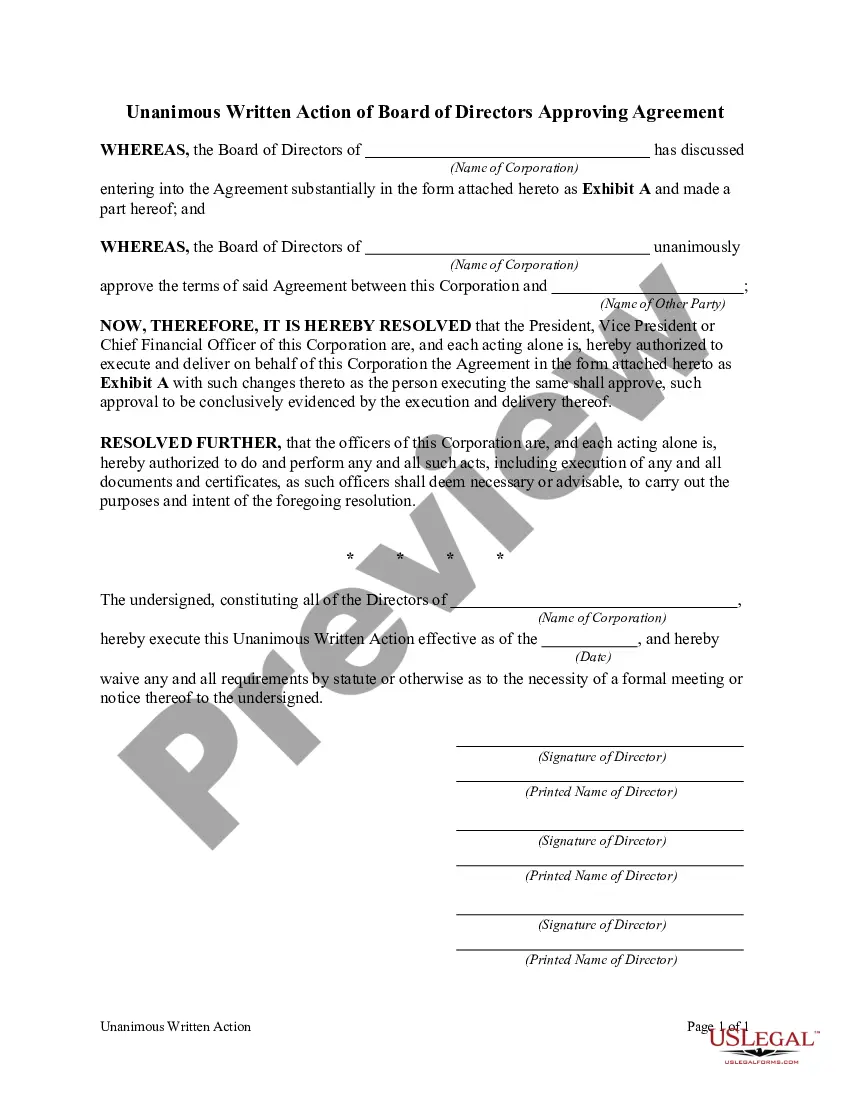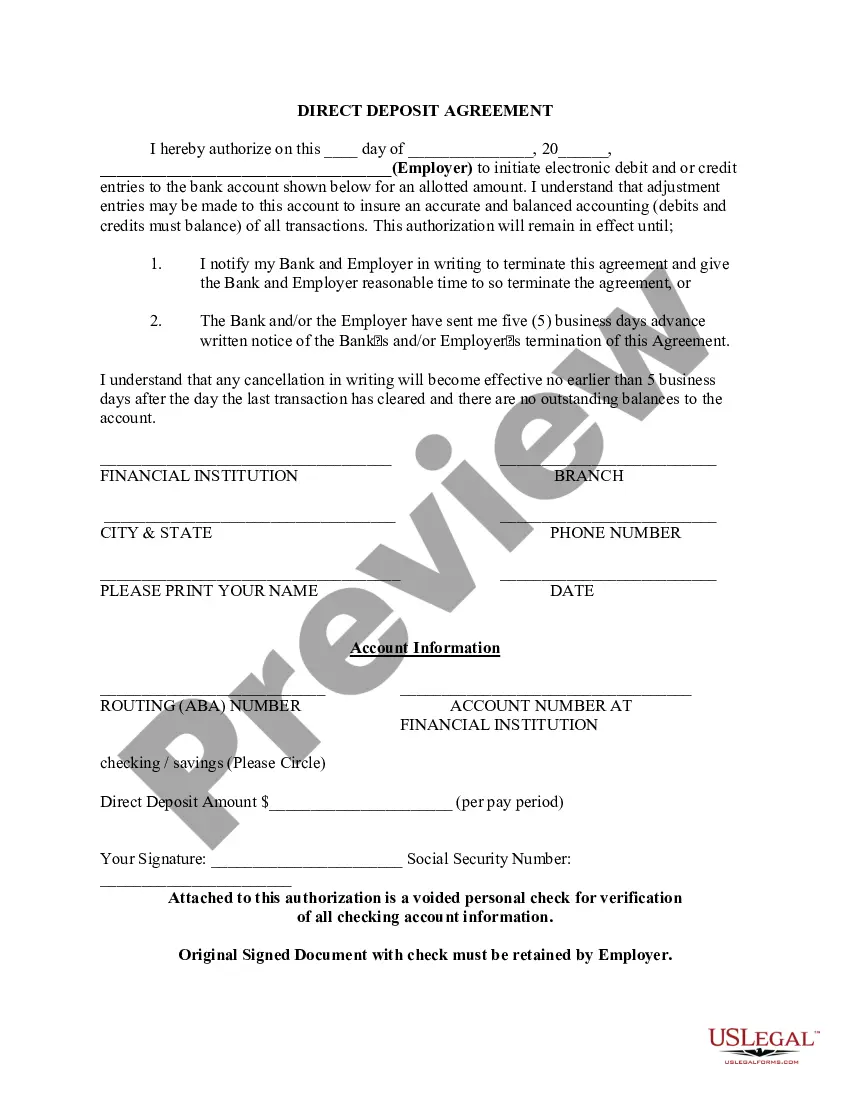Alaska Direct Deposit Form for OAS
Description
How to fill out Direct Deposit Form For OAS?
You can dedicate hours online searching for the authentic document template that meets the national and local requirements you require.
US Legal Forms offers a vast array of legal documents that have been reviewed by experts.
You can easily download or print the Alaska Direct Deposit Form for OAS from my service.
If available, use the Preview button to view the document template as well.
- If you already own a US Legal Forms account, you can Log In and click the Download button.
- Then, you can complete, modify, print, or sign the Alaska Direct Deposit Form for OAS.
- Every legal document template you purchase is yours indefinitely.
- To obtain another copy of any purchased form, visit the My documents tab and click the corresponding button.
- If you are using the US Legal Forms website for the first time, follow the simple instructions below.
- First, ensure you have selected the correct document template for the location/town that you choose.
- Review the form description to confirm you have chosen the right form.
Form popularity
FAQ
To get a direct deposit form:Tap the Banking tab on your Cash App home screen.Tap Direct Deposit.Select Get Direct Deposit Form.Fill out your employer information, the amount you would like to be deposited from each paycheck, and provide your signature.More items...
Select the account you want to use for the direct deposit. Select the Summary tab. Select the View link in the Direct Deposit Information row (your direct deposit information will be displayed). Select Get Form (a form pre-filled with your direct deposit details will be displayed).
Sign In to Online Banking. Click on any of your accounts. Select View and Print Payroll Direct Deposit from the right navigation. Select the account you want to deposit your payroll to from the dropdown, then click on View and Print and your customized form will be presented to you.
Filling Out a Direct Deposit Form Once you have obtained the form, you will need the following information to fill it out: your bank's mailing address, the bank's routing number, your account number and the type of account you will be depositing to.
In most cases, when you have a direct deposit, you will also receive a nonnegotiable copy of your pay stub. If for some reason you did not receive yours, ask your employer's human resources or payroll department for a duplicate copy of the stubs you need.
A direct deposit authorization form authorizes a third party, usually an employer for payroll, to send money to a bank account.
To begin, here are the five key steps to follow to benefit from direct deposit.Obtain a direct deposit authorization form.Fill in your account details.Confirm the amount of deposit.Attach a deposit slip or voided check.Submit the direct deposit form.
Setting up direct depositYou may be able to complete setup through an online portal. If not: Complete a direct deposit form. Provide the form to your employer's payroll office.
Step 1: Choose an account. On EasyWeb, go to the Accounts page.Step 2: Select the direct deposit form. On the Account Activity page, select Direct deposit form (PDF) to download and open a copy of your form.Step 3: Access the form. If you're using Adobe Reader, the form will open in a new window.
Use our pre-filled form Or you can download a blank Direct Deposit/Automatic Payments Set-up Guide (PDF) and fill in the information yourself. For accounts with checks, a diagram on the form shows you where you can find the information you'll need.