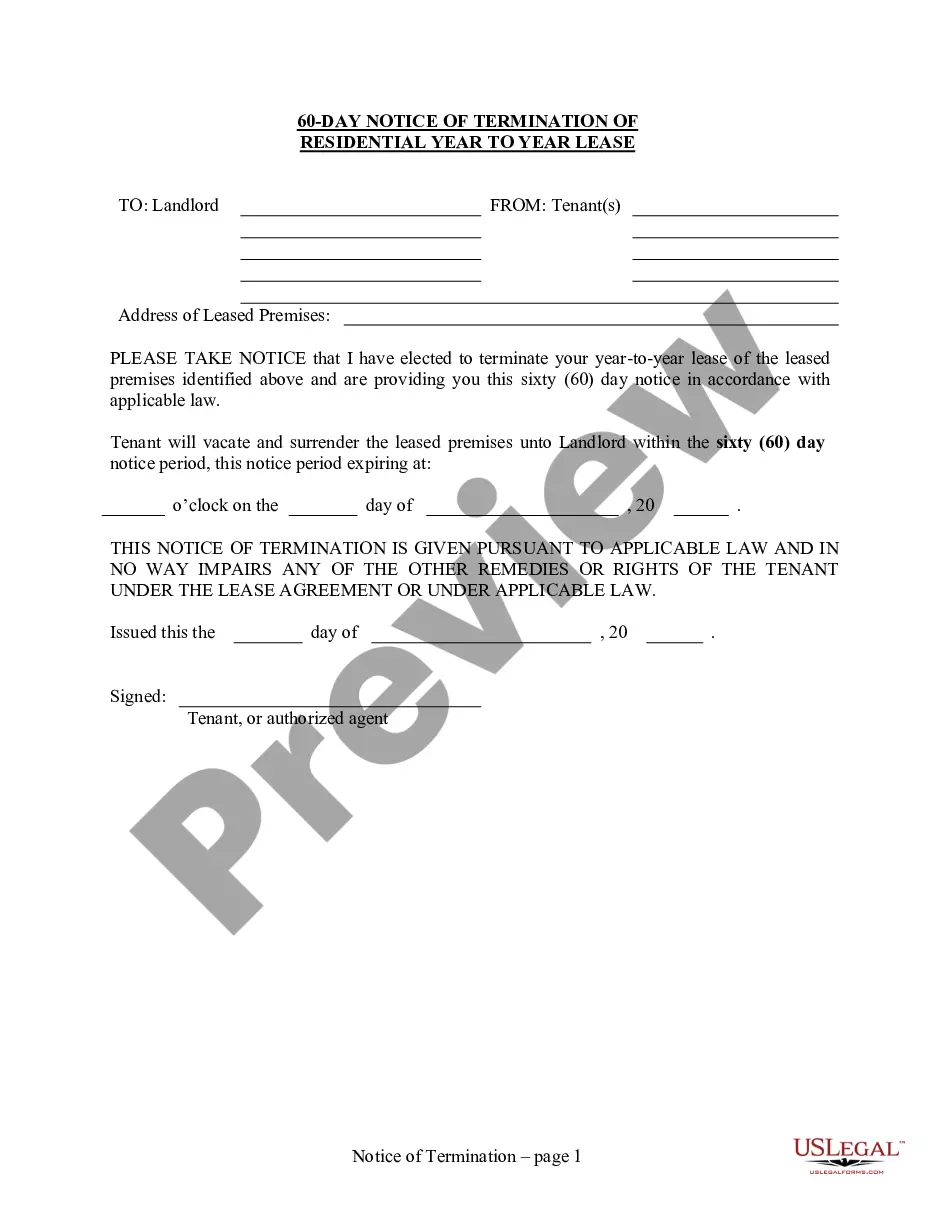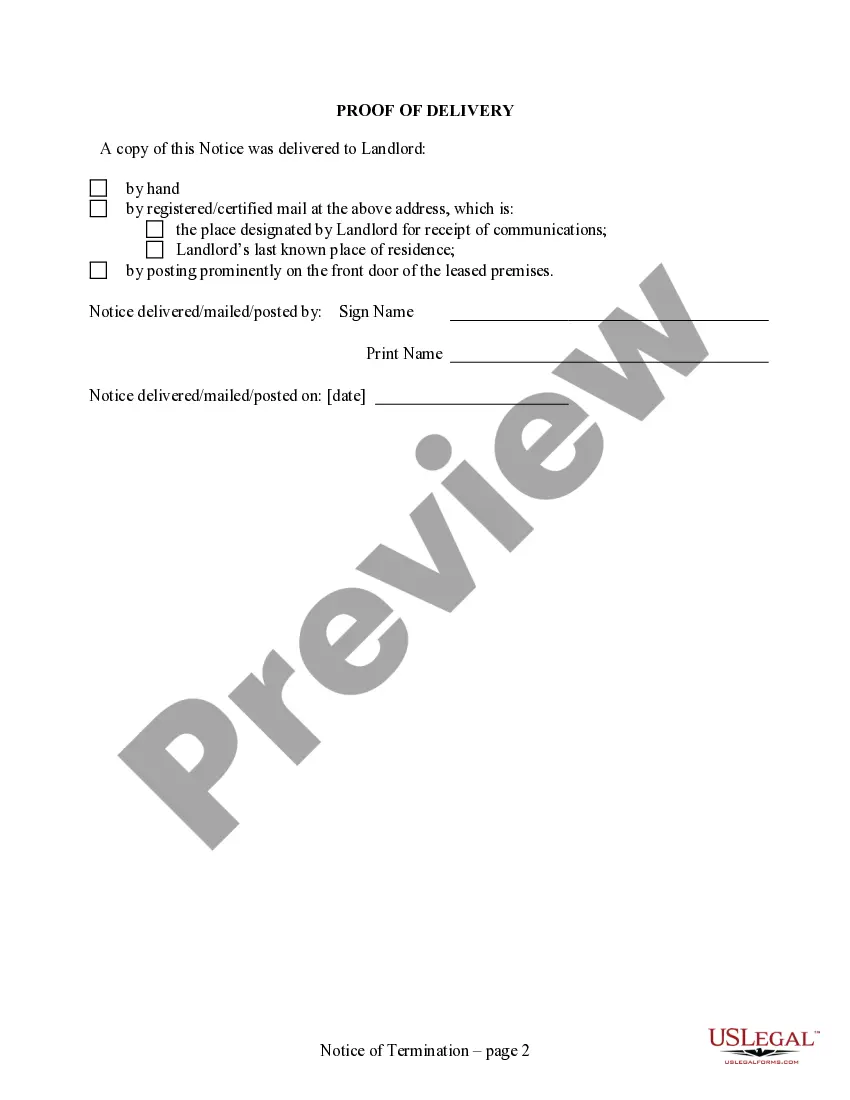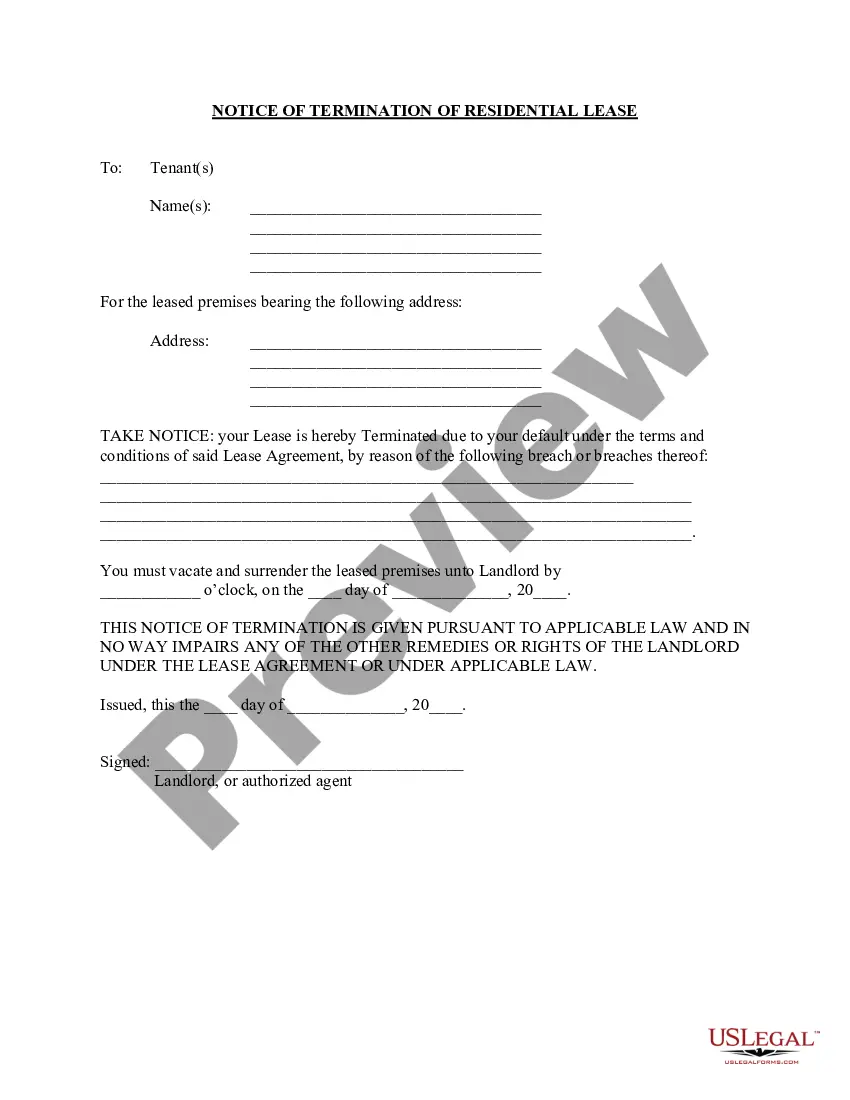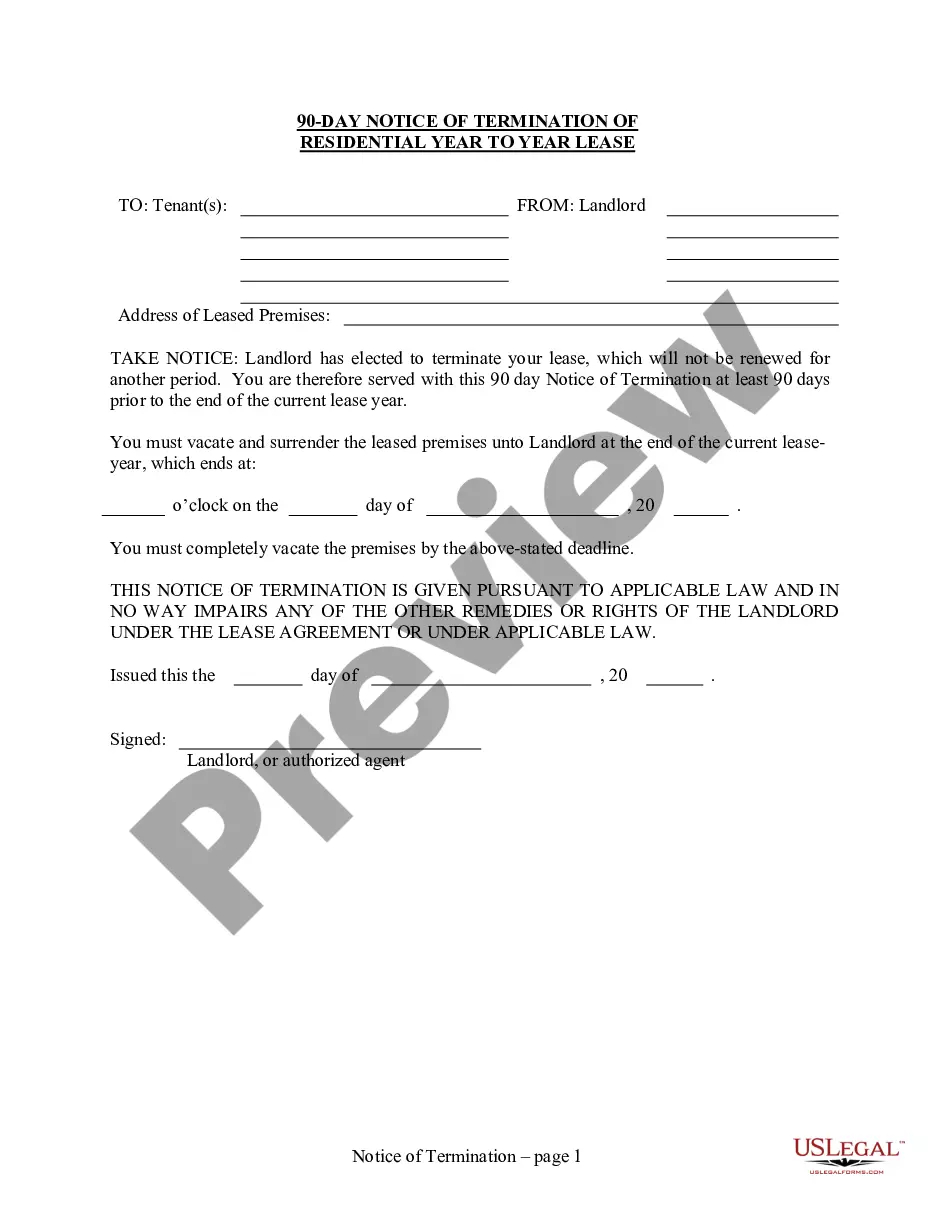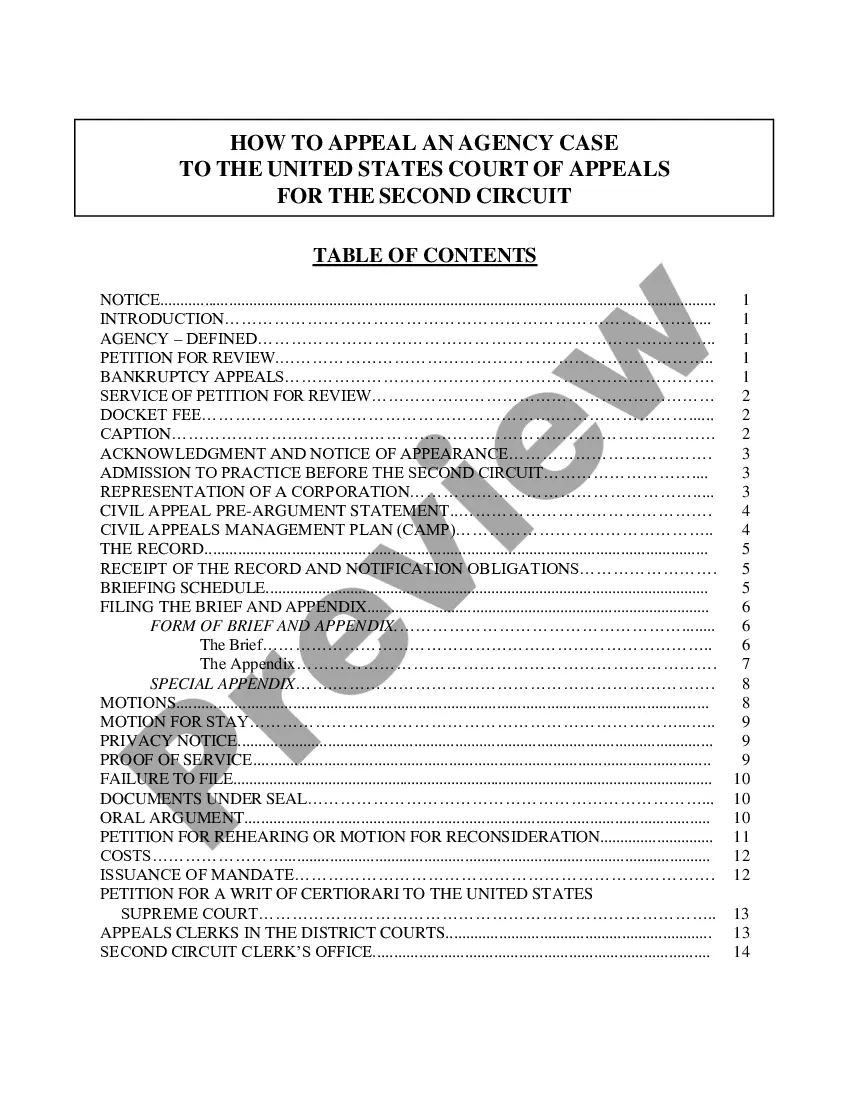60 Day Notice To Vacate Template With Calculator
Description
How to fill out Virginia 60 Day Notice To Terminate Year-to-Year Lease - Residential From Tenant To Landlord?
Creating legal documents from the ground up can sometimes be daunting.
Certain instances may require extensive research and significant amounts of money.
If you're looking for a simpler and more affordable method of generating a 60 Day Notice To Vacate Template With Calculator or any other documents without unnecessary hurdles, US Legal Forms is always accessible to you.
Our online library of more than 85,000 current legal forms encompasses nearly all aspects of your financial, legal, and personal matters. With just a few clicks, you can promptly access state- and county-compliant forms meticulously prepared by our legal professionals.
Review the form preview and descriptions to ensure you have the correct form. Confirm that the form you select complies with the laws and regulations of your state and county. Choose the most suitable subscription plan to obtain the 60 Day Notice To Vacate Template With Calculator. Download the form, and then complete, certify, and print it. US Legal Forms enjoys a solid reputation and over 25 years of expertise. Join us today and make document completion an easy and efficient task!
- Utilize our website whenever you need dependable and trustworthy services to swiftly find and retrieve the 60 Day Notice To Vacate Template With Calculator.
- If you're familiar with our site and have set up an account previously, just Log In to your account, find the template, and download it or re-download it anytime through the My documents section.
- Not registered yet? No worries. It only takes a few minutes to sign up and explore the library.
- However, before diving into downloading the 60 Day Notice To Vacate Template With Calculator, adhere to these suggestions.
Form popularity
FAQ
To calculate a 60-day notice, simply identify the date you wish the notice to take effect and count backward 60 days. You can mark this date on a calendar or use an online calculator for quick reference. Integrating a 60 day notice to vacate template with calculator from USLegalForms can help simplify this calculation and ensure accuracy.
To calculate the 60-day notice period in Excel, start by entering the current date into a cell. Then, use a formula to add 60 days to this date, which can be achieved by using the formula '=A1+60', where A1 is the cell with the current date. This approach can help you effectively plan your move using a 60 day notice to vacate template with calculator.
Here is a short guide that you can easily follow when you need to write a letter of notice to your tenant/s: Determine the notice period. ... Indicate the date of issuance. ... Write complete addresses. ... Write salutation. ... Begin with an introduction. ... Provide more details in the body. ... Conclude the letter.
How to count days for purposes of giving notice was enacted in 1872 as Civil Code §10. It provides that the time in which any act provided by law is to be done is computed by excluding the first day, and including the last, unless the last day is a holiday, and then it is also excluded. Sundays.
Here is a short guide that you can easily follow when you need to write a letter of notice to your tenant/s: Determine the notice period. ... Indicate the date of issuance. ... Write complete addresses. ... Write salutation. ... Begin with an introduction. ... Provide more details in the body. ... Conclude the letter.
In calculating a 3, 30, 60 or 90-day notice period, do not count the day you receive the notice. For example, if you receive the notice on a Monday, day one is on Tuesday. Also, if the last day falls on a Saturday, Sunday, or holiday, you have until the next business day to take care of the problem or move out.
To figure out when to give notice, count the number of days starting on the day after your landlord would get the notice and ending on the termination date. The Landlord and Tenant Board can help you determine these dates. Go to Tribunals Ontario to for more information.