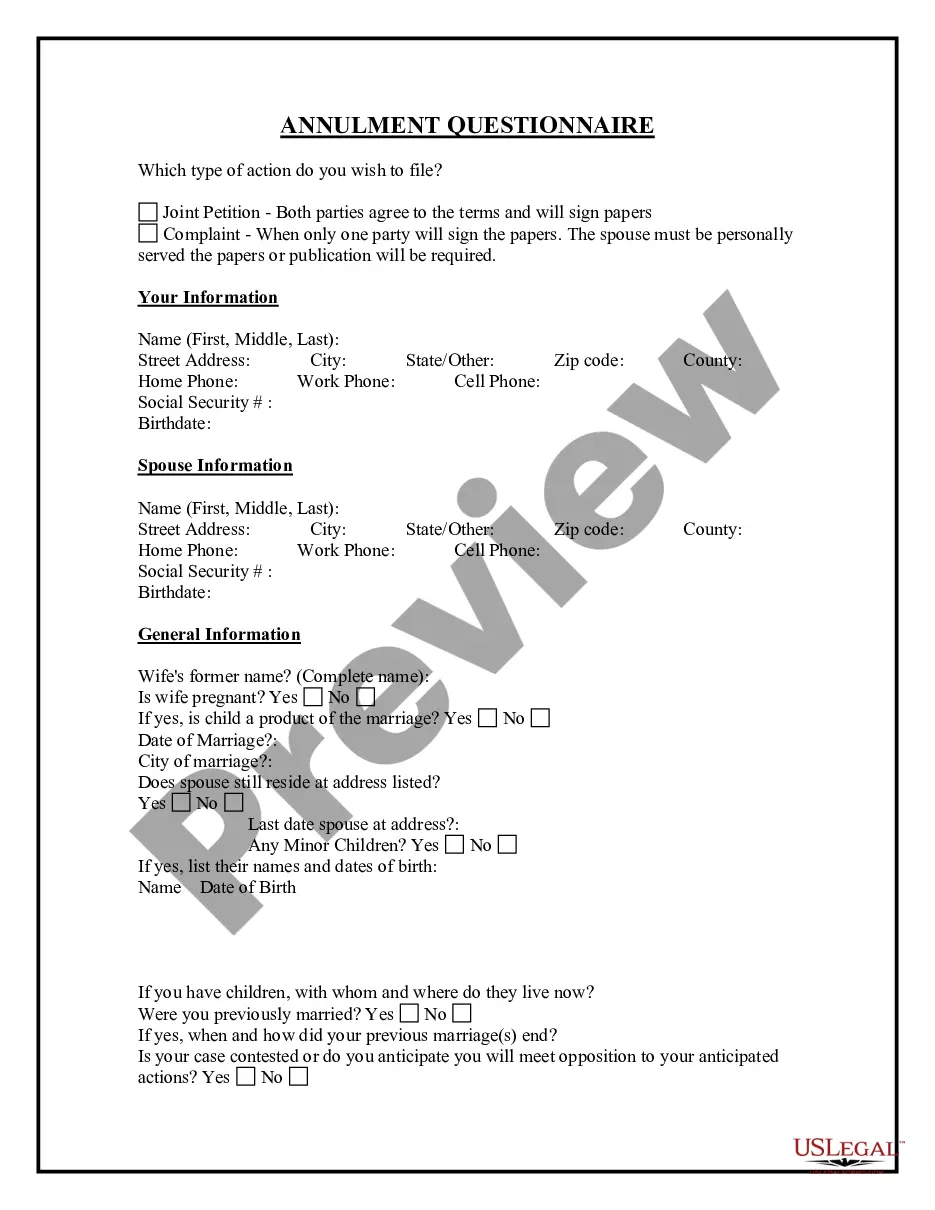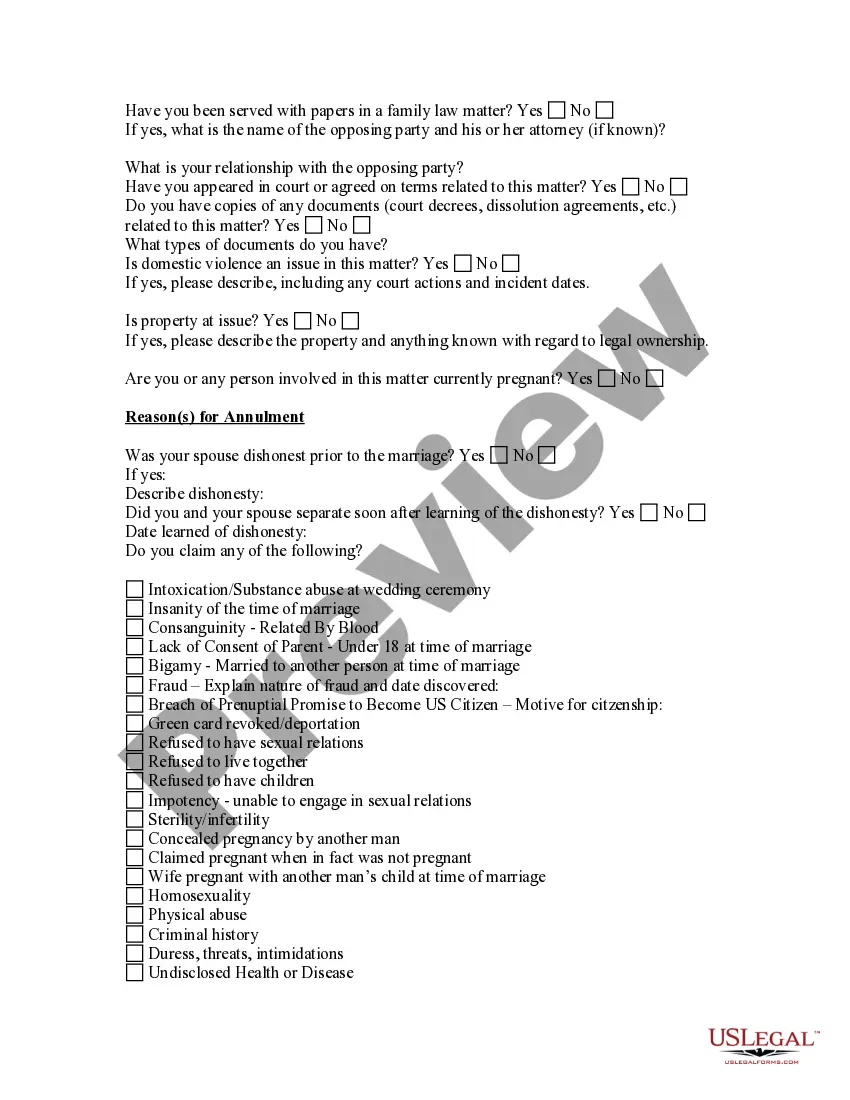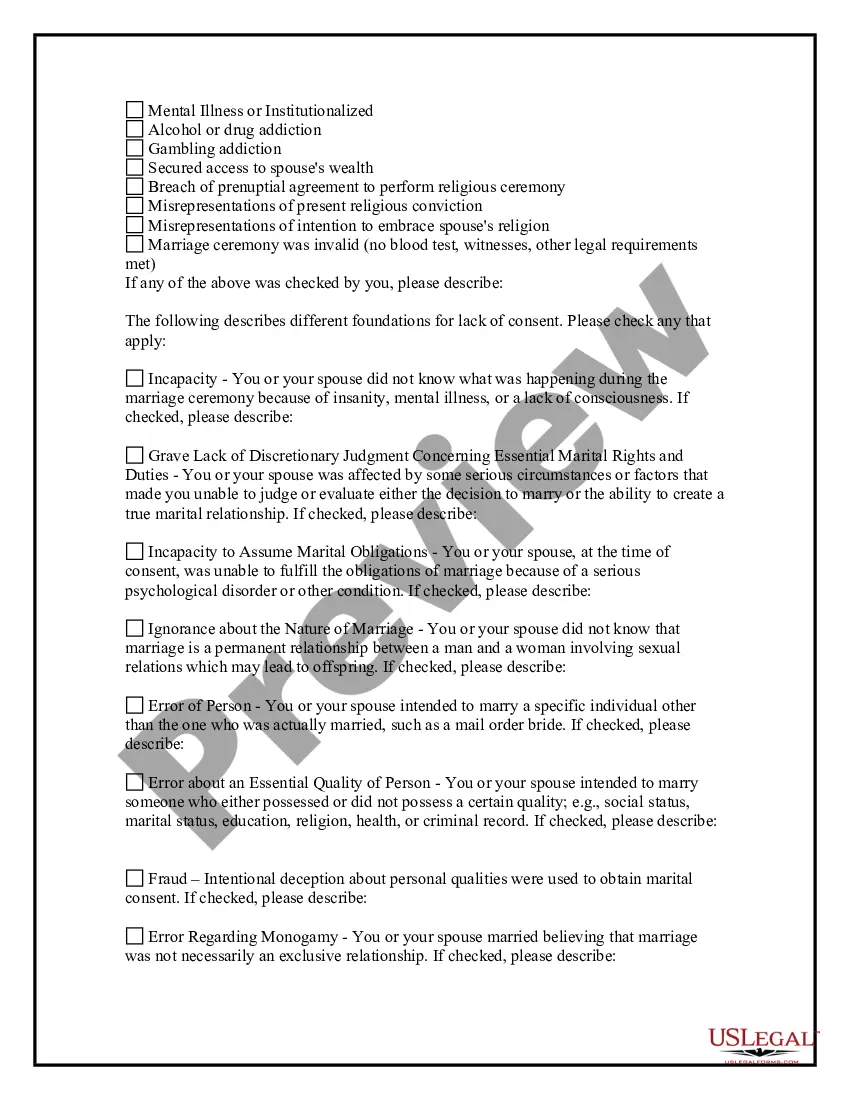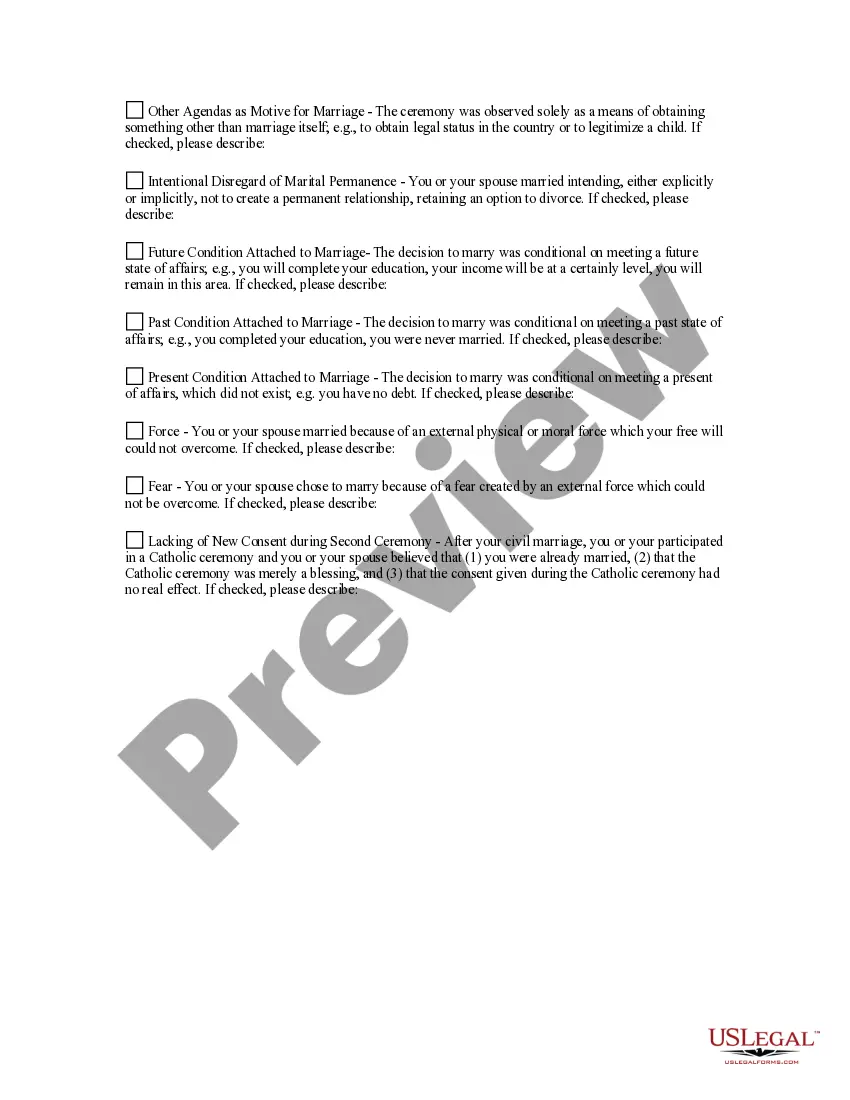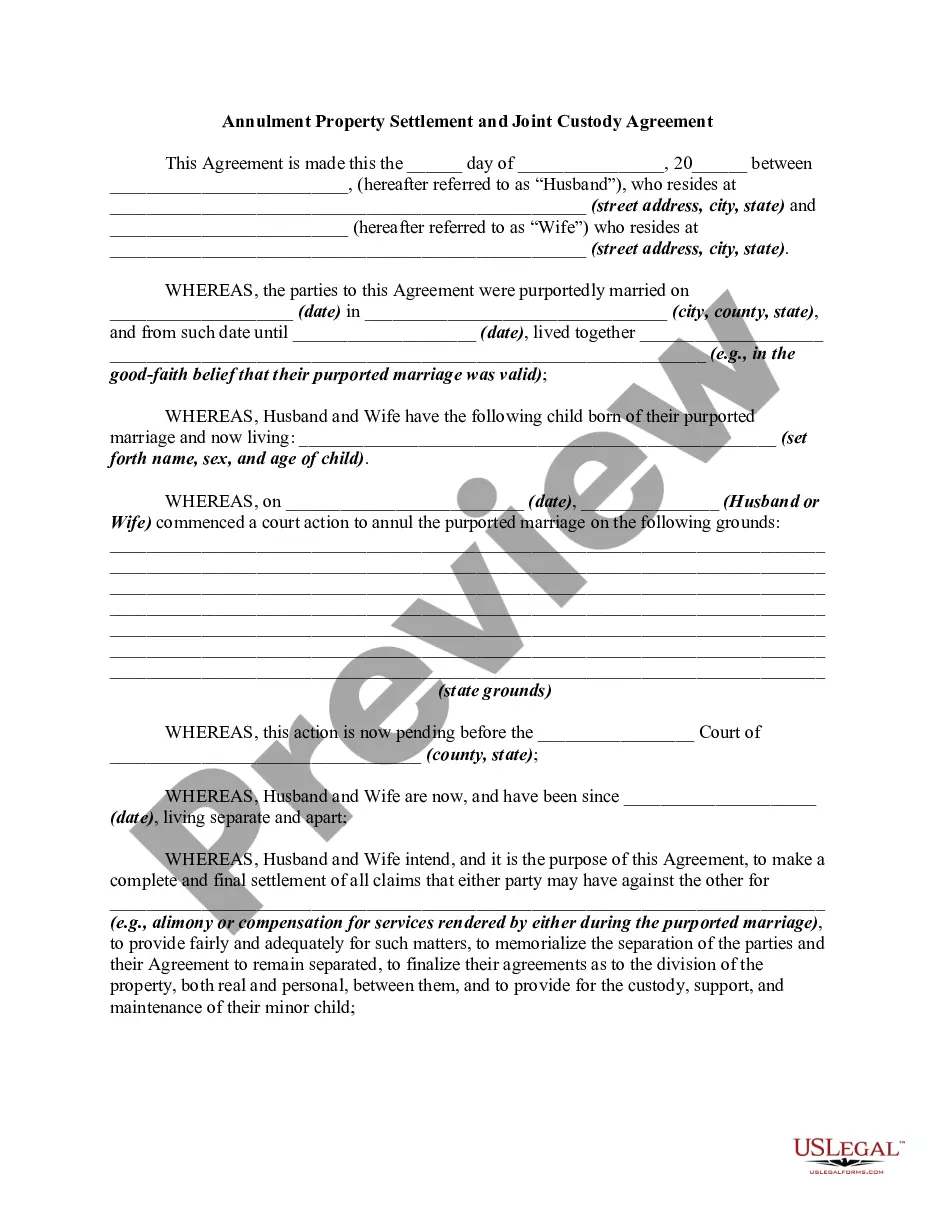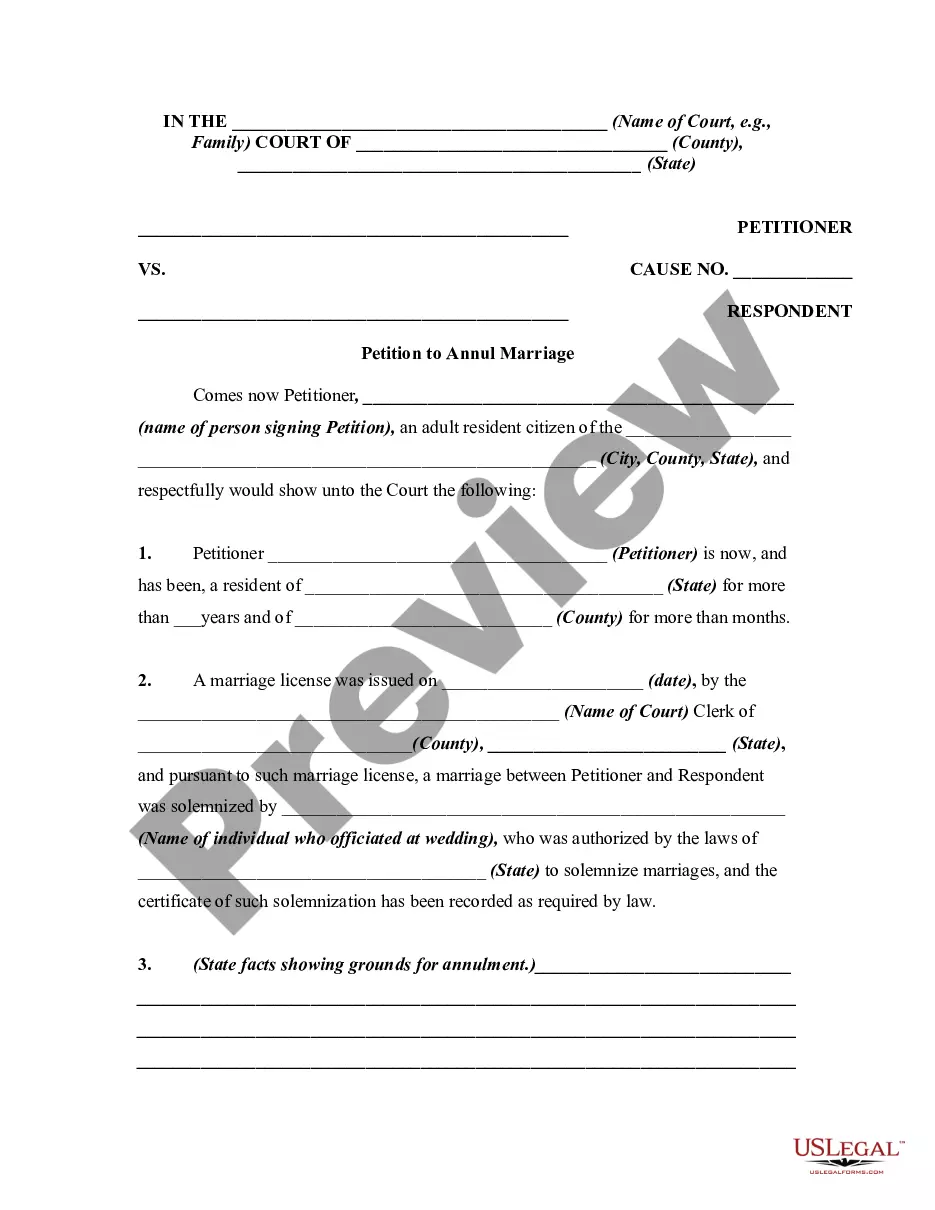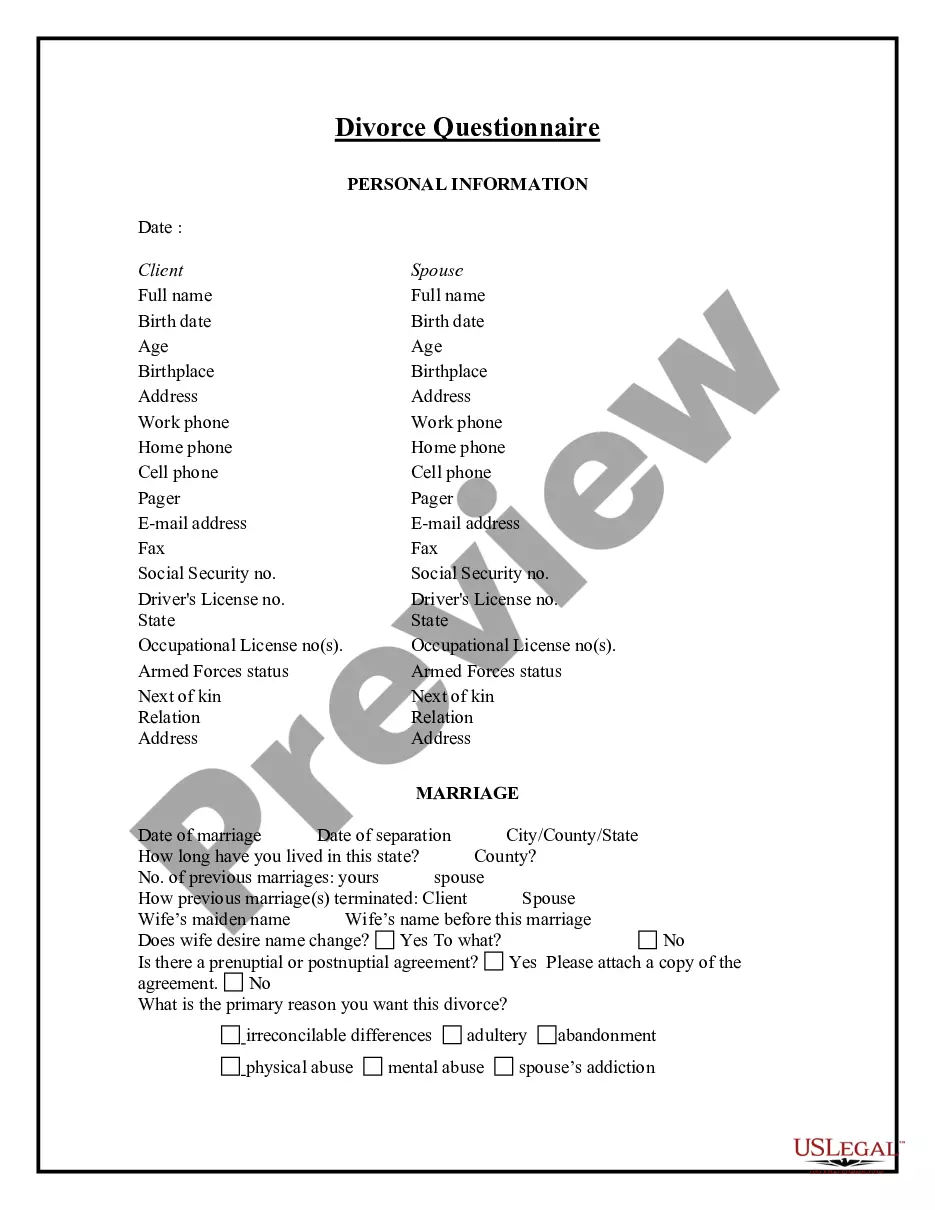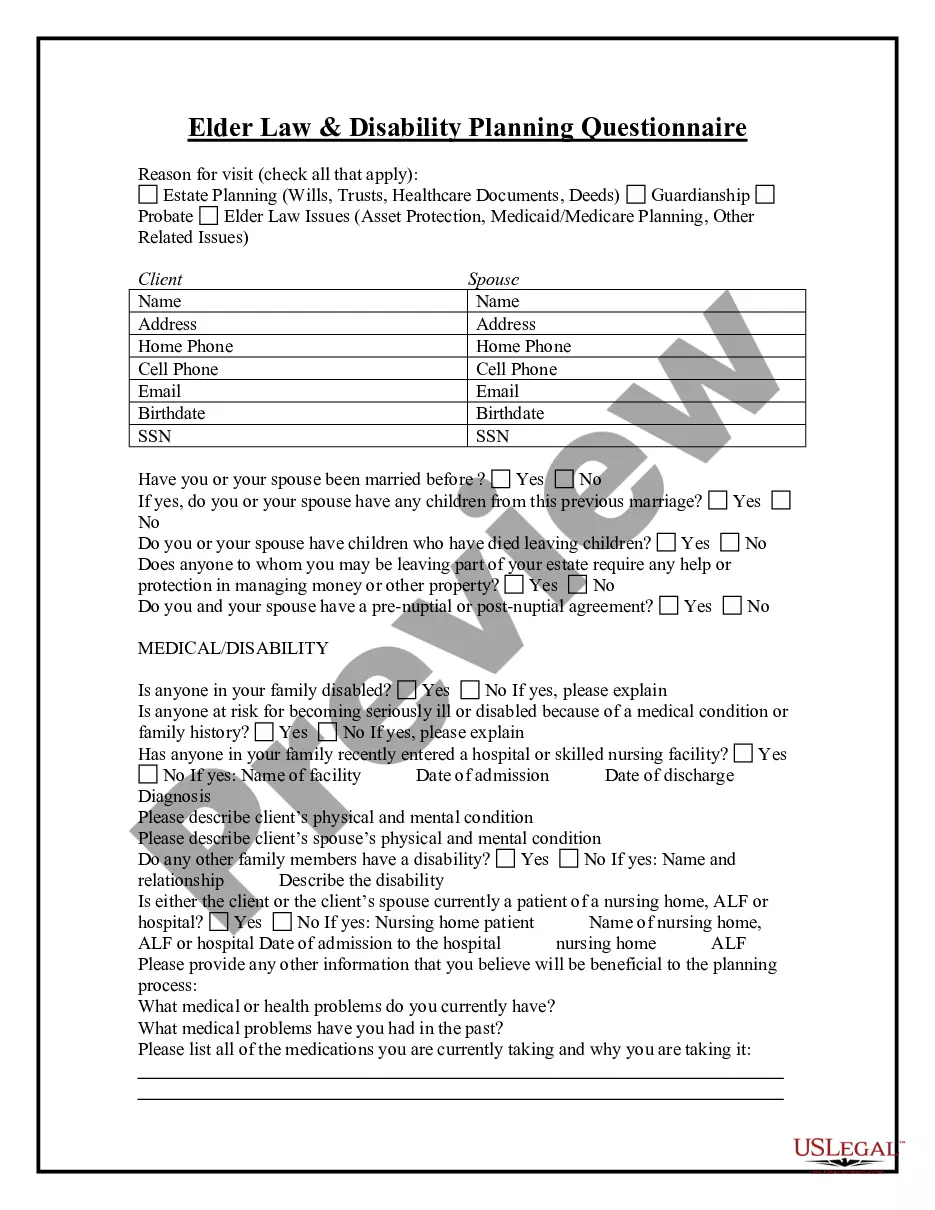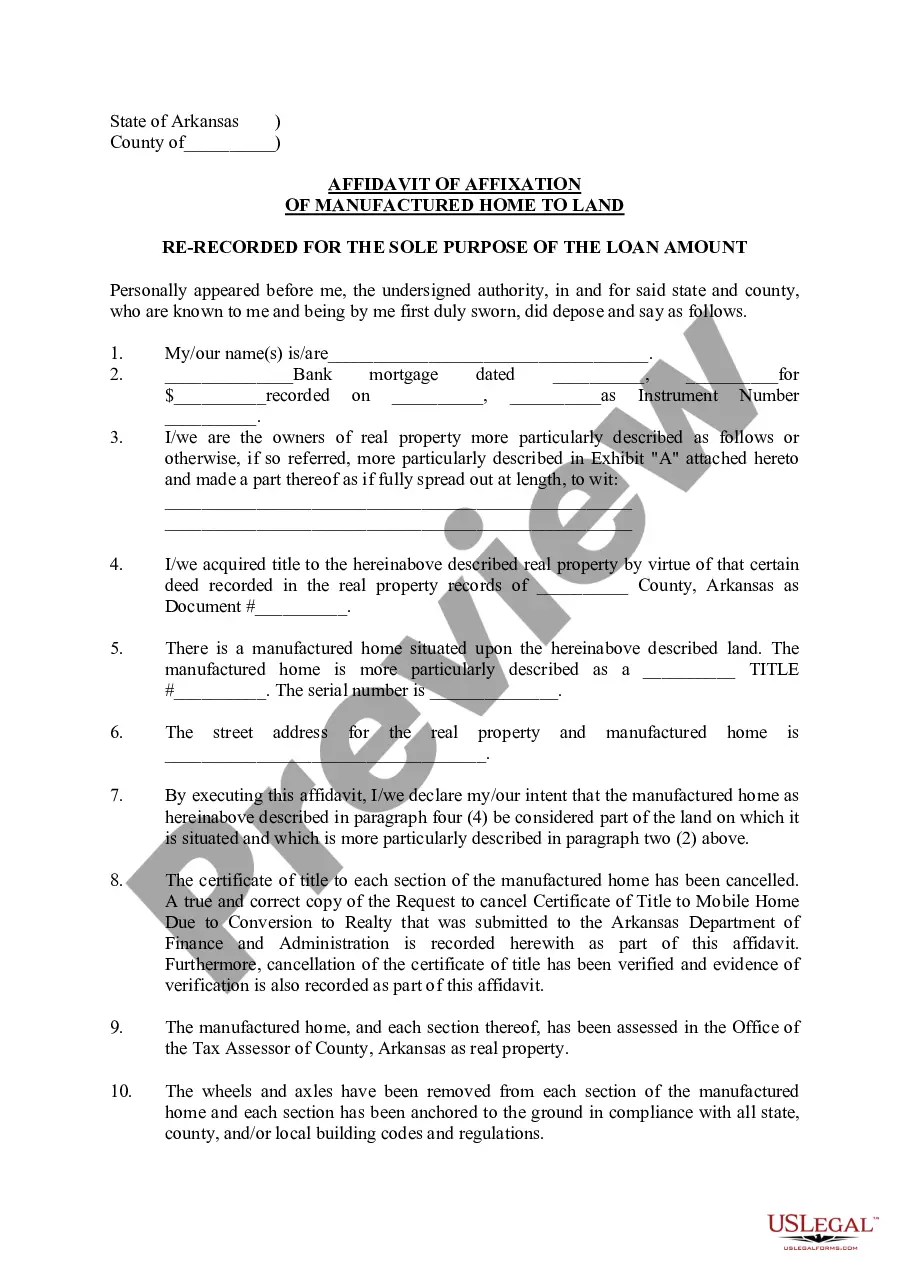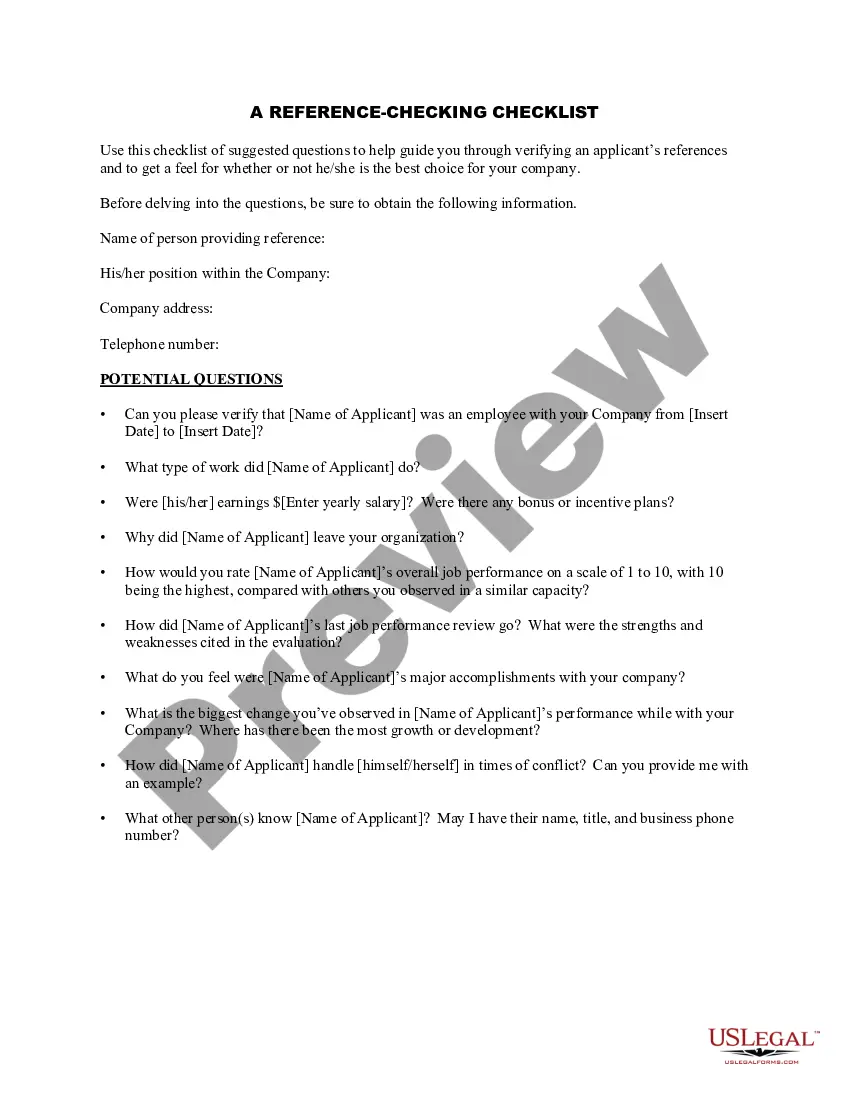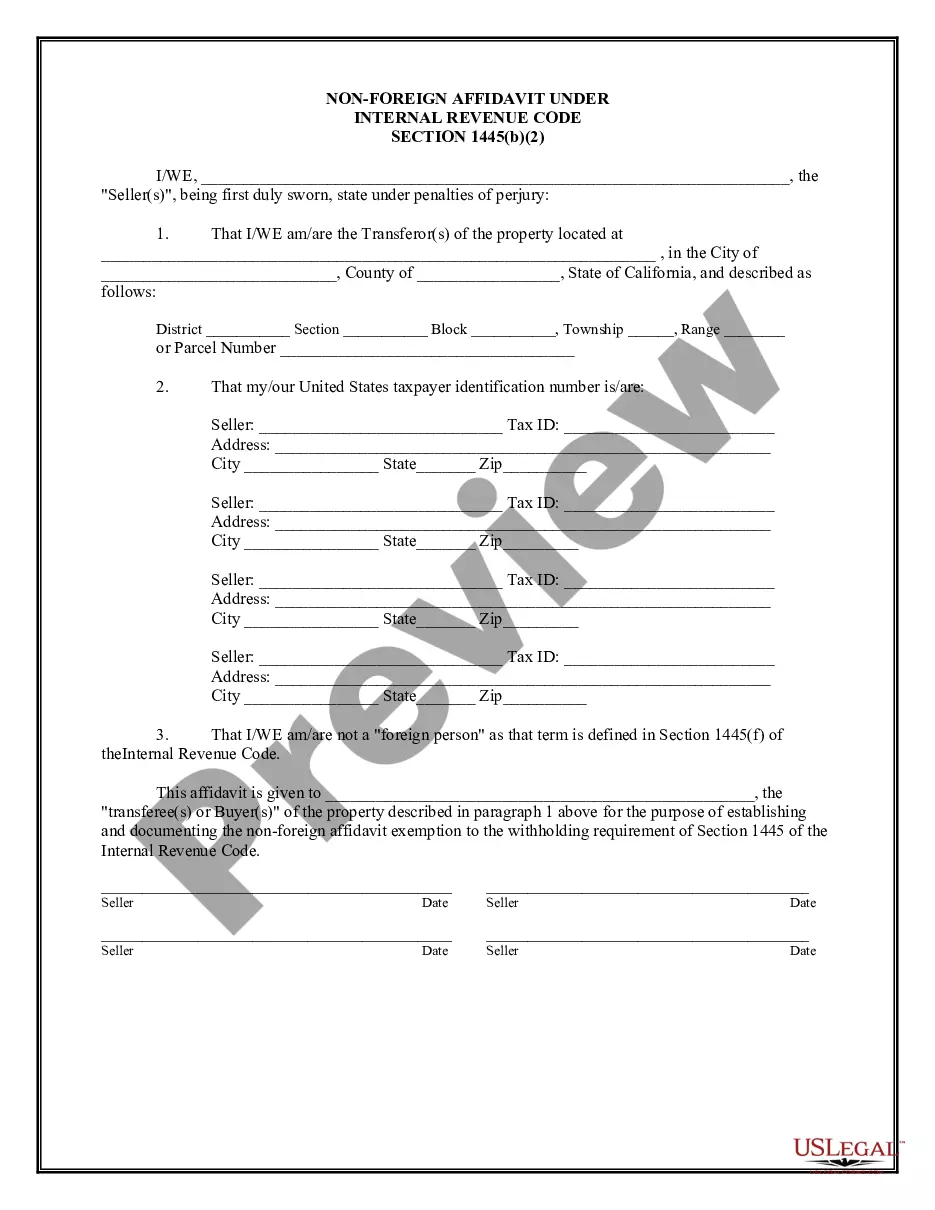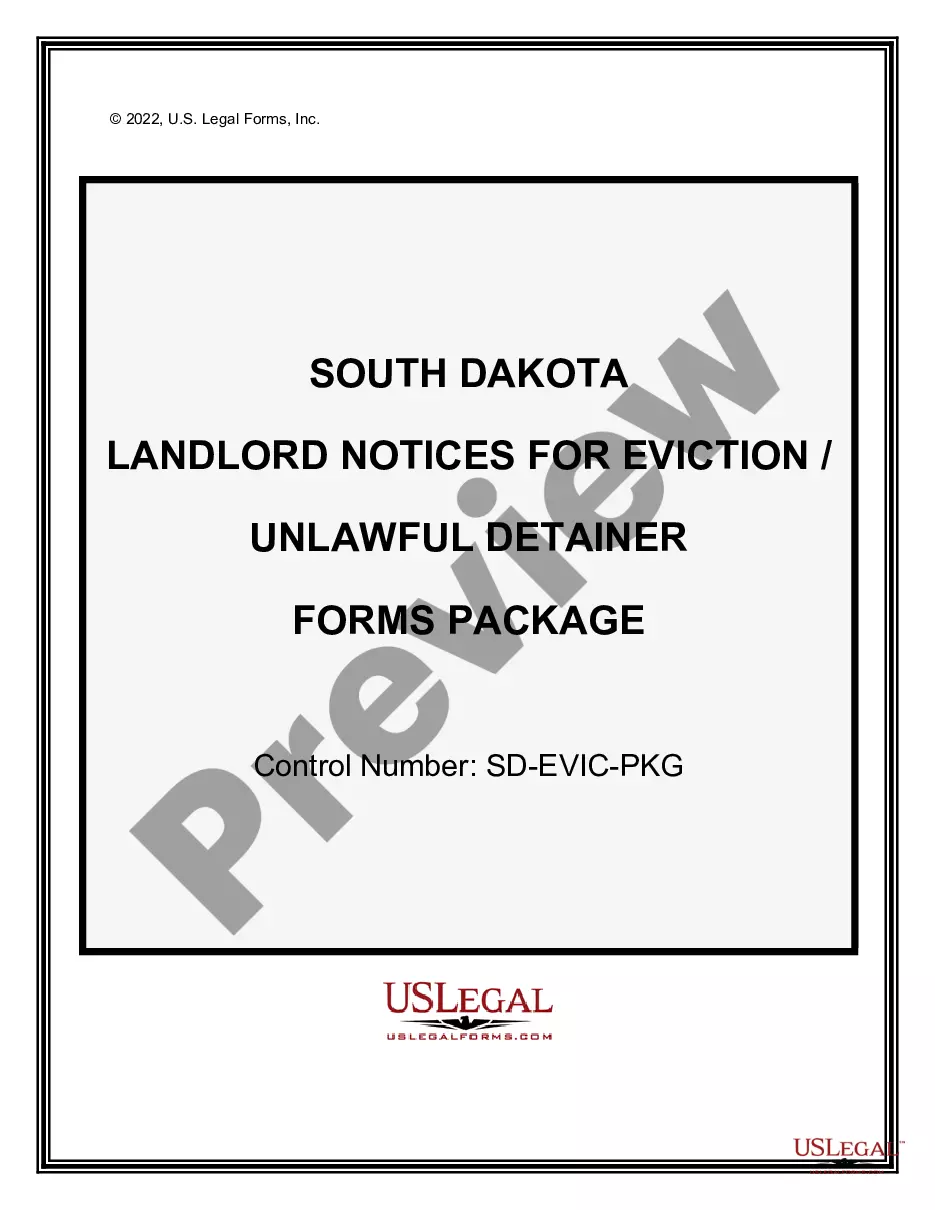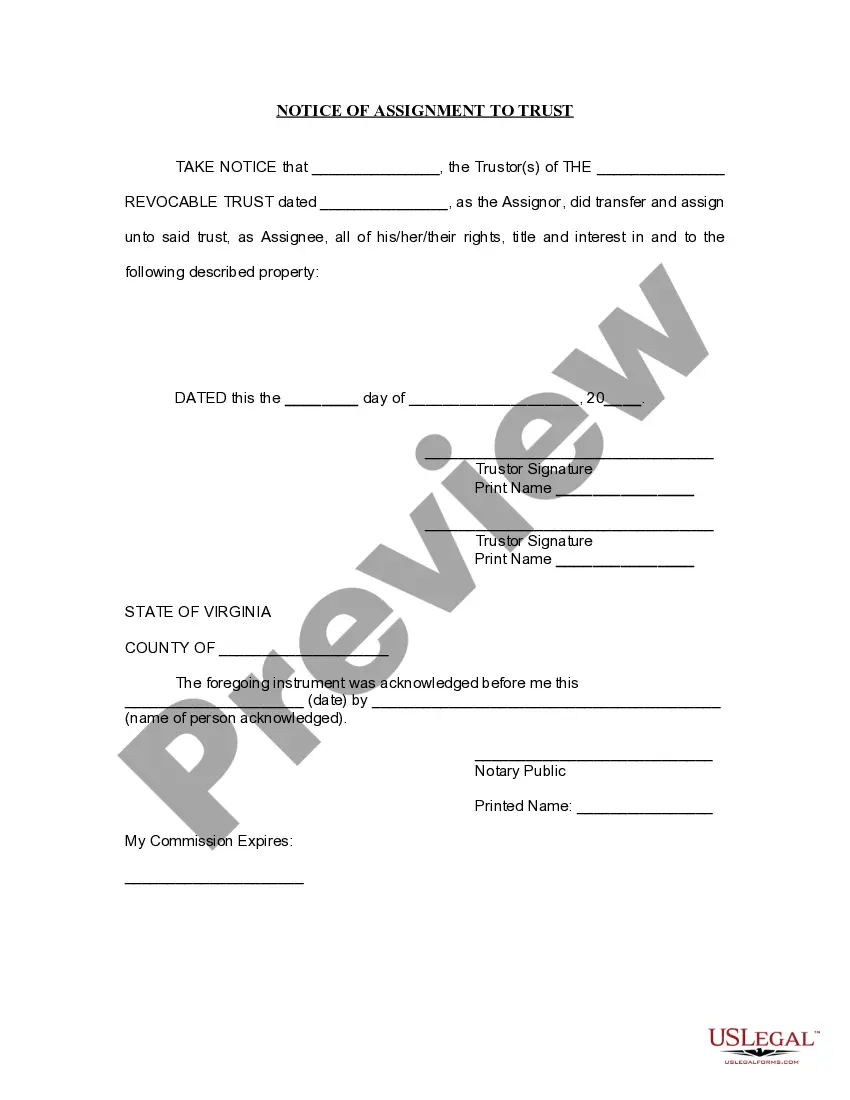Annulment Document
Description
How to fill out Annulment Questionnaire?
- If you're an existing user, log in to your account and download your annulment document directly by clicking the Download button. Verify that your subscription is active; renew if necessary.
- For new users, start by checking the Preview mode and form description to ensure you select the appropriate annulment document that aligns with your local jurisdiction's requirements.
- If the document doesn’t meet your needs, utilize the Search tab above to find another relevant template.
- Once you identify the correct form, click the Buy Now button and select a subscription plan that suits you. Creating an account is essential to gain full access to our resources.
- Provide your payment information via credit card or PayPal to complete your purchase.
- After the transaction, download your annulment document, which you can also access in the My Forms section of your profile.
By following these simple steps, you can easily acquire the annulment document you need, backed by the extensive library US Legal Forms offers.
Start your journey today by accessing our services and ensure your legal documents are correctly executed with the help of US Legal Forms.
Form popularity
FAQ
Approval for an annulment depends on the local court's workload and the specifics of your case. Generally, once you submit your annulment document and all necessary information, it can take a few weeks for the court to review and approve it. Be sure to stay informed and follow up with the court to understand the status of your request.
The annulment process duration can vary greatly depending on several factors, including the complexity of your case and court schedules. Typically, it may take anywhere from a few weeks to several months to finalize the annulment document. Working with a legal professional can streamline your experience, making the process smoother and quicker.
When preparing an annulment document, you need to include several key pieces of information. First, state the reason for the annulment, such as fraud or lack of consent. Additionally, you should provide details about the marriage, like the date and location. This clarity helps ensure your request is processed efficiently.
An annulment is a legal procedure that declares a marriage void or invalid. For example, if one partner was underage at the time of marriage, that marriage may qualify for annulment. In this case, the annulment document will outline the grounds for invalidity and enable the couple to end their marriage legally. Understanding examples like this can help you determine if you need an annulment.
In Pennsylvania, an annulment can be granted under specific circumstances such as fraud, force, or psychological incapacity at the time of marriage. If either party was underage without proper consent, that may also qualify. To obtain an annulment, you will need to file the appropriate annulment document that clearly outlines your grounds for annulment. It's wise to consult resources like USLegalForms to access the necessary information and templates that will help you navigate this process smoothly.
The time it takes to get an annulment can vary based on several factors, including your location and the complexity of your case. Generally, you might expect the process to take anywhere from a few months to over a year. Once you submit the required annulment document to the court, you will also need to attend a hearing, which can add time. Using services like USLegalForms can simplify the process and ensure you have the correct documents ready.
To write an annulment, you should start by outlining the key reasons you are seeking it, ensuring to follow your state’s legal requirements. Include important details, such as the date of marriage and anything that supports your case. Preparing comprehensive annulment documents is crucial for a successful submission. If you need guidance, resources like US Legal Forms can provide templates and advice.
In Indiana, you may qualify for an annulment if you can prove that your marriage is voidable due to reasons like fraud or physical incapacity. The eligibility criteria can vary, so it's important to gather all necessary evidence and supporting annulment documents. By consulting a legal professional, you can clarify your eligibility and ensure you fulfill all requirements.
The two most common grounds for annulment are fraud and lack of capacity. Fraud involves one party misleading the other about essential facts, while lack of capacity may include issues like mental incapacity or intoxication at the time of marriage. Establishing these grounds requires well-prepared annulment documents. Legal assistance can help you substantiate these claims effectively.
Requirements for annulment vary by state, but generally, you must demonstrate a valid legal reason for seeking the annulment. This can include being underage, coercion, or a lack of consummation. Gathering the necessary annulment documents that support your claim is vital for a straightforward process. Consulting a legal expert can help ensure you meet your state’s requirements.