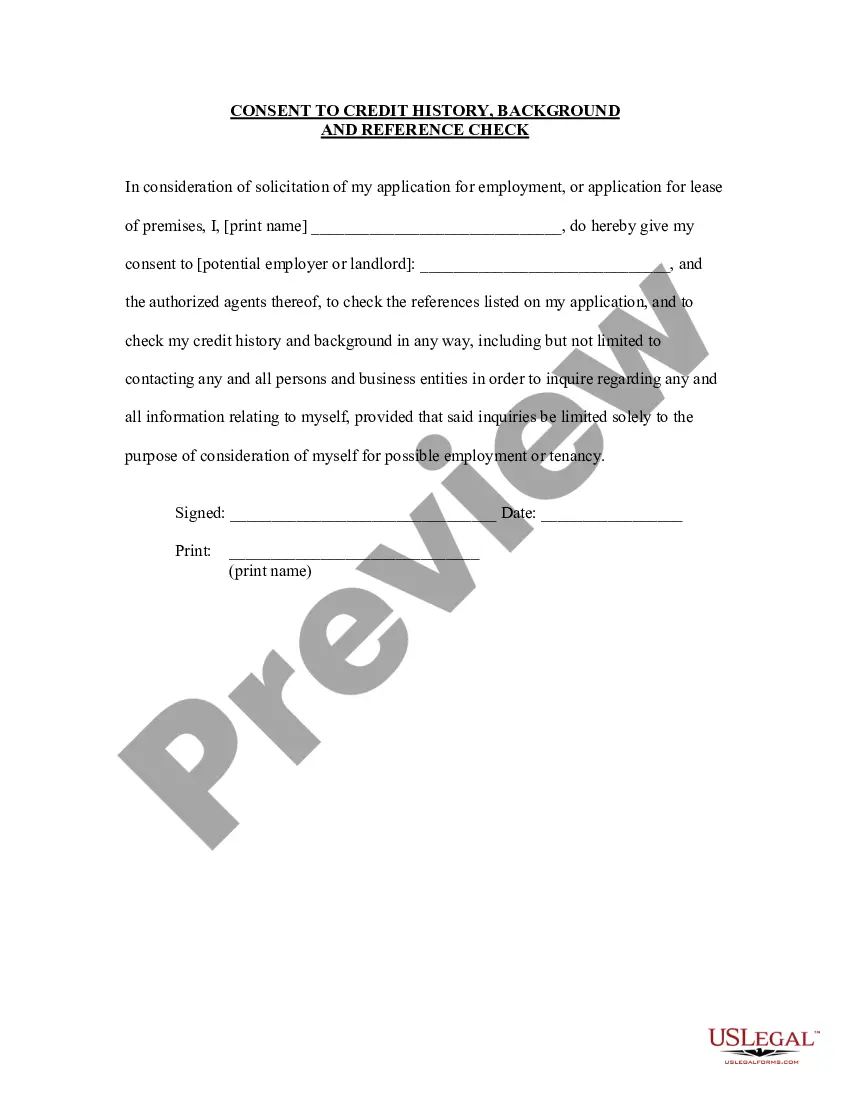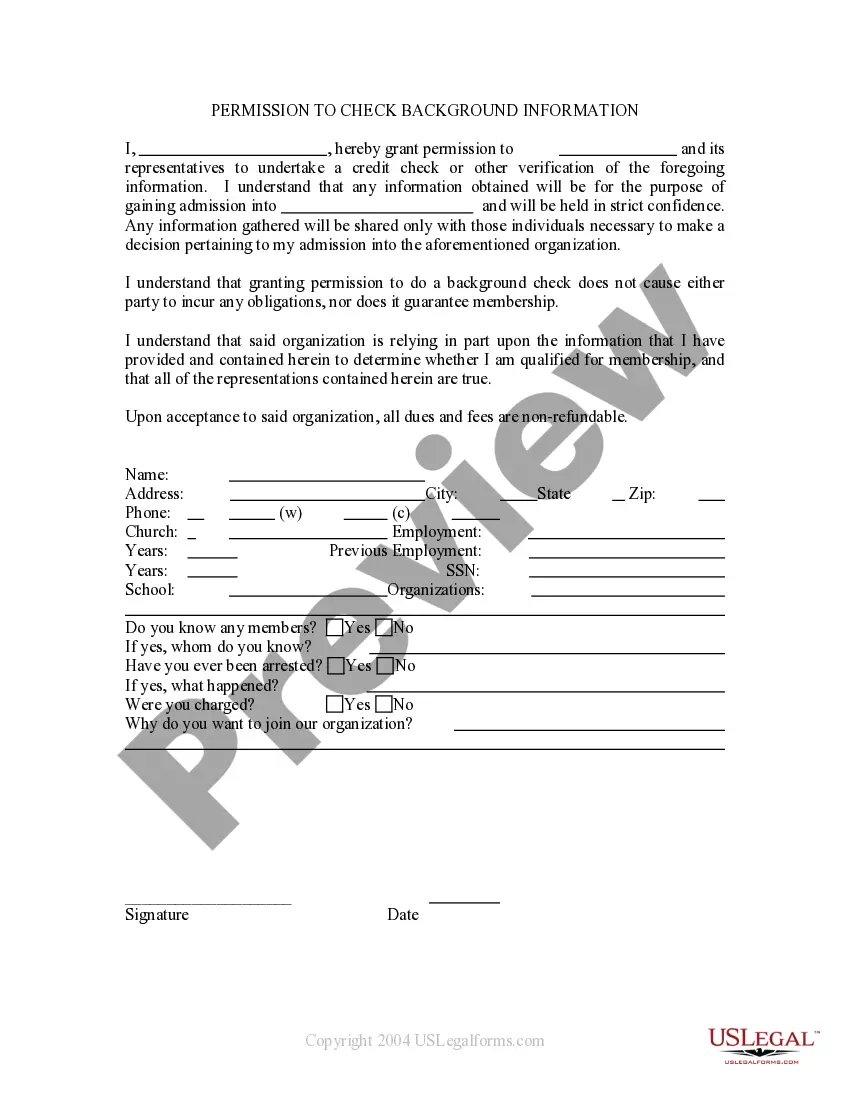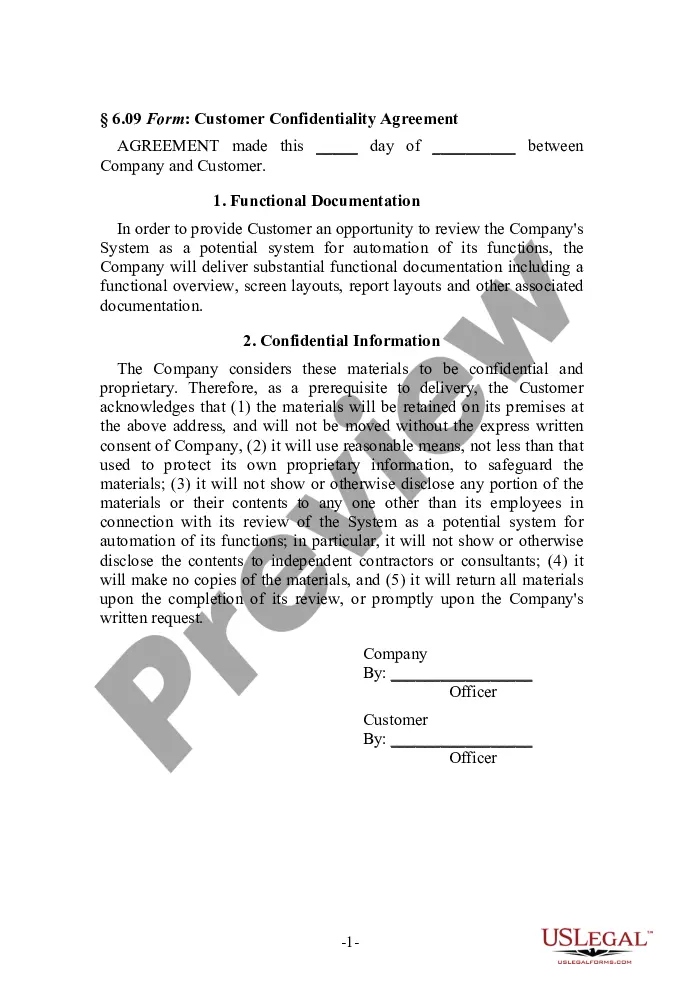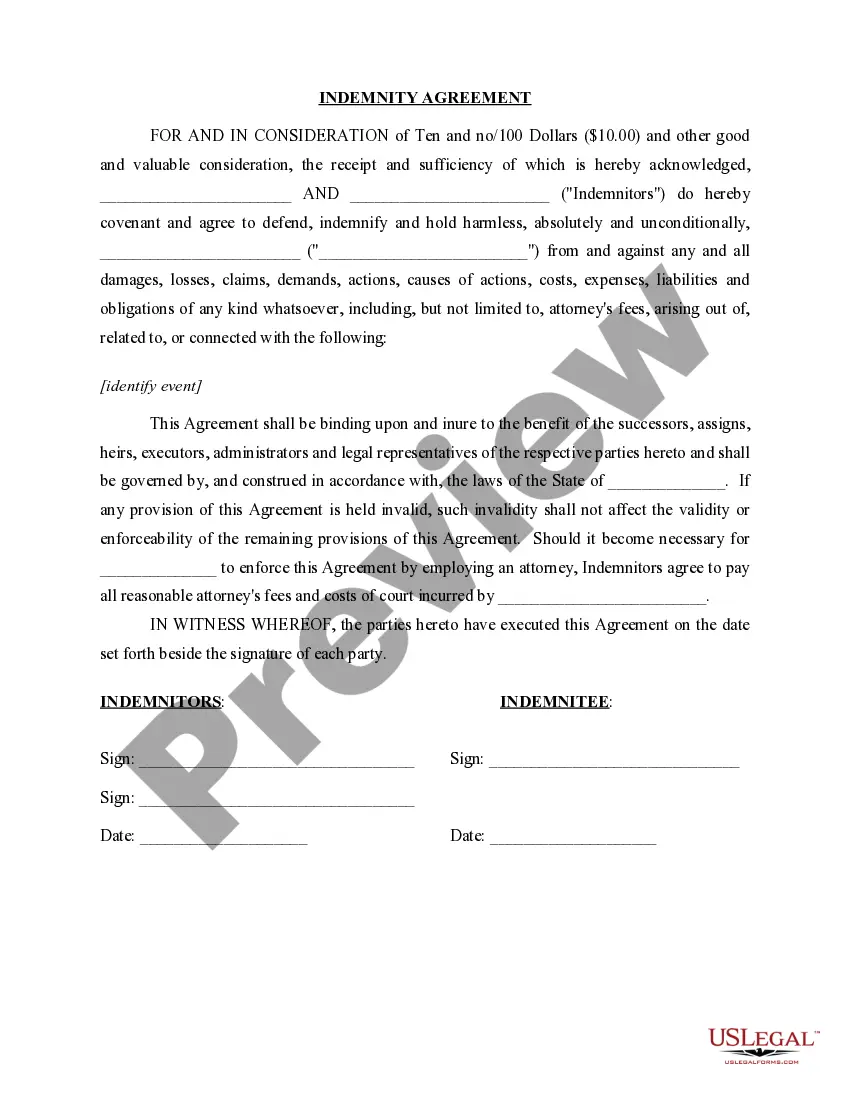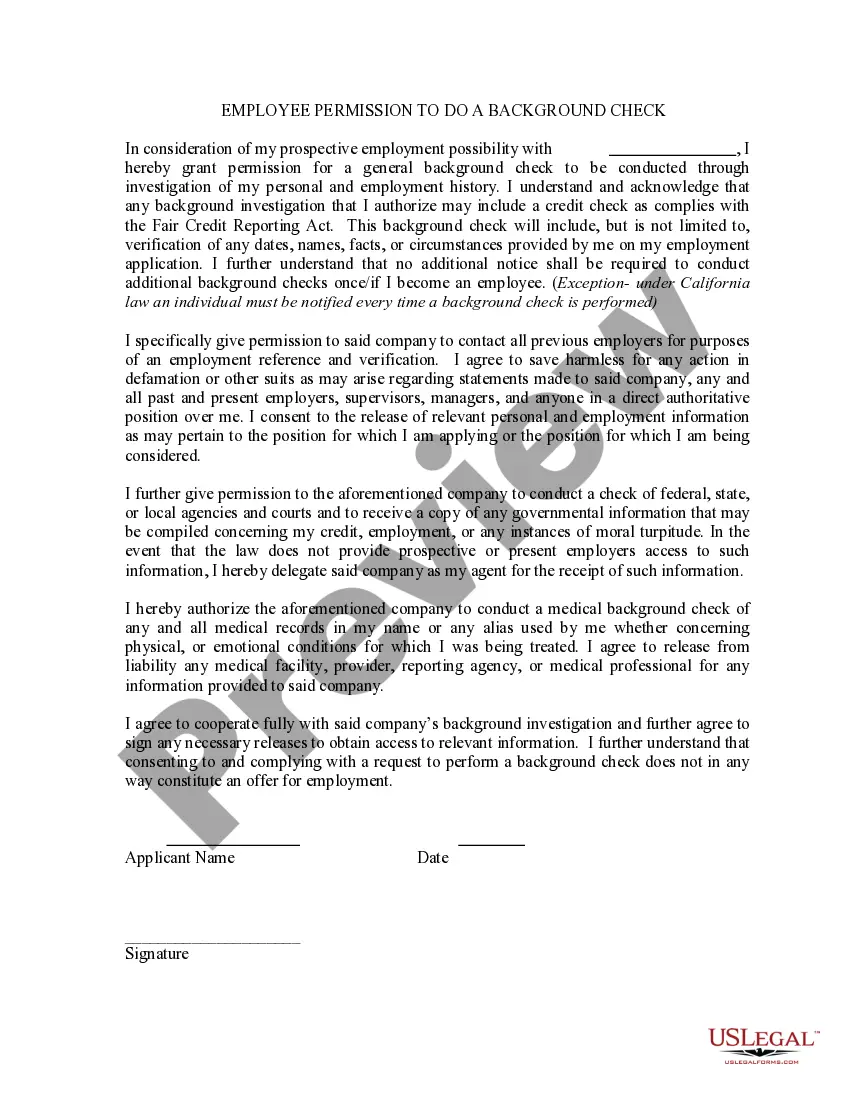Employee Background Check Form With Background Check
Description
How to fill out Employee Permission To Do A Background Check?
Handling legal documentation and processes can be a lengthy addition to your whole day.
Employee Background Check Form With Background Check and similar documents frequently necessitate that you locate them and understand how to fill them out correctly.
Thus, whether you are addressing financial, legal, or personal issues, having a comprehensive and accessible online repository of forms readily available will be beneficial.
US Legal Forms is the leading online platform for legal templates, featuring over 85,000 state-specific forms and various tools to assist you in completing your documentation swiftly.
Is this your initial experience with US Legal Forms? Register and establish your account in a few minutes to access the form library and Employee Background Check Form With Background Check. Then, follow the steps below to finalize your form: Ensure you have identified the correct form using the Review feature and examining the form description. Select Buy Now when ready, and choose the subscription plan that suits your requirements. Click Download then fill out, sign, and print the form. US Legal Forms has twenty-five years of experience assisting clients in managing their legal documentation. Locate the form you need today and simplify any procedure effortlessly.
- Browse the collection of relevant documents available to you with a single click.
- US Legal Forms provides you with state- and county-specific forms accessible for download at any time.
- Protect your document management processes with a premium service that enables you to create any form in minutes without additional or concealed fees.
- Simply Log In to your account, find Employee Background Check Form With Background Check and download it immediately from the My documents section.
- You can also retrieve previously saved forms.
Form popularity
FAQ
A background check authorization form is a document that allows employers to conduct background checks on potential employees. This form grants permission to access personal records, ensuring compliance with legal requirements. Using an employee background check form with background check helps employers protect their business and make sound hiring decisions. You can find customizable authorization forms on platforms like US Legal Forms to meet your specific needs.
Most employers utilize a combination of criminal history checks, employment verification, and credit checks as part of their background check process. These checks help employers verify the accuracy of the information provided by candidates. An employee background check form with background check streamlines this process, ensuring that all necessary information is collected efficiently. US Legal Forms provides templates and tools to simplify background checks for businesses.
The SF 85 form is a standard government document used for background checks on individuals applying for positions that do not require a security clearance. It collects personal information to assess an applicant's suitability for federal employment. Completing an employee background check form with background check ensures that employers have the necessary information to make informed hiring decisions. You can easily access and submit this form through platforms like US Legal Forms.
Running background checks on employees requires you to first obtain their consent through a signed authorization form. After receiving consent, you can use an employee background check form with background check services to submit their information securely. This process allows you to access critical data, ensuring you make informed hiring decisions while adhering to legal guidelines.
To fill out a background check form, begin by entering your personal details, such as your name, address, and contact information. Follow this by listing your previous employers and educational institutions, ensuring that you provide correct dates and contact details. Using an employee background check form with background check capabilities can help guide you through the necessary steps and avoid common mistakes.
Filling out a background verification form involves providing accurate personal information, including employment history, education, and references. Make sure to review the form for completeness and accuracy before submitting it. Additionally, using an employee background check form with background check options can streamline the process and ensure that all necessary details are included for a thorough verification.
To perform an employee background check, start by gathering the necessary information from the candidate, including their full name, Social Security number, and date of birth. Next, utilize an employee background check form with background check services that comply with federal and state regulations. Once you have collected the data, submit the information through a reputable background check provider to receive a comprehensive report.