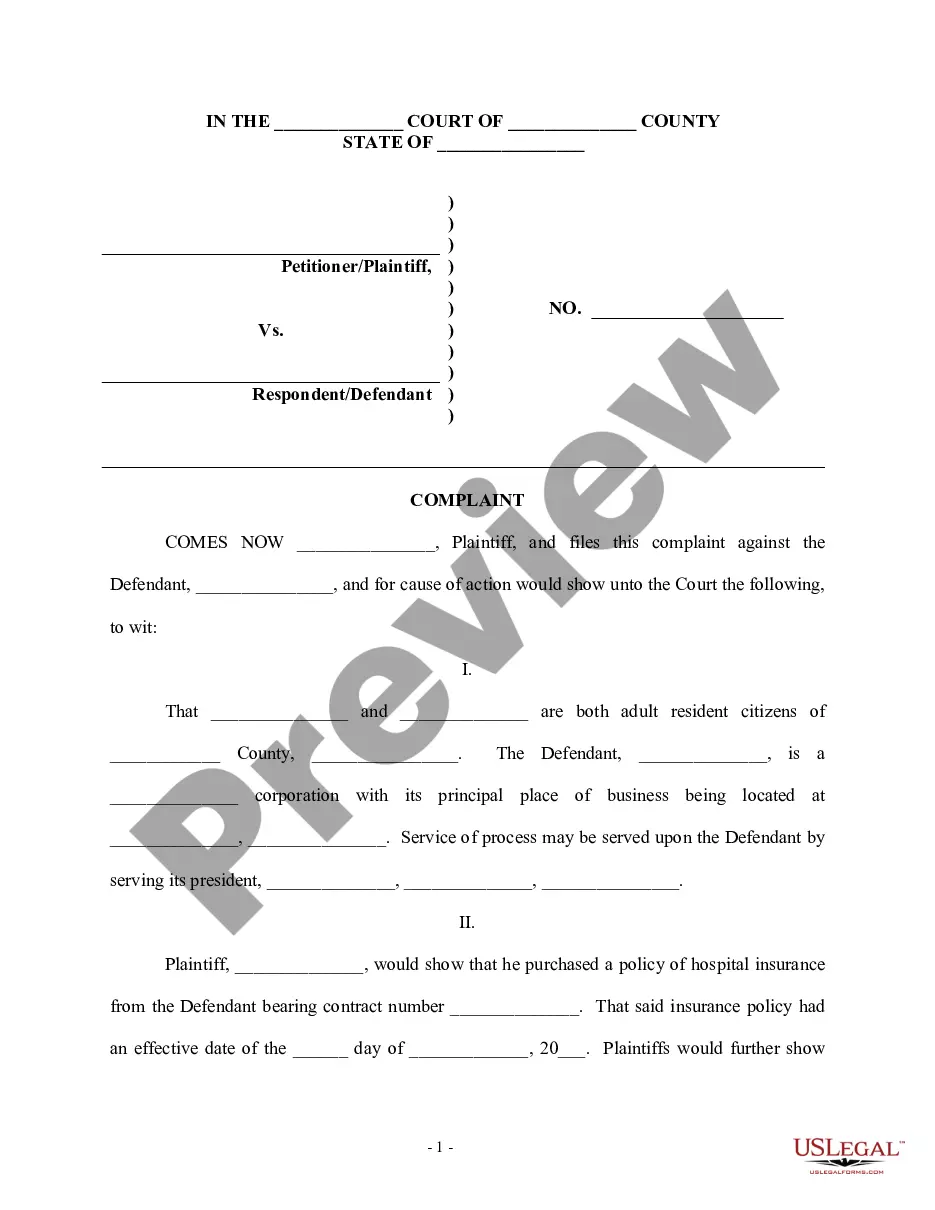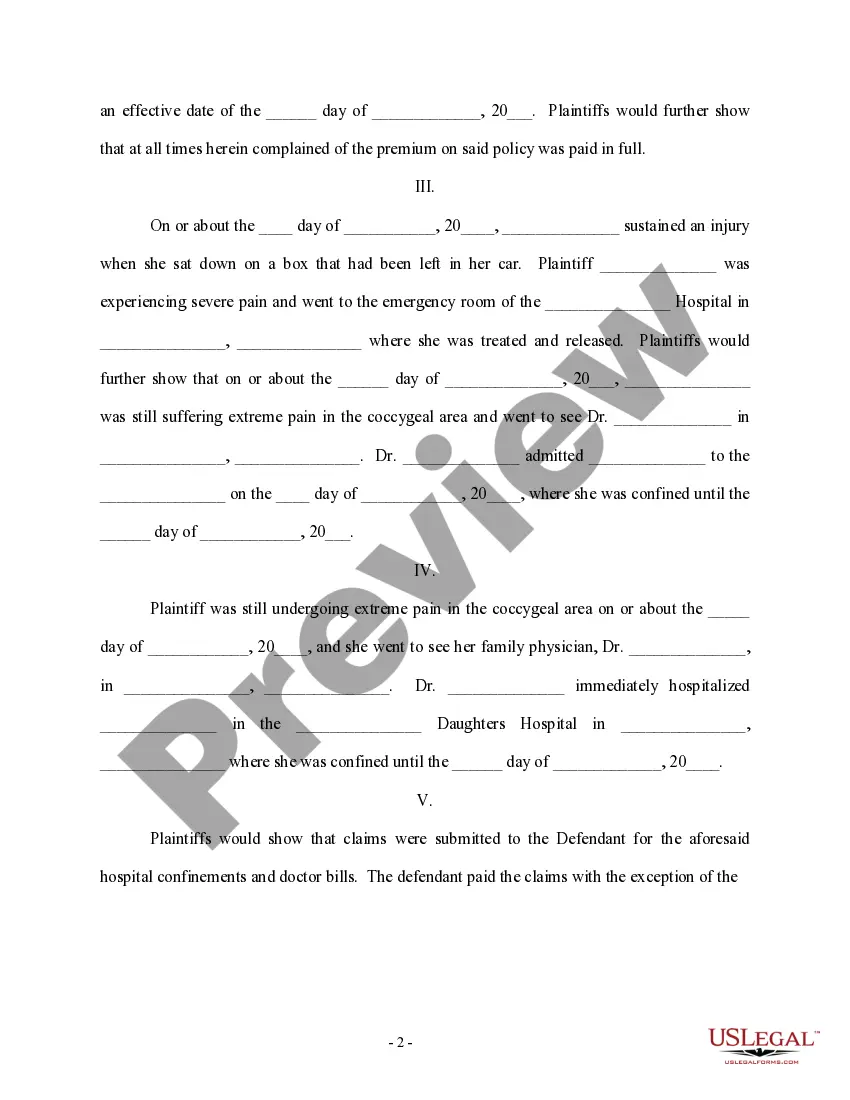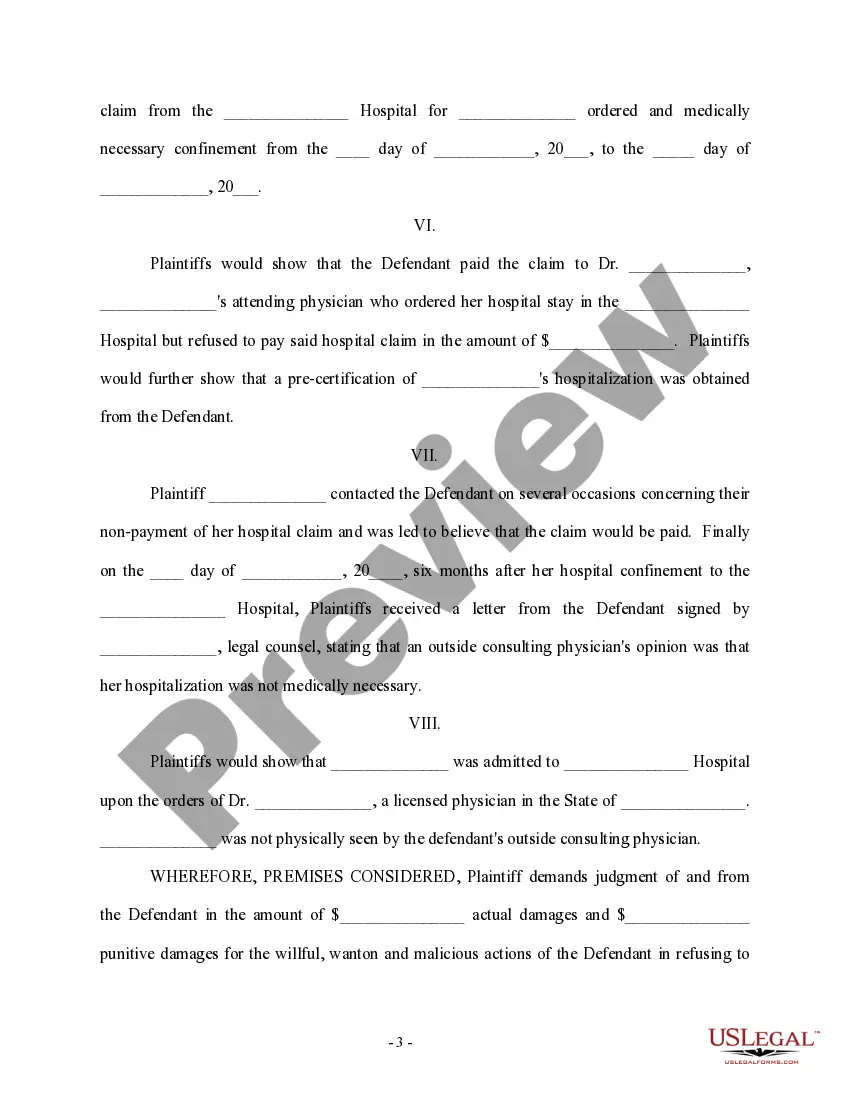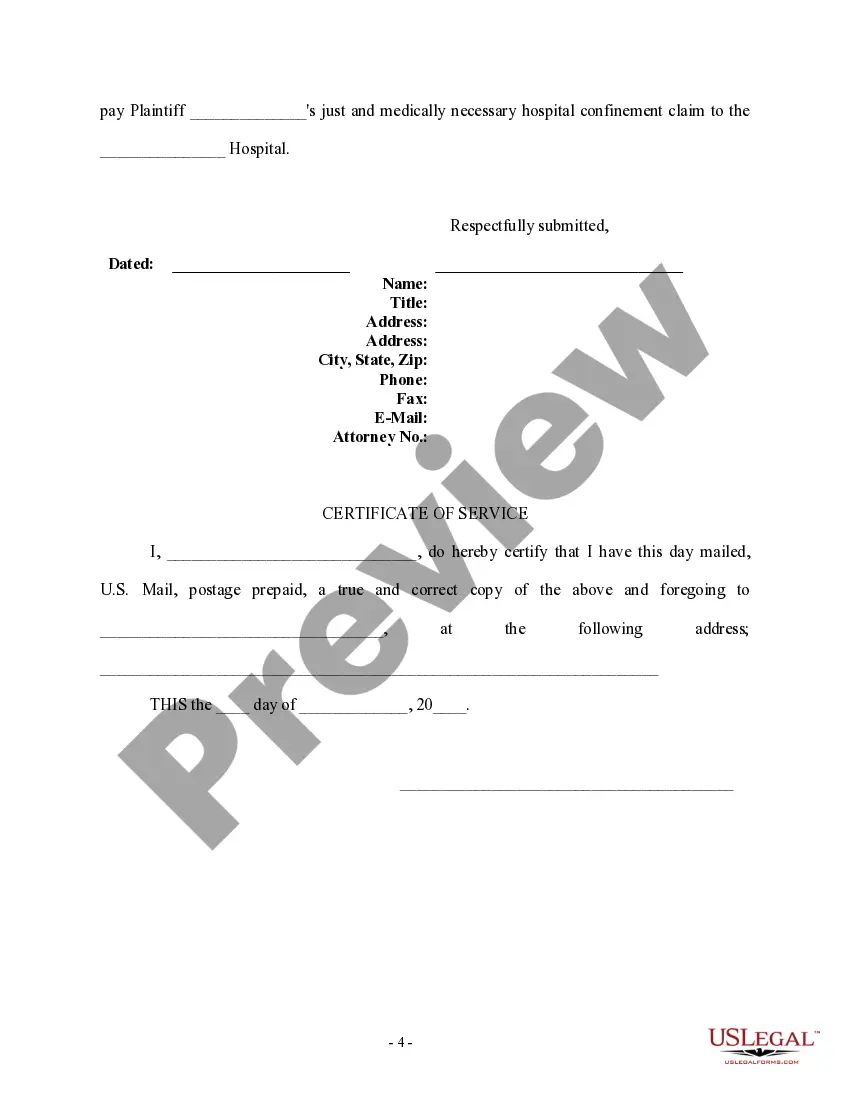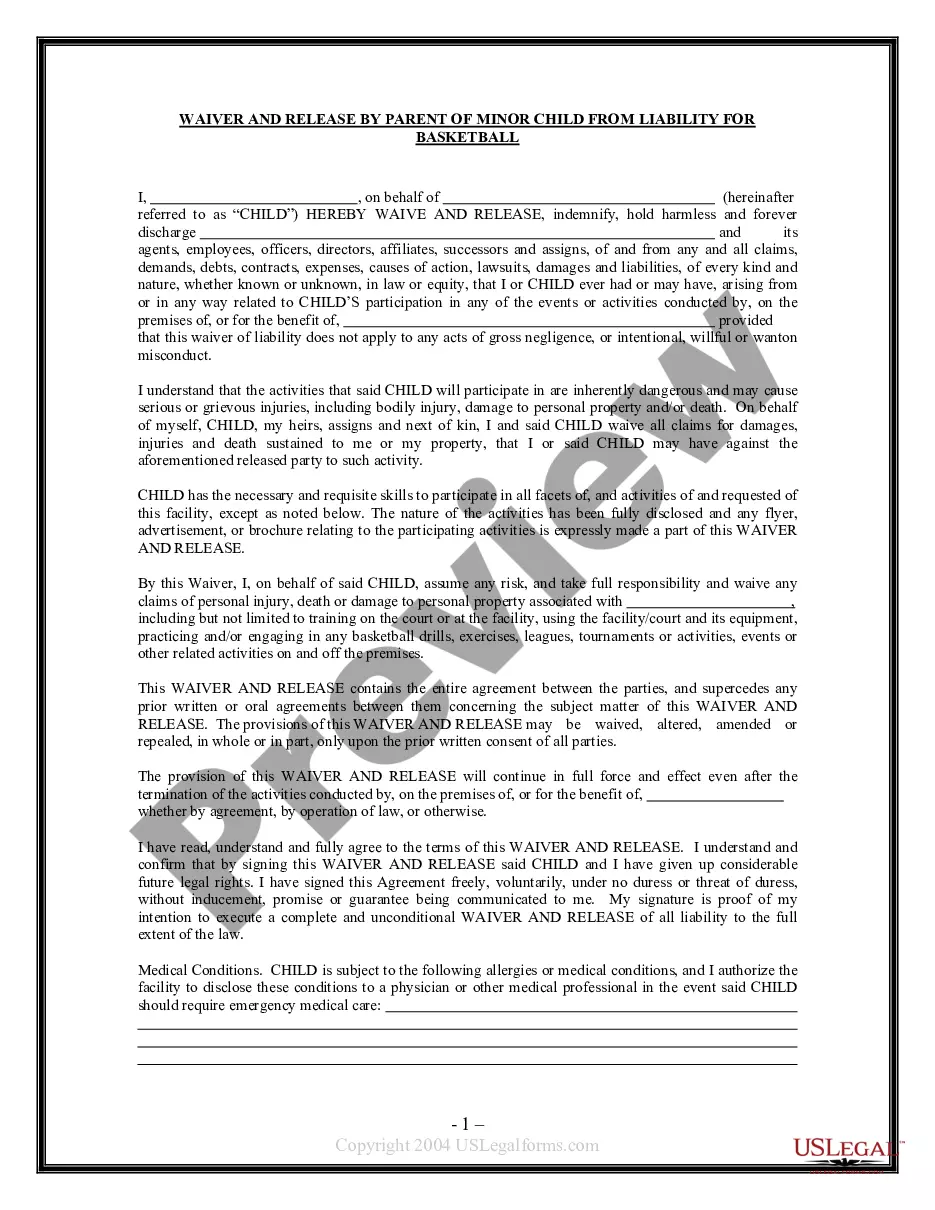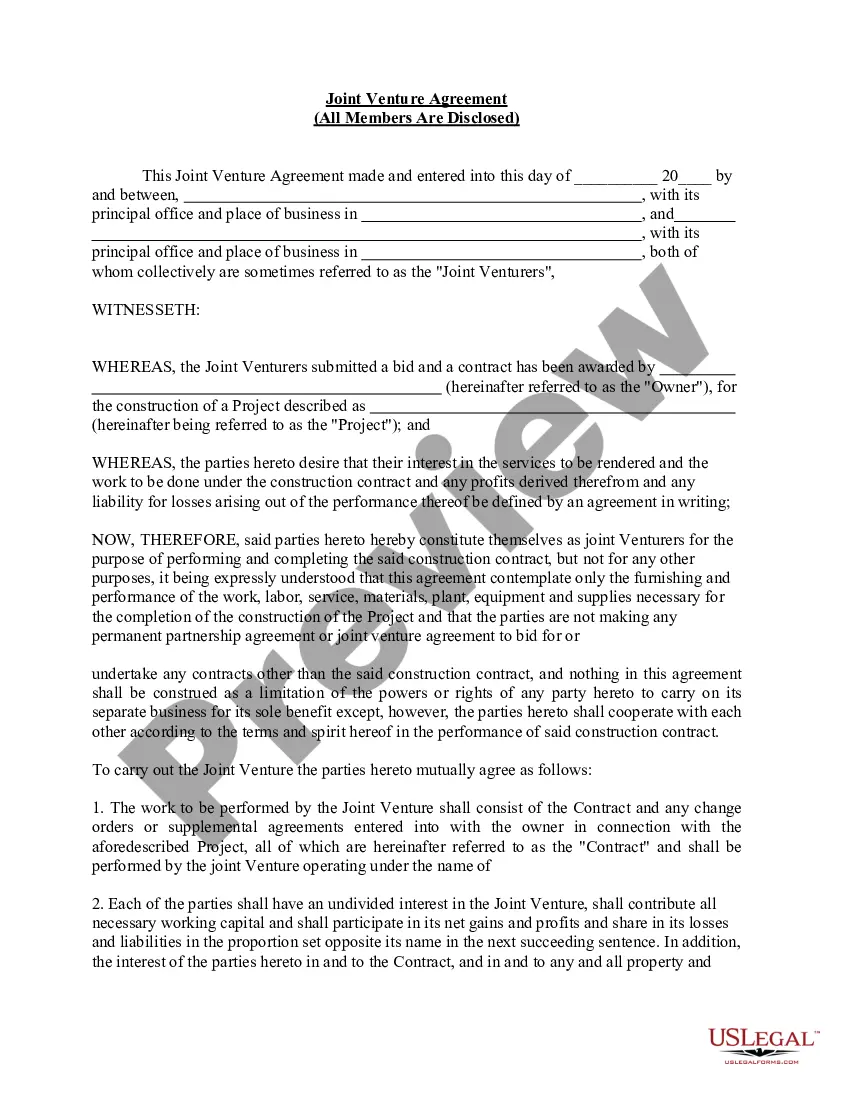Insurance Claim For Verizon
Description
How to fill out Complaint Regarding Insurer's Failure To Pay Claim?
Whether for professional reasons or personal matters, everyone must confront legal issues at some point in their lives. Filling out legal documents requires precise attention, starting with selecting the right form template.
For instance, if you select an incorrect version of the Insurance Claim For Verizon, it will be rejected once you submit it. Thus, it's crucial to find a trustworthy source for legal documents like US Legal Forms.
With a vast selection of US Legal Forms available, you don't need to waste time searching for the appropriate template online. Use the library’s user-friendly navigation to locate the right document for any situation.
- Locate the template you require by using the search bar or browsing the catalog.
- Review the document’s details to confirm it corresponds to your situation, jurisdiction, and area.
- Click on the form’s preview to inspect it.
- If it is the incorrect document, return to the search tool to find the Insurance Claim For Verizon template you seek.
- Obtain the file if it meets your specifications.
- If you have a US Legal Forms account, simply click Log in to access previously saved documents in My documents.
- If you do not possess an account yet, you can acquire the form by clicking Buy now.
- Choose the suitable payment option.
- Fill out the account registration form.
- Select your payment method: you can utilize a credit card or a PayPal account.
- Choose the format of the document you desire and download the Insurance Claim For Verizon.
- Once it is saved, you can complete the form using editing software or print it out and finish it by hand.
Form popularity
FAQ
To file an insurance claim with Verizon, start by visiting their official website or contacting their customer service. They will provide tailored instructions based on your situation. Following their process closely will facilitate a smoother insurance claim for Verizon.
Avoid making statements that could be interpreted as exaggerations or untruths in your insurance claim for Verizon. Misrepresentation may lead to denial of your claim. Stick to the facts and offer only the necessary information.
When making an insurance claim for Verizon, be concise and factual. Start with your account information, then clearly explain what happened and the damages incurred. Providing thorough and accurate details can significantly aid in your claim process.
In your insurance statement, aim for clarity and honesty. Describe the circumstances surrounding the incident in detail, including relevant dates and events. This comprehensive approach lays a strong foundation for your insurance claim for Verizon.
If you wish to remove insurance from your Verizon account, visit your online account settings or contact customer service. They will guide you through the process to ensure your request is processed. Always consider the implications of cancelling your insurance before taking this step.
To report damage to Verizon, you can contact their customer service directly via their website or by phone. Make sure you have your account information and details about the damage ready. Prompt reporting helps you start the insurance claim for Verizon process efficiently.
To file an insurance claim for Verizon, start by visiting the Verizon website or using the My Verizon app. Gather the necessary information, including your account details and the specifics of the damage or loss. Once you have everything ready, follow the prompts to submit your claim and provide any required documentation. If you need assistance, consider using US Legal Forms to access helpful resources and templates that can guide you through the process.
When filing an insurance claim for Verizon, be clear and concise about what happened to your device. Explain the circumstances surrounding the damage, loss, or theft, and provide any specific details that might be important for the claim. Be honest and stick to the facts, as this will help the process go smoothly.
Adding insurance to your Verizon phone is easy and can be done through your account settings. Log into My Verizon, go to the device section, and select the option to add insurance. Choose the coverage plan that suits your needs, and follow the prompts to complete the process.
Making an insurance claim on your My Verizon phone is a simple process. Open the My Verizon app, navigate to the account section, and find the option for insurance claims. Follow the prompts to submit your claim and upload any necessary documents or photos.