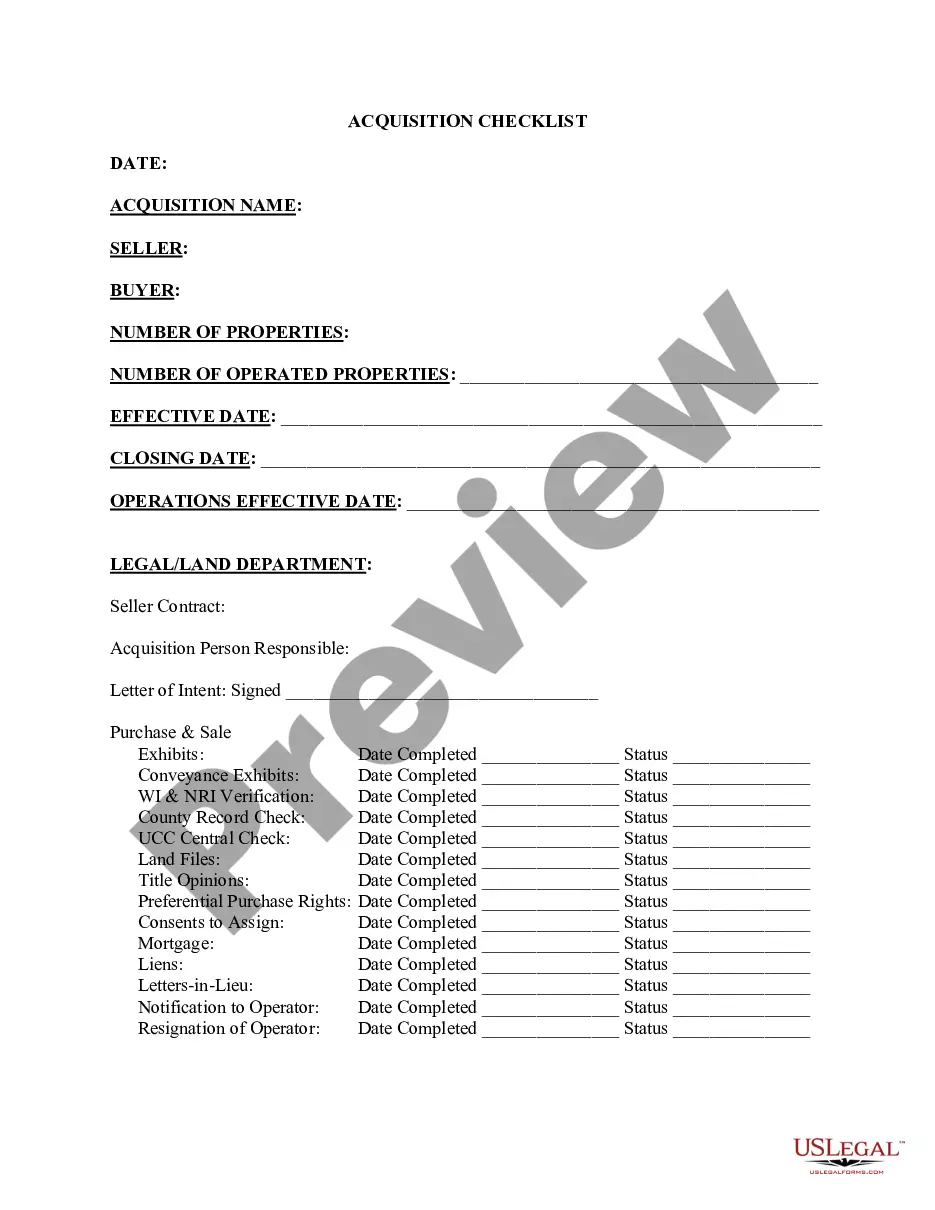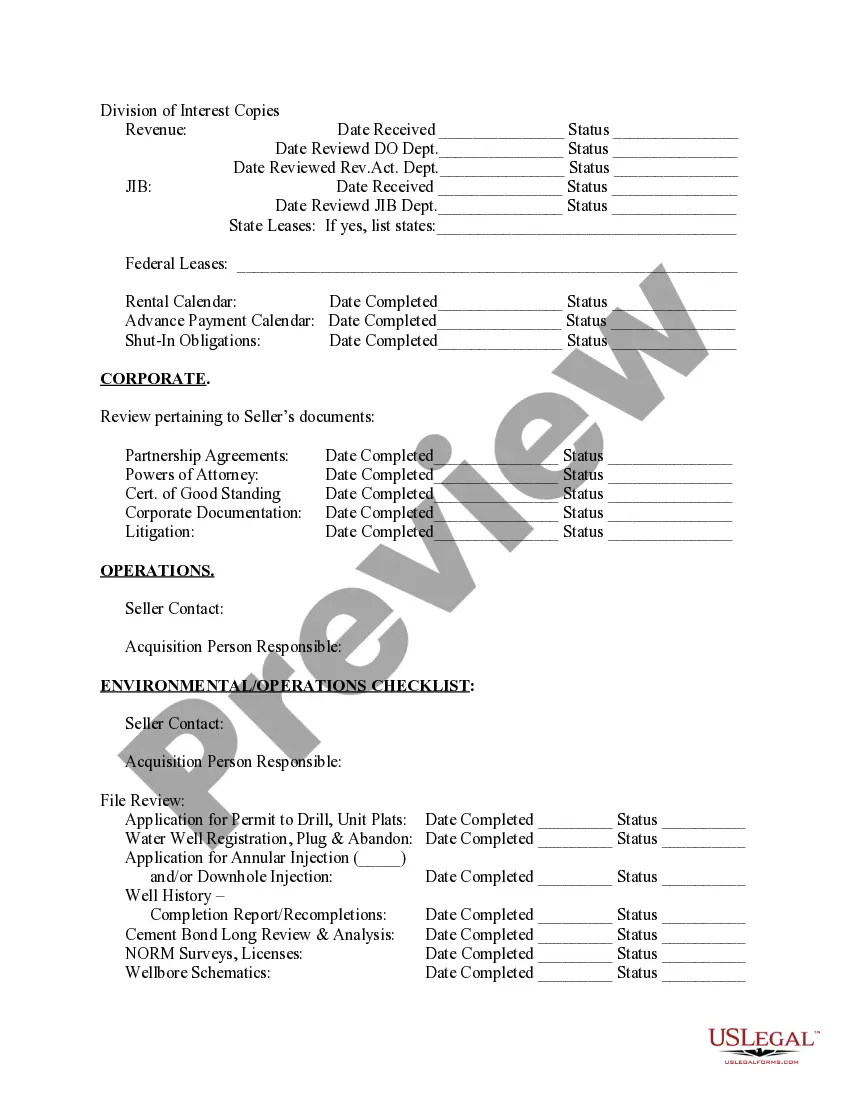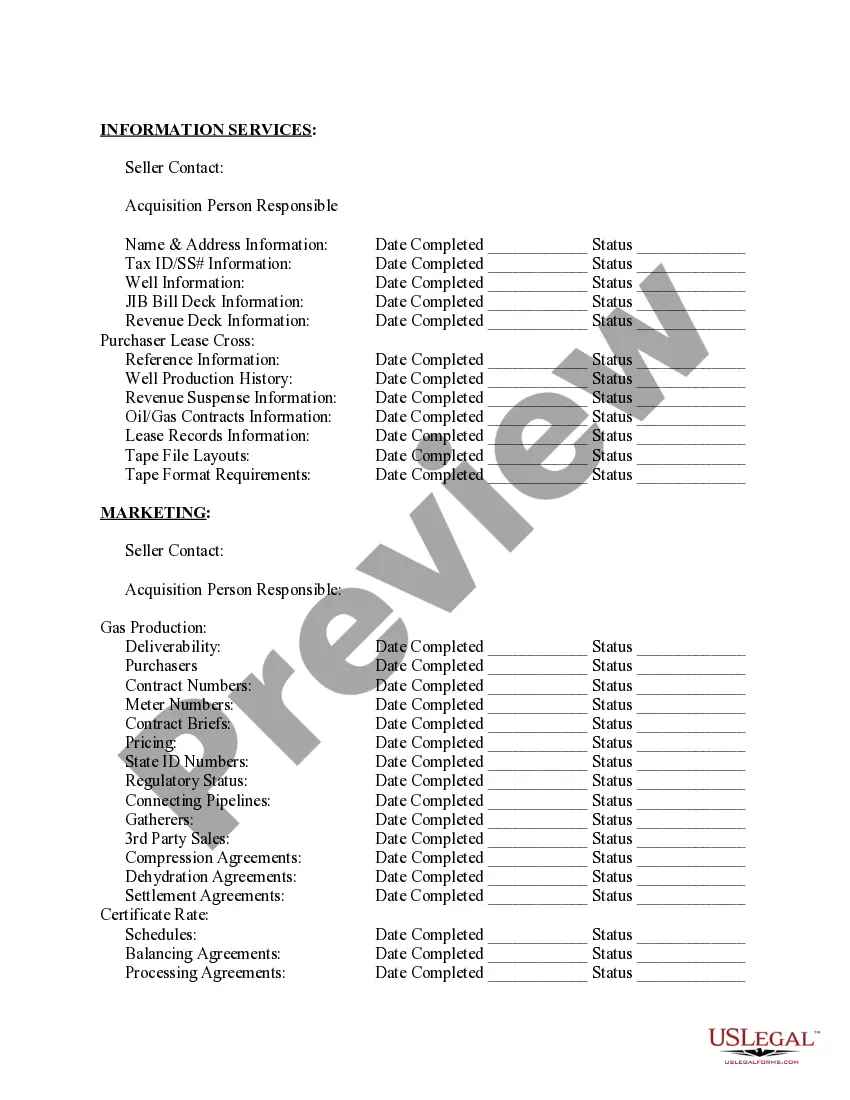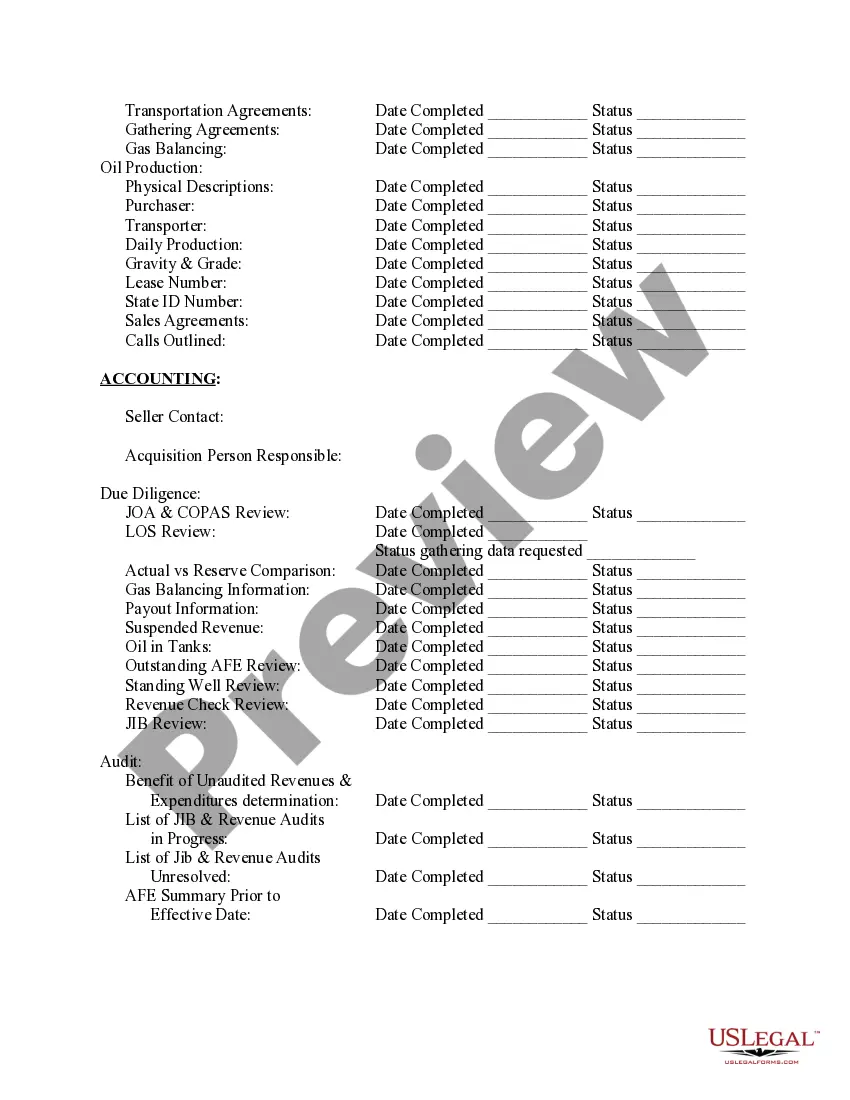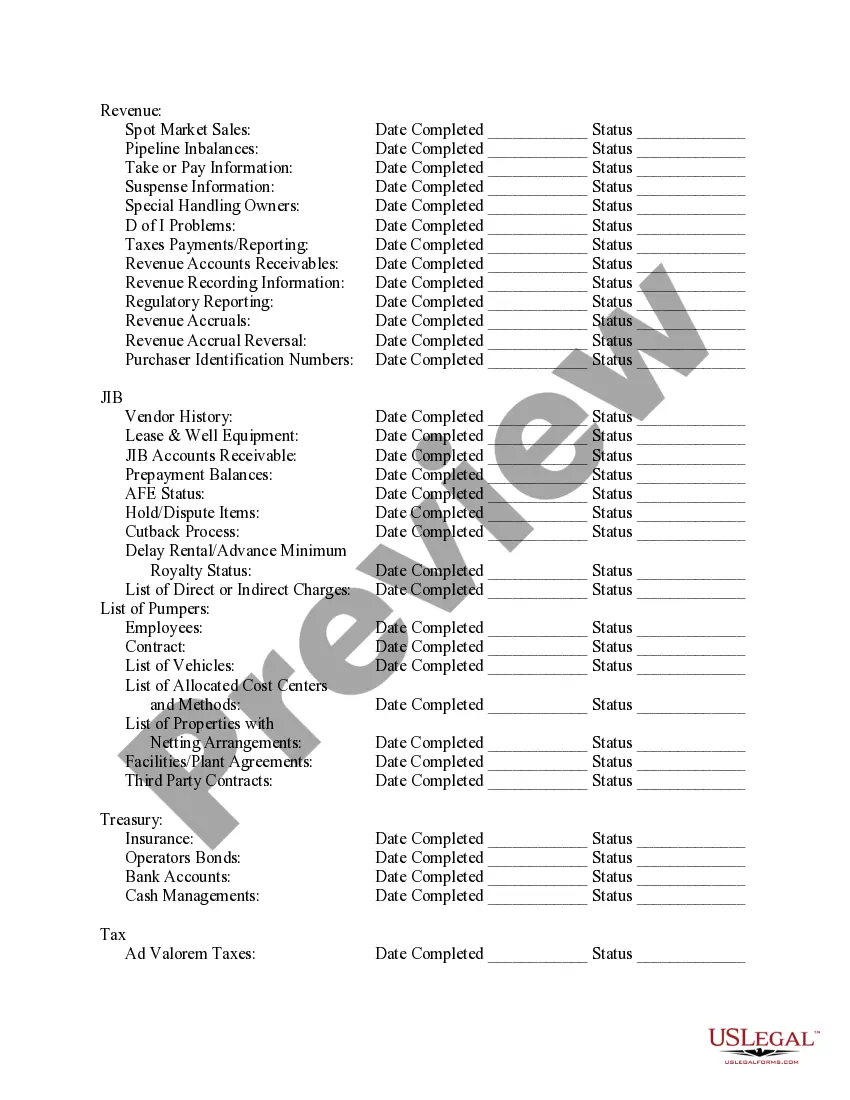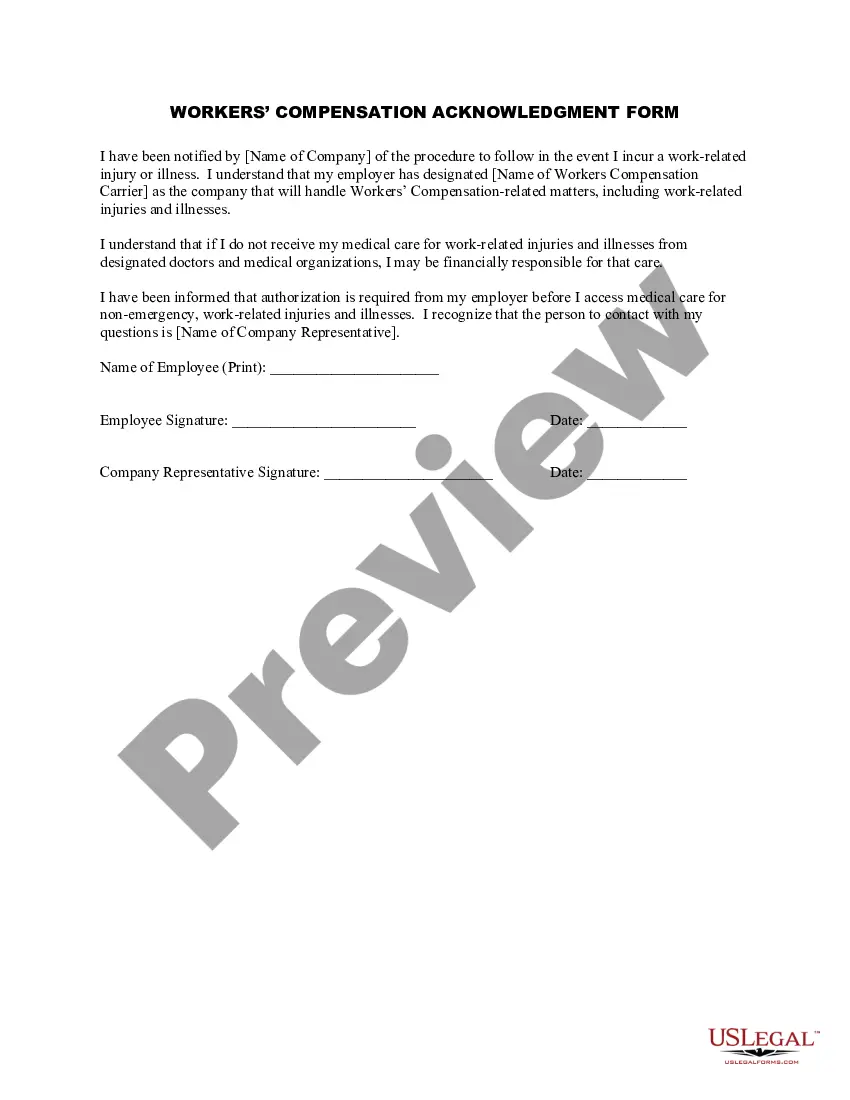Acquisition Checklist Template For Google Docs
Description
How to fill out Acquisition Checklist Template For Google Docs?
How to locate professional legal documents that adhere to your state regulations and create the Acquisition Checklist Template for Google Docs without consulting an attorney.
Numerous online services offer templates to address various legal situations and formal requirements. Nevertheless, it might require time to identify which of the available samples satisfy both your specific use case and legal standards.
US Legal Forms is a trusted platform that assists you in locating official documentation drafted in accordance with the most recent updates in state law while also economizing on legal counsel.
If you lack an account with US Legal Forms, adhere to the instructions below: Review the webpage you've accessed and confirm the form aligns with your requirements. Utilize the form description and preview options if they are provided. If needed, search for additional templates by using the header that indicates your state. Upon finding the suitable document, click the Buy Now button. Select the most appropriate pricing plan, then sign in or create a new account. Choose your payment method (credit card or PayPal). Select the file format for your Acquisition Checklist Template for Google Docs and click Download. The acquired documents remain yours: you can always revisit them in the My documents section of your profile. Register for our library and prepare legal documents independently like a seasoned legal expert!
- US Legal Forms is more than just a typical online library.
- It boasts a collection of over 85,000 validated templates for diverse business and personal scenarios.
- All documents are organized by area and state to streamline your search process and reduce hassle.
- Furthermore, it connects with advanced solutions for PDF modification and electronic signatures, allowing users with a Premium subscription to swiftly complete their paperwork online.
- Acquiring the required documentation demands minimal effort and time.
- If you already possess an account, Log In and verify that your subscription is active.
- Download the Acquisition Checklist Template for Google Docs using the relevant button adjacent to the file name.
Form popularity
FAQ
Google Sheets also allow you to make custom checklists and save them as templates. You can do it by adding checkboxes to the desired cells and keep the sheet for future use. To add the checkboxes, you need to click on the Insert tab at the top, select Checkbox, and you're all done.
How to Insert a Checklist in a Google DocSelect the Bulleted list option in the toolbar located at the top of your document.Select the item(s) you'd like to add to the list.From the Bulleted list, click the Down icon and select the Checkbox.Your checklist should now look something like the image below.
The checklist feature in Google Docs works just like the other list options. You can start off your list from scratch or convert an existing list of items or text to a checklist. Currently, the checklist feature is only available in Google Docs online.
From the Docs, Sheets, Slides, Forms, or Sites home screen, at the top, select one of the featured templates. Click Template gallery to see additional templates. Note: If you can't find Template gallery, go to Display or hide Template gallery.
In Google Docs, a checklist is similar to adding one or more checkbox characters. To create a checklist in Google Docs you create a bulleted list. Then you format the bullet to be the character for an empty checkbox or a checked checkbox.