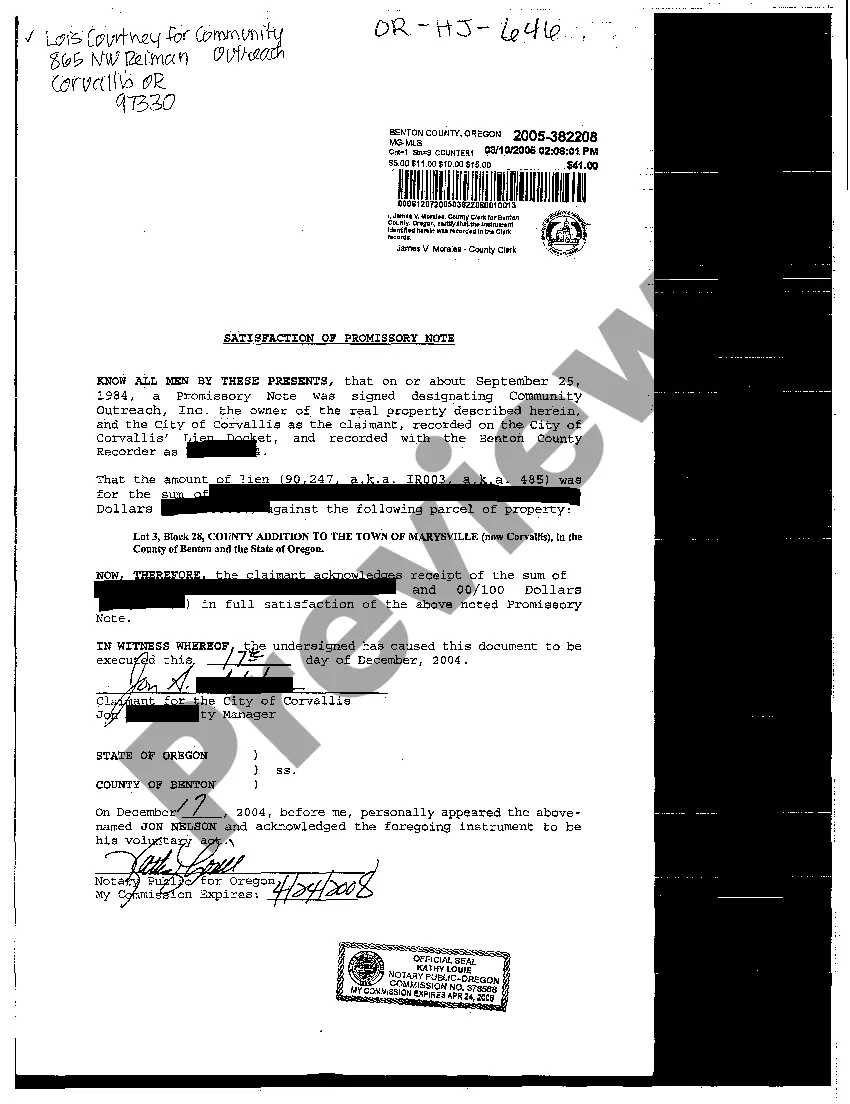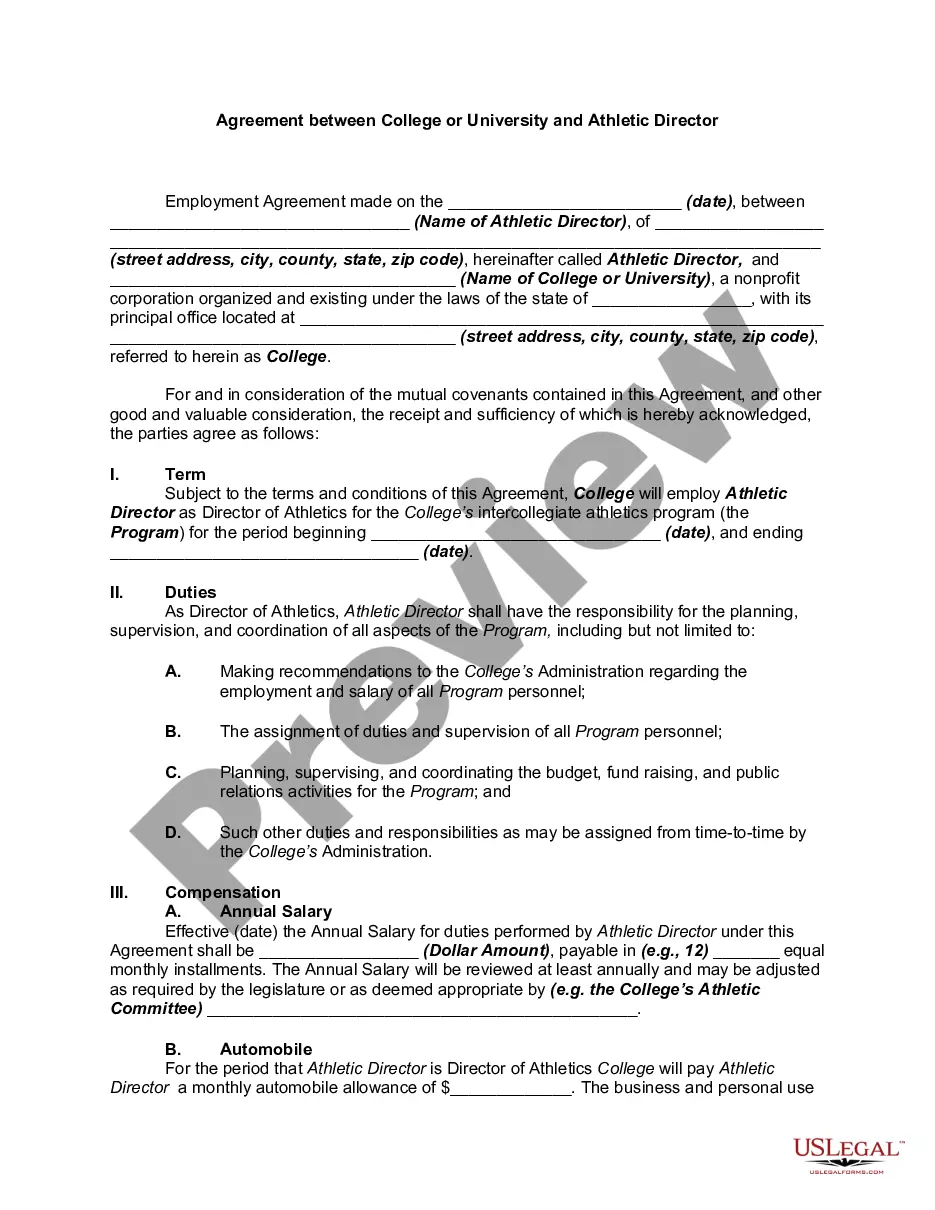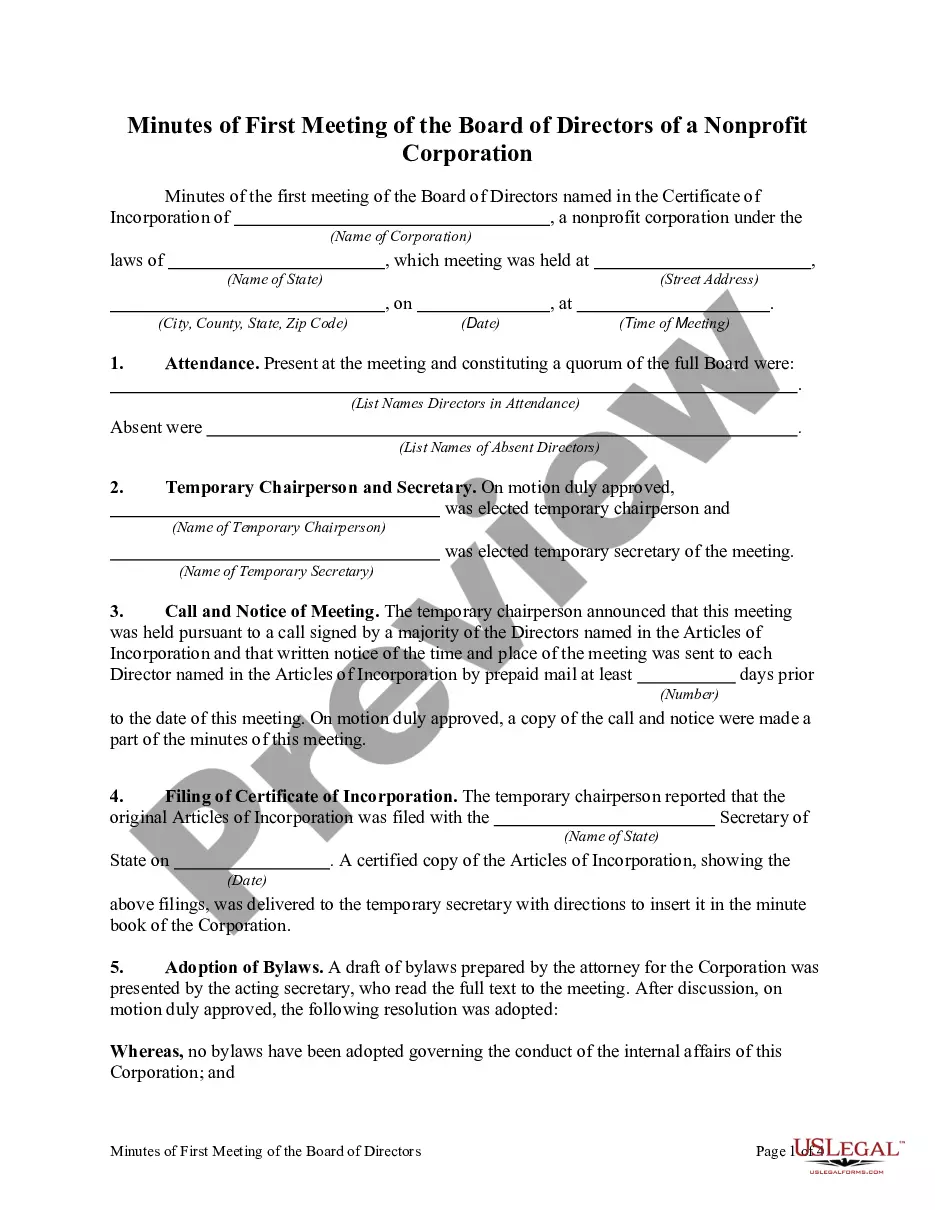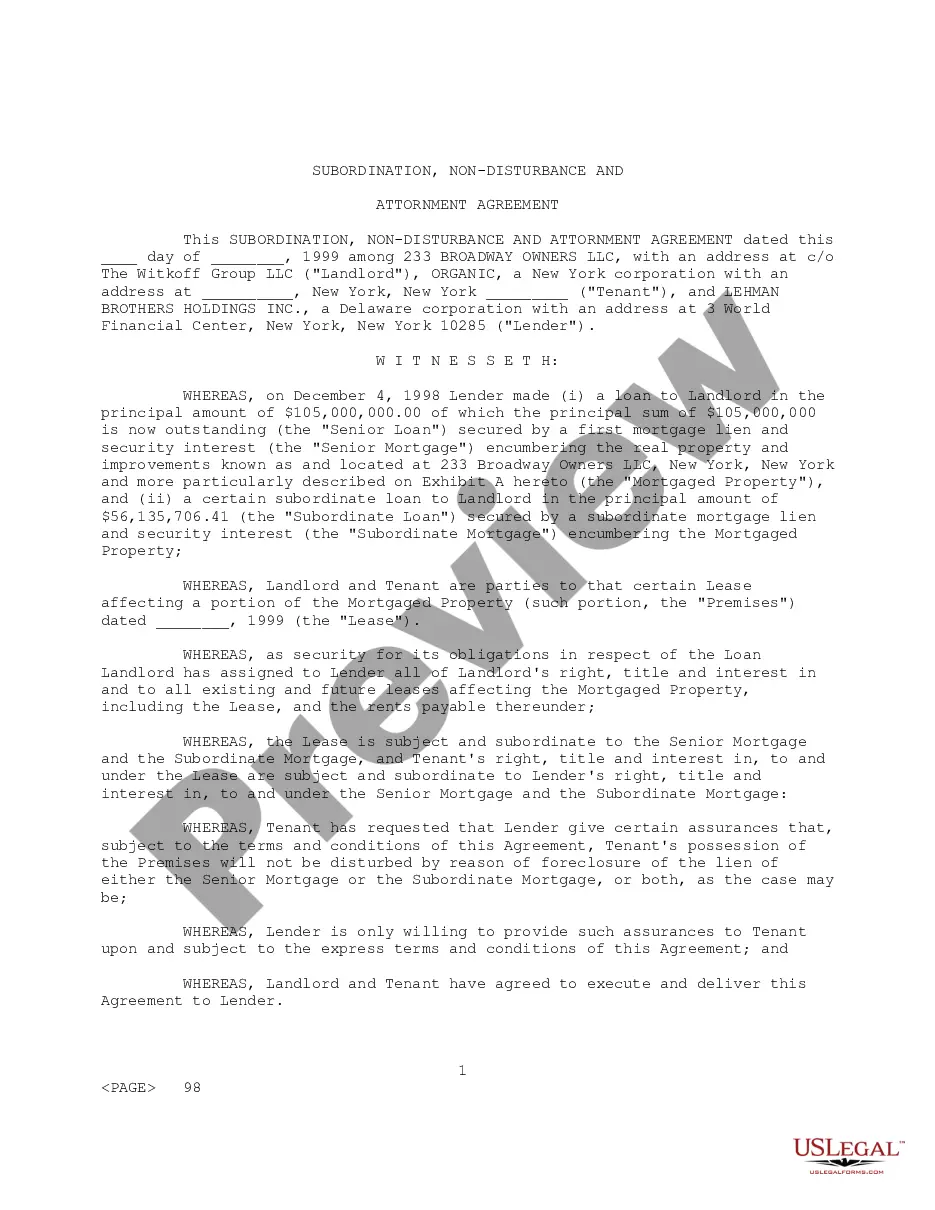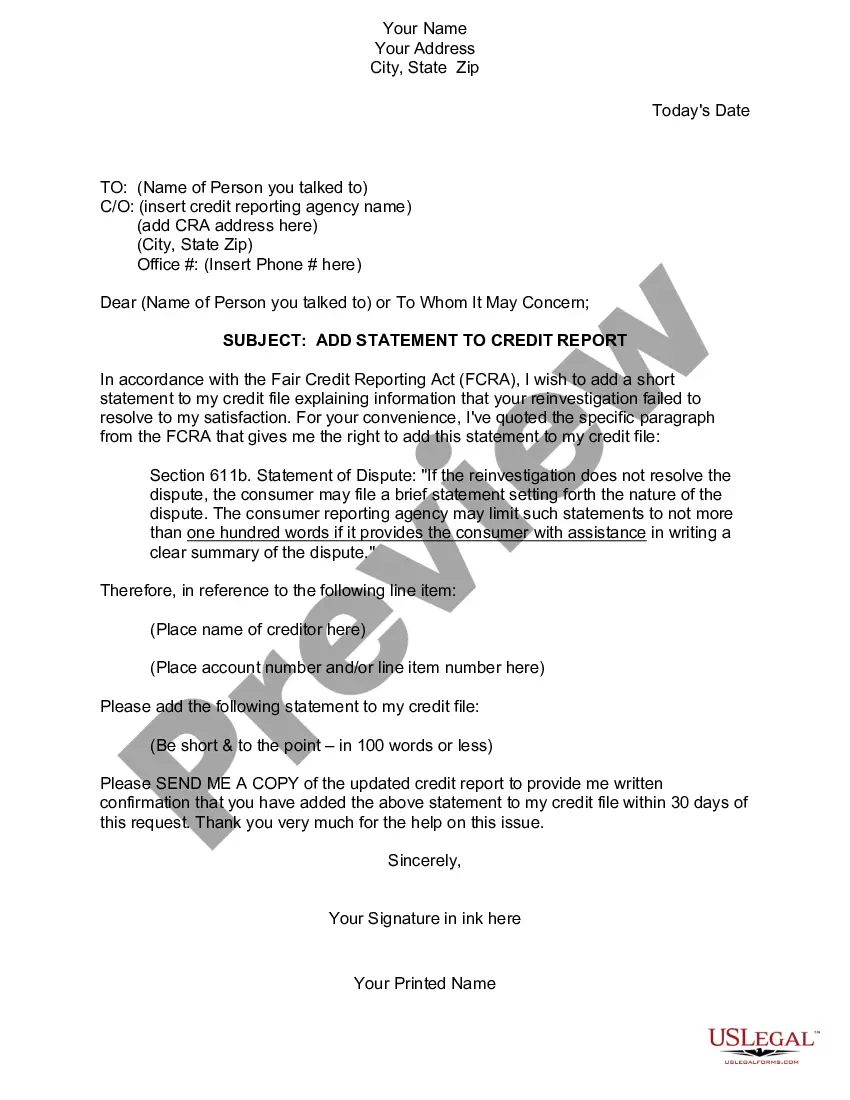Statement Credit Report For Business Equifax
Description
How to fill out Statement To Add To Credit Report?
Managing legal paperwork and processes can be a lengthy addition to your whole day.
Statement Credit Report For Business Equifax and similar documents frequently necessitate you to look for them and navigate to finalize them efficiently.
Consequently, whether you are handling financial, legal, or personal affairs, having a detailed and straightforward online directory of forms readily available will be beneficial.
US Legal Forms is the leading online platform for legal templates, featuring over 85,000 state-specific documents and a variety of resources to help you complete your forms with ease.
Is it your first time using US Legal Forms? Register and create an account in a few moments, and you will access the forms directory along with Statement Credit Report For Business Equifax. Then, follow the steps provided below to complete your document: Make sure you have the correct form by utilizing the Review option and examining the form details. Select Buy Now when ready, and choose the subscription plan that suits your requirements. Click Download then fill out, sign, and print the form. US Legal Forms has twenty-five years of experience aiding clients in managing their legal documents. Obtain the form you need today and streamline any process effortlessly.
- Browse the collection of suitable documents accessible to you with just a click.
- US Legal Forms provides you with state- and county-specific forms available at any time for download.
- Safeguard your document management procedures with a premium service that allows you to create any form in minutes without extra or concealed fees.
- Simply Log In to your account, locate Statement Credit Report For Business Equifax, and download it immediately from the My documents section.
- You can also access previously saved documents.
Form popularity
FAQ
The Equifax business principal report provides crucial information about the individuals who own or manage your business. This report includes details such as their financial background and any personal credit history that might impact your business credit profile. Understanding this aspect is vital, especially when reviewing your statement credit report for business Equifax, as it affects your overall business creditworthiness. For comprehensive management, explore the US Legal Forms platform to better handle your business reporting needs.
Several factors can affect your statement credit report for business Equifax, leading to a low credit score. Issues such as missed payments, high credit utilization, and negative public records can lower your score. It is essential to review your report regularly for any inaccuracies and address them promptly. Consider using resources available through platforms like US Legal Forms for guidance on improving your business credit score.
To obtain your statement credit report for business Equifax, visit the Equifax website dedicated to business credit reporting. You will need to create an account or log in to your existing account. After verifying your details, you can request your business credit report directly from the platform. Utilizing the US Legal Forms platform can streamline this process, ensuring you have all necessary documentation ready.
To update your personal information with Equifax, log in to your online account or reach out to their customer service. Providing the necessary documentation may be required for verification. Keeping your information current is crucial for maintaining the accuracy of your statement credit report for business Equifax.
You can contact Equifax business credit report through their official website or by calling their customer service number. They provide dedicated support for business credit inquiries and updates. This ensures you receive accurate assistance tailored to your specific needs.
To add a consumer statement to Equifax, contact their customer service for guidance. You will need to provide the relevant details and the statement you wish to add. Your consumer statement can help clarify negative entries on your statement credit report for business Equifax.
The Equifax score for a business ranges from 101 to 992. A higher score indicates a lower risk for lenders and better overall creditworthiness. Understanding your score helps you make informed business decisions and manage your financial health.
Your business credit score should ideally be above 700 to qualify for the best financing options. Maintaining a strong score requires responsible credit management and timely payments. Regularly monitoring your statement credit report for business Equifax can help you stay on top of your score.
To update your Equifax business credit report, you need to submit updated information directly to Equifax. This may involve providing supporting documents that reflect recent changes in your business status or operations. Keeping your report accurate ensures lenders see your business in the best light.
A score of 75 on Dun and Bradstreet is considered adequate but can be improved. While it reflects some level of creditworthiness, aiming for scores over 80 can better position your business for financing opportunities. Regularly reviewing your statement credit report for business Equifax can help identify areas for improvement.